Unit 5
•Download as PPTX, PDF•
3 likes•2,291 views
This document discusses different methods of data representation in GIS, including data collection, input, and output devices. It covers three main types of data input: sample ground data, topographic maps, and satellite digital data. Common input devices include digitizers, scanners, keyboards, and disk drives, while common output devices are plotters, printers, visual display units, and tape drives. The document then focuses on different data input methods like keyboard entry, digitizing, and scanning, outlining their processes, advantages, and limitations.
Report
Share
Report
Share
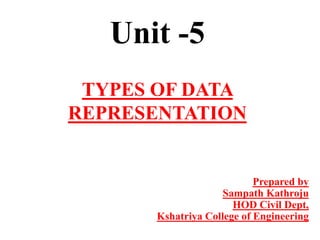
Recommended
Raster data model

The raster data model divides a geographic area into a grid of cells or pixels that represent attribute values. Each cell has a specific resolution depending on the real world area it represents. Common types of raster data include satellite imagery, digital elevation models (DEMs), digital orthophotos, scanned maps, and graphic files. Raster data is stored using different structures like cell-by-cell encoding, run-length encoding, and quadtree encoding to reduce storage requirements. Raster data can be projected and integrated with vector data for analysis and display in GIS.
Aerial Photogrammetry 01

Defination, Objectives, Classification, Comparision of map & Aerial Photograph & Types of Aerial photographs
Photogrammetry

Photogrammetry is the technique of obtaining reliable spatial information about physical objects through analyzing photographs. It involves taking overlapping aerial photographs from an elevated position and processing them using software to extract 3D spatial data and produce accurate maps, models and measurements. The key outputs of photogrammetry include digital elevation models (DEMs), digital terrain models (DTMs), contour maps, orthophotos and 3D city models. Photogrammetry provides precise, cost-effective representations of geographic features and terrain.
Data input techniques - GIS

Key encoding, digitizing, scanning, coordinate geometry, and direct file transfer are the main techniques for inputting data into a geographic information system (GIS). Key encoding involves directly entering spatial and attribute data using a keyboard. Digitizing can be done heads down using a digitizing tablet or heads up using a mouse on a digital map. Scanning uses electronic detectors to automatically input data faster but may require data cleaning. Coordinate geometry enters survey measurements to calculate feature coordinates. Direct file transfer imports available GIS data sets after adjustments.
Remote Sensing in Digital Model Elevation

This document summarizes applications of remote sensing for digital elevation models. It discusses how remote sensing uses electromagnetic rays to acquire data without physical contact. Digital elevation models are created using remote sensing techniques to represent terrain and are built systematically or randomly. Methods for creating DEMs include interpolation of contours or using radar data from two passes of a satellite or a single pass with two antennas. The quality depends on factors like terrain roughness and pixel size. Common software used includes TacitView, Socet GXP, and IDRISI.
Lecture01: Introduction to Photogrammetry

This is an introduction to Photogrammetry. Lectures prepared for Duhok University's students, surveyign Department.
Introduction of photogrammetry

This document provides an overview of photogrammetry, including a brief history of aerial photography, definitions of key terms, and descriptions of different types of photogrammetry and imaging. It discusses the general photogrammetric process and products that can be created. Specific topics covered include the development of aerial photography from the 1850s onwards, definitions of photogrammetry, close range, terrestrial, aerial, and space photogrammetry, types of aerial images, photogrammetric mapping techniques, and historical photogrammetric plotting instruments.
Aerial photography.pptx

Aerial photography involves taking photographs from aircraft and is used for mapping and studying the Earth's surface. It has various uses like making pictorial representations, preparing base maps, photo interpretation, and expediting natural resource surveys. Factors like atmospheric conditions, aircraft, camera, and film processing influence aerial photographs. There are different types of aerial photographs based on the camera axis position and various stages involved in planning and executing aerial photography flights.
Recommended
Raster data model

The raster data model divides a geographic area into a grid of cells or pixels that represent attribute values. Each cell has a specific resolution depending on the real world area it represents. Common types of raster data include satellite imagery, digital elevation models (DEMs), digital orthophotos, scanned maps, and graphic files. Raster data is stored using different structures like cell-by-cell encoding, run-length encoding, and quadtree encoding to reduce storage requirements. Raster data can be projected and integrated with vector data for analysis and display in GIS.
Aerial Photogrammetry 01

Defination, Objectives, Classification, Comparision of map & Aerial Photograph & Types of Aerial photographs
Photogrammetry

Photogrammetry is the technique of obtaining reliable spatial information about physical objects through analyzing photographs. It involves taking overlapping aerial photographs from an elevated position and processing them using software to extract 3D spatial data and produce accurate maps, models and measurements. The key outputs of photogrammetry include digital elevation models (DEMs), digital terrain models (DTMs), contour maps, orthophotos and 3D city models. Photogrammetry provides precise, cost-effective representations of geographic features and terrain.
Data input techniques - GIS

Key encoding, digitizing, scanning, coordinate geometry, and direct file transfer are the main techniques for inputting data into a geographic information system (GIS). Key encoding involves directly entering spatial and attribute data using a keyboard. Digitizing can be done heads down using a digitizing tablet or heads up using a mouse on a digital map. Scanning uses electronic detectors to automatically input data faster but may require data cleaning. Coordinate geometry enters survey measurements to calculate feature coordinates. Direct file transfer imports available GIS data sets after adjustments.
Remote Sensing in Digital Model Elevation

This document summarizes applications of remote sensing for digital elevation models. It discusses how remote sensing uses electromagnetic rays to acquire data without physical contact. Digital elevation models are created using remote sensing techniques to represent terrain and are built systematically or randomly. Methods for creating DEMs include interpolation of contours or using radar data from two passes of a satellite or a single pass with two antennas. The quality depends on factors like terrain roughness and pixel size. Common software used includes TacitView, Socet GXP, and IDRISI.
Lecture01: Introduction to Photogrammetry

This is an introduction to Photogrammetry. Lectures prepared for Duhok University's students, surveyign Department.
Introduction of photogrammetry

This document provides an overview of photogrammetry, including a brief history of aerial photography, definitions of key terms, and descriptions of different types of photogrammetry and imaging. It discusses the general photogrammetric process and products that can be created. Specific topics covered include the development of aerial photography from the 1850s onwards, definitions of photogrammetry, close range, terrestrial, aerial, and space photogrammetry, types of aerial images, photogrammetric mapping techniques, and historical photogrammetric plotting instruments.
Aerial photography.pptx

Aerial photography involves taking photographs from aircraft and is used for mapping and studying the Earth's surface. It has various uses like making pictorial representations, preparing base maps, photo interpretation, and expediting natural resource surveys. Factors like atmospheric conditions, aircraft, camera, and film processing influence aerial photographs. There are different types of aerial photographs based on the camera axis position and various stages involved in planning and executing aerial photography flights.
DATA in GIS and DATA Query

This document discusses key concepts related to data in GIS systems. It describes the different types of spatial and attribute data as well as vector and raster data formats. It explains how data is organized into layers and how those layers can be queried and overlaid to integrate information from different sources and analyze spatial patterns in the data.
Components of GIS

The document discusses the five key components of a geographic information system (GIS):
1) Hardware includes computer systems, input devices like digitizers and GPS, storage devices, and output devices like displays and printers.
2) Software programs manage the computer system and perform GIS functions like storing, analyzing, and displaying geographic data.
3) Procedures support data capture, storage, processing, analysis, modeling, and display, and require an institutional framework and policies.
Photogrammetry 1.

The document provides an overview of photogrammetry, which is the science and technology of obtaining reliable spatial information about physical objects and the environment through analyzing photographs. It discusses the different types of photogrammetry including aerial/spaceborne photogrammetry and close-range photogrammetry. It also summarizes the key techniques, applications, and products of photogrammetry such as digital terrain models, orthophotos, and 3D models.
Introduction to gis and arc gis 

A Geographic Information System (GIS) integrates hardware, software and data to capture, store, query, analyze and display spatially-referenced information. A GIS links location data to descriptive attributes and allows users to create, edit, analyze and display map information on a computer. Key GIS functions include capturing data, storing data in both vector and raster formats, querying data, analyzing spatial relationships between data sets, displaying data visually, and outputting results in various formats like maps, reports and graphs.
GIS - Topology 

This document discusses GIS topology, which establishes rules for how geographic features share geometry and spatial relationships. Topology ensures data quality, enhances analysis, and manages coincident geometry. It has three components: connectivity between nodes and arcs, area definition using polygon boundaries, and contiguity to determine adjacent features. Topological rules prevent errors like overlaps, gaps, dangles and ensure proper containment of points and boundaries.
Geo-spatial Analysis and Modelling

This document discusses spatial analysis and modeling in a geographical information system. It defines spatial analysis as gaining an understanding of patterns and processes underlying geographic features in order to make better decisions and understand phenomena. The document outlines four types of spatial analysis: spatial data manipulation, spatial data analysis, spatial statistical analysis, and spatial modeling. It also describes different vector and raster spatial analysis techniques, such as clipping, overlaying, buffering, and slope/aspect calculations. Spatial modeling is defined as using models to predict spatial outcomes and enable "what if" analyses.
GIS Geographical Information System

What Is GIS
Principle Of GIS.
Function Of GIS.
Components Of GIS.
Type Of GIS.
Advantages Of GIS.
Applications Of GIS.
Sensors for remote sensing

This document discusses remote sensing and geographical information systems in civil engineering. It covers various topics related to remote sensing sensors including optical sensors, thermal scanners, multispectral sensors, passive and active sensors, scanning and non-scanning sensors, imaging and non-imaging sensors, and the different types of resolutions including spatial, spectral, radiometric, and temporal resolution. It provides examples and illustrations of these concepts.
introduction to GIS 

Introduction to GIS theory Class work. studied by Dr Imtiaz Ahmed Chandio (chairman CRP MUET Jamshoro
Data collection and input overview

The document discusses data collection and input methods in GIS. It covers obtaining data from primary sources like surveys and secondary sources like existing maps. Methods of inputting data include keyboard entry, manual digitization of maps, scanning, and COGO (coordinate geometry) entry of surveying measurements. Several types of sampling for primary data collection are also outlined like random, systematic, and stratified sampling. Issues with data accuracy and metadata are also addressed.
Data sources and input in GIS

Perhaps the most important component of a GIS is in the part of data used in GIS. The data for GIS can be derived from various sources. A wide variety of data sources exist for both spatial and attribute data.
Digital terrain model

A Digital Terrain Model (DTM) is a digital file that provides a detailed 3D representation of the topography of the Earth's surface. It consists of terrain elevations at regularly spaced intervals that can be used to create 3D visualizations and analyze slope, aspect, height, and other topographical features. DTMs with draped aerial imagery can help with planning, engineering, and environmental impact assessments by providing accurate 3D models of land surfaces. They are used across a variety of industries and applications.
Lecture on photogrammetry

Photogrammetry is the science of obtaining reliable measurements from photographs. There are three main techniques: aerial, using vertically downward photos from planes or satellites; terrestrial, using horizontal photos on the ground; and industrial, adapting terrestrial techniques to small areas. Aerial photos are used for topographic mapping, cadastral plans, land use maps, and hydrographic charts. Stereo plotters allow precise 3D measurement and analysis from stereo photo pairs. Photogrammetry has many applications beyond traditional surveying, including traffic accident reconstruction, medical imaging, and analysis of surface movement.
Digital image processing

it is highly useful for geography students in the field of remote sensing and it is in very simple and explanatory for the purpose of simplification with relevant images in this ppt.
Introduction to GIS

DEFINITION :
GIS is a powerful set of tools for collecting, storing , retrieving at will, transforming and displaying spatial data from the real world for a particular set of purposes
APPLICATION AREAS OF GIS
Agriculture
Business
Electric/Gas utilities
Environment
Forestry
Geology
Hydrology
Land-use planning
Local government
Mapping
11. Military
12. Risk management
13. Site planning
14. Transportation
15. Water / Waste water industry
COMPONENTS OF GIS
DATA INPUT
SPATIAL DATA MODEL
Data Model:
It describes in an abstract way how the data is represented in an information system or in DBMS
Spatial Data Model :
The models or abstractions of reality that are intended to have some similarity with selected aspects of the real world
Creation of analogue and digital spatial data sets involves seven levels of model development and abstraction
SPATIAL DATA MODEL
Conceptual model : A view of reality
Analog model : Human conceptualization leads to analogue abstraction
Spatial data models : Formalization of analogue abstractions without any conventions
Database model : How the data are recorded in the computer
Physical computational model : Particular representation of the data structures in computer memory
Data manipulation model : Accepted axioms and rules for handling the data
SPATIAL DATA MODEL
SPATIAL DATA MODEL
Objects on the earth surface are shown as continuous and discrete objects in spatial data models
Types of data models
Raster data model
vector data models
RASTER DATA MODEL
Basic Elements :
Extent
Rows
Columns
Origin
Orientation
Resolution: pixel = grain = grid cell
Ex: Bit Map Image (BMP),Joint Photographic Expert Group (JPEG), Portable Network Graphics(PNG) etc
RASTER DATA MODEL
VECTOR DATA MODEL
Basic Elements:
Location (x,y) or (x,y,z)
Explicit, i.e. pegged to a coordinate system
Different coordinate system (and precision) require different values
o e.g. UTM as integer (but large)
o Lat, long as two floating point numbers +/-
Points are used to build more complex features
Ex: Auto CAD Drawing File(DWG), Data Interchange(exchange) File(DXF), Vector Product Format (VPF) etc
VECTOR DATA MODEL
RASTER vs VECTOR
Raster is faster but Vector is corrector
TESSELLATIONS OF CONTINUOUS FIELDS
Triangular Irregular Network: (TIN)
TIN is a vector data structure for representing geographical information that is continuous
Digital elevation model
TIN is generally used to create Digital Elevation Model (DEM)
DIGITAL ELEVATION MODEL
DATA STRUCTURES
Data structure tells about how the data is stored
Data organization in raster data structures
Each cell is referenced directly
Each overlay Is referenced directly
Each mapping unit is referenced directly
Each overlay is separate file with general header
Digital Elevation Model (DEM)

This document defines and describes Digital Elevation Models (DEMs). It discusses that DEMs are 3D representations of land surface elevation from various data sources. There are two main types of DEMs - raster and vector (TIN). Data can be captured through remote sensing, photogrammetry, or land surveys. Free global DEMs are available from sources like SRTM, ASTER, and ALOS. DEMs have many applications including terrain analysis, hydrology, mapping, and more.
Aerial photogrammetry 05

This document provides an overview of aerial photogrammetry techniques including mosaics, mirror stereoscopes, and parallax bars. It defines mosaics as assemblies of overlapping aerial photographs. Mosaics are classified as controlled, uncontrolled, semi-controlled, strip, wet, or index. Mirror stereoscopes are used to view stereo pairs of photographs and measure parallax. Parallax bars allow measurement of parallax differences between points to determine flying height and elevation differences.
Stereoscopic Parallax

In this I have discussed how to estimate height of an object from aerial photo and steps to make a stereo pair
Aerial photography- Concept and Terminologies 

Aerial photography involves taking photographs of the ground from an elevated perspective using cameras mounted on aircraft or drones. The key aspects of aerial photography include:
- Photos have geometric distortions that can be corrected through photogrammetry to allow for accurate measurements, mapping, and 3D modeling.
- Factors like camera tilt, flight height, and relief displacement of objects must be accounted for.
- Aerial photos have specific scales depending on the flight altitude, and these scales are larger than typical maps, showing greater detail of a smaller area.
- Aerial photos find diverse uses in fields like geology, agriculture, land use planning, and environmental monitoring by providing overhead perspectives not available from ground level.
DTM DEM Generation

DTM/DEM generation involves creating digital models of terrain elevation from various data sources. A DTM provides height values referenced to positions and can include other terrain features, while a DEM only provides regular elevation values. Photogrammetry and remote sensing are common methods to acquire elevation data and generate DTMs/DEMs. The data often needs editing and filtering to remove errors and refine the models. Raster and TIN representations are common formats, with rasters using a grid and TINs using irregular triangles. Accuracy depends on factors like the data source and grid size for rasters. DSMs include above-ground features and require processing to derive bare earth DTMs below the features.
1.1 input devices

The document discusses various input devices and their advantages and disadvantages. It covers keyboards, mice, joysticks, touchscreens, scanners, cameras, microphones, sensors and more. For each device it lists 2-3 advantages and 2-3 disadvantages in point form. The overall document provides an overview comparison of different input devices.
GIS MAPPING

This document discusses Geographic Information Systems (GIS) and their components and applications. It explains that GIS integrates hardware, software, and geospatial data to capture, manage, analyze and display spatially referenced information. It then describes the key components of GIS, including hardware, software, data, users, and methods for map creation. Finally, it outlines several applications of GIS in urban planning such as project planning, decision making, spatial and visual analysis, and improving organizational integration.
More Related Content
What's hot
DATA in GIS and DATA Query

This document discusses key concepts related to data in GIS systems. It describes the different types of spatial and attribute data as well as vector and raster data formats. It explains how data is organized into layers and how those layers can be queried and overlaid to integrate information from different sources and analyze spatial patterns in the data.
Components of GIS

The document discusses the five key components of a geographic information system (GIS):
1) Hardware includes computer systems, input devices like digitizers and GPS, storage devices, and output devices like displays and printers.
2) Software programs manage the computer system and perform GIS functions like storing, analyzing, and displaying geographic data.
3) Procedures support data capture, storage, processing, analysis, modeling, and display, and require an institutional framework and policies.
Photogrammetry 1.

The document provides an overview of photogrammetry, which is the science and technology of obtaining reliable spatial information about physical objects and the environment through analyzing photographs. It discusses the different types of photogrammetry including aerial/spaceborne photogrammetry and close-range photogrammetry. It also summarizes the key techniques, applications, and products of photogrammetry such as digital terrain models, orthophotos, and 3D models.
Introduction to gis and arc gis 

A Geographic Information System (GIS) integrates hardware, software and data to capture, store, query, analyze and display spatially-referenced information. A GIS links location data to descriptive attributes and allows users to create, edit, analyze and display map information on a computer. Key GIS functions include capturing data, storing data in both vector and raster formats, querying data, analyzing spatial relationships between data sets, displaying data visually, and outputting results in various formats like maps, reports and graphs.
GIS - Topology 

This document discusses GIS topology, which establishes rules for how geographic features share geometry and spatial relationships. Topology ensures data quality, enhances analysis, and manages coincident geometry. It has three components: connectivity between nodes and arcs, area definition using polygon boundaries, and contiguity to determine adjacent features. Topological rules prevent errors like overlaps, gaps, dangles and ensure proper containment of points and boundaries.
Geo-spatial Analysis and Modelling

This document discusses spatial analysis and modeling in a geographical information system. It defines spatial analysis as gaining an understanding of patterns and processes underlying geographic features in order to make better decisions and understand phenomena. The document outlines four types of spatial analysis: spatial data manipulation, spatial data analysis, spatial statistical analysis, and spatial modeling. It also describes different vector and raster spatial analysis techniques, such as clipping, overlaying, buffering, and slope/aspect calculations. Spatial modeling is defined as using models to predict spatial outcomes and enable "what if" analyses.
GIS Geographical Information System

What Is GIS
Principle Of GIS.
Function Of GIS.
Components Of GIS.
Type Of GIS.
Advantages Of GIS.
Applications Of GIS.
Sensors for remote sensing

This document discusses remote sensing and geographical information systems in civil engineering. It covers various topics related to remote sensing sensors including optical sensors, thermal scanners, multispectral sensors, passive and active sensors, scanning and non-scanning sensors, imaging and non-imaging sensors, and the different types of resolutions including spatial, spectral, radiometric, and temporal resolution. It provides examples and illustrations of these concepts.
introduction to GIS 

Introduction to GIS theory Class work. studied by Dr Imtiaz Ahmed Chandio (chairman CRP MUET Jamshoro
Data collection and input overview

The document discusses data collection and input methods in GIS. It covers obtaining data from primary sources like surveys and secondary sources like existing maps. Methods of inputting data include keyboard entry, manual digitization of maps, scanning, and COGO (coordinate geometry) entry of surveying measurements. Several types of sampling for primary data collection are also outlined like random, systematic, and stratified sampling. Issues with data accuracy and metadata are also addressed.
Data sources and input in GIS

Perhaps the most important component of a GIS is in the part of data used in GIS. The data for GIS can be derived from various sources. A wide variety of data sources exist for both spatial and attribute data.
Digital terrain model

A Digital Terrain Model (DTM) is a digital file that provides a detailed 3D representation of the topography of the Earth's surface. It consists of terrain elevations at regularly spaced intervals that can be used to create 3D visualizations and analyze slope, aspect, height, and other topographical features. DTMs with draped aerial imagery can help with planning, engineering, and environmental impact assessments by providing accurate 3D models of land surfaces. They are used across a variety of industries and applications.
Lecture on photogrammetry

Photogrammetry is the science of obtaining reliable measurements from photographs. There are three main techniques: aerial, using vertically downward photos from planes or satellites; terrestrial, using horizontal photos on the ground; and industrial, adapting terrestrial techniques to small areas. Aerial photos are used for topographic mapping, cadastral plans, land use maps, and hydrographic charts. Stereo plotters allow precise 3D measurement and analysis from stereo photo pairs. Photogrammetry has many applications beyond traditional surveying, including traffic accident reconstruction, medical imaging, and analysis of surface movement.
Digital image processing

it is highly useful for geography students in the field of remote sensing and it is in very simple and explanatory for the purpose of simplification with relevant images in this ppt.
Introduction to GIS

DEFINITION :
GIS is a powerful set of tools for collecting, storing , retrieving at will, transforming and displaying spatial data from the real world for a particular set of purposes
APPLICATION AREAS OF GIS
Agriculture
Business
Electric/Gas utilities
Environment
Forestry
Geology
Hydrology
Land-use planning
Local government
Mapping
11. Military
12. Risk management
13. Site planning
14. Transportation
15. Water / Waste water industry
COMPONENTS OF GIS
DATA INPUT
SPATIAL DATA MODEL
Data Model:
It describes in an abstract way how the data is represented in an information system or in DBMS
Spatial Data Model :
The models or abstractions of reality that are intended to have some similarity with selected aspects of the real world
Creation of analogue and digital spatial data sets involves seven levels of model development and abstraction
SPATIAL DATA MODEL
Conceptual model : A view of reality
Analog model : Human conceptualization leads to analogue abstraction
Spatial data models : Formalization of analogue abstractions without any conventions
Database model : How the data are recorded in the computer
Physical computational model : Particular representation of the data structures in computer memory
Data manipulation model : Accepted axioms and rules for handling the data
SPATIAL DATA MODEL
SPATIAL DATA MODEL
Objects on the earth surface are shown as continuous and discrete objects in spatial data models
Types of data models
Raster data model
vector data models
RASTER DATA MODEL
Basic Elements :
Extent
Rows
Columns
Origin
Orientation
Resolution: pixel = grain = grid cell
Ex: Bit Map Image (BMP),Joint Photographic Expert Group (JPEG), Portable Network Graphics(PNG) etc
RASTER DATA MODEL
VECTOR DATA MODEL
Basic Elements:
Location (x,y) or (x,y,z)
Explicit, i.e. pegged to a coordinate system
Different coordinate system (and precision) require different values
o e.g. UTM as integer (but large)
o Lat, long as two floating point numbers +/-
Points are used to build more complex features
Ex: Auto CAD Drawing File(DWG), Data Interchange(exchange) File(DXF), Vector Product Format (VPF) etc
VECTOR DATA MODEL
RASTER vs VECTOR
Raster is faster but Vector is corrector
TESSELLATIONS OF CONTINUOUS FIELDS
Triangular Irregular Network: (TIN)
TIN is a vector data structure for representing geographical information that is continuous
Digital elevation model
TIN is generally used to create Digital Elevation Model (DEM)
DIGITAL ELEVATION MODEL
DATA STRUCTURES
Data structure tells about how the data is stored
Data organization in raster data structures
Each cell is referenced directly
Each overlay Is referenced directly
Each mapping unit is referenced directly
Each overlay is separate file with general header
Digital Elevation Model (DEM)

This document defines and describes Digital Elevation Models (DEMs). It discusses that DEMs are 3D representations of land surface elevation from various data sources. There are two main types of DEMs - raster and vector (TIN). Data can be captured through remote sensing, photogrammetry, or land surveys. Free global DEMs are available from sources like SRTM, ASTER, and ALOS. DEMs have many applications including terrain analysis, hydrology, mapping, and more.
Aerial photogrammetry 05

This document provides an overview of aerial photogrammetry techniques including mosaics, mirror stereoscopes, and parallax bars. It defines mosaics as assemblies of overlapping aerial photographs. Mosaics are classified as controlled, uncontrolled, semi-controlled, strip, wet, or index. Mirror stereoscopes are used to view stereo pairs of photographs and measure parallax. Parallax bars allow measurement of parallax differences between points to determine flying height and elevation differences.
Stereoscopic Parallax

In this I have discussed how to estimate height of an object from aerial photo and steps to make a stereo pair
Aerial photography- Concept and Terminologies 

Aerial photography involves taking photographs of the ground from an elevated perspective using cameras mounted on aircraft or drones. The key aspects of aerial photography include:
- Photos have geometric distortions that can be corrected through photogrammetry to allow for accurate measurements, mapping, and 3D modeling.
- Factors like camera tilt, flight height, and relief displacement of objects must be accounted for.
- Aerial photos have specific scales depending on the flight altitude, and these scales are larger than typical maps, showing greater detail of a smaller area.
- Aerial photos find diverse uses in fields like geology, agriculture, land use planning, and environmental monitoring by providing overhead perspectives not available from ground level.
DTM DEM Generation

DTM/DEM generation involves creating digital models of terrain elevation from various data sources. A DTM provides height values referenced to positions and can include other terrain features, while a DEM only provides regular elevation values. Photogrammetry and remote sensing are common methods to acquire elevation data and generate DTMs/DEMs. The data often needs editing and filtering to remove errors and refine the models. Raster and TIN representations are common formats, with rasters using a grid and TINs using irregular triangles. Accuracy depends on factors like the data source and grid size for rasters. DSMs include above-ground features and require processing to derive bare earth DTMs below the features.
What's hot (20)
Viewers also liked
1.1 input devices

The document discusses various input devices and their advantages and disadvantages. It covers keyboards, mice, joysticks, touchscreens, scanners, cameras, microphones, sensors and more. For each device it lists 2-3 advantages and 2-3 disadvantages in point form. The overall document provides an overview comparison of different input devices.
GIS MAPPING

This document discusses Geographic Information Systems (GIS) and their components and applications. It explains that GIS integrates hardware, software, and geospatial data to capture, manage, analyze and display spatially referenced information. It then describes the key components of GIS, including hardware, software, data, users, and methods for map creation. Finally, it outlines several applications of GIS in urban planning such as project planning, decision making, spatial and visual analysis, and improving organizational integration.
Graphics devices

This document discusses graphics hardware components. It describes various graphics input devices like the mouse, joystick, light pen etc. and how they are either analog or digital. It then covers commonly used graphics output devices like CRT displays, plasma displays, LCDs and 3D viewing systems. It provides details on the internal components and working of CRT displays. It also discusses graphics storage formats and the architecture of raster and random graphics systems.
Data Scanning Devices

Data scanning devices allow direct data entry into computers from source documents, improving accuracy and timeliness over manual key entry. The main types are image scanners, optical character recognition (OCR) scanners, optical mark readers, bar code readers, and magnetic ink character recognition (MICR) readers. Digitizers are also used to convert pictures, maps, and drawings into digital formats.
Graphics input and output devices

This document discusses various graphics input and output devices. It covers video display devices like cathode ray tubes and flat panel displays. It describes the basic components of CRTs including the electron gun and phosphor screen. The document also discusses raster scan displays, random scan displays, and color CRT monitors. Finally, it covers common input devices such as keyboards, mice, trackballs, joysticks, data gloves, digitizers, image scanners, and touch panels.
Graphics inputdevices

This document discusses various graphical input devices used to provide data and control signals to information processing systems. It describes keyboards, mice, trackballs, spaceballs, joysticks, data gloves, digitizers, graphics tablets, image scanners, and light pens. These input devices allow users to enter text, position cursors, control machines and games, draw and paint digitally, and scan objects. The computer graphics industry utilizes many of these input devices and has become a major field for creating animated movies, technical drawings, and other digital graphics.
Graphics devices

This document discusses graphics hardware components. It describes various graphics input devices like the mouse, joystick, light pen etc. and how they are either analog or digital. It then covers common graphics output devices such as CRT displays, plasma displays, LCDs and 3D viewing systems. It provides details on the internal components and working of CRT displays. It also discusses graphics storage formats and the architecture of raster and random graphics systems.
I/O devices - Computer graphics

This document discusses graphics software and input devices. It describes two types of graphics software: general programming packages that provide extensive graphics functions, and special-purpose application packages designed for non-programmers. It also outlines some basic functions of general packages and examples of application packages. The document then discusses common input devices like mice, trackballs, tablets, and touch panels, describing how touch panels, light pens, and other devices determine screen position.
Geographic query and analysis

Remote sensing and GIS can be applied in civil engineering for spatial analysis and to answer geographic queries. Spatial analysis examines how the locations of objects impact analysis results and can reveal patterns. GIS uses methods like overlay, proximity, density, and network analysis to study spatial relationships. Common analyses include measuring distances, areas and shapes, transforming datasets, descriptive summaries of data, and optimizing locations.
What is GIS?

An introductory presentation on GIS (Geographical Information Systems) for my Year 10 Geographers working on the CCEA Syllabus.
Spatial vs non spatial

Spatial data defines a location using points, lines, polygons or pixels and includes location, shape, size and orientation. Non-spatial data relates to a specific location and includes statistical, text, image or multimedia data linked to spatial data defining the location. The document outlines key differences between spatial and non-spatial data, noting that spatial data is multi-dimensional and correlated while non-spatial data is one-dimensional and independent, with implications for conceptual, processing and storage issues.
ppt spatial data

This document discusses two types of spatial data used in GIS - vector data and raster data. Vector data represents geographic features as points, lines, and polygons using vertices with x, y, and z coordinates. It allows for accurate representation of shapes and storing of attribute data but requires more processing and storage. Raster data represents geographic information through a grid of cells (pixels), with each cell storing attribute values like elevation or temperature. It is better for continuously changing data but cannot represent linear features well and has increased storage needs at higher resolutions. Both data types have advantages and disadvantages depending on the use case.
Introduction to GIS

GIS is a system for managing and analyzing geographic data. It uses two main data models: vector, representing points, lines and polygons; and raster, representing data as a grid of cells. Common file formats include shapefiles for vector data and GeoTIFF and MrSID for raster. GIS data is referenced using coordinate systems like WGS84 for global latitude/longitude or HK80Grid for Hong Kong. ESRI's ArcGIS software allows viewing, editing, and publishing this geospatial data for mapping and analysis.
Geographic information system

Geographic Information Systems (GIS) are a set of tools used to collect, store, manipulate, analyze and display spatial or geographic data. A GIS links location information to descriptive attribute data that can be queried and analyzed. Key components of a GIS include hardware, software, data, people, organizations and standardized methods and practices. GIS is used in various fields and applications such as agriculture, transportation planning, natural resource management, and more. Common GIS data formats include vector data such as points, lines and polygons to represent geographic features, as well as raster data such as images.
Gis (geographic information system)

A geographic information system (GIS) is a system designed to capture, store, manipulate, analyze, manage, and present all types of geographical data. The acronym GIS is sometimes used for geographical information science or geospatial information studies to refer to the academic discipline or career of working with geographic information systems and is a large domain within the broader academic discipline of Geoinformatics. In the simplest terms, GIS is the merging of cartography, statistical analysis, and computer science technology.
What Is GIS?

This is presentation is intended for middle school students. It provides a short introduction to GIS and how to use GIS in the real-world.
ArcGIS Explorer is the software used to demonstrate concepts.
45 minutes + 15 minutes demo
Download ArcGIS Explorer here...
http://www.esri.com/software/arcgis/explorer/
GIS presentation

This document provides an overview of geographical information systems (GIS), including definitions of GIS, its basic principles and components, data types used in GIS (vector and raster), advantages and applications of GIS. Specifically, it defines GIS as a computer system for capturing, storing, analyzing and displaying spatially referenced data. It describes the key principles of data capture, management, analysis and visualization. It outlines the typical hardware, software and data components of a GIS, and differentiates between vector and raster data types. Finally, it discusses advantages like accurate representation and analysis, and applications across different domains.
applications of computer graphics

Computer graphics involves the creation and manipulation of images on a computer using geometric objects and their representations. It has many applications including computer-aided design, presentation graphics, computer art, entertainment, education and training, scientific visualization, image processing, and graphical user interfaces. Graphics packages provide standard functions and tools for working with geometric objects and images.
My ppt on gis

The document presents a presentation on Geographic Information Systems (GIS). It includes sections on what GIS is, its capabilities and components. GIS is a computer system for capturing, storing, analyzing and managing geographic information and spatial data. The key components of a GIS include hardware, software, data and people. GIS has many applications and uses spatial data and analysis to solve problems across many different domains.
Display devices 

This document summarizes different types of display devices, including cathode ray tubes (CRTs), raster scan displays, random scan displays, liquid crystal displays (LCDs), and light emitting diodes (LEDs). It describes the basic components and functioning of CRTs, including electron guns, phosphor coatings, and deflection coils. It compares raster and random scan displays, noting that raster displays are better for realistic images while random scans are suited for line drawings. LCDs use polarized light passing through liquid crystals to turn pixels on and off. LED displays use semiconductors to emit light when forward biased, and have advantages over traditional light sources like lower energy use and longer lifetimes.
Viewers also liked (20)
Similar to Unit 5
lecture03.ppt

Data input and editing in GIS involves collecting, digitizing, and correcting geospatial data to build a GIS database. There are two main types of data sources: digital data which may require processing or conversion, and non-digital hardcopy data which must be digitized. Common digitizing methods include on-screen digitizing, scanning, and geocoding of hardcopy maps and plans. Data editing aims to correct locational, topological, and attribute errors introduced during data input. Thorough planning is required to determine the best data collection and input methods based on factors like data format, source, accuracy needs, and project requirements.
GIS - Unit 3-1.pptx for geographical information systems

Scanners convert paper maps and images into digital formats by capturing individual pixels. Scanners work by using a sensor to detect light reflected off the document and assign values to pixels, forming a digital image. Common scanner types include flatbed, sheet-fed, and drum scanners. Scanning produces raster data files that store images as a grid of pixels. Common raster formats include TIFF, JPEG, and PNG. Vector data involves digitizing maps to extract geographic features as points, lines, and polygons with attributes. Digitizing is done manually using a digitizing tablet or heads-up on a computer screen.
Gis unit 3

The document discusses scanners and digitizers used for inputting raster and vector data in geographic information systems. Scanners convert paper maps and images into digital raster data by capturing features as pixels. Digitizers involve manually tracing features from paper maps or scanned images to convert them into vector data as points, lines, or polygons. The document describes the working of scanners, types of scanners including flatbed and sheet-fed scanners, and raster file formats like TIFF and JPEG. It also covers manual and heads-up digitizing, and the process of digitizing point, line, and polygon features and adding attribute information.
Input and Output Devices

1) Keyboards are the most common method of entering text into computers. They use electronic switches under each key and come in standard and ergonomic designs.
2) Mice allow users to control the on-screen cursor with hand movements. Standard mice use rollers or optics to detect movement and buttons to click. Alternatives like trackballs and touchpads reduce strain.
3) Graphics tablets enable natural drawing input but are best for artwork not menu navigation. Their styluses can detect pressure to vary line thickness.
INPUT AND OUTPUT DATA IN GIS.pdf

The document discusses various methods for collecting and inputting data into a GIS system. There are primary and secondary data sources, with primary data collected directly through field surveys and remote sensing, and secondary data obtained from existing maps and tables. Data can be input through keyboard entry of attributes, manual or automatic digitization of spatial features from paper maps, or scanning of maps. Methods like COGO use survey measurements of distances and bearings for data input. Proper metadata is also needed to understand the data being input into the GIS.
Geographical information systems

Geographical Information Systems discusses GIS components, data modelling, and input/preprocessing of spatial data. GIS is an information system designed to work with geographically referenced data. It has four main components - hardware, software, data, and personnel. Data can be represented through vector or raster models and attributes are added to give meaning. Primary data is obtained directly while secondary data requires preprocessing. Data quality and coordinate systems must be considered for integration.
hardware chapter computer o level and ram and rom

Input and output devices allow computers to receive and display information. Common input devices include keyboards, mice, and touchscreens which translate human actions into digital data. Output devices such as monitors, printers and speakers convey the processed data in a human understandable form. Data storage devices like hard disk drives, solid state drives and optical discs are used to permanently store large amounts of digital data in binary format using magnetic charges or physical marks. Networks allow computers to share and exchange information through connections and communication protocols. Network interface cards are used to connect devices to networks while routers direct data traffic between networks.
Input Devices

It will be define common input devices of computer. Most input devices that are needed in our daily life.
Rs unit iii-gis--- [repaired]![Rs unit iii-gis--- [repaired]](data:image/gif;base64,R0lGODlhAQABAIAAAAAAAP///yH5BAEAAAAALAAAAAABAAEAAAIBRAA7)
![Rs unit iii-gis--- [repaired]](data:image/gif;base64,R0lGODlhAQABAIAAAAAAAP///yH5BAEAAAAALAAAAAABAAEAAAIBRAA7)
This document provides an overview of geographic information systems (GIS). It discusses key GIS concepts including:
- The 5 components of a GIS - data, hardware, software, people, and methods.
- Types of geospatial data - spatial data that indicates location and attribute data that describes characteristics.
- Common GIS operations - data input, storage and management, manipulation and analysis, and data output/visualization.
- Coordinate systems used in GIS, including geographic coordinate systems based on latitude and longitude that approximate the Earth's shape.
The document is intended as training material for GIS and covers topics such as the definition of GIS, its applications, and techniques for inputting and
Rs unit iii-gis--- [repaired]![Rs unit iii-gis--- [repaired]](data:image/gif;base64,R0lGODlhAQABAIAAAAAAAP///yH5BAEAAAAALAAAAAABAAEAAAIBRAA7)
![Rs unit iii-gis--- [repaired]](data:image/gif;base64,R0lGODlhAQABAIAAAAAAAP///yH5BAEAAAAALAAAAAABAAEAAAIBRAA7)
This document provides an overview of geographic information systems (GIS). It discusses key GIS concepts including:
- The 5 components of a GIS - data, hardware, software, people, and methods.
- Types of geospatial data - spatial data that indicates location and attribute data that describes characteristics.
- Common GIS operations and tasks like data input, storage and management, manipulation and analysis, and data output/visualization.
- Coordinate systems including geographic coordinate systems based on latitude and longitude that approximate the earth's shape, and map projections that are used to translate locations on the earth's curved surface to flat maps.
Total station, digital self leveling levels,

brief details about total station,digital self leveling levels and scanners for topographical survey.it will be very helpful for engineering students.
Input, processing and output (week 2).pptx

This document provides information about different types of input devices for computers. It discusses common input devices like keyboards, mice, touchpads, joysticks, touch screens, scanners, optical mark readers, optical character recognition, magnetic ink character recognition, and voice data entry. It describes what each input device is used for and provides examples of how different input devices are used.
Chapter 2 input and output devices

This document provides an overview of common computer input and output devices. It describes keyboards, pointing devices like mice and touchpads, scanners, cameras, microphones and sensors that serve as inputs. As outputs, it outlines monitors, projectors, speakers, printers like inkjet and laser printers, and actuators such as motors, pumps and buzzers that can control real-world devices. Input devices convert real-world data to digital signals for computers, while output devices take computers' digital outputs and display or actuate them in the physical world.
Guiding Principles of Route Selection and Alignment Improvement.pdf

Surveying is determining the relative positions of points on or beneath the Earth's surface. The summary includes:
1. Surveying techniques include plane, geodetic, photogrammetry, boundary, control, engineering, topographic, route, and hydrographic surveying.
2. Common surveying equipment are chains, levels, theodolites, total stations, GPS, which have replaced older equipment like dumpy levels and vernier theodolites.
3. A total station integrates a theodolite to measure angles, an EDM to measure distances, and can provide point coordinates and is useful for general measurements, mapping, construction, and monitoring.
Input

The document provides an overview of computer hardware input and output devices. It describes common input devices like the keyboard, mouse, and scanners that allow data to be entered into the computer. It also discusses output devices like monitors, printers, and speakers that allow the computer to display or present information to users. A diagram shows the basic components of a computer system including the central processing unit, memory, hard drive, and connections to input and output devices.
Advanced surveying instruments

Surveying is considered as one of the oldest field of Civil Engineering. As days passes we can see lot of improvements in technology. In this ppt we can able to see latest instruments used for surveying
Degital vernier caliper kkk

The document discusses digital vernier calipers. It explains that digital vernier calipers can measure internal and external distances accurately using an LCD display rather than manual scales. While manual calipers are cheaper, digital calipers do not require estimating readings and eliminate errors. The document provides details on the parts, operation, measuring techniques and specifications of digital vernier calipers.
Input and output devices 

The document provides an overview of common computer input and output devices. It describes keyboards, mice, scanners, and sensors as examples of input devices used to capture and send data to a computer. It also discusses monitors, printers, and speakers as examples of output devices that display or convey information from a computer in visual, audio, or physical forms. The document contains detailed descriptions and comparisons of specific input devices like different types of mice, keyboards, scanners, and sensors. It also examines characteristics of output displays like monitor resolution, refresh rates, and types of displays including CRT, LCD, LED, and plasma screens.
Role of gis in telecommunications

This document describes how GIS was used to create the Telephone Exchange Information and Planning System (TEIPS) for the Vastrapur telephone exchange in Ahmedabad, India. TEIPS integrated spatial and non-spatial data on the telephone network into a GIS database to help with tasks like cable route planning, fault detection, and monitoring pillar utilization over time. The system allowed technicians to more efficiently plan and maintain the network.
3D Laser Scanning for Oil & Gas Facilities

This presentation explain the multiple uses of laser scanning technology and the benefits to oil and gas industry.
Similar to Unit 5 (20)
GIS - Unit 3-1.pptx for geographical information systems

GIS - Unit 3-1.pptx for geographical information systems
Guiding Principles of Route Selection and Alignment Improvement.pdf

Guiding Principles of Route Selection and Alignment Improvement.pdf
More from Collation Soft Solutions Pvt.Ltd
Well foundation

The document discusses different types of well foundations used in construction. It describes the key components of well foundations including the cutting edge, steining, bottom plug, top plug, and well cap. It explains the process of sinking well foundations, which involves excavating material inside the well curb to allow the well to sink vertically into the ground. Precautions like maintaining verticality and limiting tilt and shift are important during well sinking.
Development of centralized spatial database server for

India is one of the most vulnerable developing countries to suffer very often from various natural
disasters, namely drought, flood, cyclone, earthquake, landslide, forest fire etc. Which strike causing a
devastating impact on human life, economy and environment, Though it is almost impossible to fully recoup
the damage caused by the disasters, it is possible to minimize the potential risks by developing early warning
strategies. The recent advancements in space technology and satellite remote sensing playing a crucial role
in efficient mitigation of disasters. There is a desperate need of establishing early warning systems in order
to raise alerts for taking preventive measures before a natural hazard occurs. One of the dangerous natural
hazards for a country like India having a long coastal line is tsunami. On 26th December 2004, the Indian
coastline experienced the most devastating tsunami in recorded history and Tsunami inundation in coastal
zones caused damage to buildings, infrastructures, as well as properties and poses the threat to lives.
The ITEWS comprises a real-time network of seismic stations, Bottom Pressure Recorders (BPR),
tide gauges and 24 X 7 operational tsunami warning centre to detect tsunamigenic earthquakes, to monitor
tsunamis and to provide timely advisories to vulnerable community by means of latest communication
methods with back-end support of a pre-run scenario database and Decision Support System (DSS).The
National Tsunami Early Warning Centre at INCOIS is operational since October 2007. The Indian National
Tsunami Early Warning Centre started exchanging service level-I earthquake information basically
qualitative tsunami advisory about tsunamigenic potential. India is now geared up to provide service level-II
bulletins for the Indian Ocean region (based as tsunami numerical modeling and with use of open ocean
propagation tsunami scenario data base.) service level-III in this level inundation vulnerability mapping for
identified vulnerable regions.
Service level-I was operated in 2007.Service level-II was operated in 2011.Service level-III is
initiating now. Here we are using sources for this one is spatial data sets of open ocean propagation tsunami
scenario data base. Spatial data sets of coastal inundation modeling inputs: i) identification of high
vulnerable coastal regions from MHVM (Multi-Hazard Vulnerability Map), ii) high resolution coastal
topography, iii) bathymetry data, iv) observation networks.) Spatial layers of inundation model and
respective grids. Centralized spatial data base server. Data reception, data processing, tsunami
vulnerability mapping, inundation decision making and tsunami advisory generation .
Shallowfoundations

A foundation is the lowest and supporting layer of a structure and a building component which transfers building loads to the soil.
Role of soil brick industry in the degradation of land and environment 1942 (2)

Role of soil brick industry in the degradation of land and environment 1942 (2)Collation Soft Solutions Pvt.Ltd
Increased urbanization and industrialization in developing countries has created a huge demand for construction activities, which in turn has resulted in the fast growth of the brick-making industry. Unfortunately, brick-kilns are mostly situated on fertile agricultural land and moreover the process of digging soil from agricultural field for Brick industry is frequently accompanied by severe soil erosion, and destruction of mixed vegetation cover and grazing lands. Further transportation of raw materials for brick industry that is soil leads to environmental pollution by mixing of dust particles in the atmosphere along with Co2 accumulation during burning of fresh bricks. However the opportunity cost of selling top-soil for brick making is likely to increase as good quality soil for agriculture become more and more scare. Basic objectives of soil conservation measures are: (a) protection of surface from splash erosion, (b) increase in infiltration of rain water, (c) decrease in volume and velocity of surface and subsurface runoff, (d) modifying biological and mechanical measures to increase the resistance of soil erosion. Also foam bricks and concrete bricks can replace this problem. The present study investigates on the role of brick industry in the degradation of land and environment at Mallaram in Nizamabad District of Telangana. Furthermore, this investigation shows the increasing of agricultural density due to the above mention process.Stereoscopic vision

This document discusses stereoscopic vision and its use in aerial photo interpretation. Stereoscopic vision involves using binocular vision to view overlapping photos from two camera positions to perceive 3D depth. Various stereoscopes can be used, like lens stereoscopes suitable for field use. Key measurements for determining object heights from stereo pairs include the average photo base length and differential parallax. Precise stereoplotters and software can digitally recreate stereo models for mapping. Orthophotos rectify photos to show objects in true planimetric positions.
Vertical aerial photographs

The document discusses various concepts relating to vertical aerial photographs, including:
- Focal length is the distance from the focal plane to the center of the camera lens, and the angle of coverage increases as focal length decreases.
- Fiducial marks define the coordinate axes and geometric center of an individual photograph. The principal point is the intersection of the fiducial marks.
- There are three important photo centers: the principal point, nadir, and isocenter. Different types of distortion and displacement radiate from each center.
- Distortion alters the perspective of images while displacement does not. Lens distortion and tilt displacement are examples discussed in more detail.
Photogrammetry 2,Remote sensing-2

Types of aerial photograph,Image file formats,Applications of Remote Sensing,Characteristics of a Satellite Orbit
Types of map

There are several major types of maps, including climate maps, political maps, economic or resource maps, physical maps, street maps, road maps, topographic maps, and thematic maps. Climate maps portray climate conditions, political maps show state and natural boundaries as well as city locations, and economic maps denote natural resources and economic activities through colors and symbols. Physical maps portray landscape features such as mountains, lakes, and rivers using colors to represent elevations. Street maps and road maps indicate highways with different colors. Topographic maps use contour lines to show terrain elevations. Thematic maps focus on a particular theme rather than natural features.
Geographical entities,Topology

This document discusses geographical topology and spatial measurement levels. Topology examines the spatial relationships between points, lines, and polygons, including distance, intersections, and containment. There are three scales of spatial measurement: nominal, where objects can only be named but not directly compared; ordinal, where objects are ordered into discrete classes; and interval/ratio, where numbers are assigned and measurements can be directly compared. Examples are provided for each type of scale.
Aerial photo

An aerial photo is not a map because:
- A map has a single consistent scale and projects points to a defined elevation, while an aerial photo's scale changes with distance from the ground and provides a perspective view from one vantage point.
- A map uses symbols and orthographic projection, whereas an aerial photo contains infinite detail from a single tilted perspective with potential geometric distortions.
- A map has a defined coordinate system and projection, while an aerial photo requires definition of its own coordinate system.
Remote sensing,Introduction and Basic Concepts

Remote sensing provides data for large areas, including remote and inaccessible regions, in a continuous and inexpensive manner through rapid collection and interpretation of imagery. However, remote sensing data requires skilled interpretation and may need to be verified with field data due to potential misclassification, confusion between data sources, and image distortions. Electromagnetic radiation interacts with atmospheric particles through scattering and absorption processes like Rayleigh scattering and Mie scattering that depend on radiation wavelength and atmospheric conditions.
Photogrammetry 

This document discusses different types of aerial photographs used for mapping, including black and white, color, and near-infrared photographs. It also describes some basic elements of aerial photographs like fiducial marks and principal points. Finally, it outlines different types of geometric errors that can occur in vertical aerial photography, such as optical distortion, tilt, roll distortion, crab distortion, and pitch distortion, and how they are caused by factors like camera problems or aircraft motion.
Sensors

Sensors are devices that measure physical quantities and convert them into signals that can be read by instruments. There are two main types of sensors: active sensors that emit energy and measure reflected radiation, and passive sensors that measure incoming radiation from external sources like the sun. Examples of active sensors include radar and LIDAR, while examples of passive sensors include cameras, spectrometers, and radiometers. Sensors can operate across different parts of the electromagnetic spectrum and be used for applications like imaging, scanning, and measuring wind speed and direction.
More from Collation Soft Solutions Pvt.Ltd (13)
Development of centralized spatial database server for

Development of centralized spatial database server for
Role of soil brick industry in the degradation of land and environment 1942 (2)

Role of soil brick industry in the degradation of land and environment 1942 (2)
Recently uploaded
6th International Conference on Machine Learning & Applications (CMLA 2024)

6th International Conference on Machine Learning & Applications (CMLA 2024) will provide an excellent international forum for sharing knowledge and results in theory, methodology and applications of on Machine Learning & Applications.
Understanding Inductive Bias in Machine Learning

This presentation explores the concept of inductive bias in machine learning. It explains how algorithms come with built-in assumptions and preferences that guide the learning process. You'll learn about the different types of inductive bias and how they can impact the performance and generalizability of machine learning models.
The presentation also covers the positive and negative aspects of inductive bias, along with strategies for mitigating potential drawbacks. We'll explore examples of how bias manifests in algorithms like neural networks and decision trees.
By understanding inductive bias, you can gain valuable insights into how machine learning models work and make informed decisions when building and deploying them.
在线办理(ANU毕业证书)澳洲国立大学毕业证录取通知书一模一样

学校原件一模一样【微信:741003700 】《(ANU毕业证书)澳洲国立大学毕业证》【微信:741003700 】学位证,留信认证(真实可查,永久存档)原件一模一样纸张工艺/offer、雅思、外壳等材料/诚信可靠,可直接看成品样本,帮您解决无法毕业带来的各种难题!外壳,原版制作,诚信可靠,可直接看成品样本。行业标杆!精益求精,诚心合作,真诚制作!多年品质 ,按需精细制作,24小时接单,全套进口原装设备。十五年致力于帮助留学生解决难题,包您满意。
本公司拥有海外各大学样板无数,能完美还原。
1:1完美还原海外各大学毕业材料上的工艺:水印,阴影底纹,钢印LOGO烫金烫银,LOGO烫金烫银复合重叠。文字图案浮雕、激光镭射、紫外荧光、温感、复印防伪等防伪工艺。材料咨询办理、认证咨询办理请加学历顾问Q/微741003700
【主营项目】
一.毕业证【q微741003700】成绩单、使馆认证、教育部认证、雅思托福成绩单、学生卡等!
二.真实使馆公证(即留学回国人员证明,不成功不收费)
三.真实教育部学历学位认证(教育部存档!教育部留服网站永久可查)
四.办理各国各大学文凭(一对一专业服务,可全程监控跟踪进度)
如果您处于以下几种情况:
◇在校期间,因各种原因未能顺利毕业……拿不到官方毕业证【q/微741003700】
◇面对父母的压力,希望尽快拿到;
◇不清楚认证流程以及材料该如何准备;
◇回国时间很长,忘记办理;
◇回国马上就要找工作,办给用人单位看;
◇企事业单位必须要求办理的
◇需要报考公务员、购买免税车、落转户口
◇申请留学生创业基金
留信网认证的作用:
1:该专业认证可证明留学生真实身份
2:同时对留学生所学专业登记给予评定
3:国家专业人才认证中心颁发入库证书
4:这个认证书并且可以归档倒地方
5:凡事获得留信网入网的信息将会逐步更新到个人身份内,将在公安局网内查询个人身份证信息后,同步读取人才网入库信息
6:个人职称评审加20分
7:个人信誉贷款加10分
8:在国家人才网主办的国家网络招聘大会中纳入资料,供国家高端企业选择人才
KuberTENes Birthday Bash Guadalajara - K8sGPT first impressions

K8sGPT is a tool that analyzes and diagnoses Kubernetes clusters. This presentation was used to share the requirements and dependencies to deploy K8sGPT in a local environment.
原版制作(unimelb毕业证书)墨尔本大学毕业证Offer一模一样

学校原件一模一样【微信:741003700 】《(unimelb毕业证书)墨尔本大学毕业证》【微信:741003700 】学位证,留信认证(真实可查,永久存档)原件一模一样纸张工艺/offer、雅思、外壳等材料/诚信可靠,可直接看成品样本,帮您解决无法毕业带来的各种难题!外壳,原版制作,诚信可靠,可直接看成品样本。行业标杆!精益求精,诚心合作,真诚制作!多年品质 ,按需精细制作,24小时接单,全套进口原装设备。十五年致力于帮助留学生解决难题,包您满意。
本公司拥有海外各大学样板无数,能完美还原。
1:1完美还原海外各大学毕业材料上的工艺:水印,阴影底纹,钢印LOGO烫金烫银,LOGO烫金烫银复合重叠。文字图案浮雕、激光镭射、紫外荧光、温感、复印防伪等防伪工艺。材料咨询办理、认证咨询办理请加学历顾问Q/微741003700
【主营项目】
一.毕业证【q微741003700】成绩单、使馆认证、教育部认证、雅思托福成绩单、学生卡等!
二.真实使馆公证(即留学回国人员证明,不成功不收费)
三.真实教育部学历学位认证(教育部存档!教育部留服网站永久可查)
四.办理各国各大学文凭(一对一专业服务,可全程监控跟踪进度)
如果您处于以下几种情况:
◇在校期间,因各种原因未能顺利毕业……拿不到官方毕业证【q/微741003700】
◇面对父母的压力,希望尽快拿到;
◇不清楚认证流程以及材料该如何准备;
◇回国时间很长,忘记办理;
◇回国马上就要找工作,办给用人单位看;
◇企事业单位必须要求办理的
◇需要报考公务员、购买免税车、落转户口
◇申请留学生创业基金
留信网认证的作用:
1:该专业认证可证明留学生真实身份
2:同时对留学生所学专业登记给予评定
3:国家专业人才认证中心颁发入库证书
4:这个认证书并且可以归档倒地方
5:凡事获得留信网入网的信息将会逐步更新到个人身份内,将在公安局网内查询个人身份证信息后,同步读取人才网入库信息
6:个人职称评审加20分
7:个人信誉贷款加10分
8:在国家人才网主办的国家网络招聘大会中纳入资料,供国家高端企业选择人才
Building Electrical System Design & Installation

Guide for Building Electrical System Design & Installation
22CYT12-Unit-V-E Waste and its Management.ppt

Introduction- e - waste – definition - sources of e-waste– hazardous substances in e-waste - effects of e-waste on environment and human health- need for e-waste management– e-waste handling rules - waste minimization techniques for managing e-waste – recycling of e-waste - disposal treatment methods of e- waste – mechanism of extraction of precious metal from leaching solution-global Scenario of E-waste – E-waste in India- case studies.
Literature Review Basics and Understanding Reference Management.pptx

Three-day training on academic research focuses on analytical tools at United Technical College, supported by the University Grant Commission, Nepal. 24-26 May 2024
一比一原版(UMich毕业证)密歇根大学|安娜堡分校毕业证成绩单专业办理

UMich毕业证原版定制【微信:176555708】【密歇根大学|安娜堡分校毕业证成绩单-学位证】【微信:176555708】(留信学历认证永久存档查询)采用学校原版纸张、特殊工艺完全按照原版一比一制作(包括:隐形水印,阴影底纹,钢印LOGO烫金烫银,LOGO烫金烫银复合重叠,文字图案浮雕,激光镭射,紫外荧光,温感,复印防伪)行业标杆!精益求精,诚心合作,真诚制作!多年品质 ,按需精细制作,24小时接单,全套进口原装设备,十五年致力于帮助留学生解决难题,业务范围有加拿大、英国、澳洲、韩国、美国、新加坡,新西兰等学历材料,包您满意。
◆◆◆◆◆ — — — — — — — — 【留学教育】留学归国服务中心 — — — — — -◆◆◆◆◆
【主营项目】
一.毕业证【微信:176555708】成绩单、使馆认证、教育部认证、雅思托福成绩单、学生卡等!
二.真实使馆公证(即留学回国人员证明,不成功不收费)
三.真实教育部学历学位认证(教育部存档!教育部留服网站永久可查)
四.办理各国各大学文凭(一对一专业服务,可全程监控跟踪进度)
如果您处于以下几种情况:
◇在校期间,因各种原因未能顺利毕业……拿不到官方毕业证【微信:176555708】
◇面对父母的压力,希望尽快拿到;
◇不清楚认证流程以及材料该如何准备;
◇回国时间很长,忘记办理;
◇回国马上就要找工作,办给用人单位看;
◇企事业单位必须要求办理的
◇需要报考公务员、购买免税车、落转户口
◇申请留学生创业基金
留信网认证的作用:
1:该专业认证可证明留学生真实身份
2:同时对留学生所学专业登记给予评定
3:国家专业人才认证中心颁发入库证书
4:这个认证书并且可以归档倒地方
5:凡事获得留信网入网的信息将会逐步更新到个人身份内,将在公安局网内查询个人身份证信息后,同步读取人才网入库信息
6:个人职称评审加20分
7:个人信誉贷款加10分→ 【关于价格问题(保证一手价格)
我们所定的价格是非常合理的,而且我们现在做得单子大多数都是代理和回头客户介绍的所以一般现在有新的单子 我给客户的都是第一手的代理价格,因为我想坦诚对待大家 不想跟大家在价格方面浪费时间
对于老客户或者被老客户介绍过来的朋友,我们都会适当给一些优惠。
8:在国家人才网主办的国家网络招聘大会中纳入资料,供国家高端企业选择人才
选择实体注册公司办理,更放心,更安全!我们的承诺:可来公司面谈,可签订合同,会陪同客户一起到教育部认证窗口递交认证材料,客户在教育部官方认证查询网站查询到认证通过结果后付款,不成功不收费!
学历顾问:微信:176555708
哪里办理(csu毕业证书)查尔斯特大学毕业证硕士学历原版一模一样

原版一模一样【微信:741003700 】【(csu毕业证书)查尔斯特大学毕业证硕士学历】【微信:741003700 】学位证,留信认证(真实可查,永久存档)offer、雅思、外壳等材料/诚信可靠,可直接看成品样本,帮您解决无法毕业带来的各种难题!外壳,原版制作,诚信可靠,可直接看成品样本。行业标杆!精益求精,诚心合作,真诚制作!多年品质 ,按需精细制作,24小时接单,全套进口原装设备。十五年致力于帮助留学生解决难题,包您满意。
本公司拥有海外各大学样板无数,能完美还原海外各大学 Bachelor Diploma degree, Master Degree Diploma
1:1完美还原海外各大学毕业材料上的工艺:水印,阴影底纹,钢印LOGO烫金烫银,LOGO烫金烫银复合重叠。文字图案浮雕、激光镭射、紫外荧光、温感、复印防伪等防伪工艺。材料咨询办理、认证咨询办理请加学历顾问Q/微741003700
留信网认证的作用:
1:该专业认证可证明留学生真实身份
2:同时对留学生所学专业登记给予评定
3:国家专业人才认证中心颁发入库证书
4:这个认证书并且可以归档倒地方
5:凡事获得留信网入网的信息将会逐步更新到个人身份内,将在公安局网内查询个人身份证信息后,同步读取人才网入库信息
6:个人职称评审加20分
7:个人信誉贷款加10分
8:在国家人才网主办的国家网络招聘大会中纳入资料,供国家高端企业选择人才
Technical Drawings introduction to drawing of prisms

Method of technical Drawing of prisms,and cylinders.
CHINA’S GEO-ECONOMIC OUTREACH IN CENTRAL ASIAN COUNTRIES AND FUTURE PROSPECT

The rivalry between prominent international actors for dominance over Central Asia's hydrocarbon
reserves and the ancient silk trade route, along with China's diplomatic endeavours in the area, has been
referred to as the "New Great Game." This research centres on the power struggle, considering
geopolitical, geostrategic, and geoeconomic variables. Topics including trade, political hegemony, oil
politics, and conventional and nontraditional security are all explored and explained by the researcher.
Using Mackinder's Heartland, Spykman Rimland, and Hegemonic Stability theories, examines China's role
in Central Asia. This study adheres to the empirical epistemological method and has taken care of
objectivity. This study analyze primary and secondary research documents critically to elaborate role of
china’s geo economic outreach in central Asian countries and its future prospect. China is thriving in trade,
pipeline politics, and winning states, according to this study, thanks to important instruments like the
Shanghai Cooperation Organisation and the Belt and Road Economic Initiative. According to this study,
China is seeing significant success in commerce, pipeline politics, and gaining influence on other
governments. This success may be attributed to the effective utilisation of key tools such as the Shanghai
Cooperation Organisation and the Belt and Road Economic Initiative.
DfMAy 2024 - key insights and contributions

We have compiled the most important slides from each speaker's presentation. This year’s compilation, available for free, captures the key insights and contributions shared during the DfMAy 2024 conference.
Recently uploaded (20)
6th International Conference on Machine Learning & Applications (CMLA 2024)

6th International Conference on Machine Learning & Applications (CMLA 2024)
KuberTENes Birthday Bash Guadalajara - K8sGPT first impressions

KuberTENes Birthday Bash Guadalajara - K8sGPT first impressions
Generative AI leverages algorithms to create various forms of content

Generative AI leverages algorithms to create various forms of content
Literature Review Basics and Understanding Reference Management.pptx

Literature Review Basics and Understanding Reference Management.pptx
Technical Drawings introduction to drawing of prisms

Technical Drawings introduction to drawing of prisms
CHINA’S GEO-ECONOMIC OUTREACH IN CENTRAL ASIAN COUNTRIES AND FUTURE PROSPECT

CHINA’S GEO-ECONOMIC OUTREACH IN CENTRAL ASIAN COUNTRIES AND FUTURE PROSPECT
Unit 5
- 1. TYPES OF DATA REPRESENTATION Unit -5 Prepared by Sampath Kathroju HOD Civil Dept, Kshatriya College of Engineering
- 2. Data collection: 3 types Sample ground data Topo maps of SOI on 1:25000 scale used to prepare base map Satellite digital data Input Overview : It covers and transforms all the data captured in the form of maps Sensors such as aerial photos etc Field observations Input Overview Field Observations Sensors Maps Text Files Scanners Magnetic media Digitizers Terminal Display Unit
- 3. Data Input Devices : Digitizer (Raster to vector) Scanner (Data to raster /digital on paper) Keyboard Disk Drive Data Output Devices Plotter (plot d graphical information on paper) Printer Visual Display Unit (VDU) Tape
- 5. Data Input Data input involves both locational (map) and attribute data. The data can originate from various sources: - paper maps - attribute data on paper - other digital formats- databases (dBase), spreadsheets (excel), or ASCII files
- 6. The goal is to use the mode of data input that: - best translates the source data to electronic form - is fast - is easy to use - reduces cost - maximizes the accuracy required for the GIS project
- 7. Keyboard entry: (the source data only exists on paper) - mainly attribute data - type data using keyboard - data can be entered directly into a GIS table, spreadsheet, or database table.
- 8. Keyboard • Keyboard entry (X,Y,Z), (Ø, , h), or angle and distance • Input through keyboard is time consuming, but it is more accurate • It is suitable for small areas i.e. when the number of points/lines/areas are limited • Because of its high accuracy, sometimes it is used in applications that need high quality e.g. cadastral mapping
- 9. Why digitize? • New maps • Map features are wrong • Missing features 9 GIS TUTORIAL 1 - Basic Workbook
- 10. Digitizer • Digitizing table 10” x 10” to 80” x 60” 1/100th inch accuracy • Stylus or puck with control buttons
- 11. Digitizing: Digitizing: A process that uses a device to extract spatial features from paper maps or photos to electronic GIS format Digitizing hardware: - table or tablet - grid of wires embedded in surface - grid generates a magnetic field that can be detected by a cursor - cursor is a small flat device that contains a wire cross hair - cursor keypad allows special GIS functions to allow faster data capture Digitizers are available at different sizes (A4, A3, A2, A0) and different accuracy (0.05 mm)
- 13. Heads Down Digitizing • Digitizing table or tablet
- 14. Numonics Accugrid A90 digitizer
- 15. The Digitizing Procedure • Affixing the map to the digitizer • Registering the map
- 16. Tablet Digitizing • Tablet digitizing requires a person to enter coordinate information through the use of a digitizing tablet and digitizing puck – A digitizing tablet is a hardened surface with a fine electrical wire grid under the surface. – A digitizing puck is an electrical device with cross hairs and multiple buttons to perform data entry operations – An operator then enters the information using the puck.
- 17. • Digitizing tablets – Transform wire intersections into coordinates of the tablet’s coordinate system 17
- 18. Steps for digitizing • Tape map to the digitizer • Register control points on the map (Tics) 18 Control points Map Puck Tape
- 19. Tablet Digitizing – how it works • When the user places the digitizing puck over a location on the tablet, and presses one of the buttons, the wire mesh beneath the tablet records the location of the puck • Digitizing tablets are very accurate, with more expensive tablets able to measure objects to within 0.006 mm. This means that if you were to press the entry button on the puck continuously at one spot, the coordinate value received from the tablet would only vary by 0.006 mm. • The coordinate, as referenced by the tablet is then stored in the computer. x,y
- 20. Georeferencing • at least 3 control points reference points or tics • easily identifiable on the map • exact coordinates need to be known East of Greenwich 72°71° 73° 72°71° 73° 11° 12° 11° 12° South Tic Points Origin: X = 4 in. Y = 5 in. Digitizing Table Coordinates Entered: Tic 1: 11° 15' N 30° 30' E Tic 2: 11° 15' N 73° 30' E
- 21. Digitizing Modes • Point mode – most common – selective choice of points digitized – requires judgment – for man-made features • Stream mode – large number of (redundant) points – requires concentration – For natural (irregular) features
- 22. Problems With Digitizing • Paper instability – Humidity-induced shrinking of 2%-3% • Cartographic distortion, aka displacement • Overshoots, gaps, and spikes • Curve sampling
- 23. Problems or Errors using Digitizing: - Paper maps can stretch/ shrink. Lose accuracy. - Paper maps meant to display information, not record locational (x,y) information. - Discrepancies across map sheets to digitize. (ie roads do not match when 2 maps digitized.) - User error such as overshoots, undershoots, or spikes Overshoot Undershoot Spike
- 24. Errors From Digitizing • Fatigue • Map complexity – ½ hour to 3 days for a single map sheet • Sliver polygons • Wrongly placed labels 5 86 7
- 25. 25 Advantages of Digitizing • Low initial capital cost • Flexible and adapts to different types of data • Easily mastered skill • Digitizing devices are reliable • Generally the quality of data is high
- 26. Scanning • Scanning is a process of converting existing maps to digital form (raster format) • A scanner is connected to a computer and map features are scanned automatically • Scanners are available at different sizes (A4, A3, A2, A0) and different accuracy (300 dpi, 600dpi, 1000 dpi)
- 27. Automated scanning of paper maps can cause problems: -complex line work provides a greater chance of error -contour lines cannot be broken with text -feature recognition not easy (road versus 2 contour lines)
- 28. Types of scanners: 1. Flat Bed Scanner 2. Rotating drum Scanner
- 29. Drum scanners • Drum scanners as the drum rotates about its axis, a scanner head containing a light source and photo-detector reads the reflectivity of the target graphic, and digitizing this signal, creates a single row of pixels from the graphic. The scanner head moves along the axis of the drum to create the next column of pixels, and so on through the entire scan • Systems may have a scan spot size of as little as 25 micrometers, and be able to scan graphics of the order of 1 meter on a side an alternative mechanism involves an array of photo-detectors which extract data from several rows of the raster simultaneously. • The detector moves across the document in a swath when all the columns have been scanned, the detector moves to a new swath of rows initially, scanning produces a raster image, which can be converted to vector using on screen digitizing or automated line tracing software
- 31. powerful scanner called Drum Scanner, they scan very fast in very high quality.
- 32. Man putting comic book cover into a drum scanner
- 34. FLATBED SCANNERS
- 35. 8/26/2015 35 Scanning Problems • Higher resolutions aren’t always the answer to better data; often the additional “noise” and resulting clean up of data can cause higher resolution to not be the best solution, a balance between detail and additional manual clean-up must be struck. • Paper maps are not “dimensionally stable” and a great deal of variation occurs as the maps age. • Documents must be clean (no smudges or extra marks or lines).
- 36. 8/26/2015 36 Scanning Problems #2 • Text may accidentally be scanned as line features in automatic feature recognition. • Specialized symbols (for example marsh or asphalt) may not be detected as such.
- 37. 8/26/2015 37 Digitizer vs Scanner • Scanners – Speed and ease – Raster data without intelligence; manual or automatic vectorisation possible. – Usually produces large files that need compression – Hardware is expensive • Digitizers – Labor intensive – Requires skilled operator – Vector (intelligent) data – Labor intensive – Hardware less expensive
