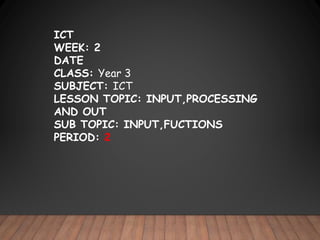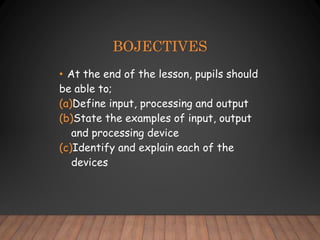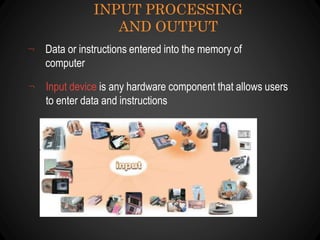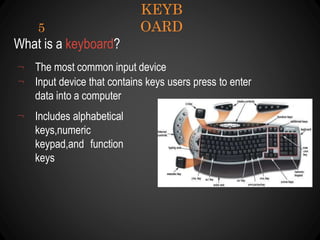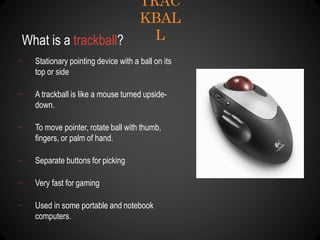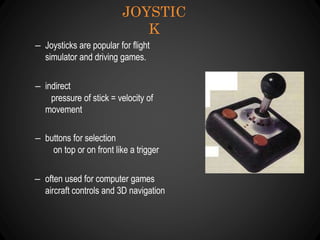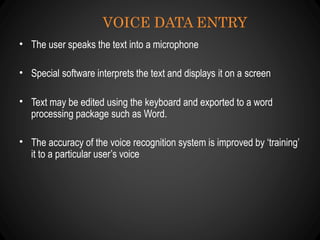This document provides information about different types of input devices for computers. It discusses common input devices like keyboards, mice, touchpads, joysticks, touch screens, scanners, optical mark readers, optical character recognition, magnetic ink character recognition, and voice data entry. It describes what each input device is used for and provides examples of how different input devices are used.