lesson 3: TYPES OF COMPUTER
•Download as PPTX, PDF•
2 likes•4,100 views
Lesson 3 is about the 3 core aspect of computer, types of computer, peripheral and components
Report
Share
Report
Share
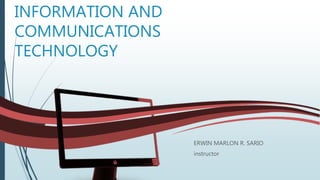
Recommended
Recommended
More Related Content
What's hot
What's hot (20)
Viewers also liked
Viewers also liked (20)
Introduction to network ( Internet and its layer) Or how internet really works!

Introduction to network ( Internet and its layer) Or how internet really works!
Akram Atallah Presentation from Middle East DNS Forum

Akram Atallah Presentation from Middle East DNS Forum
Similar to lesson 3: TYPES OF COMPUTER
Similar to lesson 3: TYPES OF COMPUTER (20)
Classification of Computers ; Computers Impact on Society

Classification of Computers ; Computers Impact on Society
BasicComputer Training in Ambala ! BATRA COMPUTER CENTRE

BasicComputer Training in Ambala ! BATRA COMPUTER CENTRE
Basic computer Taining in AMBALA! BATRA COMPUTER CENTRE

Basic computer Taining in AMBALA! BATRA COMPUTER CENTRE
More from erwin marlon sario
More from erwin marlon sario (20)
Understanding the self in philosophical perspective

Understanding the self in philosophical perspective
Tpack as a framework for technology driven teaching and

Tpack as a framework for technology driven teaching and
Technology collaborative tools in the digital world

Technology collaborative tools in the digital world
Recently uploaded
This presentation was provided by William Mattingly of the Smithsonian Institution, during the closing segment of the NISO training series "AI & Prompt Design." Session Eight: Limitations and Potential Solutions, was held on May 23, 2024.Mattingly "AI & Prompt Design: Limitations and Solutions with LLMs"

Mattingly "AI & Prompt Design: Limitations and Solutions with LLMs"National Information Standards Organization (NISO)
This PowerPoint presentation, titled "Research Methods in Psychology for Cambridge AS Level Students," provides a comprehensive overview of essential research methodologies in psychology. It covers fundamental concepts such as experimental, correlational, and observational methods, highlighting their advantages and limitations. The presentation delves into the design of experiments, including independent and dependent variables, control groups, and random assignment. It also addresses ethical considerations, data collection techniques, and statistical analysis. Emphasizing practical application, the presentation includes examples of classic psychological studies and offers tips for designing and conducting research projects. It concludes with a discussion on interpreting results and the importance of critical evaluation, preparing students for both theoretical understanding and practical application in their AS Level psychology coursework.Research Methods in Psychology | Cambridge AS Level | Cambridge Assessment In...

Research Methods in Psychology | Cambridge AS Level | Cambridge Assessment In...Abhinav Gaur Kaptaan
Recently uploaded (20)
Mattingly "AI & Prompt Design: Limitations and Solutions with LLMs"

Mattingly "AI & Prompt Design: Limitations and Solutions with LLMs"
How to Manage Notification Preferences in the Odoo 17

How to Manage Notification Preferences in the Odoo 17
The Benefits and Challenges of Open Educational Resources

The Benefits and Challenges of Open Educational Resources
The impact of social media on mental health and well-being has been a topic o...

The impact of social media on mental health and well-being has been a topic o...
Instructions for Submissions thorugh G- Classroom.pptx

Instructions for Submissions thorugh G- Classroom.pptx
INU_CAPSTONEDESIGN_비밀번호486_업로드용 발표자료.pdf

INU_CAPSTONEDESIGN_비밀번호486_업로드용 발표자료.pdf
Research Methods in Psychology | Cambridge AS Level | Cambridge Assessment In...

Research Methods in Psychology | Cambridge AS Level | Cambridge Assessment In...
Industrial Training Report- AKTU Industrial Training Report

Industrial Training Report- AKTU Industrial Training Report
Application of Matrices in real life. Presentation on application of matrices

Application of Matrices in real life. Presentation on application of matrices
Pragya Champions Chalice 2024 Prelims & Finals Q/A set, General Quiz

Pragya Champions Chalice 2024 Prelims & Finals Q/A set, General Quiz
Matatag-Curriculum and the 21st Century Skills Presentation.pptx

Matatag-Curriculum and the 21st Century Skills Presentation.pptx
UNIT – IV_PCI Complaints: Complaints and evaluation of complaints, Handling o...

UNIT – IV_PCI Complaints: Complaints and evaluation of complaints, Handling o...
Telling Your Story_ Simple Steps to Build Your Nonprofit's Brand Webinar.pdf

Telling Your Story_ Simple Steps to Build Your Nonprofit's Brand Webinar.pdf
lesson 3: TYPES OF COMPUTER
- 1. INFORMATION AND COMMUNICATIONS TECHNOLOGY ERWIN MARLON R. SARIO instructor
- 2. What is a computer? A computer is an electronic device that manipulates information, or data. It has the ability to store, retrieve, and process data. You may already know that you can use a computer to type documents, send email, play games, and browse the Web. You can also use it to edit or create spreadsheets, presentations, and even videos.
- 3. THE 3 CORE ASPECT OF COMPUTER TECHNOLOGY Hardware is a general term for equipment that can be touched by hand. For computer system, it is the one that make up how the computer will look like and it is what we are actually using.
- 4. Software is a collection of computer programs and related data that provides the instructions for telling a computer what to do and how to do it. To simply put it, it is what enables us to use the computer once we have the hardware ready. It is anything and everything that we are seeing inside the computer or monitor, e.g. Games, Windows, OS, etc.
- 5. Peopleware can refer to anything that has to do with the role of people in the development or use of computer software and hardware systems. It is the work done by people for the Computer industry. Other aspect that it are issues related to the development of software and hardware systems such as developer productivity, teamwork, group dynamics, the psychology of programming, project management, organizational factors, human interface design, and human- interaction.
- 6. FOUR TYPES OF COMPUTER The most powerful computers in terms of performance and data processing are the Supercomputers. These are specialized and task specific computers used by large organizations. These computers are used for research and exploration purposes, like NASA uses supercomputers for launching space shuttles, controlling them and for space exploration purpose.
- 7. Although Mainframes are not as powerful as supercomputers, but certainly they are quite expensive nonetheless, and many large firms & government organizations uses Mainframes to run their business operations. The Mainframe computers can be accommodated in large air- conditioned rooms because of its size. Super-computers are the fastest computers with large data storage capacity, Mainframes can also process & store large amount of data. Banks educational institutions & insurance companies use mainframe computers to store data about their customers, students & insurance policy holders.
- 8. Minicomputers are used by small businesses & firms. Minicomputers are also called as “Midrange Computers”. These are small machines and can be accommodated on a disk with not as processing and data storage capabilities as super-computers & Mainframes. These computers are not designed for a single user. Individual departments of a large company or organizations use Mini-computers for specific purposes. For example, a department can use Mini-computers for monitoring certain production process.
- 9. Desktop computers, laptops, personal digital assistant (PDA), tablets & smartphones are all types of microcomputers. The micro-computers are widely used & the fastest growing computers. These computers are the cheapest among the other three types of computers. The Micro-computers are specially designed for general usage like entertainment, education and work purposes. Well known manufacturers of Micro-computer are Dell, Apple, Samsung, Sony & Toshiba. Desktop computers, Gaming consoles, Sound & Navigation system of a car, Netbooks, Notebooks, PDA’s, Tablet PC’s, Smartphones, Calculators are all type of Microcomputers.
- 10. PERIPHERALS AND COMPONENTS PERIPHERALS A peripheral device is generally defined as any auxiliary device such as a computer mouse or keyboard that connects to and works with the computer in some way. COMPONENTS When referring to hardware, a component or part is a piece of hardware that is part of a larger piece of hardware or system. For example, an integrated circuit can be considered a component of the motherboard and a video card can be considered a component of a computer.
