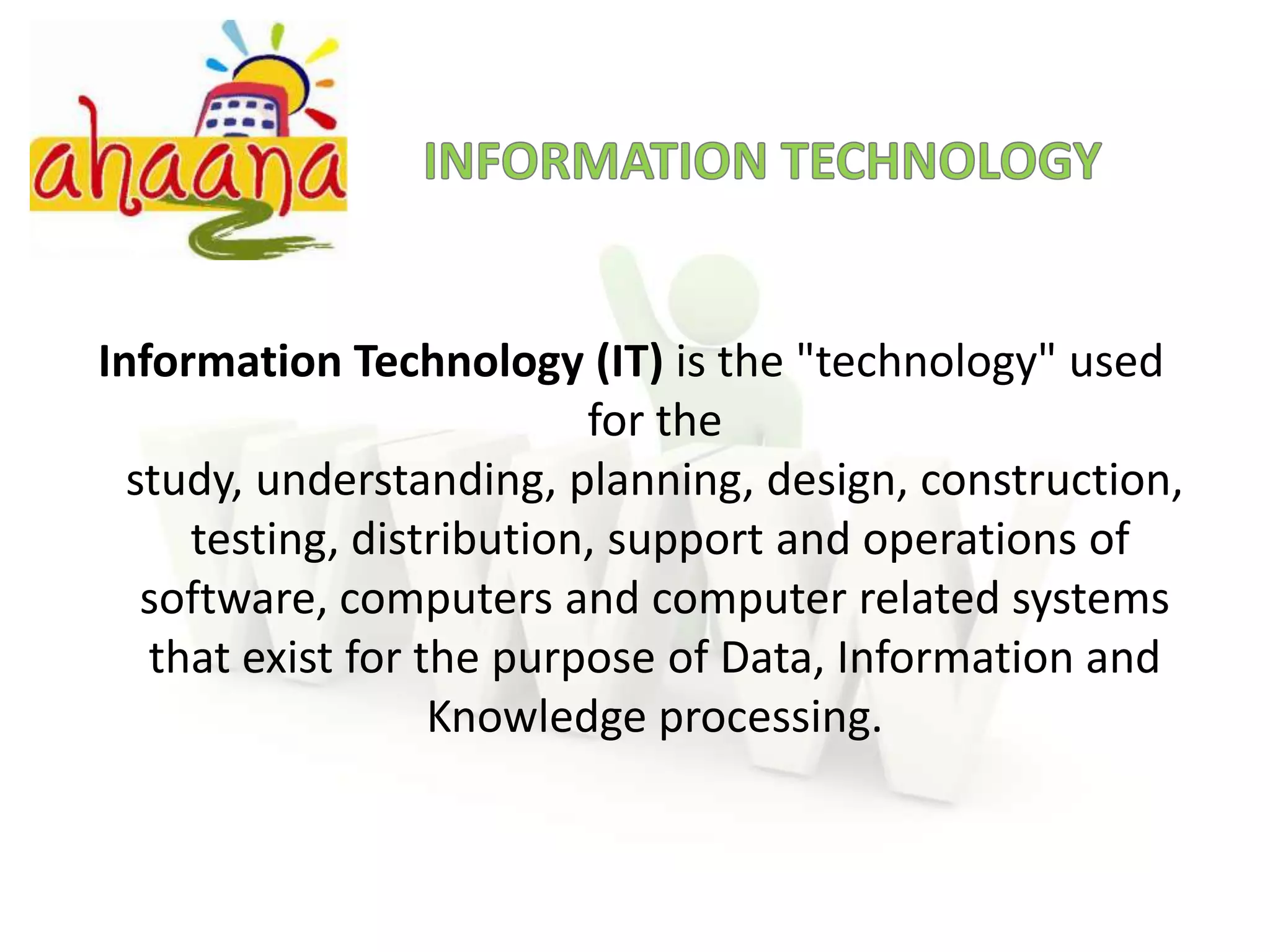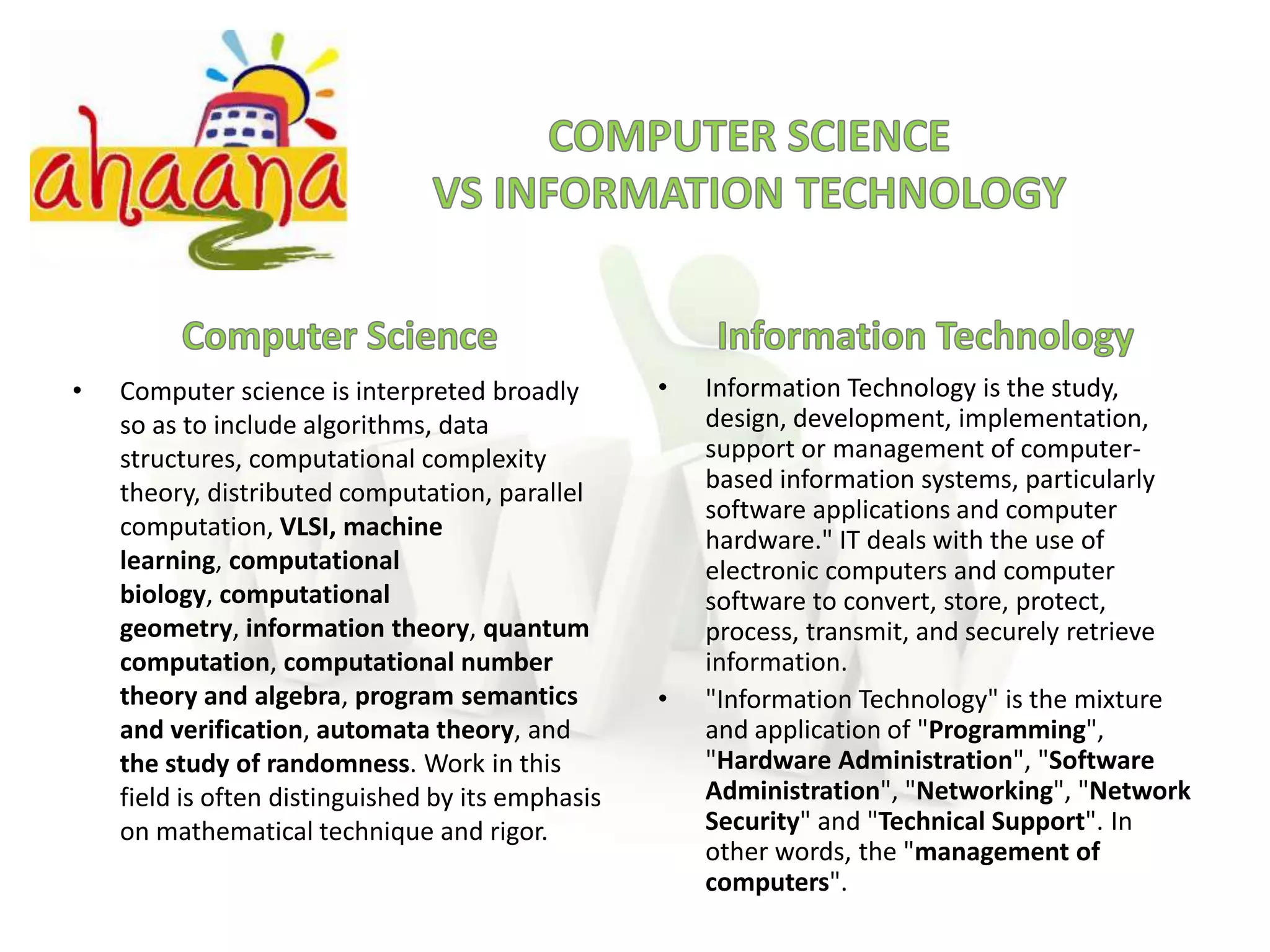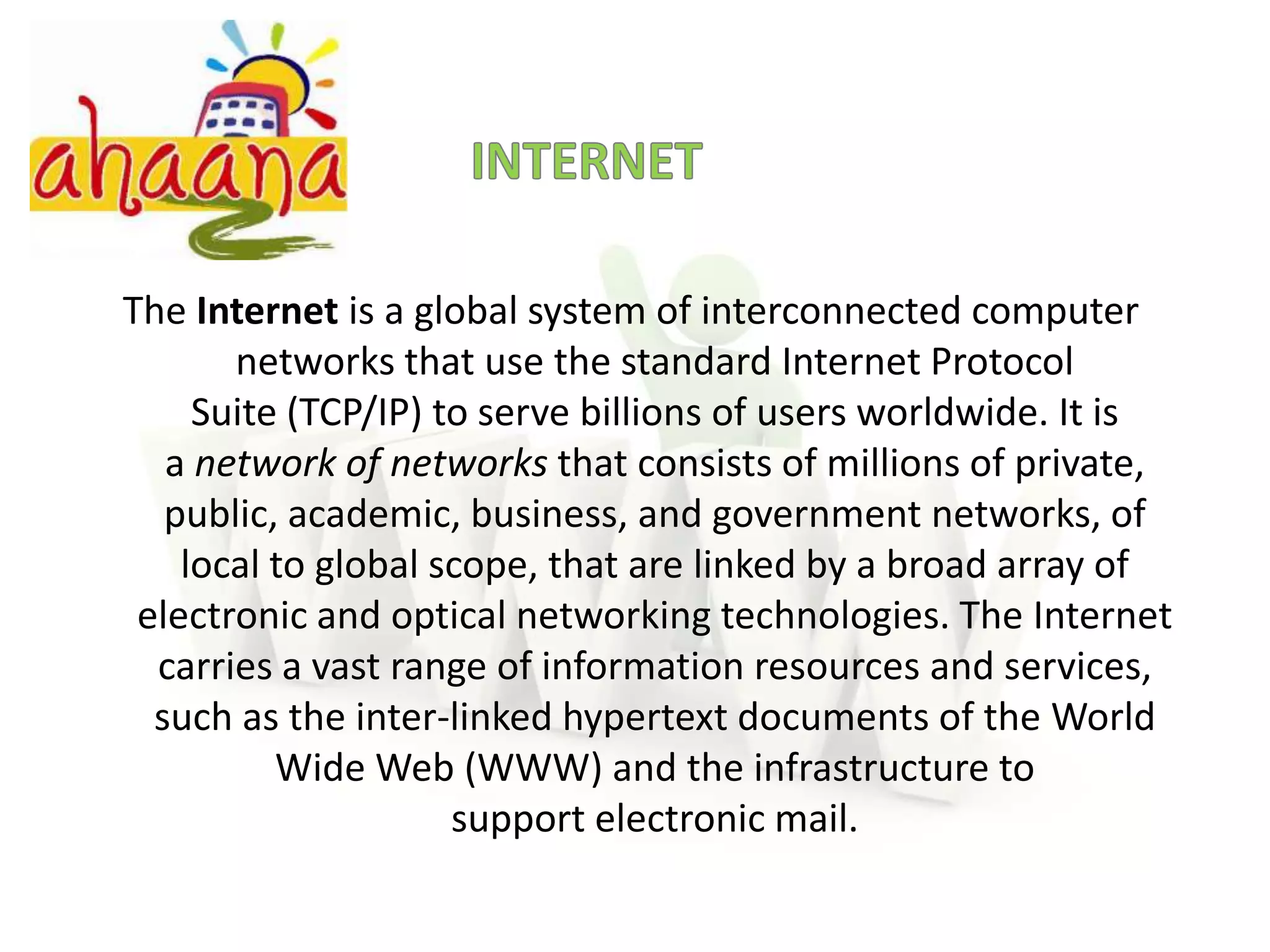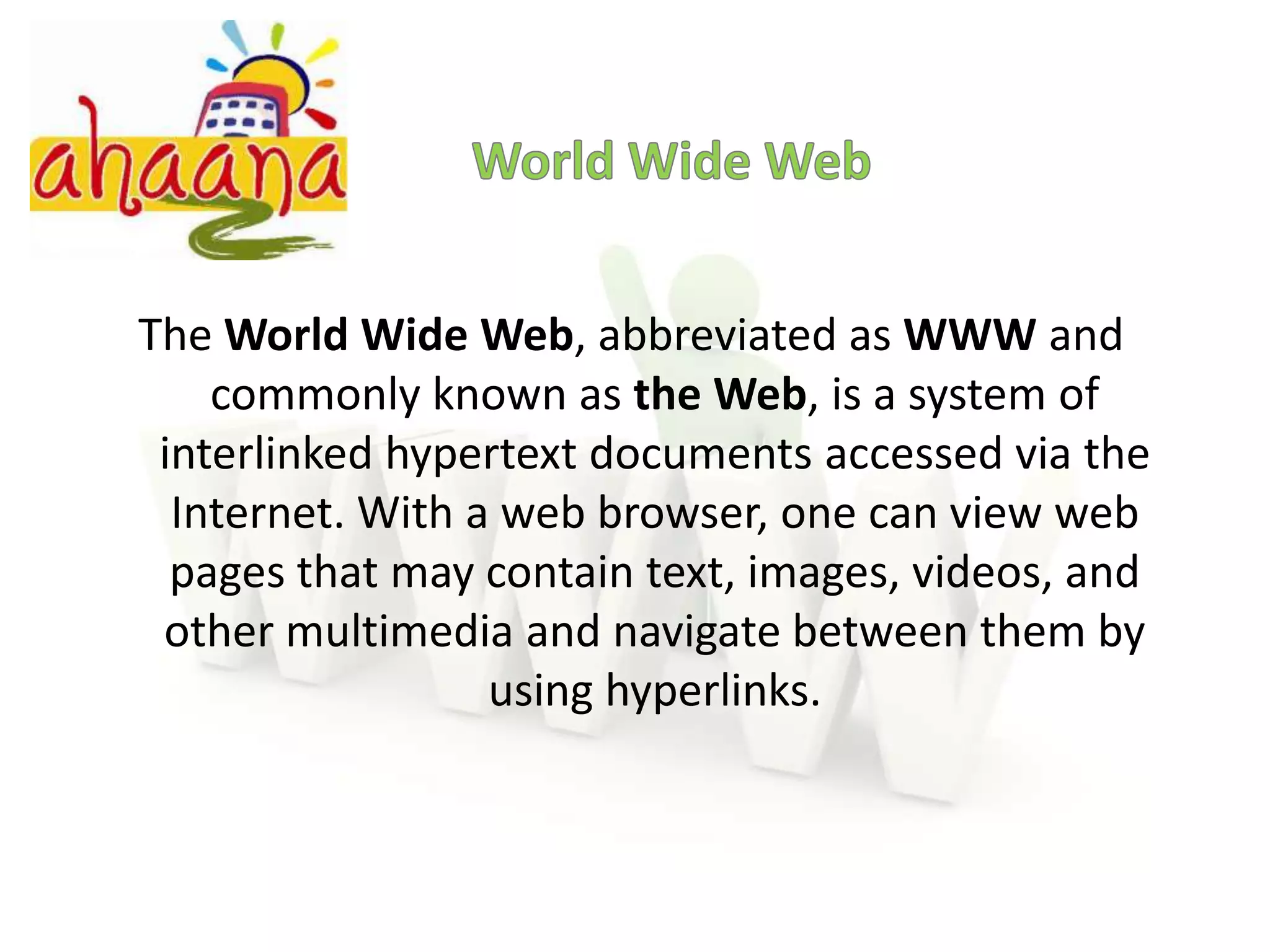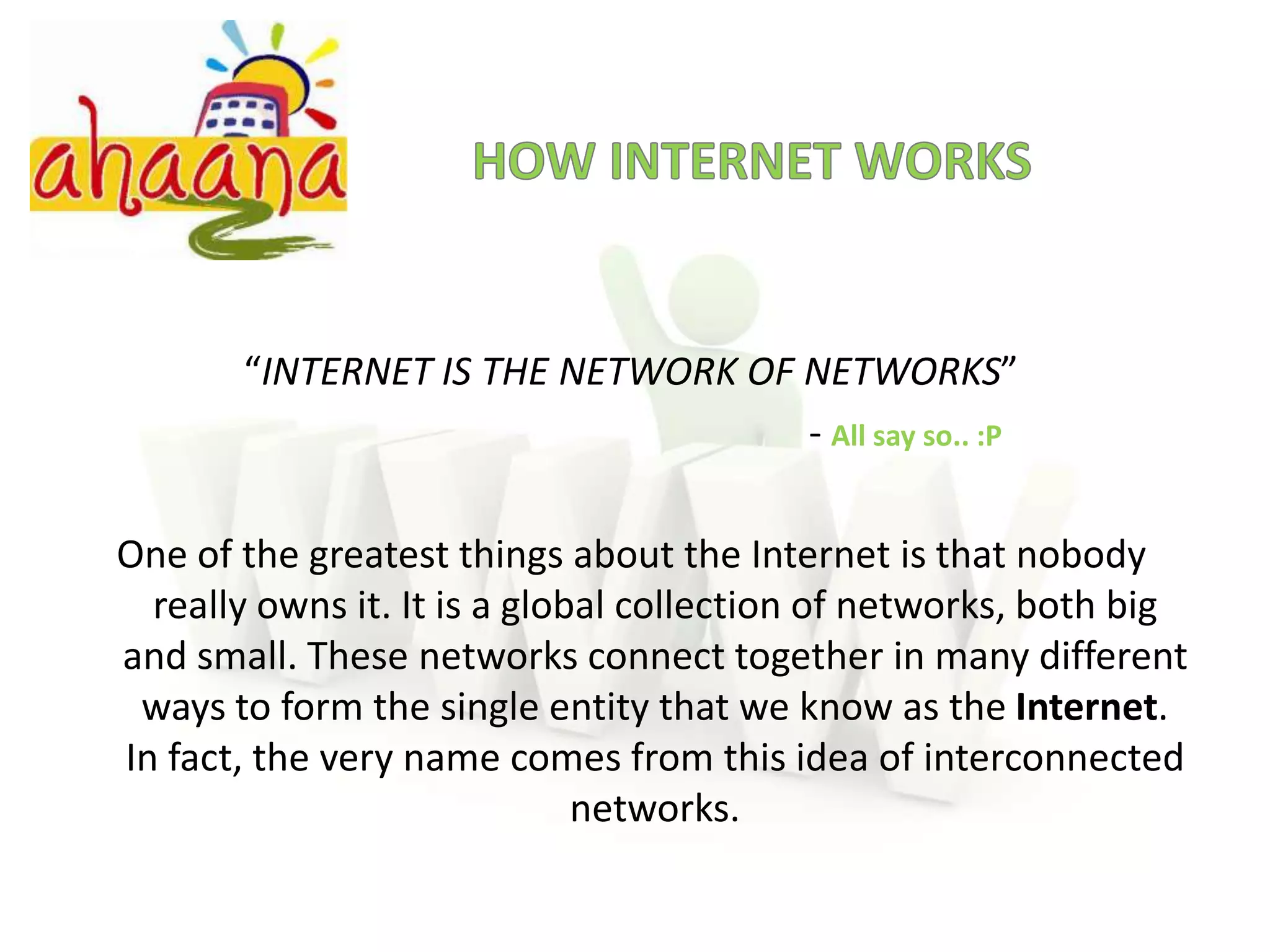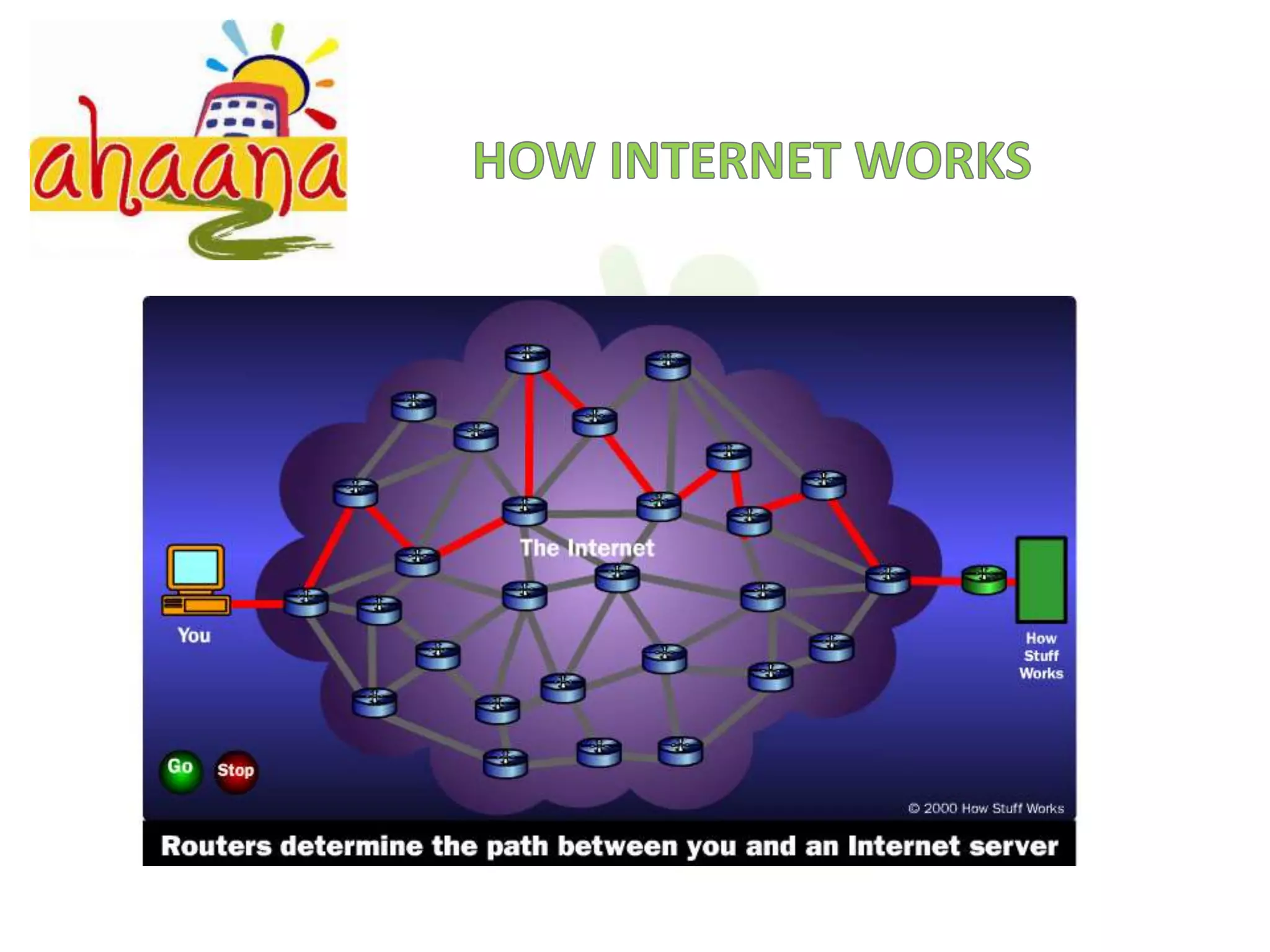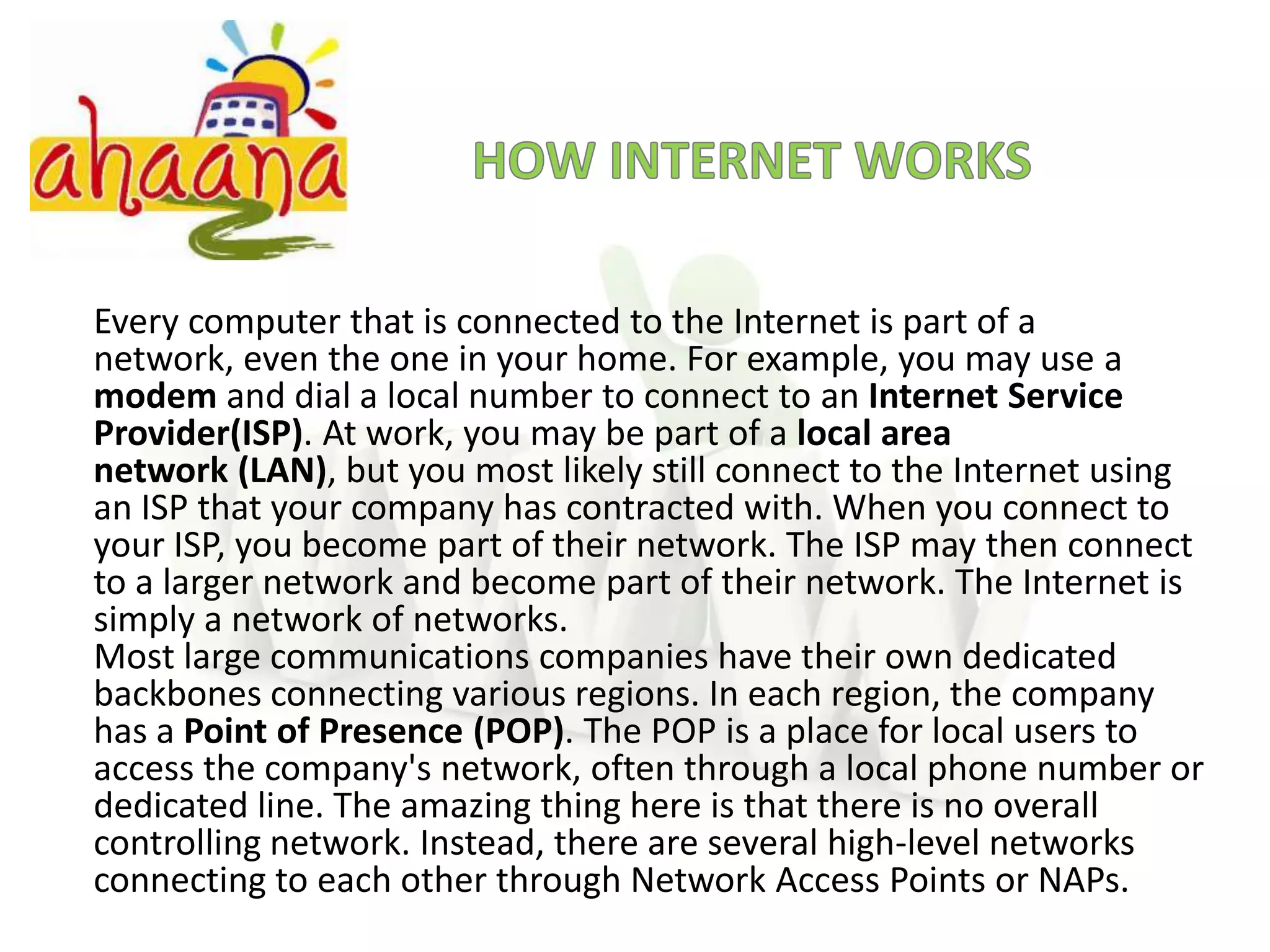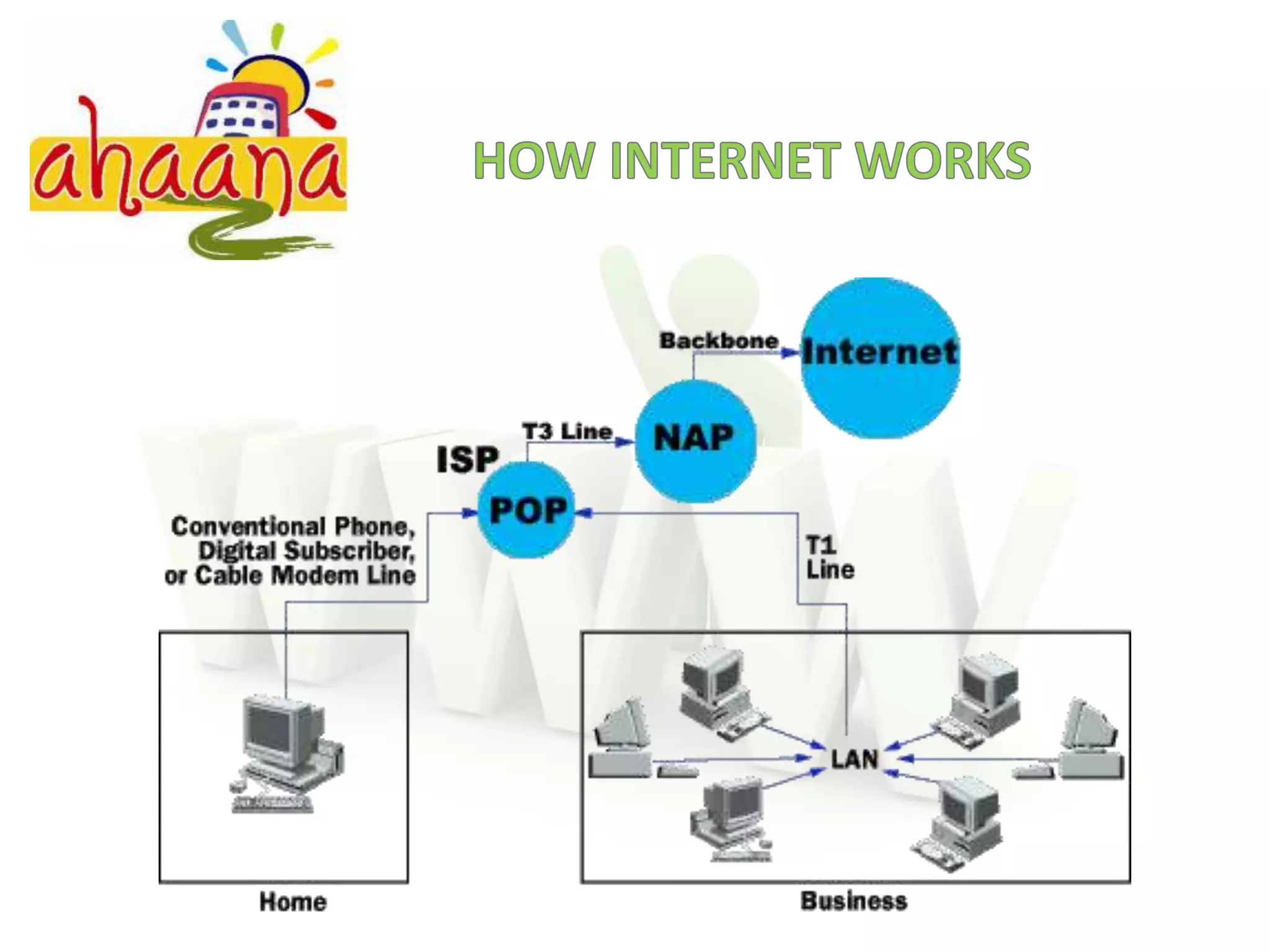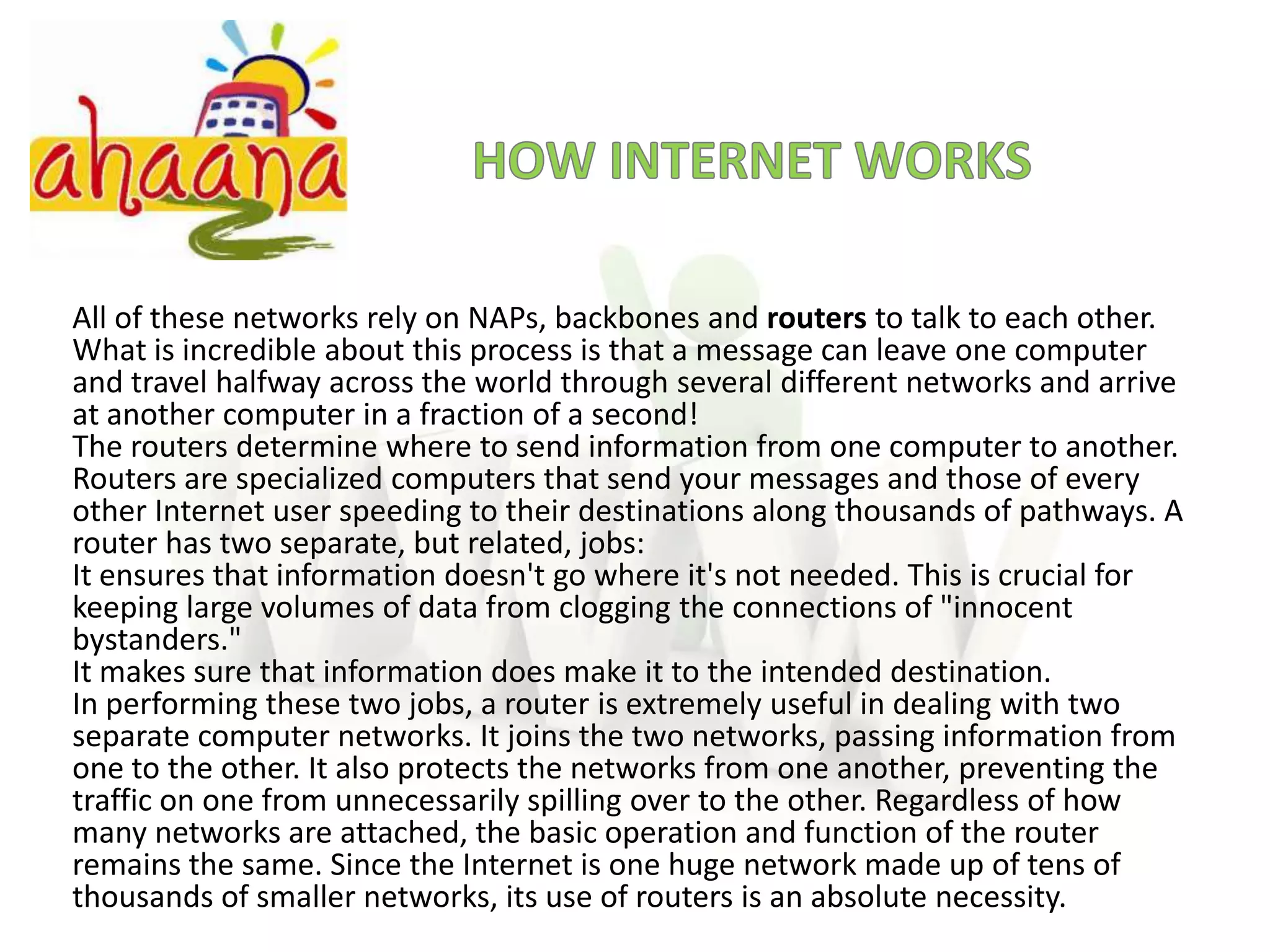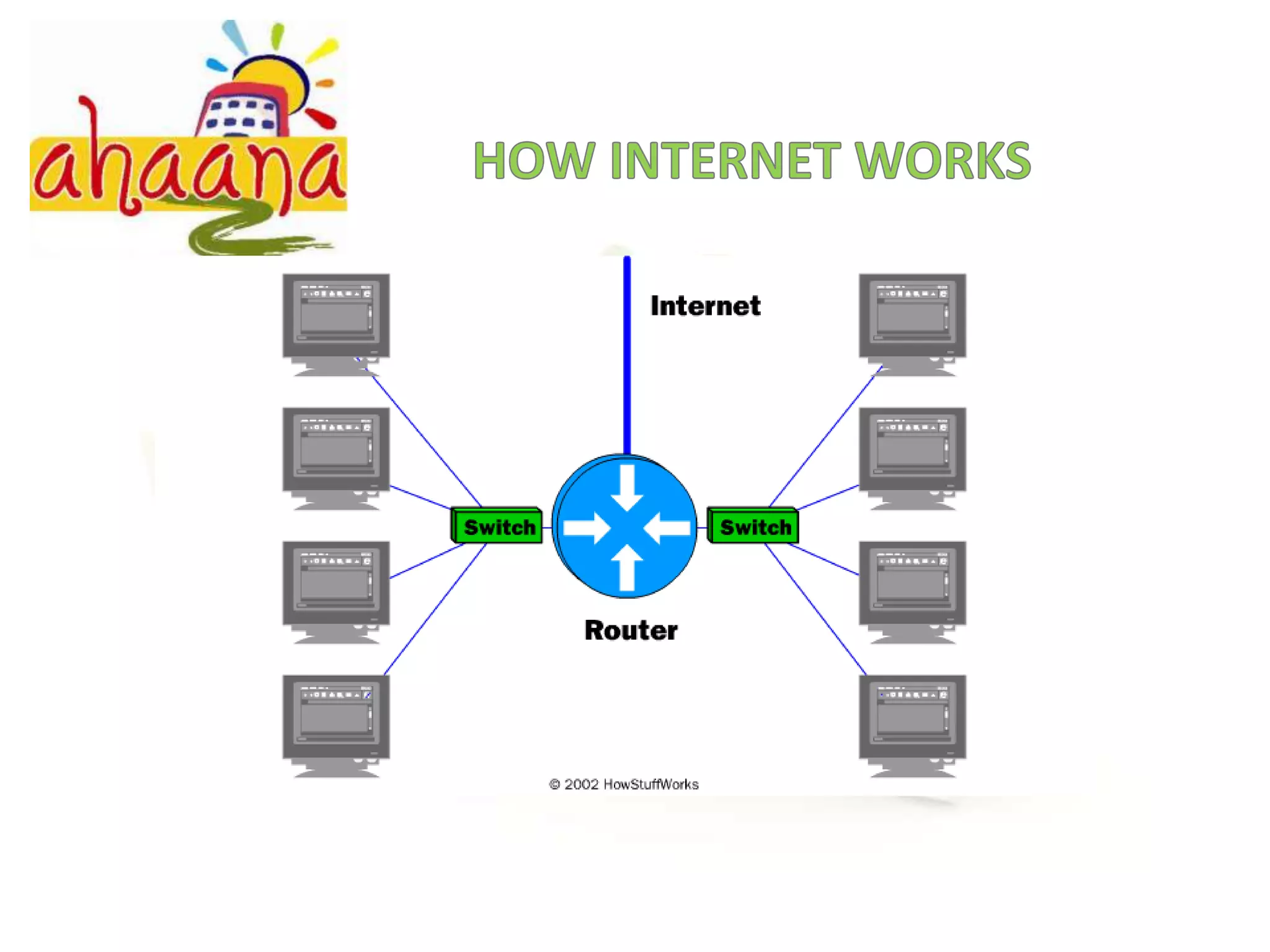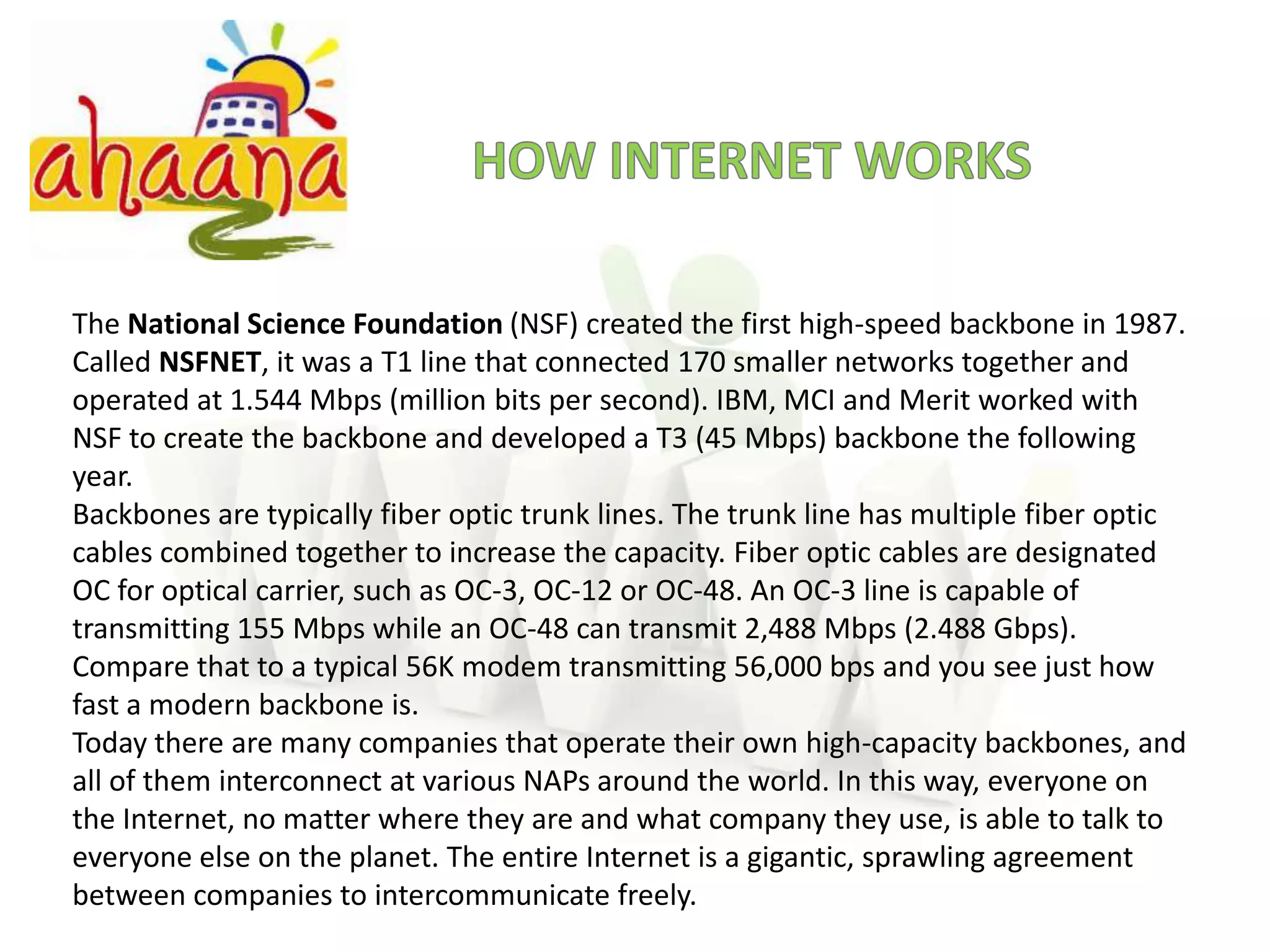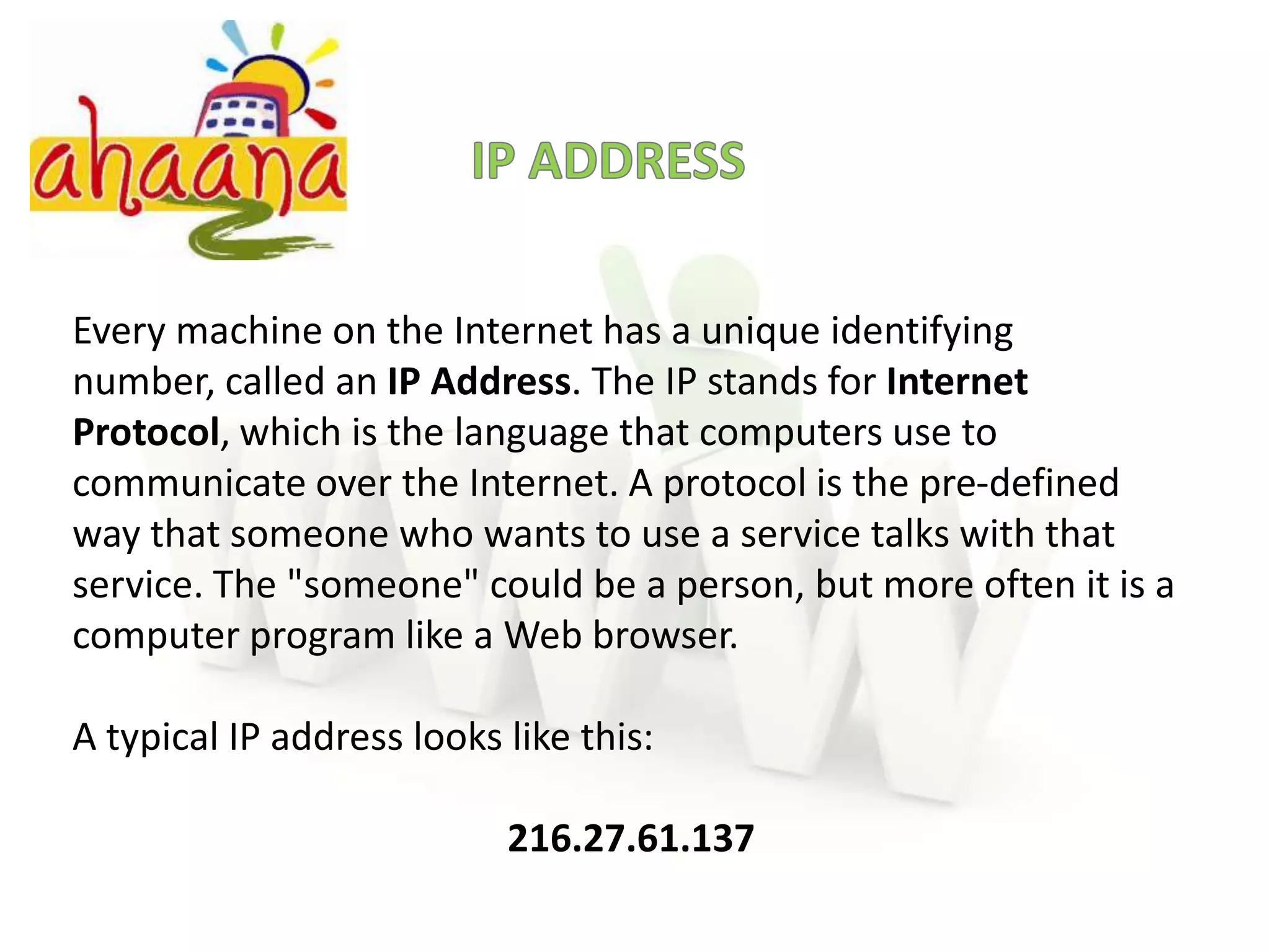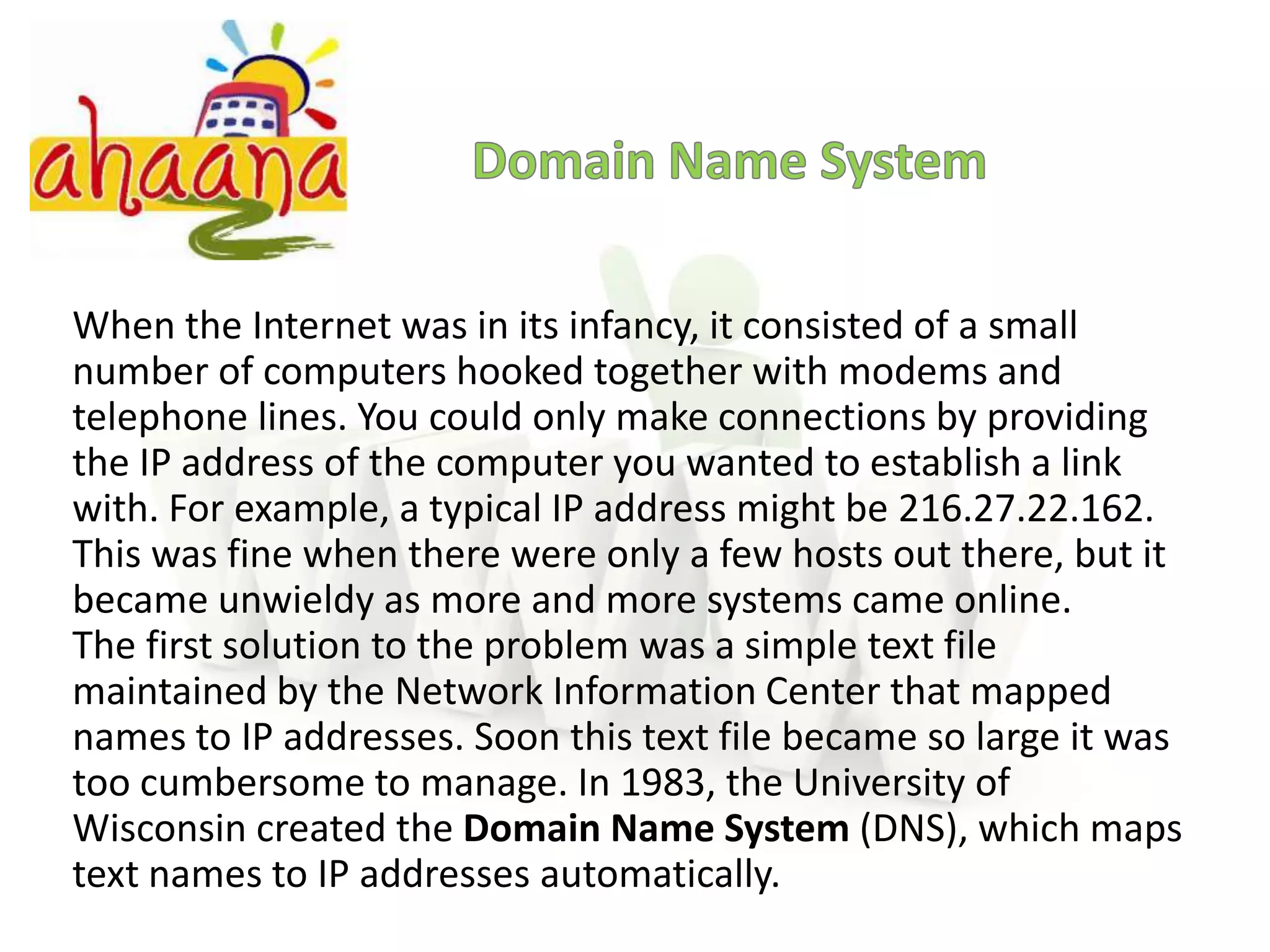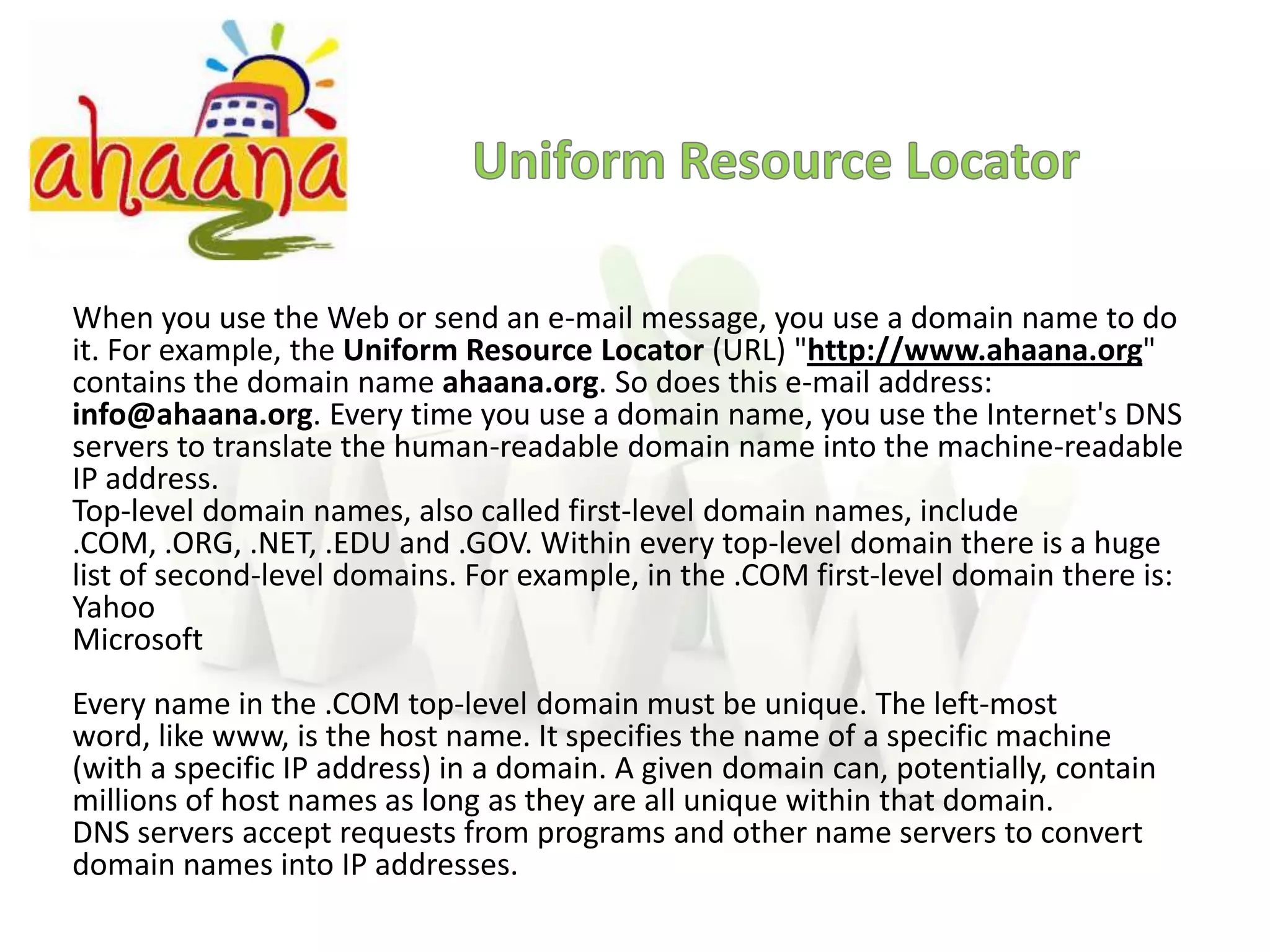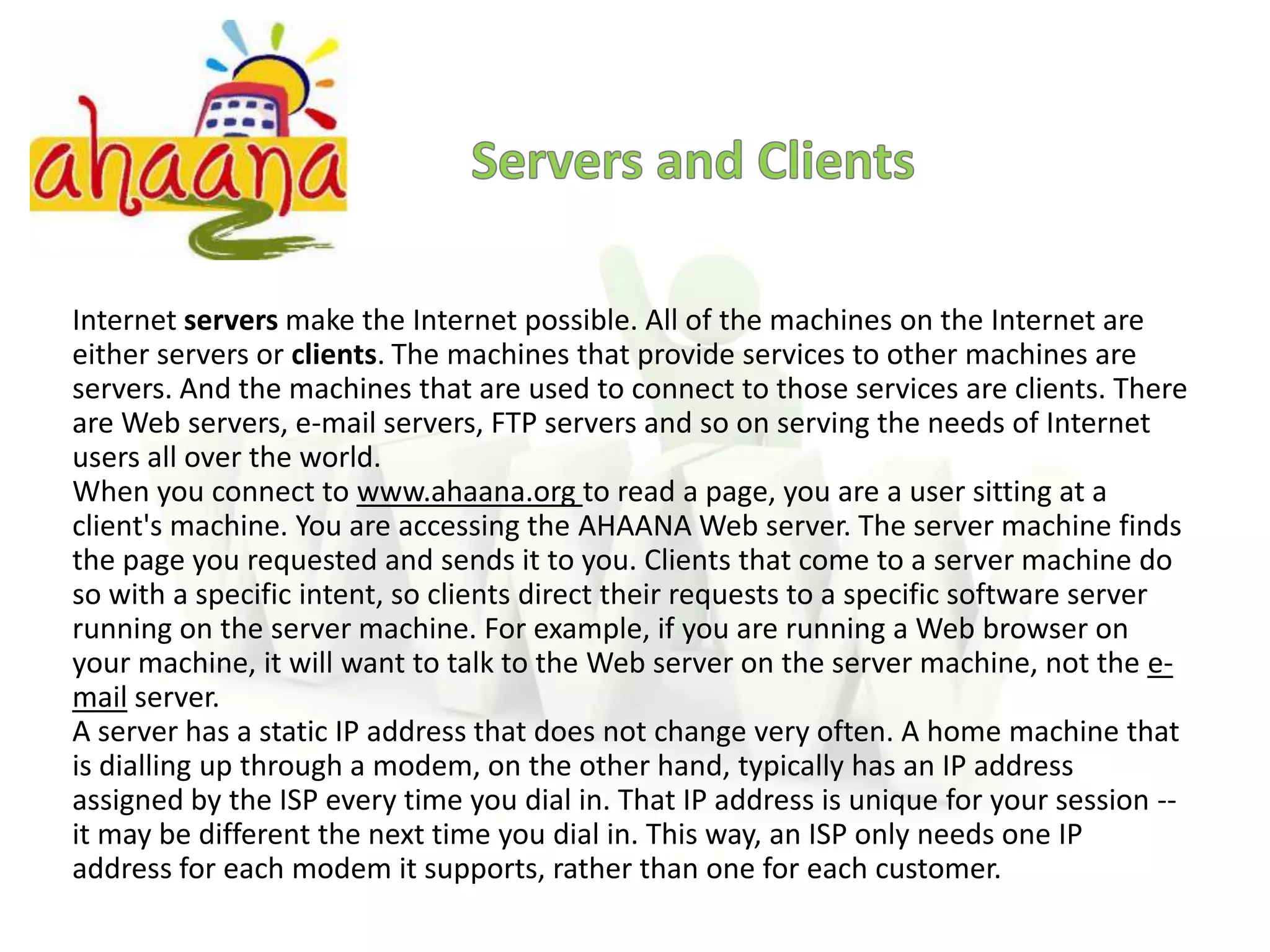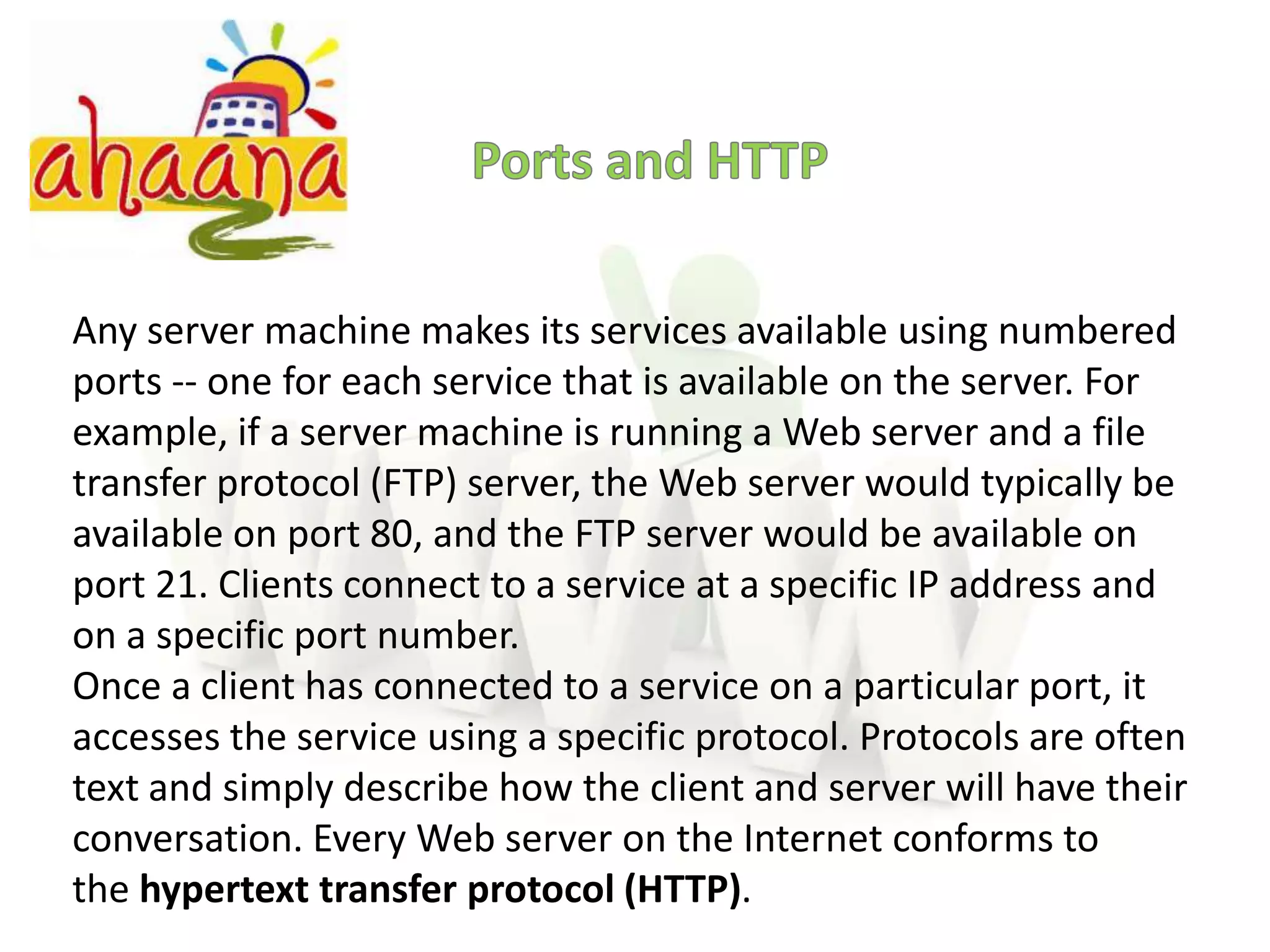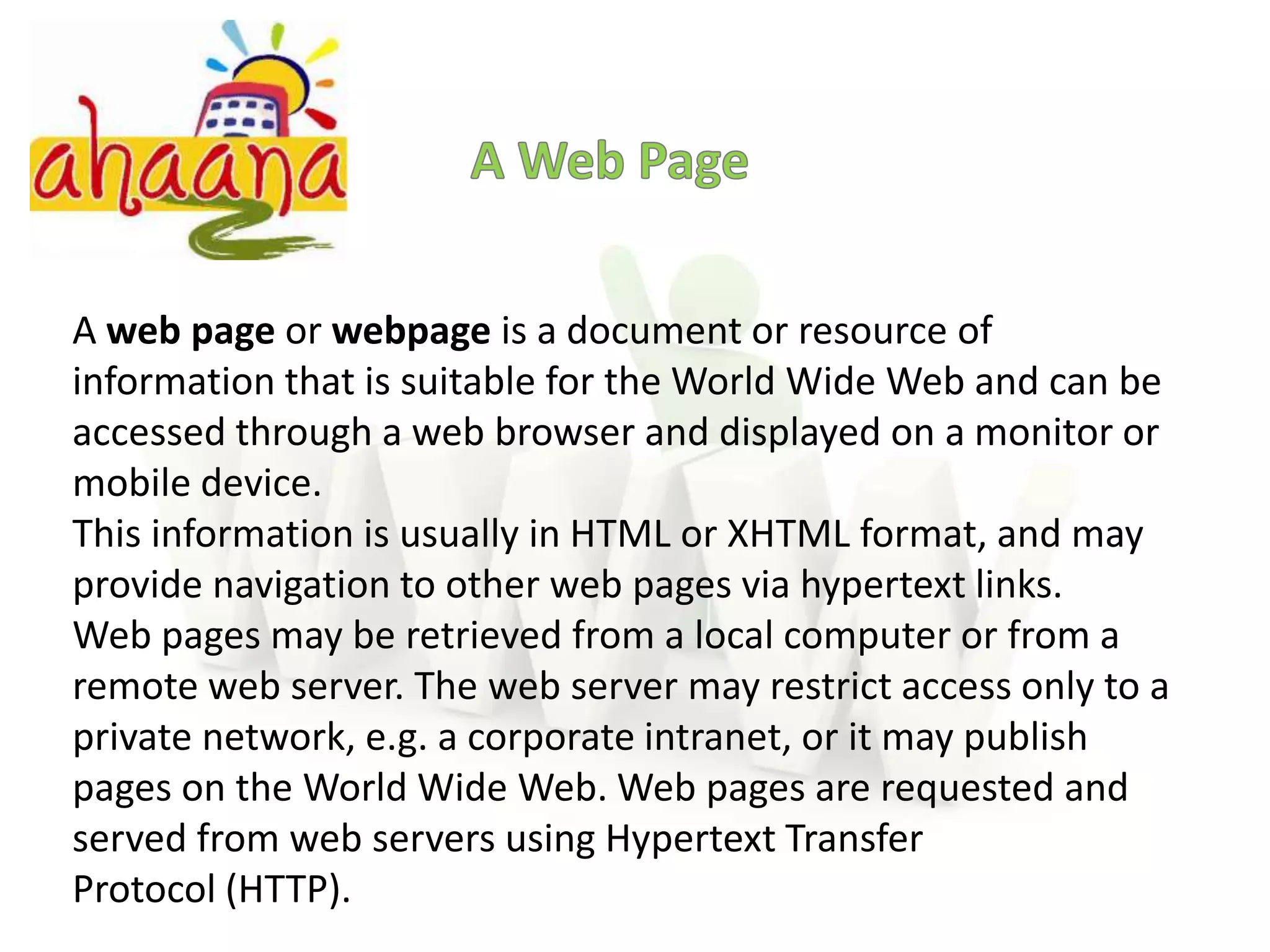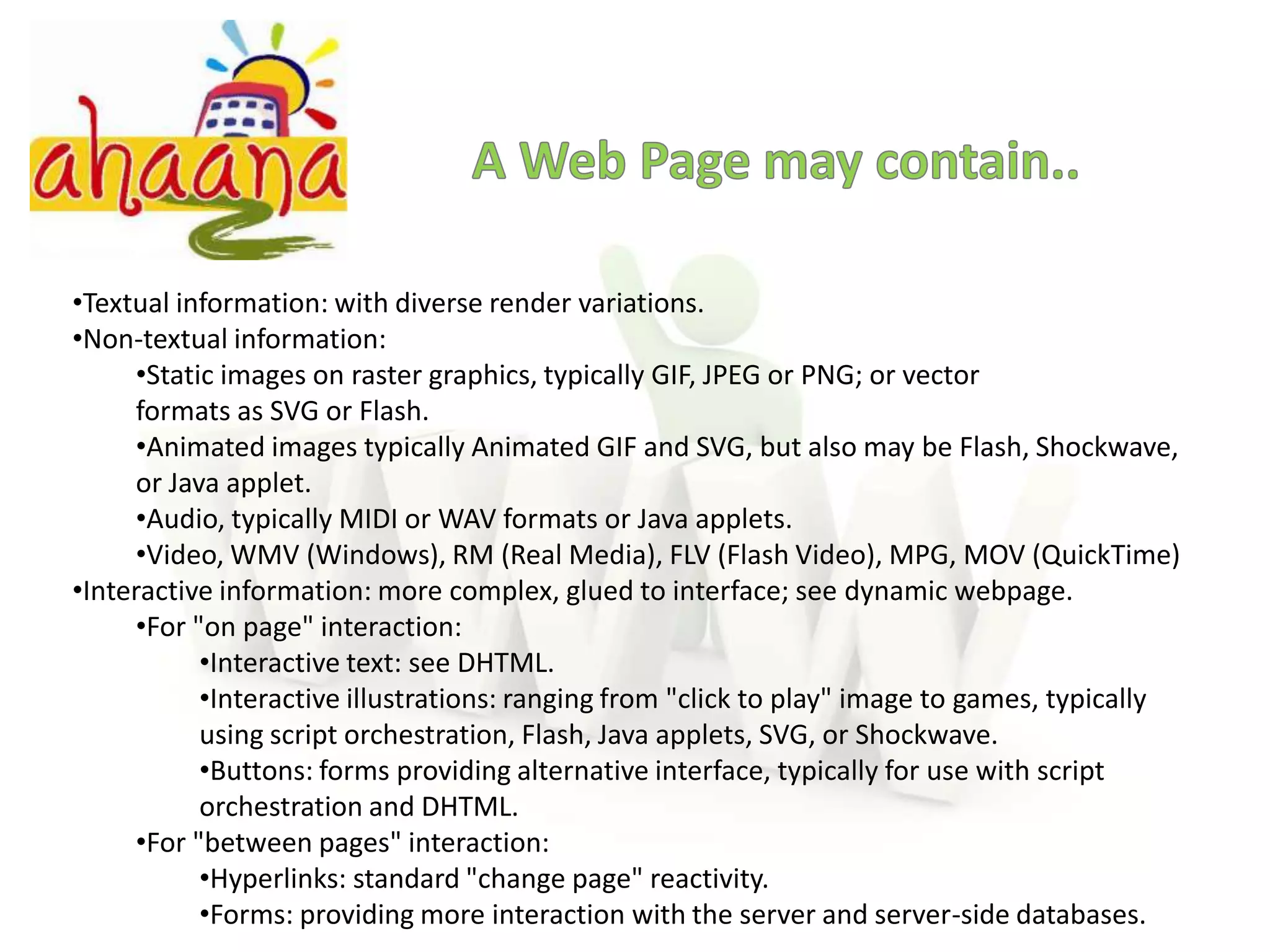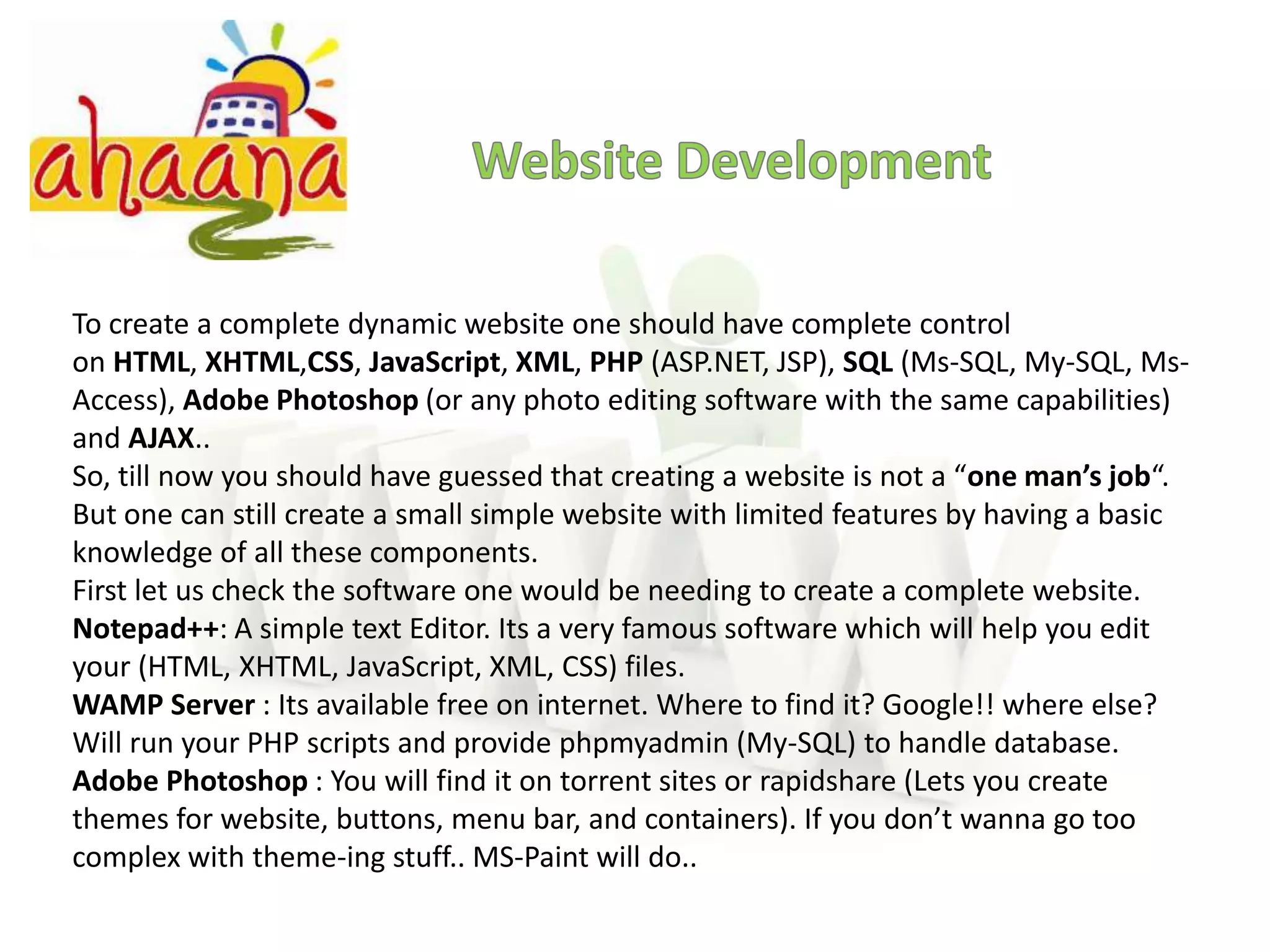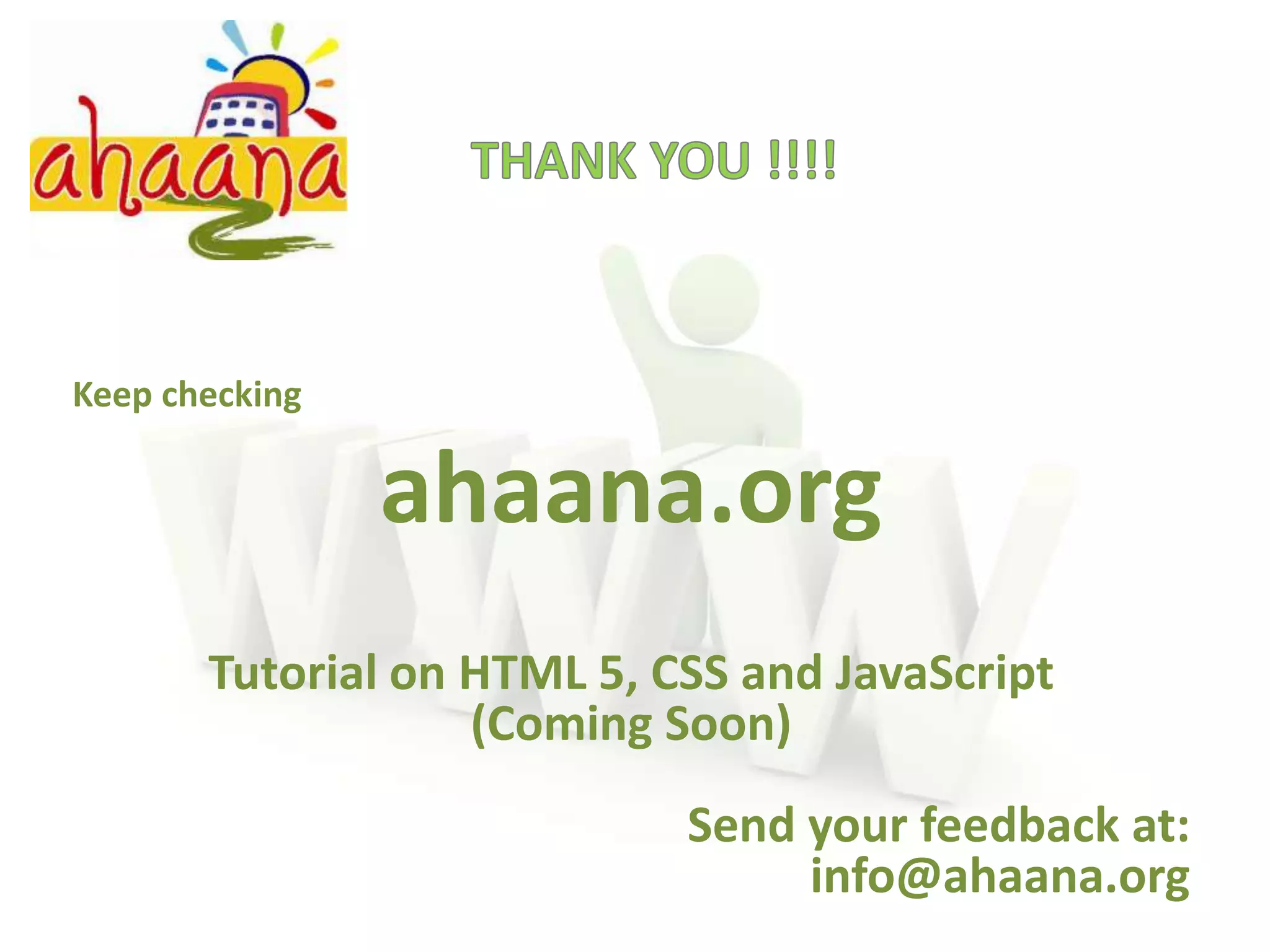The document provides information about information technology and how the internet works. It discusses:
1. Information technology deals with using computers and software for processing data, information, and knowledge. Computer science focuses more on algorithms and mathematical techniques.
2. The internet is a global network of interconnected computer networks that use TCP/IP to connect billions of users worldwide. It allows information to be shared through communication protocols like HTTP and email.
3. Websites are made up of web pages that can contain text, images, videos and more. Web pages use HTML and are accessed via URLs on the internet through browsers.