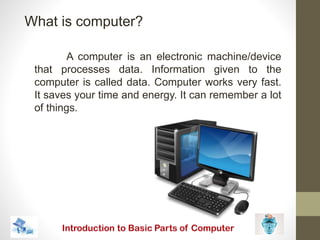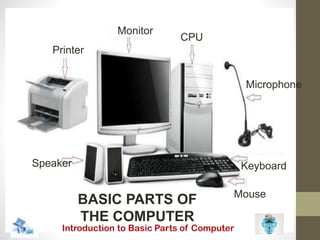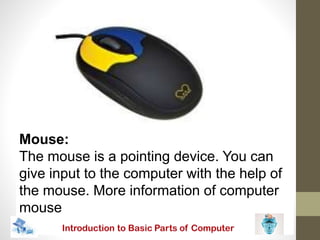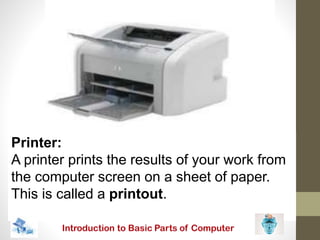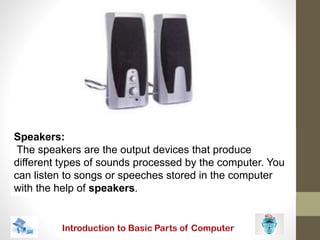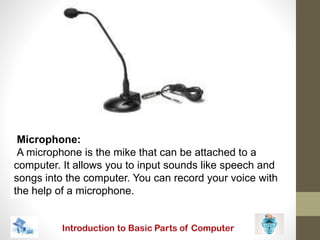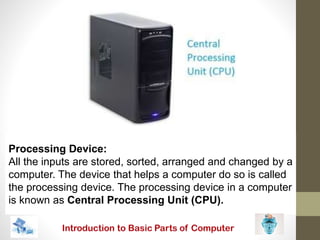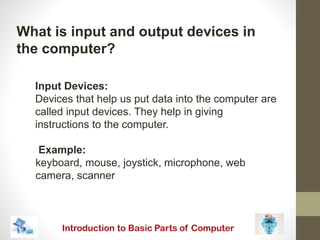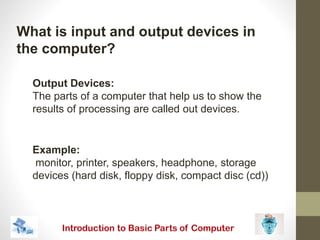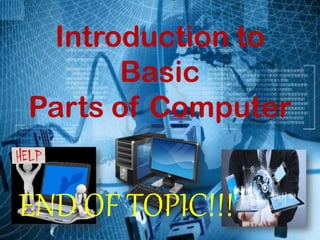The document introduces the basic parts of a computer, including input devices like the keyboard, mouse, and microphone, and output devices like the monitor, printer, and speakers. It defines each part and their functions, such as the keyboard being used to enter text and numbers, the mouse being a pointing device, the monitor displaying output, and the speakers producing sound. It also defines input and output devices, with input devices taking data into the computer and output devices displaying the processed results. Finally, it discusses why computers are important for their accuracy, speed, and ability to store large amounts of data and perform complex tasks.