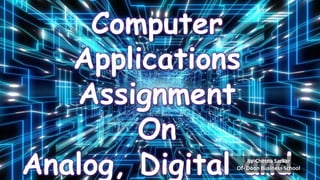
About computer, uses, charateristics.pptx
- 1. Computer Applications Assignment On Analog, Digital and By-Chetna Sarkar Of- Doon Business School
- 2. About Computer A computer is a machine that can be programmed to carry out sequences of arithmetic or logical operations automatically . Modern computers can perform generic sets of operations known as programs. These programs enable computers to perform a wide range of tasks. A computer system is a "complete" computer that includes the hardware, operating system (main software), and peripheral equipment needed and used for "full" operation. This term may also refer to a group of computers that are linked and function together, such as a computer network or computer cluster.
- 4. Businesses In businesses, computers are primarily used to store and manage accounts and personal data, maintain projects, track inventory status, and make reports and presentations. They are best suited for transaction processing because they are more accurate and faster than humans. Computers also help people analyse their investment, expenses, profits, sales and many other aspects of the business. Science In science, research and engineering, computers are best suited for collecting, analysing, categorizing, and storing the data. Computers enable scientists from different locations (such as different countries) to work together on the same project with cloud support. Besides, computers play a crucial role in launching, maintaining, controlling spacecraft, and operating many other technologies. Government They are getting used to performing various functions in different departments and improving their services' quality, efficiency, and productivity. Some examples of such services are city planning, traffic control, law enforcement, infrastructure developments, and tourism. In most cases, the primary purposes of using computers are performing data processing tasks, maintaining citizens' database, and promoting a paperless environment. Health and Medical They are used for maintaining patients' information, records, live monitoring of patients, X-rays, and help configure lab- tools, monitor heart rate, and blood pressure, etc. Besides, advanced surgical devices are based on robotics that helping surgeons to conduct complex operations and surgeries remotely. Education They help people get different educational materials (such as images, videos, e-books, etc.) in one place. All such information can be accessed through the Internet. Additionally, computers are best suited for online classes, online tutoring, online examinations, and creating assignments and projects.
- 5. Industry Computers are used in industries to perform various tasks, such as maintaining inventory, interior designing, designing samples or virtual products, communicating over video conferencing, and Online marketing has made it easier for people to buy products in rural areas. Online trading in stock markets has also seen a significant revolution due to its easy participation potential. Banking People can check their account balance, transfer money, and pay online bills, including credit cards. Besides, Banks use computers to perform transactions and store customer data, transaction records, etc. to reduce the number of manual errors, number of employees, and costs to a great extent by using computers. ATMs are the best example of computers that are helping people to withdraw and deposit the money themselves. Entertainm ent Computers can be used to watch movies, play games, listen to music, record their videos, Computers combined with MIDI instruments can be used to record audio through artificial instruments. Training Computer-based training helps companies save their time, money, and increase productivity. Also, computer- based training can be used to train employees for large distances in various locations, eliminating travel time and costs and making the training process much more comfortable and smoother. Arts There are several photo editor software that can help people edit and customize their photos. Apart from this, the dance's movements and steps can be shown live with animations' help.
- 6. Sports In sports, computers are mainly used to maintain scoreboards, records, and other statistics. Furthermore, they are used to analyse player movements and make various in-game decisions. Safety and Security Computers are capable of working together with different equipment, tools, and technologies when it comes to safety, computers are widely being used with the security camera. Also, these cameras are helping security intelligence agencies to identify terrorists or criminals in public places. Computers attached with a fingerprint scanner and face-recognition technology have made it harder for fraudsters to use fake identities and take government benefits using someone else's identity. Publishing Computers are mainly used for designing and publishing newsletters, novels, posters, magazines, or newspapers, etc. Computers can be seen in both types of publishing methods, either its hard-copy or e-books. Apart from this, computers play a vital role in blogging and writing articles on websites. Weather Forecasting The weather forecasting process involves complex computation and monitoring of data from satellites and many other technological devices. The computer has made it a little easier to predict weather conditions because it can process information from different sources and make complex calculations related to it, which are necessary for forecasting. Communications Modern computers come with a built-in webcam and microphone to make use of communication easier. People can use software like Skype and Hangout to connect with other people over the Internet. Computers help families connect to their relatives, businesses to organize meetings, and companies to take interviews, between two different locations that are too far. Apart from this, older communications methods such as emails are also still used widely.
- 8. •A computer works with much higher speed and accuracy compared to humans while performing mathematical calculations. Computers can process millions (1,000,000) of instructions per second. The time taken by computers for their operations is microseconds and nanoseconds. Speed •Computers perform calculations with 100% accuracy. Errors may occur due to data inconsistency or inaccuracy. Accuracy •A computer can perform millions of tasks or calculations with the same consistency and accuracy. It doesn’t feel any fatigue or lack of concentration. Its memory also makes it superior to that of human beings. Diligence •Versatility refers to the capability of a computer to perform different kinds of works with same accuracy and efficiency. Versatility •A computer is reliable as it gives consistent result for similar set of data i.e., if we give same set of input any number of times, we will get the same result. Reliability •Computer performs all the tasks automatically i.e. it performs tasks without manual intervention. Automation •A computer has built-in memory called primary memory where it stores data. Secondary storage are removable devices such as CDs, pen drives, etc., which are also used to store data. Memory
- 9. Classificatio ns Of Computer The computer systems can be classified on the following basis: 1. On the basis of size. 2. On the basis of functionality 3. On the basis of data handling 4. On the basis of data generation.
- 10. 1. First generation computers (1940-1955): It used vacuum tubes such as the 6J6[1] or specially designed tubes - or even mechanical arrangements, and were relatively slow, energy-hungry and were less flexible in their programmability. 2. Second generation computers (1956-1963): It used discrete transistors, and so were smaller and consumed less power than first generation computers. 3. Third generation computers (1964-1970): It used Integrated Circuits (ICs), the main difference between hardware in computers of the 1960s and today being the density of transistors in each IC with over ten billion transistors in a single silicon-based IC "chip". 4. Fourth generation computers(1971-2010): It uses Microprocessors, as millions of ICs were built onto a single silicon-based chip. Since then form factor of computers reduced, task processing & graphic rendering improved and it became more battery-powered with the advent of personal mobile devices such as laptops, tablets, smartphones etc. 5. Fifth Generation of Computers (2010-present ): These are computing devices based on artificial intelligence which are still getting developed with a lot of progress day by day. These include applications such as voice recognition and parallel processing which understand human language input and are capable of learning and giving output independently. Classification on the basis of Generation
- 11. 1. Super computers : A supercomputer is a computer with a high level of performance compared to a general- purpose computer. The actual Performance of a supercomputer is measured in FLOPS instead of MIPS. All of the world’s fastest 500 supercomputers run Linux-based operating systems. Supercomputers are used for intensive computation tasks in various fields, including quantum mechanics, weather forecasting, climate research, oil and gas exploration, molecular modelling, and physical simulations. e.g.: PARAM, jaguar, roadrunner. 2. Mainframe computers : These are commonly called as big iron, as they are usually used by big organisations for bulk data processing such as statics, census data processing, transaction processing and are widely used as the servers as these systems has a higher processing capability as compared to the other classes of computers. E.g.: IBM z Series, System z9 and System z10 servers. 3. Mini computers : These computers came into the market in mid 1960s and were sold at a much cheaper price than the main frames, they were actually designed for control, instrumentation, human interaction, and communication switching as distinct from calculation and record keeping, later they became very popular for personal uses with evolution. E.g.: Personal Laptop, PC etc. 4. Micro computers : A microcomputer is a small, relatively inexpensive computer with a microprocessor as its CPU. It includes a microprocessor, memory, and minimal I/O circuitry mounted on a single printed circuit board. They actually formed the foundation for present day microcomputers and smart gadgets that we use in day to day life. E.g.: Tablets, Smartwatches. Classification on the basis of Size
- 12. 1. Servers : Servers are nothing but dedicated computers which are set-up to offer some services to the clients. They are named depending on the type of service they offered. E.g.: security server, database server. 2. Workstation : Those are the computers designed to primarily to be used by single user at a time. They run multi-user operating systems. They are the ones which we use for our day to day personal / commercial work. 3. Information Appliances : They are the portable devices which are designed to perform a limited set of tasks like basic calculations, playing multimedia, browsing internet etc. They are generally referred as the mobile devices. They have very limited memory and flexibility and generally run on “as-is” basis. 4. Embedded computers : They are the computing devices which are used in other machines to serve limited set of requirements. They follow instructions from the non-volatile memory and they are not required to execute reboot or reset. The processing units used in such device work to those basic requirements only and are different from the ones that are used in workstations. Classification on the basis of Functionality
- 13. 1. Analog : An analogue computer is a form of computer that uses the continuously-changeable aspects of physical fact such as electrical, mechanical, or hydraulic quantities. Any thing that is variable with respect to time and continuous can be claimed as analogue just like an analogue clock measures time by means of the distance travelled for the spokes of the clock around the circular dial. 2. Digital : “Computer capable of solving problems by processing information expressed in discrete form by manipulating the combinations of the binary digits, it can perform mathematical calculations, organize and analyse data, control industrial and other processes, and simulate dynamic systems such as global weather patterns. 3. Hybrid : A computer that processes both analogue and digital data, Hybrid computer is a digital computer that accepts analogue signals, converts them to digital and processes them in digital form. Classification on the basis of Data Handling Capacity
- 14. About Analogue Computers An analogue is a computer which uses continuously changeable entities like mechanical, electrical, hydraulic, etc. These were first used at the time of the 1950s–1960s. These computers work on an analogue signal. Also, these signals are the continuous signals with a time-varying feature of the signal. Analogue computers are in use for some specific applications, like the flight computer in aircraft, ships, submarines, and some appliances in our daily life such as refrigerator, speedometer, etc.
- 15. An essential feature of analogue computers is that the quantities that represent digital data change consistently over time. Analogue computers are mostly mechanical or electrical machines that can perform tasks like addition, multiplication, subtraction, and division. The output of analogue devices can be expressed in the form of graphs drawn on the screen of an oscilloscope or on paper, or an electrical signal used to control the operation of a mechanism. The analogue machines are designed for specific purposes. These are generally used to monitor real-world conditions like Wind, Sound, Movement, Temperature, etc. In addition to technical applications (like automatic transmissions and musical synthesizers), analogue computers are also used to solve specific computational problems of a practical nature. Features of Analogue Computers
- 16. Types of Analogue Computers 1.Slide Rules • It is the simplest and most recognizable mechanical analogue computer. It is the device for approximating basic mathematic al calculations. The user slides a hashed rod to line up with various markings on another rod. They read the device on the basis of the line- up of various hash marks. 2.Differential Analysers • It is a famous mechanical analogue computer and is able to solve differential equations. The differential analyser was refined in the 1930s. The machines are large in comparison to modern computers. 3.The Castle Clock • It is a good representation of the various uses for mechanical analogue computers. It was invented by Al- Jarazi and it was capable of saving programming instructions. A computational portion of this device allowed users to set the variable length of the day based on the current season. 4.Electronic Analog Computers • Modern analogue computers are using electrical signals flowing through various resistors and capacitors. These are not using the mechanical interaction of components. The voltage of the signal provides the displays. Electronic analogue computers are also widely in use for computing and military technology. 4.Mechanical Analog Computers • Mechanical analogue computers are designed along with different components such as gears and lever, in which not use electronic parts. It produces output while turning of gears, and it can perform multiplication and division operations. Examples are – Cosmic Engine, Pascaline, Stepped Reckoner etc. 4.Pneumatic Analog Computer • These computers use the compressed air in the form of power source that is very simple and inherently analogue, and these computers mostly used in the non residential building areas. 4.Hydraulic Analog Computer • First, hydraulic analogue computer was developed by Mihailo Petrovic Alas in 1868- 1943. Firstly, main objective of designing of this computer is to solve the differential equations.
- 17. Advantages of Analogue Computers Real time operations- several signal values can be manipulated concurrently. No need the transducers to transform input/output to digital electronic form. Programmers can analysis the problems in real-time and fix them. Less consumption of bandwidth. It has more speed to produce result. More accurate.
- 18. Disadvantages of Analogue Computers 1.Computations operations have various limitations to dynamic range like as not more about 125 db. The size of generated results can take inordinate amount of setup time frame. Its result is displayed only in real time, so less probability to store its result for future uses. All elements of problems work on the large different time scales, so it’s difficult to deal along with accurately values.
- 19. Applications of Analogue Computers 1. Thermometer An analogue thermometer makes use of a graduated scale and properties of mercury to fulfil its operation. Mercury, which is liquid at room temperature, expands upon heating. Body temperature is an analogue signal. 2. Speedometer The speedometer is a device that detects the speed of a moving vehicle. The Speed is pointed with the help of a needle that is allowed to deflect freely according to the analogue signal received by it. The speedometer cable is attached to the gear shaft on one end, and to a permanent magnet on the other end. This magnet is coupled to a metallic speed cup with no physical connection between them. The speed cup is connected to the indicator with the help of an inductor rod having a spring attached to it. The spinning outer shaft of the gearbox rotates the magnet. The magnetic field generated by the moving magnet attracts the metallic speed cup. This mechanical movement of the speed cup is used to deflect the needle. This deflection of the needle indicates the speed of the vehicle. 3. Analogue Clock An analogue clocks use quartz crystal that is susceptible to the piezoelectric effect. The voltage provided by the battery, an analogue signal, allows the piezoelectric crystal to vibrate at a rate of exactly 32,768 vibrations per second. With the help of these vibrations, a pulse is generated, and one pulse is the time equivalent of one second. So, one second equals 32,768 vibrations of the piezoelectric crystal.
- 20. 4. Seismometer The seismometer is a device used to record the intensity of an earthquake. The waves produced during an earthquake are called seismic waves. Seismic waves are then recorded on the graph paper present in the setup, called a seismograph. The seismologists, then, tell us about the intensity of the earthquake after a proper study and analysis of the seismograph. 5. Voltmeter A voltmeter is used to display the potential difference existing between two points of an electrical network. Voltage is an analogue signal because it varies constantly with respect to time. Analogue voltmeters mainly consist of a deflecting needle and a curved graduated scale on the display unit. The voltmeter is connected in parallel circuit in order to measure the subsequent voltage drop across the resistor. 6. Flight Simulators During the flight, the pilot may experience a lot of extremities including bad weather, engine failure, tyre blowouts on the runway, etc. A flight simulator is used to create an illusion of all such problems during the training of a pilot. The simulator creates an exact replica of the real cockpit with use of hydraulic pumps, image generators, sound systems, motion actuators, etc. All such computing elements deal in real-life or analogue signals. 7. Tide Predictors A tide-predicting machine makes use of mechanical machinery to note the height of tides at regular intervals. Tides are caused due to the gravitational pull of the earth, sun, and moon. The location and motion of these three celestial bodies are very well known, which is why it is easy to predict tides in a precise manner. Whenever a high tide is observed, the machine sends an alert. Water waves are analogue in nature.
- 21. About Digital Computers The information in such computers is represented by variables taking a limited number of discrete values. These computers work on a digital signal. These signals represent data as a series of discrete values. Specifically, digital computers use the binary number system, which has two digits i.e., 0 and 1. A binary digit is called a bit. Thus, they represented and store the information in the groups of bits. Main advantages of a digital computer are their accuracy and fast speed. Also, these are re-programmable and their outputs are least affected by outside disturbances. Some examples of digital computers are desktop, laptop, calculators, smartphones, etc.
- 22. Digital computers can store a large number of data and can retrieve data in a fraction of second. The data can be stored for any duration and retrieved anytime. These computers can perform multi-tasking without any human interference and hence they are very flexible and versatile. These devices once started are automatic. They do not need any intervention until required by the task specifically. Digital computers are high in speed and carry out all the operations with very fast speed. These devices help in storing all the information which helps in retrieving accurate data at any point in a given time. Features of Digital Computers
- 23. Types of Digital Computers 1.Microcomputer A Microcomputer is not really expensive and it comes with a microprocessor as its Central processing unit and input/output devices. These computers are generally called personal computers and a few of the examples are IBM pc, Apple, Dell. Minicomputers Minicomputers are known as mid-range computers that contain one or more processors. They support multiprocessing which means these multiple processors share the same computer memory and other required peripheral devices to perform the given task. Minicomputers are generally used for processing transactions, file handling, managing database. Mainframe computers Mainframe computers are generally large size computers mainly used for storing large amounts of data and processing and known for its high level of reliability. These machines are used by an organization that requires crucial applications such as census, customer statistics for large calculations which require a high volume of data processing. Super Computers Supercomputers are very expensive and the world’s fastest computers are available. These computers have thousands of processors that perform trillions of calculations per second and hence the fastest known ever. Supercomputers are used extensively in enterprises and organizations that require massive calculations.
- 24. Advantages of Digital Computers Digital systems have made possible many industrial, scientific, and commercial advances that would have been unattainable otherwise. Information or data can be easily stored in digital computer systems. Many additional features and units can often be added to a digital system more efficiently. Digital computers provide more accurate results. Other merits of digital computers are more reliability, flexibility, versatility, compatibility, less expensive, and ease to control.
- 25. Disadvantages of Digital Computers 1.Digital systems consume more energy to accomplish the tasks, thus producing more heat. The Digital circuits are often fragile. If a single piece of digital data is lost or misinterpreted, the meaning of large blocks of related data can completely change. Digital computers manipulate discrete elements of information by using a machine language (binary code).
- 26. Applications of Digital Computers 1.Digital Calculator A digital calculator is an electronic gadget designed to perform calculations including simple mathematics, complex algebra, logical analysis, etc. Most digital calculators are easily portable and battery-powered. Computers were initially designed to perform calculations. 2. Digital Clock Digital clocks display the time on the screen directly in terms of numeric digits, that are easy to comprehend. However, the timekeeping mechanism of both analogue and digital clocks is almost the same. Both of them make use of quartz crystals. The crystal vibrates 32,768 times to generate a pulse, which is then fed to 15 flip-flops in order to generate a 1 Hz signal. A digital clock makes use of integrated circuits that deal with digital data. 3. Digital Weighing Machine A digital weighing machine consists of a sensor, a microcontroller, and a digital display screen. Most of the digital weighing machines are battery-powered making them easily portable. The sensor senses the pressure and generates a change in resistance. This change in resistance is then fed to the microcontroller that processes and converts the signal to human- understandable digital digits.
- 27. 4. Consumer Electronic Equipment Consumer electronic equipment are the electronic gadgets that we use in daily life. For example, a microwave oven, refrigerator, washing machine, vacuum cleaner, etc. •Modern refrigerators make use of a digital inverter compressor that allows the compressor to adjust the cooling speed as per the requirement. •Similarly, microwave ovens have built-in digital counters and temperature sensors that offer better functionality compared to traditional ovens. •Likewise, automatic washing machines have a microcontroller chip that controls all the processes and data to generate the required output. 5. Automobiles A lot of operations performed inside an automobile are digital computer-dependent. For example, accessing GPS, playing music, wielding the smart rearview mirror, etc. 6.. Smart Phones A smartphone is a microcomputer that consists of a processor, a memory element, and various input/output devices embedded on a printed circuit board. The processor takes the real-life input from the user, converts it into digital form, processes it, and output the data into user understandable format. 7. Laptop/Personal Computer Earlier, personal computers worked on analogue technology. Therefore, they were slow, less precise, and offered low signal quality, but digital computers helped overcome all these disadvantages along with providing additional features such as portability, better information storage, greater flexibility, etc. 8. ATM Automated Teller Machine is a perfect example of mainframe computers. Data handling capacity and reliability are the two most notable traits of mainframe computers. This is why they are employed in applications where security and flawless operation are of prime concern.
- 28. About Hybrid Computers Hybrid computer has features of both analogue and digital computer. It is fast like an analogue computer and has memory and accuracy like digital computers. It can process both continuous and discrete data. It accepts analogue signals and convert them into digital form before processing. So, it is widely used in specialized applications where both analogue and digital data is processed. For example, a processor is used in petrol pumps that converts the measurements of fuel flow into quantity and price.
- 29. Hybrid computer has features of both analogue and digital computer. It is fast like an analogue computer and has memory and accuracy like digital computers. It can process both continuous and discrete data. It accepts analogue signals and convert them into digital form before processing. So, it is widely used in specialized applications where both analogue and digital data is processed. For example, a processor is used in petrol pumps that converts the measurements of fuel flow into quantity and price. Features of Hybrid Computers
- 30. Types of Hybrid Computers 1.1. Large Electronic Hybrid Computer 2.Large Electronic Hybrid Computers consist of a number of operational amplifiers. Initially, they were designed to solve complex differential equations. Now, these computers have become obsolete, but they have provided a rigid base for the later developed technologies. 2. General-Purpose Hybrid Computers As the name suggests, general- purpose hybrid computers are used for general purposes such as computing numerical results quickly with high precision. Due to the application in daily life, these computers are comparatively more flexible and user friendly. 3. Special-Purpose Hybrid Computers Special Purpose Hybrid Computers are used in places that require extreme supervision. For instance, hospitals, fire stations, forensic labs, etc. These computers are very less susceptible to reprogramming and serve as a controller or analyser.
- 31. Advantages of Hybrid Computers Hybrid computers are extremely fast when controlling equations, even if the calculations are very complex. The digital components help eliminate the limited accuracy of analogue device. The value of the hybrid computer is easy to see where equations need to be driven in real-time. The answers are more detailed and, therefore, more useful than the quick answers provided by analogue computers.
- 32. Disadvantages of Hybrid Computers 1.Hybrid computers are used only for performing specific (particular fields) tasks and are a bit expensive. 1.The hardware of these computers is complicated because these computers have to convert digital signals into analogue signals and analogue signals into digital signals. 1.To run these computers, it is necessary to have complete knowledge of their software.
- 33. Applications of Digital Computers 1. Gasoline Station The fuel vending machine at a gas station measures the amount of fuel via analogue technology and displays the information regarding cost in digital form. 2. Electrocardiogram Machine Electrocardiogram or ECG machine is designed to measure heart activity. It makes use of 12- 13 sensors that pick the body signals and translate them to the digital data, then processed by the controller, and the output is generated, usually, in the form of an electrocardiograph. Body signals are analogue in nature, and the output is generated in both analogue and digital form. 3. Ultrasound Machine Ultrasound is the high-frequency sound waves that a normal human cannot hear directly. An ultrasound machine consists of a transducer probe that transmits the high-frequency sound, this sound travels freely till it strikes an obstacle. When the ultrasound strikes the obstacle, it gets reflected back. The reflected signal is picked up by the same transducer probe and is sent for processing to generate the output in image form. Ultrasound devices are neither completely analogue nor completely digital.
- 34. 4. Monitoring Machine Typically, a monitoring machine is able to evaluate body parameters such as heart rate, breathing rate, blood pressure, SPO2, and body temperature. A number of sensors, attached to the body are responsible for catching the analogue signal from the body. This signal is then converted into digital data and is sent for further processing. The controller processes this digital data and presents it in a form that is interpretable to the doctor. 5. Forensic A lot of forensic related activities make use of hybrid computers. For instance, if a crime investigator takes a sample of anything (like a powdered substance) from a crime scene and gives it to a forensic scientist for its further analysis, the forensic scientist would use mass spectrometry to detect the molecular mass of the element. The molecular mass tells about the element and its possible isotopes. This technique is highly dependent on hybrid computers to achieve accuracy. 6. Defence The systems designed for defence-related activities are supposed to be both quick and precise. This is the reason why hybrid computers are employed in applications such as the control system for missiles, nuclear security systems, fighter plane simulation systems, etc.
- 35. Differ ence Analog Computers Digital Computers Hybrid computers The analogue computer displays the results in the signal or graphical form. The work shown by digital computers is in the way of exact values or numbers on the device screen. Here, the output is displayed in the form of values or numbers after processing both the required data. Analog Computer works on a continuous signal. Digital Computer works on a discrete signal. It is a combination of both computers. Analog machines are Slow in Speed. Digital computers are very fast at Speed. It depends upon the situation and task of the computer, however, it is generally fast in speed. Using Analog Computer is a bit complex. Using digital computers is generally straightforward. Uses of hybrid computers are bit tricky. However, to run these computers, it is necessary to have complete knowledge of the software.
- 36. Analog Computers Digital Computers Hybrid computers Analog computers range in size from average small desktops the size of a large book to tall equipment machines. Digital computers range from tiny microcircuits a few millimetres in size to server installations the size of a room. The size of hybrid computers varies depends upon the situation from small to large. Analog Computer measures Analog Quantities like the voltage, temperature, etc. Digital computers perform mathematical functions, complex calculations, media streaming, etc. It works(processes) with the duo combination of analogue and digital computers at the same time to complete the task. These computers are mainly used in the field of science. Digital computers can be used in all aspects of life. Hybrid computers are used in specific areas. Energy meters, weight measuring machine, 3 hands wrist watch and old washing machine, etc Digital cameras, modern computers, Chromebook, digital watches, scanners, etc. hybrid computer examples are thermometer and Auto Gasoline pump installed in petrol pumps.
- 37. Than k You!