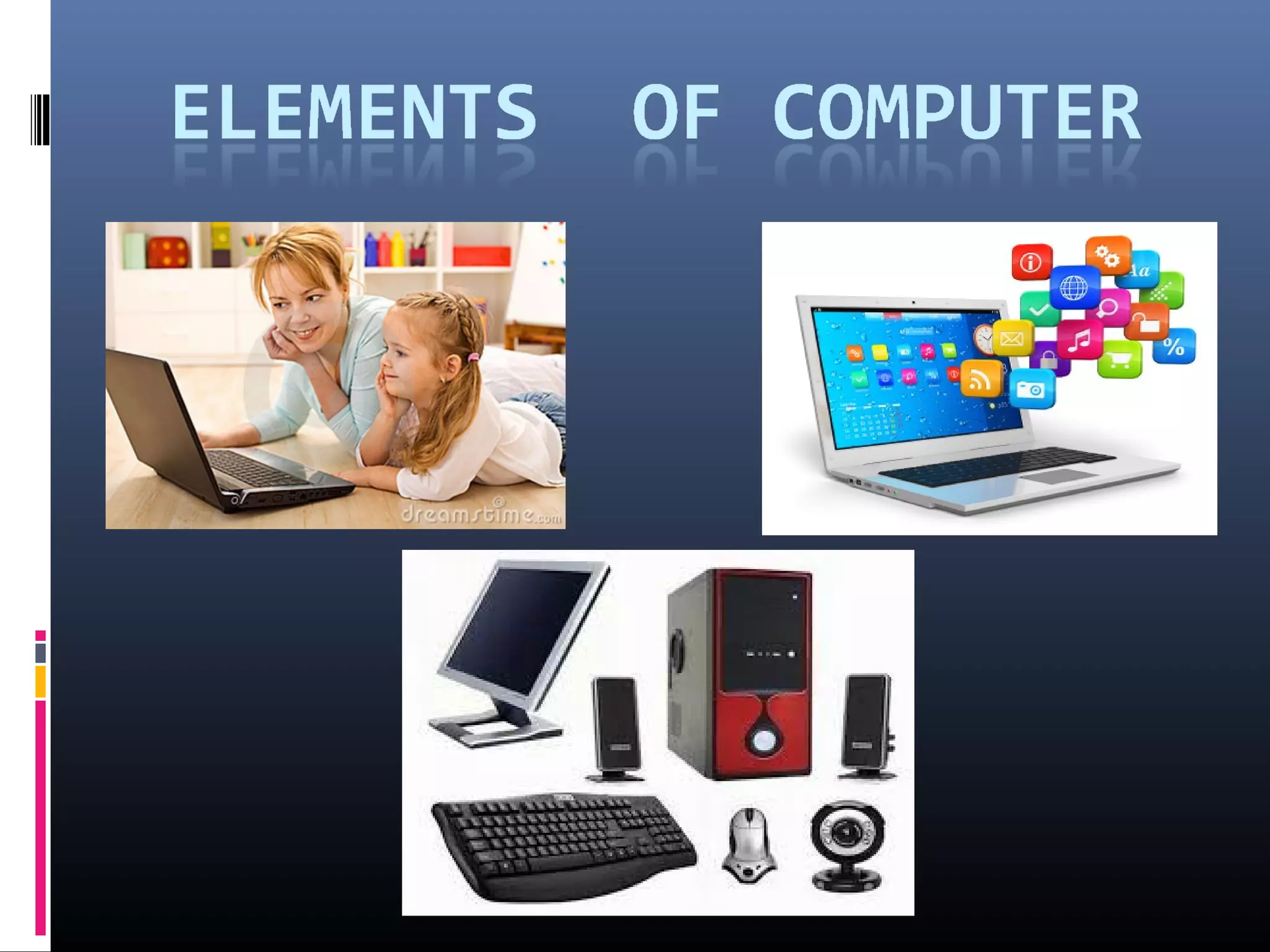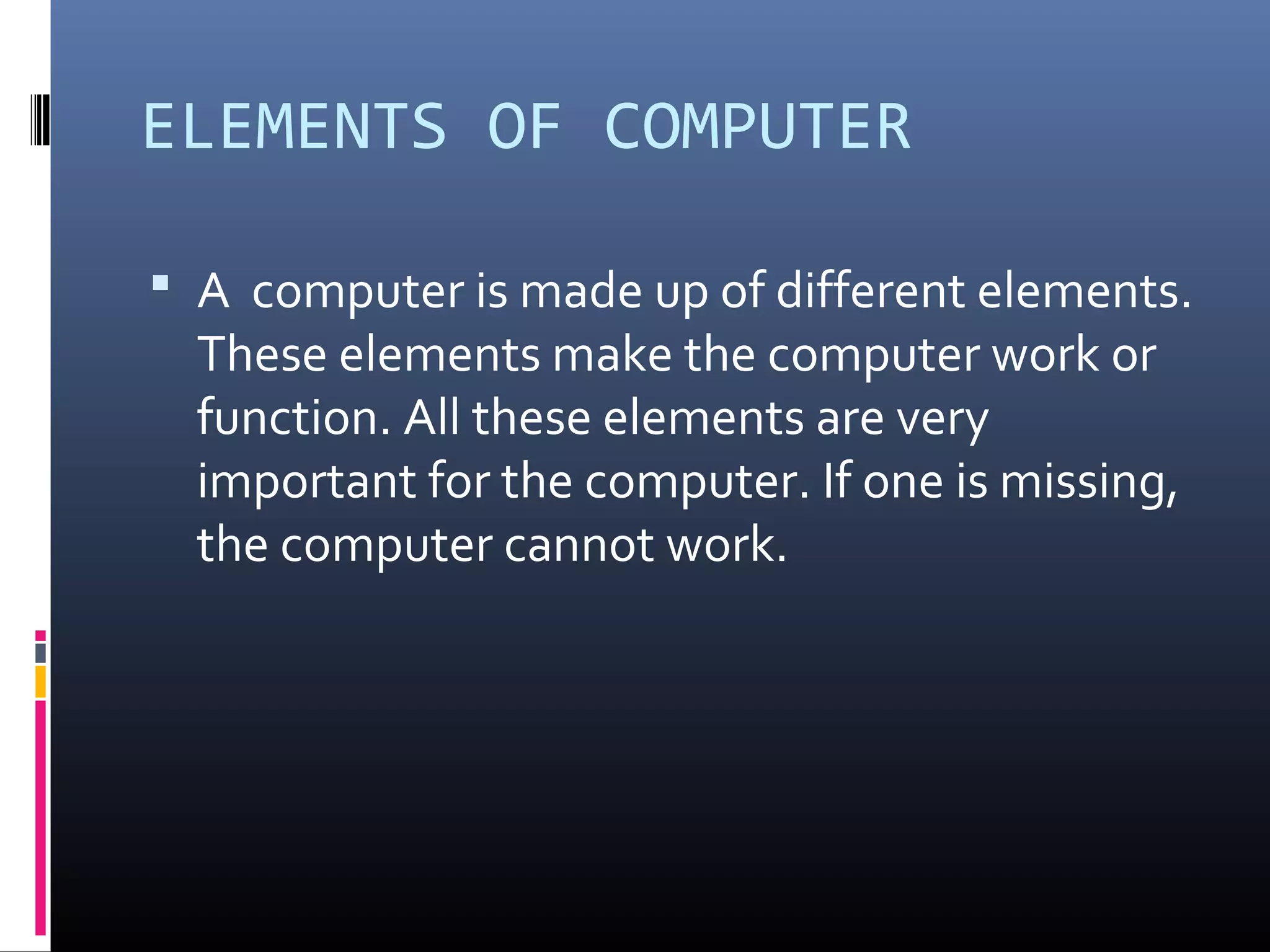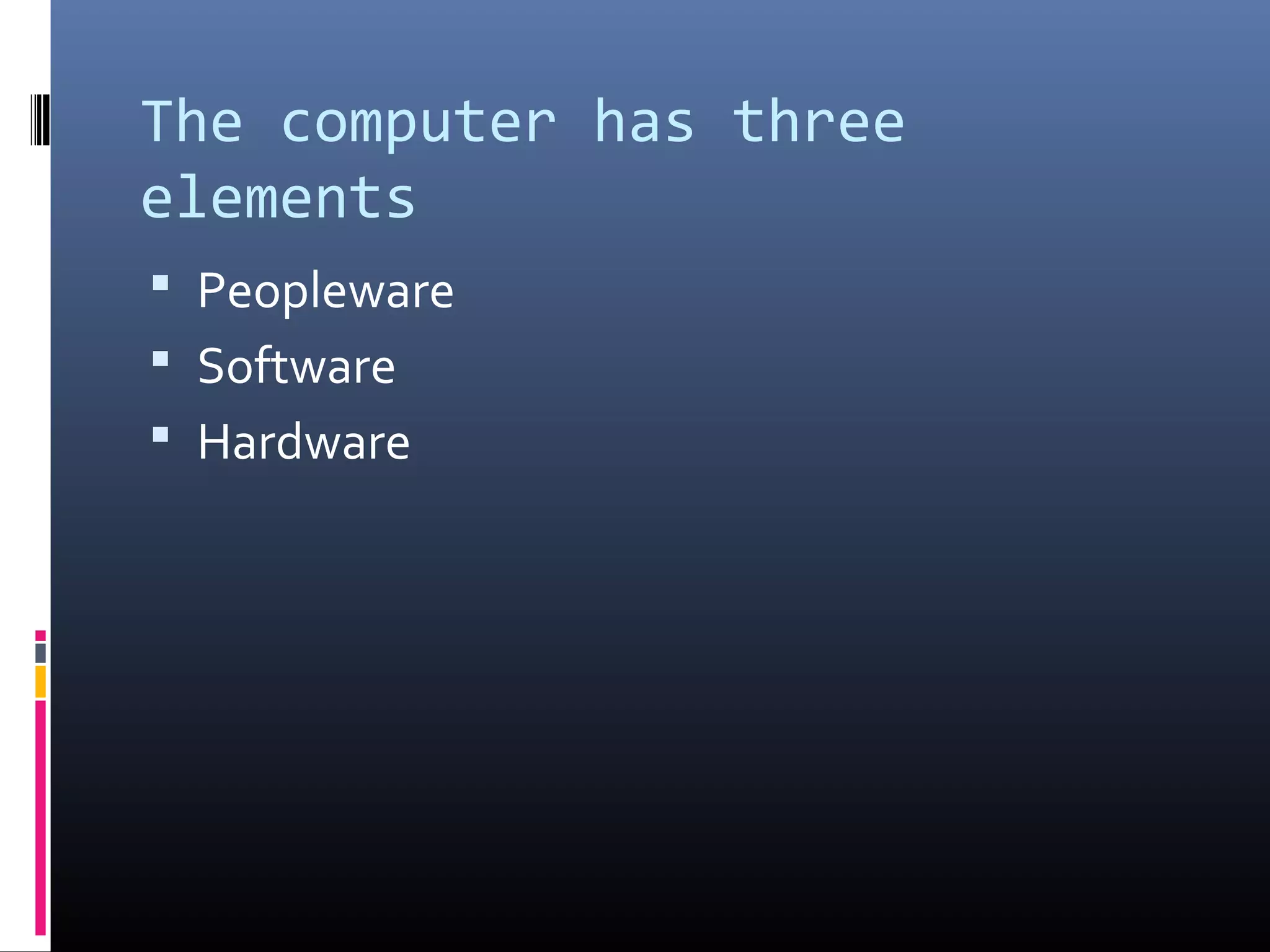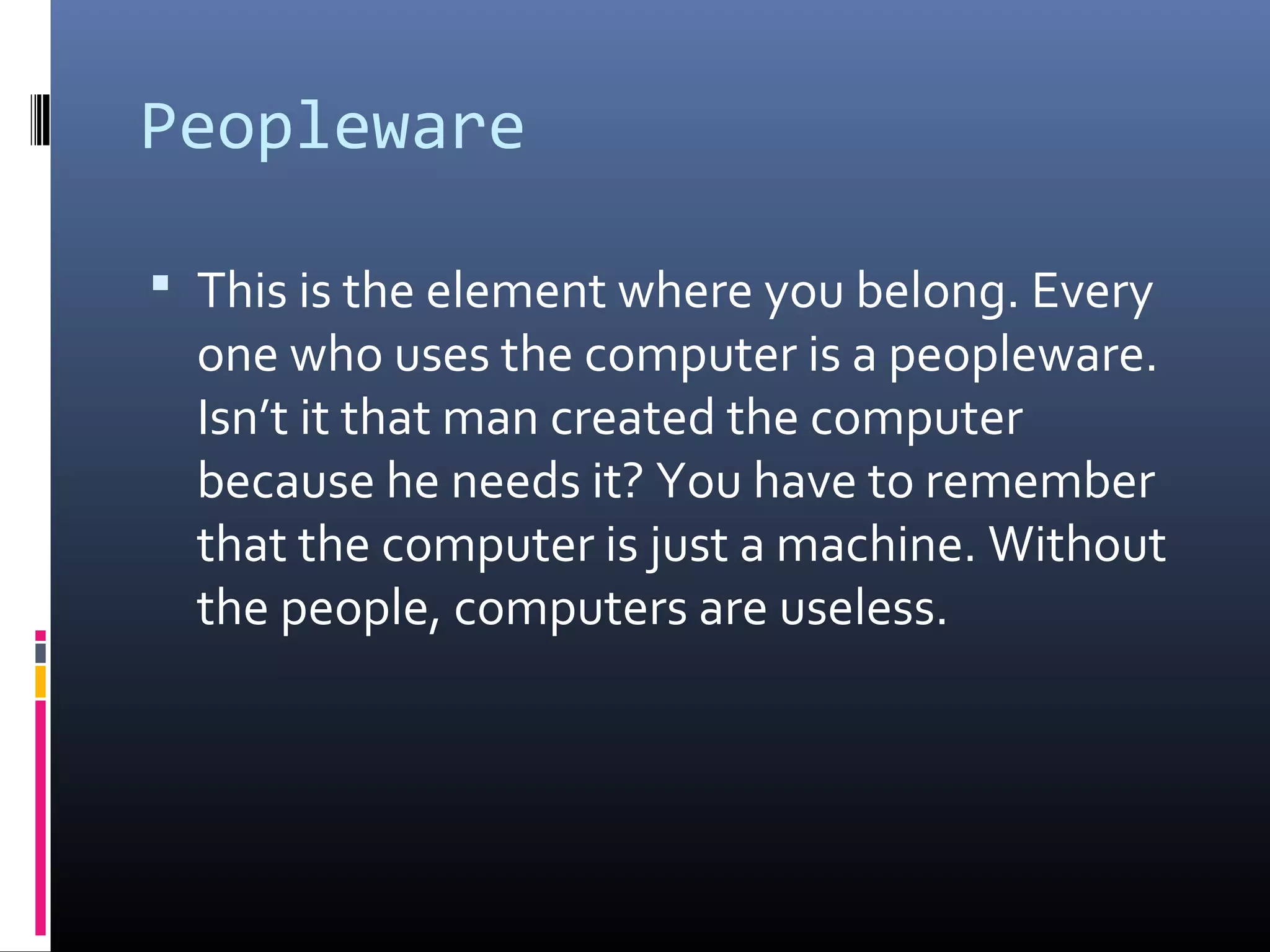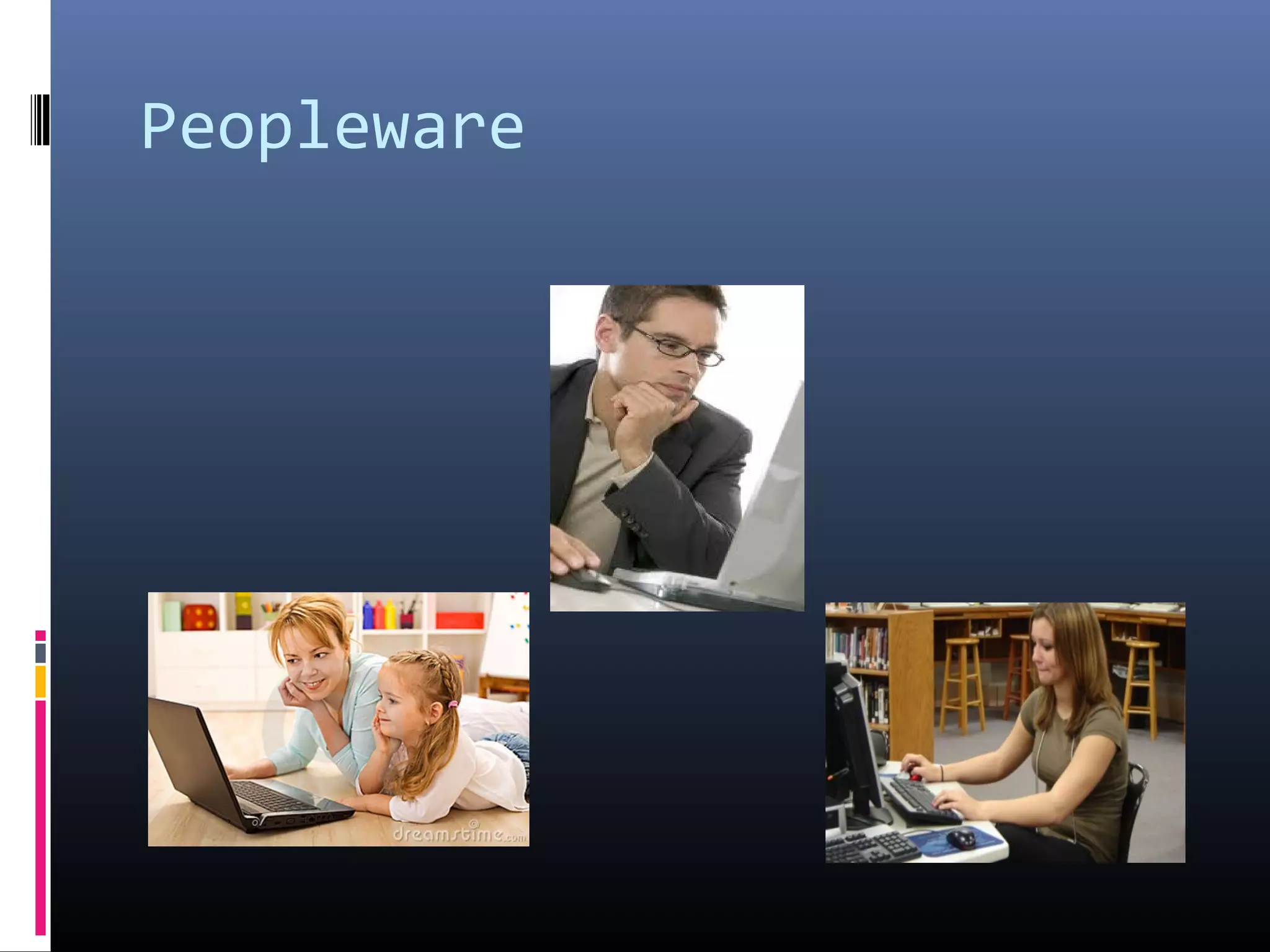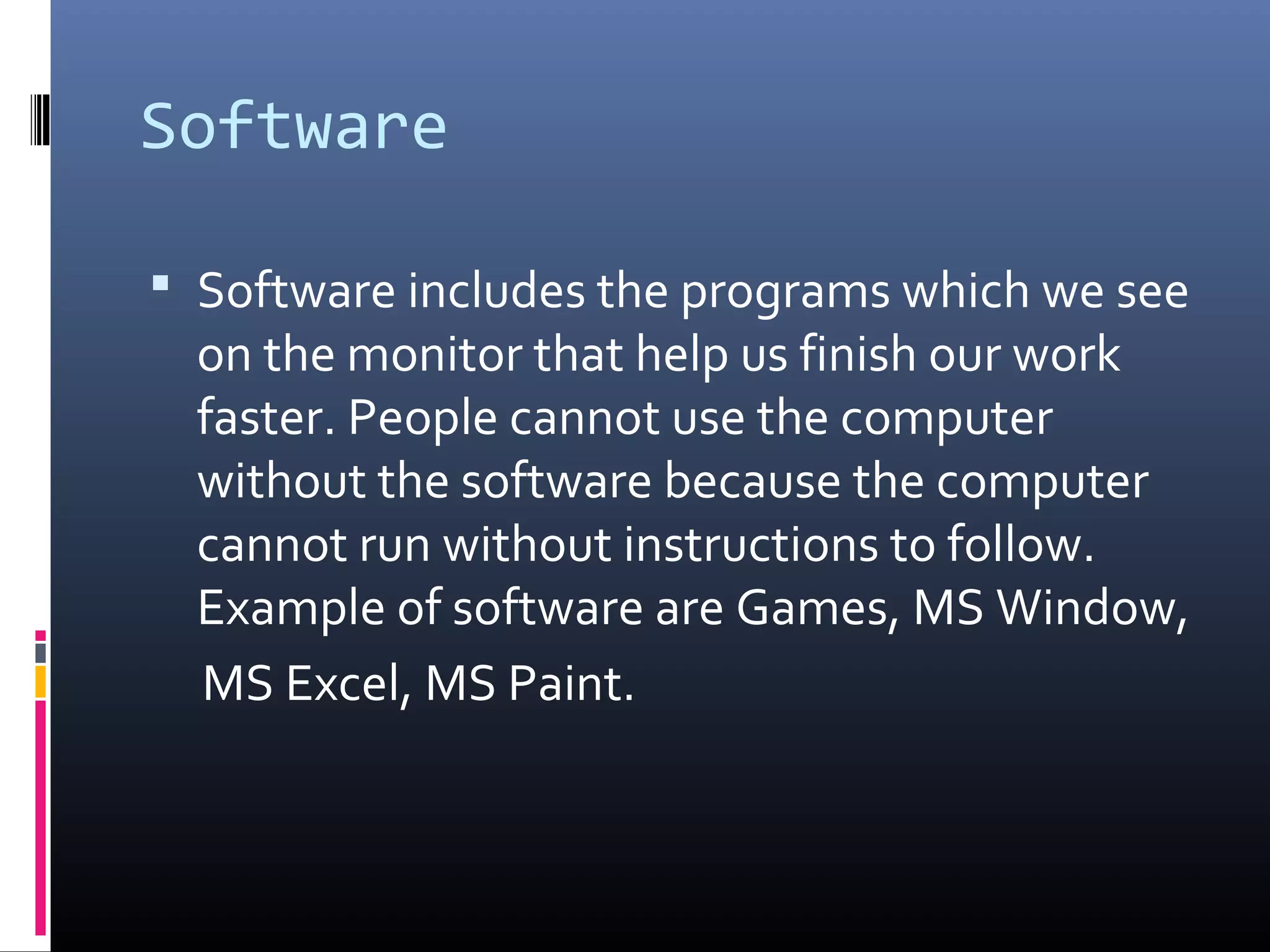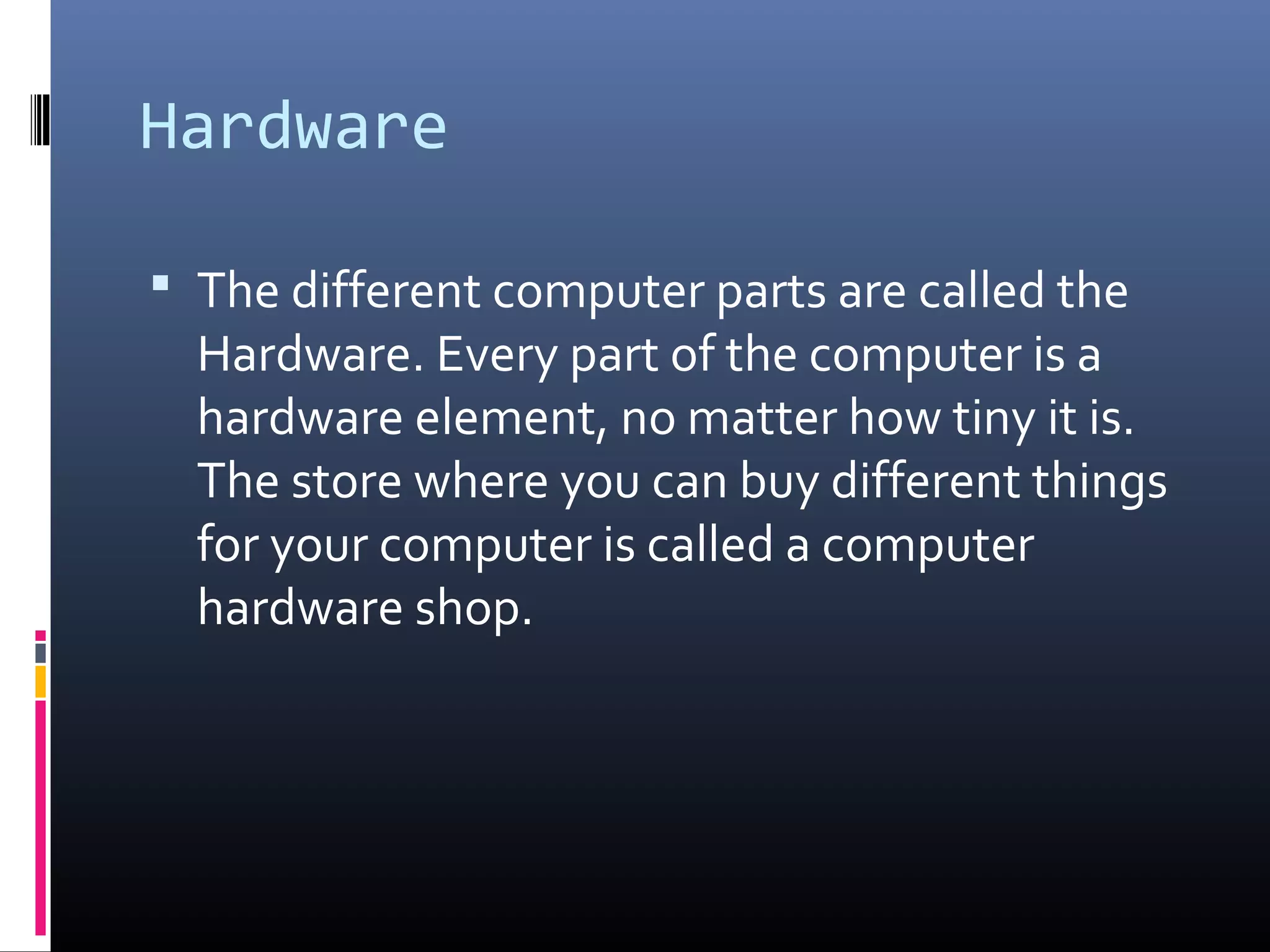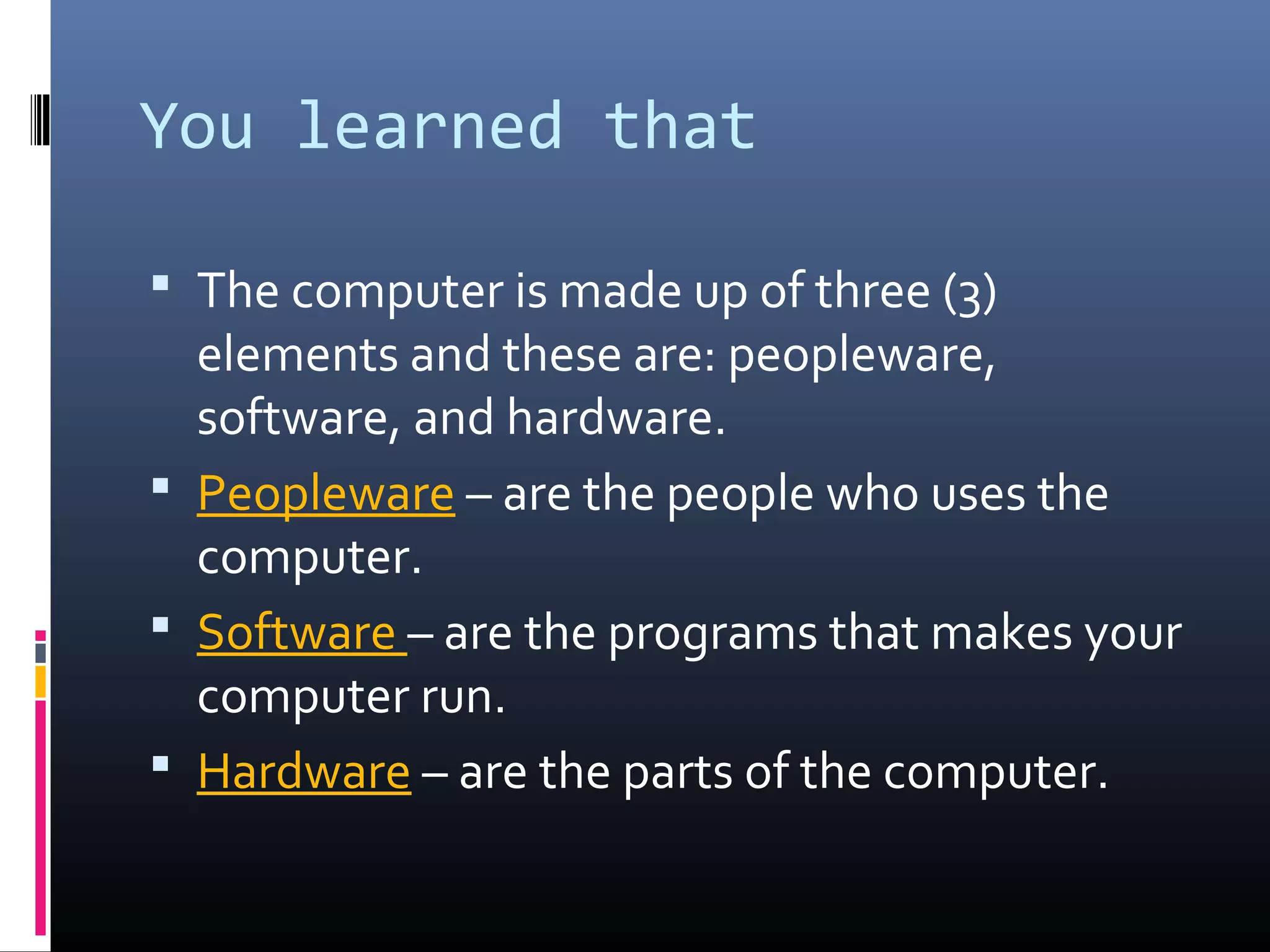Embed presentation
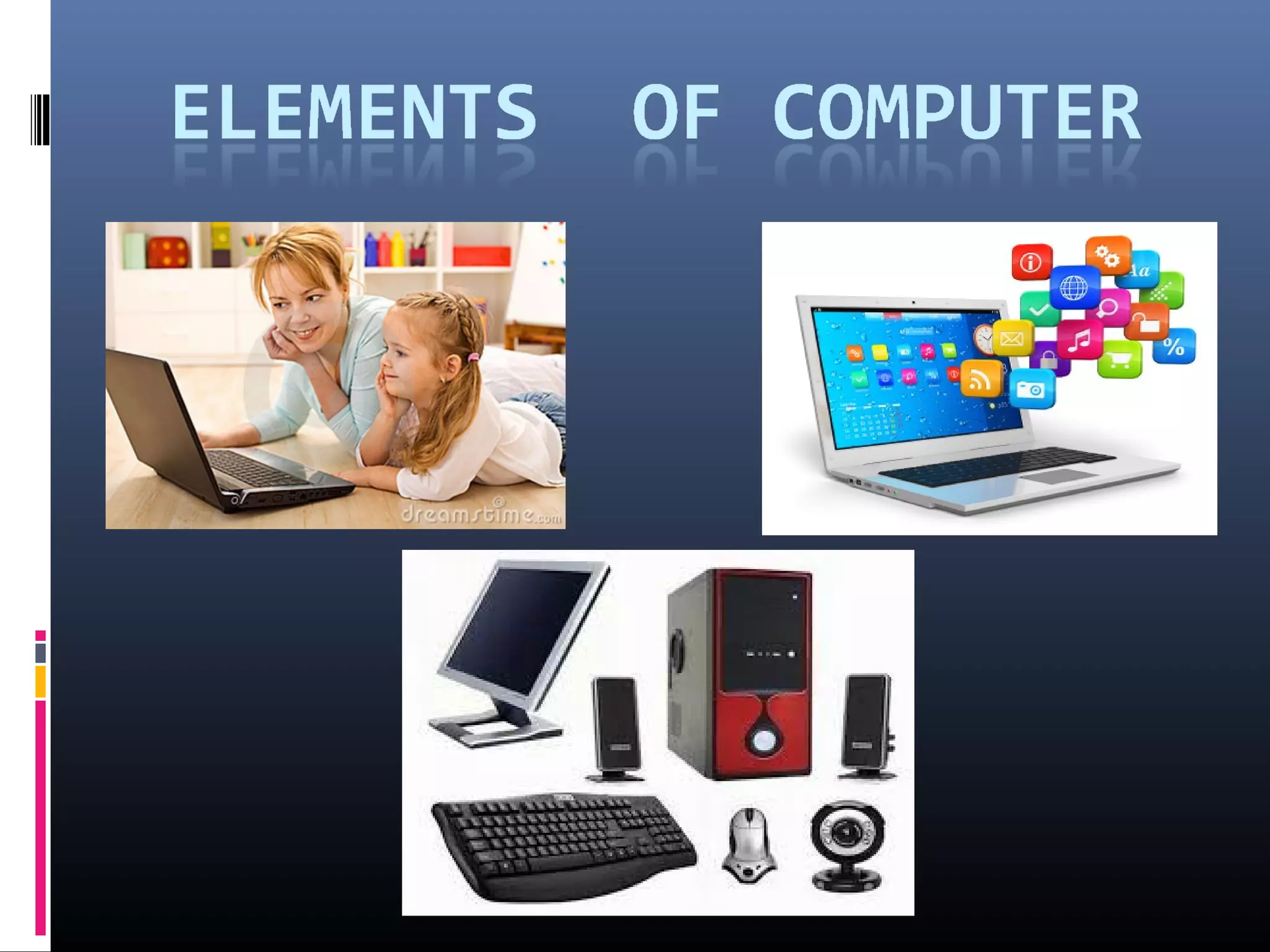
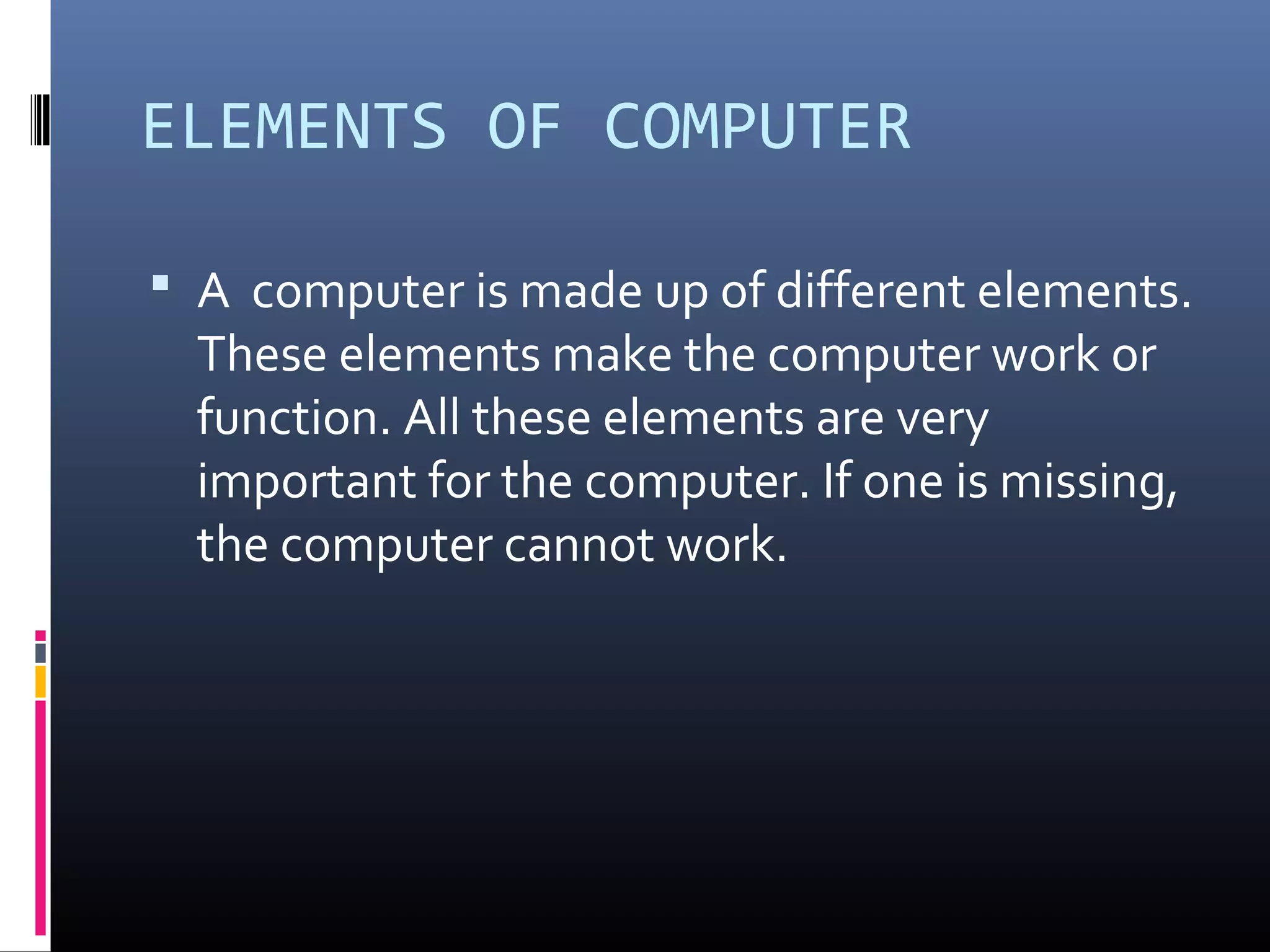
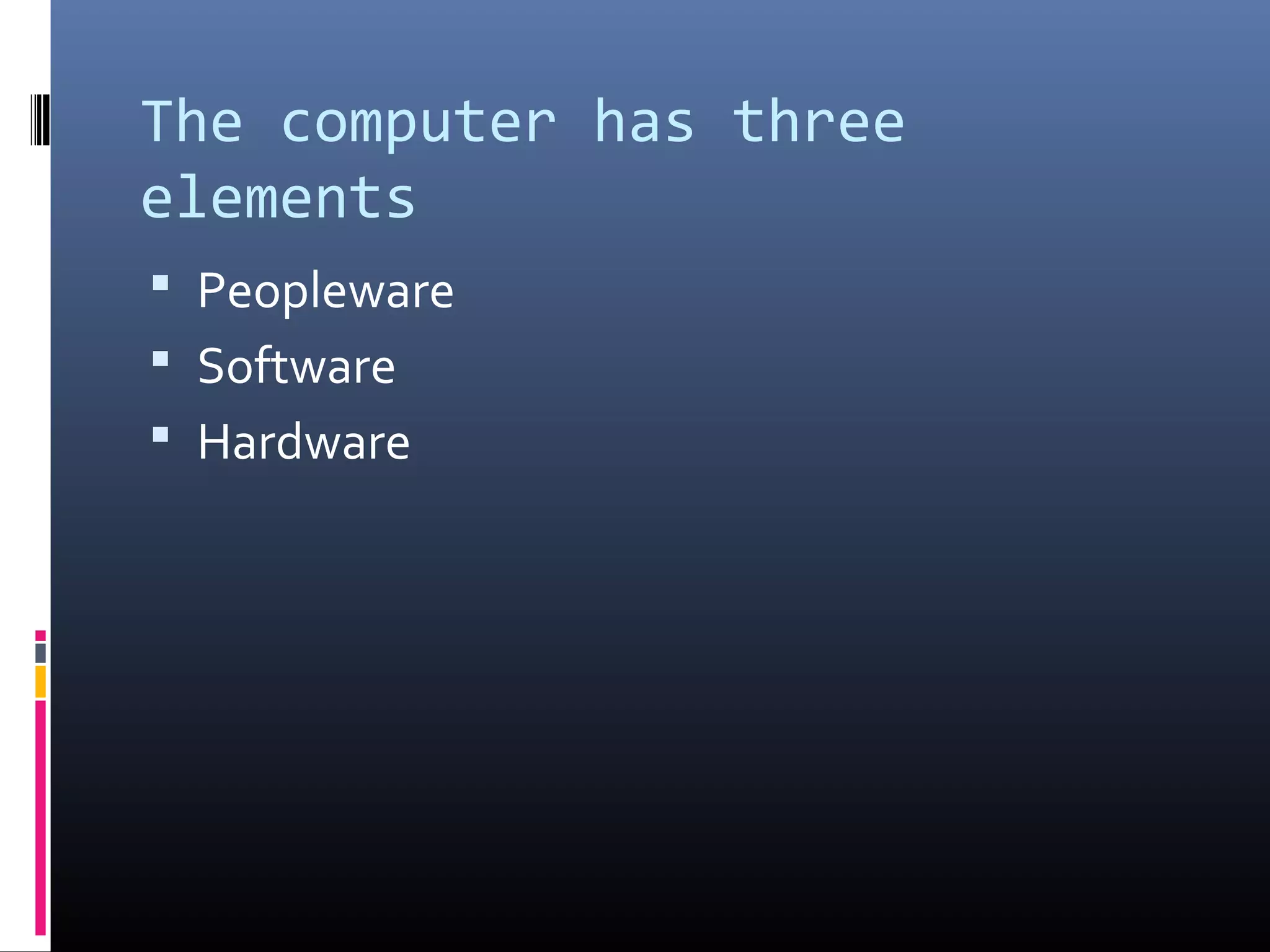
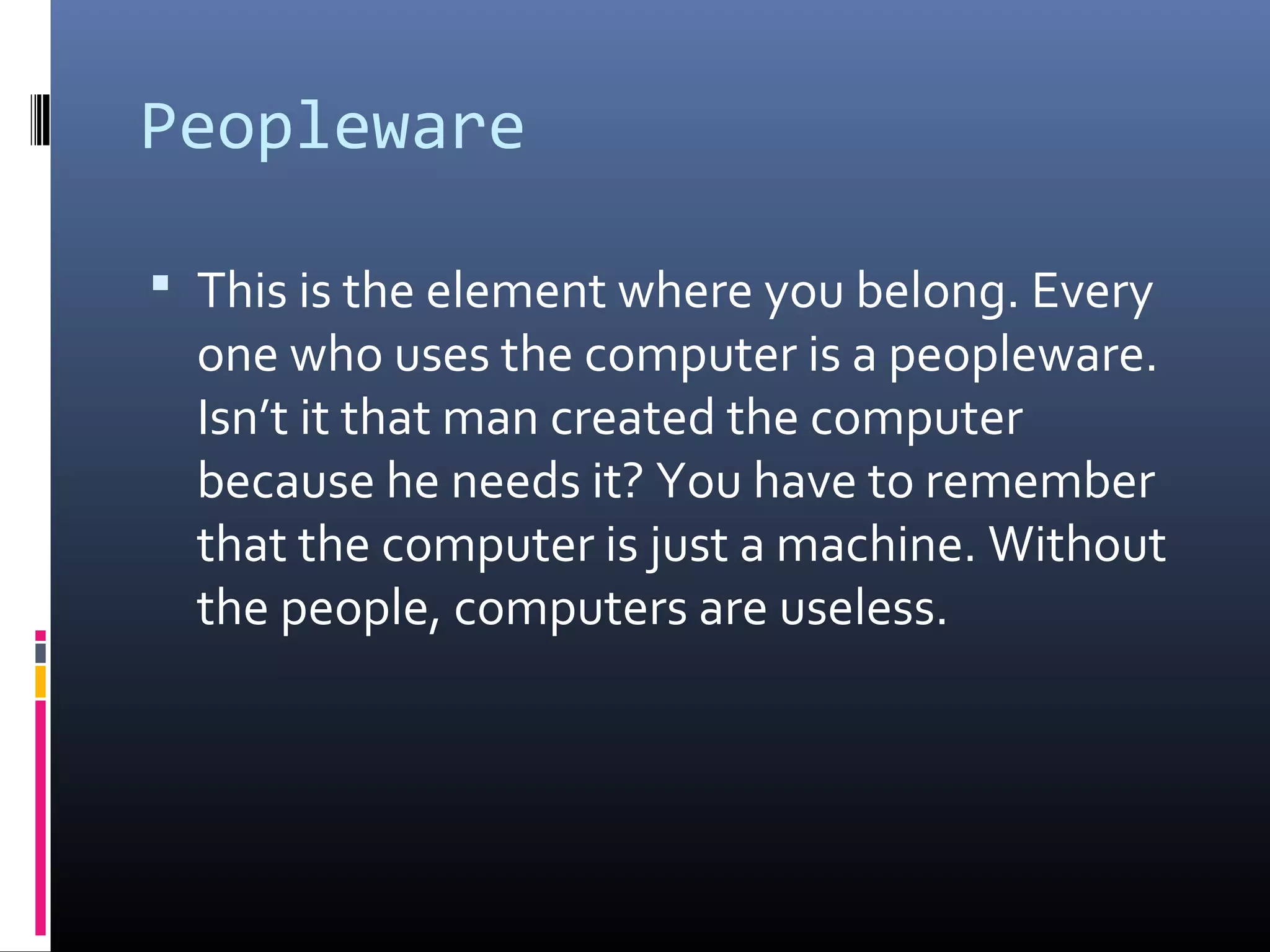
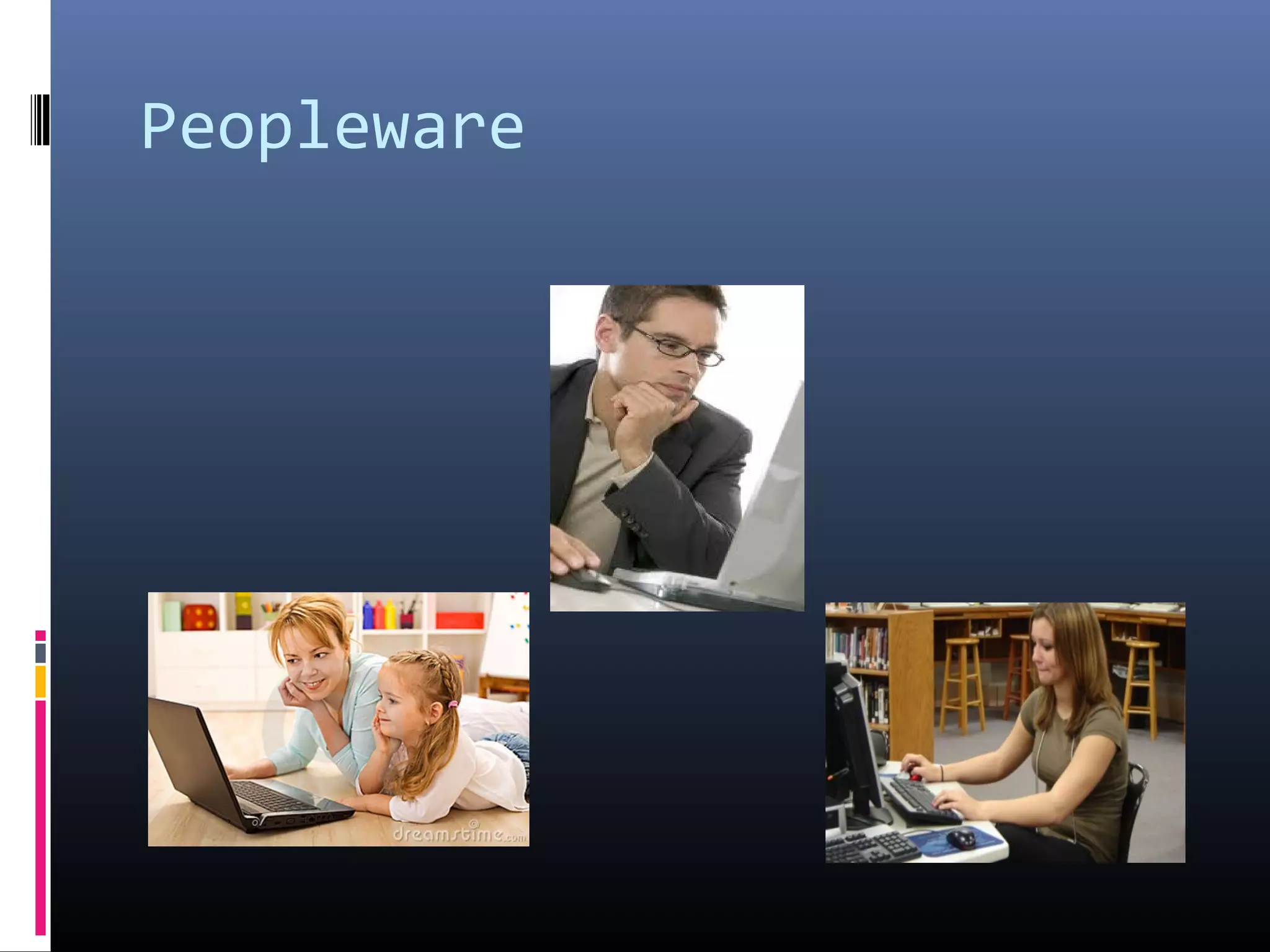
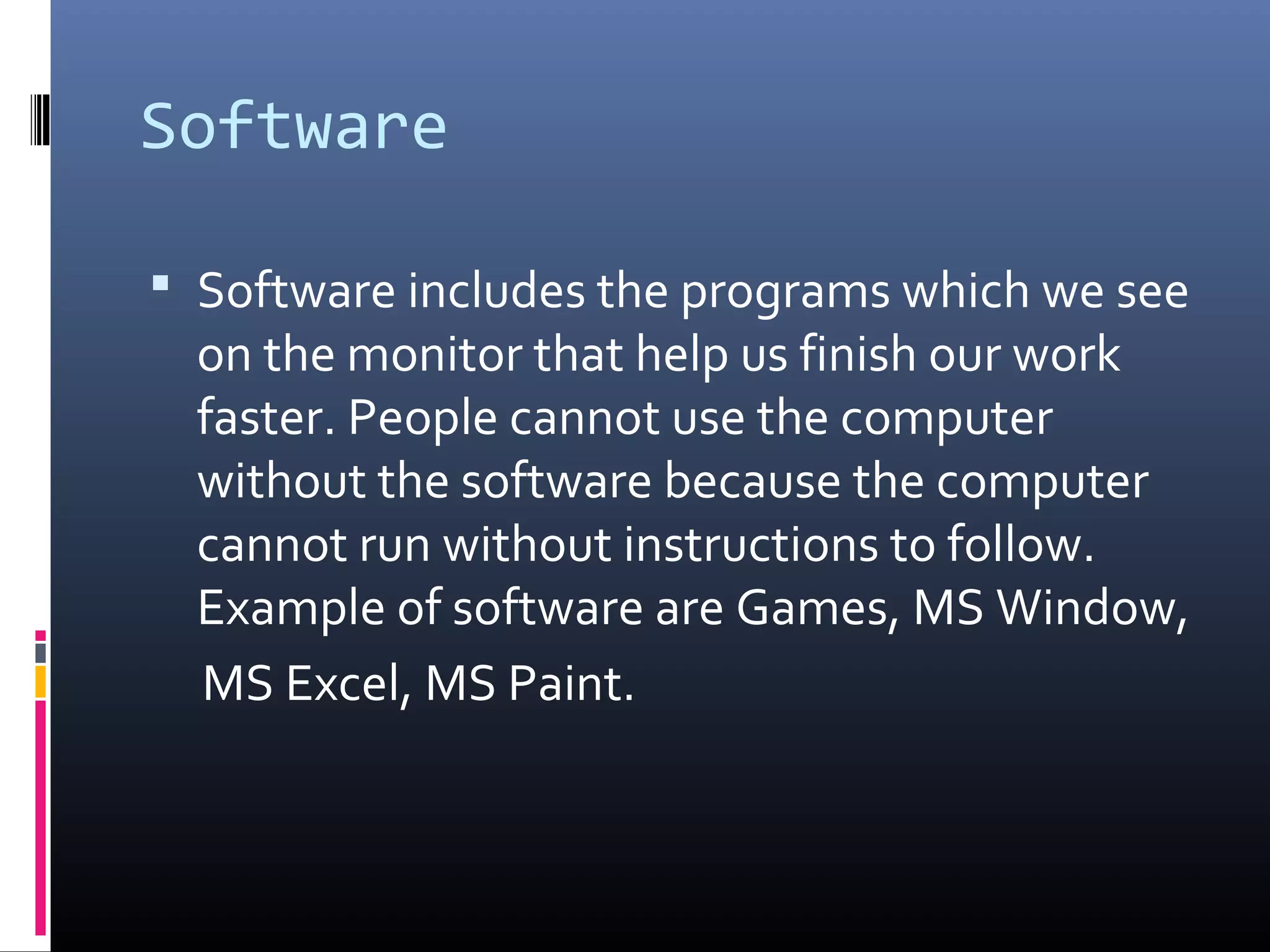

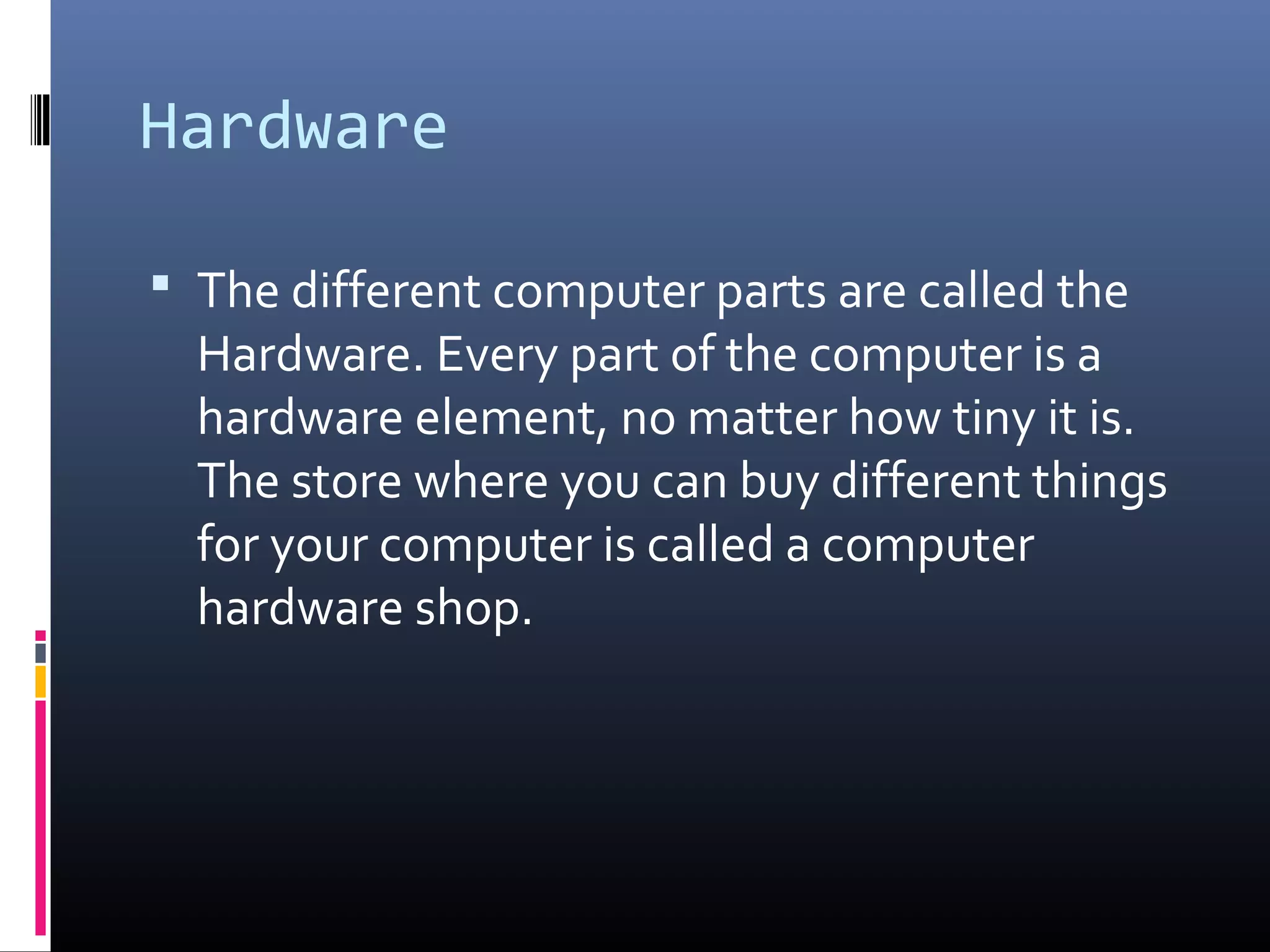

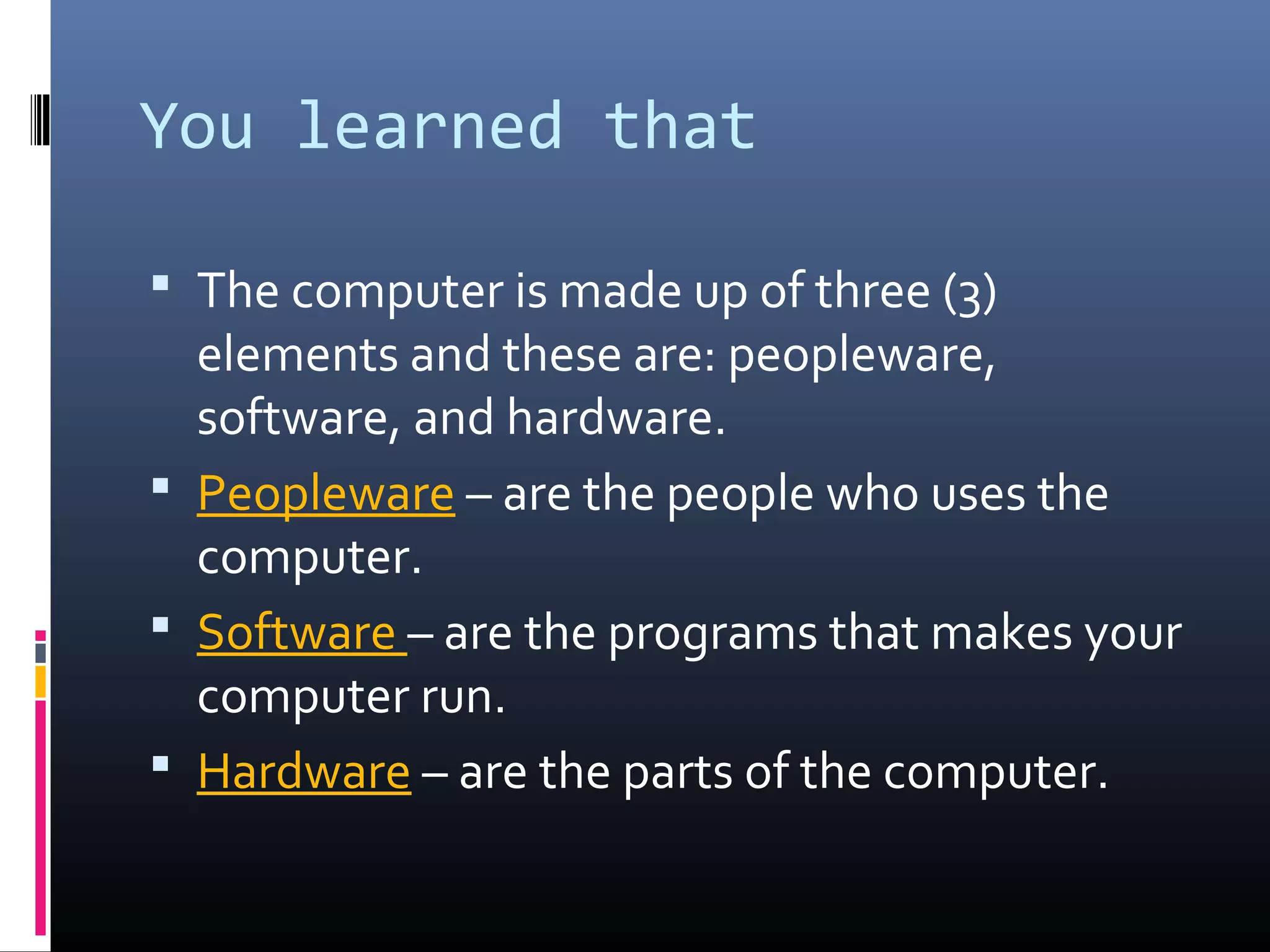

The document discusses the three main elements that make up a computer: peopleware, software, and hardware. Peopleware refers to the users of the computer. Software includes programs like operating systems and applications that provide instructions for the computer to function. Hardware are the physical parts of the computer, from the largest components down to the smallest pieces. All three elements are necessary for a computer to work.