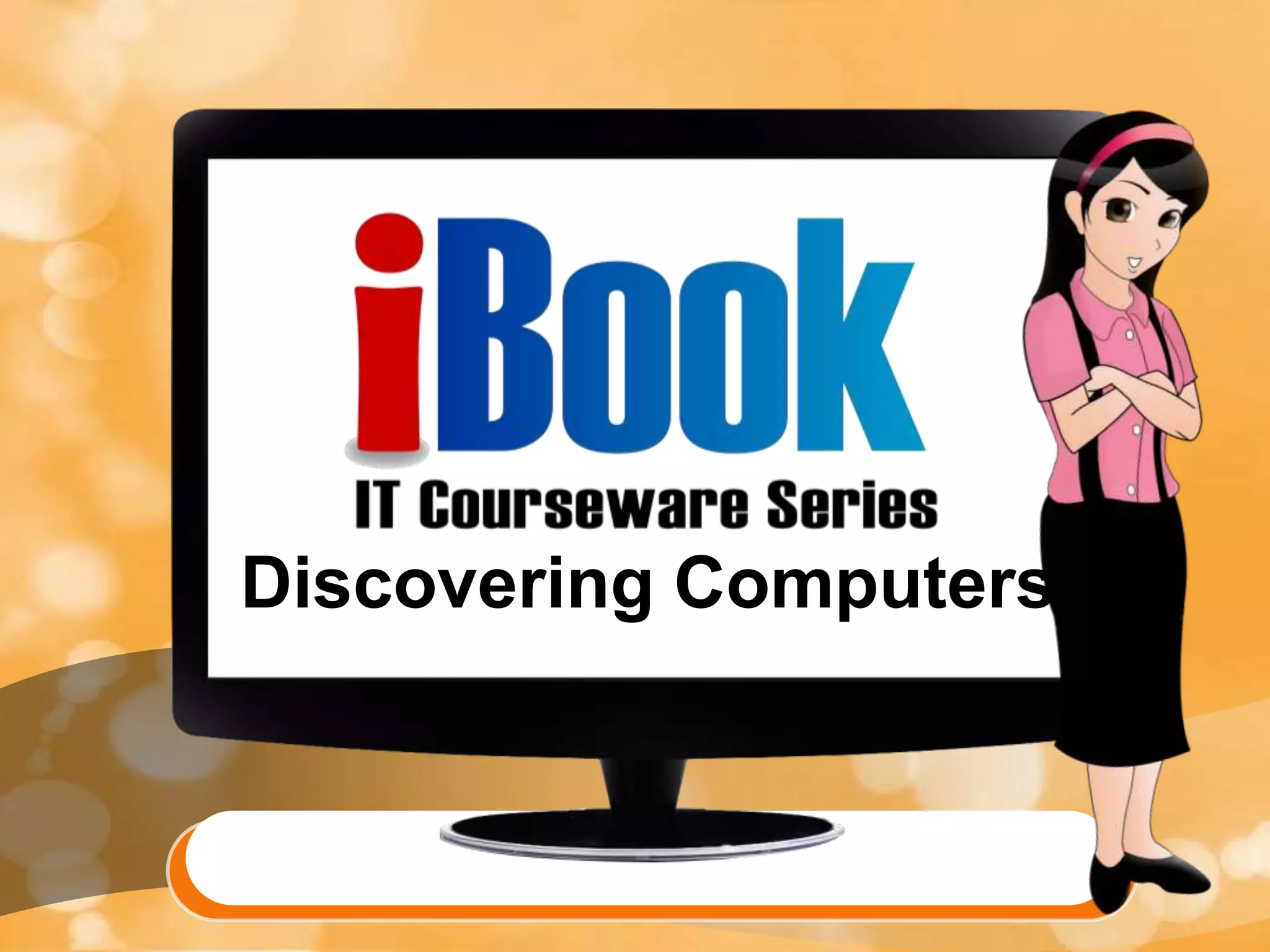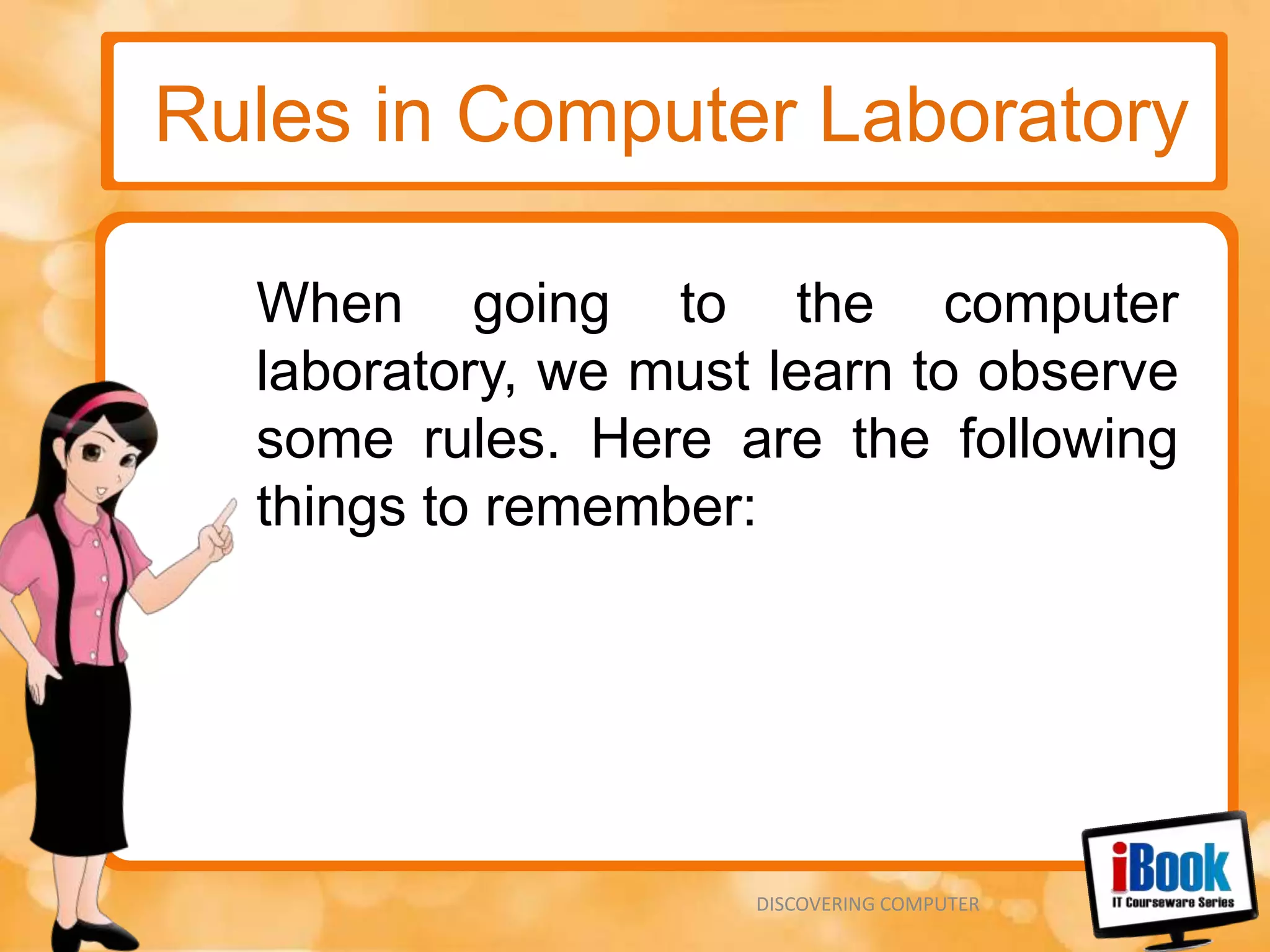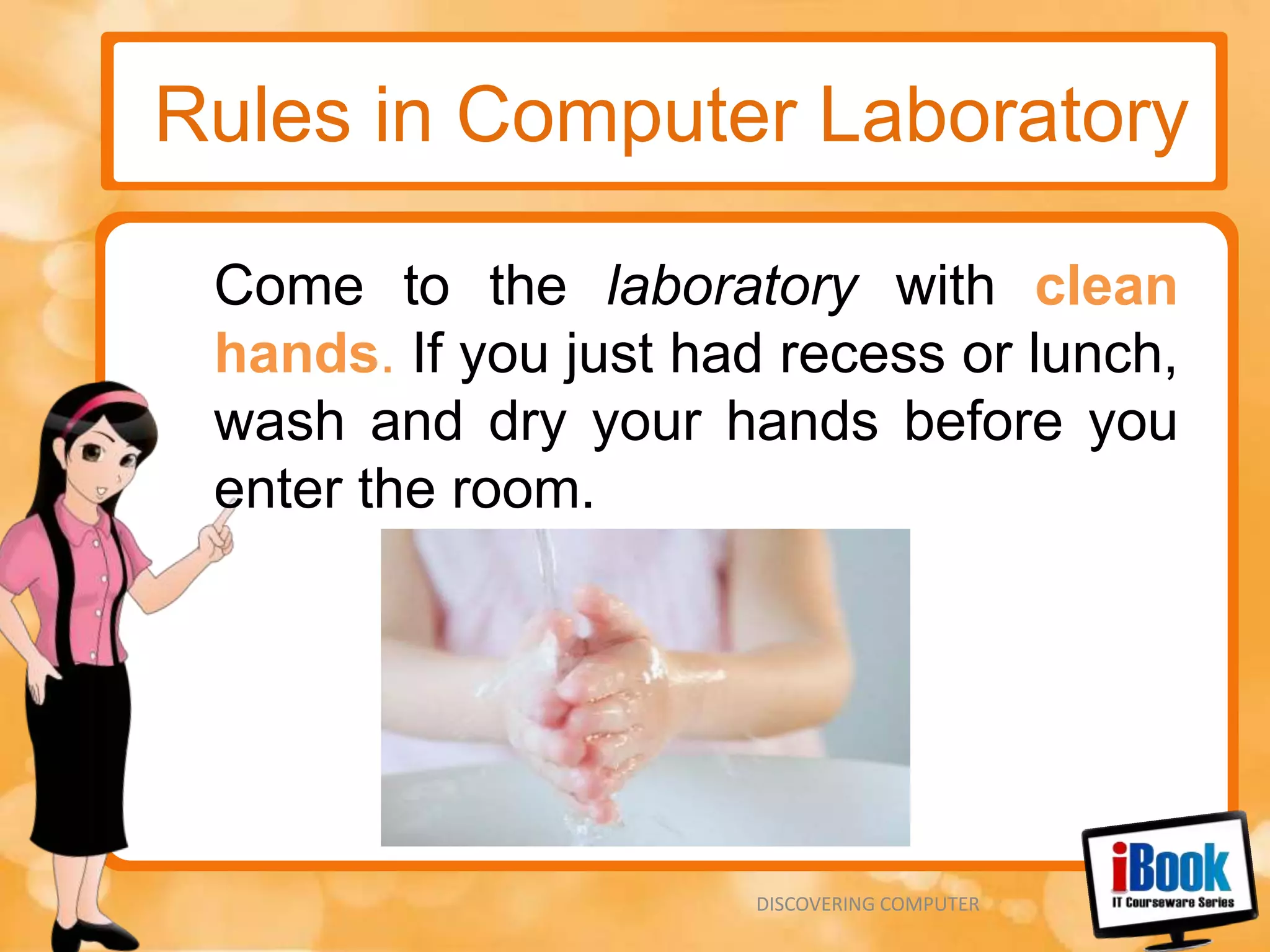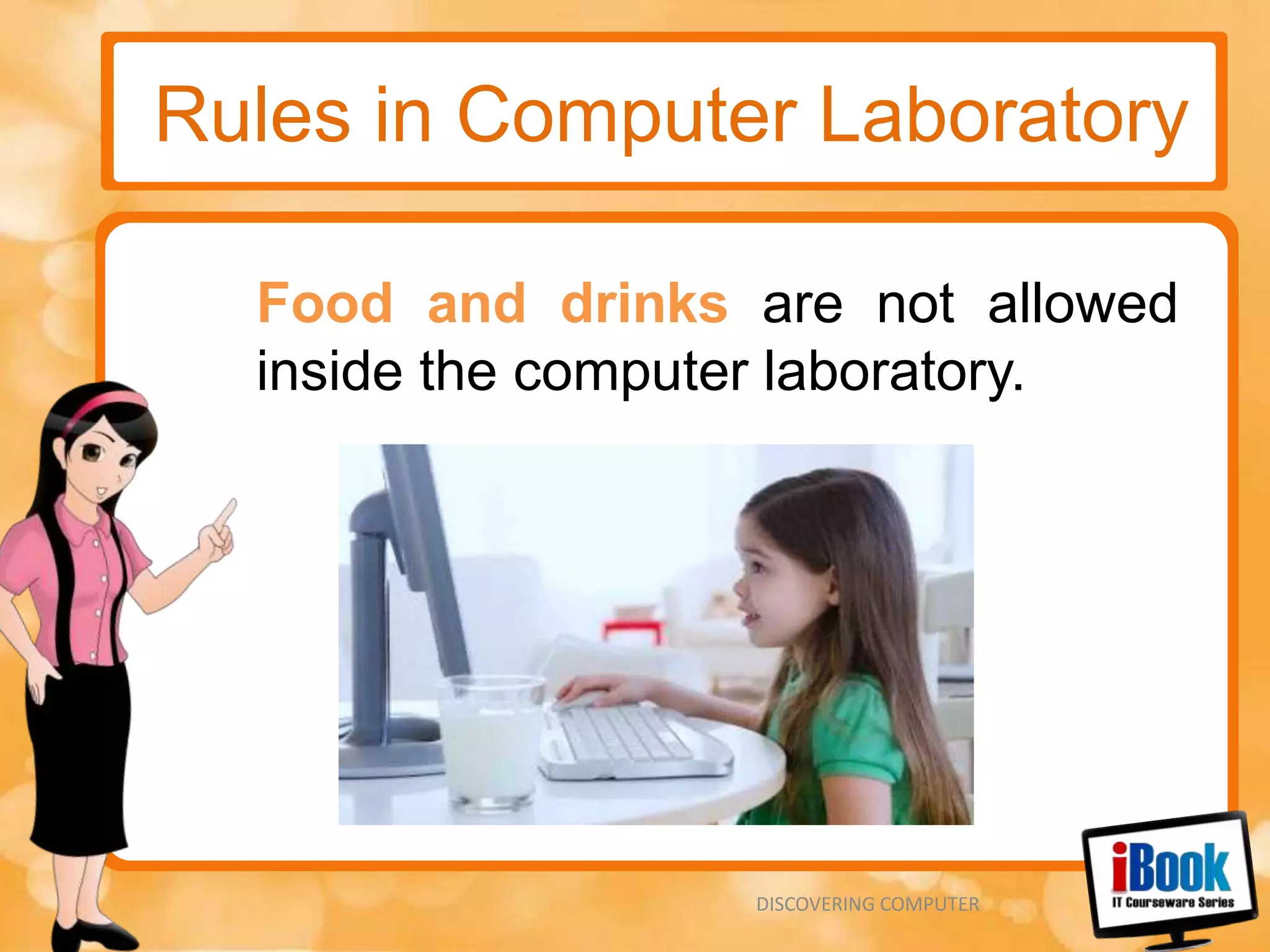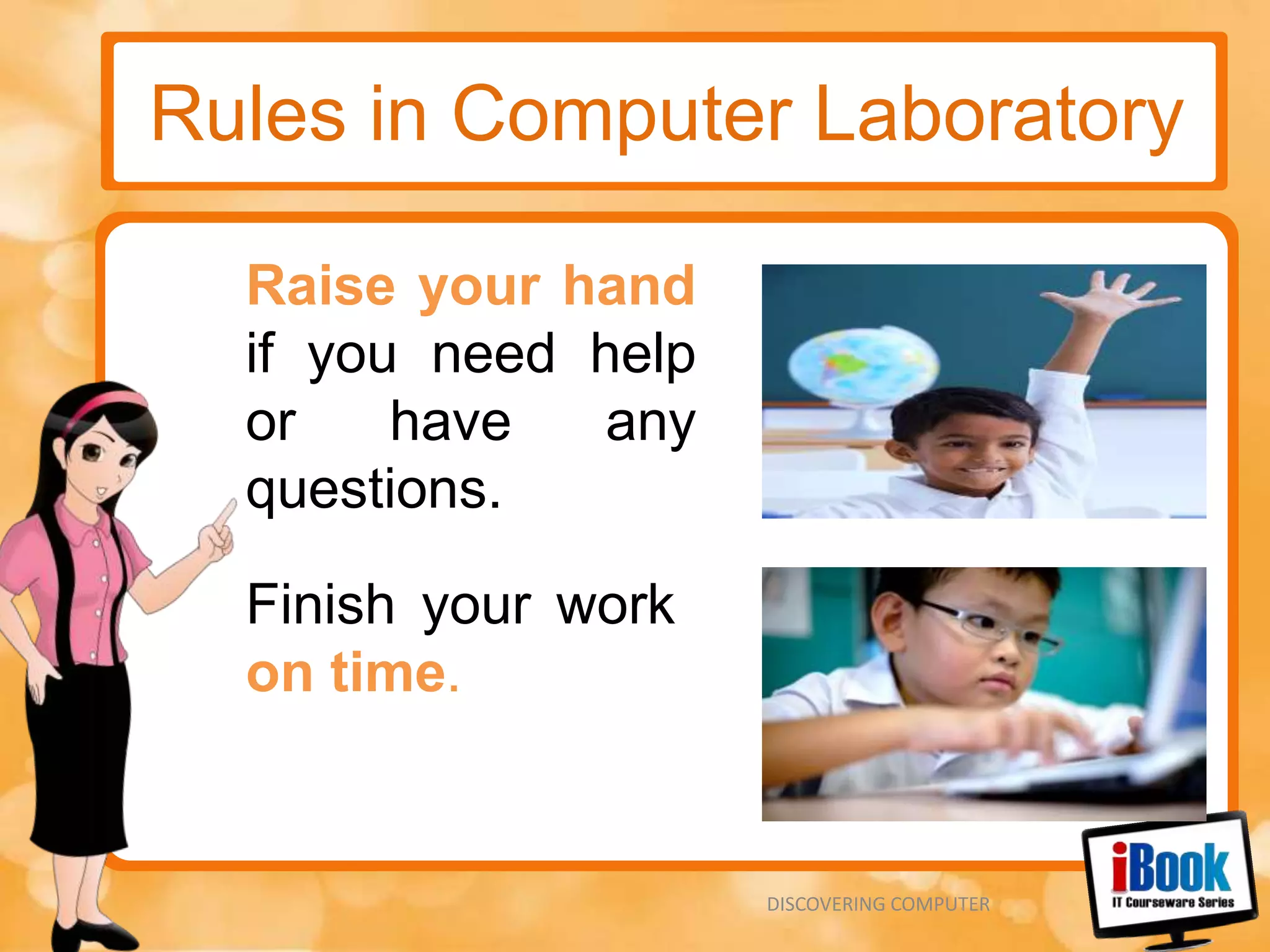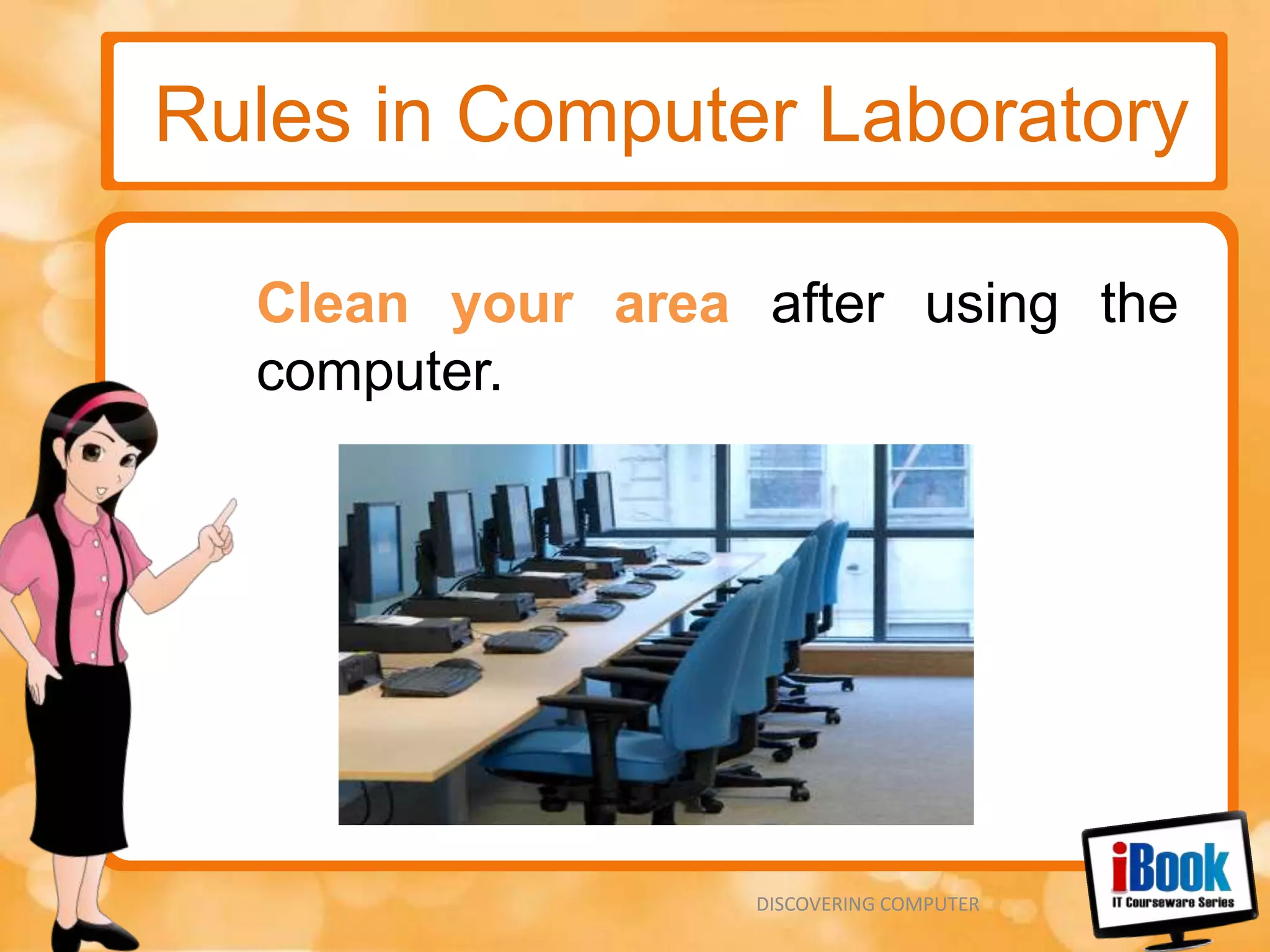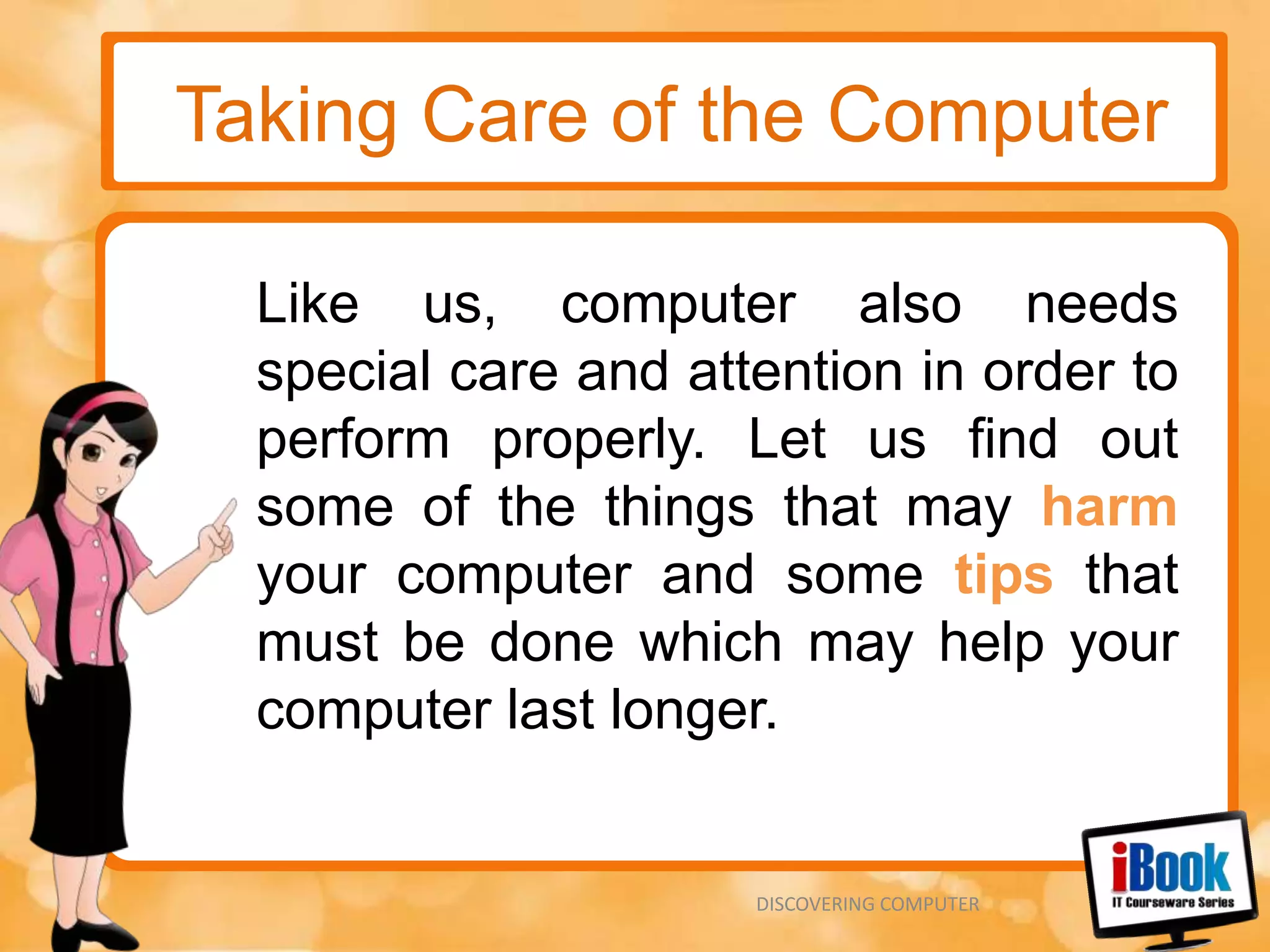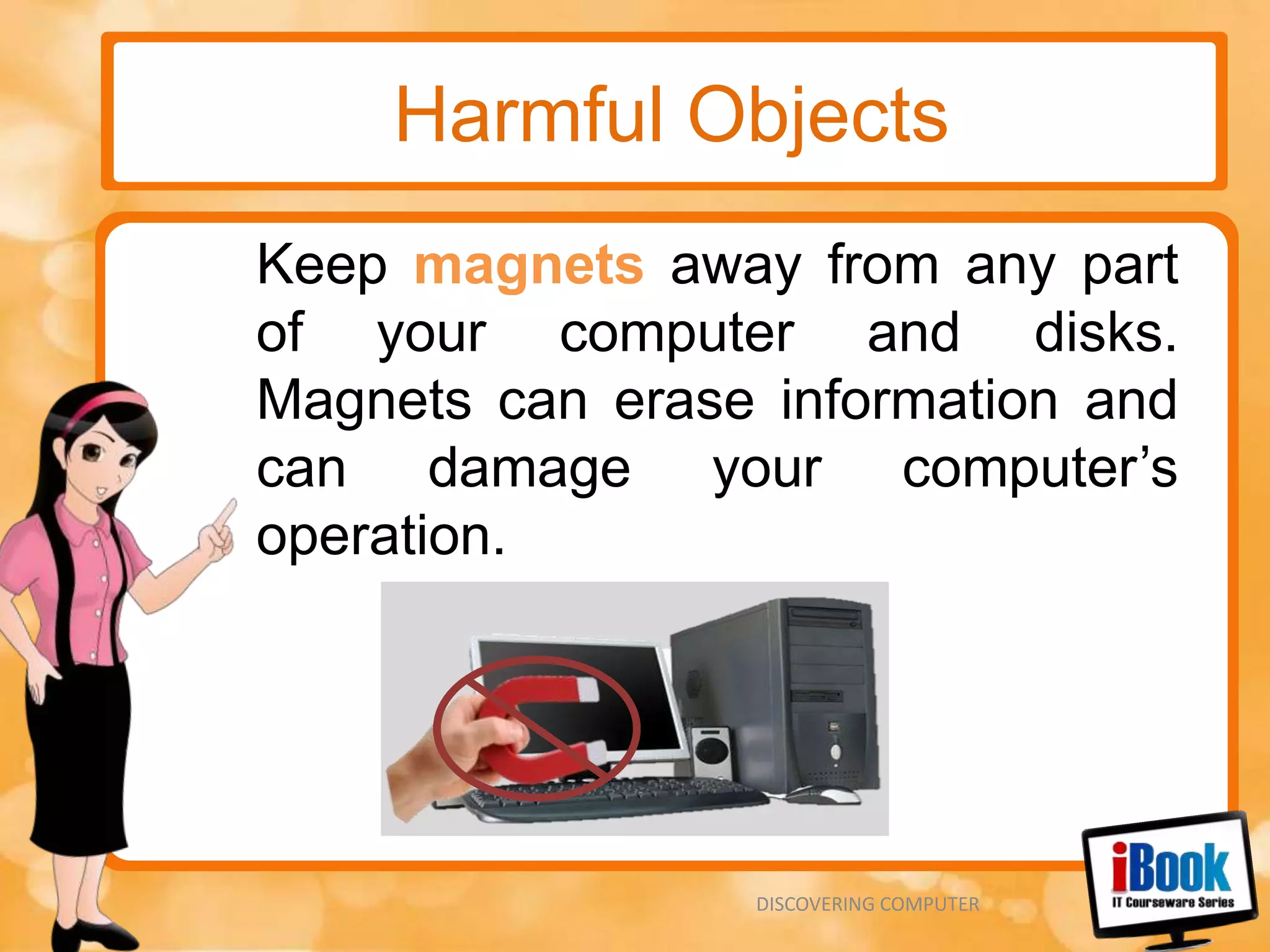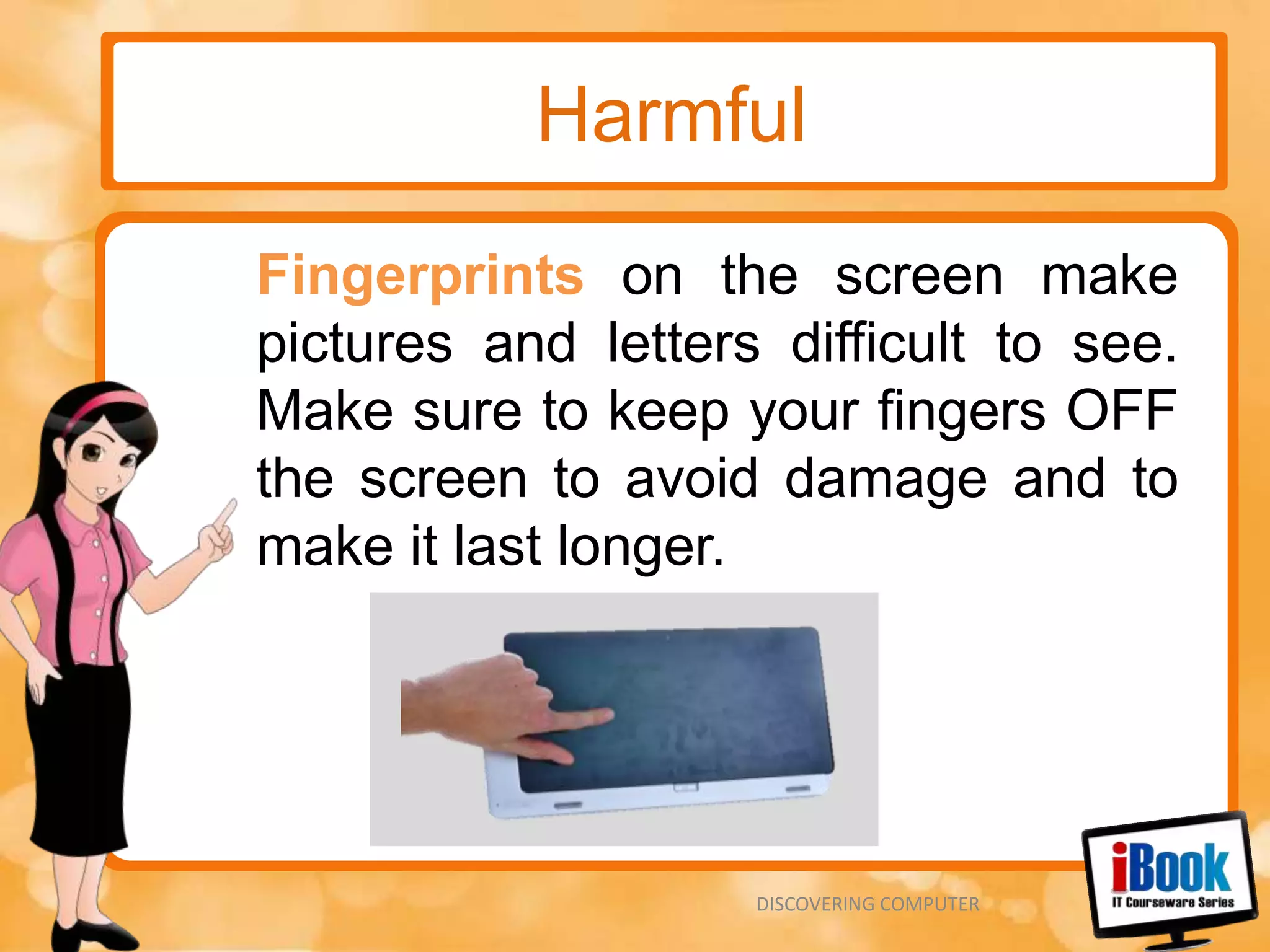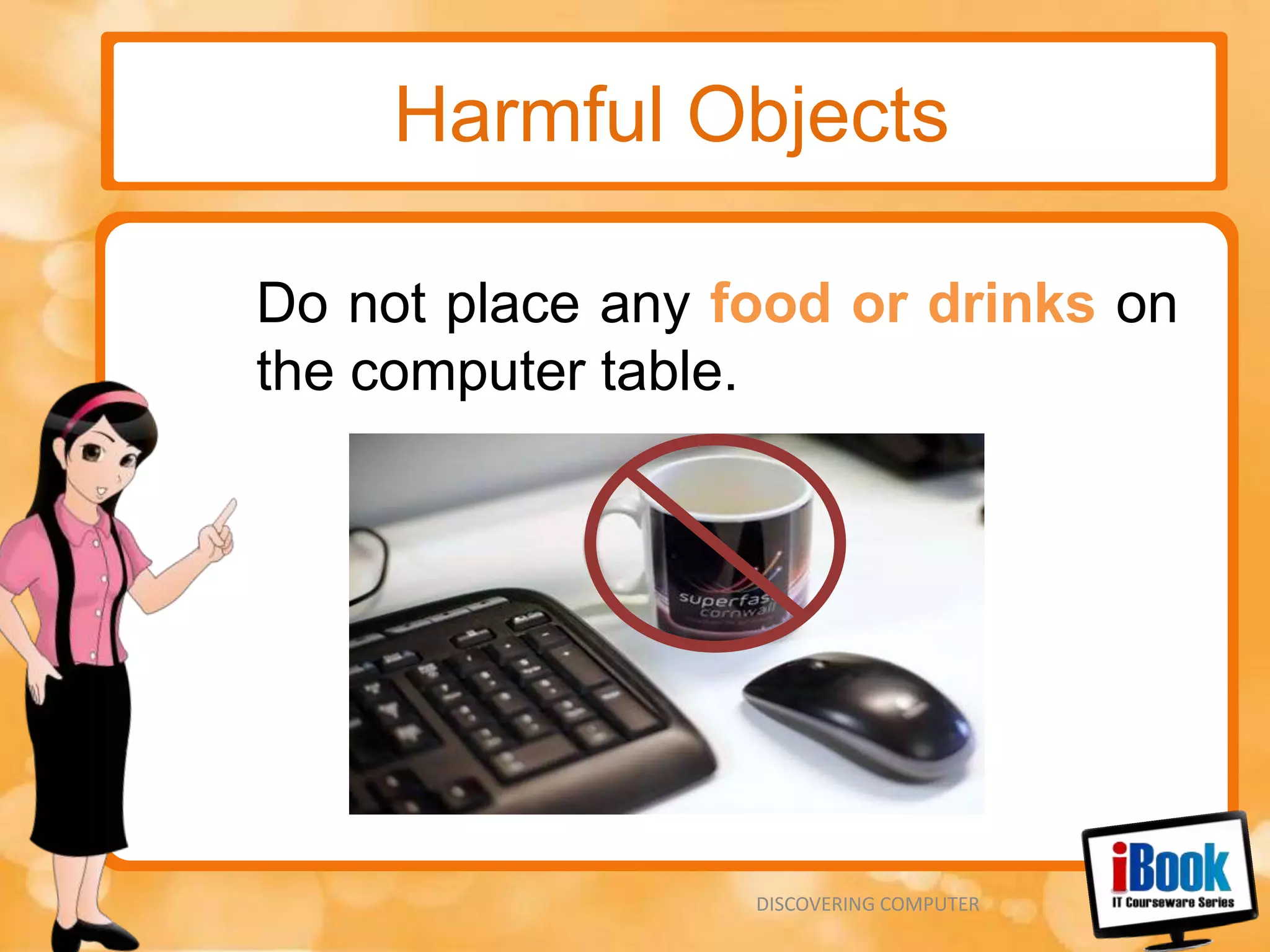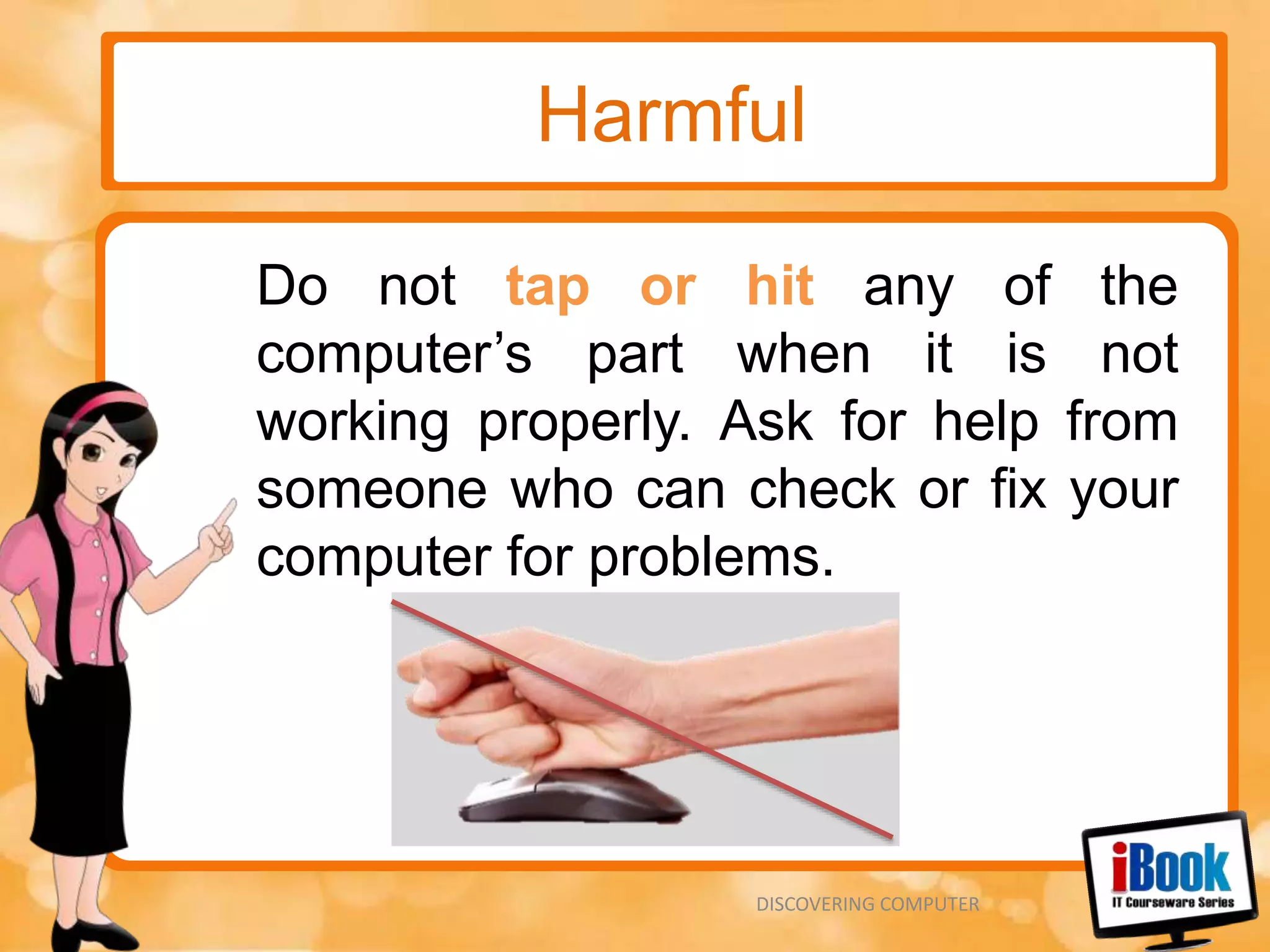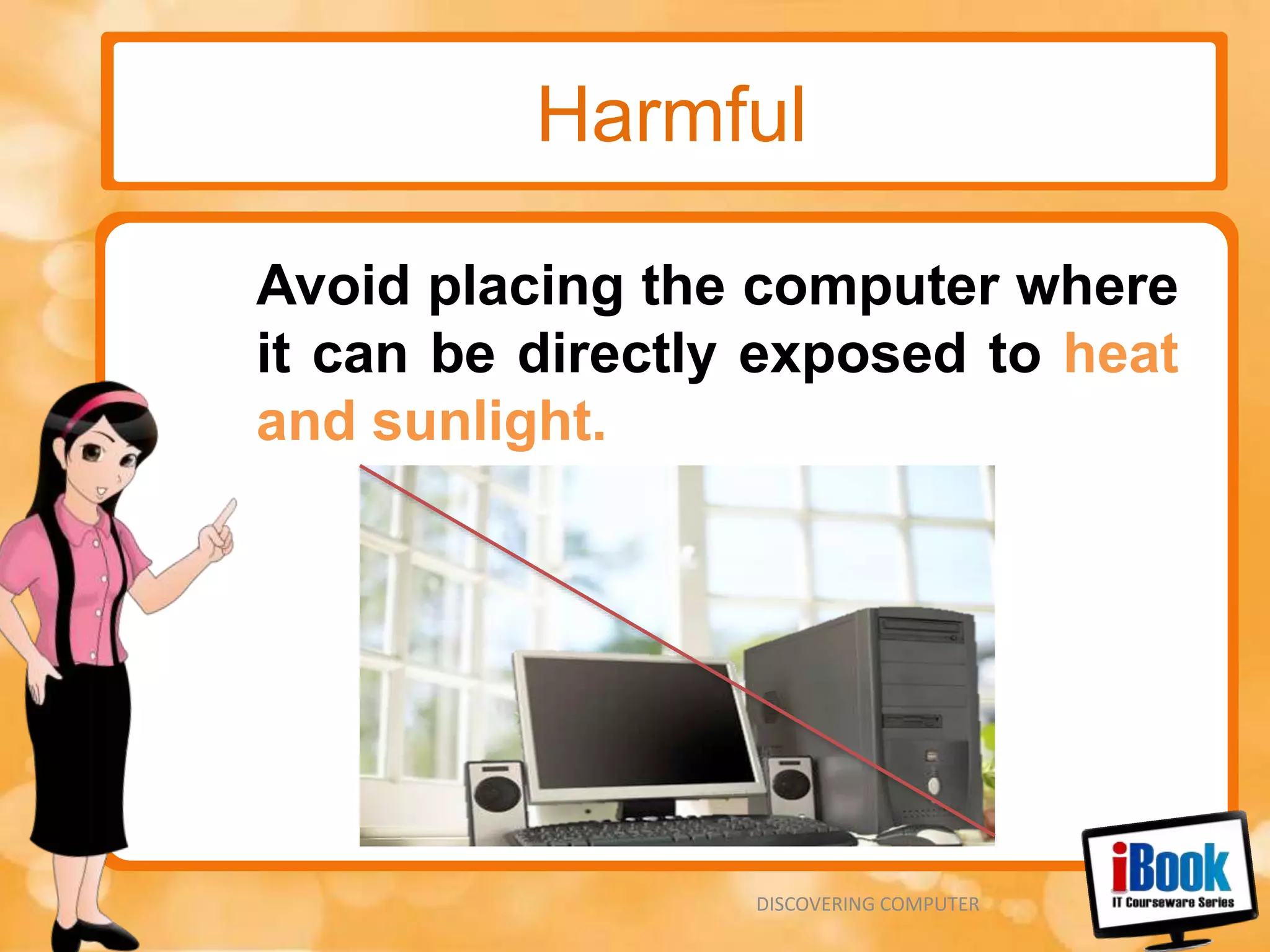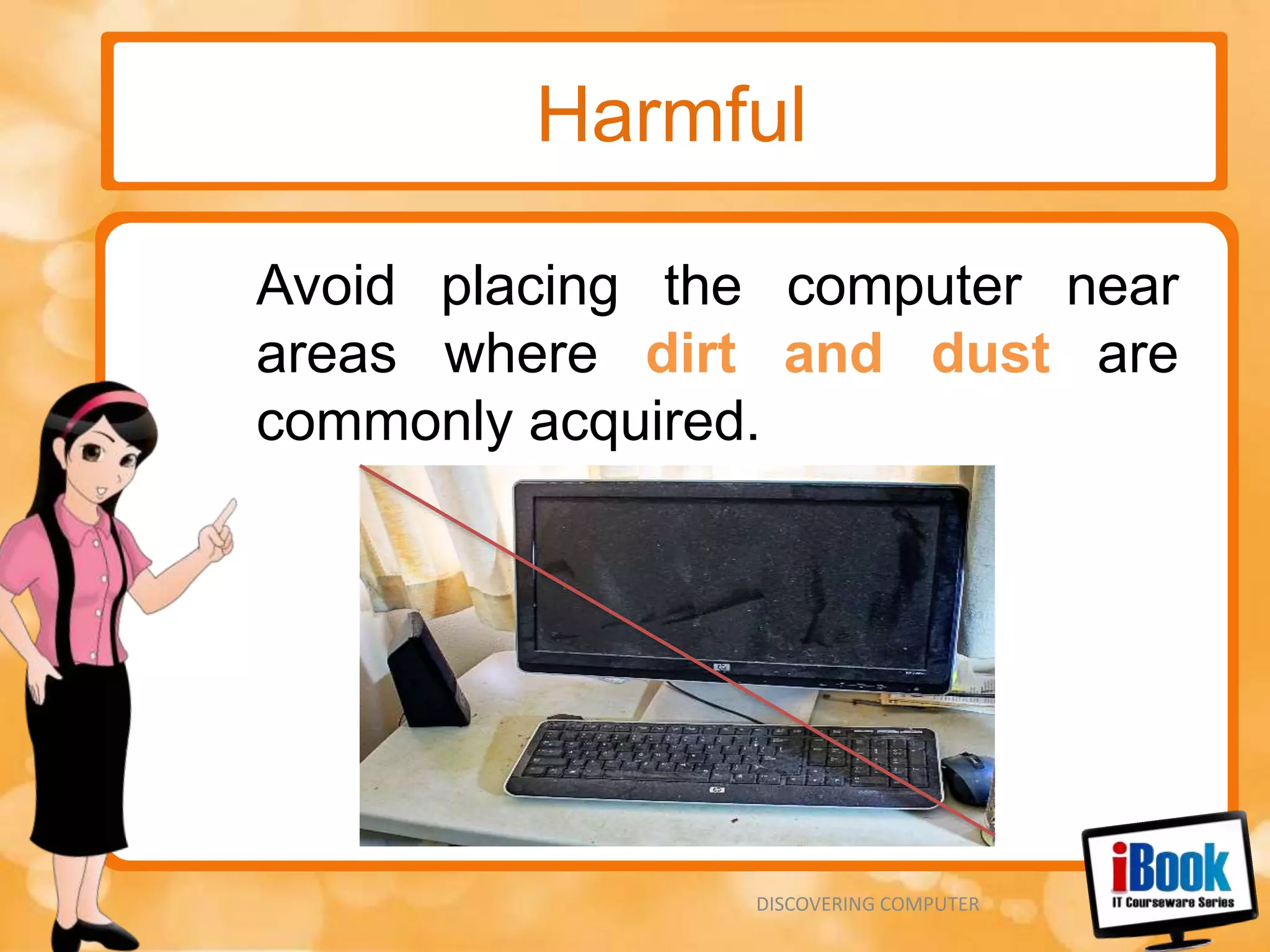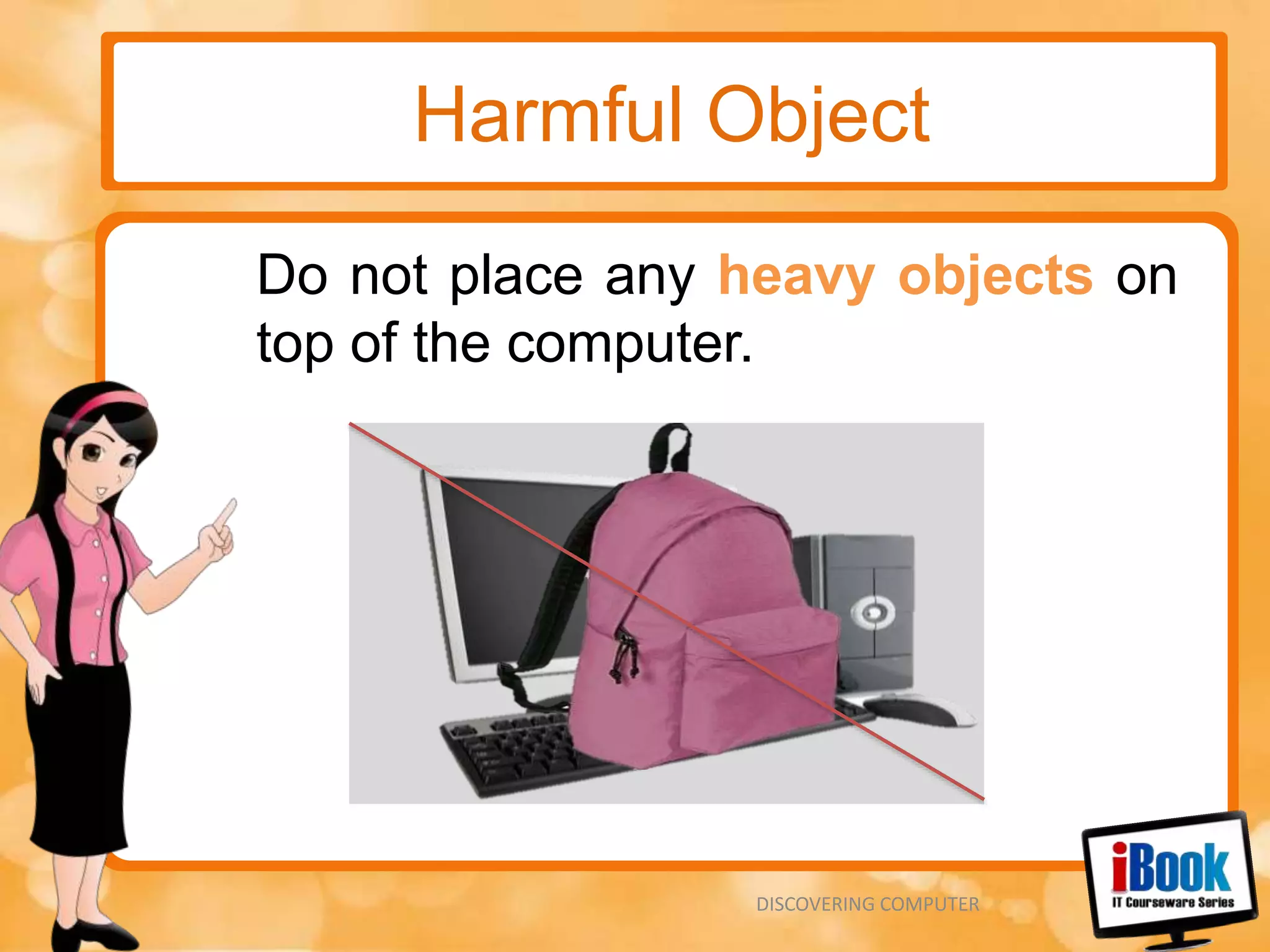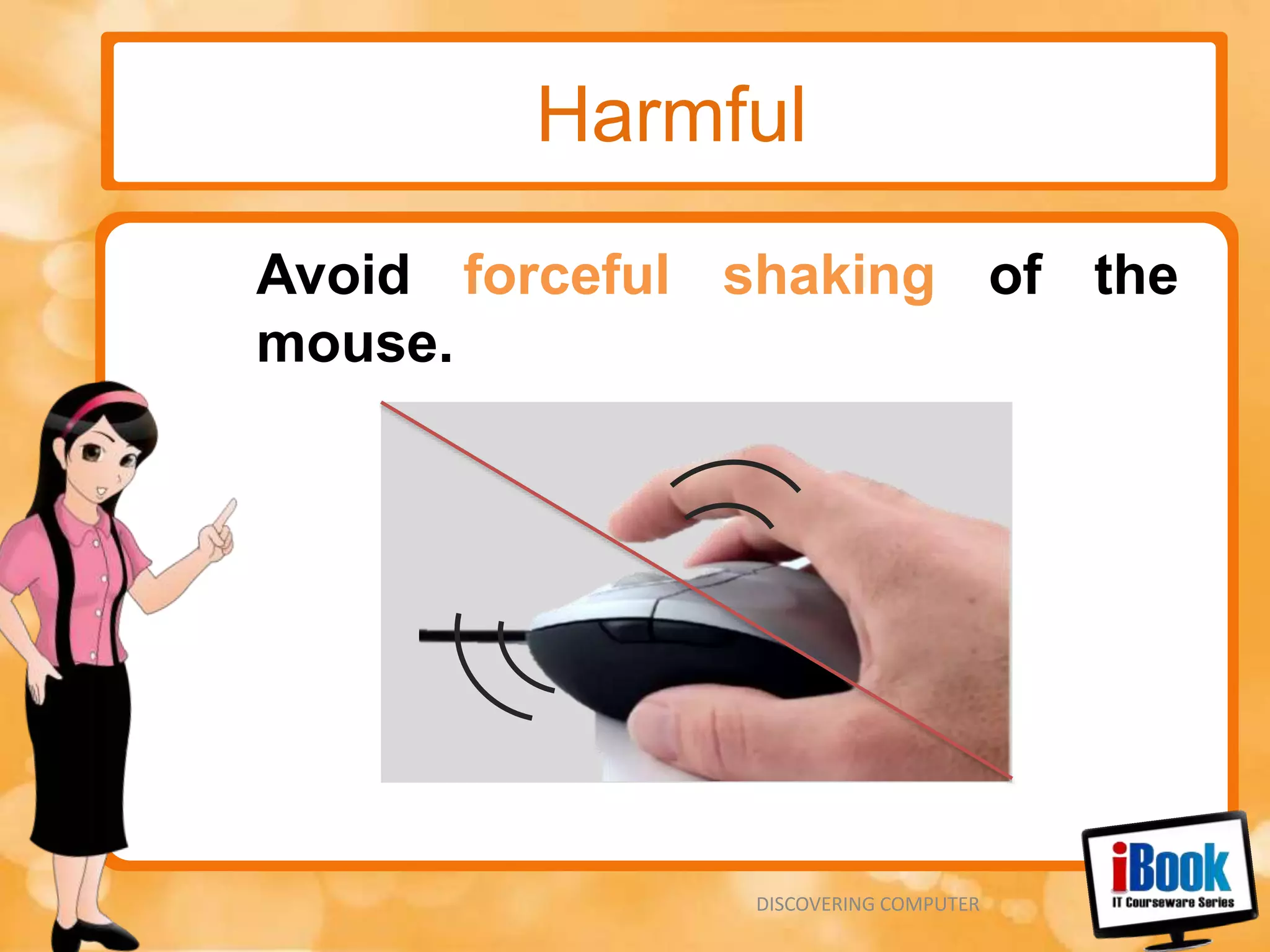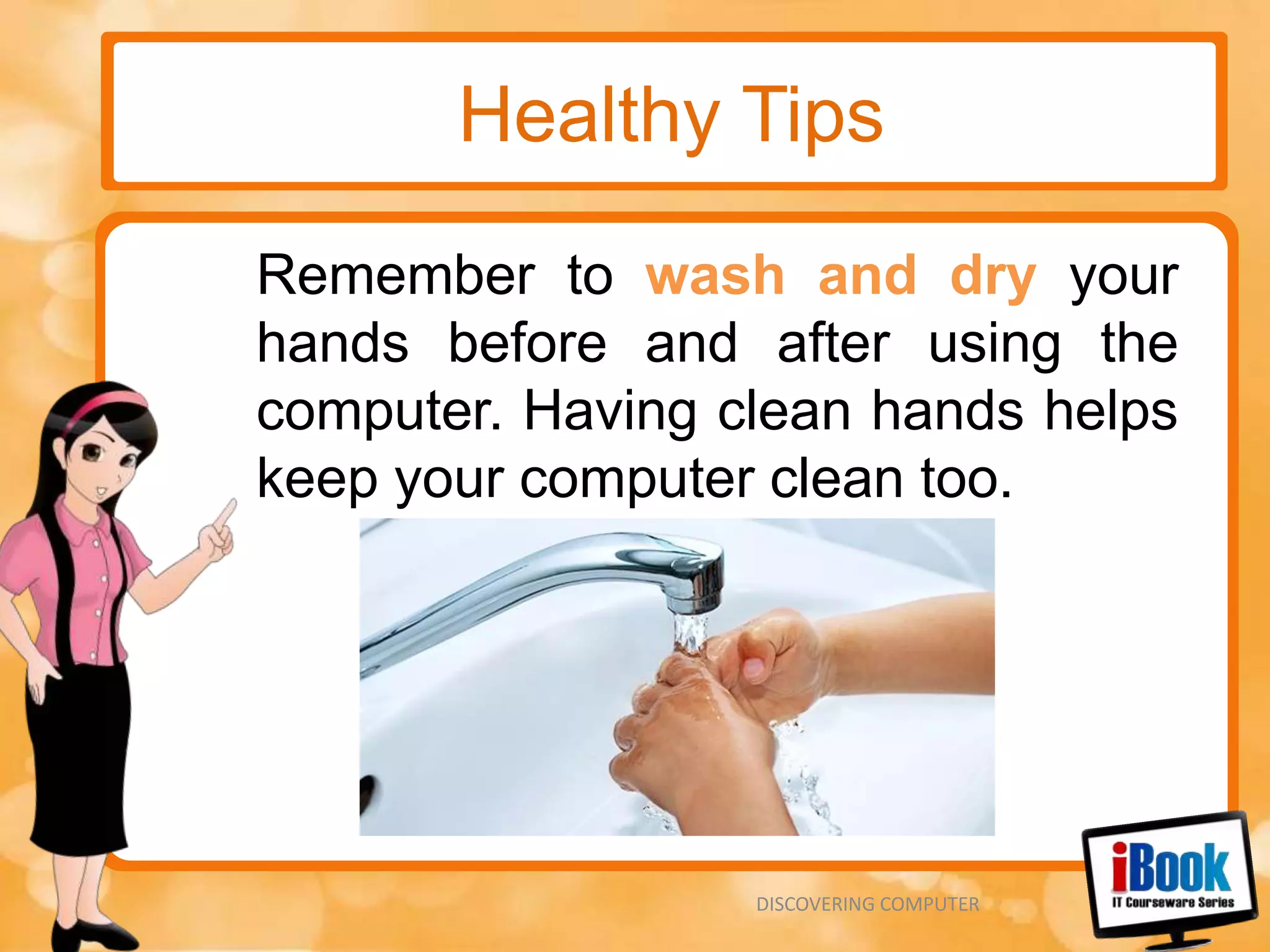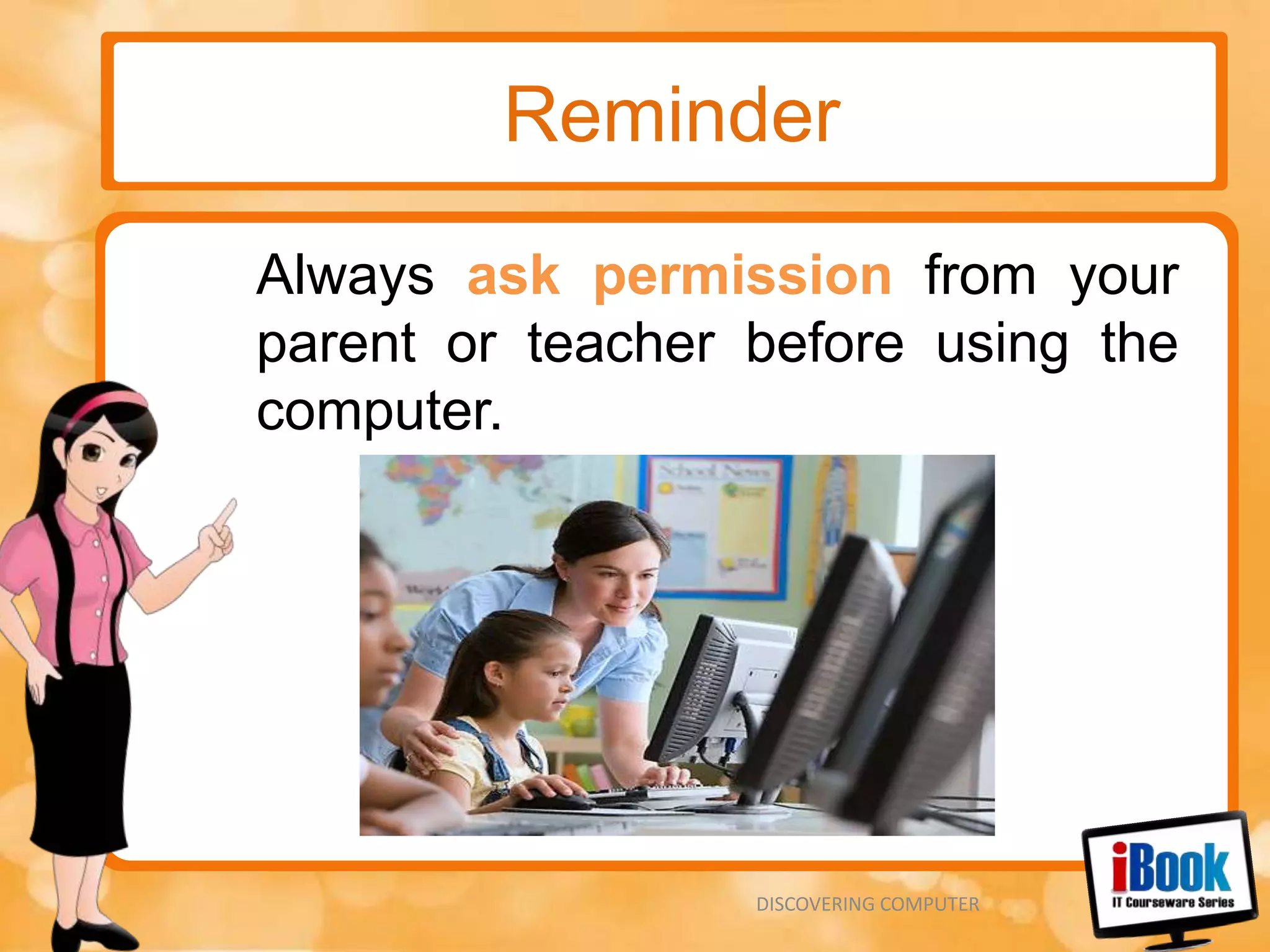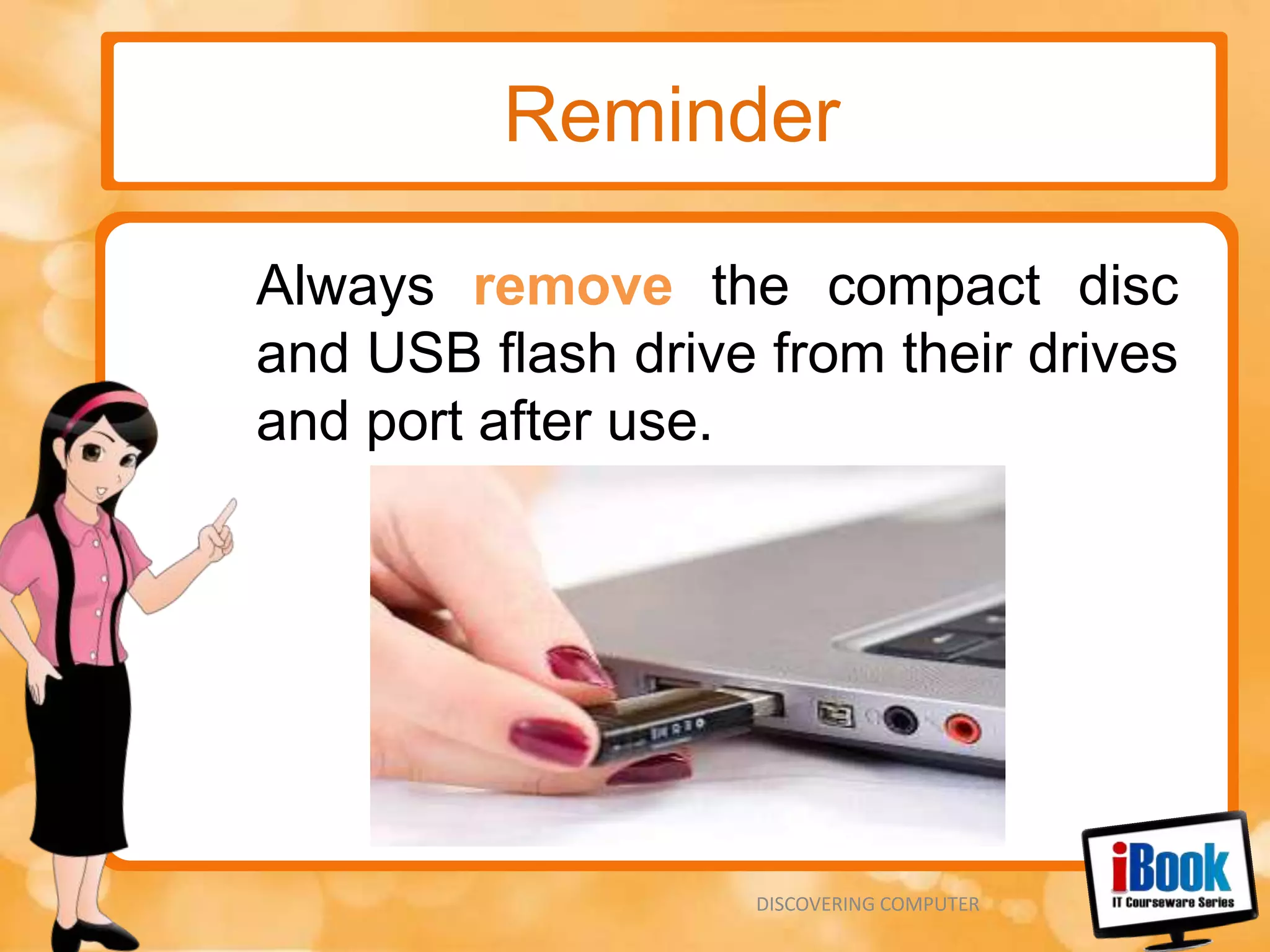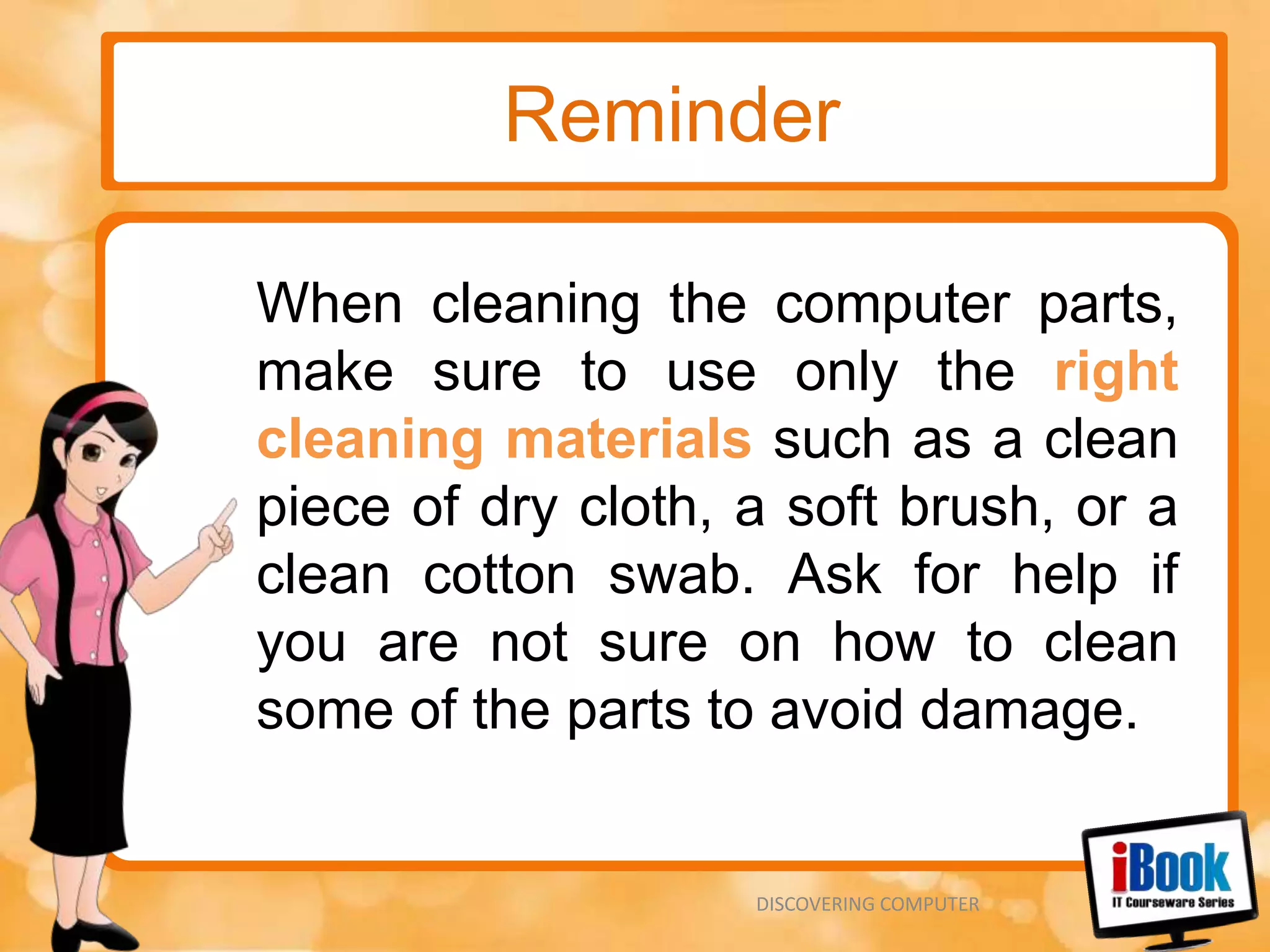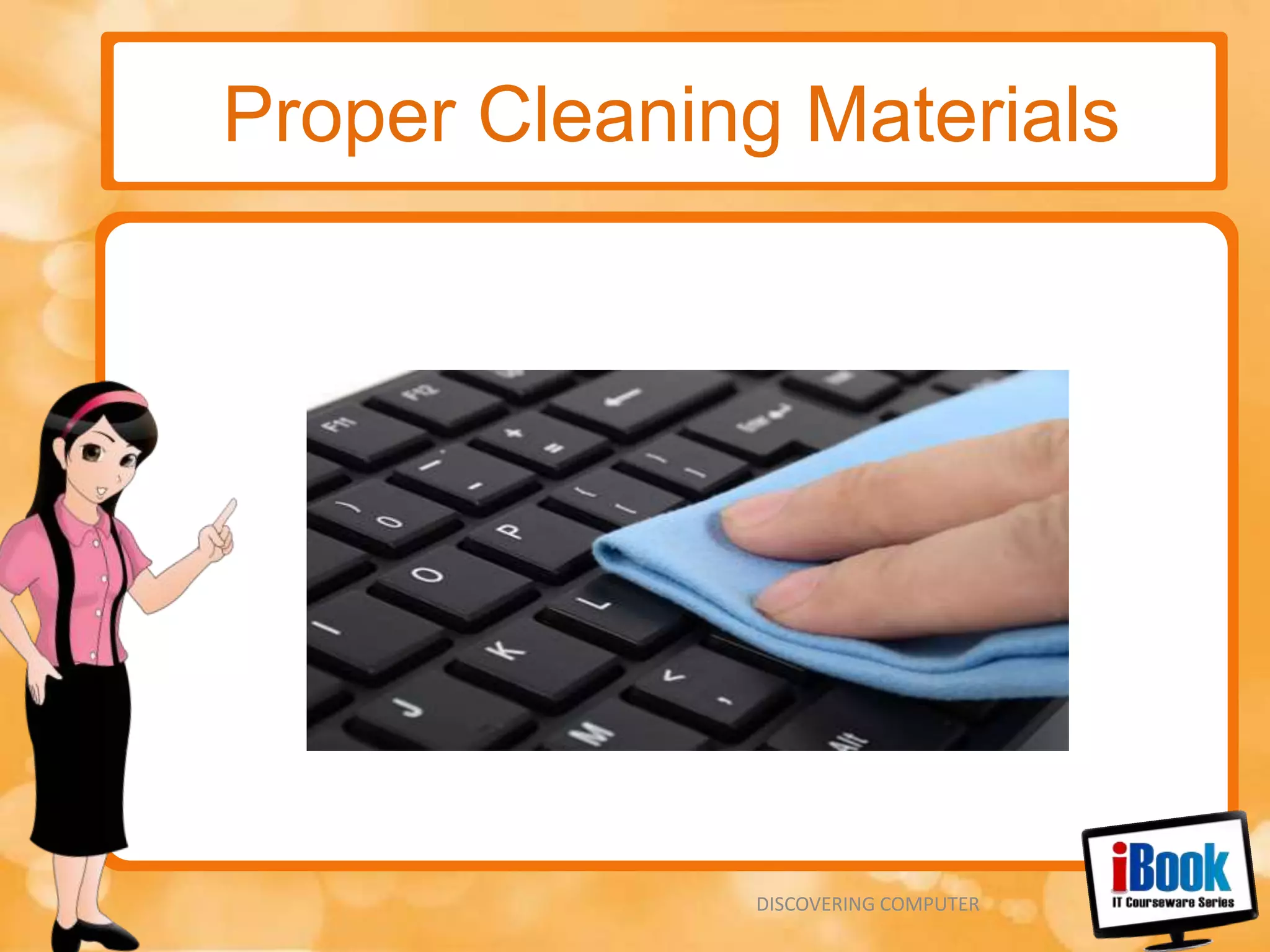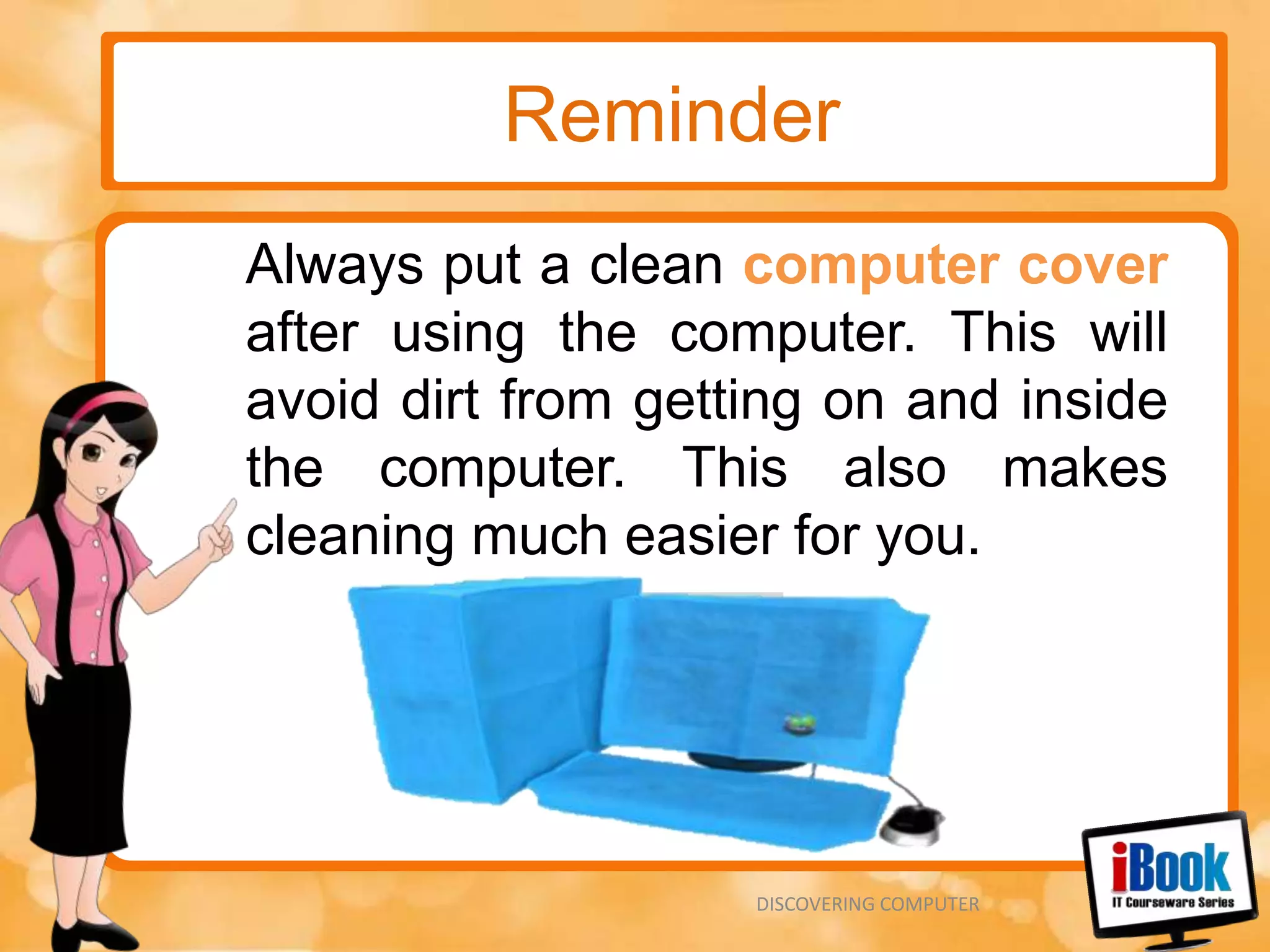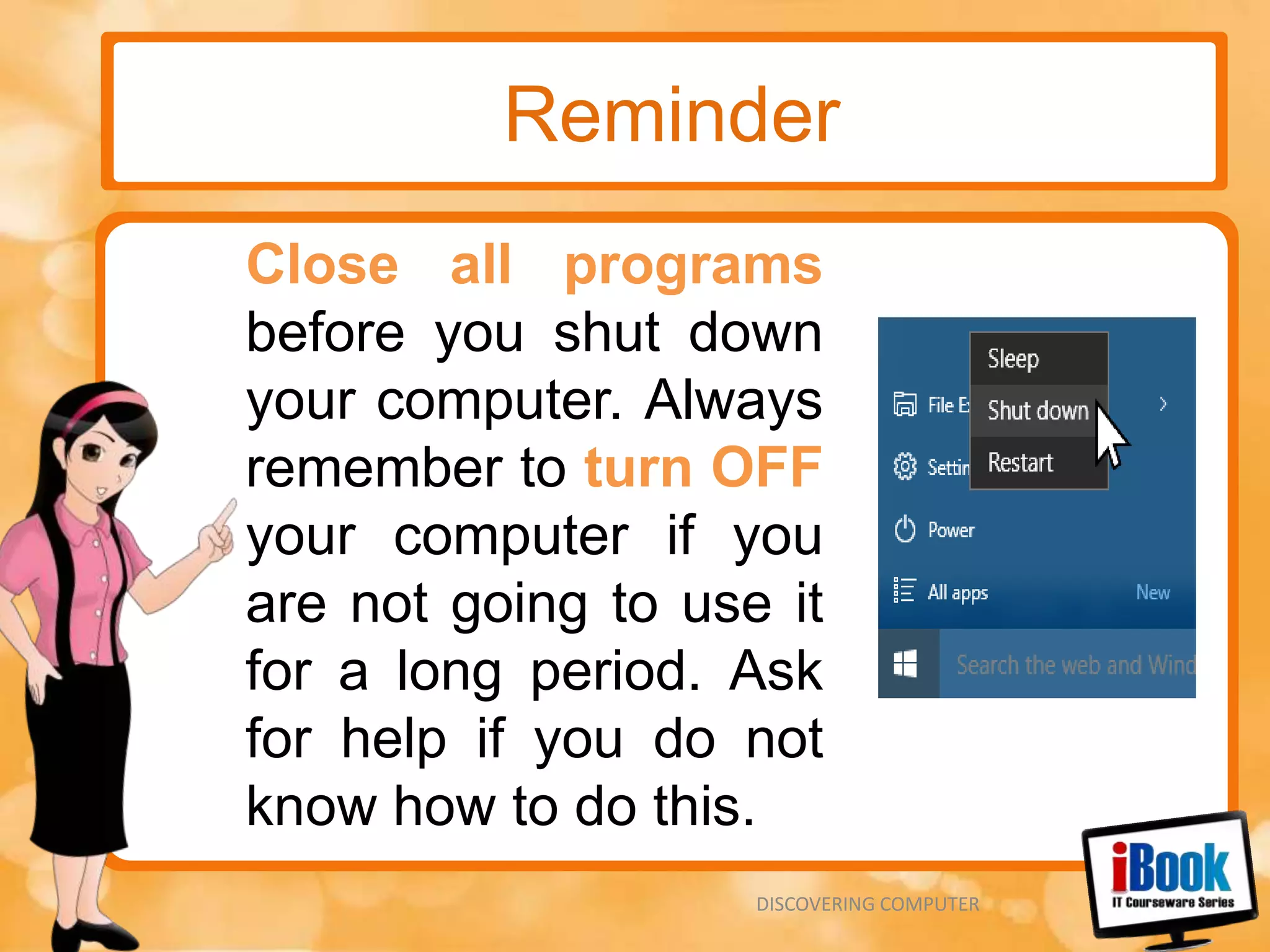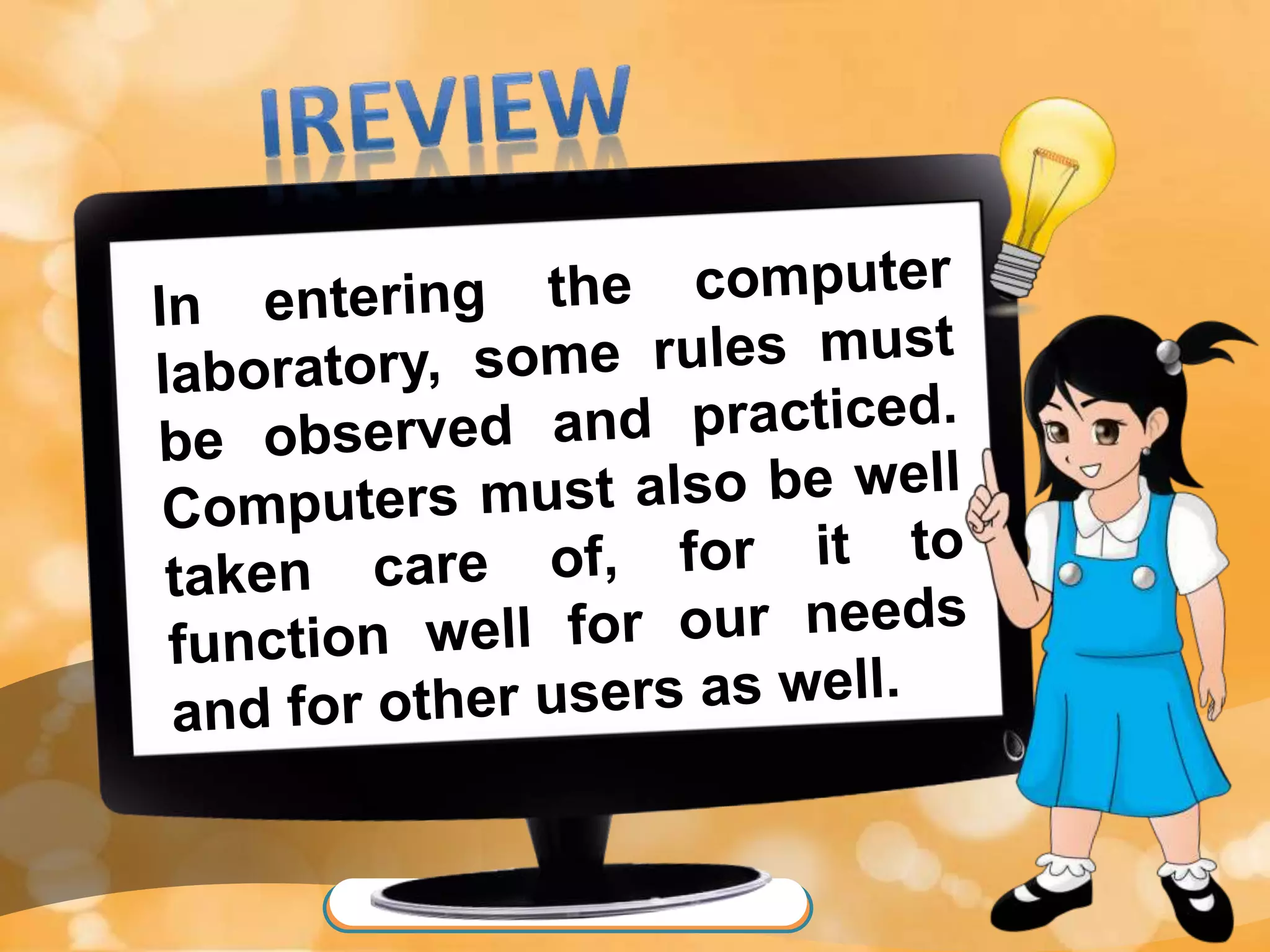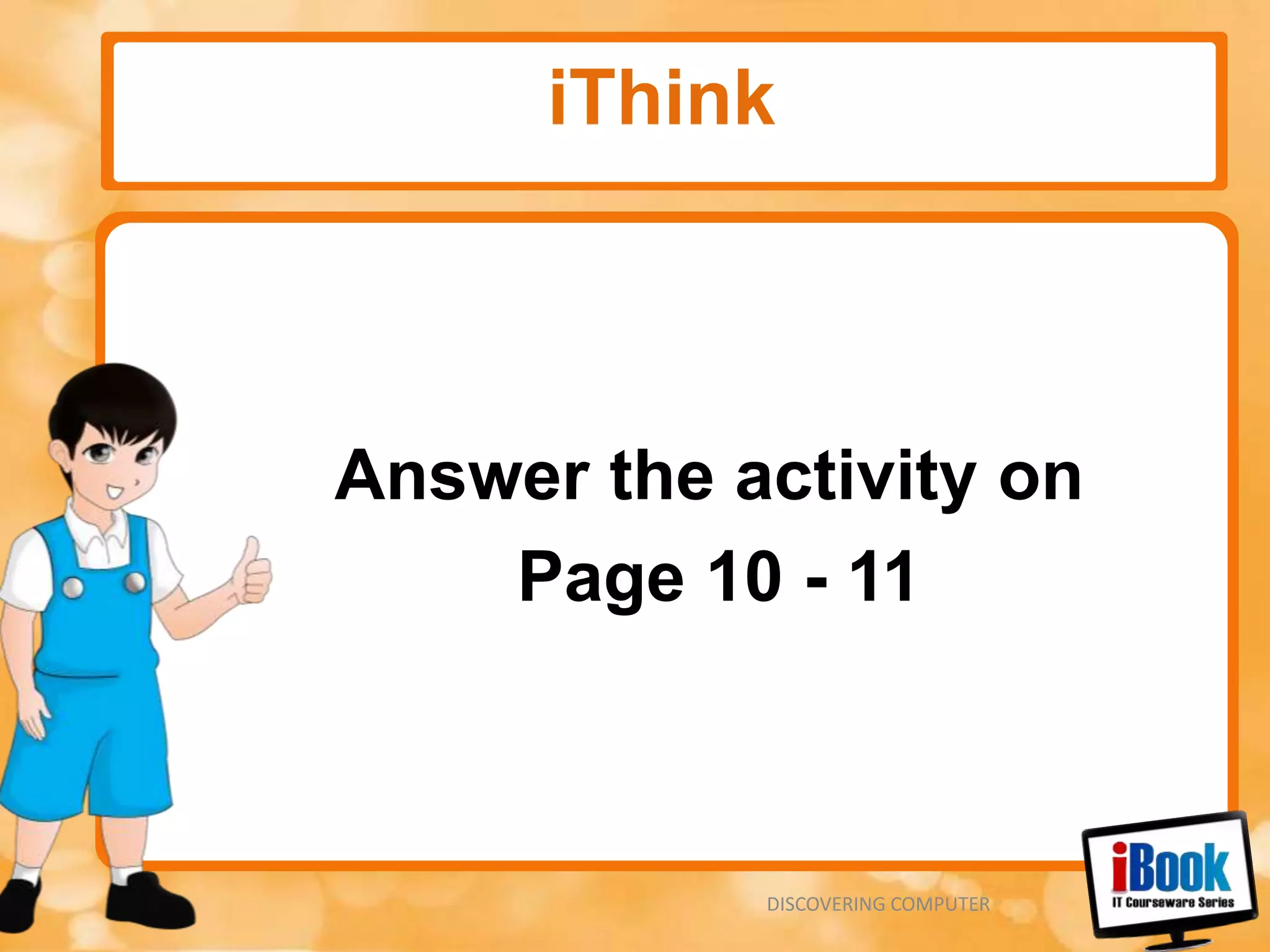This document discusses rules and guidelines for using a computer laboratory in school. It provides instructions on proper computer laboratory etiquette like maintaining order, having clean hands, sitting properly, and not bringing food or drinks inside. The document also outlines how to properly use and care for computers, such as avoiding magnets or tapping the computer, cleaning regularly, and storing computers away from direct heat and sunlight. Students are instructed to ask permission before using computers and get help from teachers if needed.