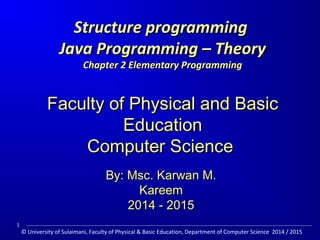
Java programming: Elementary programming
- 1. SSttrruuccttuurree pprrooggrraammmmiinngg JJaavvaa PPrrooggrraammmmiinngg –– TThheeoorryy CChhaapptteerr 22 EElleemmeennttaarryy PPrrooggrraammmmiinngg FFaaccuullttyy ooff PPhhyyssiiccaall aanndd BBaassiicc EEdduuccaattiioonn CCoommppuutteerr SScciieennccee BByy:: MMsscc.. KK aarrwwaann MM.. KKaarreeeemm 22001144 -- 22001155 1 © University of Sulaimani, Faculty of Physical & Basic Education, Department of Computer Science 2014 / 2015
- 2. Motivations In the preceding chapter, you learned how to create, compile, and run a Java program. Starting from this chapter, you will learn how to solve practical problems programmatically. Through these problems, you will learn Java primitive data types and related subjects, such as variables, constants, data types, operators, expressions, and input and output. 2 © University of Sulaimani, Faculty of Physical & Basic Education, Department of Computer Science 2014 / 2015
- 3. Objectives To write Java programs to perform simple calculations (§2.2). To obtain input from the console using the Scanner class (§2.3). To use identifiers to name variables, constants, methods, and classes (§2.4). To use variables to store data (§§2.5-2.6). To program with assignment statements and assignment expressions (§2.6). To use constants to store permanent data (§2.7). To declare Java primitive data types: byte, short, int, long, float, double, and char (§§2.8.1). To use Java operators to write numeric expressions (§§2.8.2–2.8.3). To display current time (§2.9). To use short hand operators (§2.10). To cast value of one type to another type (§2.11). To compute loan payment (§2.12). To represent characters using the char type (§2.13). To compute monetary changes (§2.14). To represent a string using the String type (§2.15). To become familiar with Java documentation, programming style, and naming conventions (§2.16). To distinguish syntax errors, runtime errors, and logic errors and debug errors (§2.17). (GUI) To obtain input using the JOptionPane input dialog boxes (§2.18). 3 © University of Sulaimani, Faculty of Physical Basic Education, Department of Computer Science 2014 / 2015
- 4. Introducing Programming with an Example Listing 2.1 Computing the Area of a Circle This program computes the area of the circle. 4 © University of Sulaimani, Faculty of Physical Basic Education, Department of Computer Science 2014 / 2015
- 5. Trace a Program Execution public class ComputeArea { /** Main method */ public static void main(String[] args) { double radius; double area; // Assign a radius radius = 20; // Compute area area = radius * radius * 3.14159; // Display results System.out.println(The area for the circle of radius + radius + is + area); } } allocate memory for radius radius no value 5 © University of Sulaimani, Faculty of Physical Basic Education, Department of Computer Science 2014 / 2015
- 6. Trace a Program Execution public class ComputeArea { /** Main method */ public static void main(String[] args) { double radius; double area; // Assign a radius radius = 20; // Compute area area = radius * radius * 3.14159; // Display results System.out.println(The area for the circle of radius + radius + is + area); } } memory radius no value area no value allocate memory for area 6 © University of Sulaimani, Faculty of Physical Basic Education, Department of Computer Science 2014 / 2015
- 7. Trace a Program Execution public class ComputeArea { /** Main method */ public static void main(String[] args) { double radius; double area; // Assign a radius radius = 20; // Compute area area = radius * radius * 3.14159; // Display results System.out.println(The area for the circle of radius + radius + is + area); } } assign 20 to radius radius 20 area no value 7 © University of Sulaimani, Faculty of Physical Basic Education, Department of Computer Science 2014 / 2015
- 8. Trace a Program Execution public class ComputeArea { /** Main method */ public static void main(String[] args) { double radius; double area; // Assign a radius radius = 20; // Compute area area = radius * radius * 3.14159; // Display results System.out.println(The area for the circle of radius + radius + is + area); } } memory radius 20 area 1256.636 compute area and assign it to variable area 8 © University of Sulaimani, Faculty of Physical Basic Education, Department of Computer Science 2014 / 2015
- 9. Trace a Program Execution public class ComputeArea { /** Main method */ public static void main(String[] args) { double radius; double area; // Assign a radius radius = 20; // Compute area area = radius * radius * 3.14159; // Display results System.out.println(The area for the circle of radius + radius + is + area); } } memory radius 20 area 1256.636 print a message to the console 9 © University of Sulaimani, Faculty of Physical Basic Education, Department of Computer Science 2014 / 2015
- 10. Reading Input from the Console 1. Create a Scanner object Scanner input = new Scanner(System.in); 2. Use the methods next(), nextByte(), nextShort(), nextInt(), nextLong(), nextFloat(), nextDouble(), or nextBoolean() to obtain to a string, byte, short, int, long, float, double, or boolean value. For Example: System.out.print(Enter a double value: ); Scanner input = new Scanner(System.in); double d = input.nextDouble(); 10 © University of Sulaimani, Faculty of Physical Basic Education, Department of Computer Science 2014 / 2015
- 11. Identifiers An identifier is a sequence of characters that consist of letters, digits, underscores (_), and dollar signs ($). An identifier must start with a letter, an underscore (_), or a dollar sign ($). It cannot start with a digit. – An identifier cannot be a reserved word. An identifier cannot be true, false, or null. An identifier can be of any length. 11 © University of Sulaimani, Faculty of Physical Basic Education, Department of Computer Science 2014 / 2015
- 12. Variables // Compute the first area radius = 1.0; area = radius * radius * 3.14159; System.out.println(The area is “ + area + for radius +radius); // Compute the second area radius = 2.0; area = radius * radius * 3.14159; System.out.println(The area is “ + area + for radius +radius); 12 © University of Sulaimani, Faculty of Physical Basic Education, Department of Computer Science 2014 / 2015
- 13. Declaring Variables int x; // Declare x to be an // integer variable; double radius; // Declare radius to // be a double variable; char a; // Declare a to be a // character variable; 13 © University of Sulaimani, Faculty of Physical Basic Education, Department of Computer Science 2014 / 2015
- 14. Assignment Statements x = 1; // Assign 1 to x; radius = 1.0; // Assign 1.0 to radius; a = 'A'; // Assign 'A' to a; 14 © University of Sulaimani, Faculty of Physical Basic Education, Department of Computer Science 2014 / 2015
- 15. Declaring and Initializing in One Step int x = 1; double d = 1.4; 15 © University of Sulaimani, Faculty of Physical Basic Education, Department of Computer Science 2014 / 2015
- 16. Constants final datatype CCOONNSSTTAANNTTNNAAMMEE == VVAALLUUEE;; final double PI = 3.14159; final int SIZE = 3; 16 © University of Sulaimani, Faculty of Physical Basic Education, Department of Computer Science 2014 / 2015
- 17. Numerical Data Types Name Range Storage Size byte –27 (-128) to 27–1 (127) 8-bit signed short –215 (-32768) to 215–1 (32767) 16-bit signed int –231 (-2147483648) to 231–1 (2147483647) 32-bit signed long –263 to 263–1 64-bit signed (i.e., -9223372036854775808 to 9223372036854775807) float Negative range: 32-bit IEEE 754 -3.4028235E+38 to -1.4E-45 Positive range: 1.4E-45 to 3.4028235E+38 double Negative range: 64-bit IEEE 754 -1.7976931348623157E+308 to -4.9E-324 Positive range: 4.9E-324 to 1.7976931348623157E+308 17 © University of Sulaimani, Faculty of Physical Basic Education, Department of Computer Science 2014 / 2015
- 18. Numeric Operators Name Meaning Example Result + Addition 34 + 1 35 - Subtraction 34.0 – 0.1 33.9 * Multiplication 300 * 30 9000 / Division 1.0 / 2.0 0.5 % Remainder 20 % 3 2 18 © University of Sulaimani, Faculty of Physical Basic Education, Department of Computer Science 2014 / 2015
- 19. Integer Division +, -, *, /, and % 5 / 2 yields an integer 2. 5.0 / 2 yields a double value 2.5 5 % 2 yields 1 (the remainder of the division) 19 © University of Sulaimani, Faculty of Physical Basic Education, Department of Computer Science 2014 / 2015
- 20. NOTE Calculations involving floating-point numbers are aapppprrooxxiimmaatteedd because these numbers are not stored with complete accuracy. For example, System.out.println(1.0 - 0.1 - 0.1 - 0.1 - 0.1 - 0.1); displays 0.5000000000000001, not 0.5, and System.out.println(1.0 - 0.9); displays 0.09999999999999998, not 0.1. Integers are stored pprreecciisseellyy. Therefore, calculations with integers yield a precise integer result. 20 © University of Sulaimani, Faculty of Physical Basic Education, Department of Computer Science 2014 / 2015
- 21. Number Literals ( (قيمة الحرفية A literal is a constant value that appears directly in the program. For example, 34 1,000,000, and 5.0 are literals in the following statements: int i = 34; long x = 1000000; double d = 5.0; 21 © University of Sulaimani, Faculty of Physical Basic Education, Department of Computer Science 2014 / 2015
- 22. Integer Literals An integer literal can be assigned to an integer variable as long as it can fit into the variable. A compilation error would occur if the literal were too large for the variable to hold. For example, the statement byte b = 1000 would cause a compilation error, because 1000 cannot be stored in a variable of the byte type. An integer literal is assumed to be of the int type, whose value is between -231 (-2147483648) to 231–1 (2147483647). To denote an integer literal of the long type, append it with the letter L or l. L is preferred because l (lowercase L) can easily be confused with 1 (the digit one). 22 © University of Sulaimani, Faculty of Physical Basic Education, Department of Computer Science 2014 / 2015
- 23. Floating-Point Literals Floating-point literals are written with a decimal point. By default, a floating-point literal is treated as a double type value. For example, 5.0 is considered a double value, not a float value. You can make a number a float by appending the letter f or F, and make a number a double by appending the letter d or D. For example, you can use 100.2f or 100.2F for a float number, and 100.2d or 100.2D for a double number. 23 © University of Sulaimani, Faculty of Physical Basic Education, Department of Computer Science 2014 / 2015
- 24. Arithmetic Expressions + x - y - a + b + c + + + 10( 5)( ) 9( 4 9 ) 3 4 5 y x x x is translated to (3+4*x)/5 – 10*(y-5)*(a+b+c)/x + 9*(4/x + (9+x)/y) 24 © University of Sulaimani, Faculty of Physical Basic Education, Department of Computer Science 2014 / 2015
- 25. How to Evaluate an Expression Though Java has its own way to evaluate an expression behind the scene, the result of a Java expression and its corresponding arithmetic expression are the same. Therefore, you can safely apply the arithmetic rule for evaluating a Java expression. 3 + 4 * 4 + 5 * (4 + 3) - 1 3 + 4 * 4 + 5 * 7 – 1 3 + 16 + 5 * 7 – 1 3 + 16 + 35 – 1 19 + 35 – 1 54 - 1 53 (1) inside parentheses first (2) multiplication (3) multiplication (4) addition (5) addition (6) subtraction 25 © University of Sulaimani, Faculty of Physical Basic Education, Department of Computer Science 2014 / 2015
- 26. Problem: Converting Temperatures Write a program that converts a Fahrenheit degree to Celsius using the formula (Use Scanner Class). celsius = 5 fahrenheit - ( )( 32) 9 Note: Look Practical part 26 © University of Sulaimani, Faculty of Physical Basic Education, Department of Computer Science 2014 / 2015
- 27. Shortcut Assignment Operators Operator Example Equivalent += i += 8 i = i + 8 -= f -= 8.0 f = f - 8.0 *= i *= 8 i = i * 8 /= i /= 8 i = i / 8 %= i %= 8 i = i % 8 27 © University of Sulaimani, Faculty of Physical Basic Education, Department of Computer Science 2014 / 2015
- 28. Increment and Decrement Operators Operator Name Description ++var preincrement The expression (++var) increments var by 1 and evaluates to the new value in var after the increment. var++ postincrement The expression (var++) evaluates to the original value in var and increments var by 1. --var predecrement The expression (--var) decrements var by 1 and evaluates to the new value in var after the decrement. var-- postdecrement The expression (var--) evaluates to the original value in var and decrements var by 1. 28 © University of Sulaimani, Faculty of Physical Basic Education, Department of Computer Science 2014 / 2015
- 29. Increment and Decrement Operators, cont. int i = 10; int newNum = 10 * i++; int newNum = 10 * i; i = i + 1; Same effect as int i = 10; int newNum = 10 * (++i); i = i + 1; int newNum = 10 * i; Same effect as 29 © University of Sulaimani, Faculty of Physical Basic Education, Department of Computer Science 2014 / 2015
- 30. Increment and Decrement Operators, cont. Using increment and decrement operators makes expressions short, but it also makes them complex and difficult to read. Avoid using these operators in expressions that modify multiple variables, or the same variable for multiple times such as this: int k = ++i + i. 30 © University of Sulaimani, Faculty of Physical Basic Education, Department of Computer Science 2014 / 2015
- 31. Assignment Expressions and Assignment Statements Prior to Java 2, all the expressions can be used as statements. Since Java 2, only the following types of expressions can be statements: variable op= expression; // Where op is +, -, *, /, or % ++variable; variable++; --variable; variable--; 31 © University of Sulaimani, Faculty of Physical Basic Education, Department of Computer Science 2014 / 2015
- 32. Numeric Type Conversion Consider the following statements: byte i = 100; long k = i * 3 + 4; double d = i * 3.1 + k / 2; 32 © University of Sulaimani, Faculty of Physical Basic Education, Department of Computer Science 2014 / 2015
- 33. Conversion Rules When performing a binary operation involving two operands of different types, Java automatically converts the operand based on the following rules: 1. If one of the operands is double, the other is converted into double. 2. Otherwise, if one of the operands is float, the other is converted into float. 3. Otherwise, if one of the operands is long, the other is converted into long. 4. Otherwise, both operands are converted into int. 33 © University of Sulaimani, Faculty of Physical Basic Education, Department of Computer Science 2014 / 2015
- 34. Type Casting Implicit casting double d = 3; (type widening) Explicit casting int i = (int)3.0; (type narrowing) int i = (int)3.9; (Fraction part is truncated) What is wrong? int x = 5 / 2.0; range increases byte, short, int, long, float, double 34 © University of Sulaimani, Faculty of Physical Basic Education, Department of Computer Science 2014 / 2015
- 35. Character Data Type Four hexadecimal digits. char letter = 'A'; (ASCII) char numChar = '4'; (ASCII) char letter = 'u0041'; (Unicode) char numChar = 'u0034'; (Unicode) NOTE: The increment and decrement operators can also be used on char variables to get the next or preceding Unicode character. For example, the following statements display character b. char ch = 'a'; System.out.println(++ch); 35 © University of Sulaimani, Faculty of Physical Basic Education, Department of Computer Science 2014 / 2015
- 36. Unicode Format Java characters use Unicode, a 16-bit encoding scheme established by the Unicode Consortium to support the interchange, processing, and display of written texts in the world’s diverse languages. Unicode takes two bytes, preceded by u, expressed in four hexadecimal numbers that run from 'u0000' to 'uFFFF'. So, Unicode can represent 65535 + 1 characters. Unicode u03b1 u03b2 u03b3 for three Greek letters 36 © University of Sulaimani, Faculty of Physical Basic Education, Department of Computer Science 2014 / 2015
- 37. Escape Sequences for Special Characters Description Escape Sequence Unicode Backspace b u0008 Tab t u0009 Linefeed n u000A Carriage return r u000D Backslash u005C Single Quote ' u0027 Double Quote u0022 37 © University of Sulaimani, Faculty of Physical Basic Education, Department of Computer Science 2014 / 2015
- 38. Appendix B: ASCII Character Set ASCII Character Set is a subset of the Unicode from u0000 to u007f 38 © University of Sulaimani, Faculty of Physical Basic Education, Department of Computer Science 2014 / 2015
- 39. ASCII Character Set, cont. ASCII Character Set is a subset of the Unicode from u0000 to u007f 39 © University of Sulaimani, Faculty of Physical Basic Education, Department of Computer Science 2014 / 2015
- 40. Casting between char and Numeric Types int i = 'a'; // Same as int i = (int)'a'; char c = 97; // Same as char c = (char)97; 40 © University of Sulaimani, Faculty of Physical Basic Education, Department of Computer Science 2014 / 2015
- 41. Problem: Monetary Units This program lets the user enter the amount in decimal representing dollars and cents and output a report listing the monetary equivalent in single dollars, quarters, dimes, nickels, and pennies. Your program should report maximum number of dollars, then the maximum number of quarters, and so on, in this order. 41 © University of Sulaimani, Faculty of Physical Basic Education, Department of Computer Science 2014 / 2015
- 42. Trace ComputeChange int remainingAmount = (int)(amount * 100); // Find the number of one dollars int numberOfOneDollars = remainingAmount / 100; remainingAmount = remainingAmount % 100; // Find the number of quarters in the remaining amount int numberOfQuarters = remainingAmount / 25; remainingAmount = remainingAmount % 25; // Find the number of dimes in the remaining amount int numberOfDimes = remainingAmount / 10; remainingAmount = remainingAmount % 10; // Find the number of nickels in the remaining amount int numberOfNickels = remainingAmount / 5; remainingAmount = remainingAmount % 5; // Find the number of pennies in the remaining amount int numberOfPennies = remainingAmount; remainingAmount 1156 remainingAmount initialized Suppose amount is 11.56 42 © University of Sulaimani, Faculty of Physical Basic Education, Department of Computer Science 2014 / 2015
- 43. Trace ComputeChange int remainingAmount = (int)(amount * 100); // Find the number of one dollars int numberOfOneDollars = remainingAmount / 100; remainingAmount = remainingAmount % 100; // Find the number of quarters in the remaining amount int numberOfQuarters = remainingAmount / 25; remainingAmount = remainingAmount % 25; // Find the number of dimes in the remaining amount int numberOfDimes = remainingAmount / 10; remainingAmount = remainingAmount % 10; // Find the number of nickels in the remaining amount int numberOfNickels = remainingAmount / 5; remainingAmount = remainingAmount % 5; // Find the number of pennies in the remaining amount int numberOfPennies = remainingAmount; remainingAmount 1156 Suppose amount is 11.56 numberOfOneDollars 11 numberOfOneDollars assigned 43 © University of Sulaimani, Faculty of Physical Basic Education, Department of Computer Science 2014 / 2015
- 44. Trace ComputeChange int remainingAmount = (int)(amount * 100); // Find the number of one dollars int numberOfOneDollars = remainingAmount / 100; remainingAmount = remainingAmount % 100; // Find the number of quarters in the remaining amount int numberOfQuarters = remainingAmount / 25; remainingAmount = remainingAmount % 25; // Find the number of dimes in the remaining amount int numberOfDimes = remainingAmount / 10; remainingAmount = remainingAmount % 10; // Find the number of nickels in the remaining amount int numberOfNickels = remainingAmount / 5; remainingAmount = remainingAmount % 5; // Find the number of pennies in the remaining amount int numberOfPennies = remainingAmount; remainingAmount 56 Suppose amount is 11.56 numberOfOneDollars 11 remainingAmount updated 44 © University of Sulaimani, Faculty of Physical Basic Education, Department of Computer Science 2014 / 2015
- 45. Trace ComputeChange int remainingAmount = (int)(amount * 100); // Find the number of one dollars int numberOfOneDollars = remainingAmount / 100; remainingAmount = remainingAmount % 100; // Find the number of quarters in the remaining amount int numberOfQuarters = remainingAmount / 25; remainingAmount = remainingAmount % 25; // Find the number of dimes in the remaining amount int numberOfDimes = remainingAmount / 10; remainingAmount = remainingAmount % 10; // Find the number of nickels in the remaining amount int numberOfNickels = remainingAmount / 5; remainingAmount = remainingAmount % 5; // Find the number of pennies in the remaining amount int numberOfPennies = remainingAmount; remainingAmount 56 Suppose amount is 11.56 numberOfOneDollars 11 numberOfOneQuarters 2 numberOfOneQuarters assigned 45 © University of Sulaimani, Faculty of Physical Basic Education, Department of Computer Science 2014 / 2015
- 46. Trace ComputeChange int remainingAmount = (int)(amount * 100); // Find the number of one dollars int numberOfOneDollars = remainingAmount / 100; remainingAmount = remainingAmount % 100; // Find the number of quarters in the remaining amount int numberOfQuarters = remainingAmount / 25; remainingAmount = remainingAmount % 25; // Find the number of dimes in the remaining amount int numberOfDimes = remainingAmount / 10; remainingAmount = remainingAmount % 10; // Find the number of nickels in the remaining amount int numberOfNickels = remainingAmount / 5; remainingAmount = remainingAmount % 5; // Find the number of pennies in the remaining amount int numberOfPennies = remainingAmount; remainingAmount 6 Suppose amount is 11.56 numberOfOneDollars 11 numberOfQuarters 2 remainingAmount updated 46 © University of Sulaimani, Faculty of Physical Basic Education, Department of Computer Science 2014 / 2015
- 47. The String Type The char type only represents one character. To represent a string of characters, use the data type called String. For example, String message = Welcome to Java; String is actually a predefined class in the Java library just like the System class and JOptionPane class. The String type is not a primitive type. It is known as a reference type. Any Java class can be used as a reference type for a variable. Note: For the time being, you just need to know how to declare a String variable, how to assign a string to the variable, and how to concatenate strings. 47 © University of Sulaimani, Faculty of Physical Basic Education, Department of Computer Science 2014 / 2015
- 48. String Concatenation // Three strings are concatenated String message = Welcome + to + Java; // String Chapter is concatenated with number 2 String s = Chapter + 2; // s becomes Chapter2 // String Supplement is concatenated with character B String s1 = Supplement + 'B'; // s1 becomes SupplementB 48 © University of Sulaimani, Faculty of Physical Basic Education, Department of Computer Science 2014 / 2015
- 49. Programming Style and Documentation Appropriate Comments Naming Conventions Proper Indentation and Spacing Lines Block Styles 49 © University of Sulaimani, Faculty of Physical Basic Education, Department of Computer Science 2014 / 2015
- 50. Appropriate Comments Include a summary at the beginning of the program to explain what the program does, its key features, its supporting data structures, and any unique techniques it uses. Include your name, ccllaassss sseeccttiioonn,, iinnssttrruuccttoorr,, ddaattee,, aanndd aa bbrriieeff ddeessccrriippttiioonn aatt tthhee bbeeggiinnnniinngg ooff tthhee pprrooggrraamm.. 50 © University of Sulaimani, Faculty of Physical Basic Education, Department of Computer Science 2014 / 2015
- 51. Naming Conventions, cont. Class names: – Capitalize the first letter of each word in the name. For example, the class name ComputeArea. Constants: – Capitalize all letters in constants, and use underscores to connect words. For example, the constant PI and MAX_VALUE 51 © University of Sulaimani, Faculty of Physical Basic Education, Department of Computer Science 2014 / 2015
- 52. Proper Indentation and Spacing Indentation – Indent two spaces. Spacing – Use blank line to separate segments of the code. 52 © University of Sulaimani, Faculty of Physical Basic Education, Department of Computer Science 2014 / 2015
- 53. Block Styles Use end-of-line style for braces. public class Test { public static void main(String[] args) { System.out.println(Block Styles); } } public class Test { public static void main(String[] args) { System.out.println(Block Styles); } } End-of-line style Next-line style 53 © University of Sulaimani, Faculty of Physical Basic Education, Department of Computer Science 2014 / 2015
- 54. Programming Errors Syntax Errors – Detected by the compiler Runtime Errors – Causes the program to abort Logic Errors – Produces incorrect result 54 © University of Sulaimani, Faculty of Physical Basic Education, Department of Computer Science 2014 / 2015
- 55. Syntax Errors public class ShowSyntaxErrors { public static void main(String[] args) { i = 30; System.out.println(i + 4); } } 55 © University of Sulaimani, Faculty of Physical Basic Education, Department of Computer Science 2014 / 2015
- 56. Runtime Errors public class ShowRuntimeErrors { public static void main(String[] args) { int i = 1 / 0; } } 56 © University of Sulaimani, Faculty of Physical Basic Education, Department of Computer Science 2014 / 2015
- 57. Logic Errors public class ShowLogicErrors { //// DDeetteerrmmiinnee iiff aa nnuummbbeerr iiss bbeettwweeeenn 11 aanndd 110000 iinncclluussiivveellyy public static void main(String[] args) { // Prompt the user to enter a number String input = JOptionPane.showInputDialog(null, Please enter an integer:, ShowLogicErrors, JOptionPane.QUESTION_MESSAGE); int number = Integer.parseInt(input); // Display the result System.out.println(The number is between 1 and 100, + inclusively? + ((11 nnuummbbeerr) (number 100))); System.exit(0); } } 57 © University of Sulaimani, Faculty of Physical Basic Education, Department of Computer Science 2014 / 2015
- 58. Debugging Logic errors are called bugs. TThhee pprroocceessss ooff ffiinnddiinngg aanndd ccoorrrreeccttiinngg eerrrroorrss iiss ccaalllleedd ddeebbuuggggiinngg.. A common approach to debugging is to use a combination of methods to narrow down to the part of the program where the bug is located. You can hand-trace the program (i.e., catch errors by reading the program), or you can insert print statements in order to show the values of the variables or the execution flow of the program. This approach might work for a short, simple program. But for a large, complex program, the most effective approach for debugging is to use a ddeebbuuggggeerr uuttiilliittyy.. 58 © University of Sulaimani, Faculty of Physical Basic Education, Department of Computer Science 2014 / 2015
- 59. Debugger Debugger is a program that facilitates debugging. You can use a debugger to Execute a single statement at a time. Trace into or stepping over a method. Set breakpoints. Display variables. Display call stack. Modify variables. 59 © University of Sulaimani, Faculty of Physical Basic Education, Department of Computer Science 2014 / 2015
- 60. JOptionPane Input This slide provides two ways of obtaining input. 1. Using the Scanner class (console input) 2. Using JOptionPane input dialogs 60 © University of Sulaimani, Faculty of Physical Basic Education, Department of Computer Science 2014 / 2015
- 61. Getting Input from Input Dialog Boxes String input = JOptionPane.showInputDialog( Enter an input); 61 © University of Sulaimani, Faculty of Physical Basic Education, Department of Computer Science 2014 / 2015
- 62. Getting Input from Input Dialog Boxes String string = JOptionPane.showInputDialog( null, “Prompting Message”, “Dialog Title”, JOptionPane.QUESTION_MESSAGE); 62 © University of Sulaimani, Faculty of Physical Basic Education, Department of Computer Science 2014 / 2015
- 63. Two Ways to Invoke the Method There are several ways to use the showInputDialog method. For the time being, you only need to know two ways to invoke it. One is to use a statement as shown in the example: String string = JOptionPane.showInputDialog(null, x, y, JOptionPane.QUESTION_MESSAGE); where x is a string for the prompting message, and y is a string for the title of the input dialog box. The other is to use a statement like this: JOptionPane.showInputDialog(x); where x is a string for the prompting message. 63 © University of Sulaimani, Faculty of Physical Basic Education, Department of Computer Science 2014 / 2015
- 64. Converting Strings to Integers The input returned from the input dialog box is a string. If you enter a numeric value such as 123, it returns “123”. To obtain the input as a number, you have to convert a string into a number. To convert a string into an int value, you can use the static parseInt method in the Integer class as follows: int intValue = Integer.parseInt(intString); where intString is a numeric string such as “123”. 64 © University of Sulaimani, Faculty of Physical Basic Education, Department of Computer Science 2014 / 2015
- 65. Converting Strings to Doubles To convert a string into a double value, you can use the static parseDouble method in the Double class as follows: double doubleValue =Double.parseDouble(doubleString); where doubleString is a numeric string such as “123.45”. 65 © University of Sulaimani, Faculty of Physical Basic Education, Department of Computer Science 2014 / 2015
