Basic Parts of Computer
•Download as PPTX, PDF•
65 likes•97,376 views
Basic parts of computer
Report
Share
Report
Share
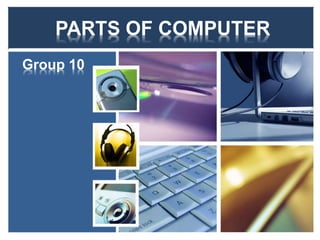
More Related Content
What's hot
What's hot (20)
Viewers also liked
Viewers also liked (20)
Introduction to Basic Computer Concepts Presentation

Introduction to Basic Computer Concepts Presentation
Similar to Basic Parts of Computer
Similar to Basic Parts of Computer (20)
partsofcomputerpresentation-151126135923-lva1-app6891.pptx

partsofcomputerpresentation-151126135923-lva1-app6891.pptx
Recently uploaded
Recently uploaded (20)
Unblocking The Main Thread Solving ANRs and Frozen Frames

Unblocking The Main Thread Solving ANRs and Frozen Frames
Neo4j - How KGs are shaping the future of Generative AI at AWS Summit London ...

Neo4j - How KGs are shaping the future of Generative AI at AWS Summit London ...
Artificial intelligence in the post-deep learning era

Artificial intelligence in the post-deep learning era
The Codex of Business Writing Software for Real-World Solutions 2.pptx

The Codex of Business Writing Software for Real-World Solutions 2.pptx
Transforming Data Streams with Kafka Connect: An Introduction to Single Messa...

Transforming Data Streams with Kafka Connect: An Introduction to Single Messa...
Beyond Boundaries: Leveraging No-Code Solutions for Industry Innovation

Beyond Boundaries: Leveraging No-Code Solutions for Industry Innovation
Snow Chain-Integrated Tire for a Safe Drive on Winter Roads

Snow Chain-Integrated Tire for a Safe Drive on Winter Roads
IAC 2024 - IA Fast Track to Search Focused AI Solutions

IAC 2024 - IA Fast Track to Search Focused AI Solutions
Integration and Automation in Practice: CI/CD in Mule Integration and Automat...

Integration and Automation in Practice: CI/CD in Mule Integration and Automat...
Kotlin Multiplatform & Compose Multiplatform - Starter kit for pragmatics

Kotlin Multiplatform & Compose Multiplatform - Starter kit for pragmatics
08448380779 Call Girls In Greater Kailash - I Women Seeking Men

08448380779 Call Girls In Greater Kailash - I Women Seeking Men
Injustice - Developers Among Us (SciFiDevCon 2024)

Injustice - Developers Among Us (SciFiDevCon 2024)
Basic Parts of Computer
- 1. PARTS OF COMPUTER Group 10
- 2. A computer is made up of different parts. These parts work together to do their specific tasks. These parts are called “devices”
- 3. PARTS OF COMPUTER INPUT DEVICES • KEYBOARD • MOUSE • JOYSTICK • DIGITAL CAMERA PROCESSING DEVICE OUTPUT DEVICES • MONITOR • PRINTER • SPEAKERS STORAGE DEVICES • HARD DISK • DISKETTE • COMPACT DISC (CD)
- 5. INPUT DEVICES KEYBOARD - looks like a typewriter. - It has many buttons. - the buttons on a keyboard are called “keys” - you use the keyboard to type letters, numbers, and symbols
- 6. MOUSE - it allows you to control the movement of an on-screen pointer. - when you move the mouse, the cursor will also move. - you can use the mouse to tell the computer what to do.
- 7. INPUT DEVICES JOYSTICK - is often used in playing computer games. DIGITAL CAMERA - lets you take pictures.
- 9. PROCESSING DEVICE When you think, you use your brain. Computer has a brain too. The brain of the computer is the Central Processing Unit (CPU) . It tells the other parts of the computer what to do
- 10. OUTPUT DEVICES
- 11. OUTPUT DEVICES MONITOR - looks like a television. - you can see the work you have done on your monitor PRINTER - Is a device that prints on paper the work you did on the computer.
- 12. OUTPUT DEVICES SPEAKERS – are devices that make you hear sounds from the computer.
- 13. STORAGE DEVICES
- 14. STORAGE DEVICES HARD DISK - is inside the cpu box - it can stored huge amount of data. DISKETTE - can store a limited amount of data. Because it is handy , it can be used in different computers. The Diskette fits into a slot called a “DISK DRIVE” - it is also called “FLOPPY DISKS”
- 15. STORAGE DEVICES COMPACT DISC (CD) - holds more data than a diskette. It can store thousands of laid-out pages of books. It can also store songs and movies. CDs are inserted into a CD drive.
- 16. COMPUTERS A computer is an electronic machine. It use electricity to work. A computer is made up of many parts. These parts work easier and faster. It is a very useful tool. It helps you in many ways.
