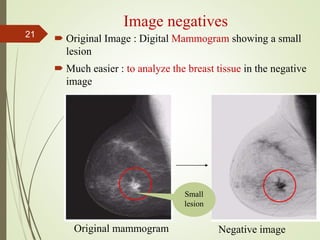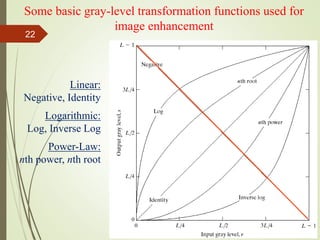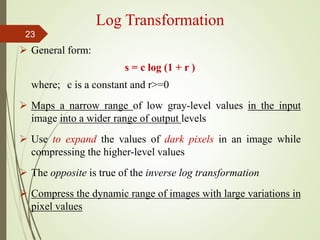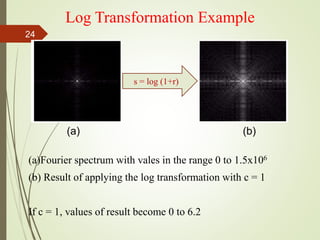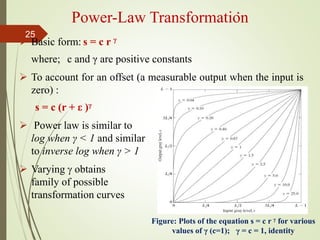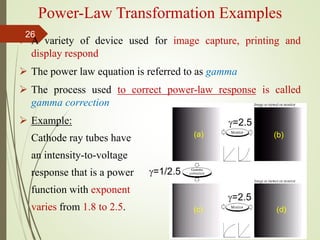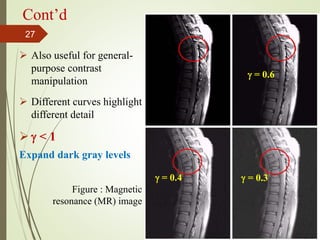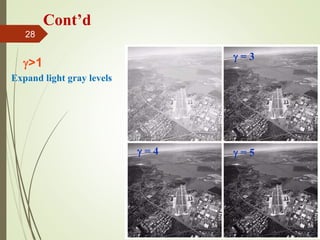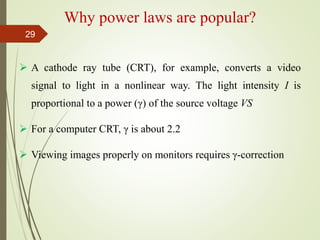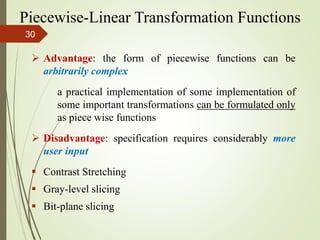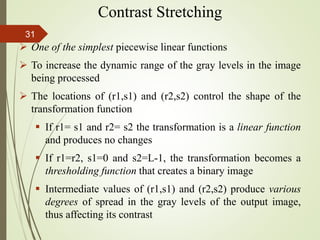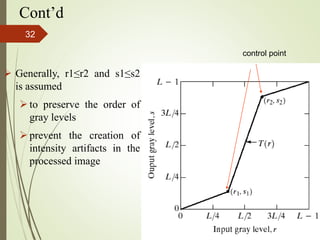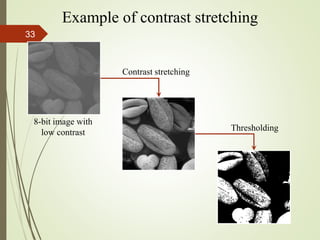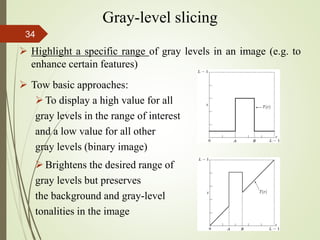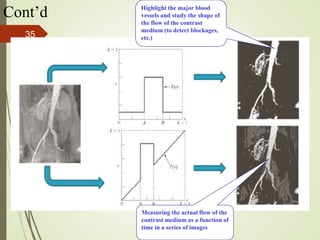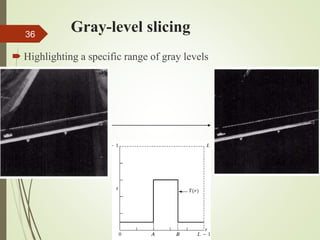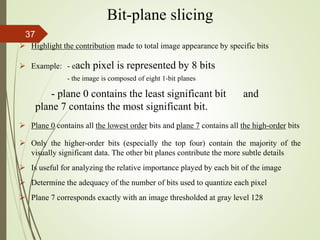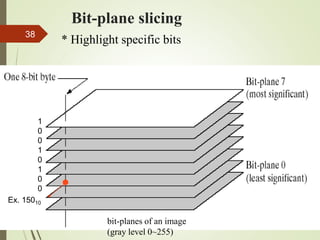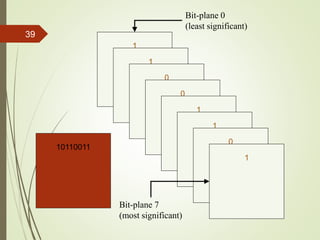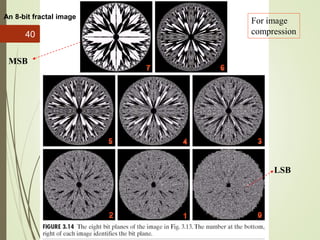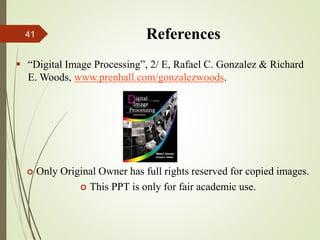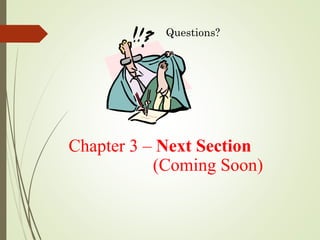The document discusses various image enhancement techniques in the spatial domain. It covers basic gray level transformations like negatives, log transformations, and power law transformations. It also discusses histogram processing and enhancement using arithmetic operations. Furthermore, it explains smoothing and sharpening spatial filters, and how to combine different spatial enhancement methods. The document provides examples and background on these fundamental image enhancement concepts.
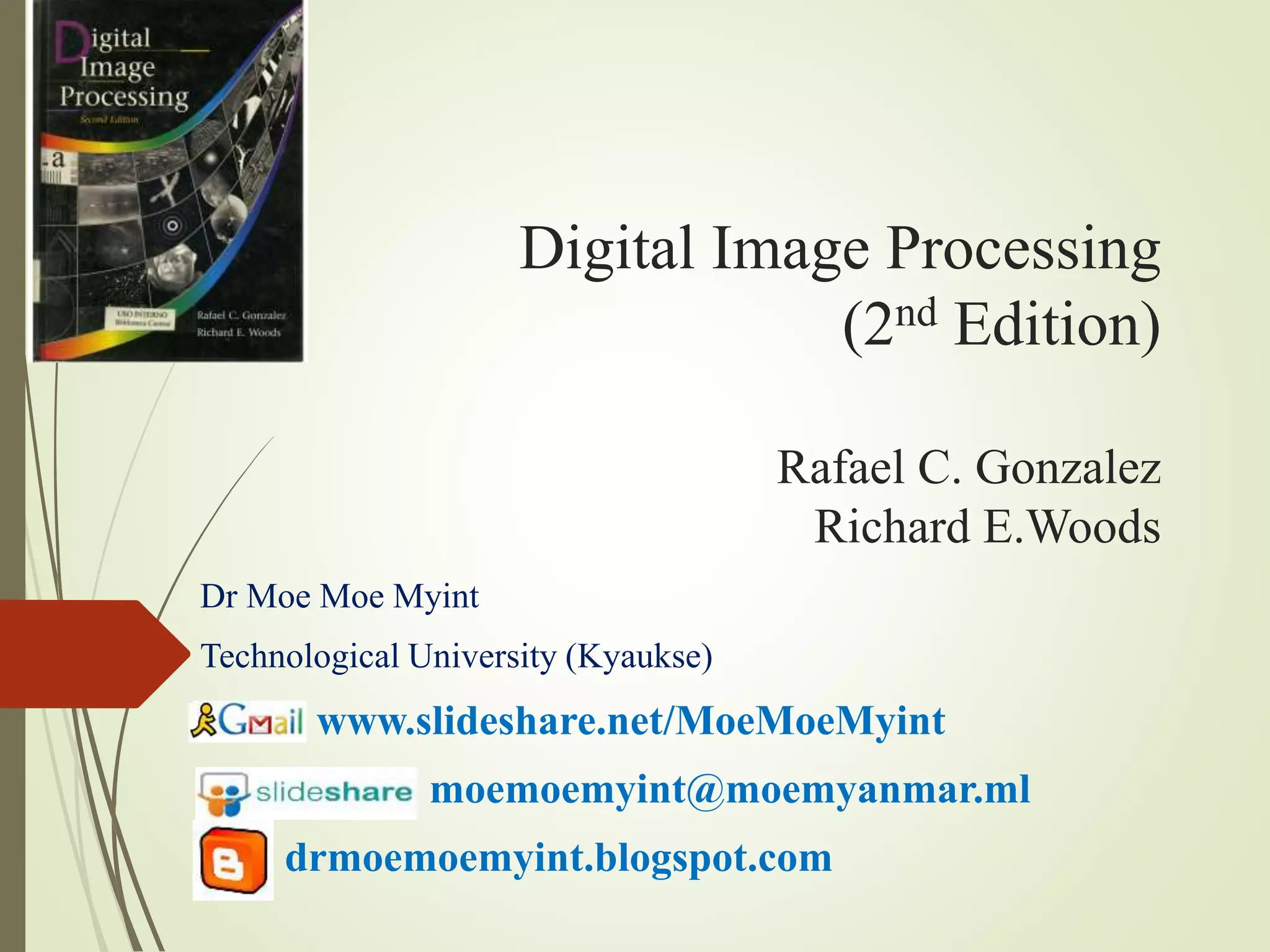

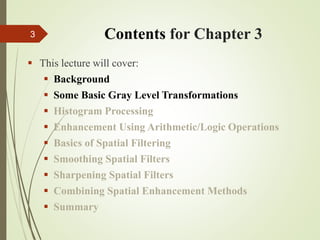
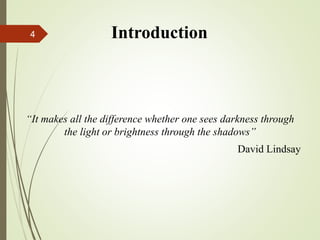
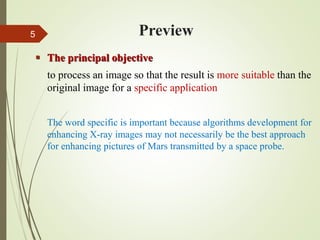

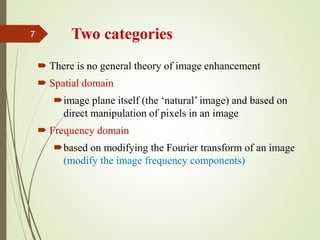
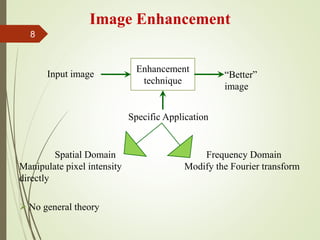
![x
y
Origin(0,0)
*(x,y)
x
y
Origin(0,0)
*(x,y)
Spatial coordinate system Cartesian coordinate system
g (x, y)=T [ f (x, y)]
Image Enhancement in Special Domain
The processed image Operator on f input image
9](https://image.slidesharecdn.com/lect03-170109085851/85/Lect-03-first-portion-9-320.jpg)
![Background
Spatial domain processing
the aggregate of pixel composing an image procedures that
operate directly on these pixels
By expression: g(x, y)=T[ f(x, y) ]
Where f(x, y): input image
g(x, y): output (processed) image
T: operator on f
(Defined over some neighborhood of (x, y))
T
f(x,y) g(x,y)
10](https://image.slidesharecdn.com/lect03-170109085851/85/Lect-03-first-portion-10-320.jpg)
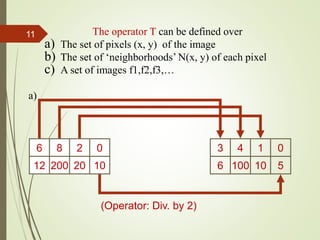
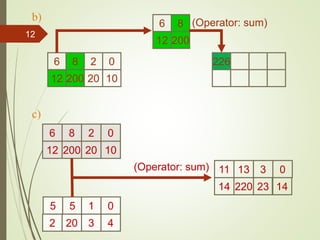
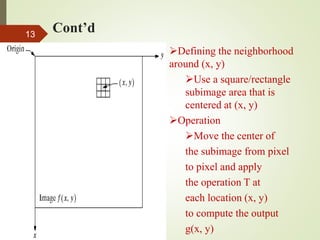
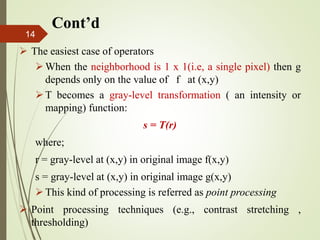
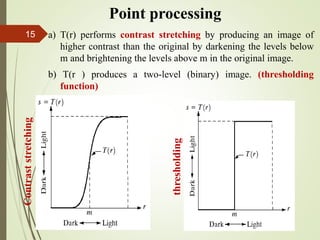
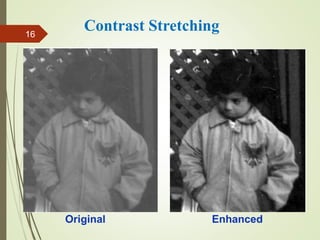
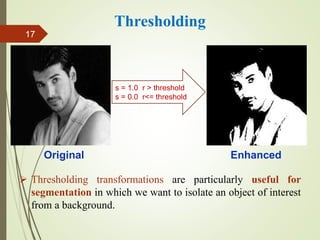
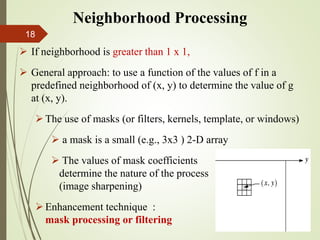
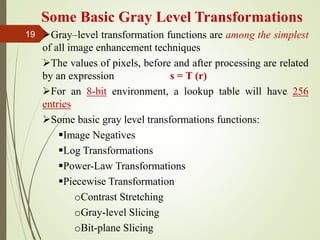
![Image Negatives
The negative of an image with gray levels in the range [0, L-1]
is obtained by using the negative transformation which is
given by the expression
s = L – 1 – r
where; r is value of input pixel
s is value of processed pixel
input gray level ranges from 0 to L-1 ( [0, L-1] )
Reversing the intensity level of image
Suited for enhancing white or gray detail embedded in dark
regions of an image, especially when the black areas are
dominant in size
20](https://image.slidesharecdn.com/lect03-170109085851/85/Lect-03-first-portion-20-320.jpg)