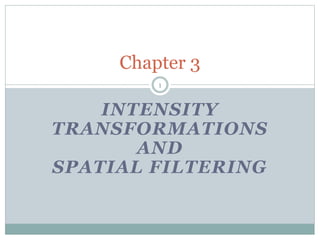
Lec_3_Image Enhancement_spatial Domain.pdf
- 2. Agenda This lecture will cover: What Is Image Enhancement? Intensity Transformation Functions Piecewise-Linear Transformation Functions Histogram Processing Histogram Equalization. Histogram Matching (Specification). Local Histogram Processing. Using Histogram Statistics for Image Enhancement. Fundamentals of Spatial Filtering The Mechanics of Spatial Filtering. Spatial Correlation and Convolution. Vector Representation of Linear Filtering. Smoothing Spatial Filters Smoothing Linear Filters. Order-Statistic (Nonlinear) Filters. 2
- 3. AGENDA (Cont...) Sharpening Spatial Filters Using the Second Derivative for Image Sharpening. Unsharp Masking and Highboost Filtering. Using First-Order Derivatives for (Nonlinear) Image Sharpening. Combining Spatial Enhancement Methods 3
- 4. What Is Image Enhancement? Image enhancement is the process of making images more useful. The reasons for doing this include: Highlighting interesting detail in images. Removing noise from images. Making images more visually appealing. 4
- 5. Piecewise-Linear Transformation Functions Contrast stretching Intensity-level slicing Bit-plane slicing 5
- 6. Piecewise-Linear Transformation Functions (Cont...) Contrast stretching One of the simplest piecewise linear functions Low- contrast images can result from poor illumination, lack of dynamic range in the imaging sensor or even wrong setting of lens aperture during image acquisition. Idea: increase the dynamic range of the gray levels in the image being processed. The locations of points (r1,s1) and (r2,s2) control the shape of the transformation fun. If r1 = s1 and r2 = s2: The transformation is a linear function that produces no changes in gray levels. If r1 = r2, s1=0 and s2=L-1: Transformation becomes a thresholding function that create a binary image. 6
- 8. Intensity-level slicing Highlighting a specific range of intensities in an image often is desired. One approach is to highlight the range of intensities (say white) and reduce all other intensities to lower level. Second approach is to highlight range (brightens) and preserves the other intensity levels. 8 Piecewise-Linear Transformation Functions (Cont...)
- 9. Bit-plane slicing Often by isolating particular bits of the pixel values in an image we can highlight interesting aspects of that image. Higher-order bits usually contain most of the significant visual information. Lower-order bits contain subtle details. . 9 Piecewise-Linear Transformation Functions (Cont...)
- 10. 10 10110011 1 1 0 0 1 1 0 1 Bit-plane 0 (least significant) Bit-plane 7 (most significant) Piecewise-Linear Transformation Functions (Cont...)
- 11. Bit-plane slicing 11 Bit-plane 7 Bit-plane 6 Bit-plane 4 Bit-plane 1 Piecewise-Linear Transformation Functions (Cont...)
- 12. Histogram Processing Histogram: A graph indicating the number of times each gray level occurs in the image and shows us the distribution of grey levels in the image. Grey level:0~L-1 L is the number of possible intensity values Histogram function: h(rk)=nk rk : the kth grey level nk: the # of pixel with grey level k Normalized Histogram: P(rk)=nk/mn mn: the # of total pixel Information inherent in histograms is quite useful in other image processing applications, such as image compression and segmentation. 12 Grey Levels Frequencies
- 14. Histogram Processing (Cont...) The role of histogram processing in image enhancement example: Dark image Light image Low contrast High contrast 14
- 15. Histogram Processing (Cont...) 15 histogram are concentrated on the low (dark) side of the gray scale. histogram is biased toward the high side of the gray scale. histogram will be narrow and will be centered toward the middle of the gray scale. cover a broad range of the gray scale, with very few vertical lines being much higher than the others
- 16. Histogram Processing (Cont...) Histogram Equalization Histogram Matching(Specification) Local Enhancement 16
- 17. Histogram Equalization Histogram equalization is a technique for adjusting image intensities to enhance contrast. Pr(rk): The probability of occurrence of gray level rk ,where: This equation is histogram equalization or linearization. Thus, a processed (output) image is obtained by mapping each pixel with level rk in the input image into a corresponding pixel with level sk in the output image. nk : number of pixels that have gray level k , mn :total number of pixels in the image, 17
- 21. Histogram (Specification)Matching Histogram equalization automatically determines a transformation function that seeks to produce an output image that has a uniform histogram. Histogram matching is the method used to generate a processed image that has a specified histogram. In this notation, r and z denote the gray levels of the input and output (processed) images, respectively. 21
- 22. Histogram (Specification)Matching (Cont...) We can estimate pr(r) from the given image while pz(z) is the specified probability density function that we wish the output image to have. Lets be a random variable with the property Suppose that we define a random variable z with property Then two equations imply G(z)=T(r) 22 ) 1 ( ) ( ) ( 0 r r dw w p r T s ) 2 ( ) ( ) ( 0 s dt t p z G z z ) 3 ( )] ( [ ) ( 1 1 r T G s G z
- 23. Histogram (Specification)Matching (Cont...) Discrete formulation of Eq.(1) : Discrete formulation of Eq.(2) : Discrete formulation of Eq.(3) 23
- 24. Histogram (Specification)Matching (Cont...) Procedures: Obtain the histogram of the given image. Use Eq.(1) to obtain the transformation function T(r). Use Eq.(2) to obtain the transformation function G(z). Obtain the inverse transformation function G-1. Obtain the output image by applying Eq.(3) to all the pixels in the input image. 24
- 28. Histogram (Specification)Matching (Cont...) 28 gray levels are biased toward the upper one-half of the gray scale.
- 29. Histogram (Specification)Matching (Cont...) 29 Specified function that preserves the general shape of the original histogram, but has a smoother transition of levels in the dark region of the gray scale. From Eq(2) using histogram in (a) Histogram of above
- 30. Local Histogram Processing There are cases in which it is necessary to enhance details over small areas in the image. The numbers of areas may have negligible influence on the computation of global transformation. The solution is to advise transformation function based on the intensity distribution in a neighborhood of every pixel in the image. The procedure is to define a neighborhood and move its center from pixel to pixel. 30
- 31. Local Histogram Processing (Cont...) 31
- 32. Using Histogram Statistics for Image Enhancement The mean (Average intensity) of r: The intensity variance: The mean is a measure of average intensity and the variance is a measure of contrast in the image once the image histogram has been obtained. The sample mean and sample variance: 32
- 33. Using Histogram Statistics for Image Enhancement (Cont...) Let f(x, y) represent the value of an image pixel at any image coordinates (x, y). let g(x, y) represent the corresponding enhanced pixel at those coordinates. Then: Where: E, k0 , k1 , and k2 are specified parameters. MG is the global mean of the input image; and DG is its global standard deviation. 33
- 34. The Mechanics of Spatial Filtering The spatial filter consists of: Neighborhood, (typically a small rectangle). Predefined operation that is performed on the image pixels by the neighborhood. Filtering creates a new pixel with coordinates equal to the coordinates of the center of the neighborhood , and whose value is the result of filtering operation. Spatial Filtering: Linear spatial filtering. Nonlinear spatial filtering. 34
- 35. The Mechanics of Spatial Filtering (Cont...) The linear spatial filter for image of M x N: Where x and y are varied so that each pixel in w visits every pixels in f, a = (m-1)/2 and b = (n-1)/2. The spatial filter should be odd size and the smallest being of size 3 x 3. 35
- 36. The Mechanics of Spatial Filtering (Cont...) 36
- 37. What Happens at the Borders? The mask falls outside the edge! Solutions? Ignore the edges The resultant image is smaller than the original Pad with zeros Introducing unwanted artifacts 37
- 38. Spatial Correlation and Convolution Correlation is the process of moving a filter mask over the image and computing the sum of products at each location. The mechanics of convolution are the same except the filter first rotate by 180o Where the minus signs on the right flip f(i.e. rotate it by 180) 38
- 39. Spatial Correlation and Convolution (Cont...) 39
- 40. Vector Representation of Linear Filtering When interest lies in the characteristics response R of a mask either for correlation or convolution Where the ws are the coefficients of m x n filter and zs are the corresponding image intensities encompassed by the filter. 40
- 41. Generating Spatial Filter Masks Generating an m x n linear spatial filter requires that we specify m x n mask coefficients. In turn, these coefficients are select based on what the filter supposed to do, keeping in your mind that all we can do with linear filtering is to implement a sum of products. 41
- 42. Smoothing Spatial Filters Smoothing filters are used for blurring and for noise reduction. Blurring is used in preprocessing tasks such as removal of small details from an image. Smoothing (i.e., low-pass filters) Reduce noise and small details. The elements of the mask must be positive. Sum of mask elements is 1 Noise reduction can be accomplished by: Smoothing linear filter. Smoothing nonlinear filter. 42
- 43. Smoothing Linear Filters (Cont...) • A Low - Pass filter allows low spatial frequencies to pass unchanged , but suppress high frequencies. The low lass filet smoothes or blurs the image. • This tends to reduce noise, but also obscures fine detail. A spatial averaging filters in which all coefficients are equal sometimes is called a box filter. A spatial averaging filters in which the coefficients are different sometimes is called a Weighted Average. The following shows a 3 x 3 kernel for performing a low-pass filter operation. Each element in the kernel has a value of 1. The output pixel is just the simple average of the input neighborhood pixels. 43 1 1 1 1 1 1 1 1 1 9 / 1 h N k j k j f M y x g , ) , ( 1 ) , (
- 44. Smoothing Linear Filters (Cont...) 44
- 45. Order-Statistic (Nonlinear)Filters Order-statistic filters are nonlinear spatial filters whose response is based on ranking the pixels contained in the image area encompassed by the filter and then replacing the value of center pixel with the value determined by the ranking result. The best-known filter in this category is the median, min and max filters. Median filters are effective in the presence of impulse(salt and pepper) noise because of its appearance as white and black dots superimposed on an image. 45
- 46. Order-Statistic (Nonlinear)Filters (Cont...) Very effective for removing “salt and pepper” noise (i.e., random occurrences of black and white pixels). 46 averaging median filtering
- 47. Sharpening Spatial Filters The principal objective of sharpening is to highlight transitions in intensity. Sharpening (i.e., high-pass filters) Highlight fine detail or enhance detail that has been blurred. The elements of the mask contain both positive and negative weights. Sum of the mask weights is 0 Uses of image sharpening vary and include applications ranging from electronic printing and medical imaging for industrial inspection. 47 1st derivative of Gaussian 2nd derivative of Gaussian
- 48. Sharpening Spatial Filters (Cont...) Useful for emphasizing transitions in image intensity (e.g., edges). Sharpening filters are based on spatial differentiation. 48
- 49. Spatial Differentiation Differentiation measures the rate of change of a function. Let’s consider a simple 1 dimensional example: 49 A B
- 50. 1st Derivative The formula for the 1st derivative of a function is as follows: It’s just the difference between subsequent values and measures the rate of change of the function. 50 ) ( ) 1 ( x f x f x f
- 51. 1st Derivative (Cont...) 51 Image Strip 0 1 2 3 4 5 6 7 8 1st Derivative -8 -6 -4 -2 0 2 4 6 8
- 52. 2nd Derivative The formula for the 2nd derivative of a function is as follows: Simply takes into account the values both before and after the current value. 52 ) ( 2 ) 1 ( ) 1 ( 2 2 x f x f x f x f
- 53. 2nd Derivative (Cont...) 53 Image Strip 0 1 2 3 4 5 6 7 8 2nd Derivative -15 -10 -5 0 5 10
- 54. Using Second Derivatives For Image Enhancement The 2nd derivative is more useful for image enhancement than the 1st derivative Stronger response to fine detail Simpler implementation The first sharpening filter we will look at is the Laplacian One of the simplest sharpening filters We will look at a digital implementation 54
- 55. The Laplacian The Laplacian is defined as follows: Where the partial 2nd order derivative in the x direction is defined as follows: and in the y direction as follows: 55 y f x f f 2 2 2 2 2 ) , ( 2 ) , 1 ( ) , 1 ( 2 2 y x f y x f y x f x f ) , ( 2 ) 1 , ( ) 1 , ( 2 2 y x f y x f y x f y f
- 56. The Laplacian (Cont...) So, the Laplacian can be given as follows: We can easily build a filter based on this: 56 ) , 1 ( ) , 1 ( [ 2 y x f y x f f )] 1 , ( ) 1 , ( y x f y x f ) , ( 4 y x f 0 1 0 1 -4 1 0 1 0
- 57. The Laplacian (Cont...) Applying the Laplacian to an image we get a new image that highlights edges and other discontinuities 57 Original Image Laplacian Filtered Image Laplacian Filtered Image Scaled for Display
- 58. The Laplacian (Cont...) The result of a Laplacian filtering is not an enhanced image so the final enhanced image: 58 f y x f y x g 2 ) , ( ) , ( - = Original Image Laplacian Filtered Image Sharpened Image
- 59. Variants On The Simple Laplacian There are lots of slightly different versions of the Laplacian that can be used: 59 0 1 0 1 -4 1 0 1 0 1 1 1 1 -8 1 1 1 1 -1 -1 -1 -1 9 -1 -1 -1 -1 Simple Laplacian Variant of Laplacian
- 60. Sobel Operators To filter an image it is filtered using both operators the results of which are added together Sobel filters are typically used for edge detection. 60 -1 -2 -1 0 0 0 1 2 1 -1 0 1 -2 0 2 -1 0 1 An image of a contact lens which is enhanced in order to make defects (at four and five o’clock in the image) more obvious
- 61. Unsharp Masking A process used many years in the publishing industry to sharpen images Sharpened image: Subtracting a blurred version of an image from the image itself 61
- 63. Sharpening Filters: High Boost Image sharpening emphasizes edges but details (i.e., low frequency components) might be lost. High boost filter: amplify input image, then subtract a lowpass image. 63
- 64. Sharpening Filters: High Boost (Cont...) If A=1, we get a high pass filter. If A>1, part of the original image is added back to the high pass filtered image. 64
- 65. Sharpening Filters: High Boost (Cont...) 65 A=1.9 A=1.4
- 66. Combining Spatial Enhancement Methods Successful image enhancement is typically not achieved using a single operation. Rather we combine a range of techniques in order to achieve a final result. This example will focus on enhancing the bone scan to the right. 66
- 67. Combining Spatial Enhancement Methods (Cont...) 67 Laplacian filter of bone scan (a) Sharpened version of bone scan achieved by subtracting (a) and (b) Sobel filter of bone scan (a) (a) (b) (c) (d) Image (d) smoothed with a 5*5 averaging filter
- 68. Combining Spatial Enhancement Methods (Cont...) 68 The product of (c) and (e) which will be used as a mask Sharpened image which is sum of (a) and (f) Result of applying a power-law trans. to (g) (e) (f) (g) (h)
- 69. Combining Spatial Enhancement Methods (Cont...) Compare the original and final images: 69
- 70. THANK YOU 70