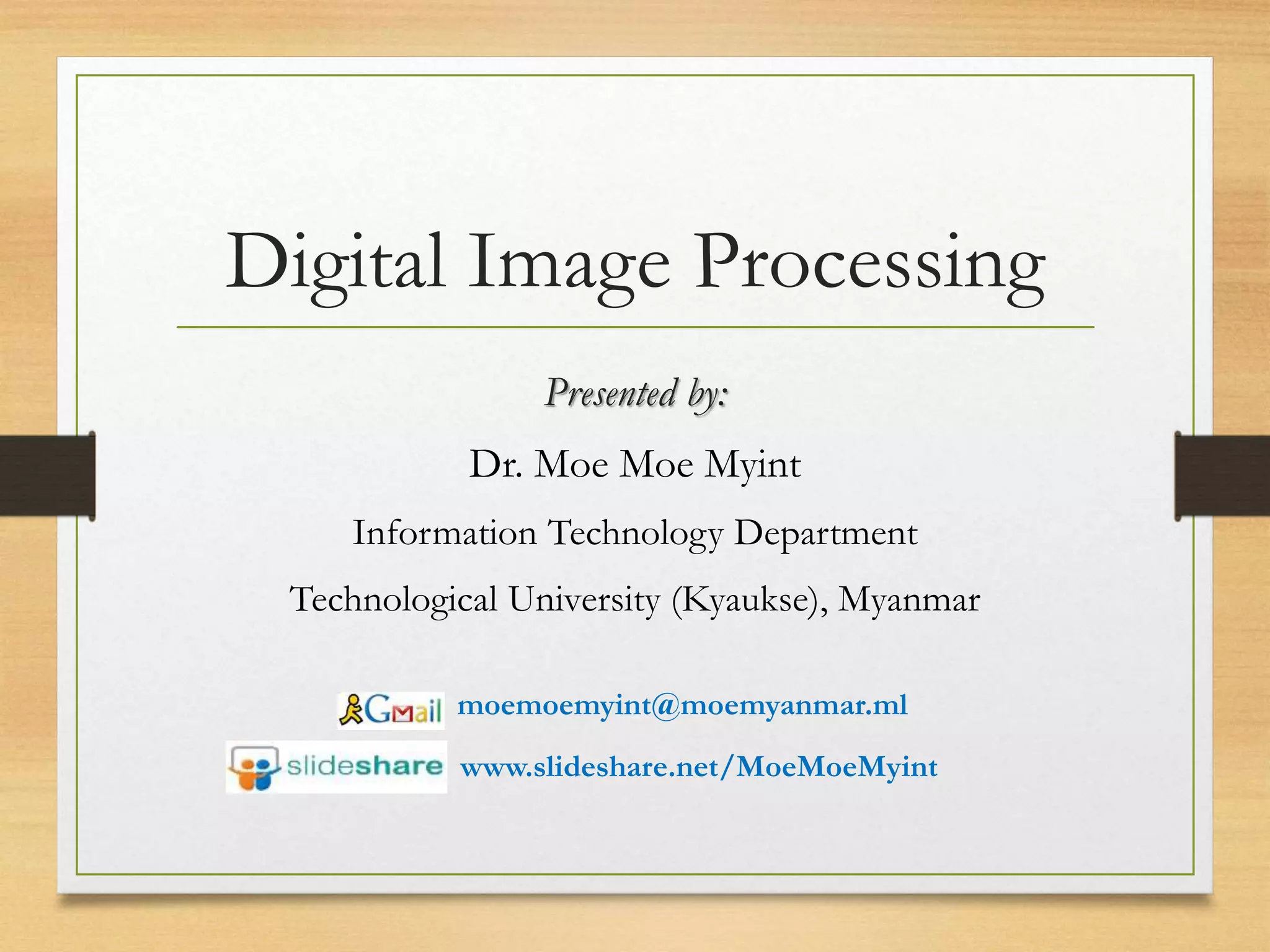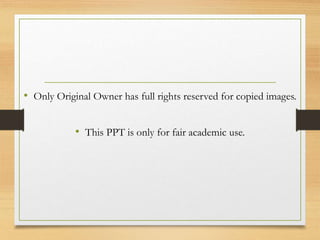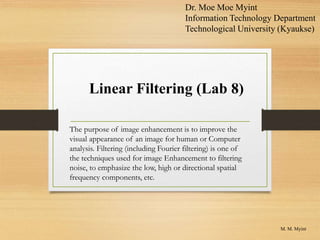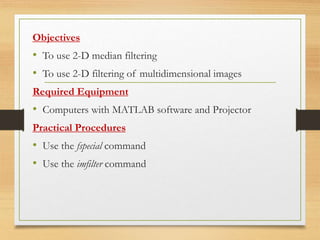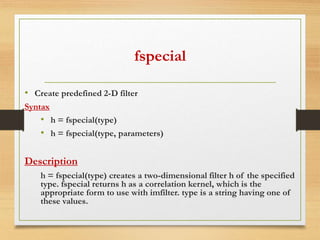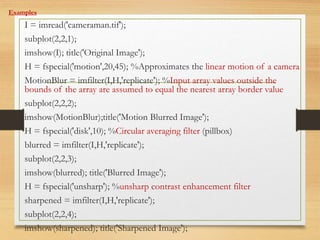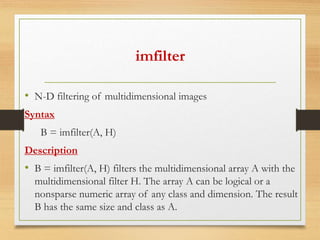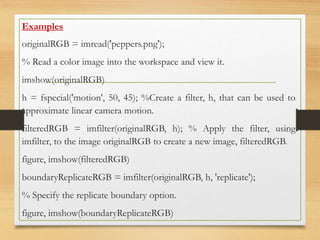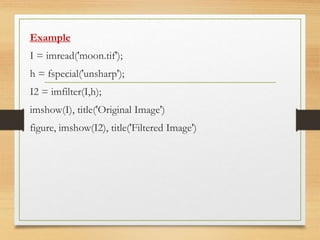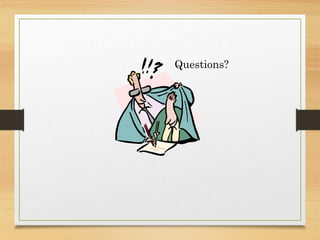This document presents information on linear filtering and its use for image enhancement. It discusses using the fspecial and imfilter commands in MATLAB to apply various 2D filters to images, including median filters and filters for blurring, sharpening, and approximating camera motion. Examples are provided to demonstrate applying motion blurring, blurring, sharpening, and noise reduction filters to images. The objectives are to use 2D median filtering and filter multidimensional images.