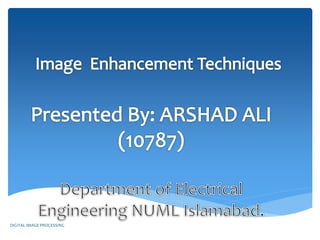
Image enhancement techniques
- 2. Image Enhancement Image Enhancement is the process of manipulating an image so that the result is more suitable than the original for a specific application. Image enhancement can be done in : Point operations Mask Operations Spatial Domain Frequency Domain Spatial Domain Transformation are : DIGITAL IMAGE PROCESSING 2
- 3. Point Operation Examples: Image Negative. Contrast Stretching. Thresholding. Brightness Enhancement. Log Transformation. Power Law Transformation. Operation deals with pixel intensity values individually. The intensity values are altered using particular transformation techniques as per the requirement. The transformed output pixel value does not depend on any of the neighbouring pixel value of the input image. DIGITAL IMAGE PROCESSING 3
- 4. Mask Operation Mask is a small matrix useful for blurring, sharpening, edge-detection and more. New image is generated by multiplying the input image with the mask matrix. The output pixel values thus depend on the neighbouring input pixel values. The mask may be of any dimension 3X3 4X4 …. DIGITAL IMAGE PROCESSING 4
- 5. Mask Operation X DIGITAL IMAGE PROCESSING 5
- 6. Transfer function for different Intensity Transformations Transfer function of a) Negative b) Log c) Nth root d) Identity e) Nth power f) Inverse logDIGITAL IMAGE PROCESSING 6
- 7. Image Negative Negative images are useful for enhancing white or grey detail embedded in dark regions of an image. The negative of an image with gray levels in the range [0,L-1] is obtained by using the expression s = L -1 - r L-1 = Maximum pixel value . r = Pixel value of an image. DIGITAL IMAGE PROCESSING 7
- 8. Image Negative Original Image Image negative DIGITAL IMAGE PROCESSING 8
- 9. Image Negative Matlab code : % program for image enhancement using image negative clear all clc close all a=imread('clown.png'); [m,n]=size(a); for i=1:1:m for j=1:1:n b(i,j)=255-a(i,j); end end subplot(1,2,1),subimage((a)),title('Original Image'); subplot(1,2,2),subimage((b)),title('Image after image negative transformation') DIGITAL IMAGE PROCESSING 9
- 10. Image Negative Output screen: DIGITAL IMAGE PROCESSING 10
- 11. Contrast Stretching Contrast stretching is done in three ways: Multiplying each input pixel intensity value with a constant scalar. Example: s=2*r Using Histogram Equivalent Applying a transform which makes dark portion darker by assigning slope of < 1 and bright portion brighter by assigning slope of > 1. Contrast basically the difference between the intensity values of darker and brighter pixels . Contrast stretching expands the range of intensity levels in an image. DIGITAL IMAGE PROCESSING 11
- 12. Contrast Stretching (Using Transfer Function) Formulation is given below: s = l*r ; for 0 <= r <= a = m(r-a) + v ; for a < r <= b = n(r-b) + w ; for b < rDIGITAL IMAGE PROCESSING 12
- 13. Contrast Stretching Original Image Contrast Enhanced Image DIGITAL IMAGE PROCESSING 13
- 14. Contrast Stretching Matlab code: % program to increase the contrast of an image x=input('Enter the factor which contrast should be increased'); a=imread('clown.png'); [m,n]=size(a); for i=1:1:m for j=1:1:n b(i,j)=a(i,j)*x; end end subplot(1,2,1),subimage(a),title('Original Image'); subplot(1,2,2),subimage(b),title('contrast Image'),xlabel(sprintf('Contrast increased by a factor of %g',x)); DIGITAL IMAGE PROCESSING 14 Contrast Stretching By Multiplication of each pixel with a scalar.
- 15. Contrast Stretching Output screen: DIGITAL IMAGE PROCESSING 15
- 16. Contrast Stretching Matlab code: % program to increase the contrast of an image x=input('Enter the factor which contrast should be increased'); a=imread('clown.png'); [m,n]=size(a); for i=1:1:m for j=1:1:n if(a(i,j)<50) b(i,j)=a(i,j);%slope of transfer function between i/p and o/p is 1 elseif (a(i,j)>200) b(i,j)=a(i,j); else b(i,j)=a(i,j)*x;%slope of transfer function between i/p and o/p is x.Hence contrast of some particular pixel value range increased DIGITAL IMAGE PROCESSING 16 Contrast Stretching by using threshold function.
- 17. Contrast Stretching Matlab code: end end end subplot(1,2,1),subimage(a),title('Original Image'); subplot(1,2,2),subimage(b),title('contrast Image'),xlabel(sprintf('Contrast increased by a factor of %g in the range 50 to 200',x)); DIGITAL IMAGE PROCESSING 17
- 18. Contrast Stretching Output screen: DIGITAL IMAGE PROCESSING 18
- 19. Contrast Stretching Matlab code : % program to increase the contrast of an image by histogram equivalent a=imread('clown.png'); b=histeq(a); subplot(2,2,1),subimage(a),title('Original Image'); subplot(2,2,2),subimage(b),title('contrast Image'),xlabel(sprintf('Contrast increased by Histogram equivalent')); subplot(2,2,3),imhist(a),title('Histogram of Original Image'); subplot(2,2,4),imhist(b),title('Histogram of Contrast Image'); DIGITAL IMAGE PROCESSING 19 Contrast Stretching By Histogram Equalisation.
- 20. Contrast Stretching Output screen : DIGITAL IMAGE PROCESSING 20
- 21. Thresholding Extreme Contrast Stretching yields Thresholding. Thresholded image has maximum contrast as it has only BLACK & WHITE gray values. In Contrast Stretching figure, if l & n slope are made ZERO & if m slope is increased then we get Thresholding Transformation If r1 = r2, s1 = 0 & s2 = L-1 ,then we get Thresholding function. DIGITAL IMAGE PROCESSING 21
- 22. Expression goes as under: s = 0; if r = a s = L – 1 ; if r >a where, L is number of gray levels. Thresholding Function DIGITAL IMAGE PROCESSING 22
- 23. Thresholding Original Image Transformed Image DIGITAL IMAGE PROCESSING 23
- 24. Thresholding DIGITAL IMAGE PROCESSING 24 Matlab code: % program for image thresholding a=imread('pout.tif'); [m,n]=size(a); for i=1:1:m for j=1:1:n if(a(i,j)<125) b(i,j)=0;%pixel values below 125 are mapped to zero else b(i,j)=255;%pixel values equal or above 125 are mapped to 255 end end end subplot(1,2,1),subimage(a),title('Original Image'); subplot(1,2,2),subimage(b),title('threshold Image');
- 25. Thresholding DIGITAL IMAGE PROCESSING 25 Output screen:
- 26. Brightness Enhancement DIGITAL IMAGE PROCESSING 26 Brightness Enhancement is shifting of intensity values to a higher level. The darker and the lighter pixels both get their values shifted by some constant value. Example : In x-ray images brightness can be enhanced to find the darker spots.
- 27. Brightness Enhancement Matlab code : % program to increase the brightness of an image x=input('Enter the factor which brightness should be increased'); a=imread('clown.png'); [m,n]=size(a); for i=1:1:m for j=1:1:n b(i,j)=a(i,j)+x; end end subplot(1,2,1),subimage(a),title('Original Image'); subplot(1,2,2),subimage(b),title('Brighter Image'),xlabel(sprintf('Brightness increased by a factor of %g',x)); DIGITAL IMAGE PROCESSING 27
- 28. Brightness Enhancement Output screen: DIGITAL IMAGE PROCESSING 28
- 29. The log transformation is given by the expression s = c log(1 + r) where c is a constant and it is assumed that r≥0. This transformation maps a narrow range of low- level grey scale intensities into a wider range of output values. Similarly maps the wide range of high-level grey scale intensities into a narrow range of high level output values. This transform is used to expand values of dark pixels and compress values of bright pixels. Log Transformation DIGITAL IMAGE PROCESSING 29
- 30. Logarithmic Transformation Contd… Original Image Transformed Image DIGITAL IMAGE PROCESSING 30
- 31. Log Transformation Matlab code: % program for image enhancement using logarithmic transformation A=input('Enter the value of constant A'); a=imread('clown.jpg'); a=rgb2gray(a); [m,n]=size(a); a=double(a); for i=1:1:m for j=1:1:n b(i,j)=A*log(1+a(i,j)); end end figure,subplot(1,2,1),subimage(uint8(a)),title('Original Image'); subplot(1,2,2),subimage(uint8(b)),title('Image after logarithmic transformation'),xlabel(sprintf('Constant is %g',A)); DIGITAL IMAGE PROCESSING 31
- 32. Log Transformation Output screen: DIGITAL IMAGE PROCESSING 32
- 33. Power Law Transformation s = c *(r γ ) Expression for power law transformation is given by: s is the output pixels value. r is the input pixel value. c and γ are real numbers. For various values of γ different levels of enhancements can be obtained. This technique is quite commonly called as Gamma Correction , used in monitor displays. DIGITAL IMAGE PROCESSING 33
- 34. Power Law Transformation Different display monitors display images at different intensities and clarity because every monitor has built-in gamma correction in it with certain gamma ranges . A good monitor automatically corrects all the images displayed on it for the best contrast to give user the best experience. The difference between the log-transformation function and the power-law functions is that using the power-law function a family of possible transformation curves can be obtained just by varying the γ . DIGITAL IMAGE PROCESSING 34
- 35. Power Law Transformation A DC B A : original image For c=1 B : γ =3.0 C : γ =4.0 D : γ =5.0 DIGITAL IMAGE PROCESSING 35
- 36. Power Law Transformation Matlab code: % program for image enhancement using power law A=input('Enter the value of constant A'); x=input('Enter the value of power x'); a=imread('clown.png'); [m,n]=size(a); for i=1:1:m for j=1:1:n b(i,j)=A*(a(i,j)^x); end end subplot(1,2,1),subimage(a),title('Original Image'); subplot(1,2,2),subimage(b),title('Image after power law transformation'),xlabel(sprintf('Constant is %gnPower is %g',A,x)); DIGITAL IMAGE PROCESSING 36
- 37. Power Law Transformation Output screen: DIGITAL IMAGE PROCESSING 37
- 38. DIGITAL IMAGE PROCESSING 38 References: Digital Image Processing by Gonzalez And Woods. Wikipedia Matlab Help
- 39. THANK YOU DIGITAL IMAGE PROCESSING 39