The document outlines key concepts and techniques in image enhancement, including definitions and processes related to masks, histogram equalization, contrast stretching, and noise reduction. It emphasizes the importance of enhancing images for specific applications through methods in both spatial and frequency domains. Additionally, it discusses the application of various filtering techniques to improve image quality by manipulating gray levels and dynamic range.
![Unit III Image Enhancement
Two mark Questions with Answers
1. What is a mask?
A Mask is a small two-dimensional array, in which the value of
the mask coefficient determines the nature of the process, such as image
sharpening.
The enhancement technique based on this type of approach is
referred to as mask processing.
2. How can an image negative be obtained?
The negative of an image with gray levels in the range [0, L-1] is obtained
by using the negative transformation, which is given by the expression.
s = L-1- r, where„s‟ is output pixel, „r‟ is input pixel
3. What is the difference between contrast stretching and compression of
dynamic range?
Contrast Stretching
Produce higher contrast than the original by
Darkening the levels below m in the original image.
Brightening the levels above m in the original image.
Compression of dynamic range
It compresses the dynamic range of images with large
variations in pixel values
Example of image with dynamic range: Fourier spectrum
image
It can have intensity range from 0 to 106 or higher.
We can‟t see the significant degree of detail as it will be lost
in the display.
The contrast stretching increases the dynamic range of the gray
levels](https://image.slidesharecdn.com/digitalimageprocessing-imageenhancement-150205023716-conversion-gate01/85/Digital-Image-Processing-Image-Enhancement-1-320.jpg)
![4. What is a histogram?
Histogram of a digital image with gray levels in the range [0,L-1] is
a discrete function.
h(rk) = nk
Where,
rk : the kth gray level
nk : the number of pixels in the image having gray level rk
h(rk) : histogram of a digital image with gray levels rk
5. What is meant by histogram equalization?
It is a technique used to obtain linear histogram. It is also known
as histogram linearization. Condition for uniform histogram is
Ps(s) = 1
(or)
The histogram equalization is an approach to enhance a given
image. The approach is to design a transformation T(.) such that the
gray values in the output is uniformly distributed in [0, 1].
6. How can histogram equalization be applied locally?
Histogram processing methods are global processing, in the sense
that pixels are modified by a transformation function based on
the gray-level content of an entire image.
Sometimes, we may need to enhance details over small areas in
an image, which is called a local enhancement.
7. What is Image Enhancement?
Image enhancement is a technique to process an image so that the
result is more suitable than the original image for specific applications.
8. In local Histogram processing, why are non-overlapping regions used?
It‟s used to reduce computation is to utilize nonoverlapping
regions, but it usually produces an undesirable checkerboard effect.](https://image.slidesharecdn.com/digitalimageprocessing-imageenhancement-150205023716-conversion-gate01/85/Digital-Image-Processing-Image-Enhancement-2-320.jpg)

![12.What is image Negatives?
The negative of an image with gray levels in the range [0, L-1] is
obtained by using the negative transformation, which is given by the
expression.
s = L-1- r, Where s is output pixel, r is input pixel
13.Differentiate between Correlation and Convolution with specific
reference to an image and a filter mask.
Convolution in frequency domain reduces the multiplication in the x
domain
The correlation of 2 continuous functions f(x) and g(x) is defined by
14.Define derivative filter.
For a function f (x, y), the gradient f at co-ordinate (x, y) is defined as
the vector
15.What is the principal difficulty with the smoothing method with
reference to edges and sharp details?
Median filtering is a powerful smoothing technique that does not blur
the edges significantly .
Max/min filtering is used where the max or min value of the
neighbourhood gray levels replaces the candidatepel .](https://image.slidesharecdn.com/digitalimageprocessing-imageenhancement-150205023716-conversion-gate01/85/Digital-Image-Processing-Image-Enhancement-4-320.jpg)

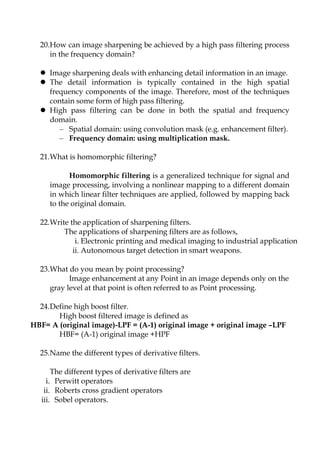



![2. Explain histogram equalization and histogram specification. How can
they be applied for local enhancement?
Histogram Processing
Histogram of a digital image with gray levels in the range [0,L-1] is a
discrete function
h(rk) = nk
Where
rk : the kth gray level
nk : the number of pixels in the image having gray
level rk
h(rk) : histogram of a digital image with gray levels rk
Histogram Equalization
Histogram EQUALization
Aim: To “equalize” the histogram, to “flatten”, “distrubute as uniform
as possible”.
● As the low-contrast image's histogram is narrow and centred towards
the middle of the gray scale, by distributing the histogram to a wider
range will improve the quality of the image.
● Adjust probability density function of the original histogram so that the
probabilities spread equally
The histogram equalization is an approach to enhance a given image.
The approach is to design a transformation T(.) such that the gray
values in the output is uniformly distributed in [0, 1].
Let us assume for the moment that the input image to be enhanced
has continuous gray values, with r = 0 representing black and r = 1
representing white.
We need to design a gray value transformation s = T(r), based on the
histogram of the input image, which will enhance the image.](https://image.slidesharecdn.com/digitalimageprocessing-imageenhancement-150205023716-conversion-gate01/85/Digital-Image-Processing-Image-Enhancement-10-320.jpg)
![As before, we assume that:
(1) T(r) is a monotonically increasing function for 0≤r≤1 (preserves
order from black to white).
(2) T(r) maps [0,1] into [0,1] (preserves the range of allowed Gray
values).
Let us denote the inverse transformation by r = T -1(s) . We assume that
the inverse transformation also satisfies the above two conditions.
We consider the gray values in the input image and output image as
random variables in the interval [0, 1].
Let pin(r) and pout(s) denote the probability density of the Gray values in
the input and output images.
If pin(r) and T(r) are known, and r = T -1(s) satisfies condition 1, we can
write (result from probability theory):
( ) ( )
1( )
dr
p s p rout in ds r T s
One way to enhance the image is to design a transformation T(.) such
that the gray values in the output is uniformly distributed in [0, 1], i.e.
pout (s) = 1, 0≤s≤1 .
In terms of histograms, the output image will have all gray values in
“equal proportion”. This technique is called histogram equalization.](https://image.slidesharecdn.com/digitalimageprocessing-imageenhancement-150205023716-conversion-gate01/85/Digital-Image-Processing-Image-Enhancement-11-320.jpg)
![Next we derive the gray values in the output is uniformly distributed in
[0, 1].
·Consider the transformation
( ) ( ) 0 1,0
rs T r p w dw r
in
Note that this is the cumulative distribution function (CDF) of pin (r)
and satisfies the previous two conditions.
From the previous equation and using the fundamental theorem of
calculus,
( )ds p r
indr
Therefore, the output histogram is given by
1( ) ( ) 1 1, 0 11( )( ) 1( )
p s p r sr T sout in p r
in r T s
The output probability density function is uniform, regardless of the
input.
Thus, using a transformation function equal to the CDF of input gray
values r, we can obtain an image with uniform gray values.
This usually results in an enhanced image, with an increase in the
dynamic range of pixel values.
How to implement histogram equalization?
Step 1:For images with discrete gray values, compute:
( )
n
kp r
in nk
0 1r
k
0 1k L
L: Total number of gray levels
nk: Number of pixels with gray value rk](https://image.slidesharecdn.com/digitalimageprocessing-imageenhancement-150205023716-conversion-gate01/85/Digital-Image-Processing-Image-Enhancement-12-320.jpg)


![ With Histogram Specification, we can specify the shape of the
histogram that we wish the output image to have.
It doesn‟t have to be a uniform histogram
Consider the continuous domain ,
Let pr(r) denote continuous probability density function of gray-level of
input image, r
Let pz(z) denote desired (specified) continuous probability density
function of gray-level of output image, z
Let s be a random variable with the property
Histogram equalization
Where w is a dummy variable of integration
Next, we define a random variable z with the property
Histogram equalization
Where t is a dummy variable of integration
Thus, s = T(r) = G(z)
Therefore, z must satisfy the condition, z = G-1(s) = G-1[T(r)]
Assume G-1 exists and satisfies the condition (a) and (b)
We can map an input gray level r to output gray level z
r
r dw)w(p)r(Ts
0
sdt)t(p)z(g
z
z 0](https://image.slidesharecdn.com/digitalimageprocessing-imageenhancement-150205023716-conversion-gate01/85/Digital-Image-Processing-Image-Enhancement-15-320.jpg)
![Procedure Conclusion:
1. Obtain the transformation function T(r) by calculating the histogram
equalization of the input image
( ) ( )
0
r
s T r p w dwr
2. Obtain the transformation function G(z) by calculating histogram
equalization of the desired density function
( ) ( )
0
z
G z p t dt sz
3. Obtain the inversed transformation function G-1
z = G-1(s) = G-1[T(r)]
4. Obtain the output image by applying the processed gray-level from the
inversed transformation function to all the pixels in the input image
Histogram specification is a trial-and-error process
There are no rules for specifying histograms, and one must resort to
analysis on a case-by-case basis for any given enhancement task.
Local Enhancement
Histogram processing methods are global processing, in the sense
that pixels are modified by a transformation function based on
the gray-level content of an entire image.
Sometimes, we may need to enhance details over small areas in
an image, which is called a local enhancement.
The image pre-processing may be used for different goals.
For example for manual or automatic image processing. So we
have developed another image enhancement procedure, the local
histogram equalization.](https://image.slidesharecdn.com/digitalimageprocessing-imageenhancement-150205023716-conversion-gate01/85/Digital-Image-Processing-Image-Enhancement-16-320.jpg)



![Mask mode radiography
One of the most commercially successful and beneficial uses of image
subtraction is in the area of medical imaging called mask mode
radiography .
h(x,y) is the mask, an X-ray image of a region of a patient‟s body
captured by an intensified TV camera (instead of traditional X-ray film)
located opposite an X-ray source
f(x,y) is an X-ray image taken after injection a contrast medium into the
patient‟s bloodstream
images are captured at TV rates, so the doctor can see how the medium
propagates through the various arteries in the area being observed (the
effect of subtraction) in a movie showing mode.
Note
We may have to adjust the gray-scale of the subtracted image to be [0,
255] (if 8-bit is used)
first, find the minimum gray value of the subtracted image
second, find the maximum gray value of the subtracted image
set the minimum value to be zero and the maximum to be 255
while the rest are adjusted according to the interval
[0, 255], by timing each value with 255/max
Subtraction is also used in segmentation of moving pictures to track the
changes
after subtract the sequenced images, what is left should be the
moving elements in the image, plus noise](https://image.slidesharecdn.com/digitalimageprocessing-imageenhancement-150205023716-conversion-gate01/85/Digital-Image-Processing-Image-Enhancement-20-320.jpg)









![Effect of Laplacian Operator
as it is a derivative operator,
it highlights gray-level discontinuities in an image
it deemphasizes regions with slowly varying gray levels
tends to produce images that have
grayish edge lines and other discontinuities, all superimposed
on a dark,
featureless background.
The gradient of an image f(x,y) at location (x,y) is the vector
The gradient vector points are in the direction of maximum rate of
change of f at (x,y)
In edge detection an important quantity is the magnitude of this vector
(gradient) and is denoted as ∆f.
∆f = mag (∆f) = [Gx2+Gy2] ½
The direction of gradient vector also is an important quantity.
α(x,y) = tan-1(Gy/Gx)](https://image.slidesharecdn.com/digitalimageprocessing-imageenhancement-150205023716-conversion-gate01/85/Digital-Image-Processing-Image-Enhancement-30-320.jpg)








![ Homomorphic filters
– Affect low and high frequencies differently
– Compress the low frequency dynamic range
– Enhance the contrast in high frequency
Fig : Cross section of a circularly symmetric filter function. D(u,v) is the
distance from the origin of the centered transform
1
1
H
L
2 2( ( , )/ )
0( , ) ( )[1 ]
c D u v D
H u v e
H L L
](https://image.slidesharecdn.com/digitalimageprocessing-imageenhancement-150205023716-conversion-gate01/85/Digital-Image-Processing-Image-Enhancement-39-320.jpg)

![We consider the gray values in the input image and output image as
random variables in the interval [0, 1].
Let pin(r) and pout(s) denote the probability density of the Gray values in
the input and output images.
If pin(r) and T(r) are known, and r = T -1(s) satisfies condition 1, we can
write (result from probability theory):
( ) ( )
1( )
dr
p s p rout in ds r T s
One way to enhance the image is to design a transformation T(.) such
that the gray values in the output is uniformly distributed in [0, 1], i.e.
pout (s) = 1, 0≤s≤1 .
Histogram modeling techniques modify an image
Fig. Histogram modification
n
pv= f(u)= ( )xiu
=0ix
1n npu
ixf(u)= , n=2,3,...
1L-1x np x( )iu
=0ix
u v v'
Uniform
quantizer
f(u)](https://image.slidesharecdn.com/digitalimageprocessing-imageenhancement-150205023716-conversion-gate01/85/Digital-Image-Processing-Image-Enhancement-41-320.jpg)
![Approach of derivation
Step1: Equalize the levels of the original image
Step2: Specify the desired pdf and obtain the transformation function
Step3: Apply the inverse transformation function to the levels obtained
in step 1
Procedure Conclusion:
1. Obtain the transformation function T(r) by calculating the histogram
equalization of the input image.
( ) ( )
0
r
s T r p w dwr
2. Obtain the transformation function G(z) by calculating histogram
equalization of the desired density function.
( ) ( )
0
z
G z p t dt sz
3. Obtain the inversed transformation function G-1
z = G-1(s) = G-1[T(r)]
4. Obtain the output image by applying the processed gray-level from the
inversed transformation function to all the pixels in the input image.
Histogram specification is a trial-and-error process
There are no rules for specifying histograms, and one must resort to
analysis on a case-by-case basis for any given enhancement task.](https://image.slidesharecdn.com/digitalimageprocessing-imageenhancement-150205023716-conversion-gate01/85/Digital-Image-Processing-Image-Enhancement-42-320.jpg)