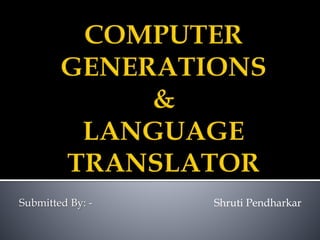The document provides an overview of computers including:
1) A definition of a computer as a device that transforms data into meaningful information by accepting, storing, processing, and retrieving data.
2) An overview of the five generations of computers from the first generation using vacuum tubes to the current fifth generation pursuing artificial intelligence.
3) Descriptions of important developments within each generation including the introduction of transistors, integrated circuits, microprocessors, and graphical user interfaces.