Fundamentals of information and communication technology
A system is a collection of elements that work to achieve a common objective. Hardware – Physical Components of a computer. Software - Collection of programs or applications which contains the instructions that makes the computer works. Firmware - The programs which are used to start up the machine (booting). Live ware – Human expertise needed in the field of IT. Information - Result of processing, manipulating and organizing data in a way that adds a knowledge of the person receiving it. Typical IT functions :- Data capturing and input. Data and information representation/ storage. Data Processing. Information presentation and output. Data transmission. Types of computers Mainframe Computer Personal Computer(PC) Apple MAC Networked Computers Laptop and Palmtop Tablet PC Personal Digital Assistant (PDA) Basic hardware elements Central processing unit The brain of the computer. Performs most of the computer calculations and runs the operating system and other soft wares smoothly. It governs the overall speed of the computer. Cache memory. The CPU’s speed – Internal clock’s speed (Hertz – Hz)
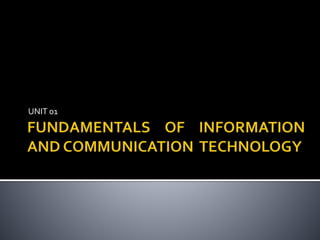
Recommended
Recommended
More Related Content
What's hot
What's hot (20)
Viewers also liked
Viewers also liked (20)
Similar to Fundamentals of information and communication technology
Similar to Fundamentals of information and communication technology (20)
Recently uploaded
Recently uploaded (20)
Fundamentals of information and communication technology
- 1. UNIT 01
- 2. A system is a collection of elements that work to achieve a common objective.
- 4. Hardware – Physical Components of a computer. Software - Collection of programs or applications which contains the instructions that makes the computer works. Firmware - The programs which are used to start up the machine (booting). Live ware – Human expertise needed in the field of IT.
- 7. Result of processing, manipulating and organizing data in a way that adds a knowledge of the person receiving it.
- 8. Typical IT functions :- • Data capturing and input. • Data and information representation/ storage. • Data Processing. • Information presentation and output. • Data transmission.
- 9. MainframeComputer Personal Computer(PC) Apple MAC Networked Computers Laptop and Palmtop Tablet PC Personal DigitalAssistant (PDA)
- 11. Central processing unit • The brain of the computer. • Performs most of the computer calculations and runs the operating system and other soft wares smoothly. • It governs the overall speed of the computer. • Cache memory. • The CPU’s speed – Internal clock’s speed (Hertz – Hz)
- 13. Memory • Computer needs working memory for storing the current programs it runs. • Main memory or primary storage.
- 14. Main working memory. Volatile – Information lost when you switch off the power.
- 15. Special type of memory chip that holds software that can be read not written to. Eg-: ROM-BIOS
- 16. On screen pictures are stored here. Located on a video card.
- 17. Memory is measured : bit, byte, KB, MB, GB, TB Bit : All digital computers work on a binary numbering system. Processed data in ones or zeros.This 1 or 0 level of storage is called a bit and the memory capacity is measured in multiplies of bits. 32-bit computer
- 18. 8 bits = 1 byte 1024 bits = 1 KB(Kilo Byte) 1024 KB = 1 MB(Mega Byte) 1024 MB = 1 GB(Giga Byte) 1024 GB = 1TB (Terra Byte)
- 24. Internal Hard Disks Capacity : Enormous. Often in excess of 40 Gigabytes Cost : Falling rapidly . Cheapest way of storing data External Hard Disks Capacity : Same as internal disks Cost : Expensive than internal disks
- 25. Zip Drivers Speed : Slower than normal hard disks but ideal for backups Capacity : 100 or 250 Megabytes Cost : Cost of the driver as well as the cost of each disk Jaz Drivers Speed : Very slow Capacity : Around 2 Gigabytes
- 26. Floppy Disks Speed : Very slow Capacity : Normally 1.44 Mbytes Cost : Very cheap CD-ROM Disks Speed : Slower than hard disks Capacity : Around 650-700 Mbytes Cost : Very cheap
- 27. DVD Drivers Speed : Much faster than CD-ROM drivers but not as fast as hard disks Capacity : Up to 17 Gbytes Cost : Slightly higher than CD-Rom drivers Formatting a disk You should be very careful about formatting a disk as any data on the disk will be lost after reformatting .
- 28. Business administration systems Applications within government Systems in health care Applications used in education sector Control systems Applications support for decision making Eg:- Management Information Systems (MIS) Executive Information Systems (EIS) Decision Support Systems (DSS) Expert Systems (ES) Microprocessors embedded systems Eg :- motor car, refrigerators, washing machines etc.
- 33. E-mail E-business – B2C, B2B, B2E E-commerce
- 35. ADVANTAGES Services available 24* 7 Large stock range Detailed product information Ability to compare prices Equal delivery to town and country Right to return defective goods DISADVANTAGES Possible credit card fraud Is the website genuine? Is returning faulty goods possible ? Difficult to follow up transactions Shipping problems
