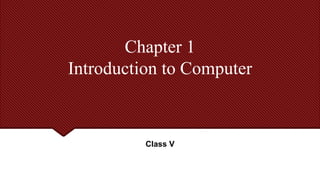
Chapter 1.pptx
- 1. Chapter 1 Introduction to Computer Class V
- 2. Key Points Computer History Components of Computer Components of Hardware Generations of Computer Types of Computer Application Area
- 3. Computers The term computer is derived from the word compute. Means Calculation
- 4. History of Computer Blaise Pascal invented the first mechanical adding machine 1642. Baron Gottfried, Wilhelm Von Leibniz invented the first calculator for multiplication in 1671. Keyboard machines originated in US around 1880. 1890: Herman Hollerith designs a punch card system to calculate the 1880 census, accomplishing the task in just three years and saving the government $5 million. He establishes a company that would ultimately become IBM. 1822: English mathematician Charles Babbage conceives of a steam-driven calculating machine that would be able to compute tables of numbers. The project, funded by the English government, is a failure. More than a century later, however, the world's first computer was actually built.
- 5. What is Computer It is an electronic device. Perform arithmetic & logical operations Consist of hardware and Software
- 6. Parts of Computer o Hardware: Computer hardware includes the physical parts of a computer, such as the case, central processing unit (CPU), monitor etc. o Software: Computer software, or simply software, is a collection of data or computer instructions that tell the computer how to work.
- 7. Components of Hardware Input Device Output Device CPU Storage Device
- 8. Generations of Computer Generation in computer terminology is a change in technology a computer is/was being used. Initially, the generation term was used to distinguish between varying hardware technologies. Nowadays, generation includes both hardware and software, which together make up an entire computer system.
- 9. First Generation Computers(1940-1956) The period of first generation was from 1946-1959. The computers of first generation used vacuum tubes as the basic components for memory and circuitry for CPU (Central Processing Unit). These tubes, like electric bulbs, produced a lot of heat and the installations used to fuse frequently. Therefore, they were very expensive and only large organizations were able to afford it. For Example: a. Mark 1 b. UNIVAC c. ENIVAC
- 10. Mark I Mark I was designed in 1944 by a Harvard graduate student, Howard H. Aiken to solve advanced mathematical physics problems encountered in his research. Aiken’s ambitious proposal envisioned the use of modified, commercially-available technologies coordinated by a central control system.
- 11. UNIVAC The UNIVAC I was the first general purpose electronic digital computer design for business application produced in the United States. It was designed principally by J. Presper Eckert and John Mauchly.
- 12. ENIVAC ENIAC was the first electronic general-purpose digital computer. It was Turing-complete, and able to solve "a large class of numerical problems" through reprogramming.
- 13. Second Generations Computers(1956-1963) The period of second generation was from 1959-1965. In this generation, transistors were used that were cheaper, consumed less power, more compact in size, more reliable and faster than the first generation machines made of vacuum tubes.
- 14. Features The main features of second generation are − Use of transistors Reliable in comparison to first generation computers Smaller size as compared to first generation computers Generated less heat as compared to first generation computers Consumed less electricity as compared to first generation computers Faster than first generation computers Still very costly AC required Supported machine and assembly languages
- 15. Third Generation Computer(1965-1971) The period of third generation was from 1965-1971. The computers of third generation used Integrated Circuits (ICs) in place of transistors. A single IC has many transistors, resistors, and capacitors along with the associated circuitry.
- 16. Feature The main features of third generation are − IC used More reliable in comparison to previous two generations Smaller size Generated less heat Faster Lesser maintenance Costly AC required Consumed lesser electricity Supported high-level language
- 17. 3rd Generation
- 18. Fourth Generation Computer(1971-1980) The period of fourth generation was from 1971-1980. Computers of fourth generation used Very Large Scale Integrated (VLSI) circuits. VLSI circuits having about 5000 transistors and other circuit elements with their associated circuits on a single chip made it possible to have microcomputers of fourth generation
- 19. Feature The main features of fourth generation are − VLSI technology used Very cheap Portable and reliable Use of PCs Very small size Pipeline processing No AC required Concept of internet was introduced Great developments in the fields of networks Computers became easily available
- 20. 4th Generation
- 21. Fifth Generation Computer The period of fifth generation is 1980-till date. In the fifth generation, VLSI technology became ULSI (Ultra Large Scale Integration) technology, resulting in the production of microprocessor chips having ten million electronic components. This generation is based on parallel processing hardware and AI (Artificial Intelligence) software.
- 22. Feature The main features of fifth generation are − ULSI technology Development of true artificial intelligence Development of Natural language processing Advancement in Parallel Processing Advancement in Superconductor technology More user-friendly interfaces with multimedia features Availability of very powerful and compact computers at cheaper rates
- 23. Categories Of Computer Types of computers Mobile Computers Micro Computer Mini Computers Mainframes Computer Super Computer
- 24. Computers are categorized into various types depending upon their size and their computing capabilities. Types of Computer
- 25. Mobile Computers A mobile computing device is described as small, lightweight, portable and containing wireless Internet access by the Public Library Association.
- 26. Micro Computers A microcomputer is a computer with a central processing unit (CPU) as a microprocessor. Designed for individual use.
- 27. Mini Computers They are multiprocessing machines that can support up to 200 users at the same time. It is like a less powerful mainframe computer, and is about the size of a refrigerator.
- 28. Mainframes Computers Mainframe computers or mainframes are computers used primarily by large organizations for critical applications and bulk data processing.
- 29. Super Computers The most powerful computers in terms of performance and data processing are the Supercomputers. These are specialized and task specific computers used by large organizations.
- 30. Mobile Computers A mobile computing device is described as small, lightweight, portable and containing wireless Internet access by the Public Library Association.
- 31. Applications of Computer In School At Homes For Medical Purpose In Entertainment In Science and Technology In Designing In Libraries
- 32. Assignment Note the key points and write two lines about each.
Editor's Notes
- Be specific and direct in the title. Use the subtitle to give the specific context of the speech. -The goal should be to capture the audience’s attention which can be done with a quote, a startling statistic, or fact. It is not necessary to include this attention getter on the slide.
- Dedicate this entire slide to the thesis statement. It is the reason the speech is being given. Use this time to reveal the three main points of the speech (slides 4,5,6) as an overview for the direction of the speech: -[type main point #1 here] -[type main point #2 here] -[type main point #3 here] Be sure to transition to the first main point and the next slide.
- The title of main point #1 should be clear and concise. Each piece of evidence should be summarized for clarity and cited correctly. Do not simply read the pieces of evidence, but elaborate where needed. [type notes for elaboration here] Be sure to transition to main point #2 and the next slide.
- Use the background points to post details that are not common knowledge, or that the audience will need to understand the context of the speech. -Do not read these main points from the PowerPoint, instead elaborate on these points during the speech.
- The title of main point #2 should be clear and concise. Each piece of evidence should be summarized for clarity and cited correctly. Do not simply read the pieces of evidence, but elaborate where needed. [type notes for elaboration here] Be sure to transition to main point #3 and the next slide.
- The title of main point #3 should be clear and concise. Each piece of evidence should be summarized for clarity and cited correctly. Do not simply read the pieces of evidence, but elaborate where needed. [type notes for elaboration here] Be sure to transition to the counterargument and the next slide.
- The title of main point #3 should be clear and concise. Each piece of evidence should be summarized for clarity and cited correctly. Do not simply read the pieces of evidence, but elaborate where needed. [type notes for elaboration here] Be sure to transition to the counterargument and the next slide.
- The title of main point #3 should be clear and concise. Each piece of evidence should be summarized for clarity and cited correctly. Do not simply read the pieces of evidence, but elaborate where needed. [type notes for elaboration here] Be sure to transition to the counterargument and the next slide.
- The title of main point #3 should be clear and concise. Each piece of evidence should be summarized for clarity and cited correctly. Do not simply read the pieces of evidence, but elaborate where needed. [type notes for elaboration here] Be sure to transition to the counterargument and the next slide.
- The title of main point #3 should be clear and concise. Each piece of evidence should be summarized for clarity and cited correctly. Do not simply read the pieces of evidence, but elaborate where needed. [type notes for elaboration here] Be sure to transition to the counterargument and the next slide.
- The title of main point #3 should be clear and concise. Each piece of evidence should be summarized for clarity and cited correctly. Do not simply read the pieces of evidence, but elaborate where needed. [type notes for elaboration here] Be sure to transition to the counterargument and the next slide.