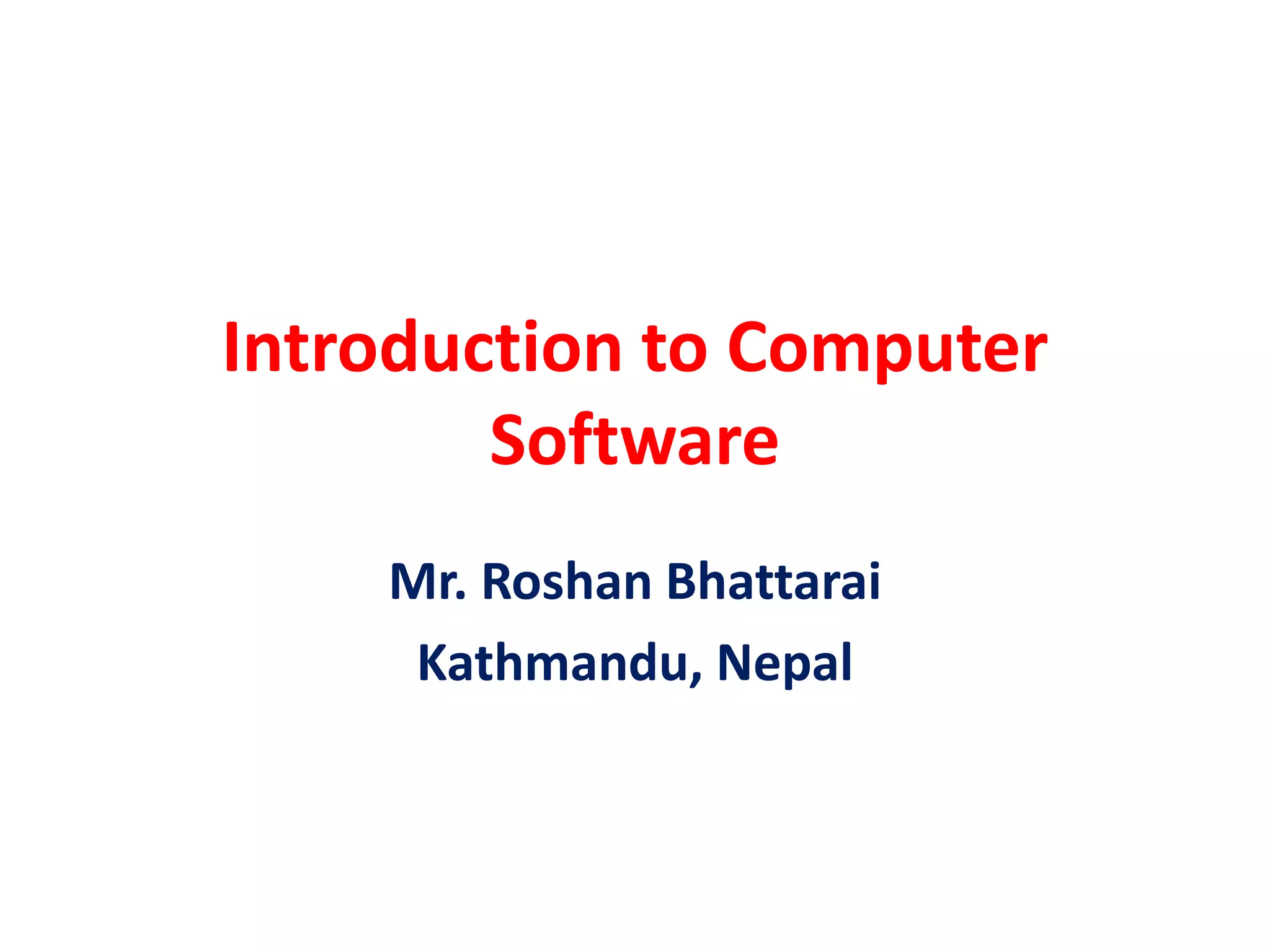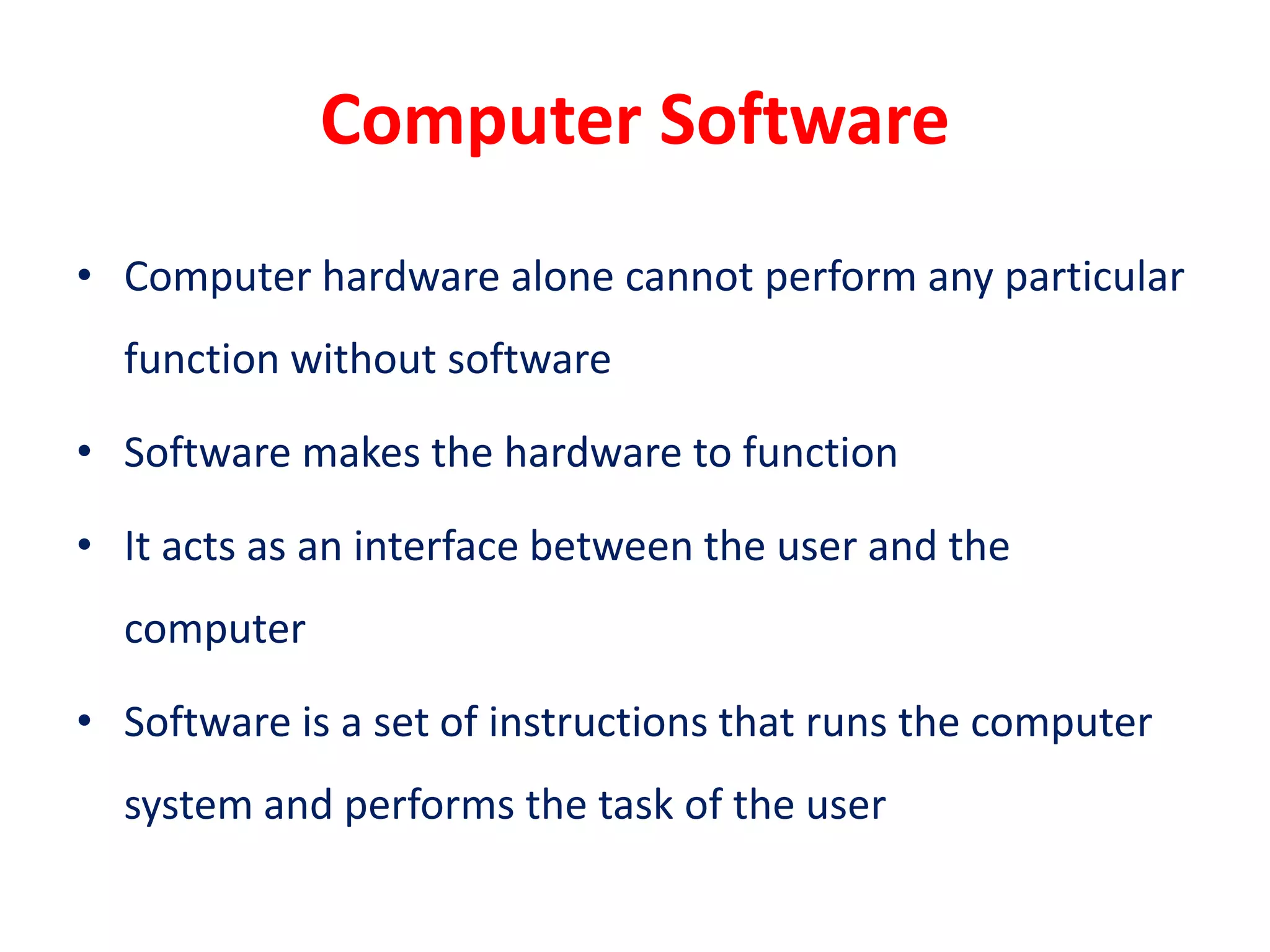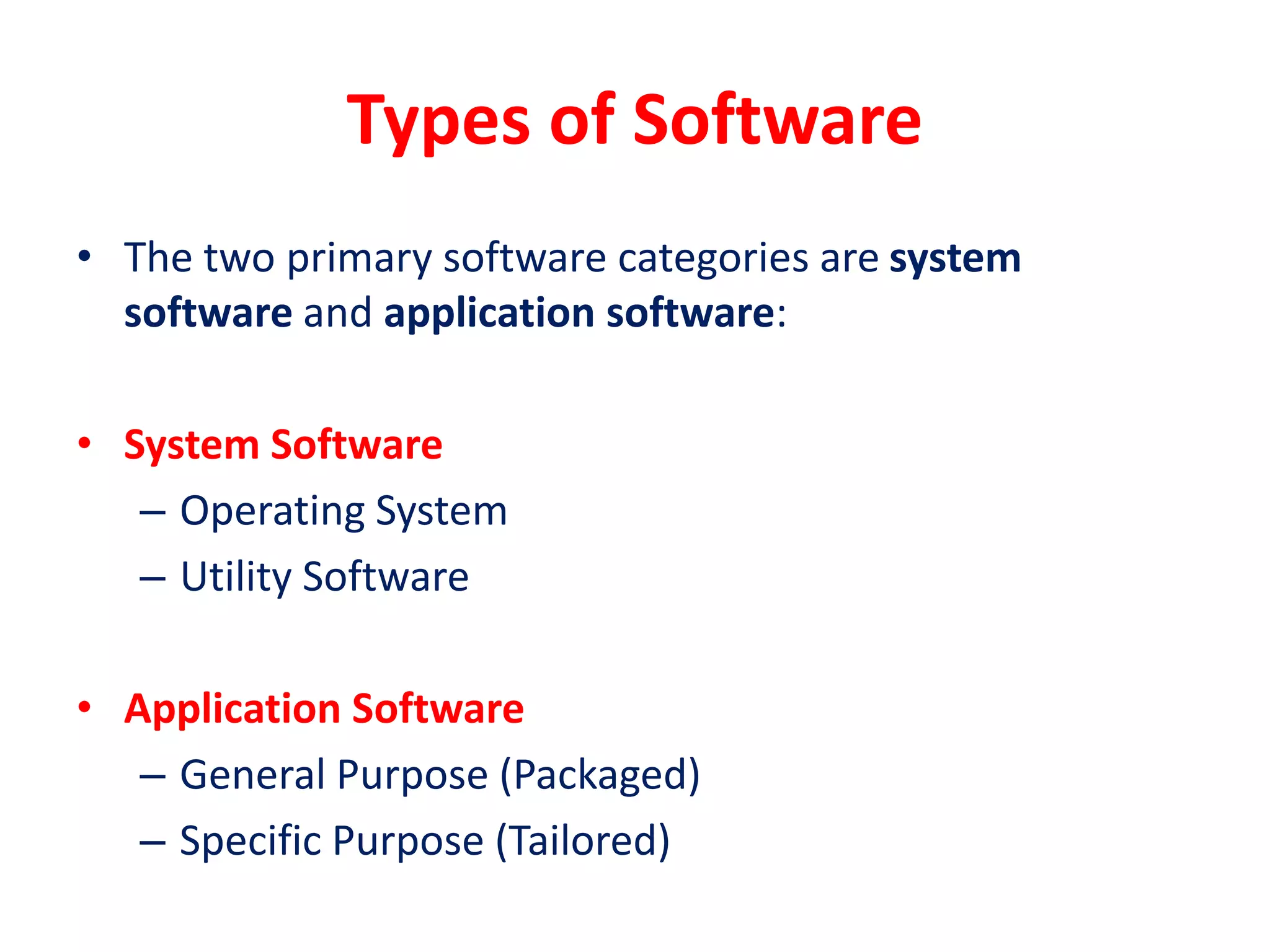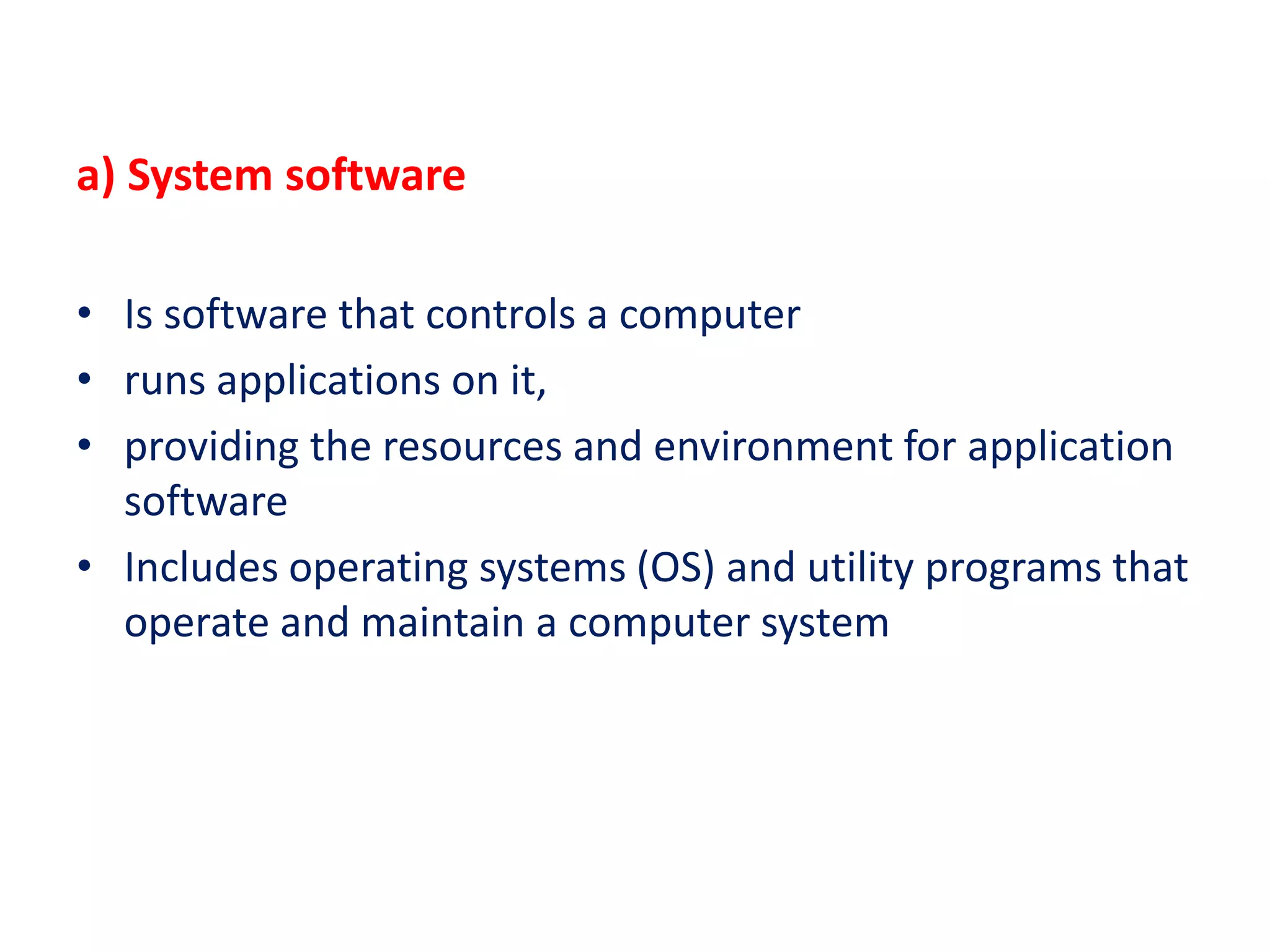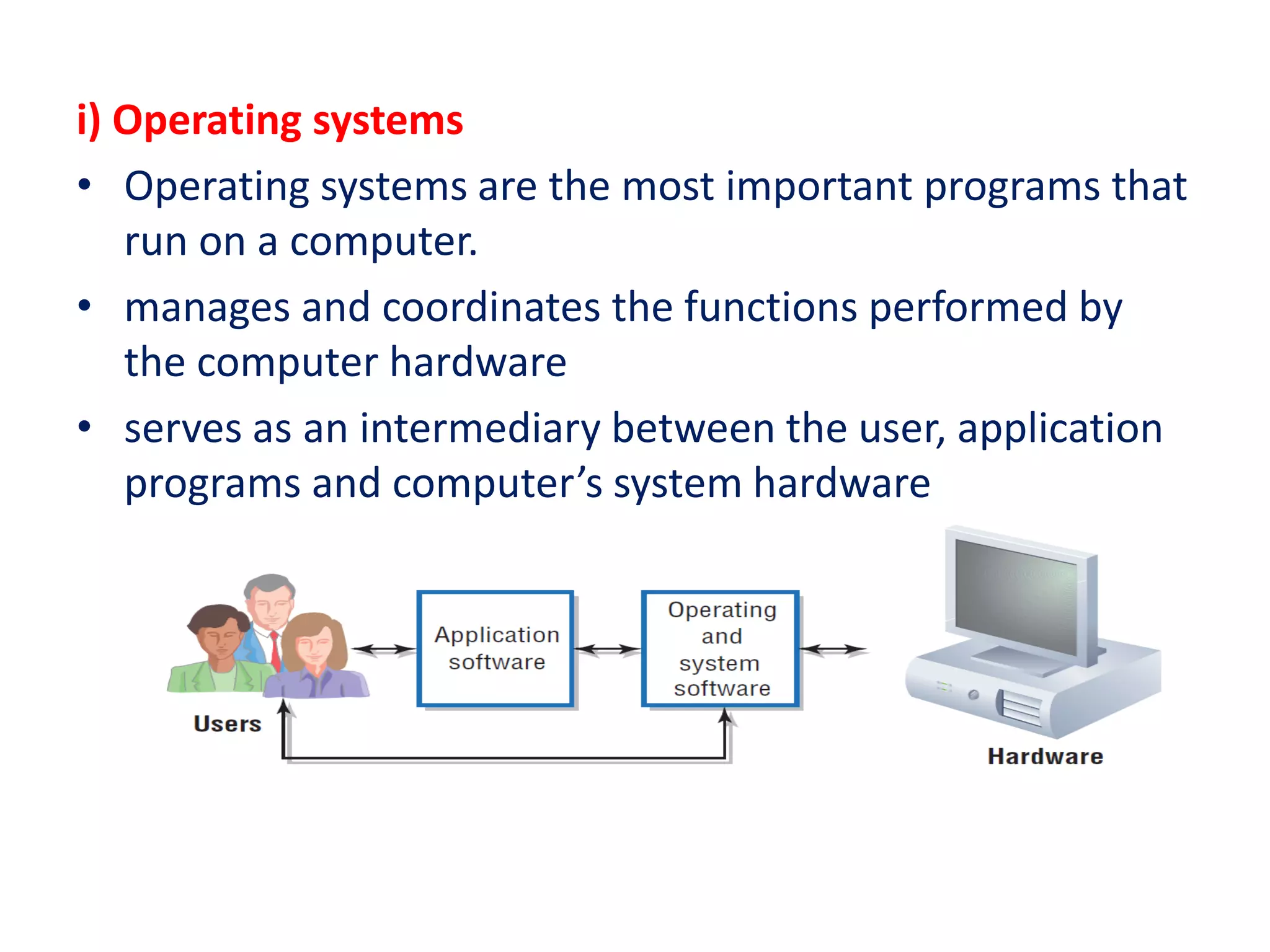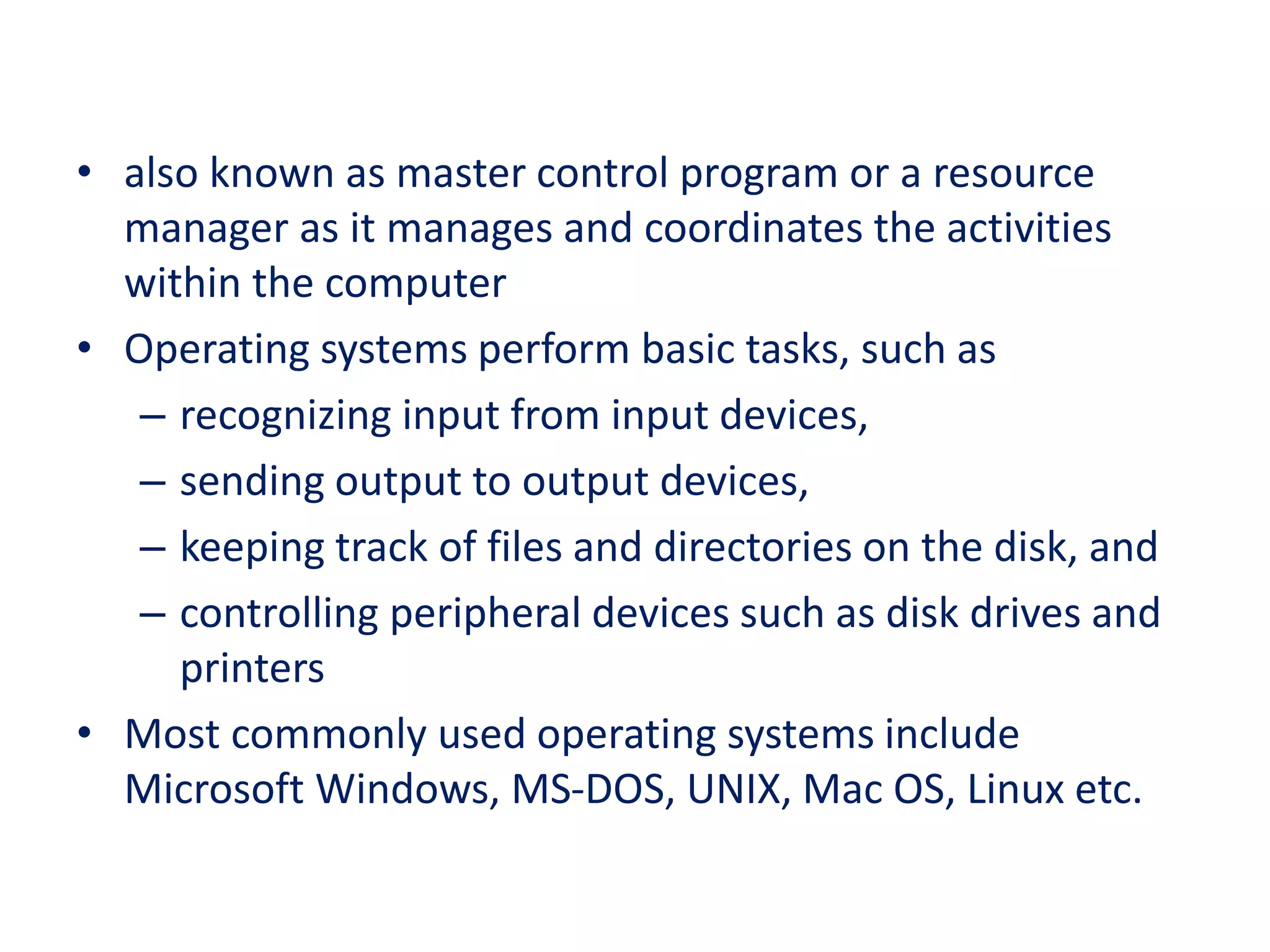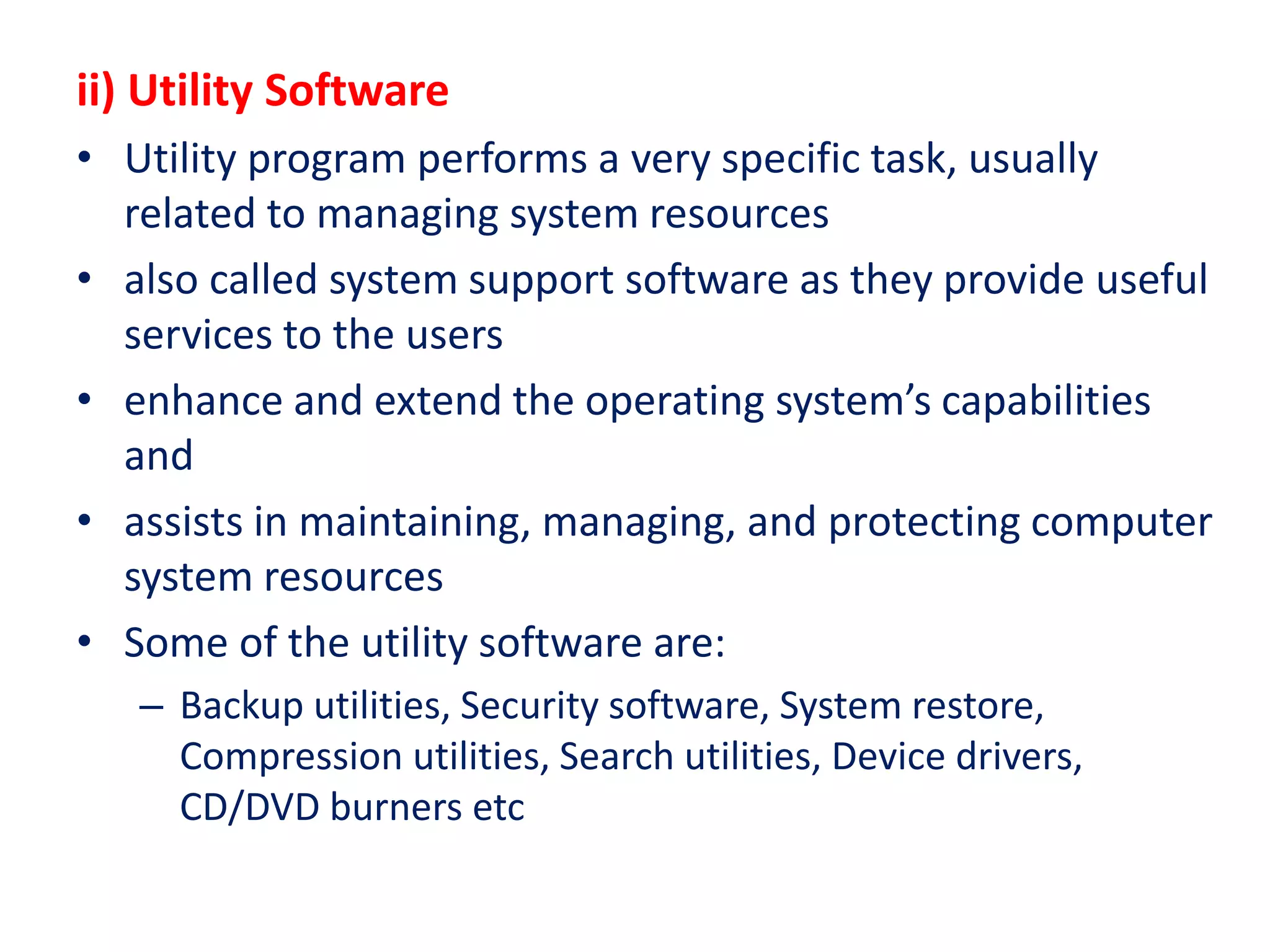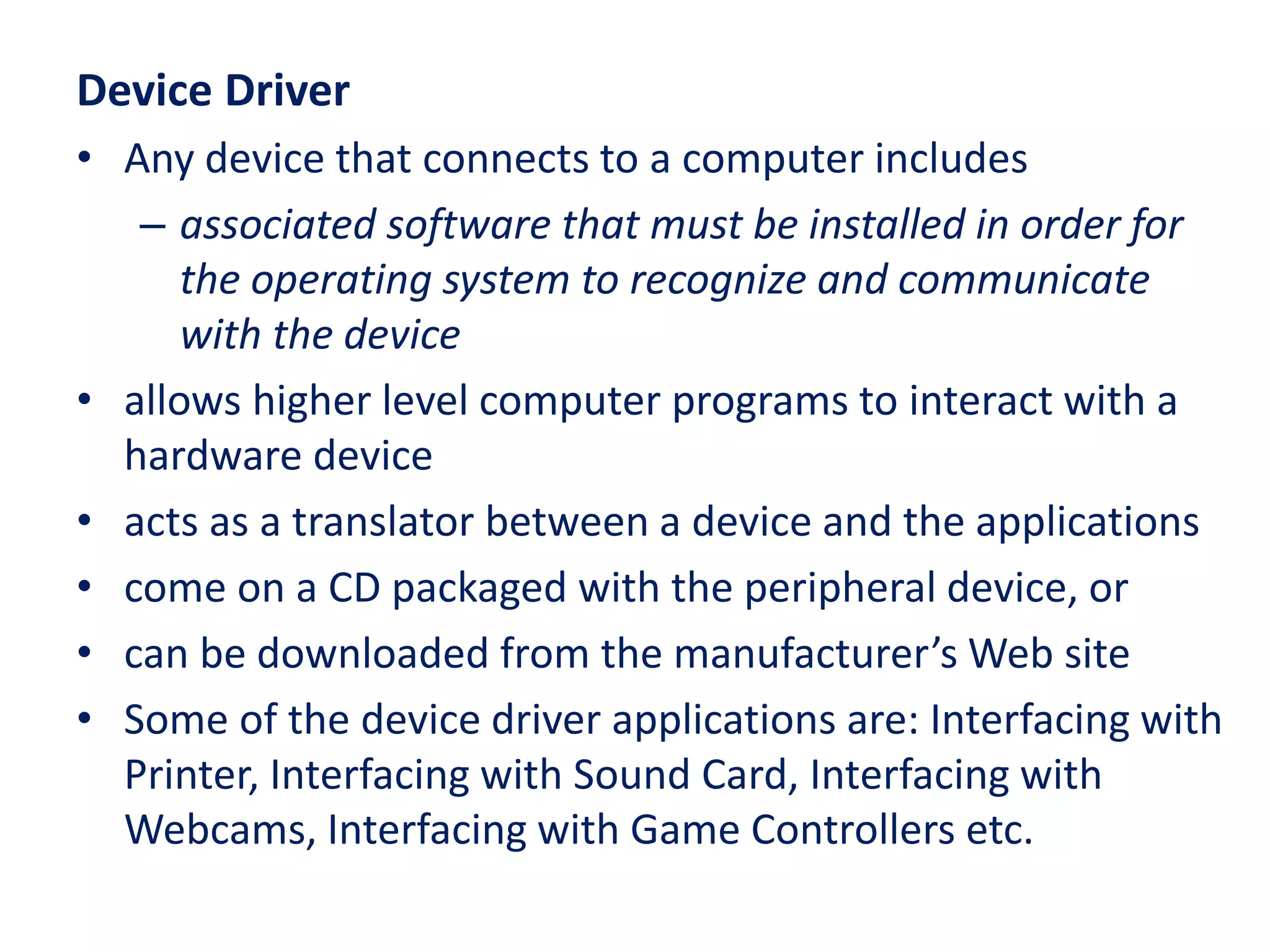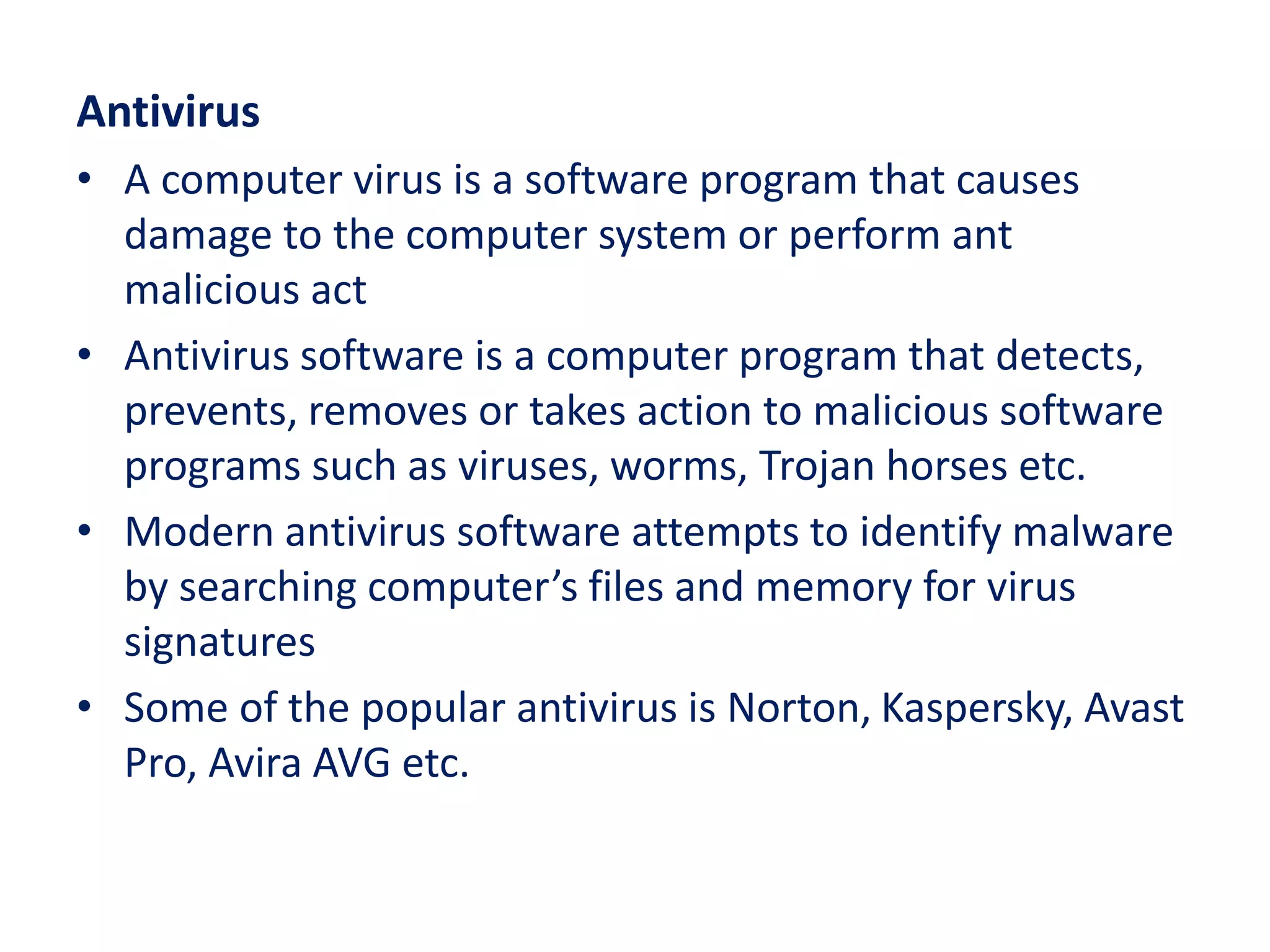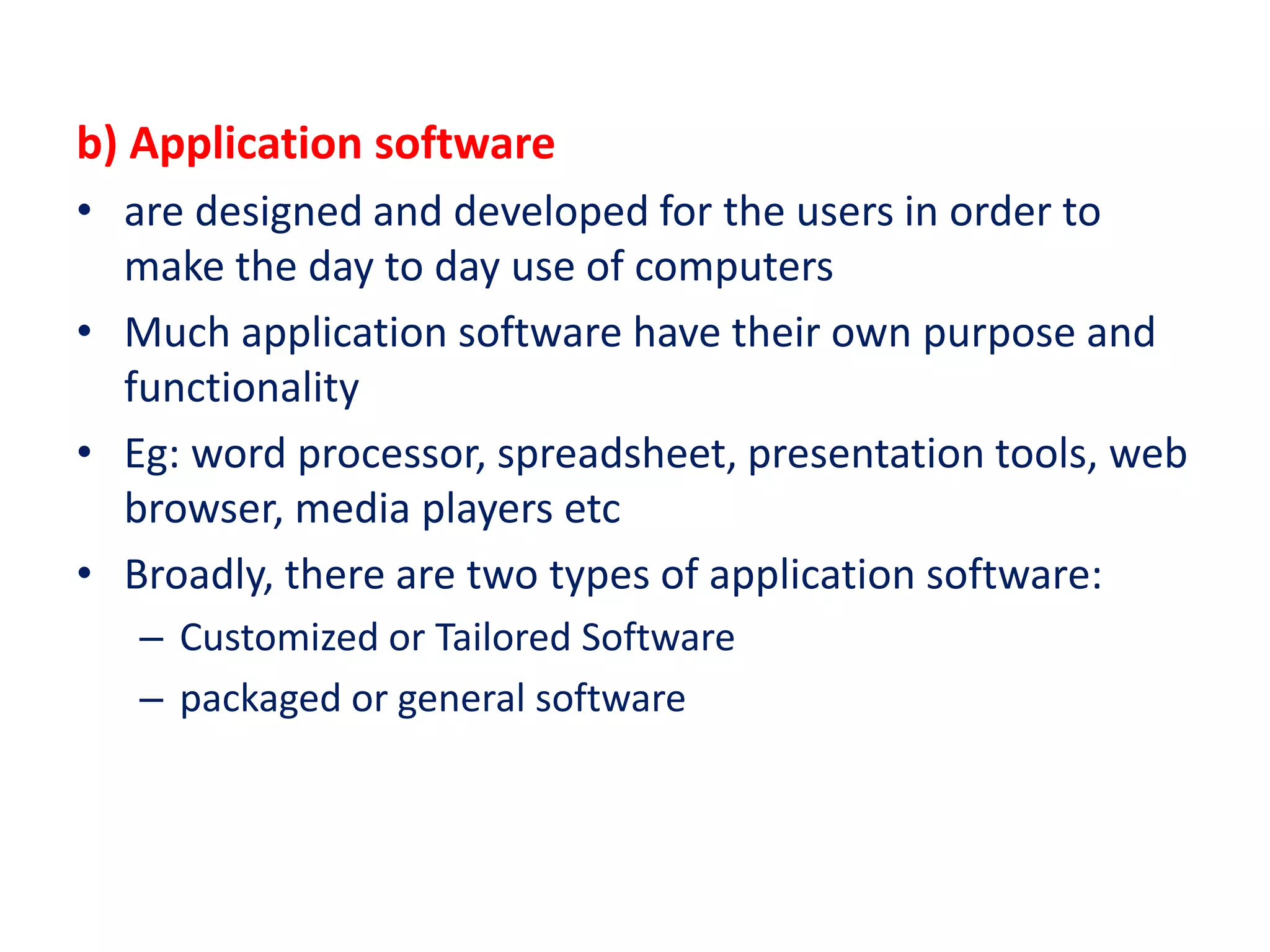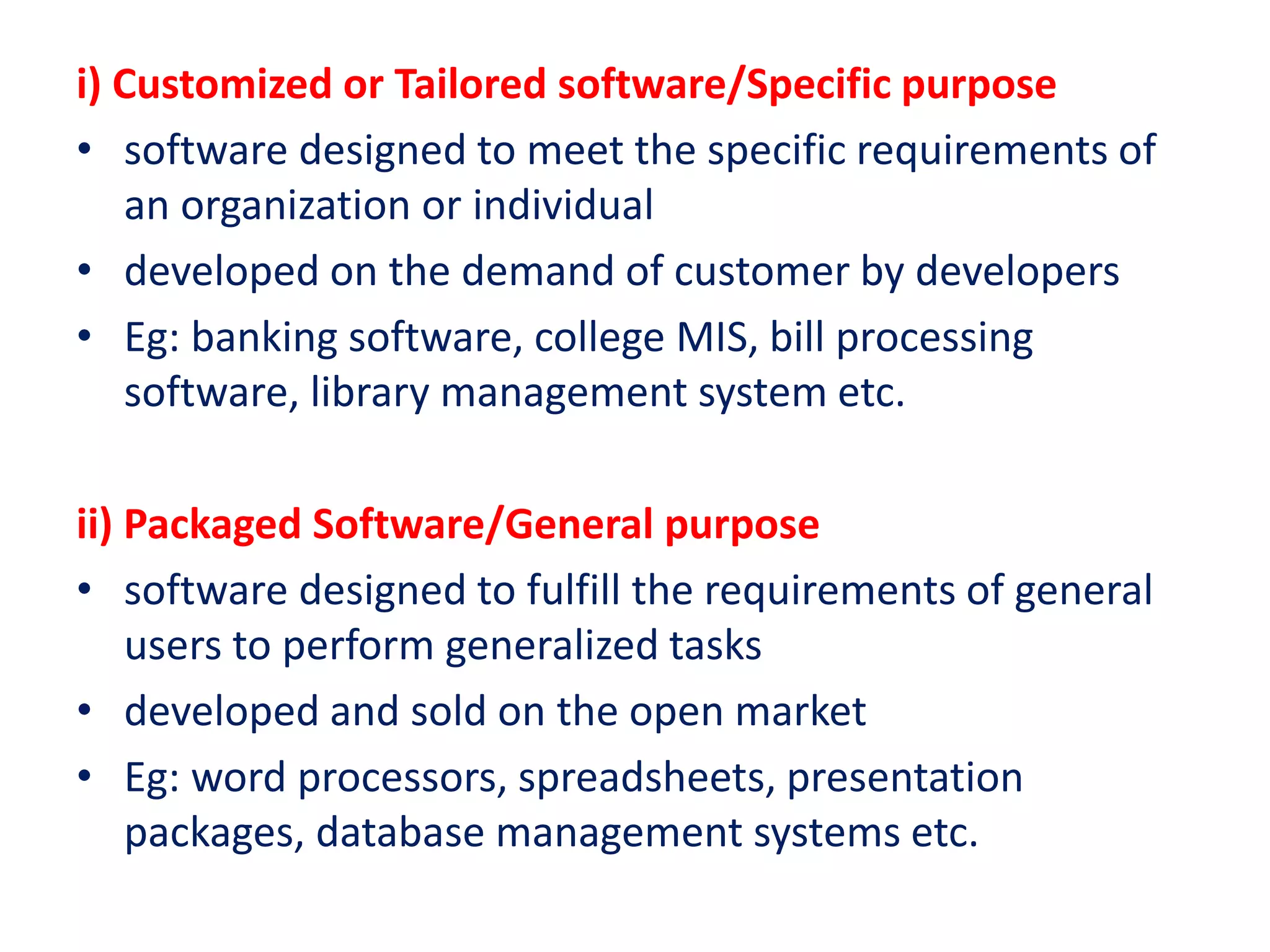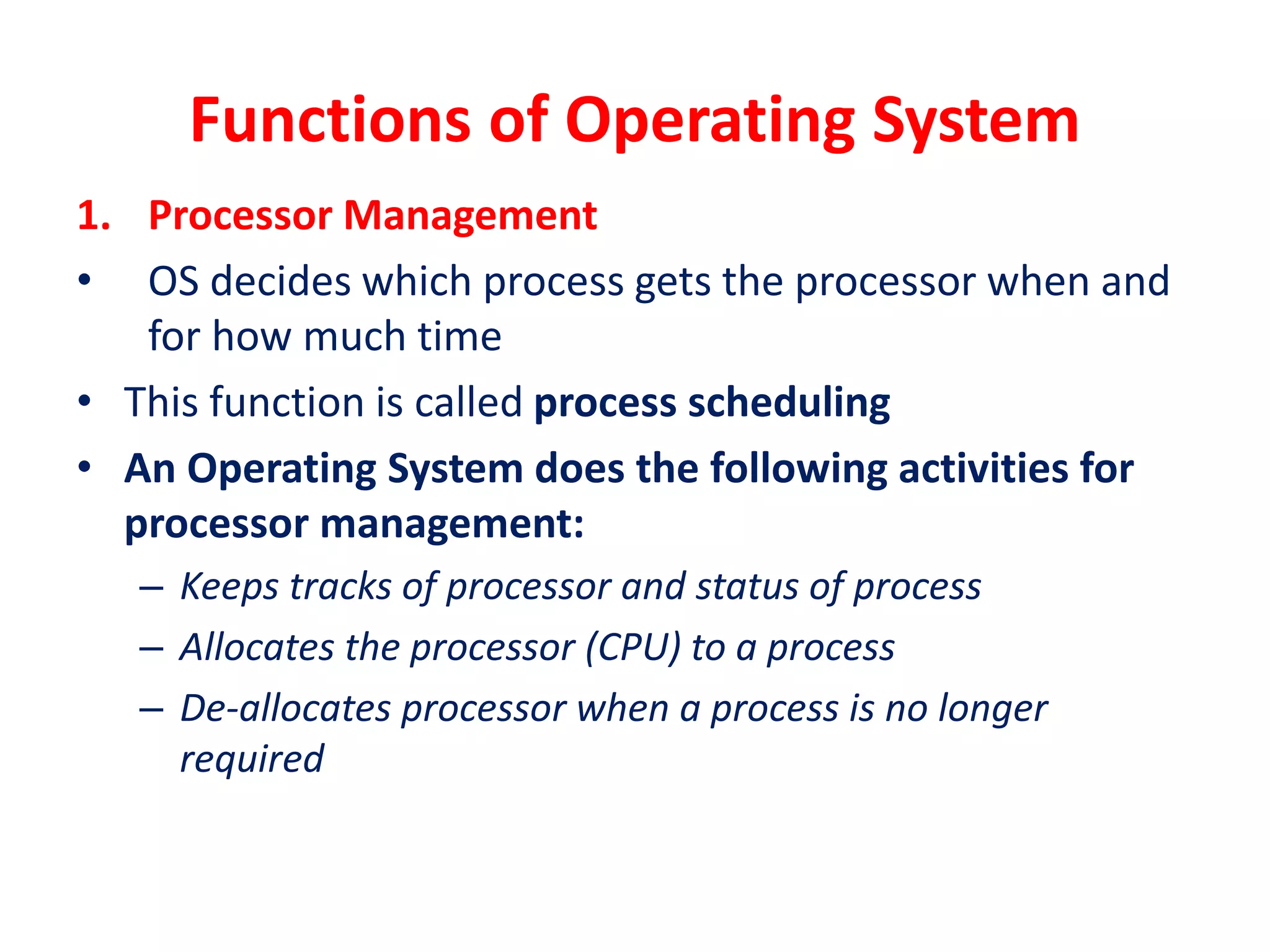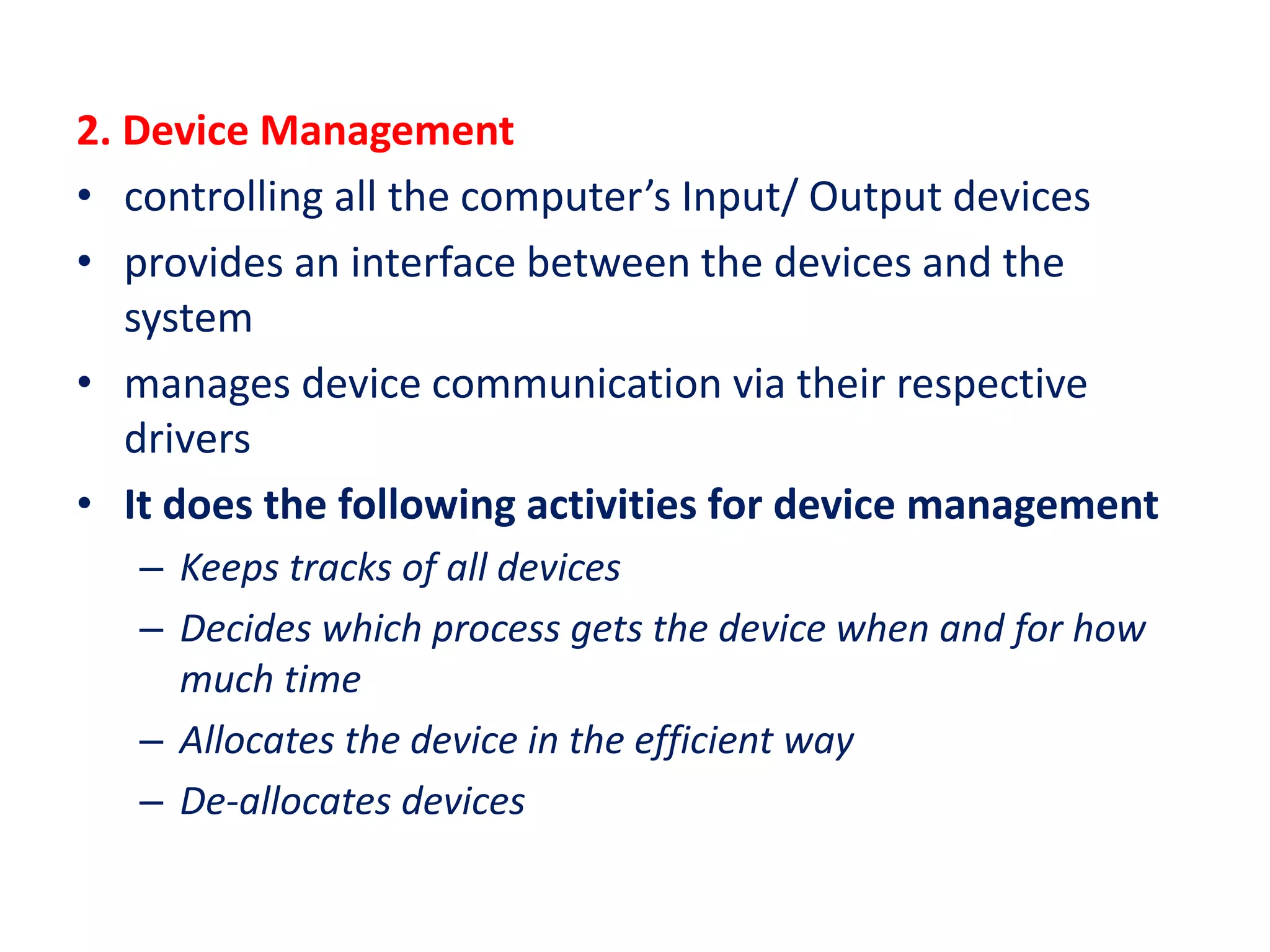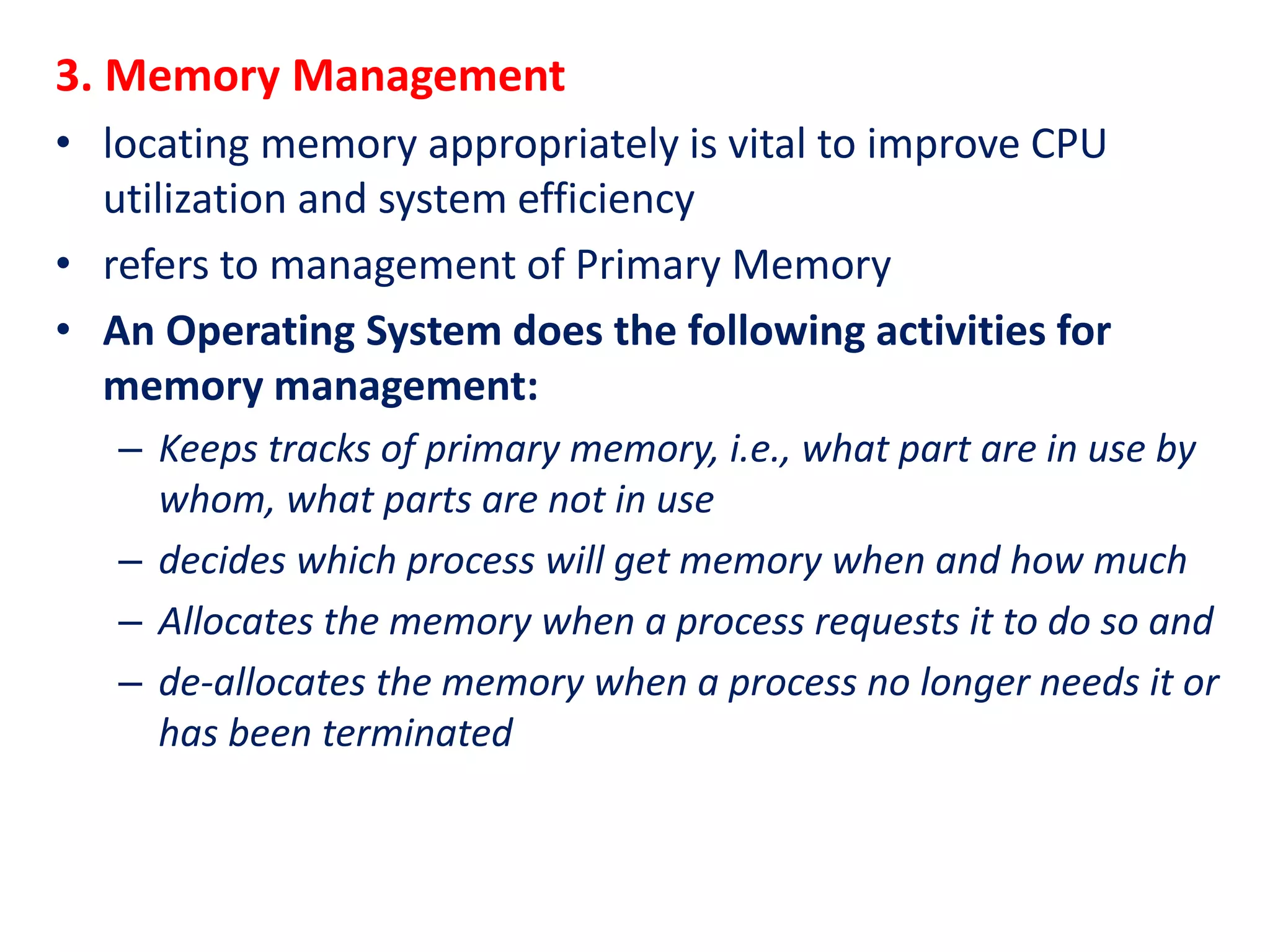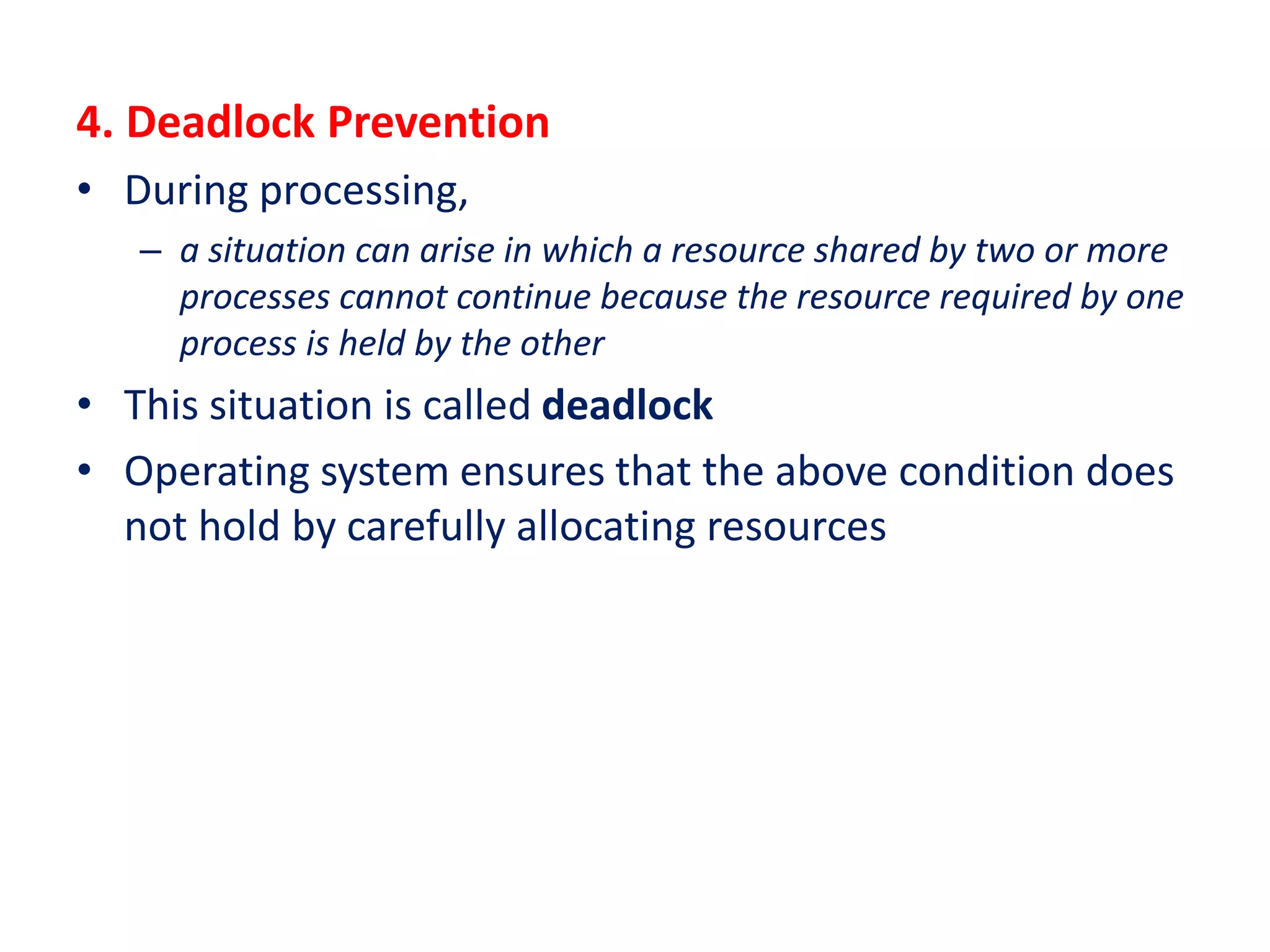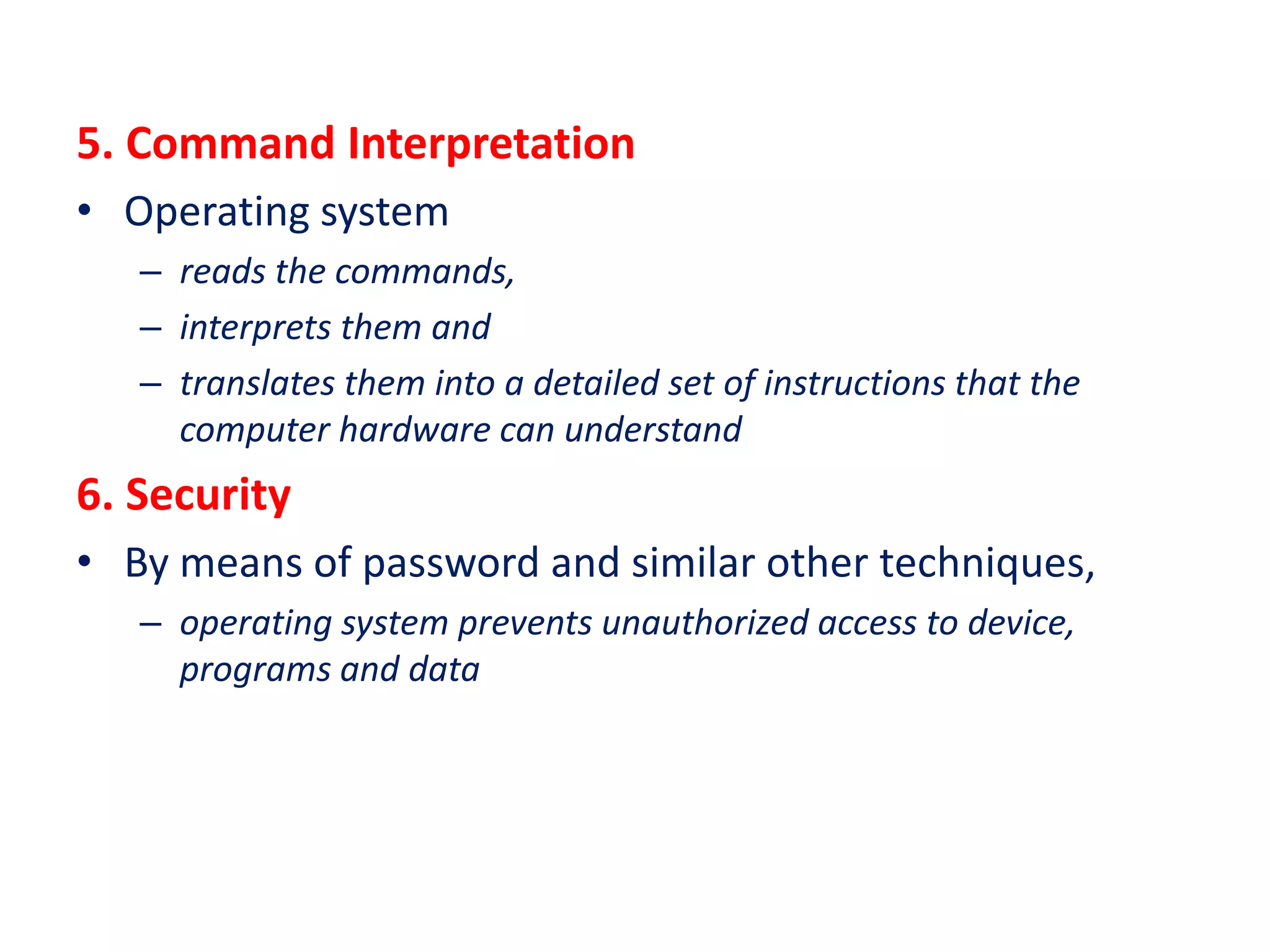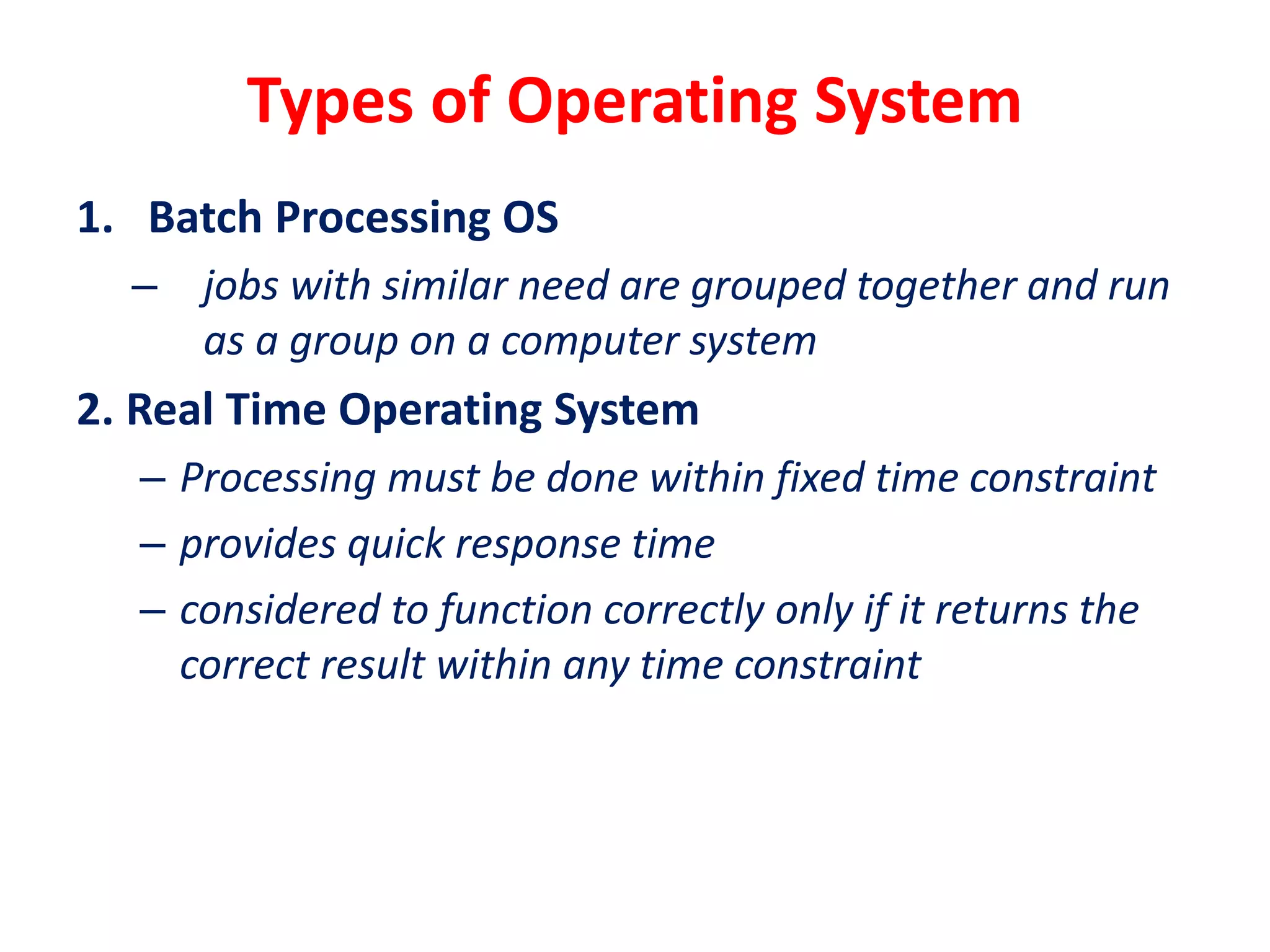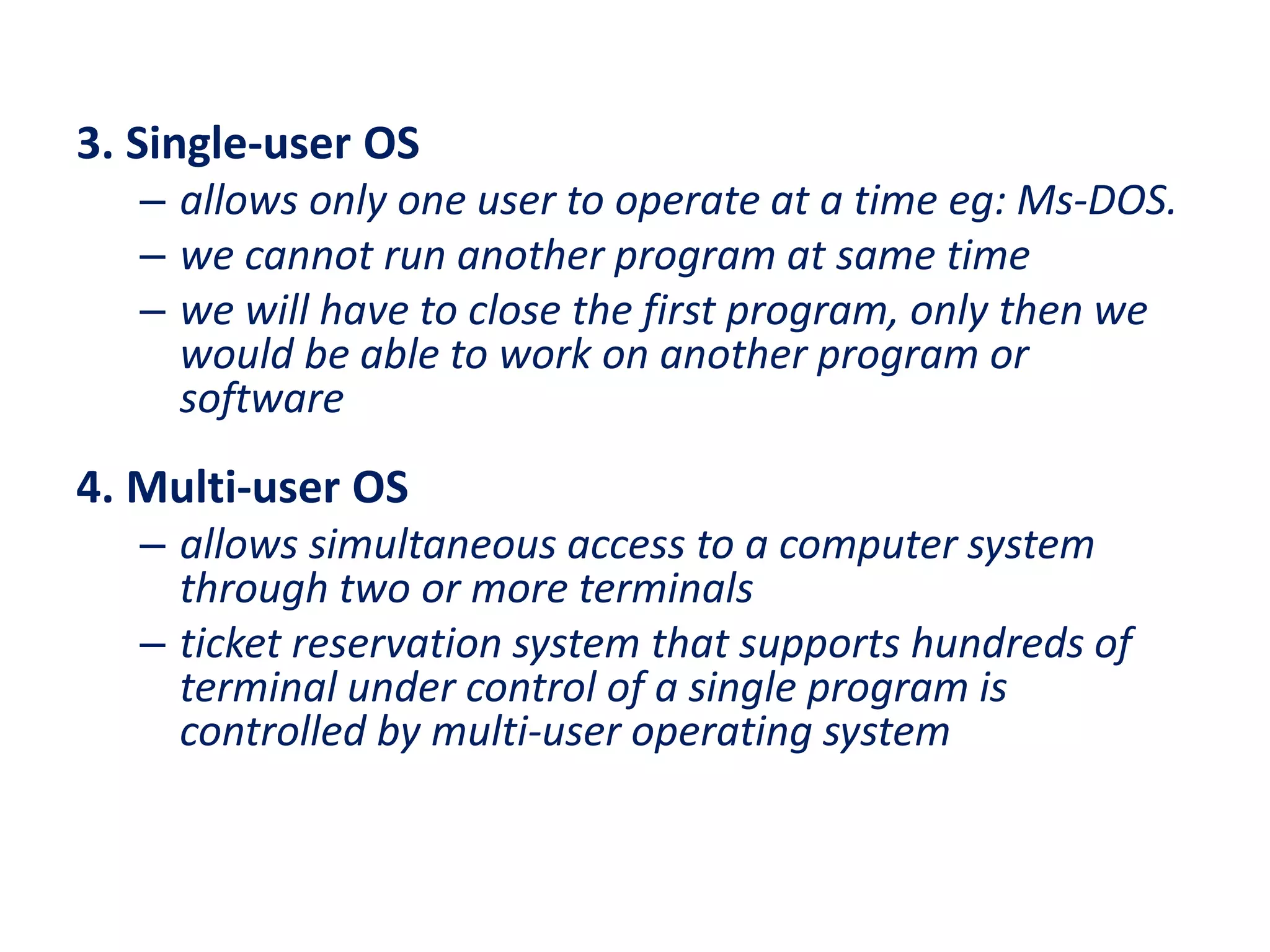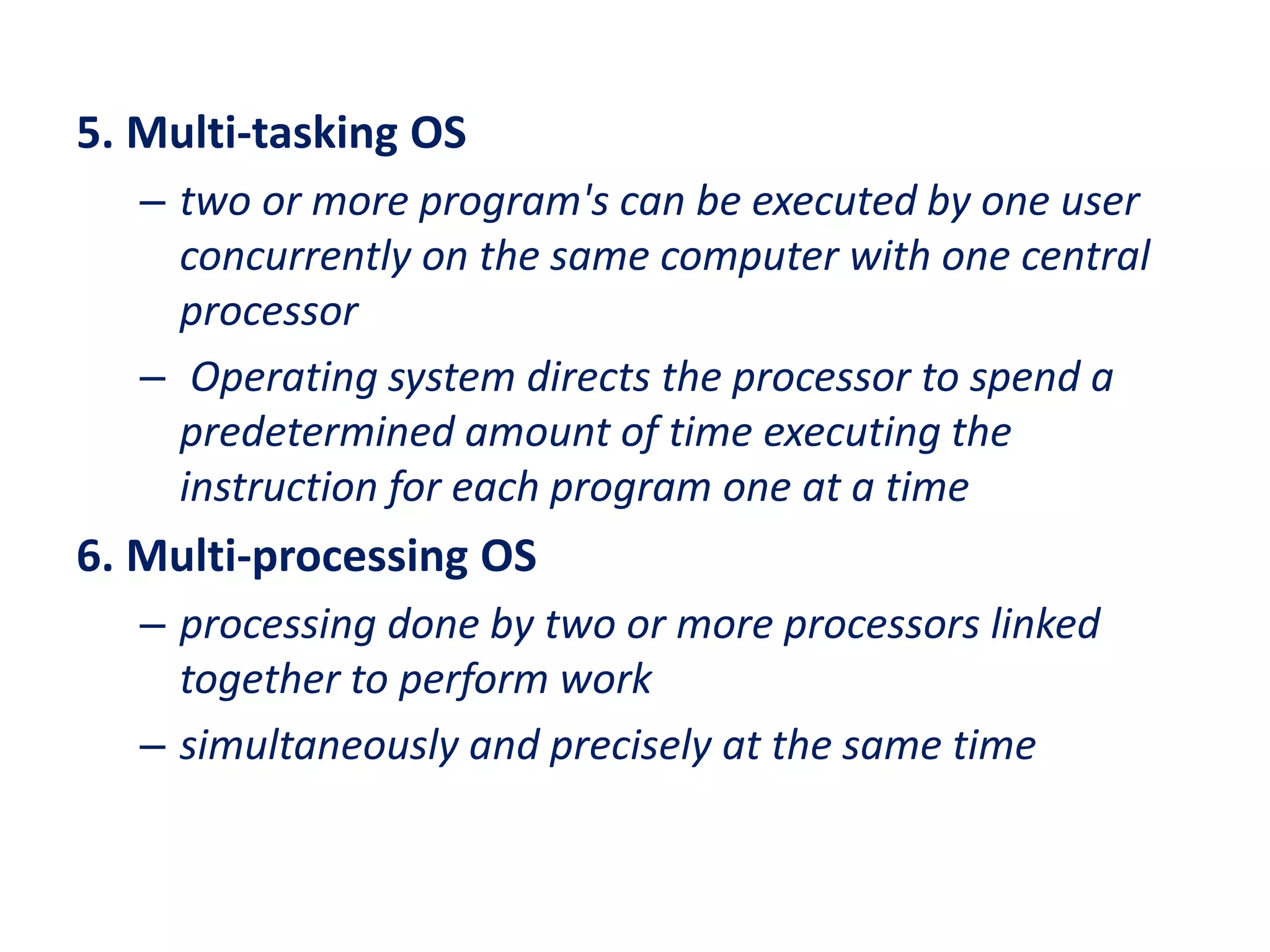The document provides an overview of computer software, highlighting the essential role of software in enabling hardware functionality as an interface for users. It categorizes software into system software (including operating systems and utility software) and application software (general and specific purpose), detailing their functions and examples. The document also explains the operating system's responsibilities, such as process management, device management, memory management, and security, alongside different types of operating systems like batch processing, real-time, single-user, multi-user, multi-tasking, and multi-processing.