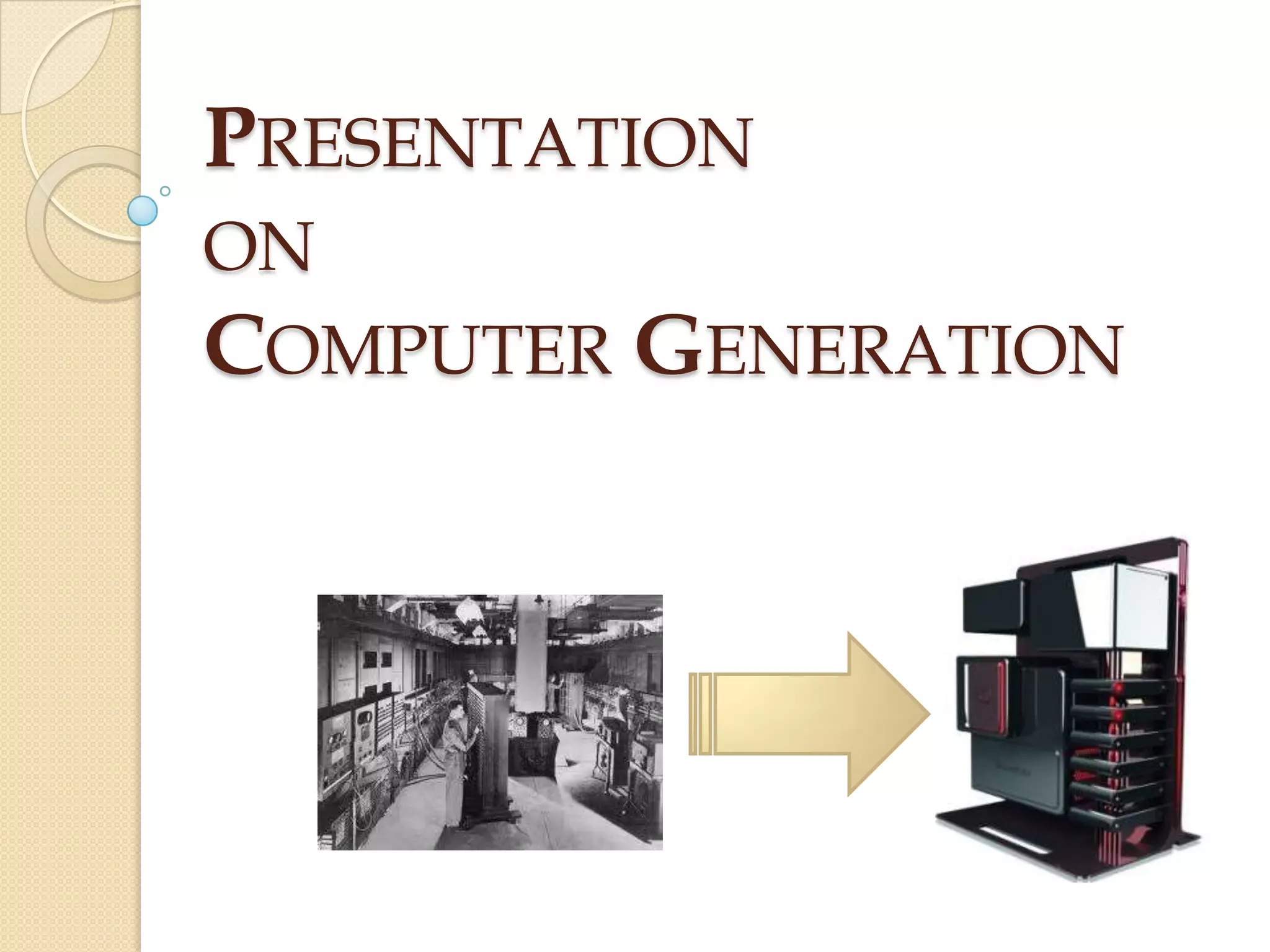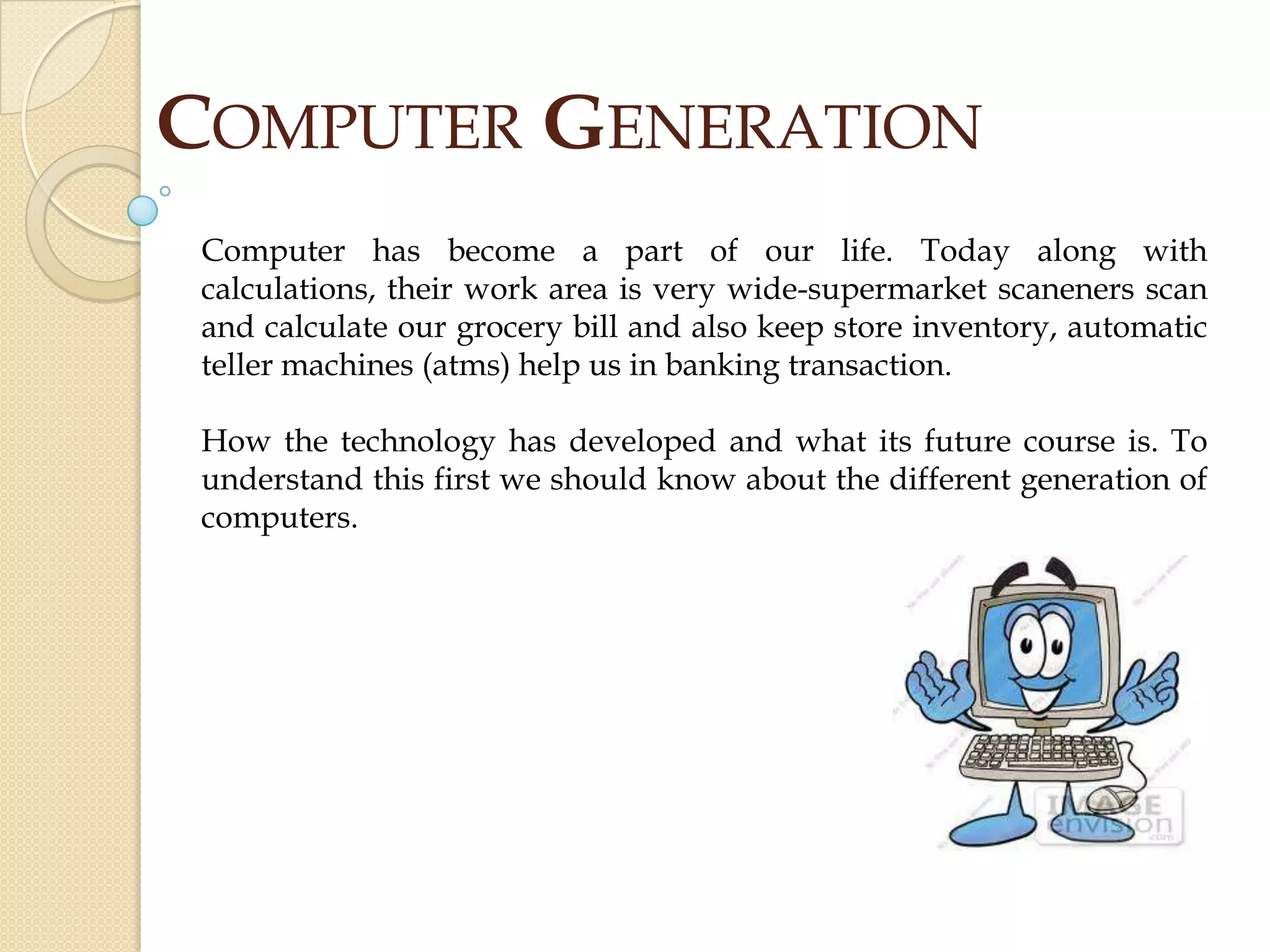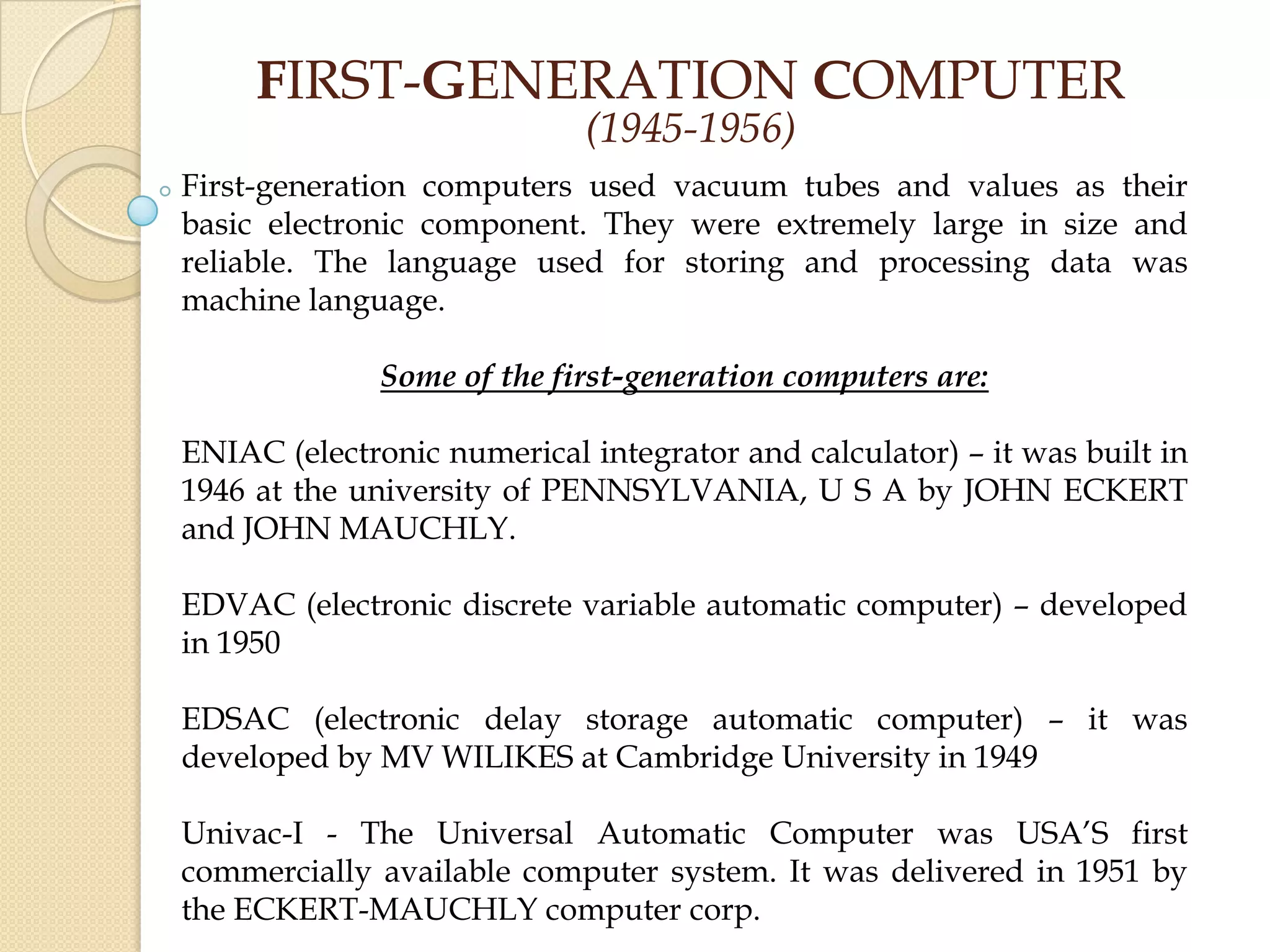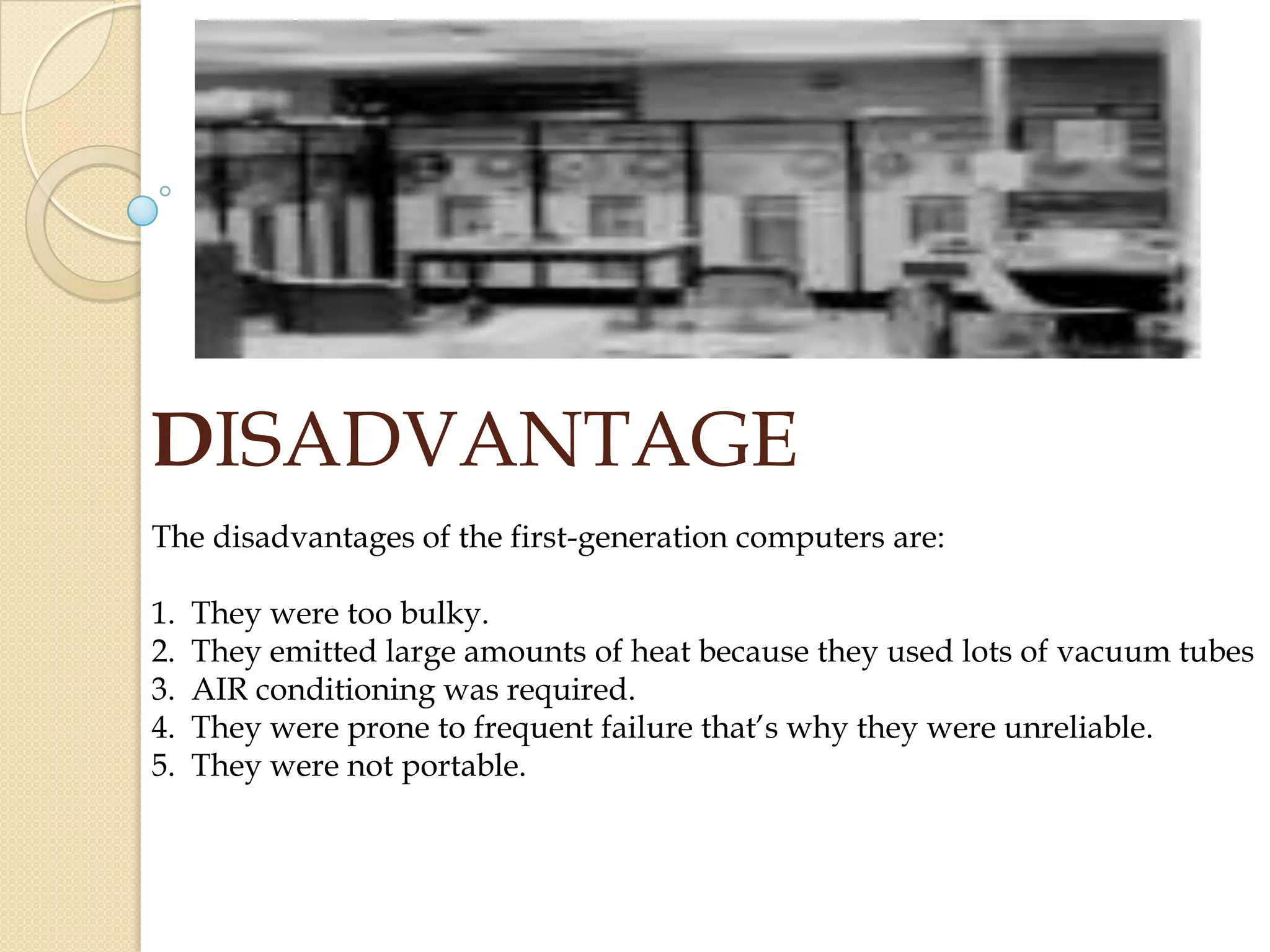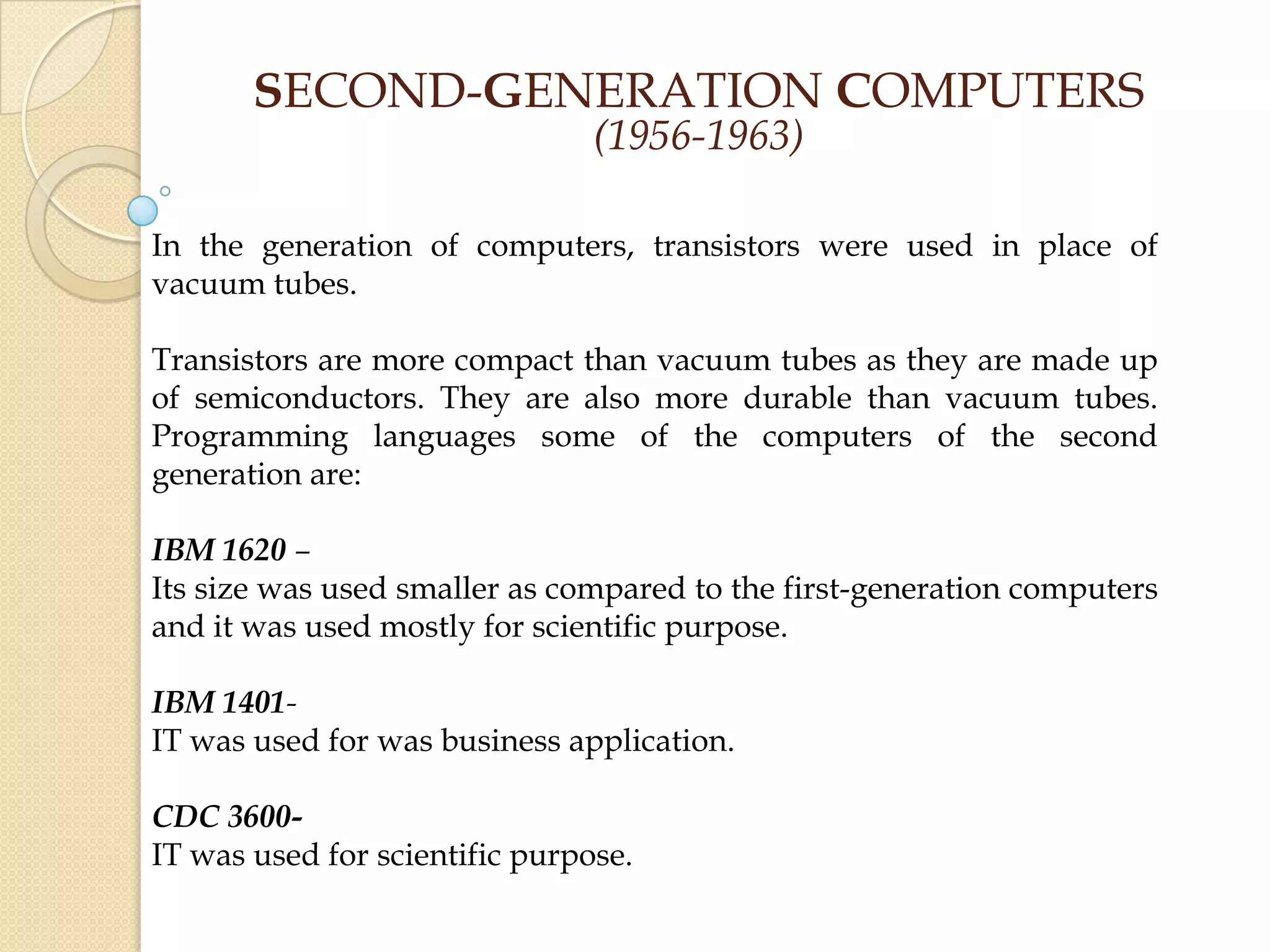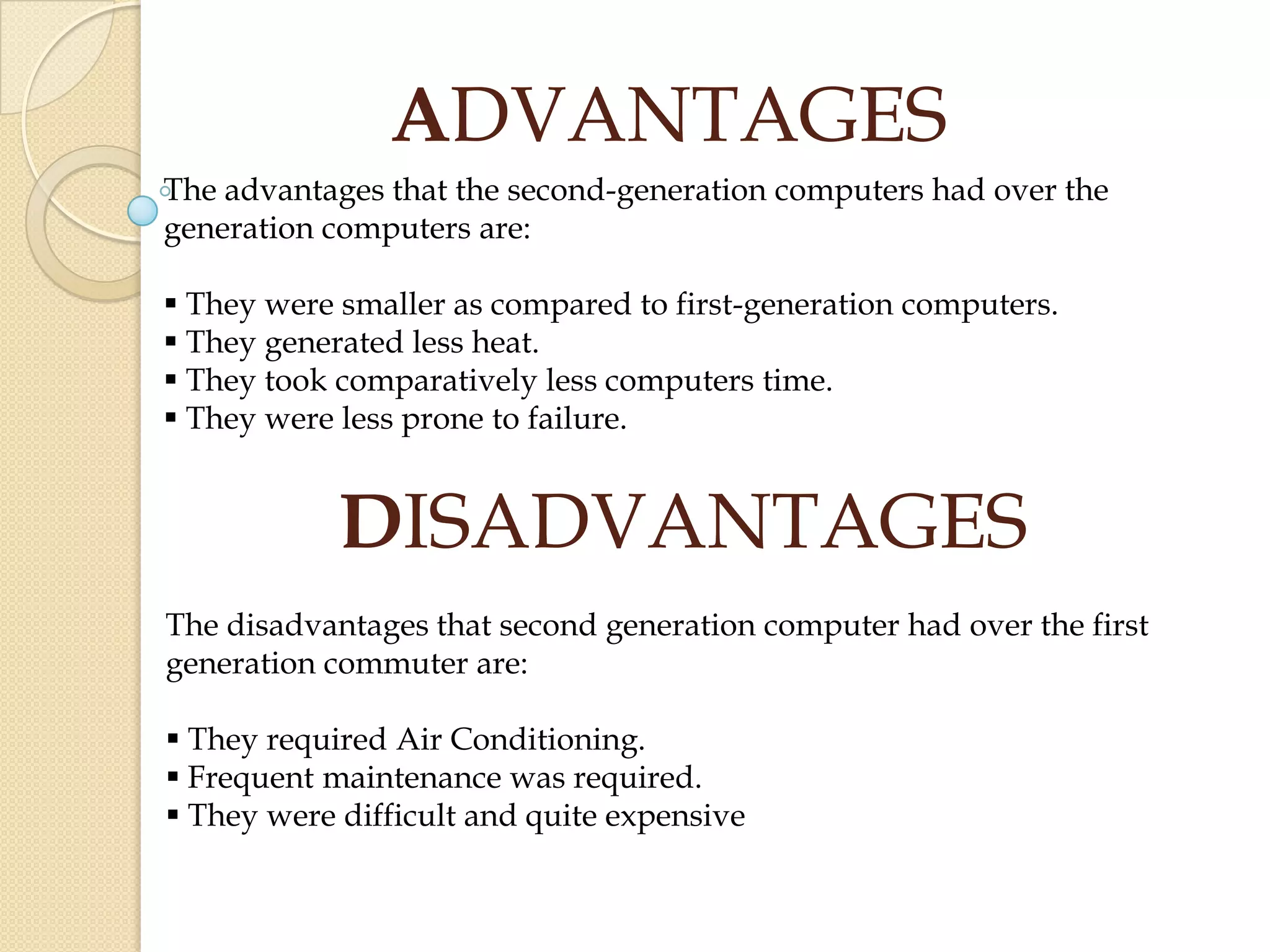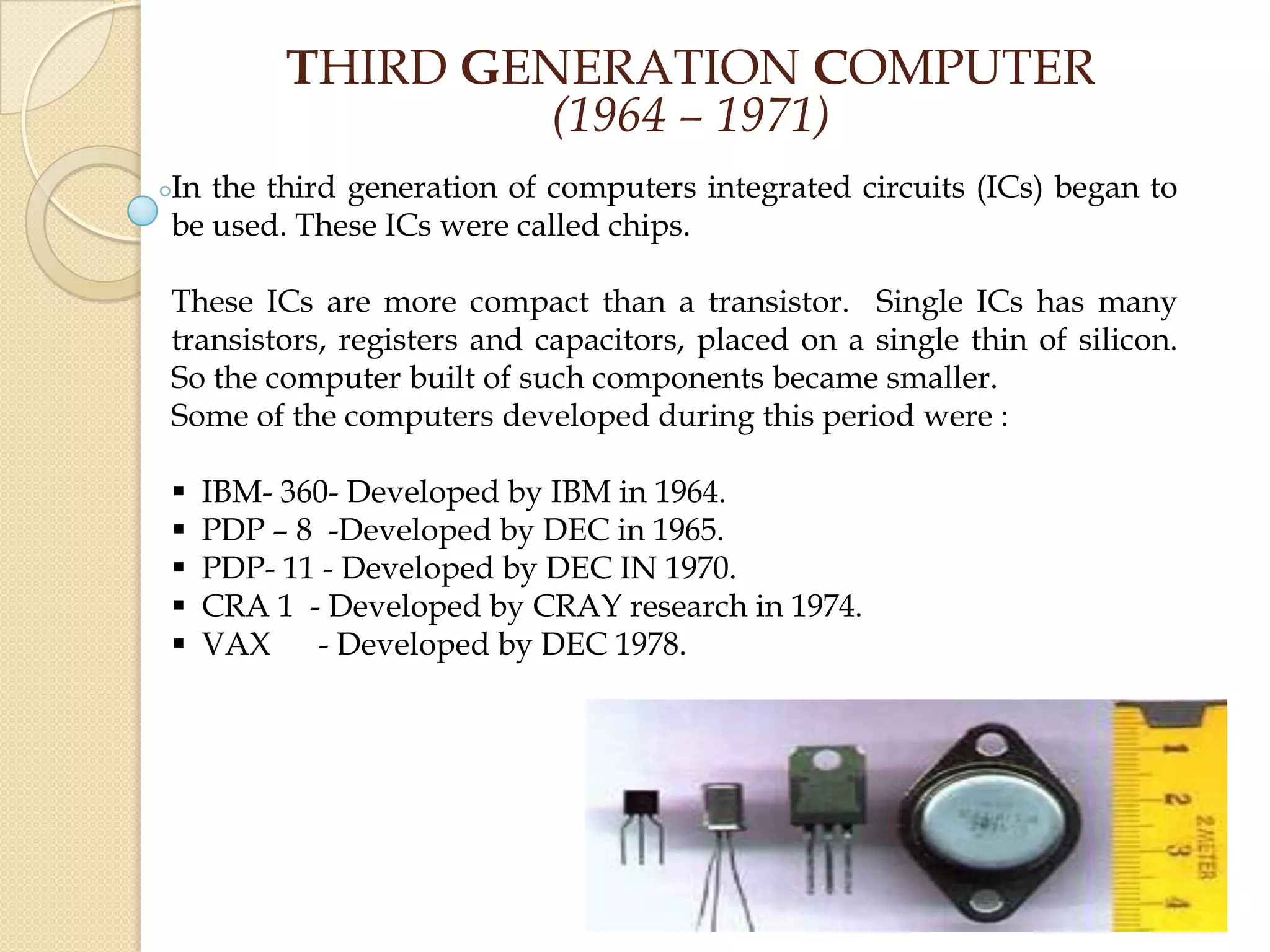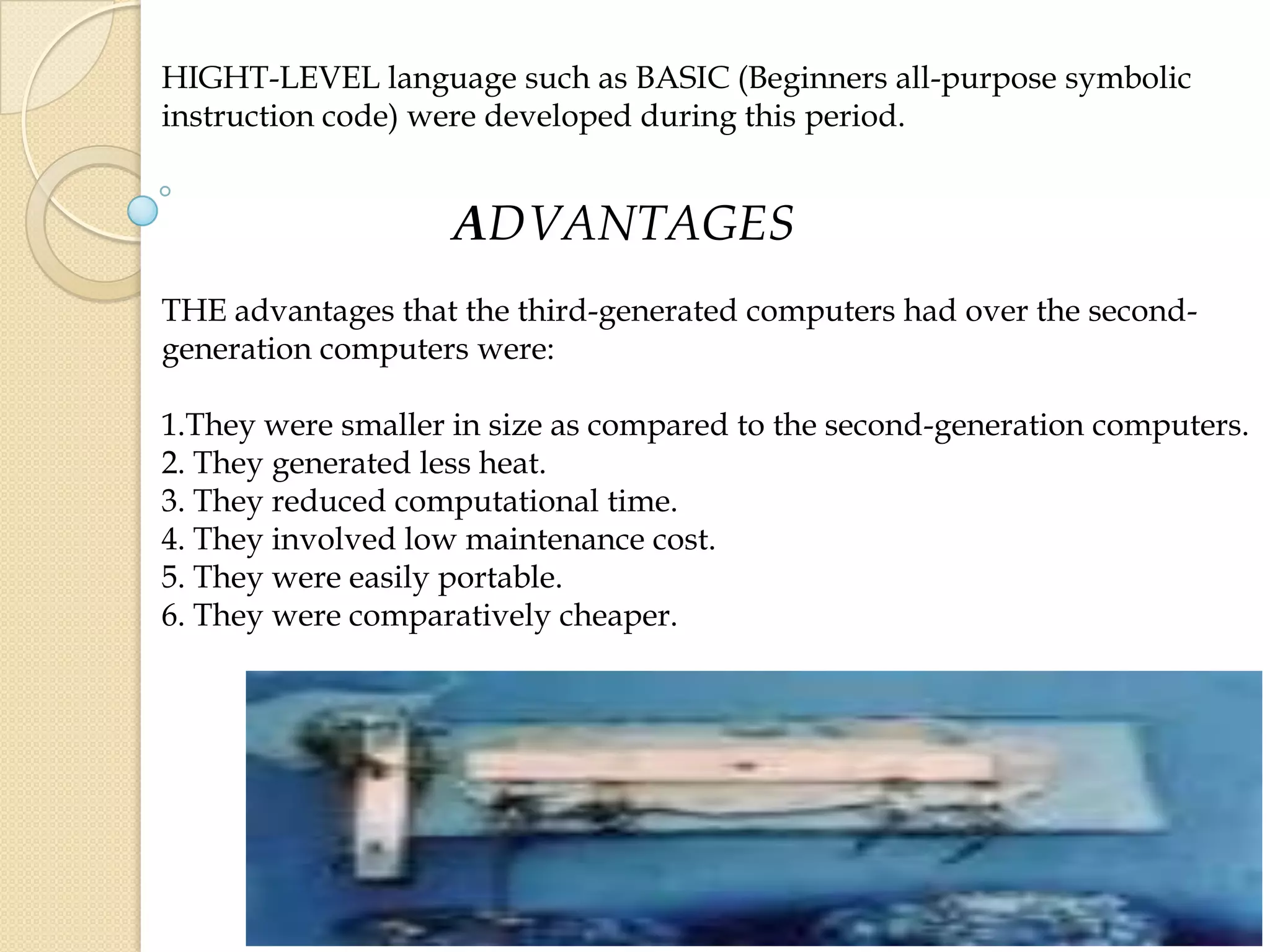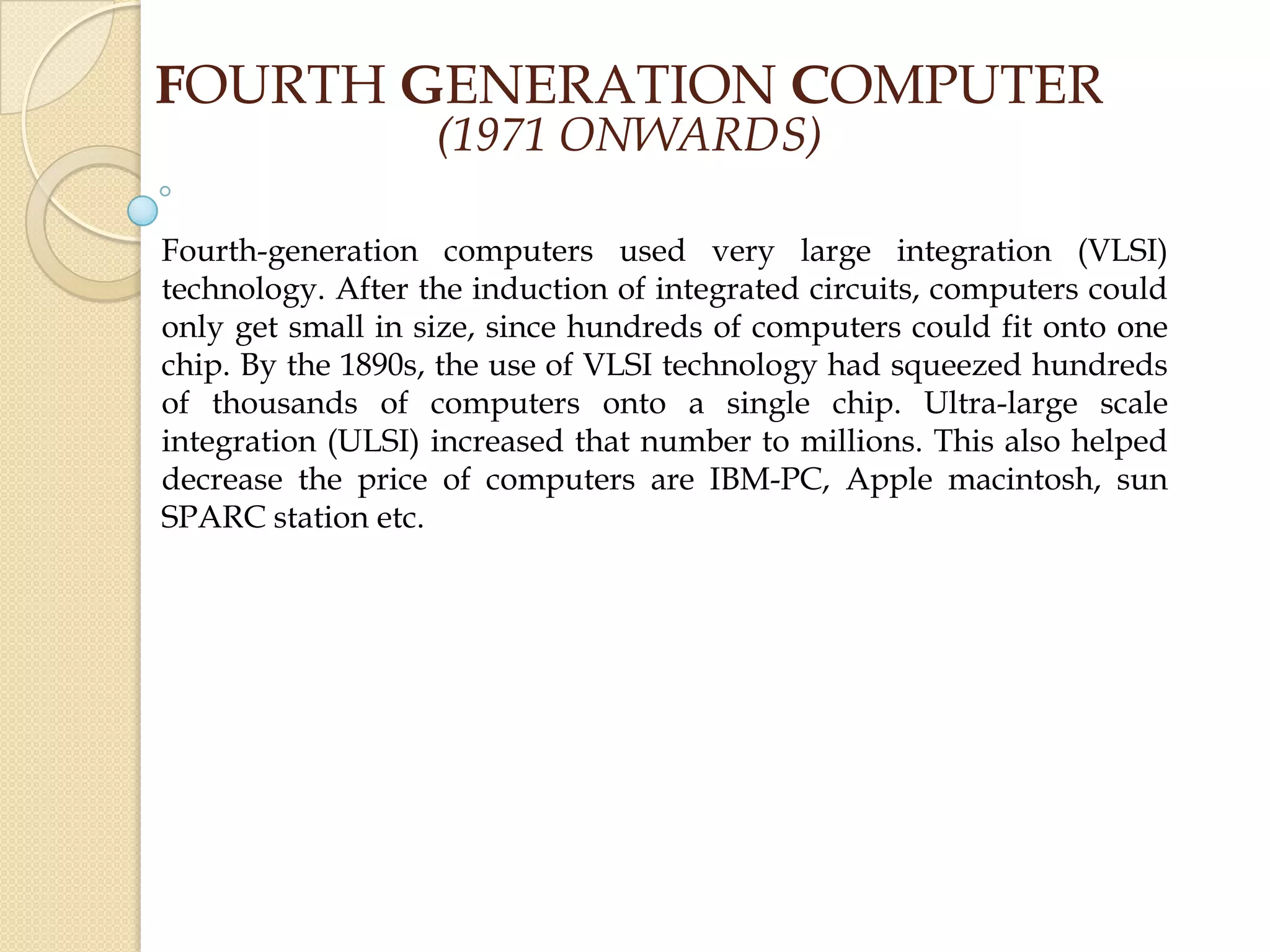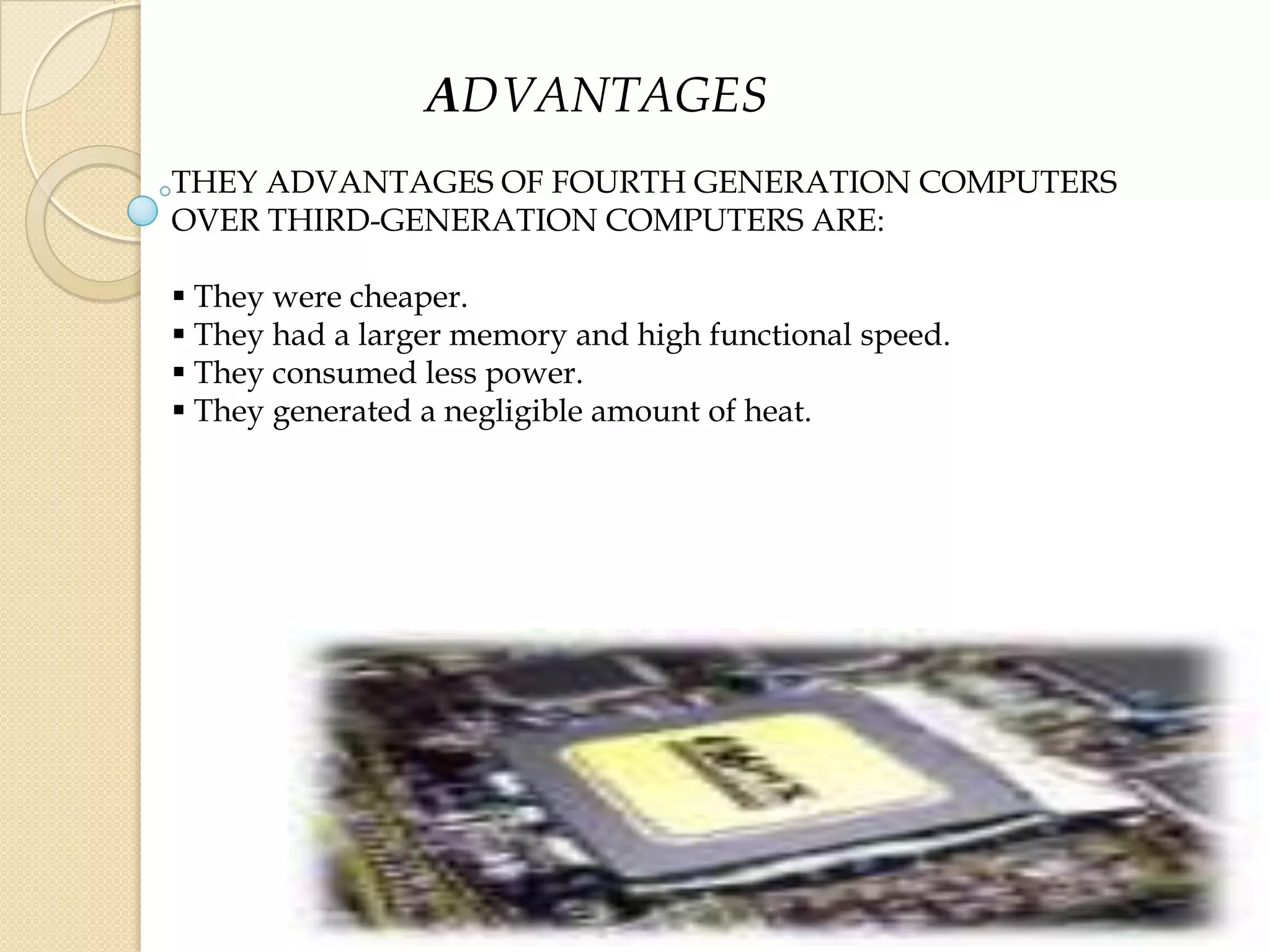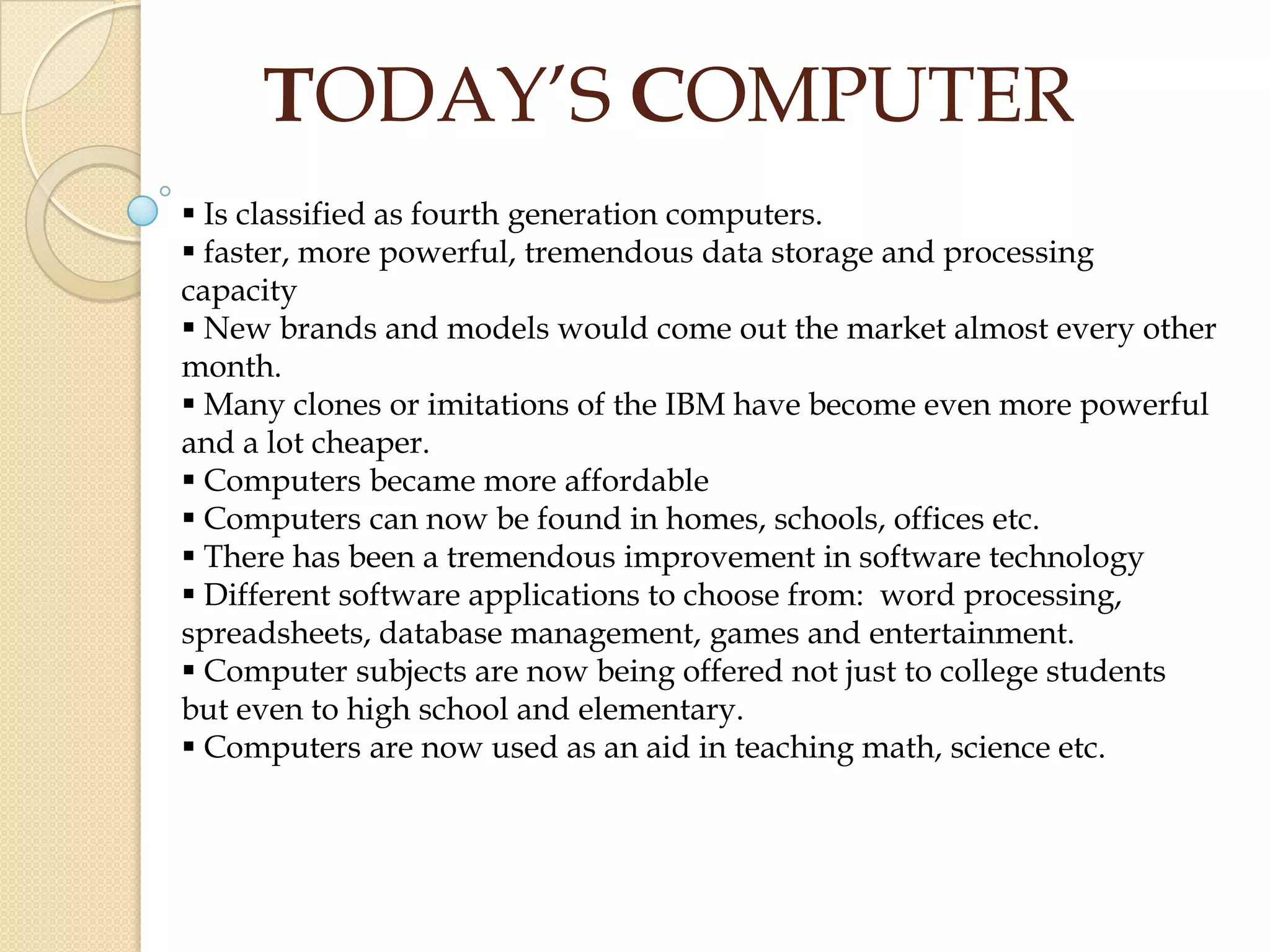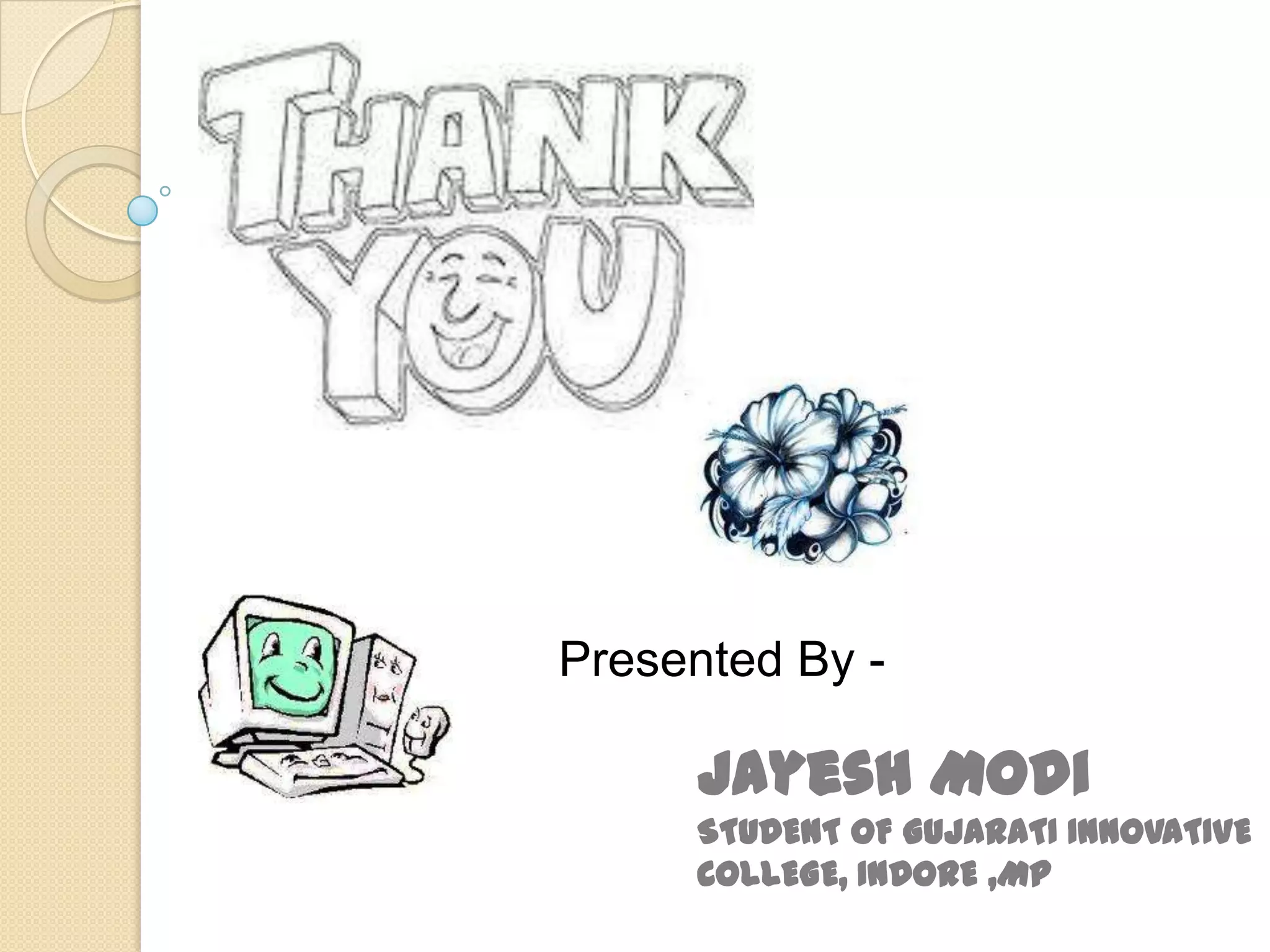The document summarizes the four generations of computers from 1945 to present day. The first generation used vacuum tubes and were large and unreliable. The second generation used transistors, which were smaller and more durable. The third generation used integrated circuits, making computers even smaller and cheaper. The fourth generation used VLSI technology, allowing millions of transistors to fit on a single chip and making computers widely affordable for homes and schools. Today's computers are classified as fourth generation and have tremendous processing power and data storage capacity.