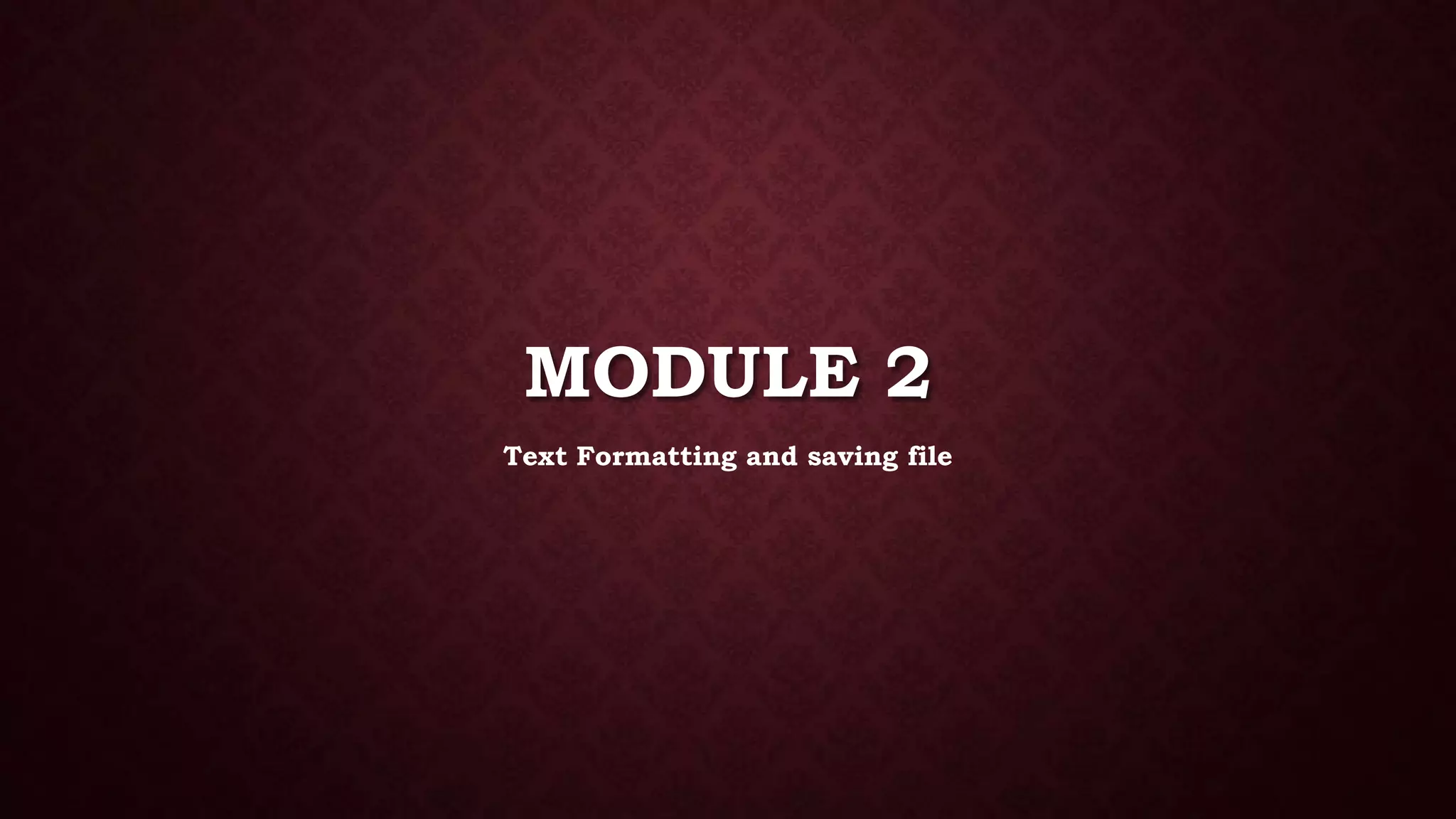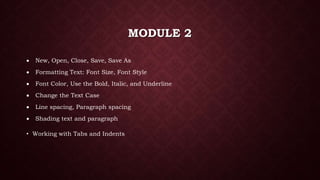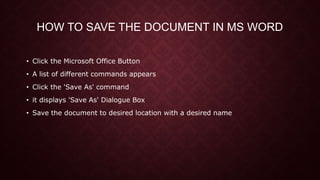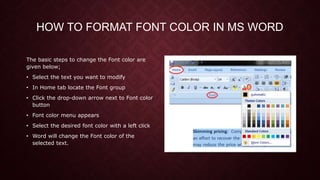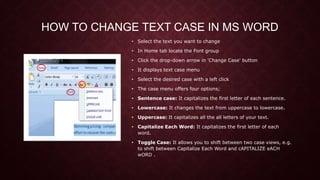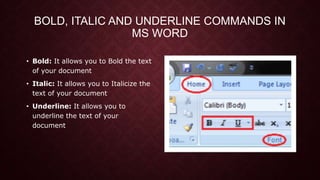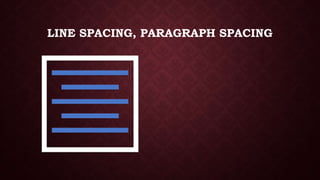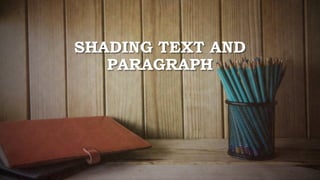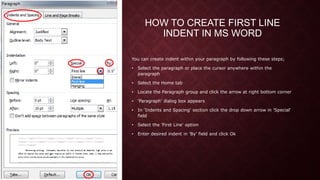This document provides instructions for formatting text and saving files in Microsoft Word. It includes:
1) How to save documents by clicking "Save As" and selecting a location and file name.
2) How to format text by changing font size, style, color, case, and alignment using the Home tab.
3) How to use bold, italic, underline, line spacing, paragraph spacing, indents, tabs and shading.