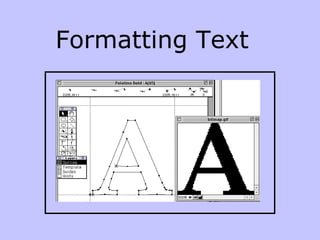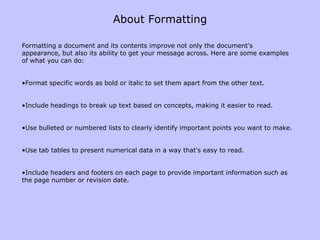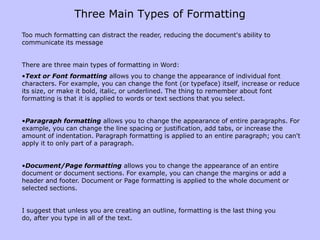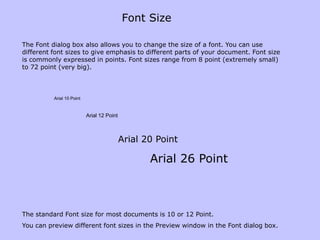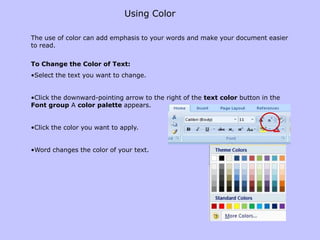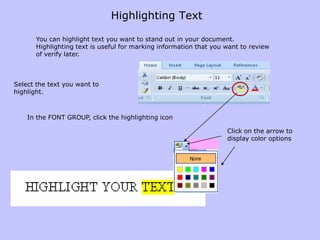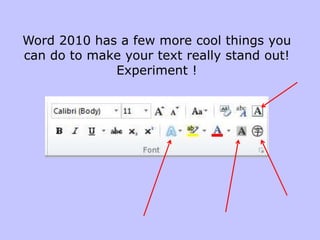This document discusses different formatting options in Microsoft Word that can improve a document's appearance and ability to convey its message. It describes how to format text as bold, italic, or underlined; use headings, bullet points, and numbered lists; include headers and footers; and format paragraphs, documents, and pages. Too much formatting can distract readers. The document also explains how to change font names and sizes, apply color to text, and highlight text.