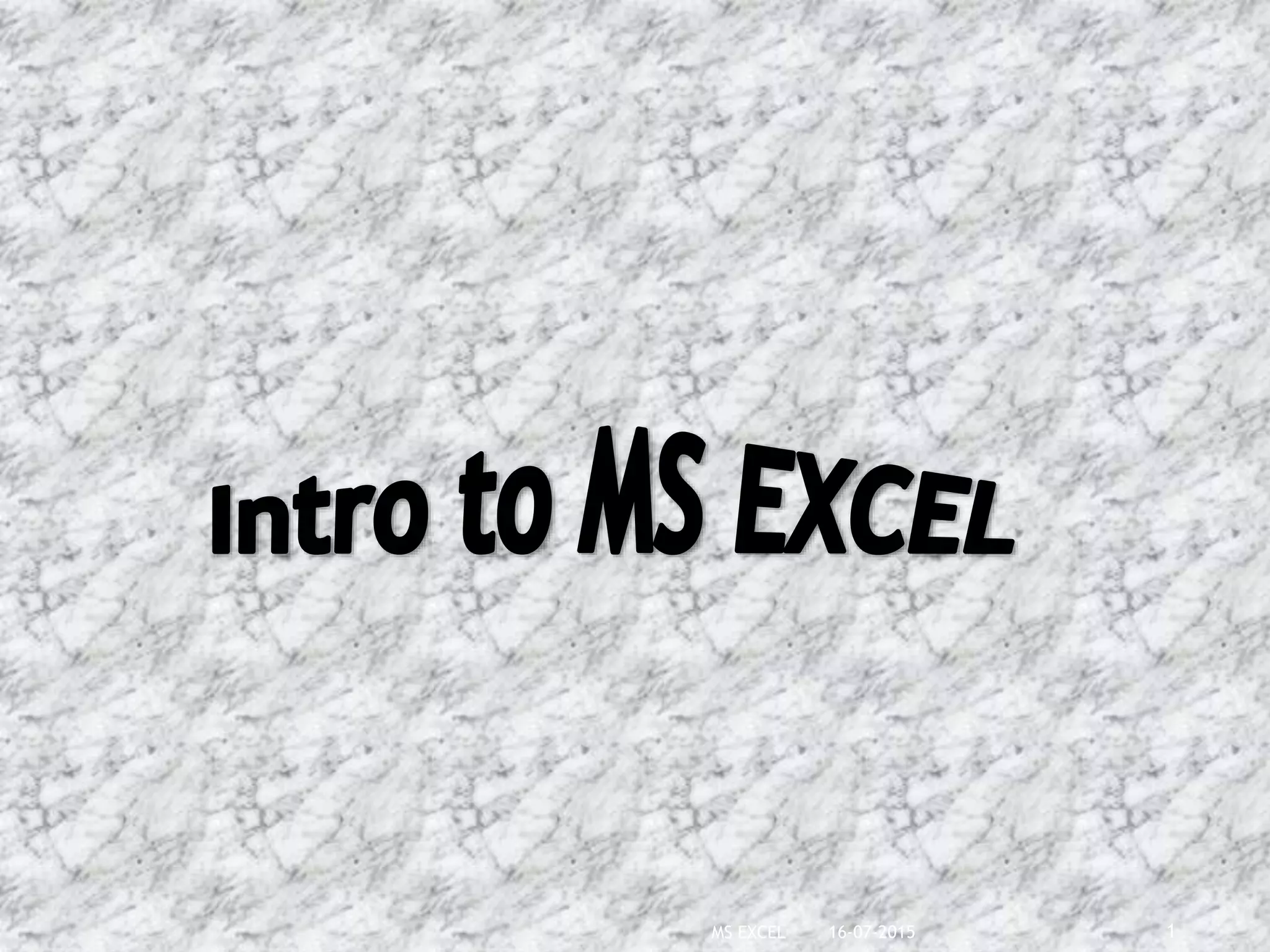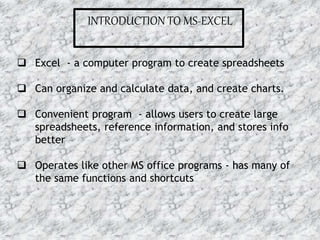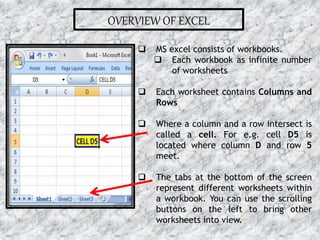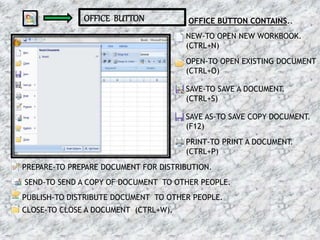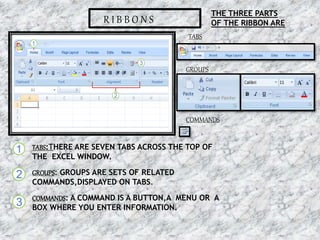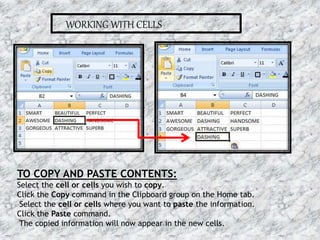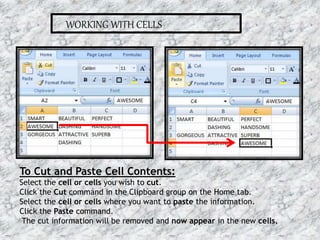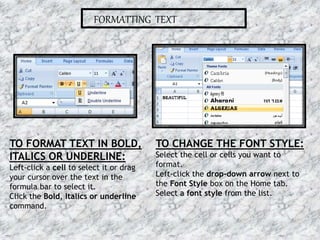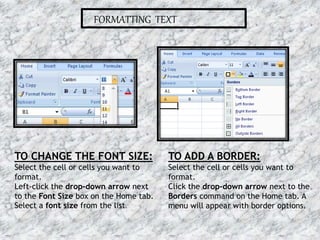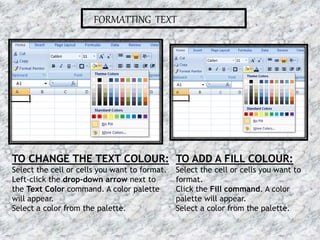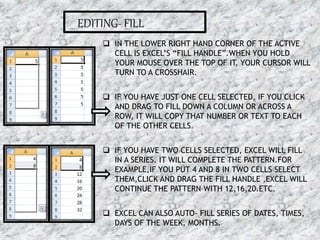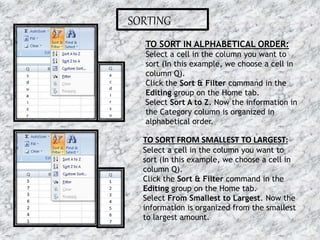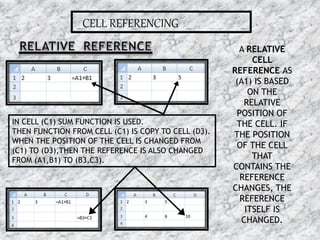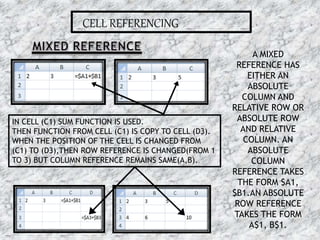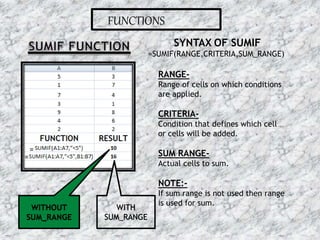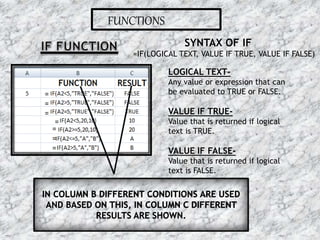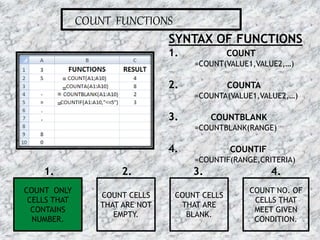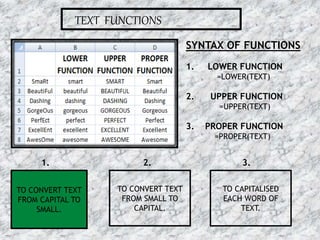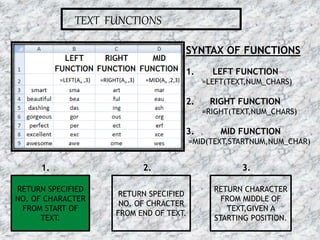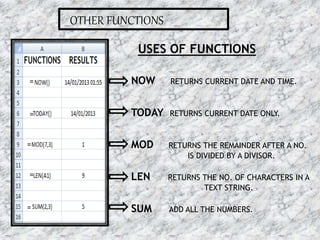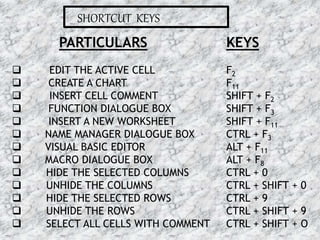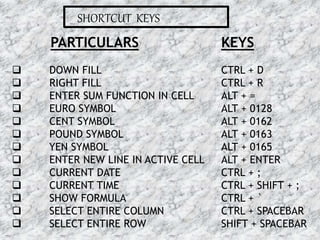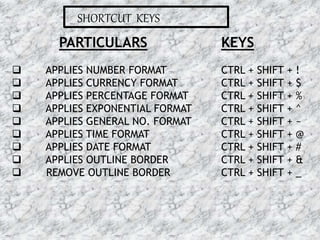The document provides an introduction to Microsoft Excel, detailing its functions for creating spreadsheets, organizing data, and performing calculations. It explains the structure of workbooks, worksheets, and cells, as well as various commands and shortcuts to enhance user efficiency. Additionally, the document covers cell formatting, conditional formatting, data manipulation, and the application of functions within Excel.