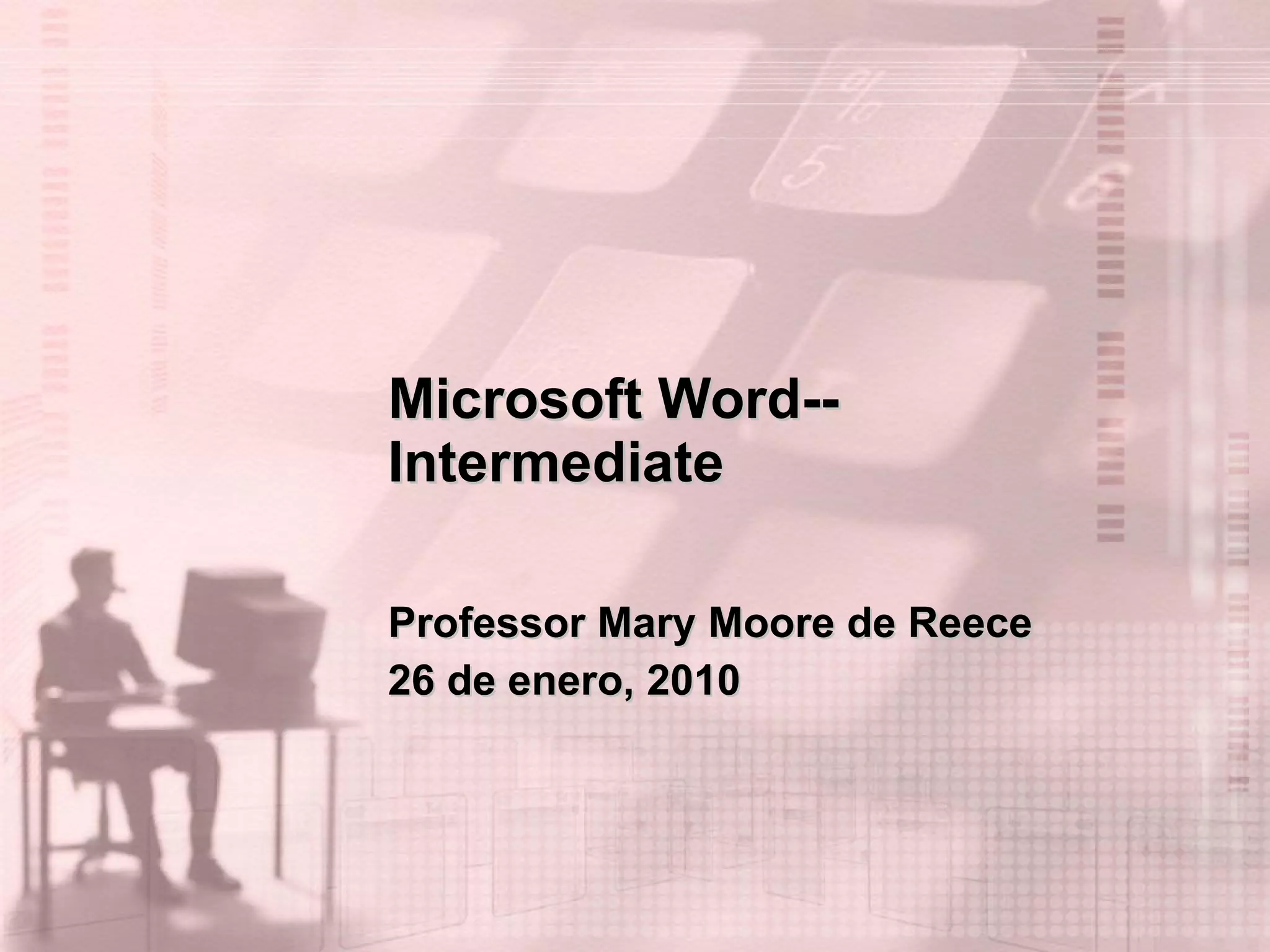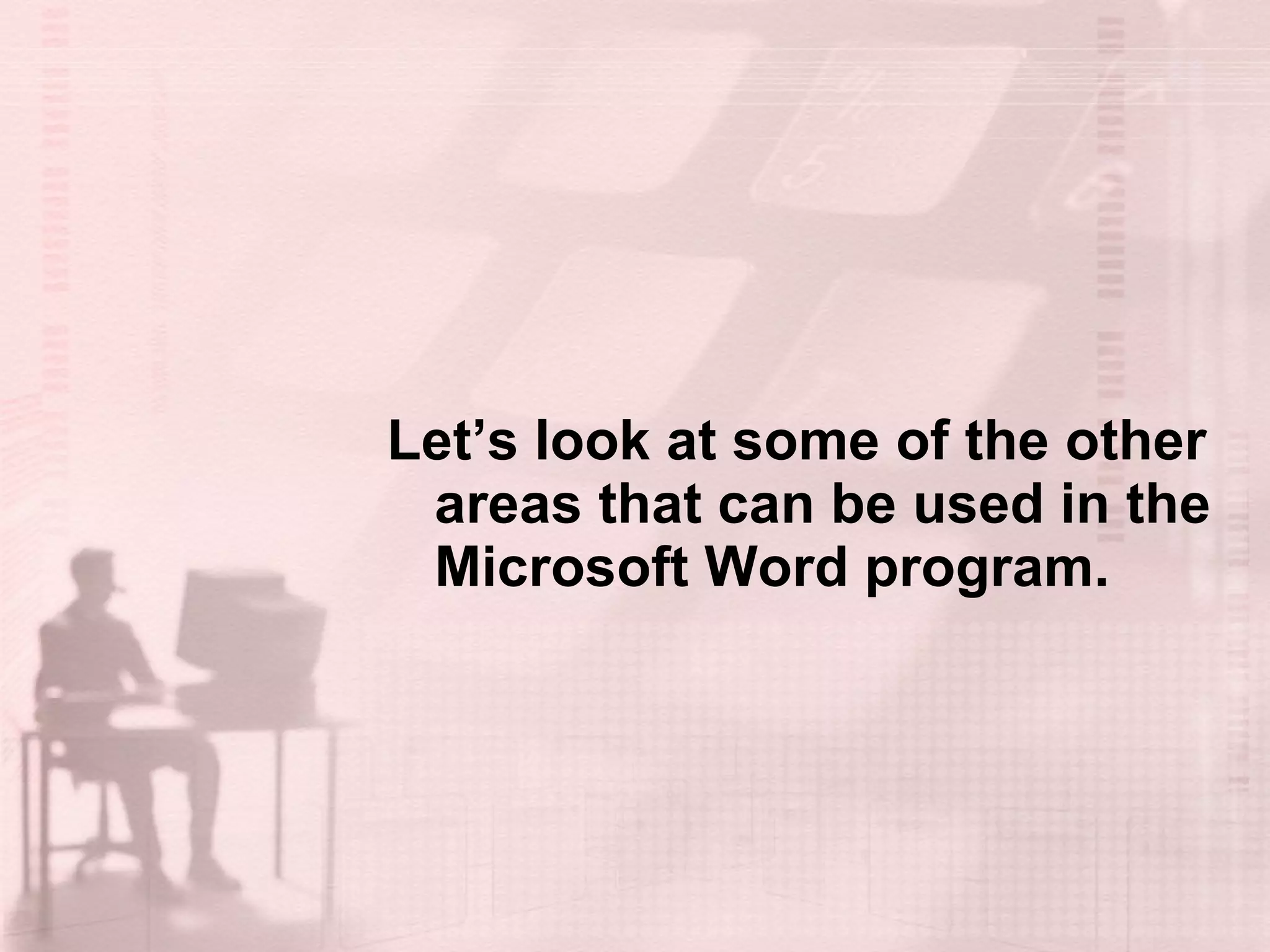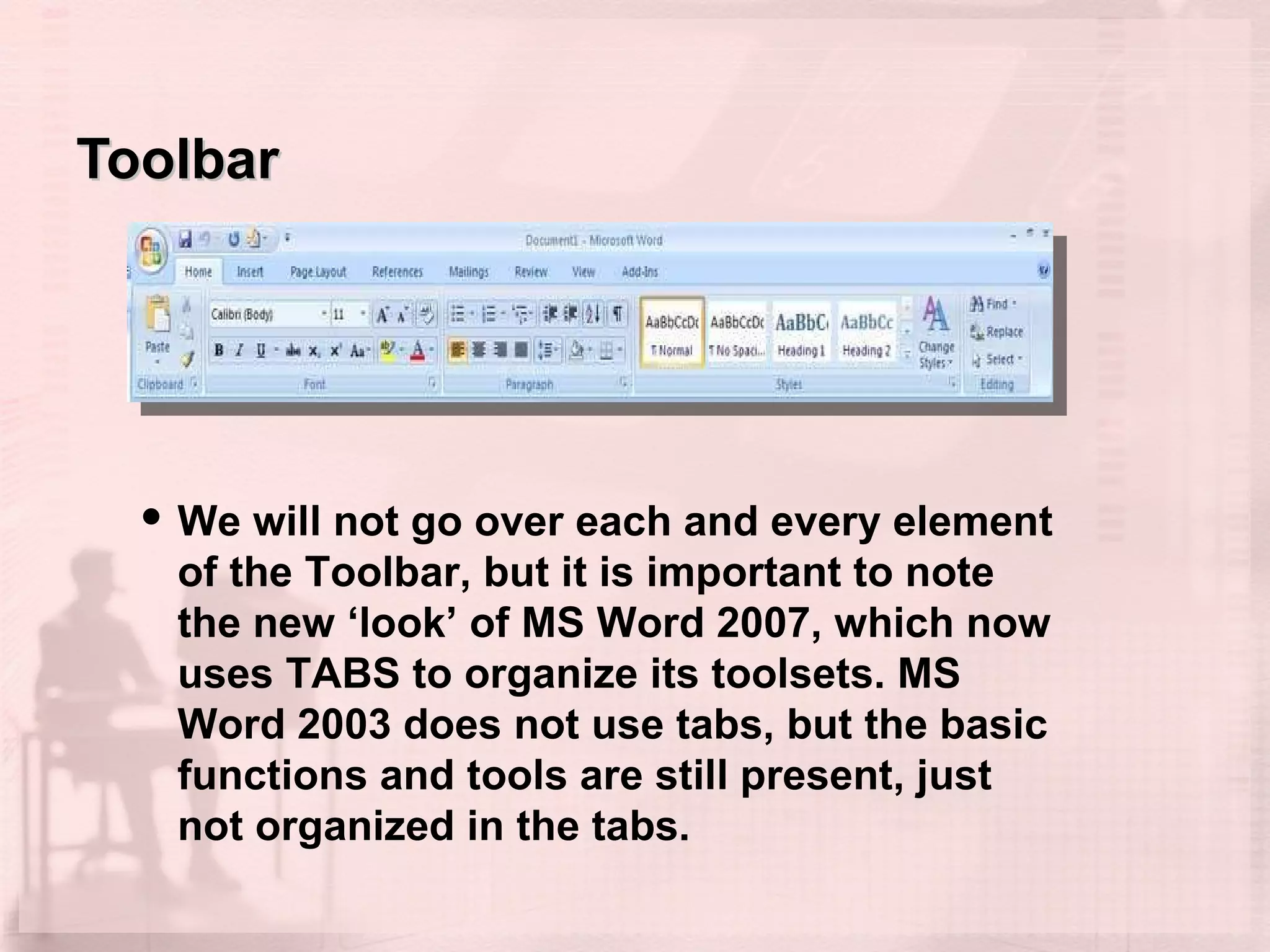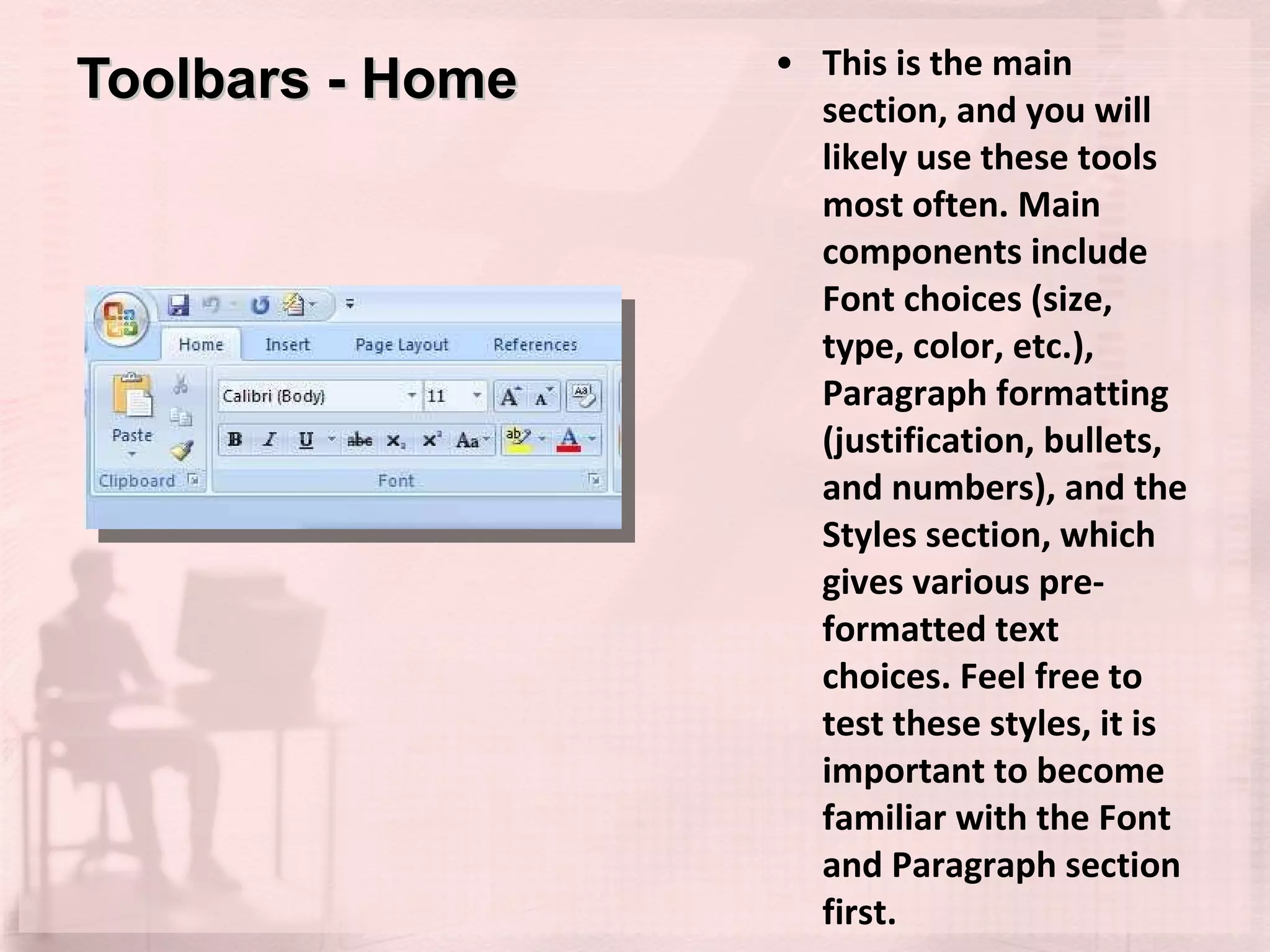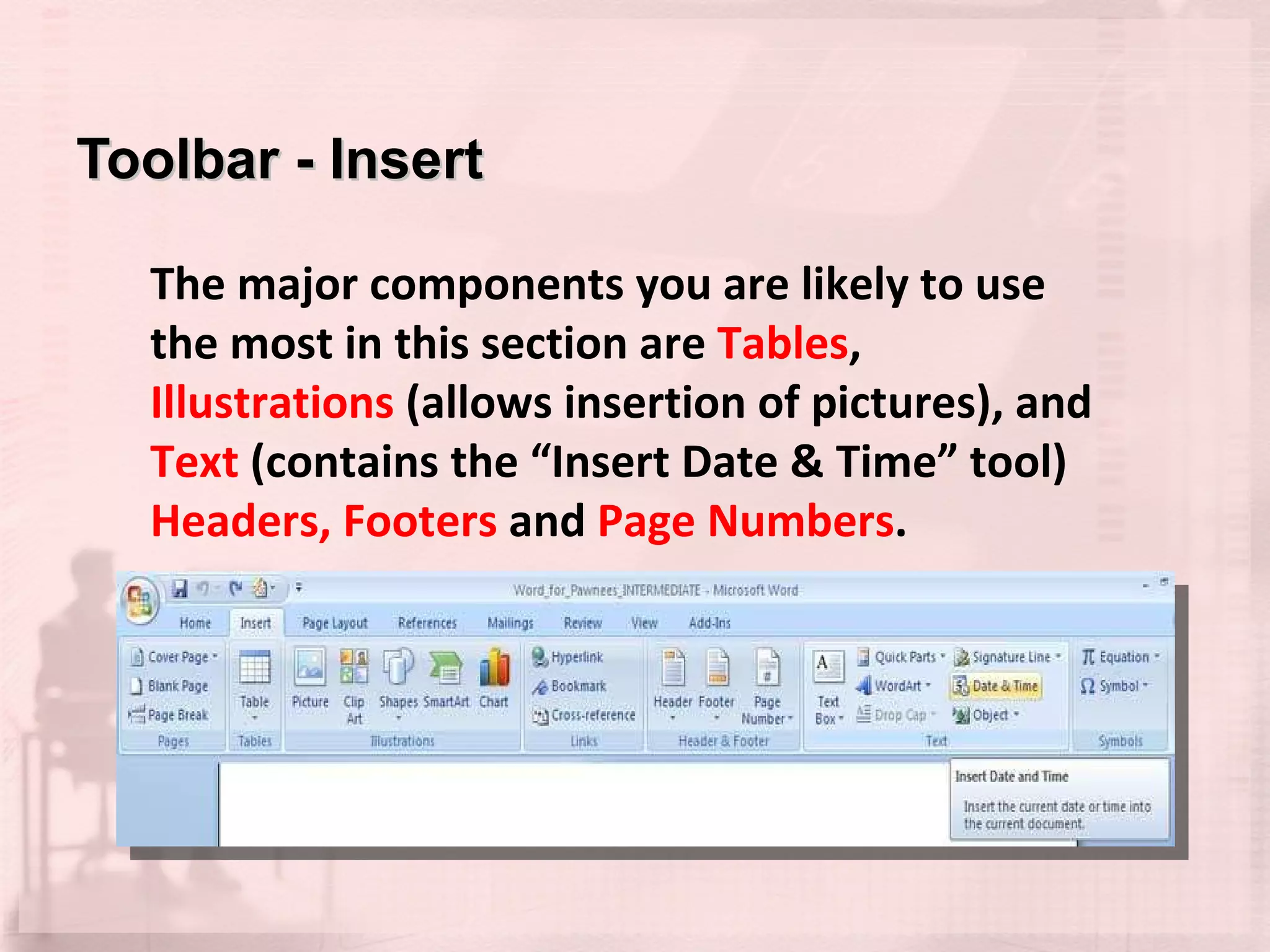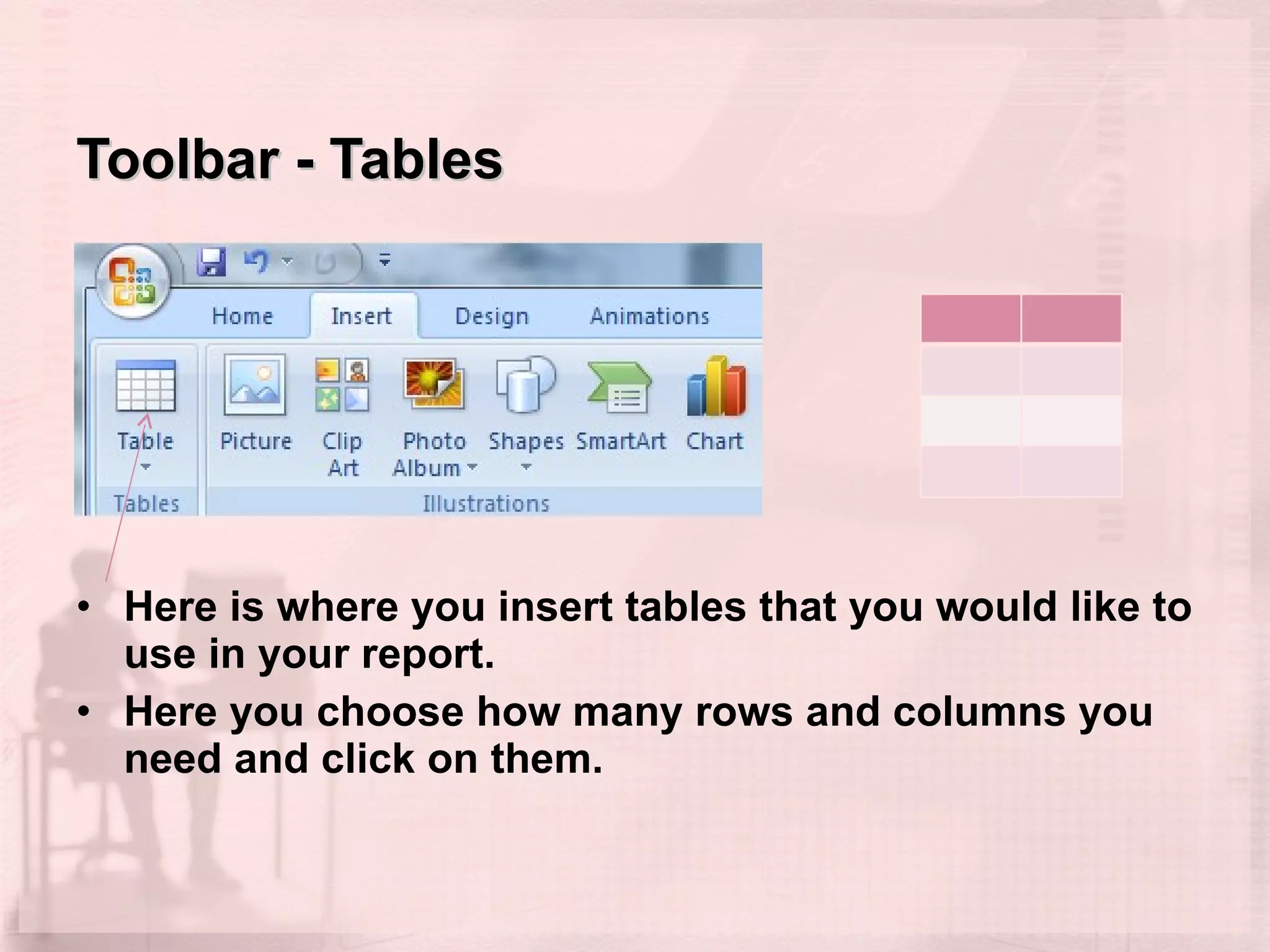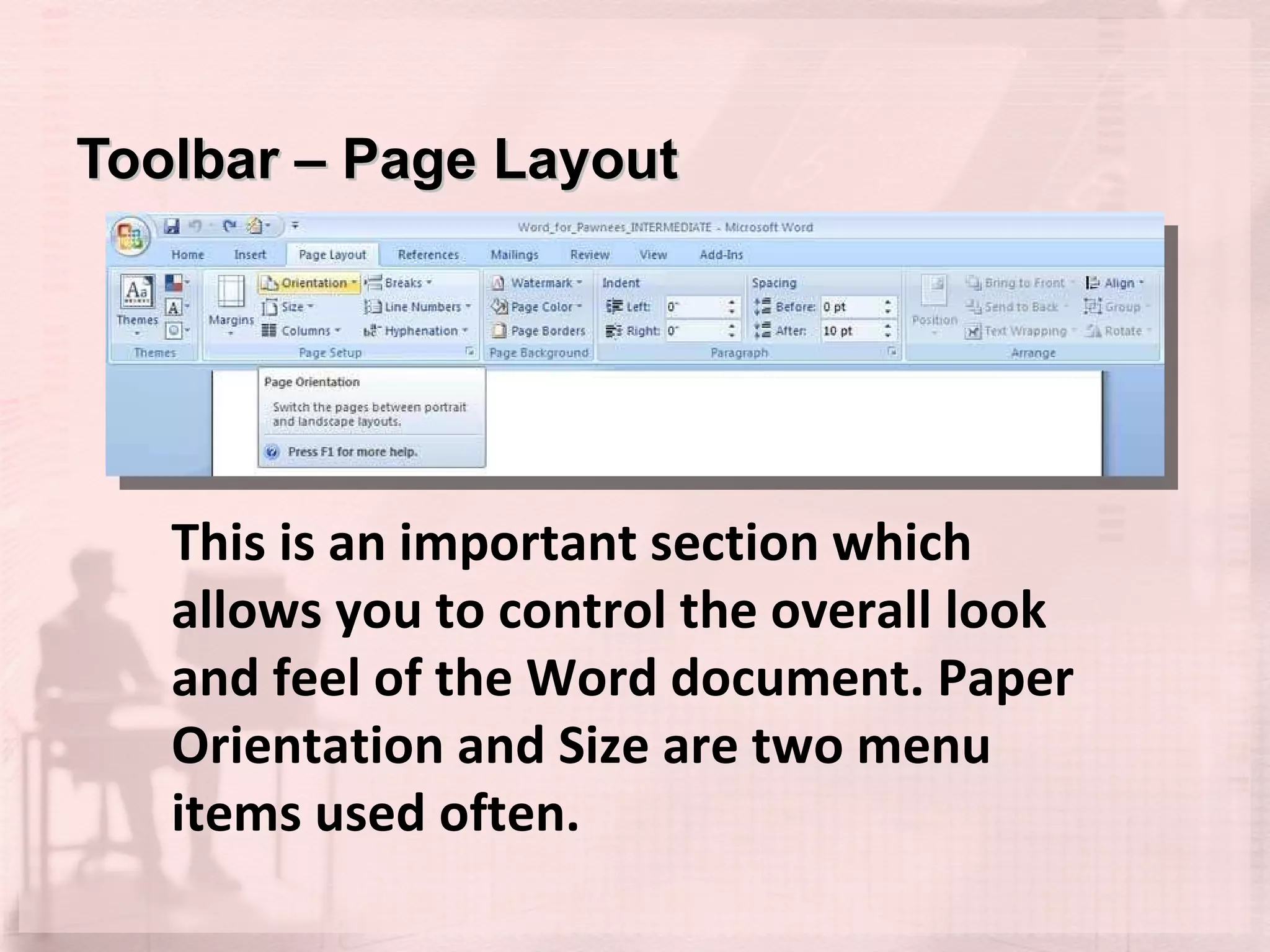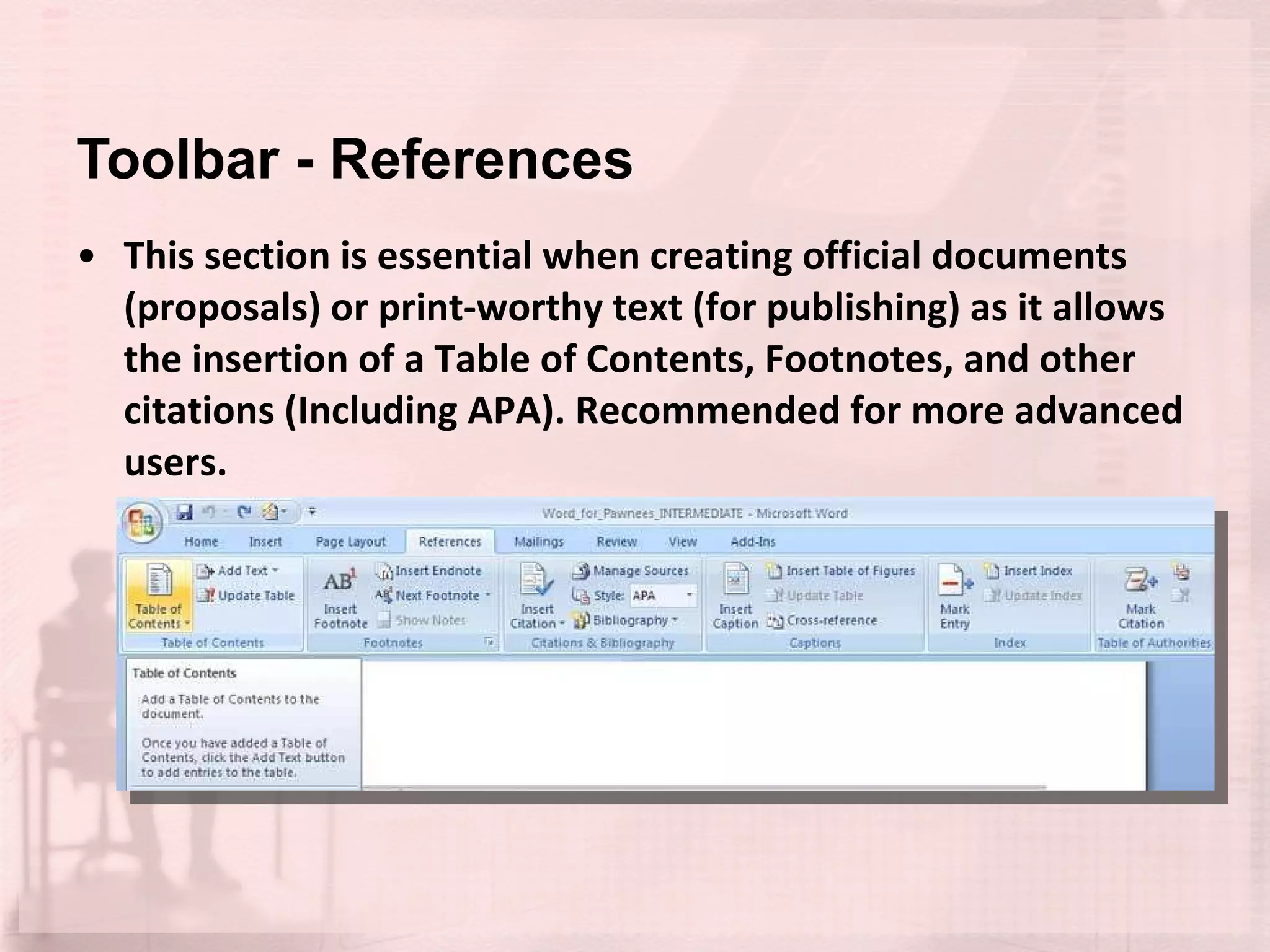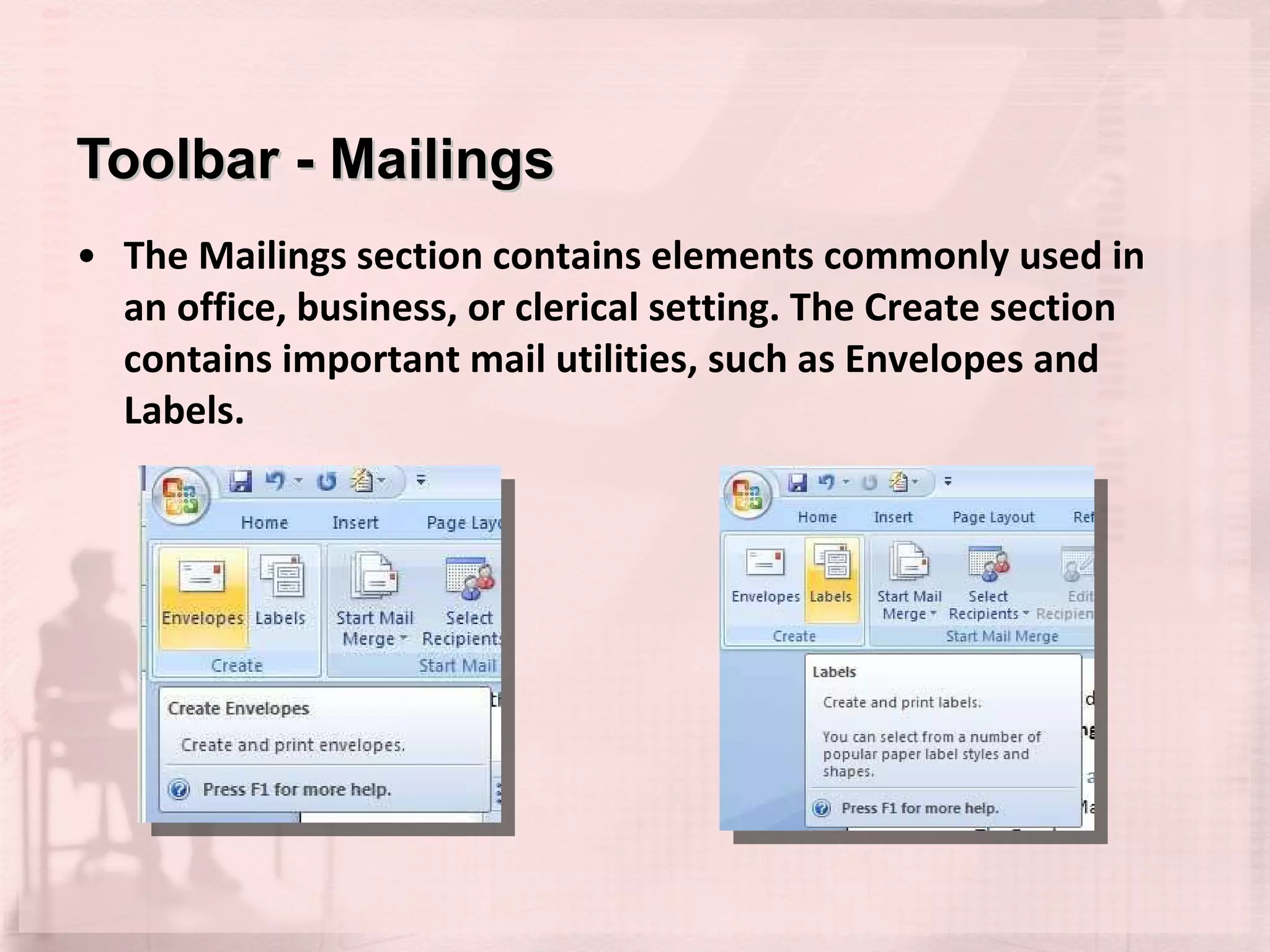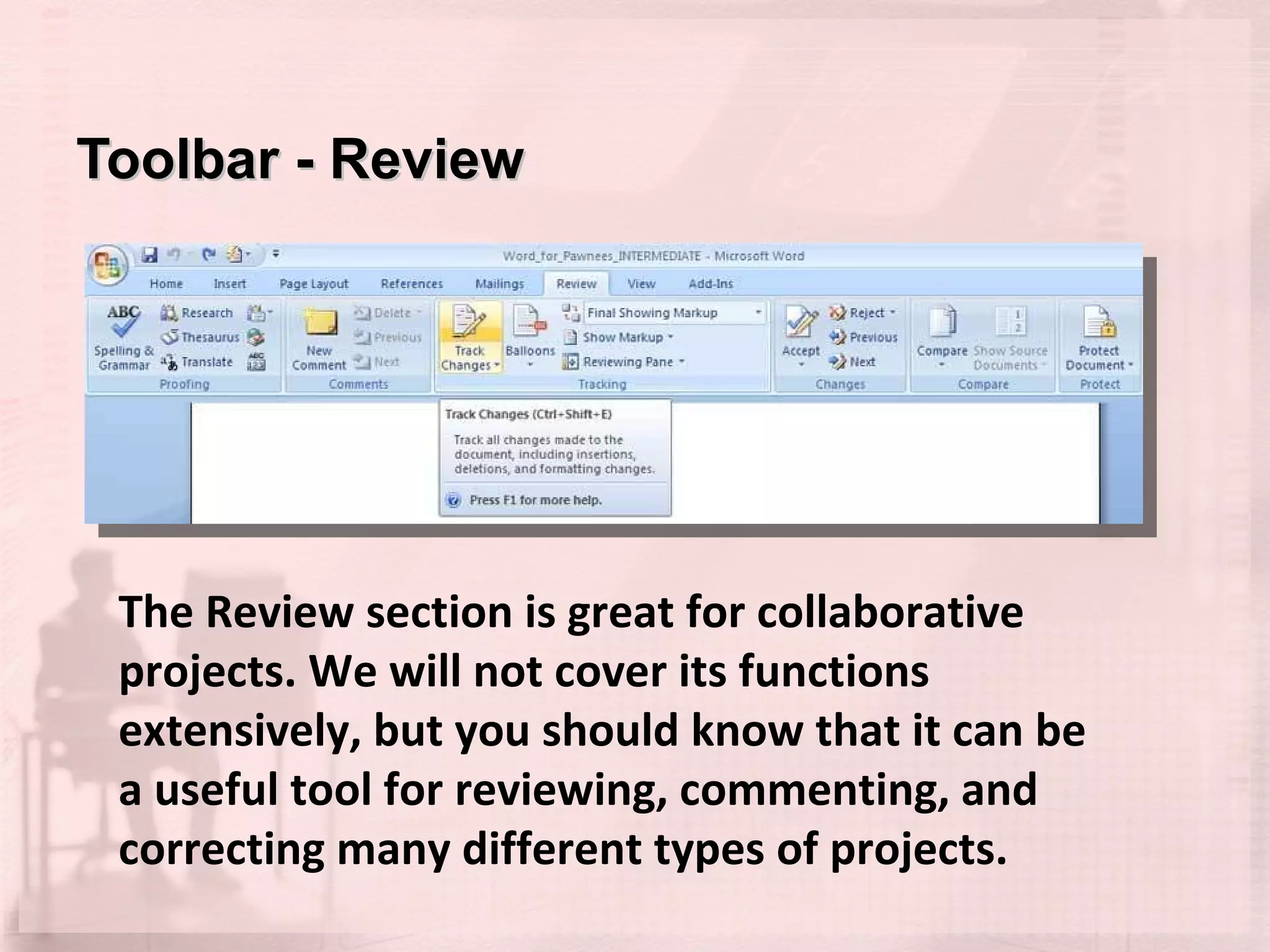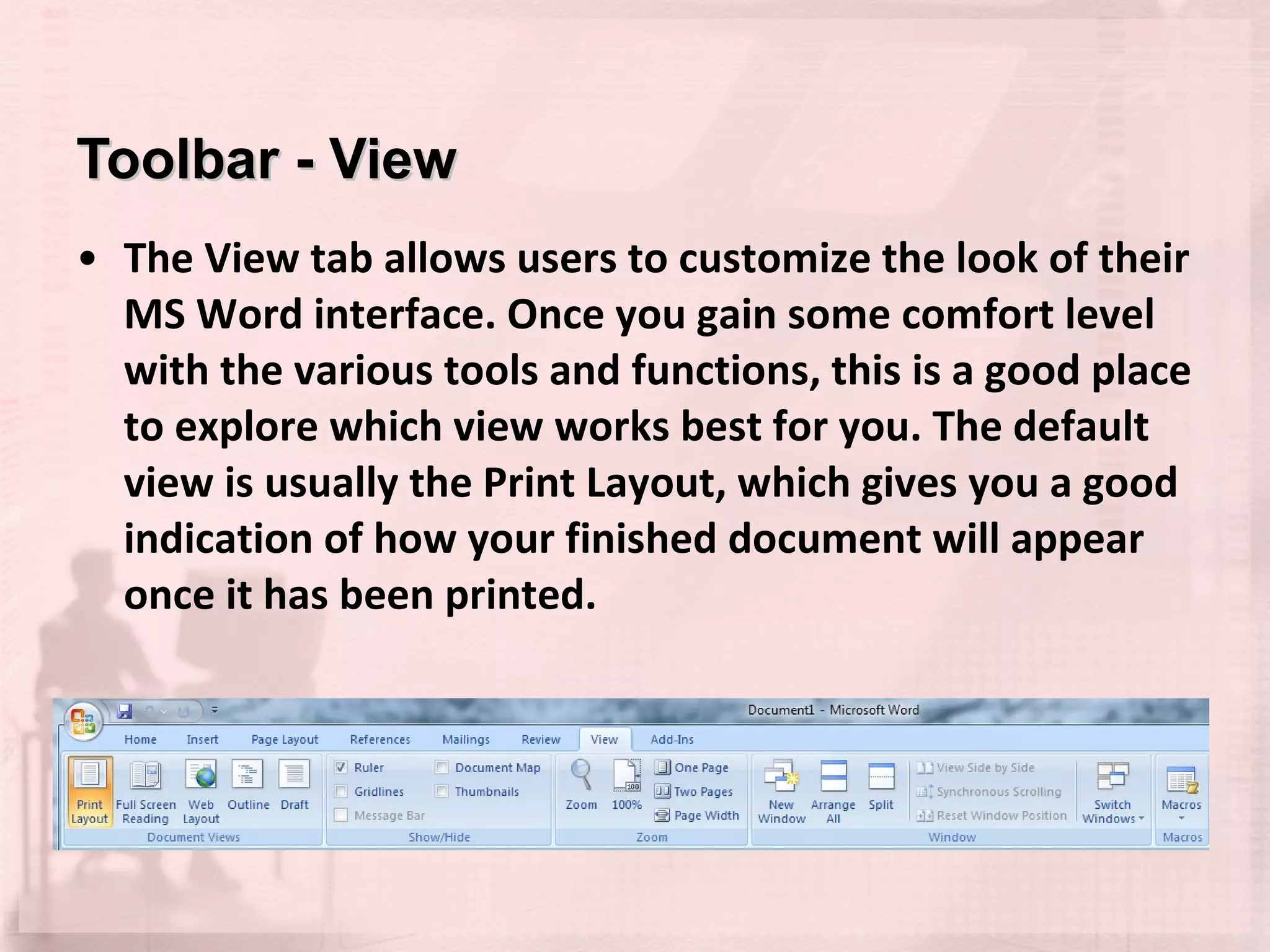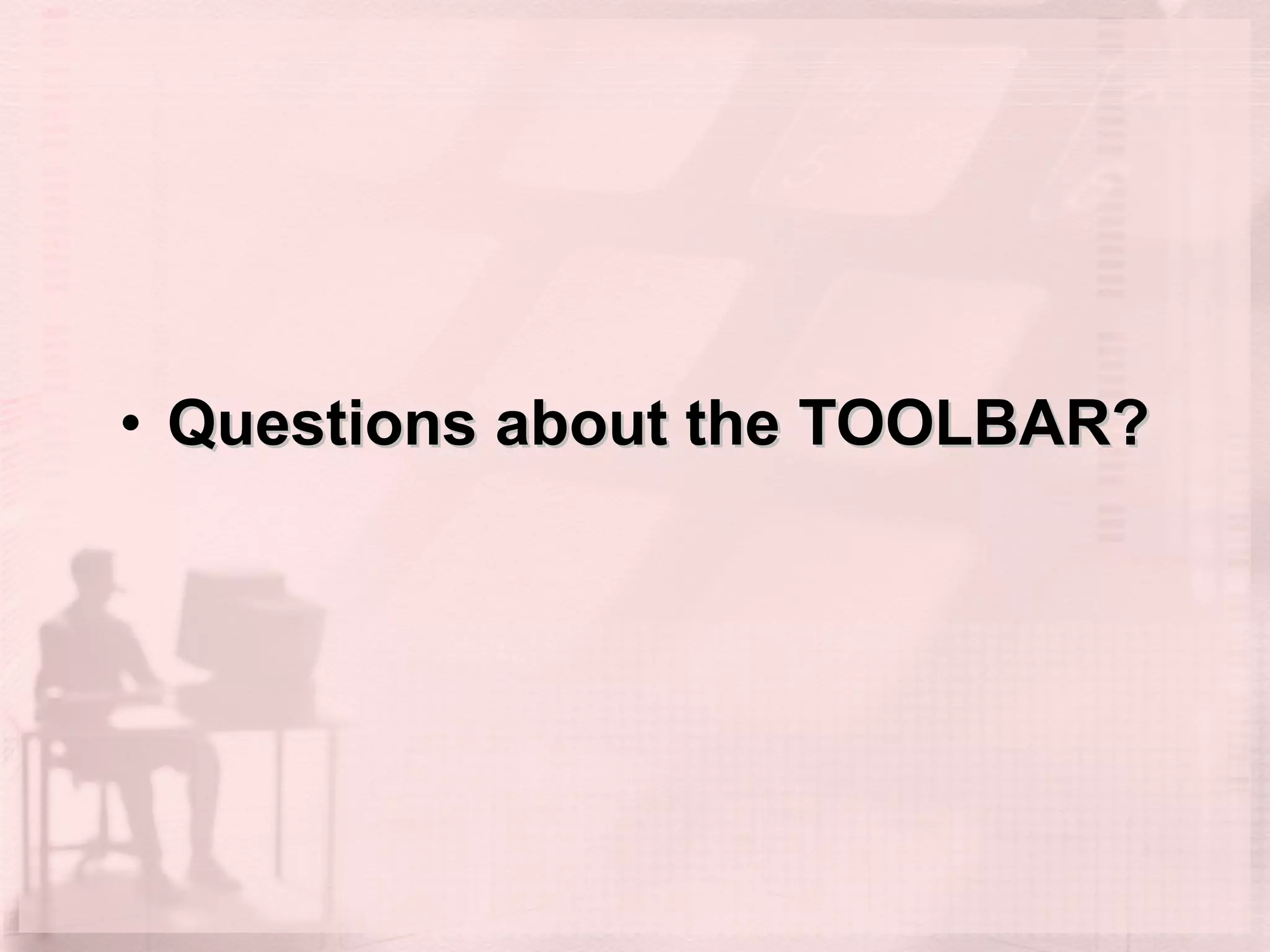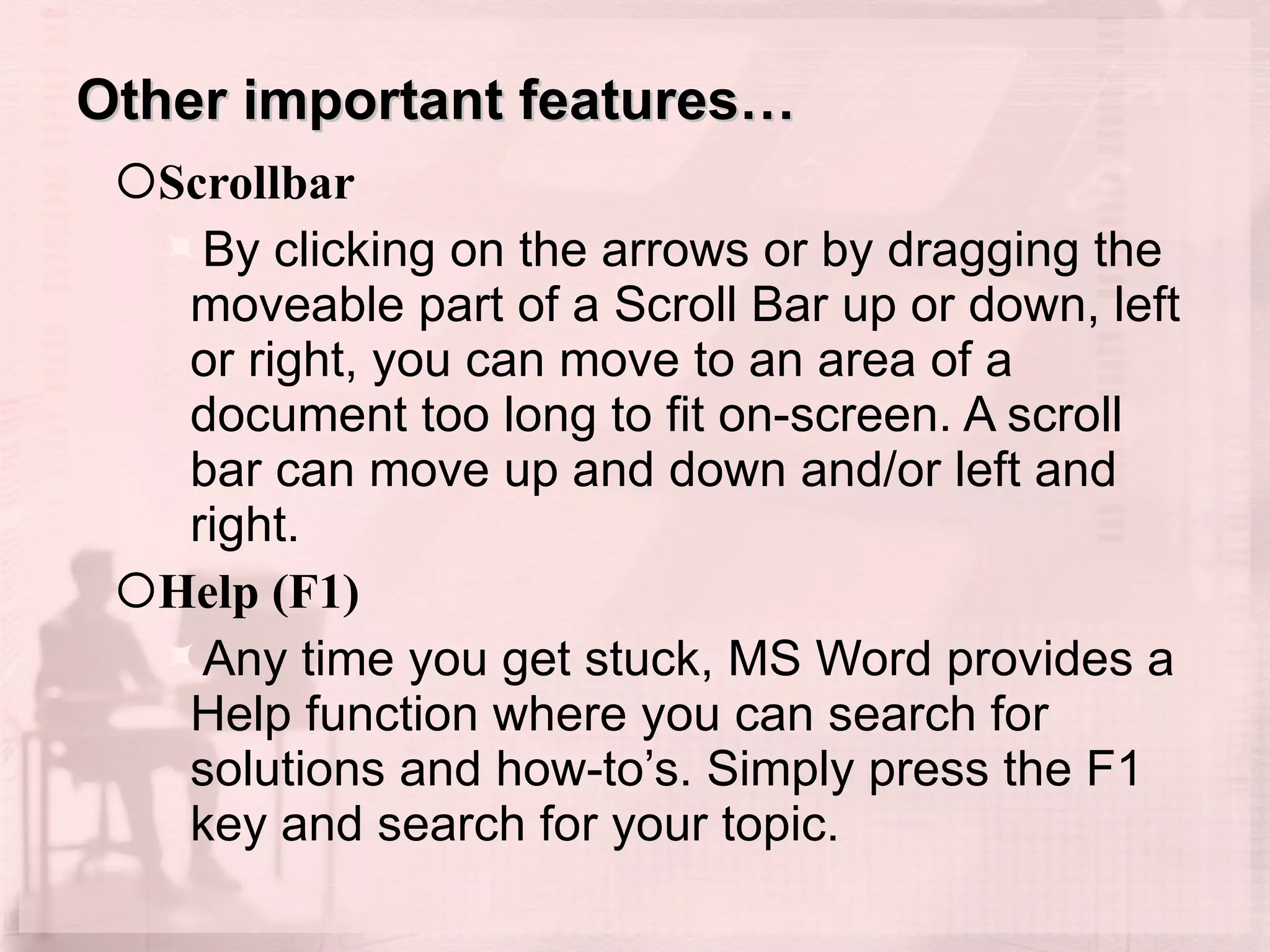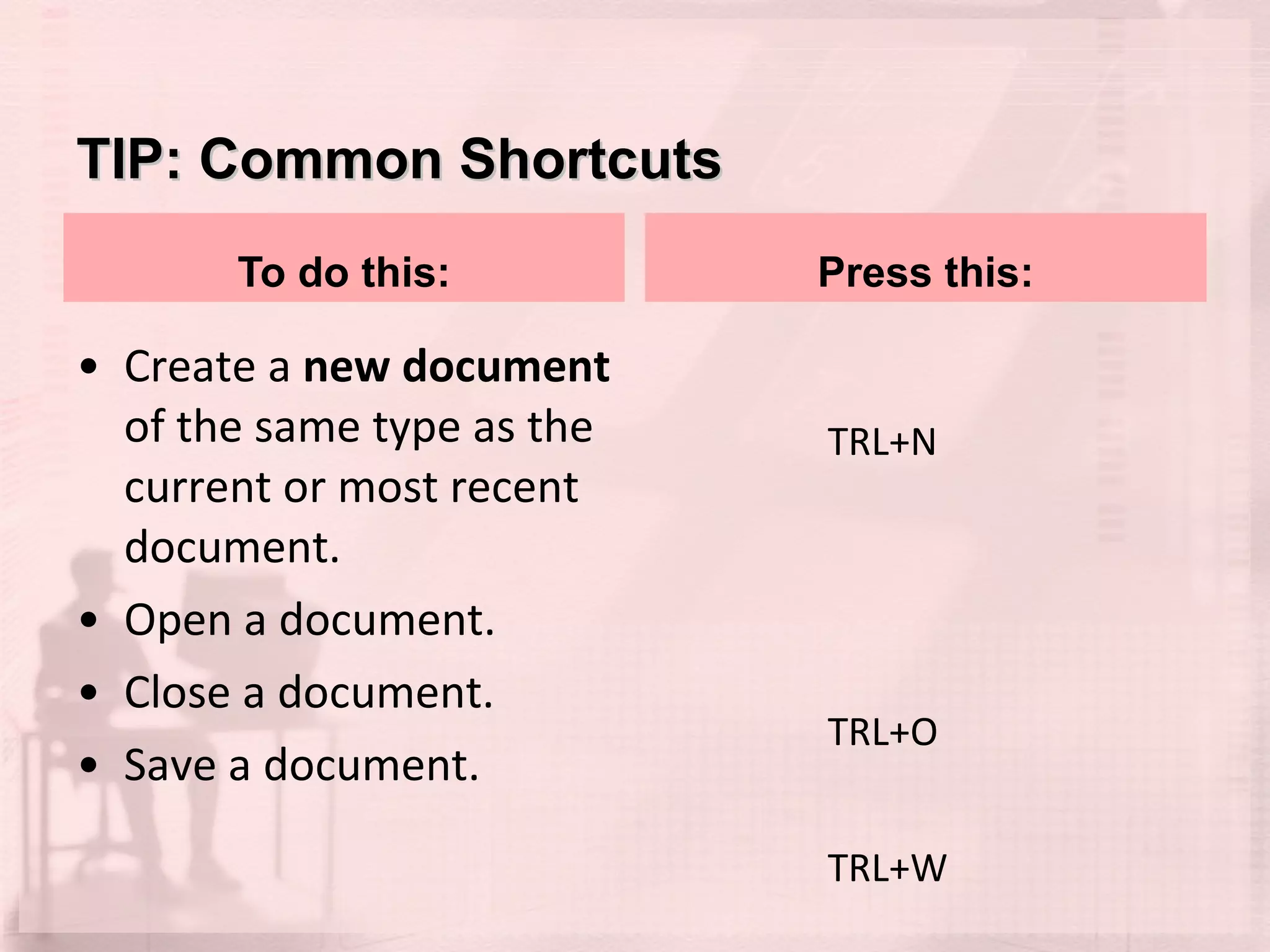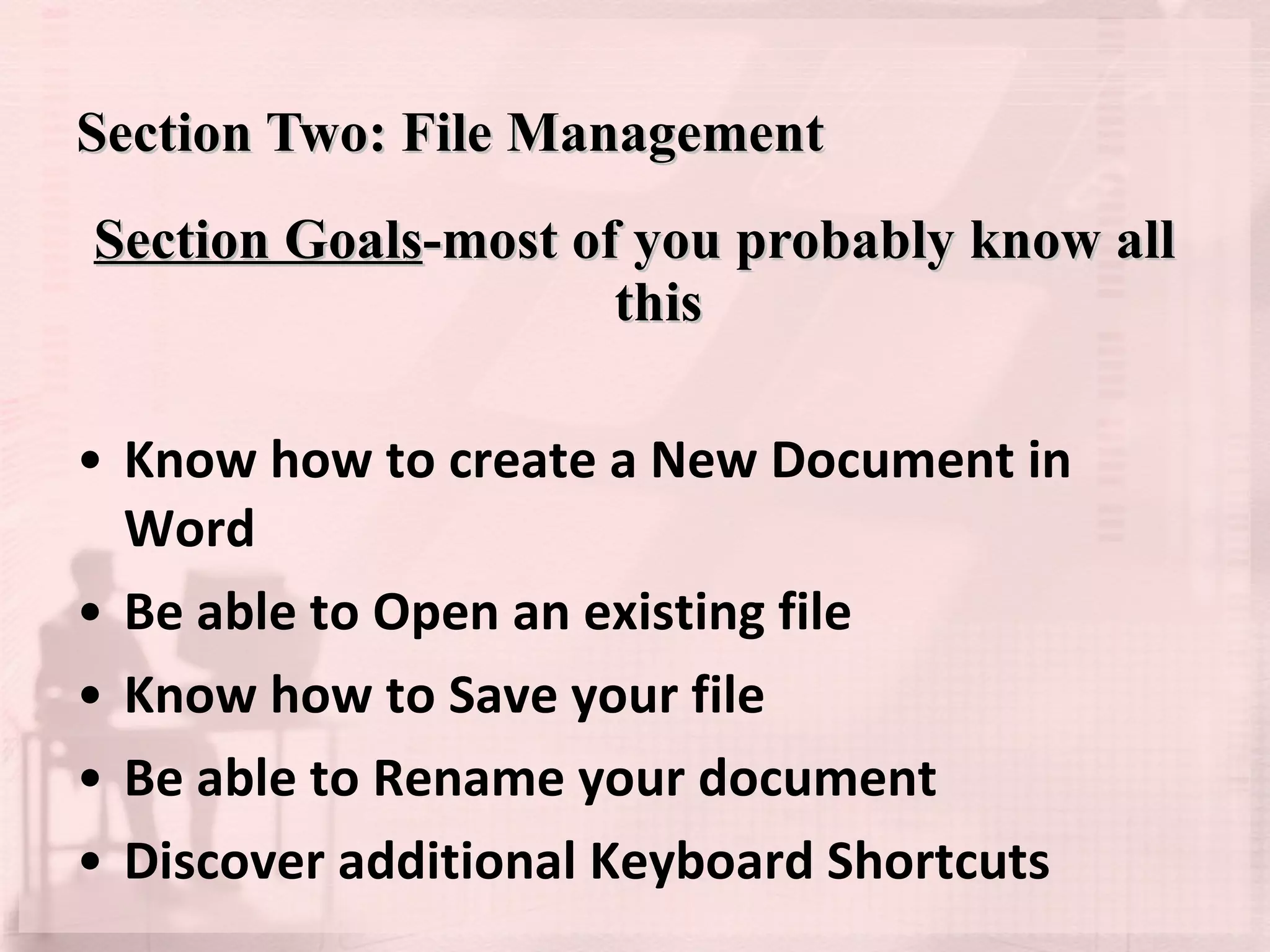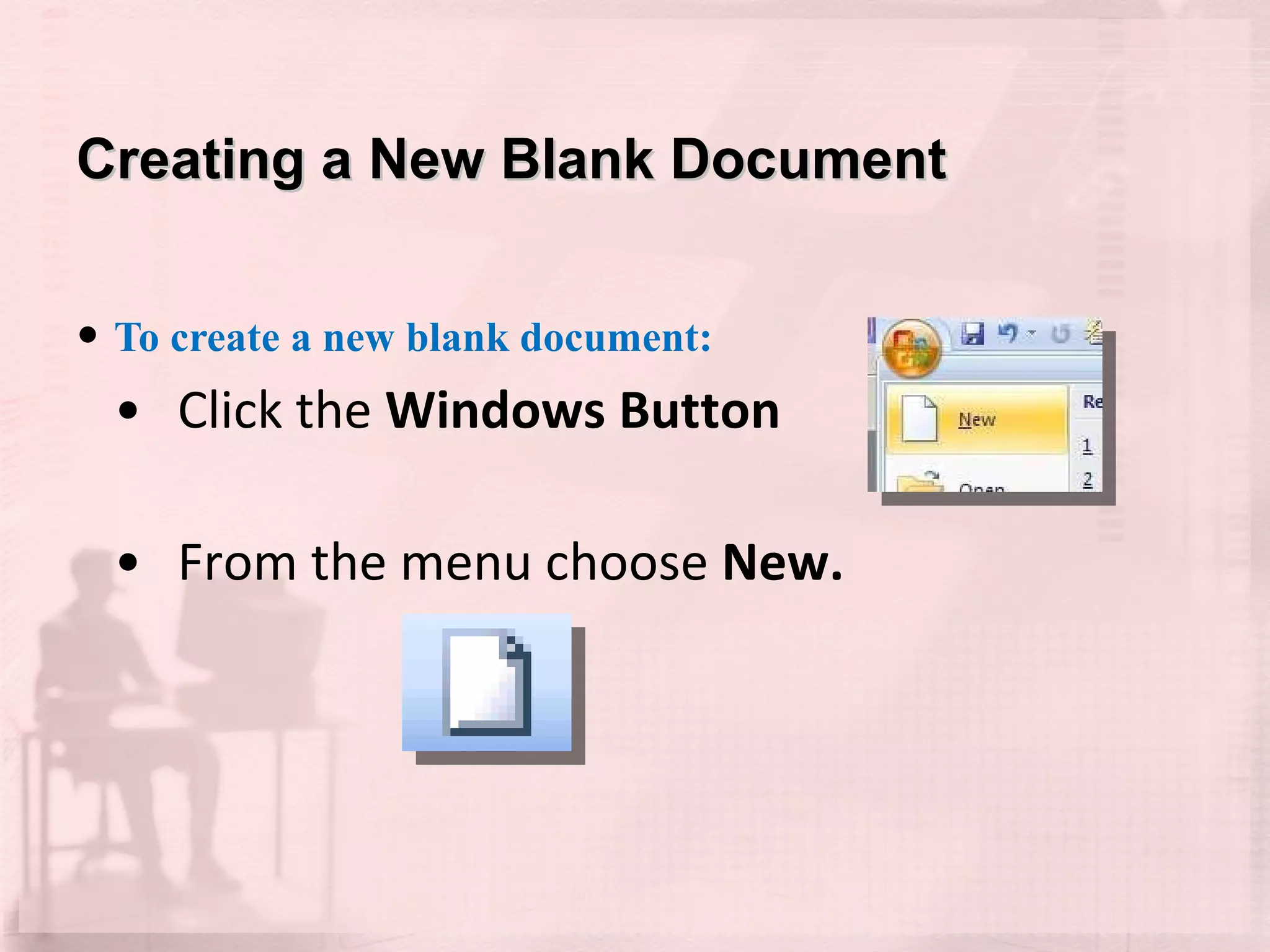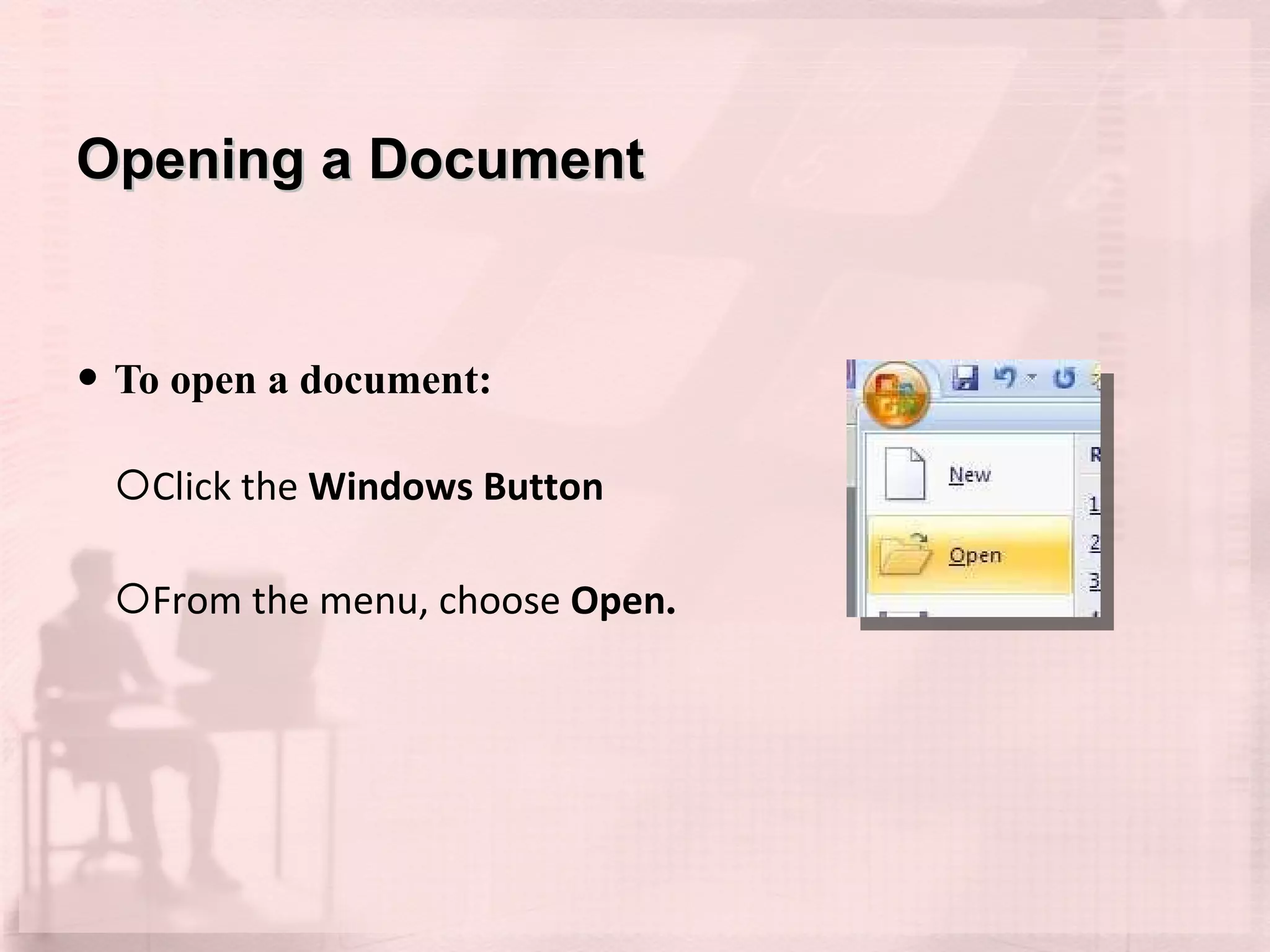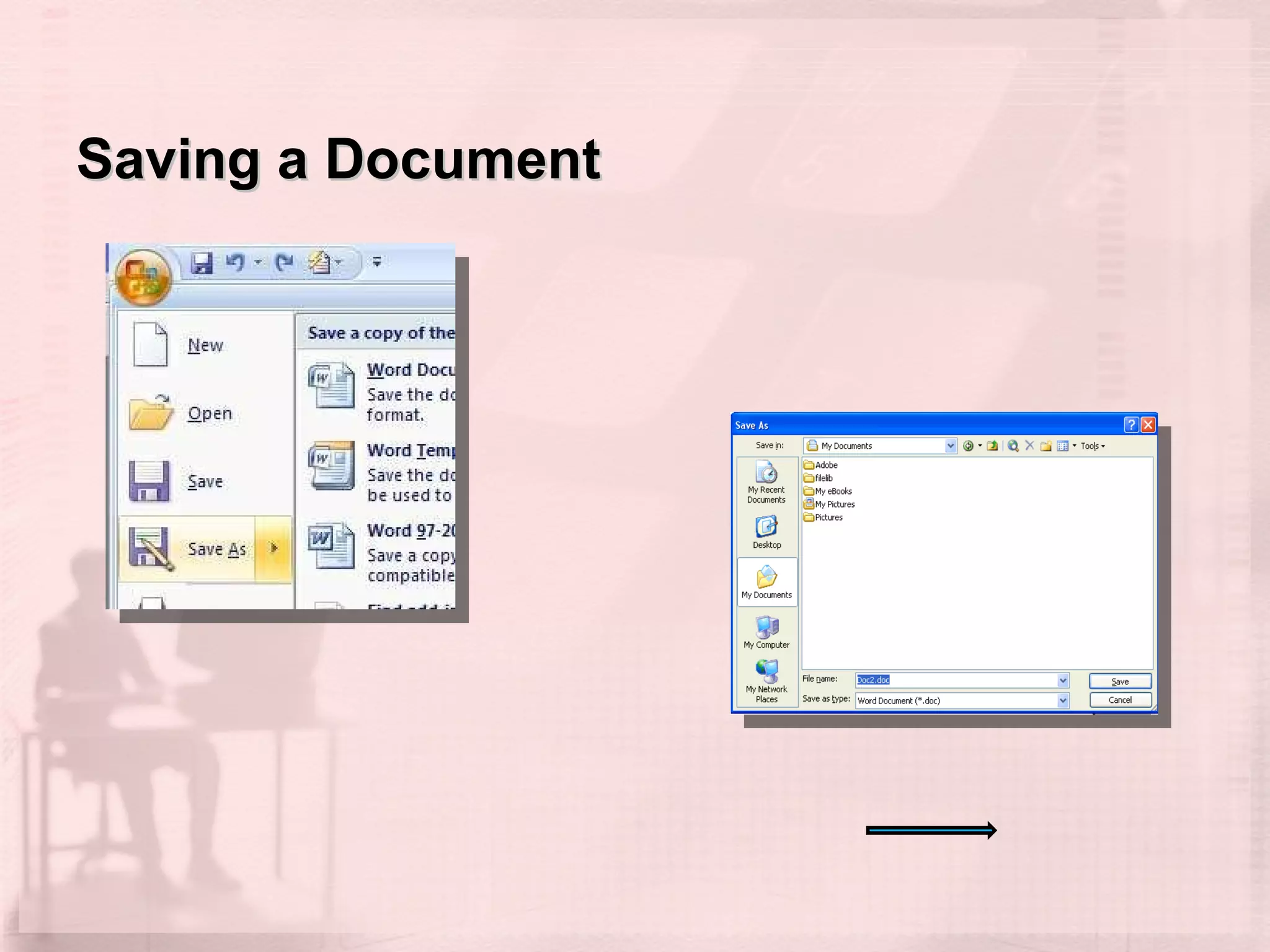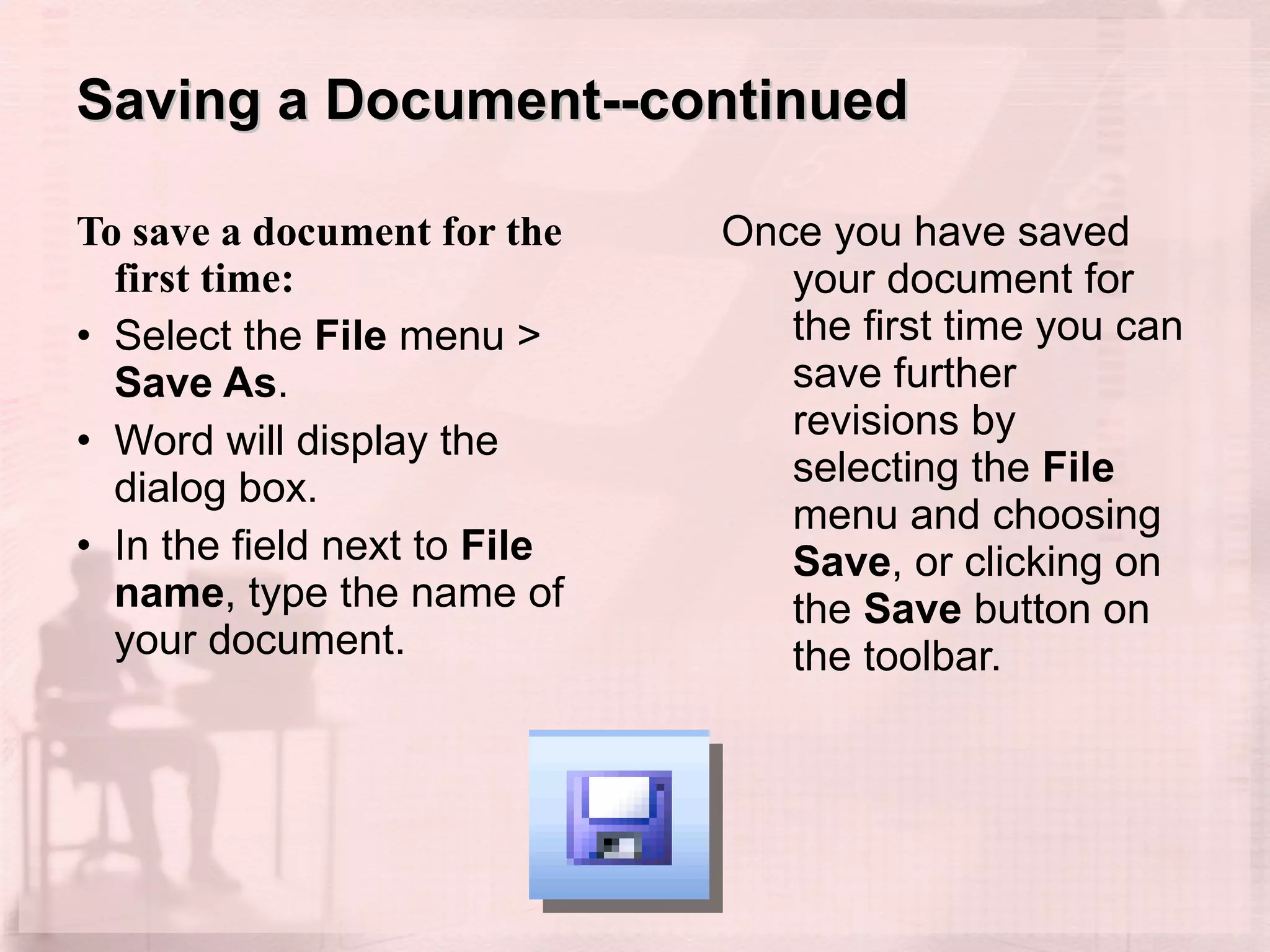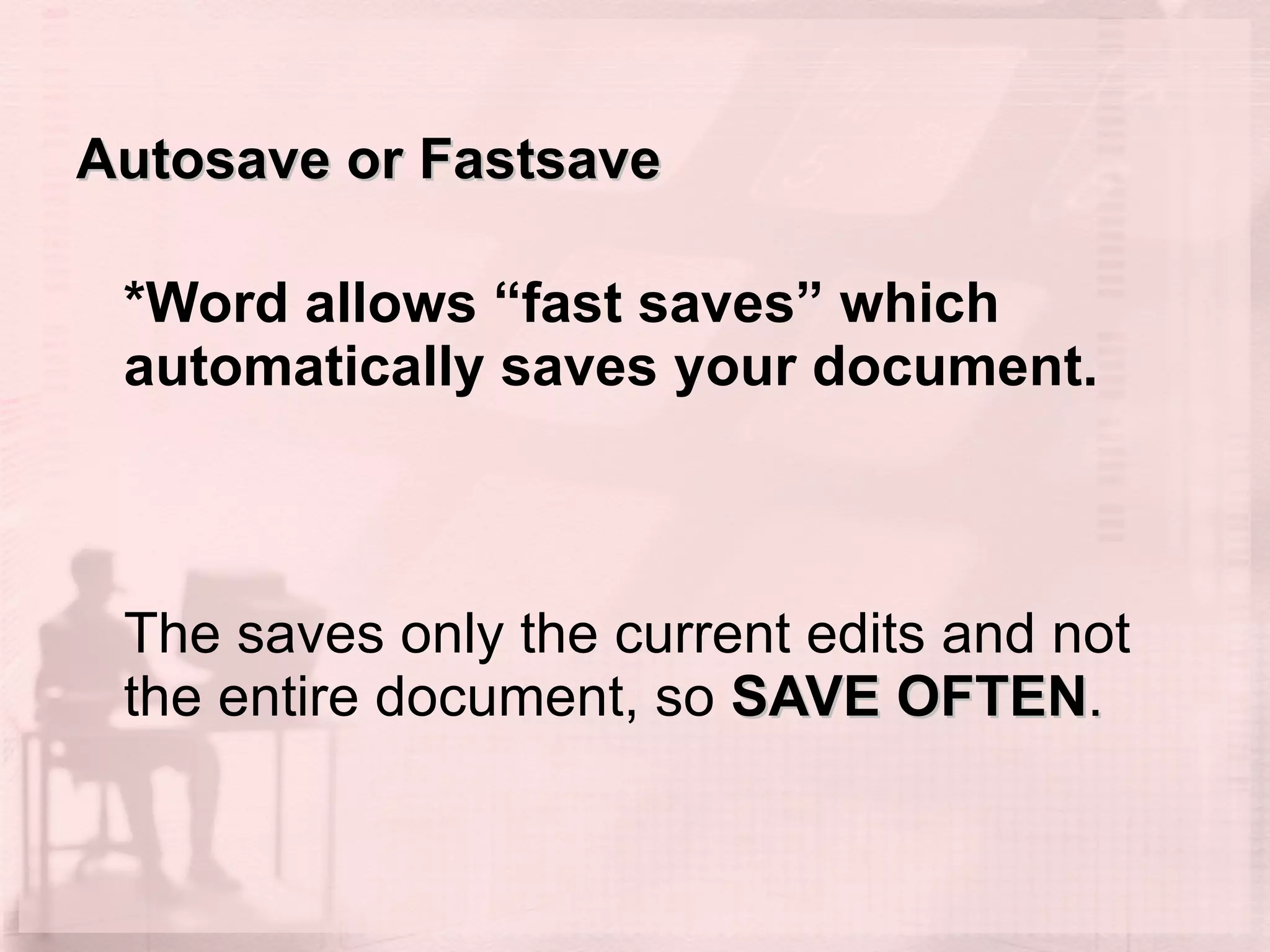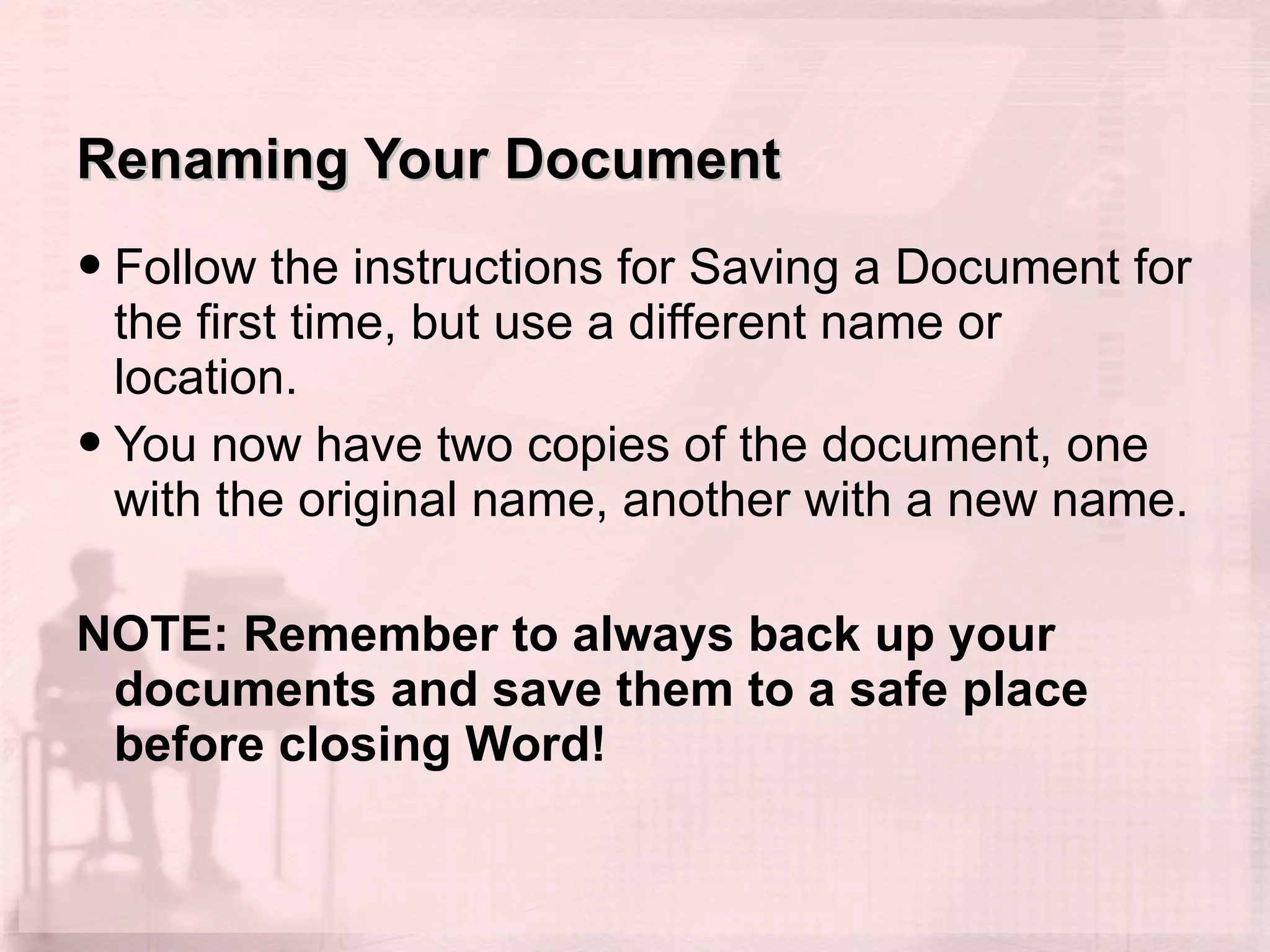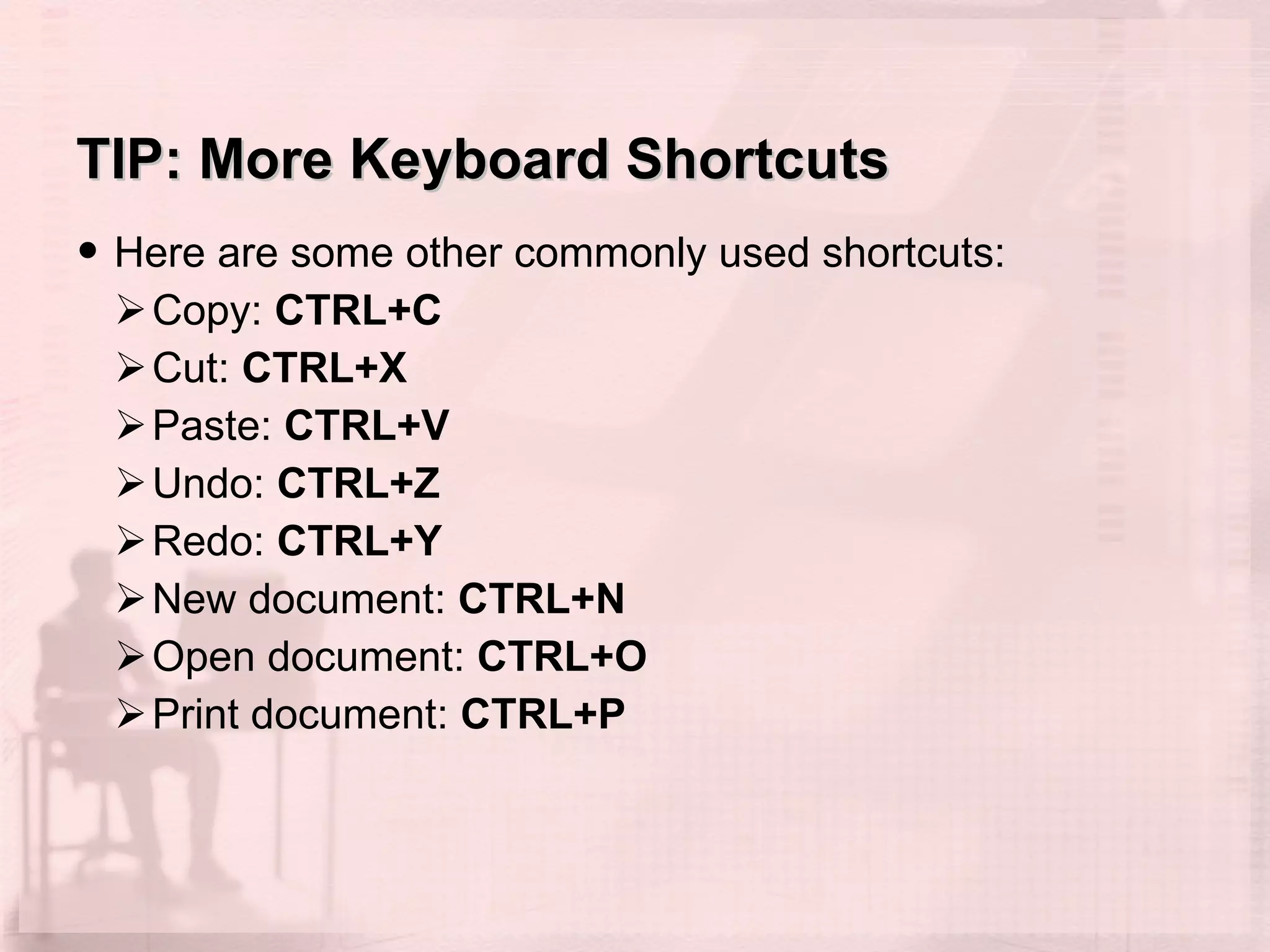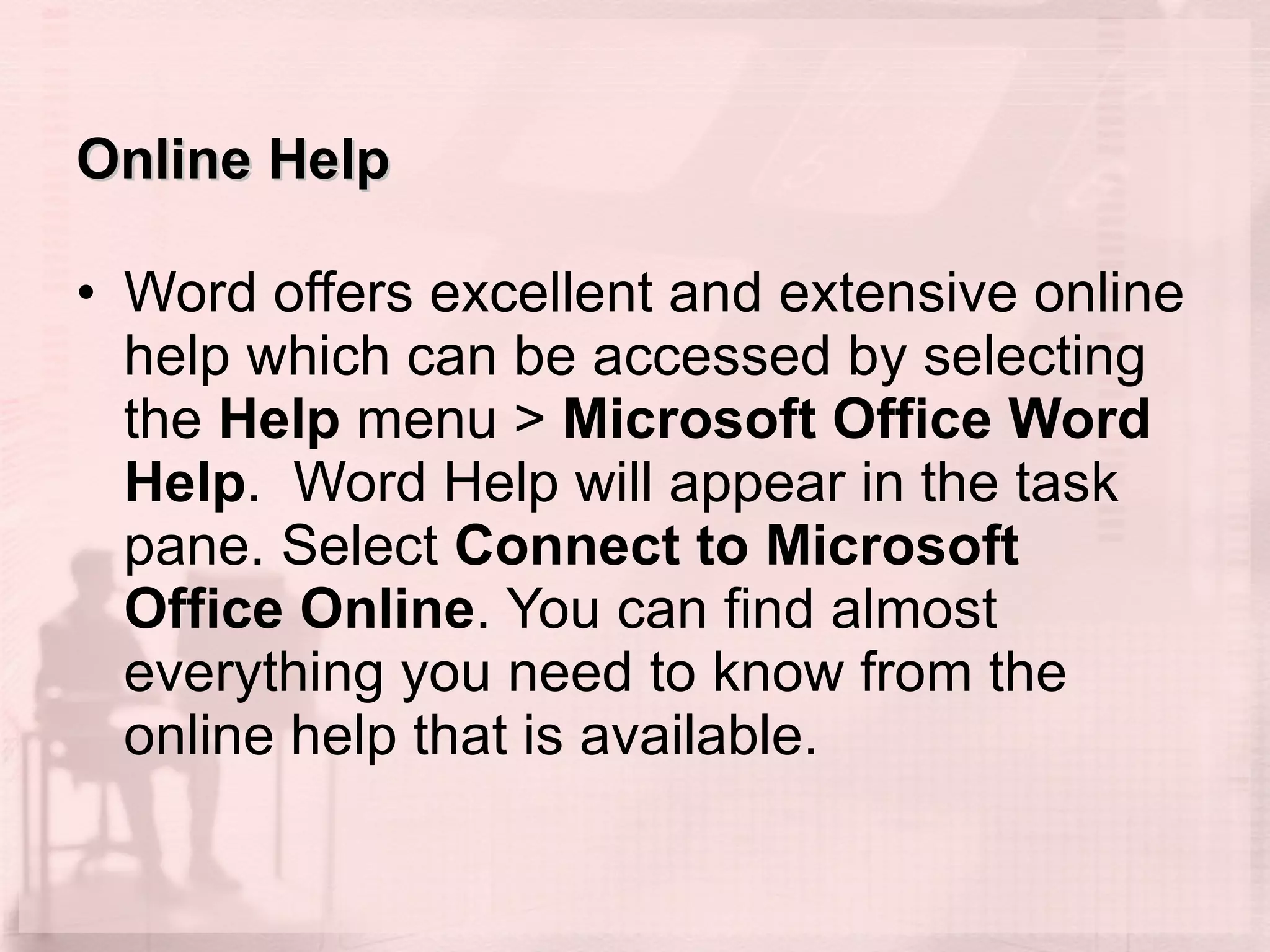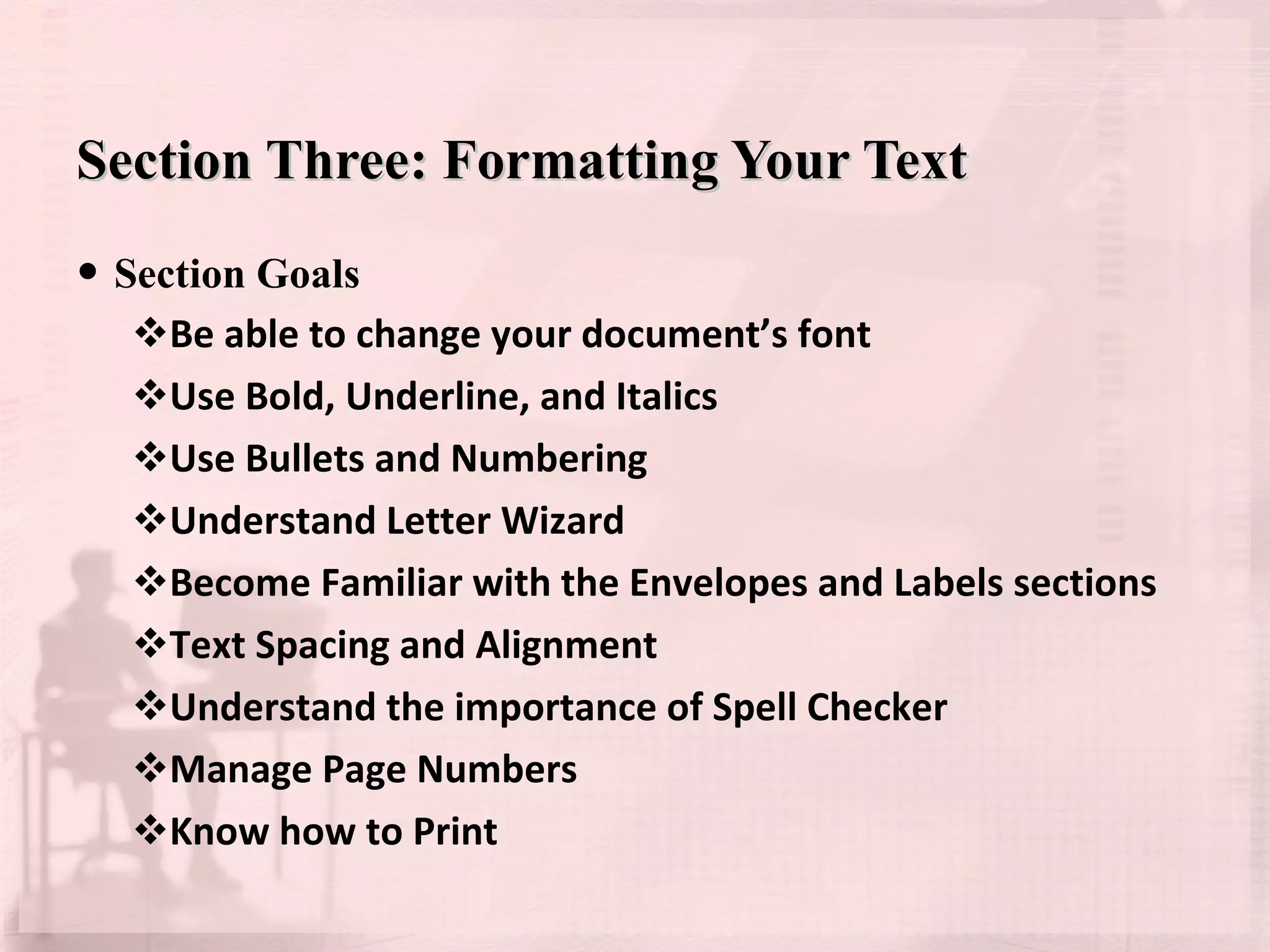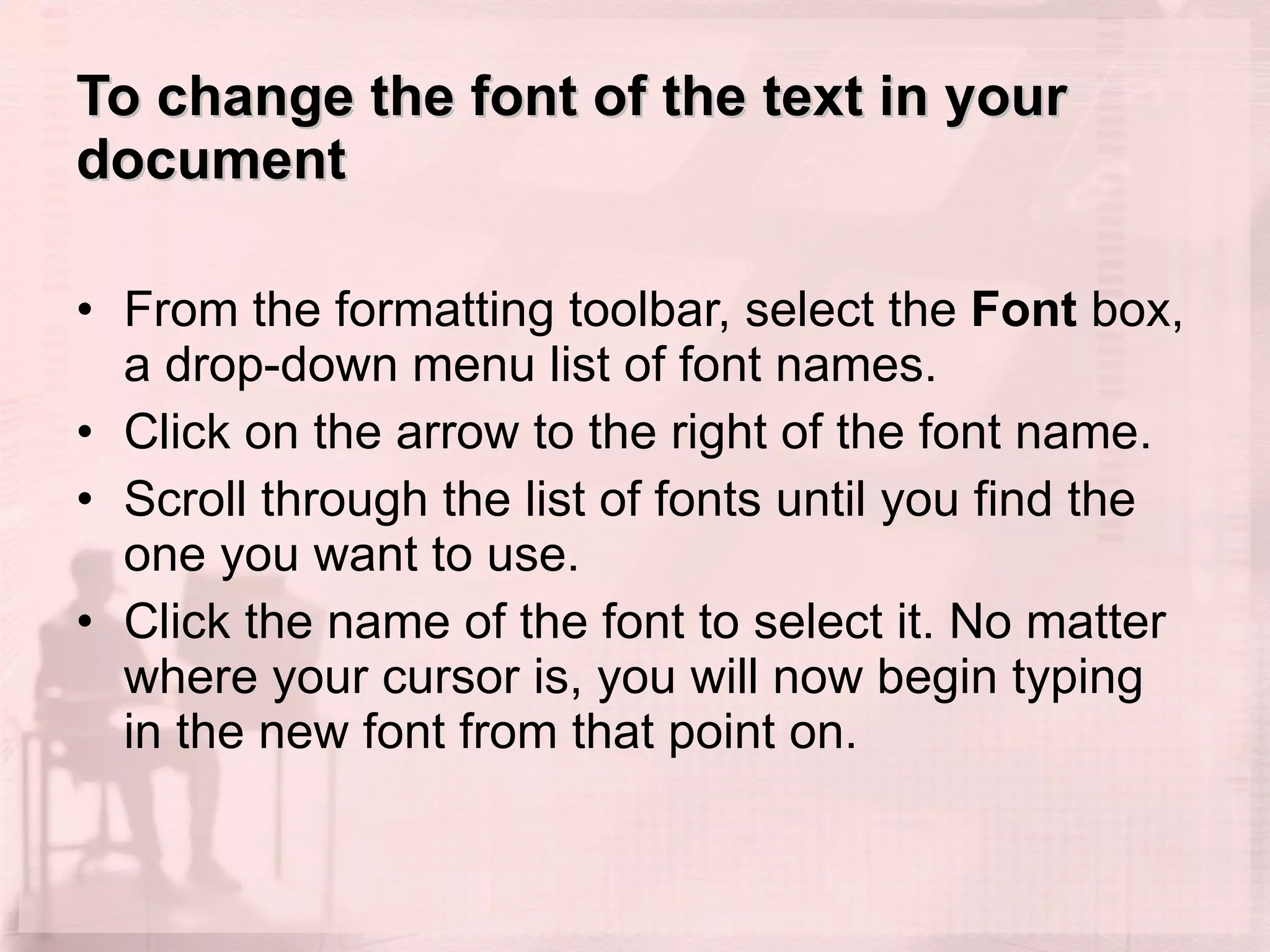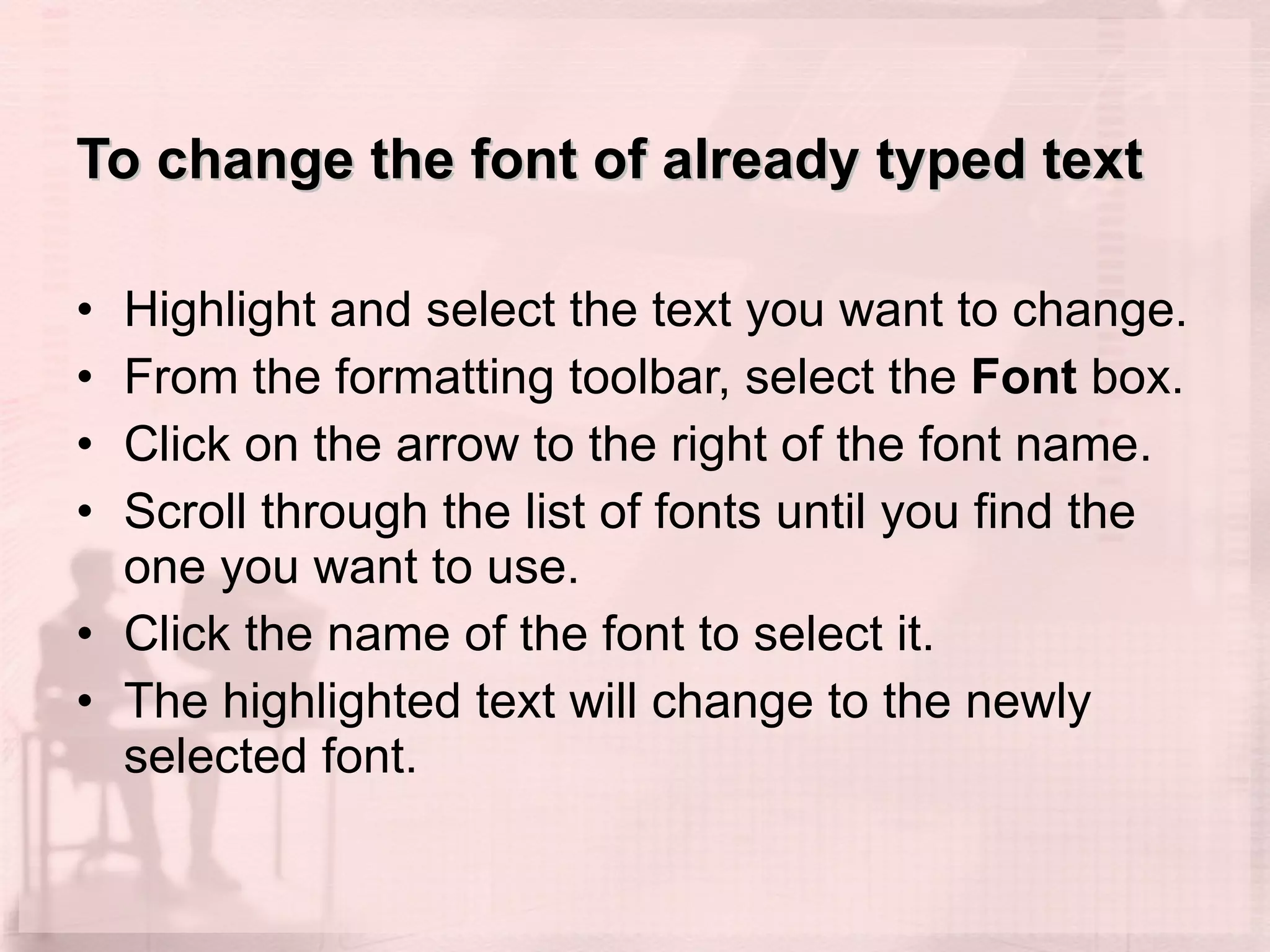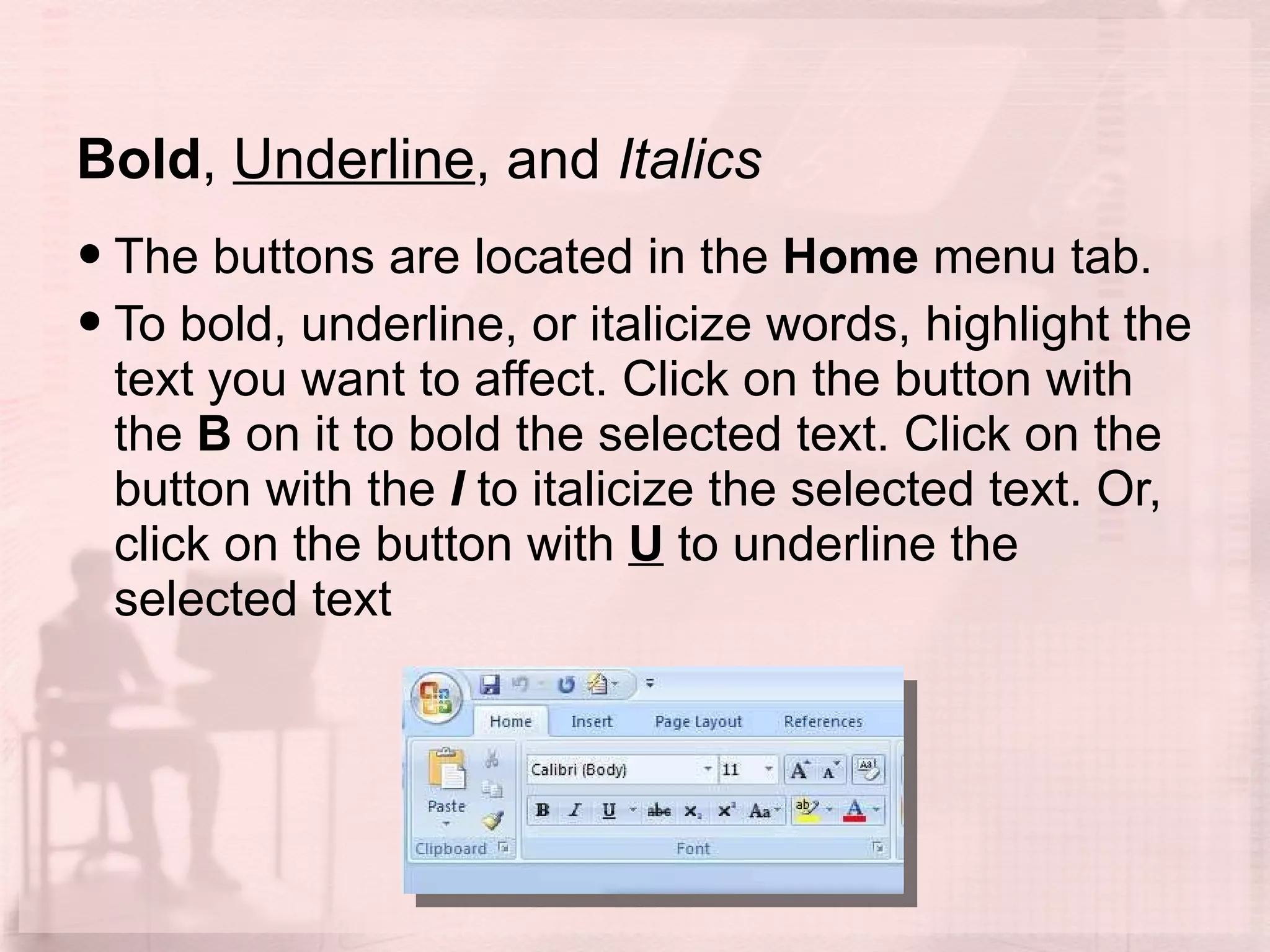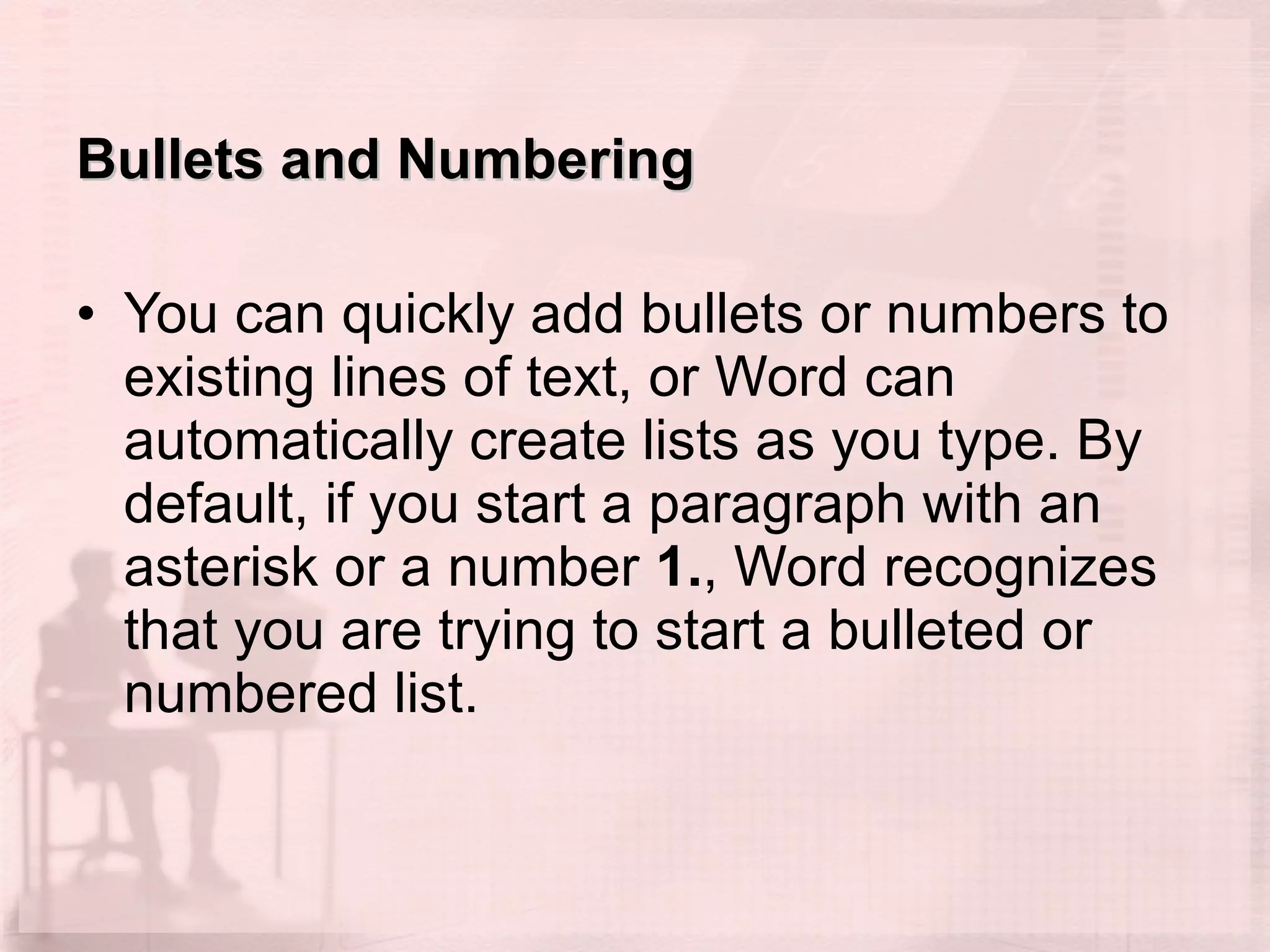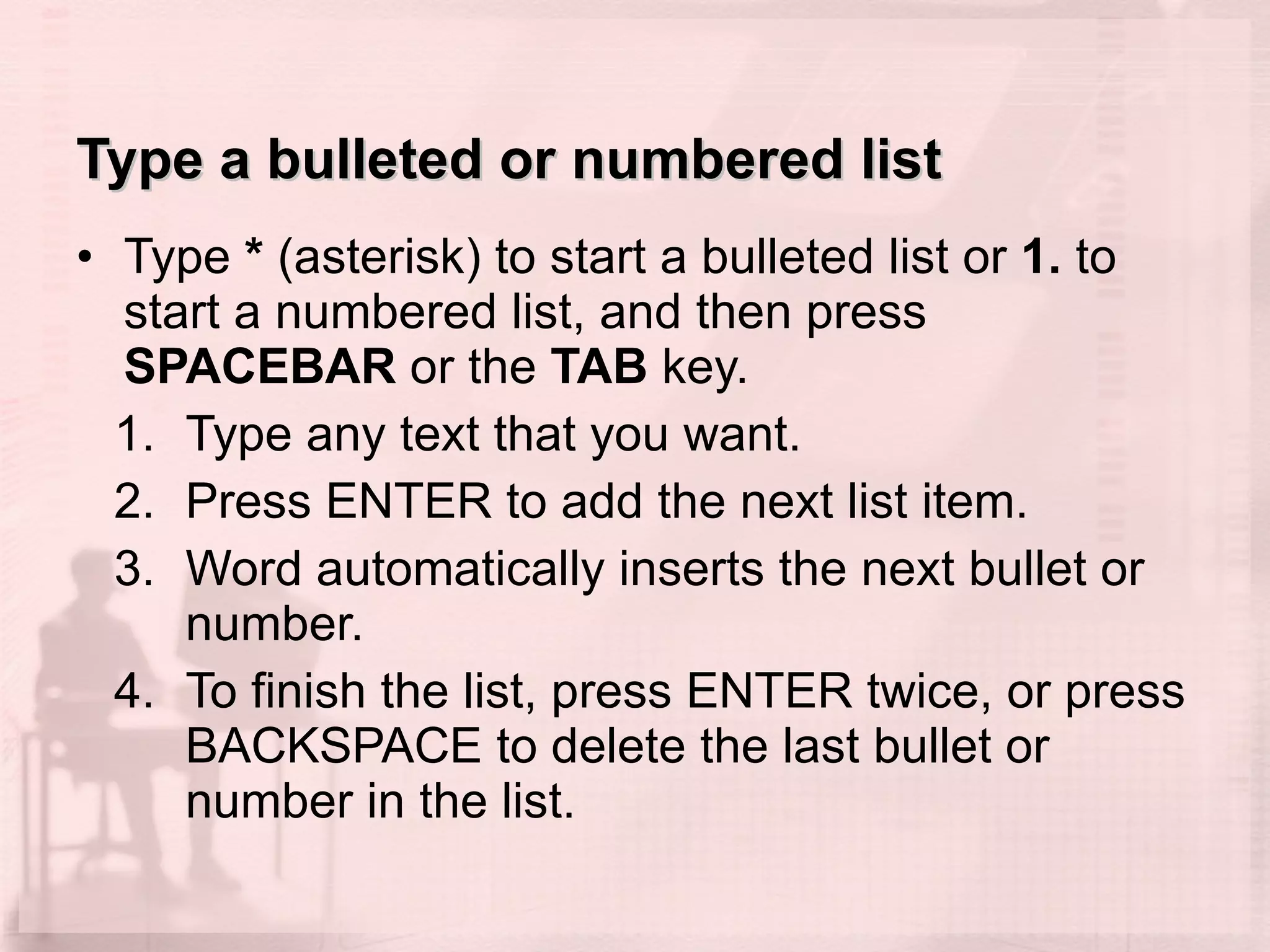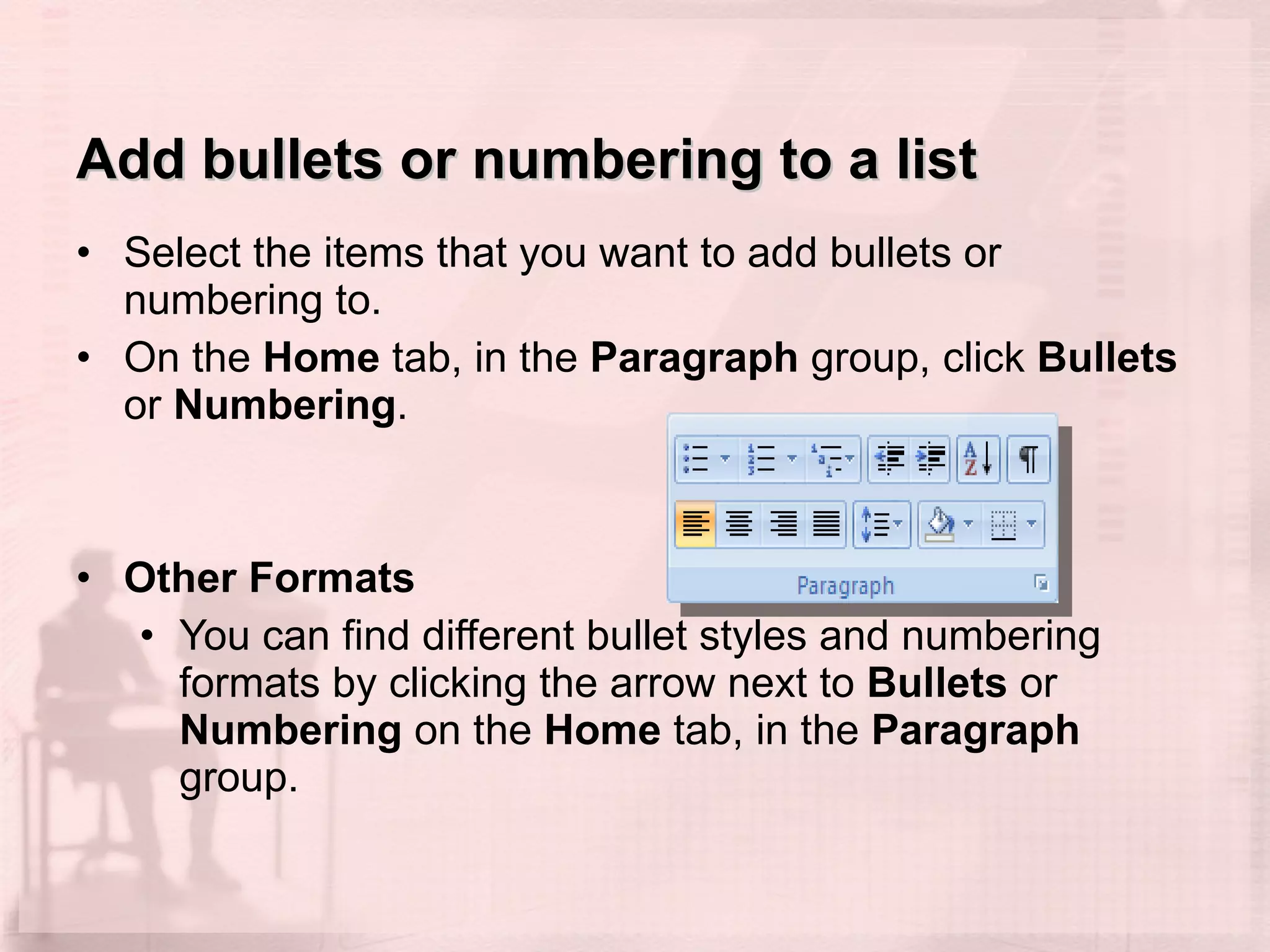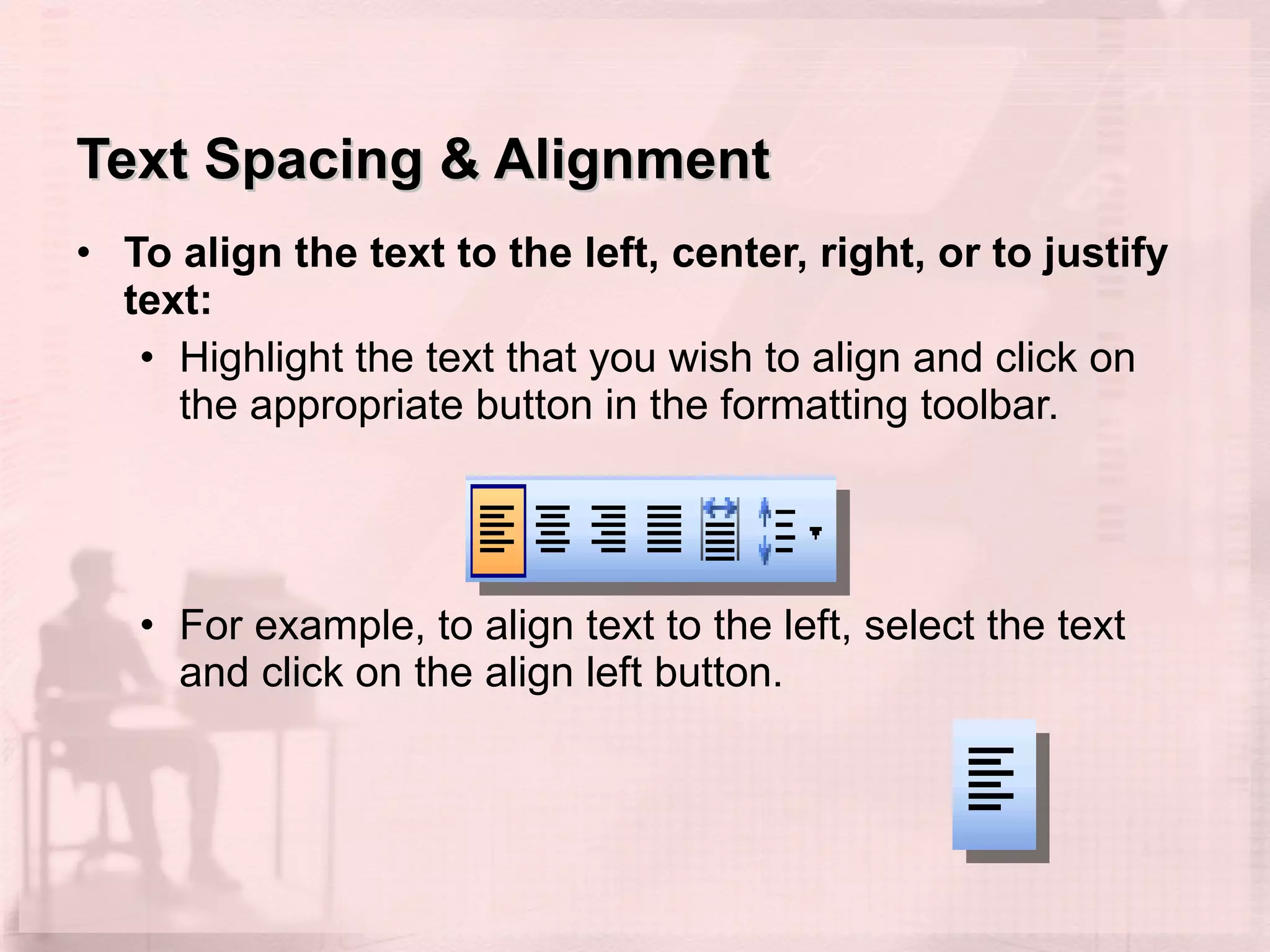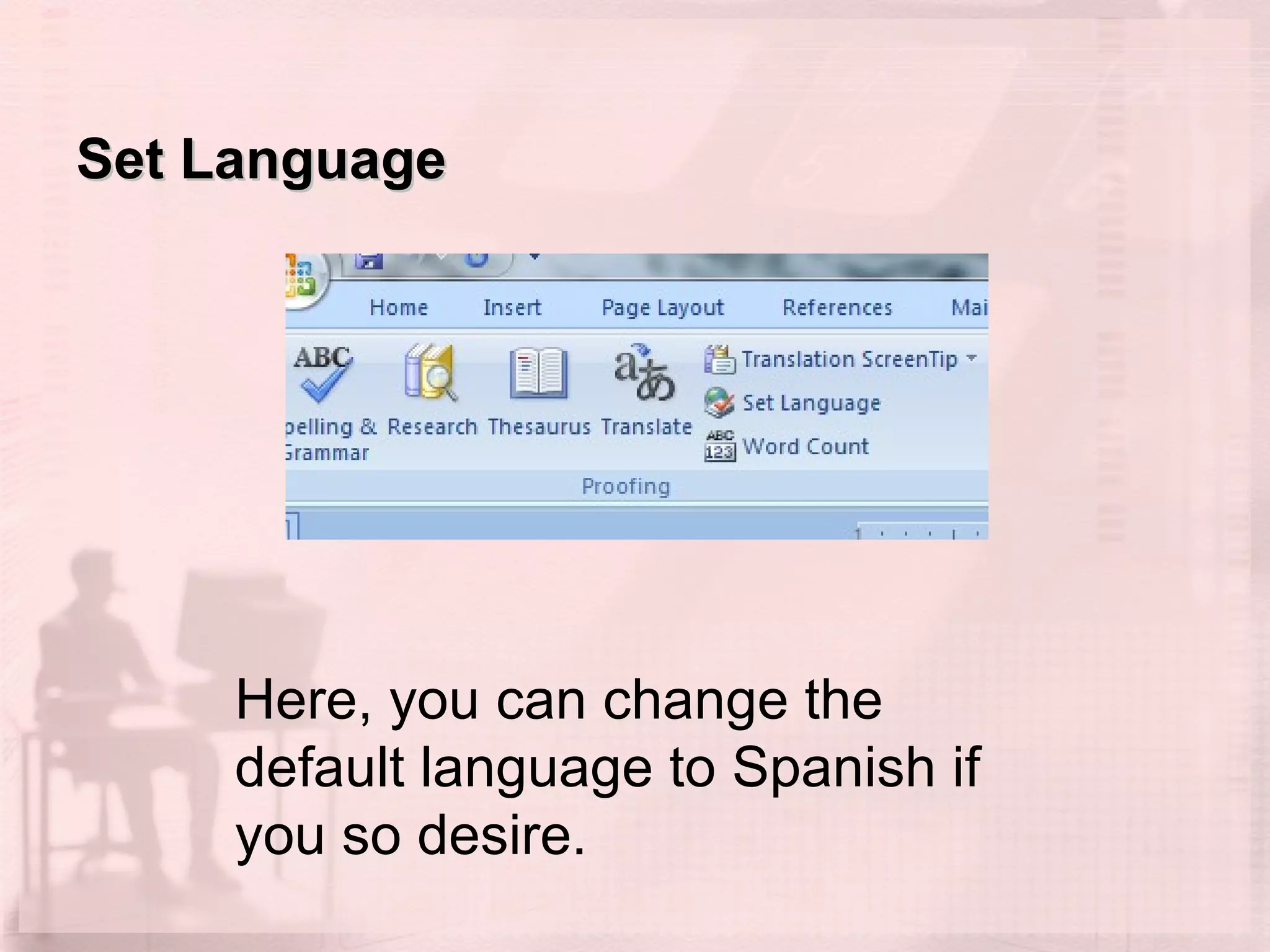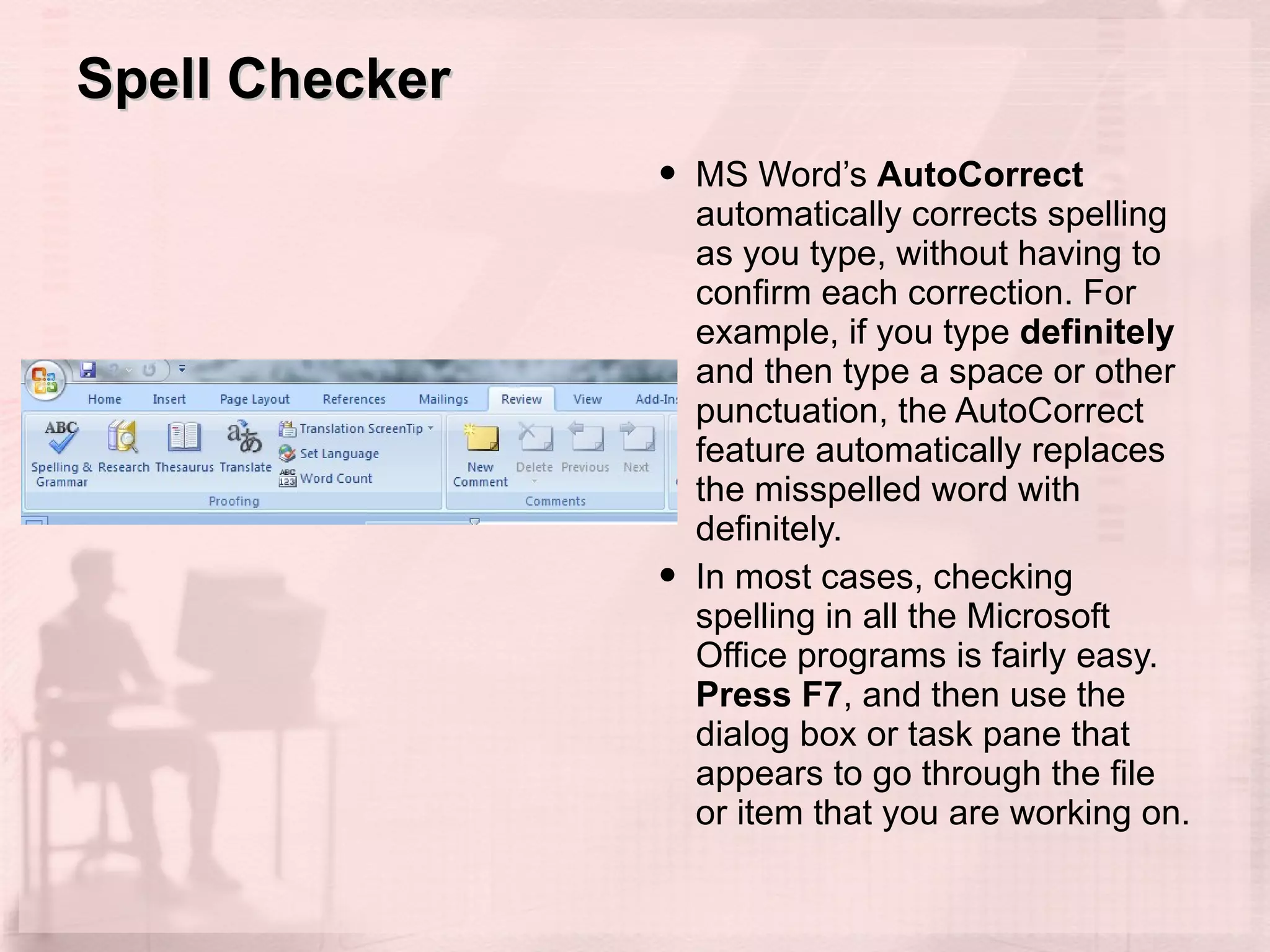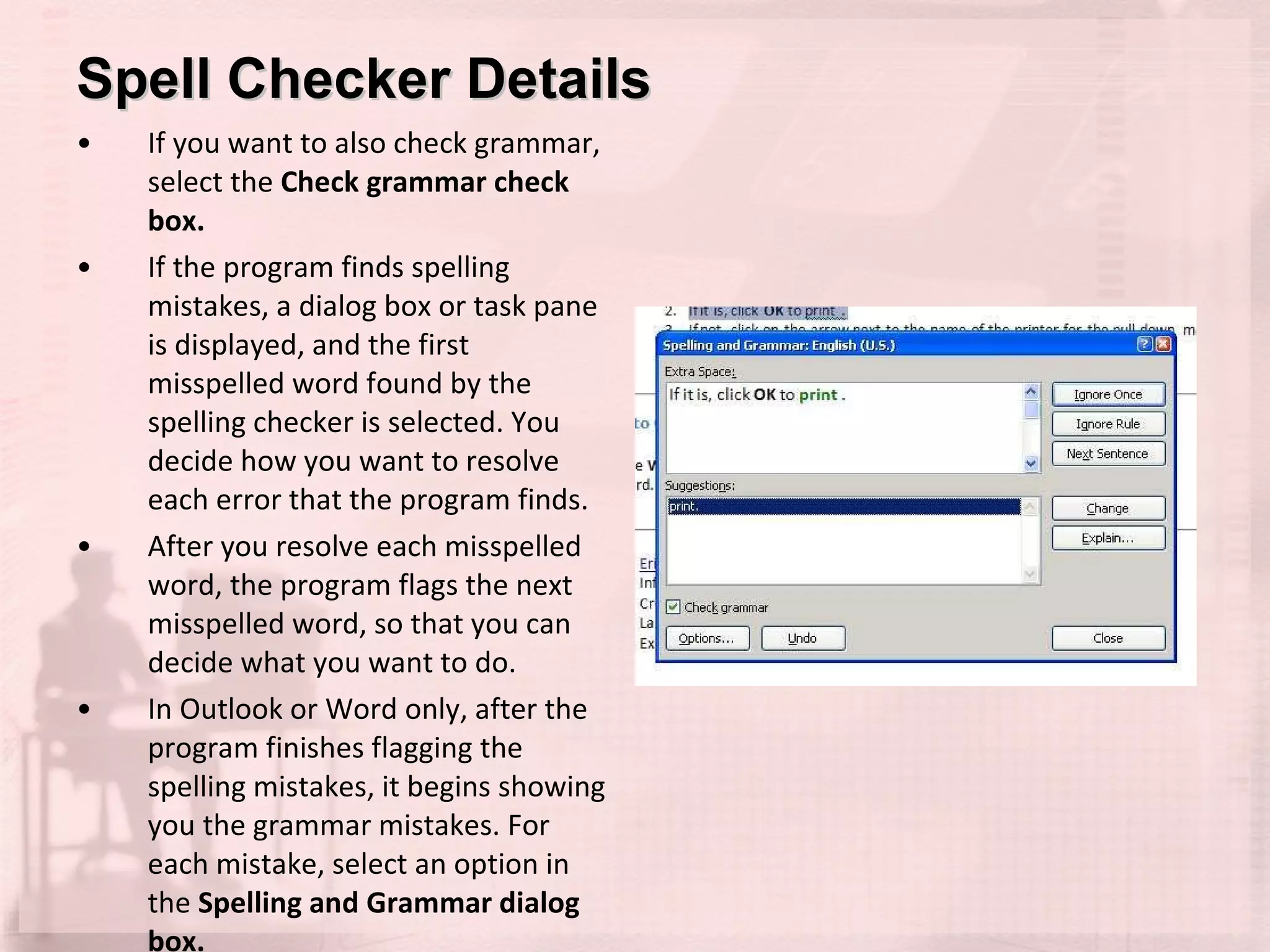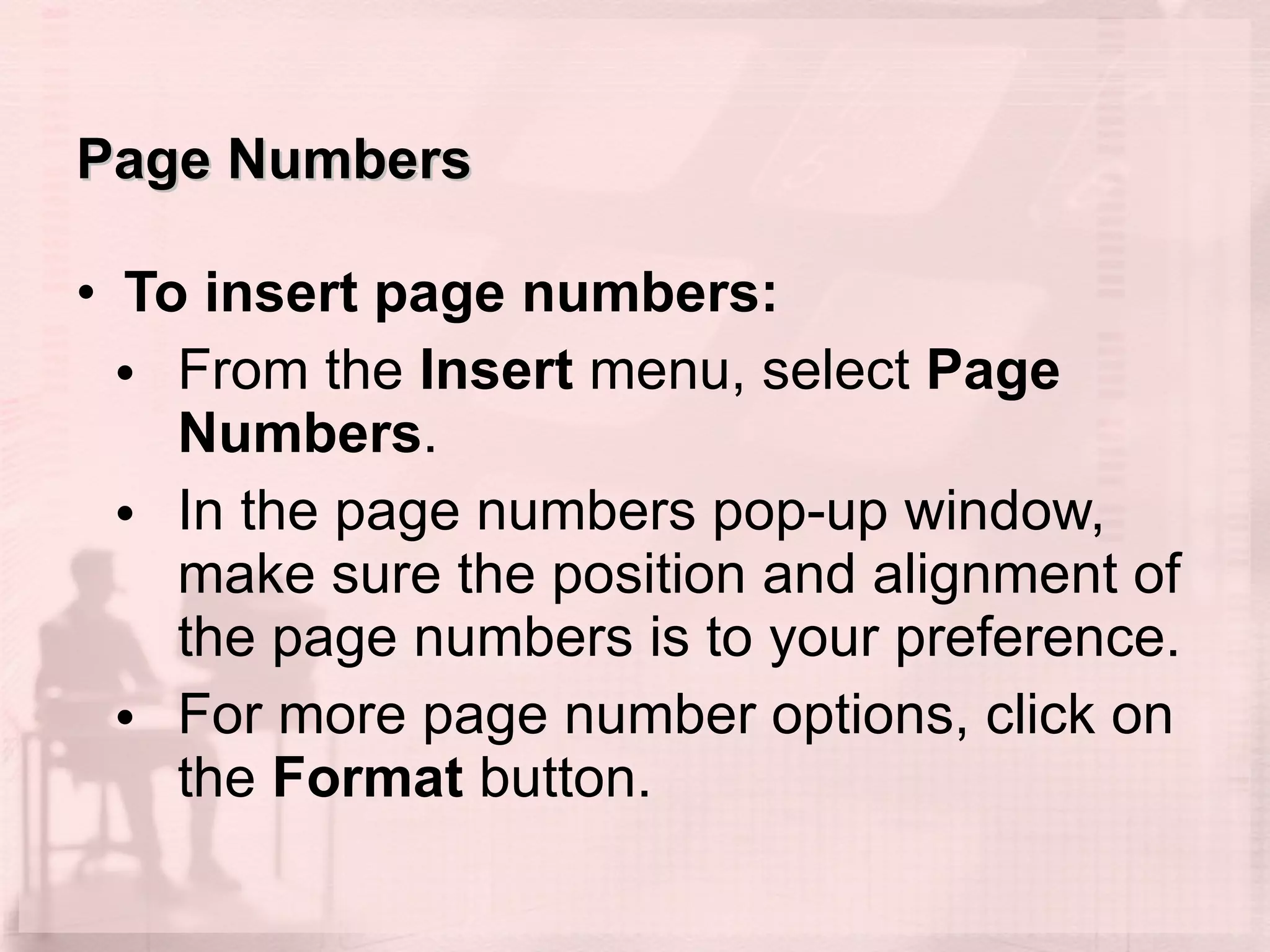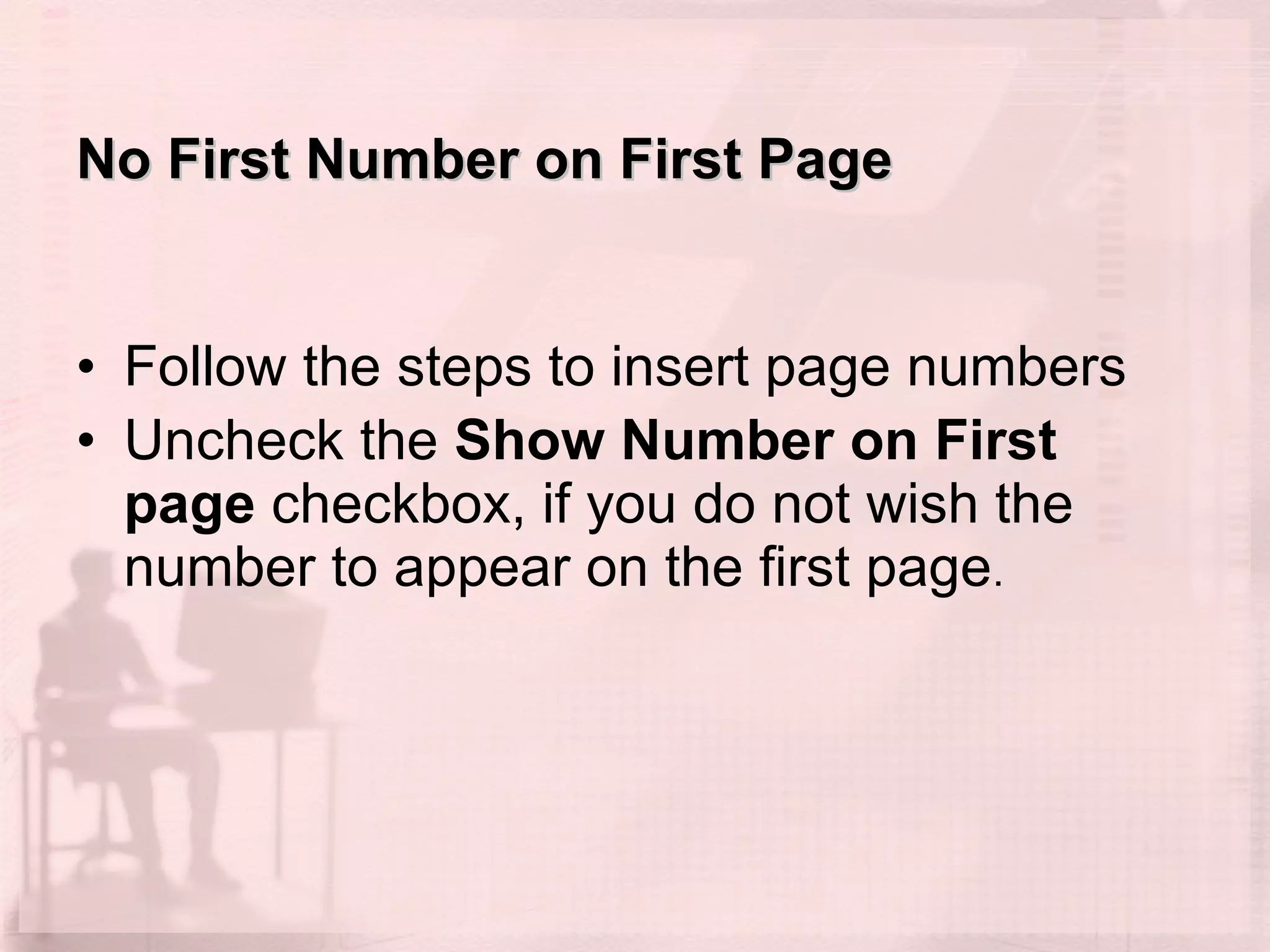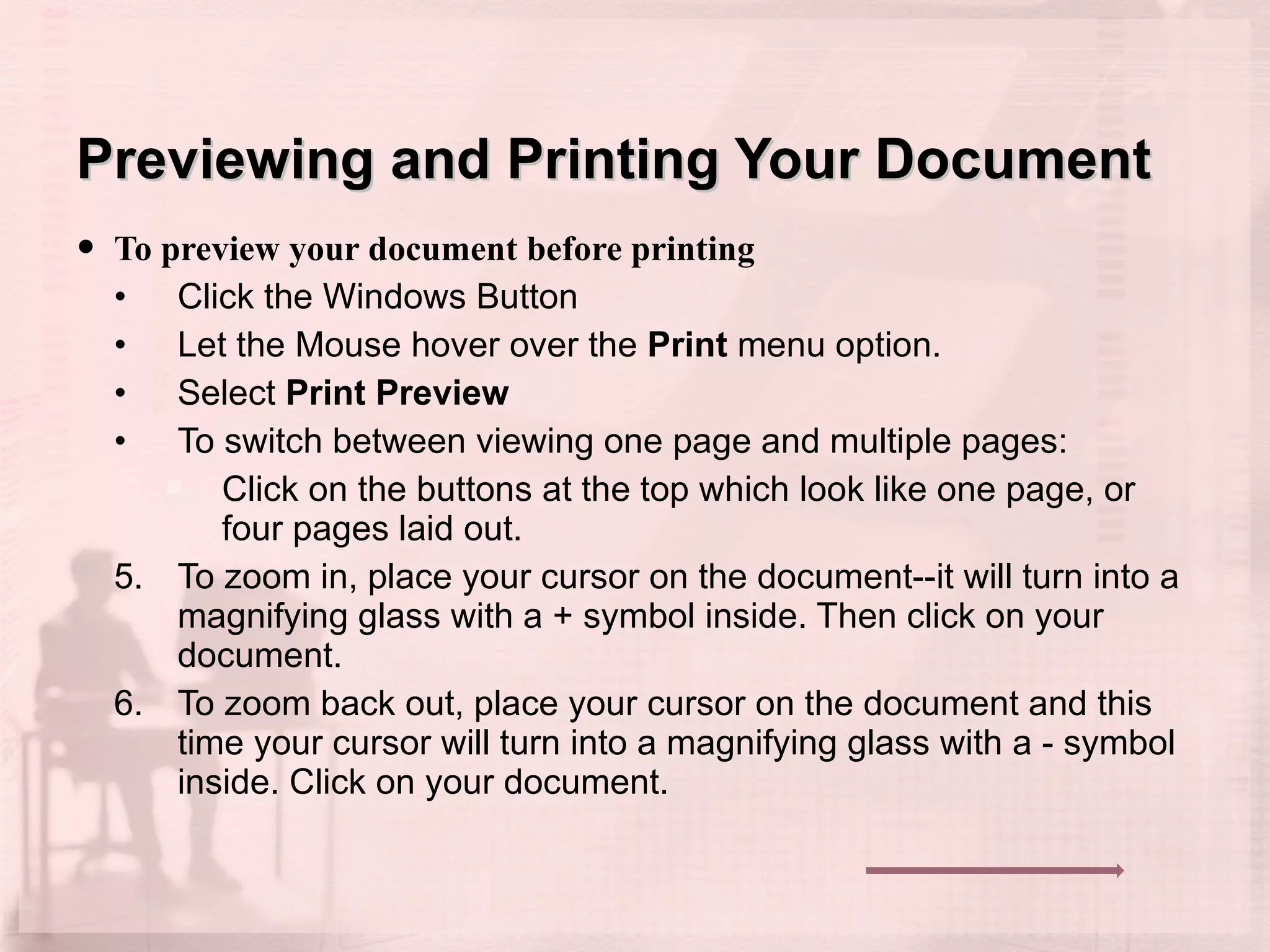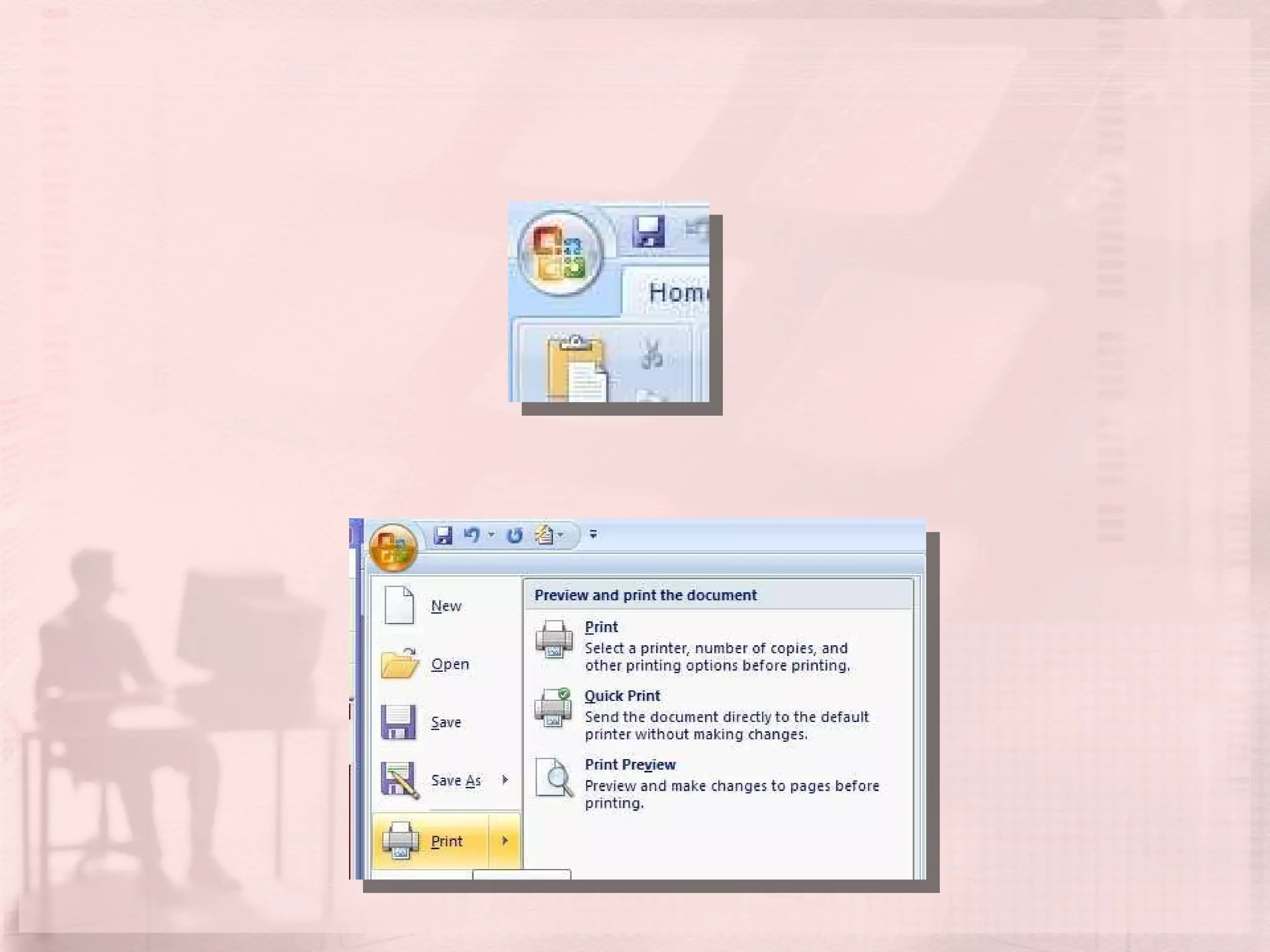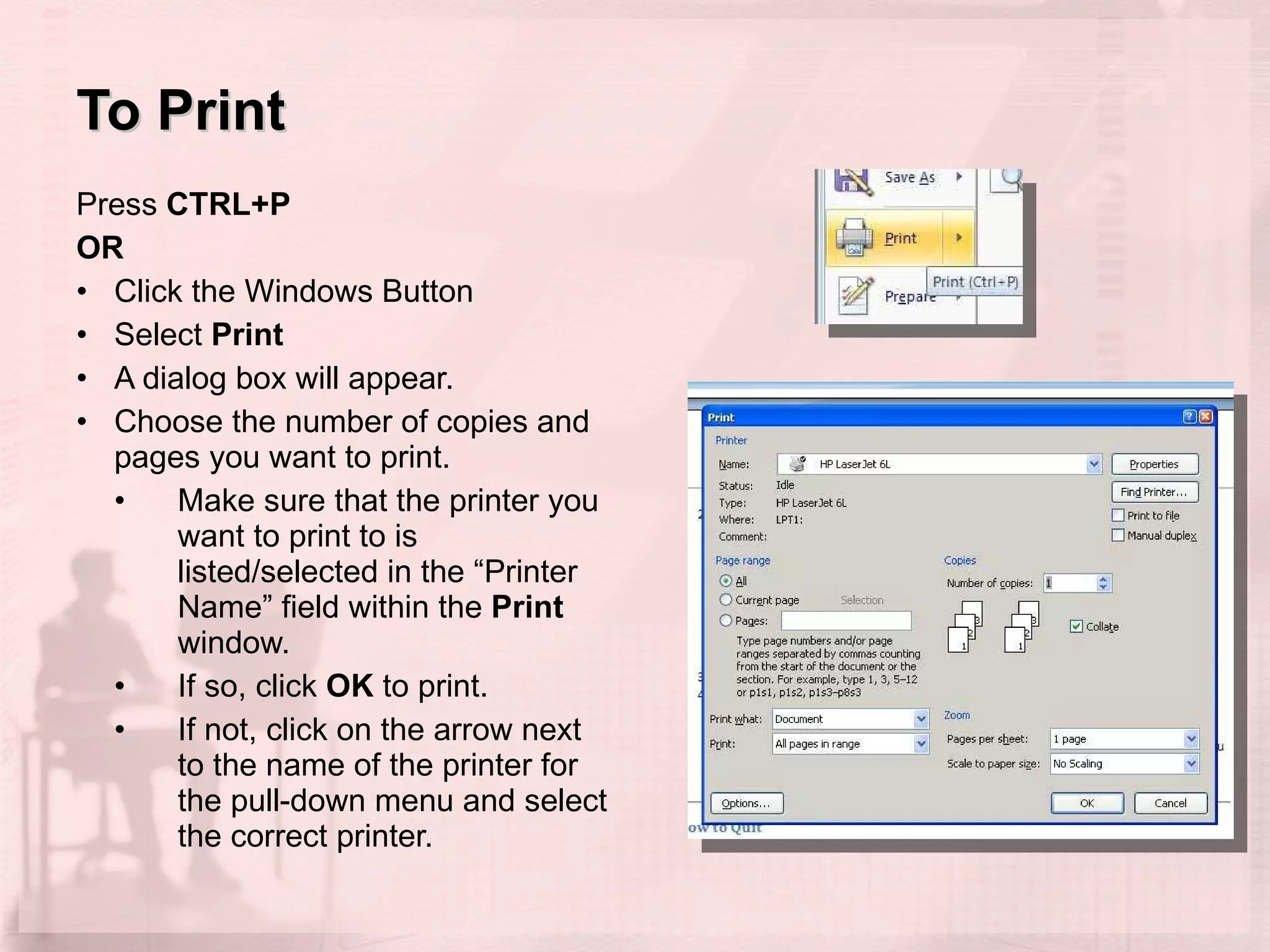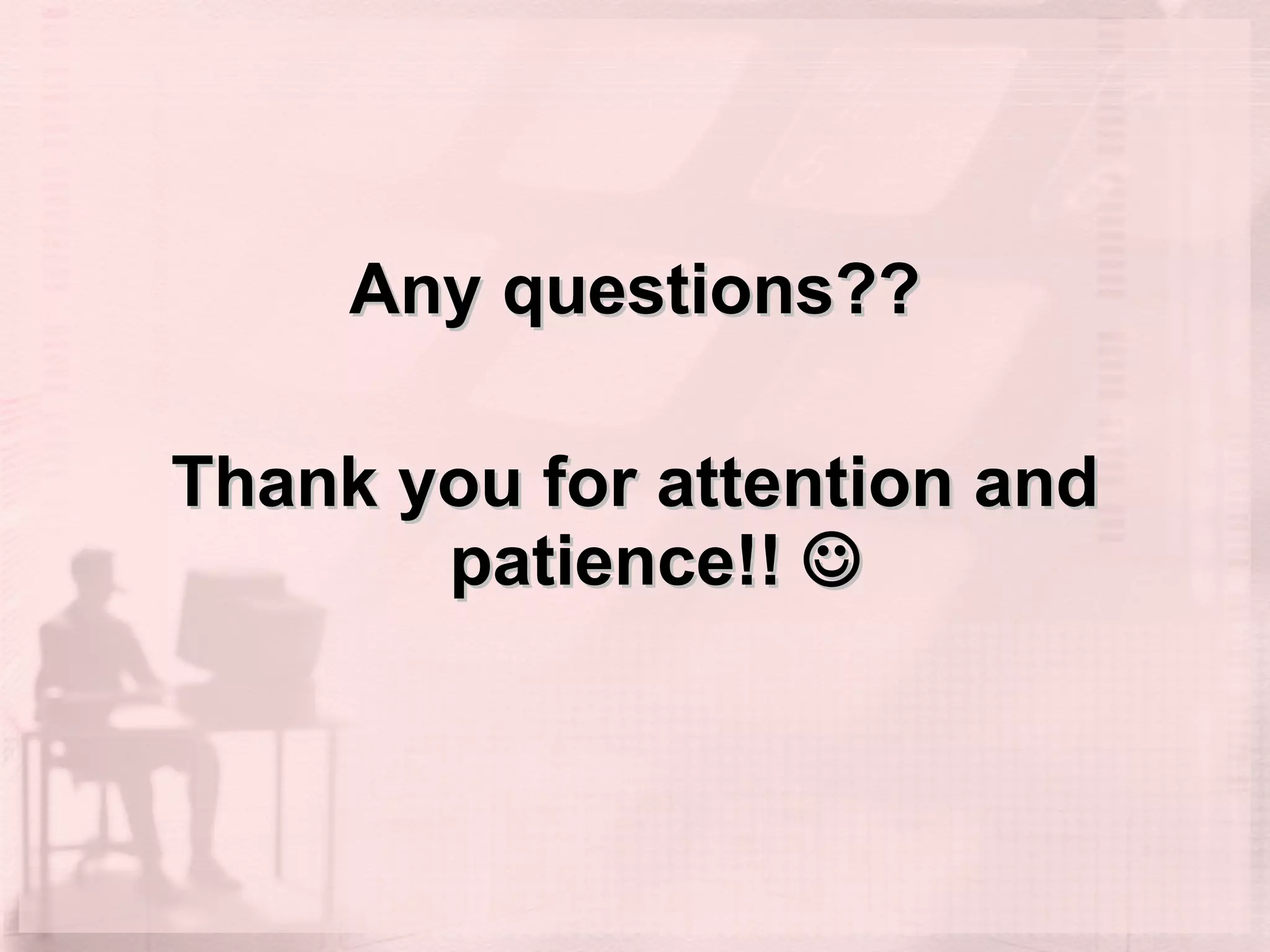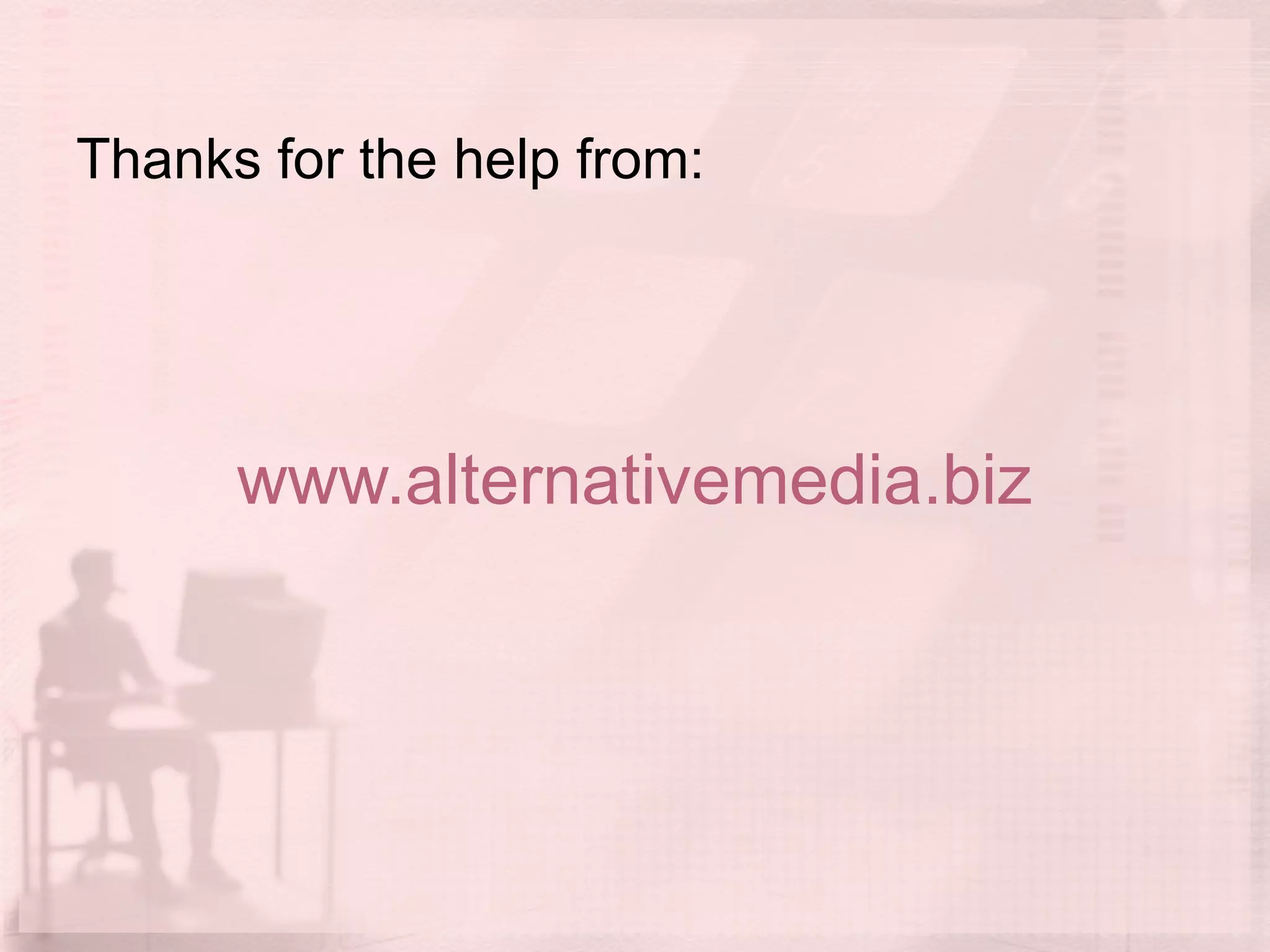The document provides an overview of the various toolbars and functions available in Microsoft Word, including:
1) The toolbar contains tabs for formatting options like fonts, paragraphs, tables, and page layout. It allows control over aspects like text style and document appearance.
2) Common formatting tools in the Home tab include changing font type and size, and applying bold, italics, and underlining. Bullets and numbering can also be added.
3) Other useful features include inserting page numbers, checking spelling, and printing documents. Help is available through the online help menu or by pressing F1.