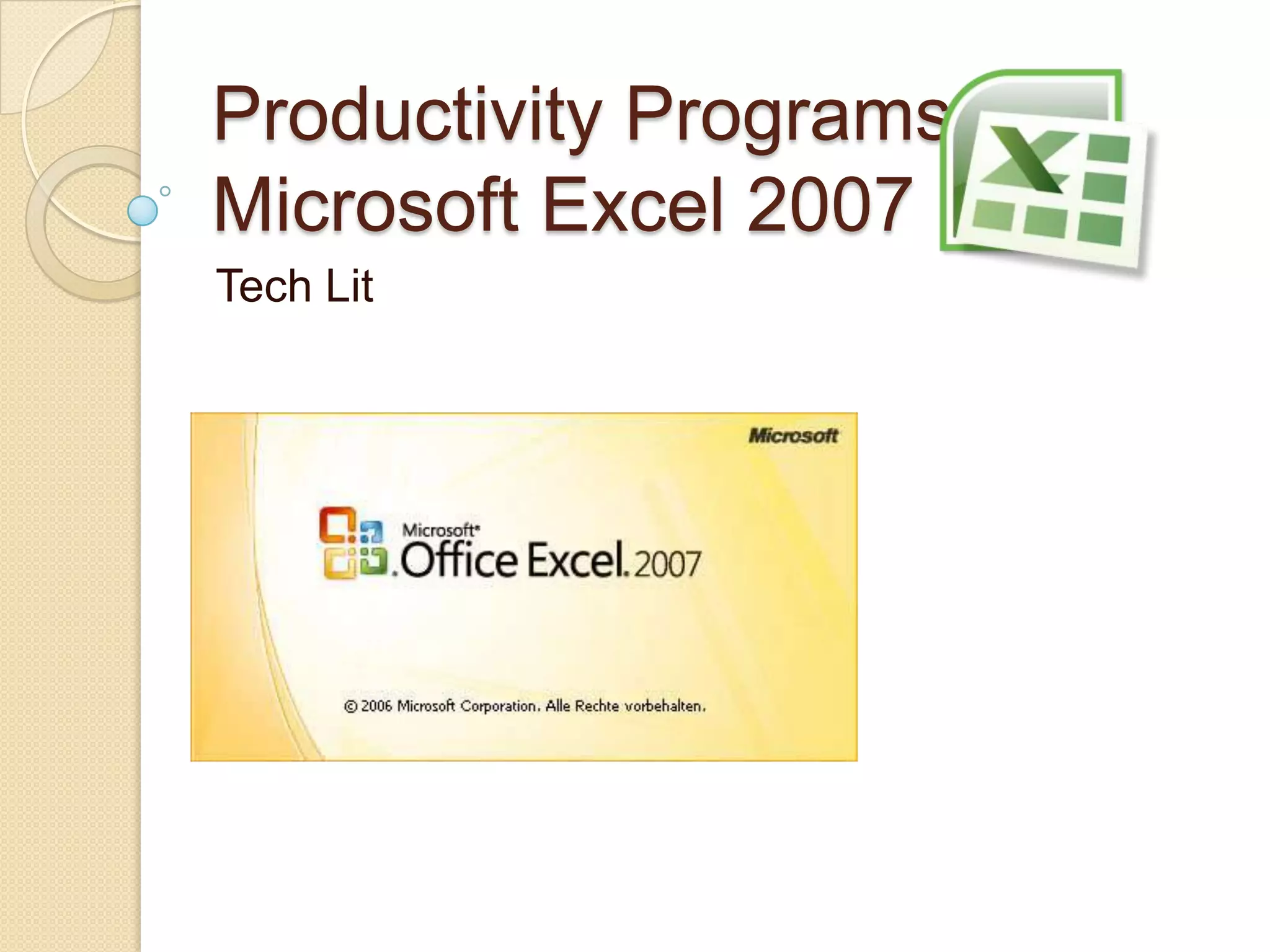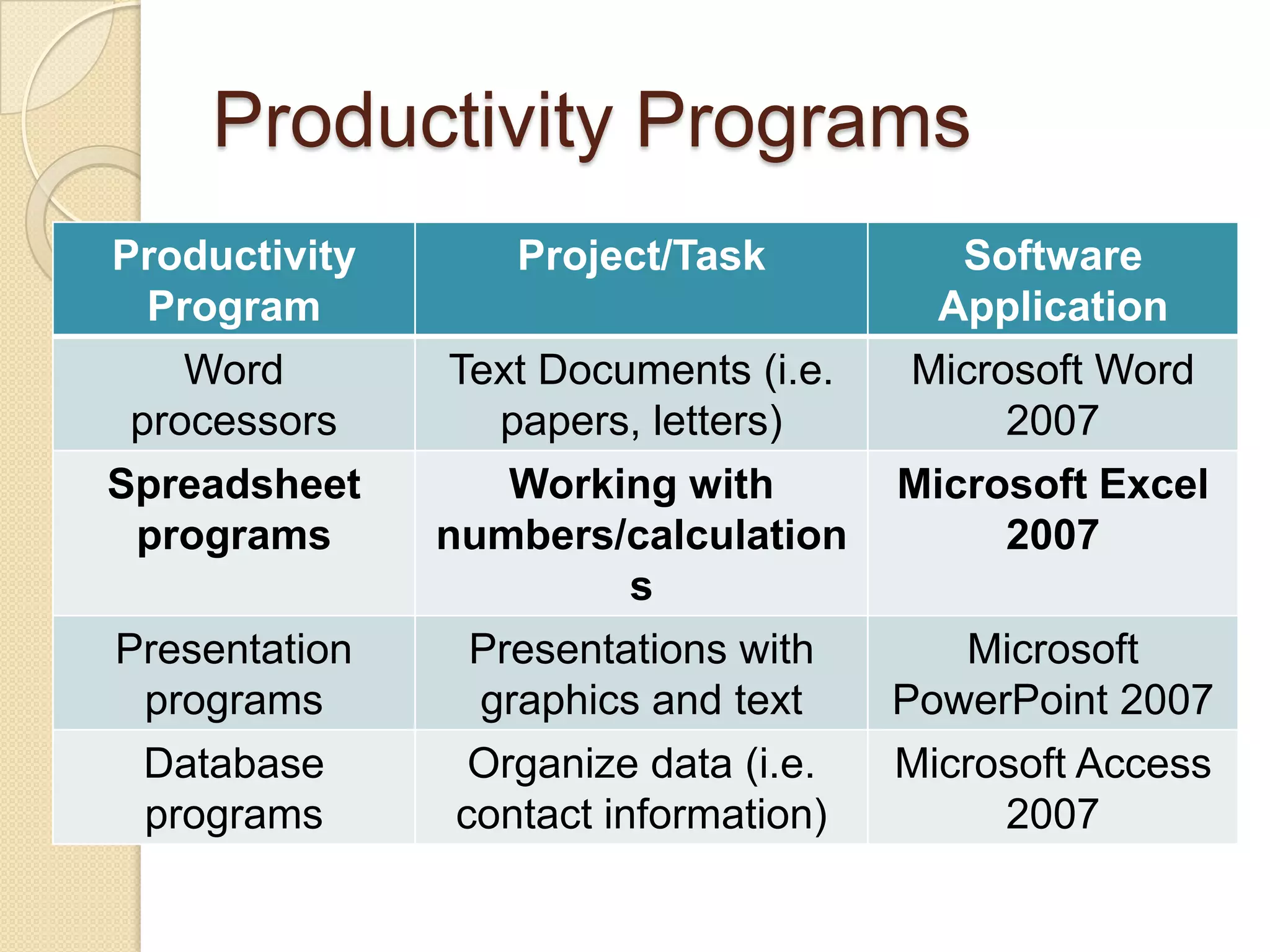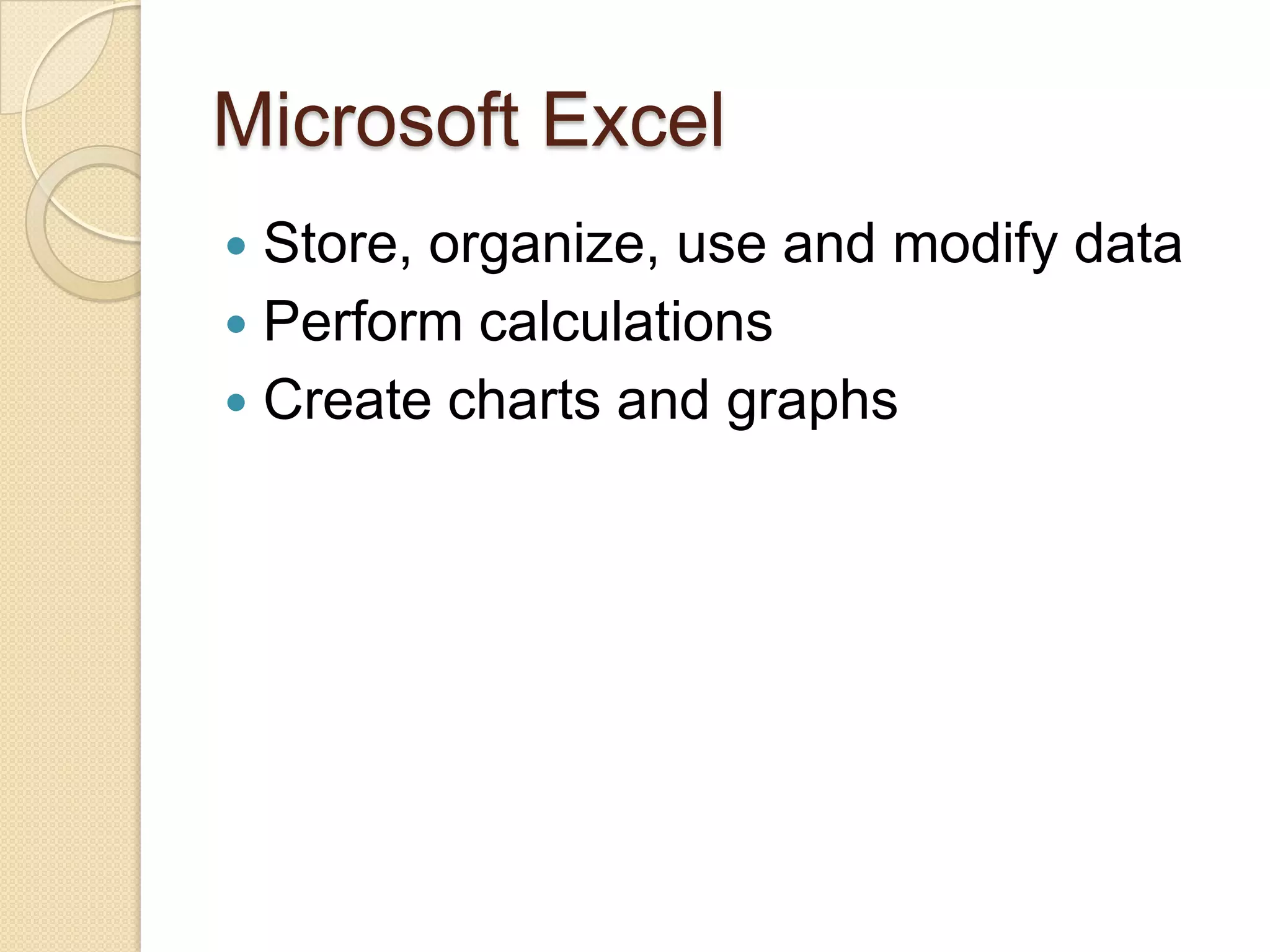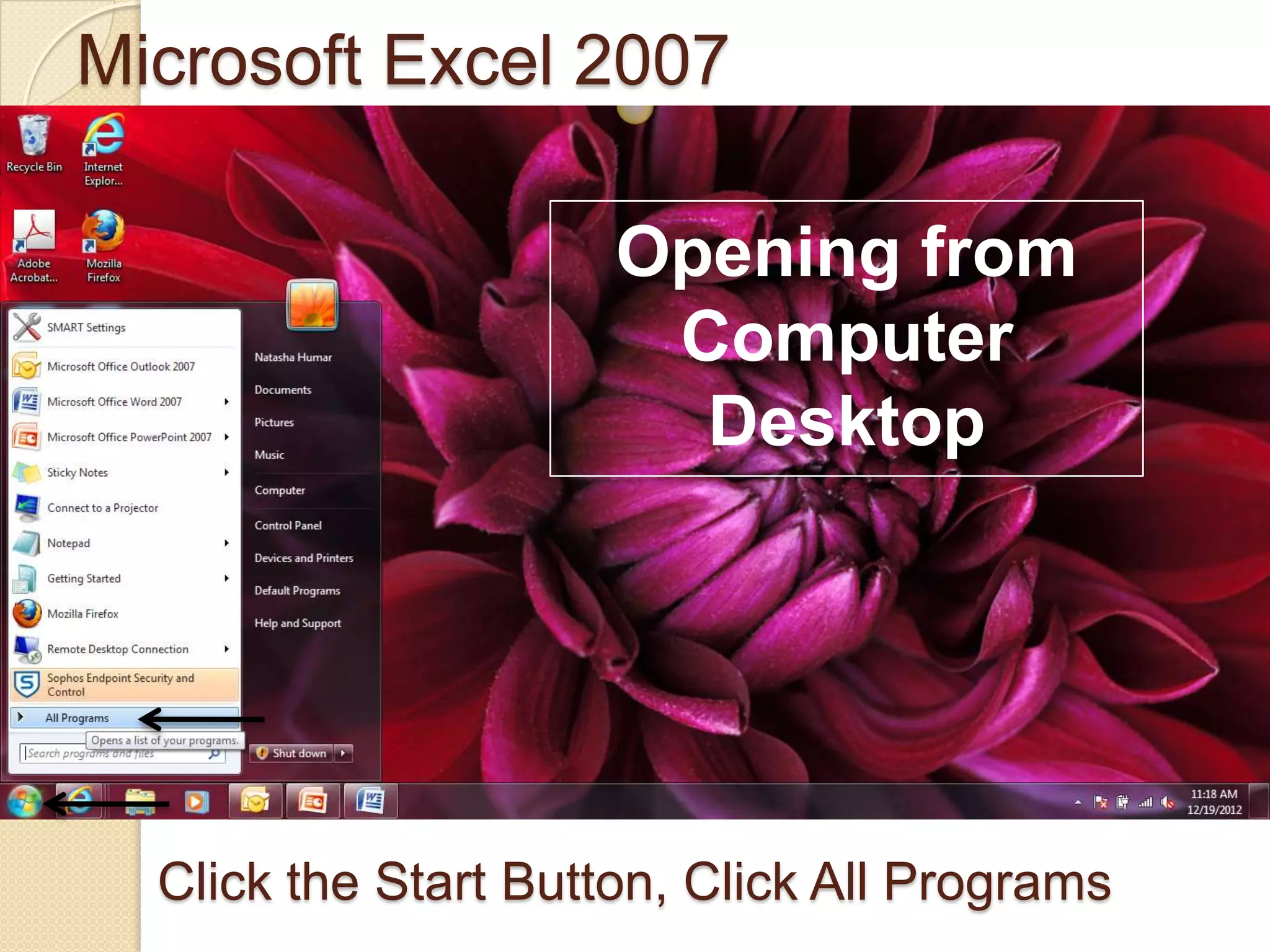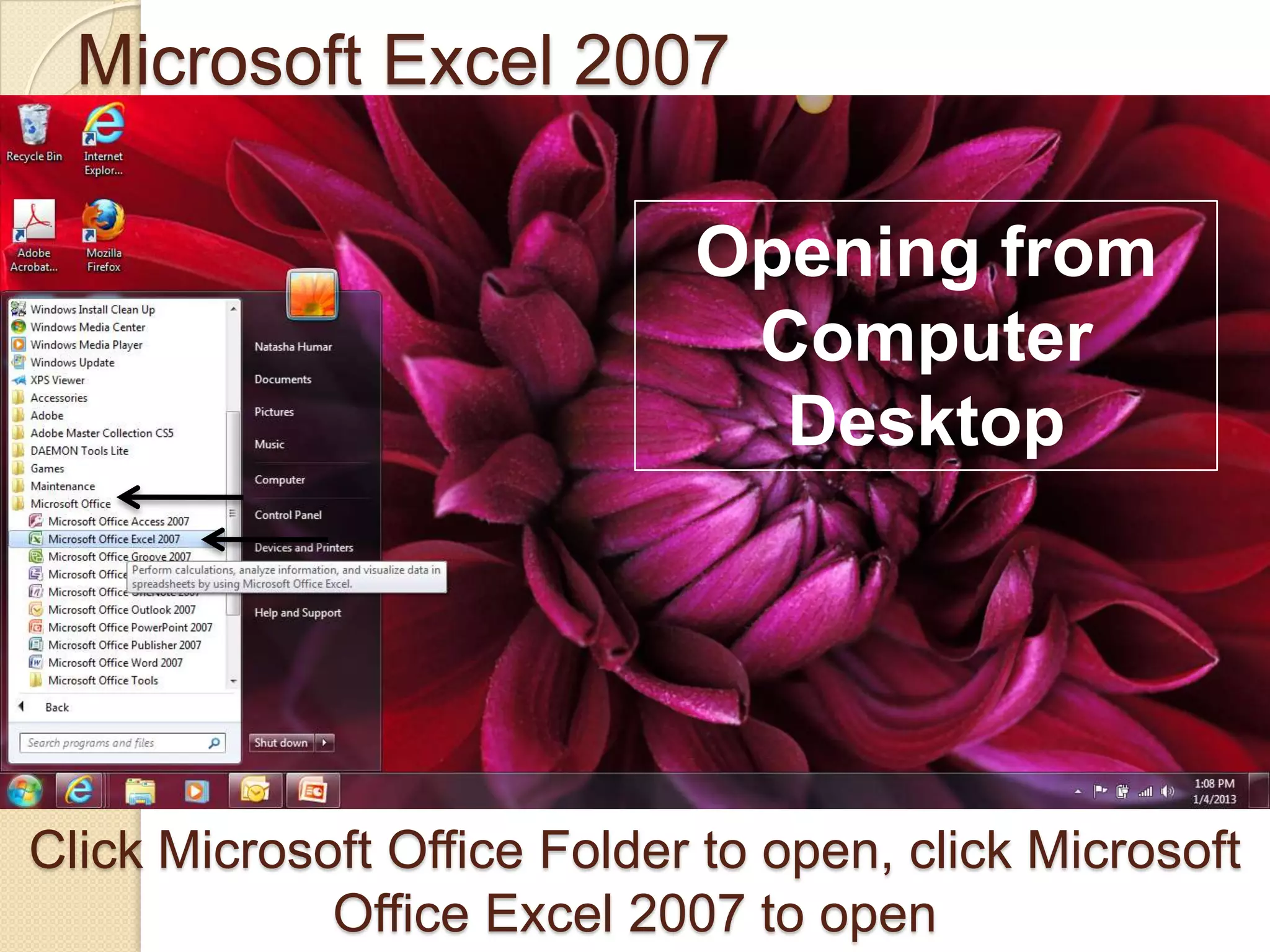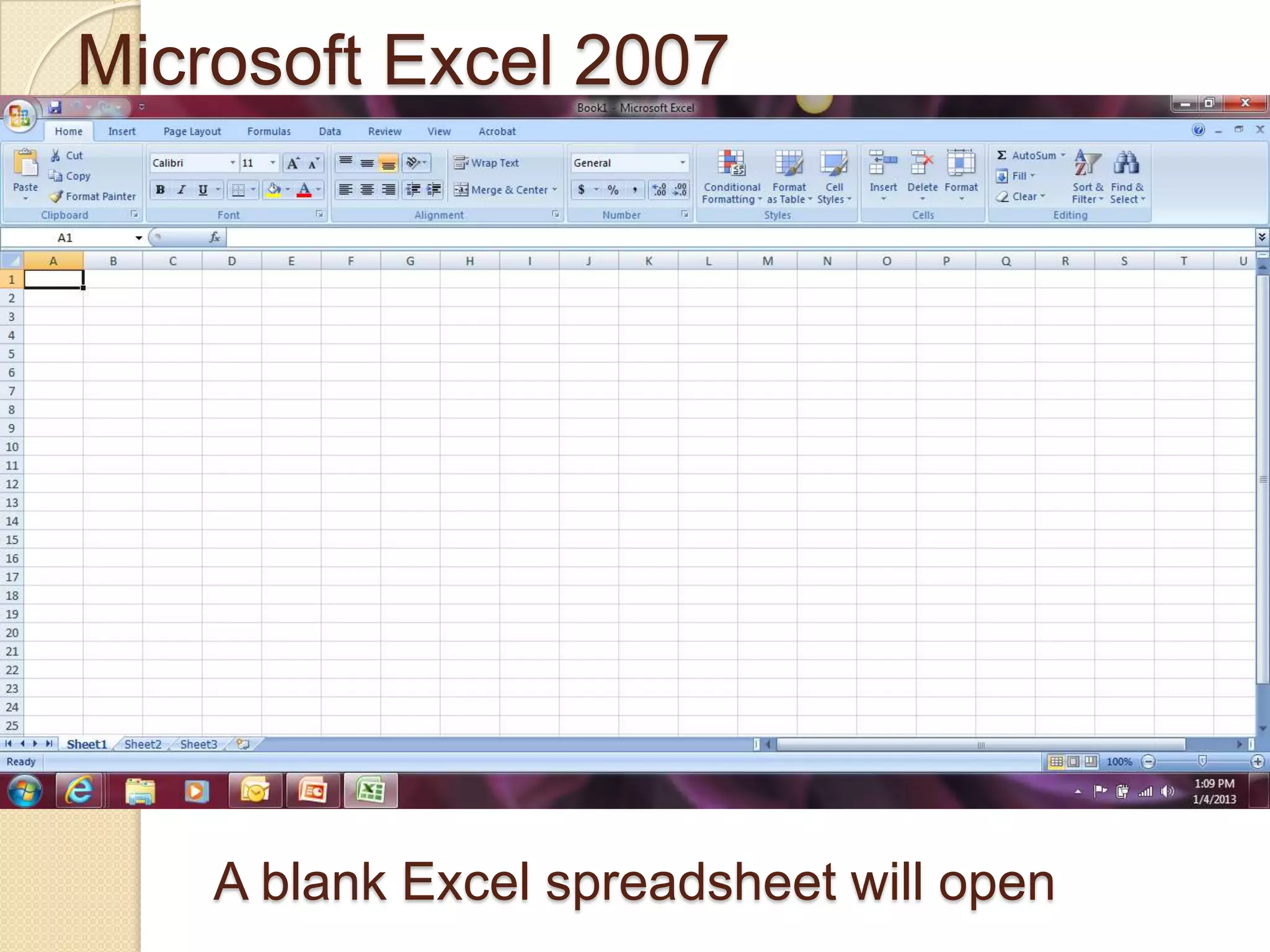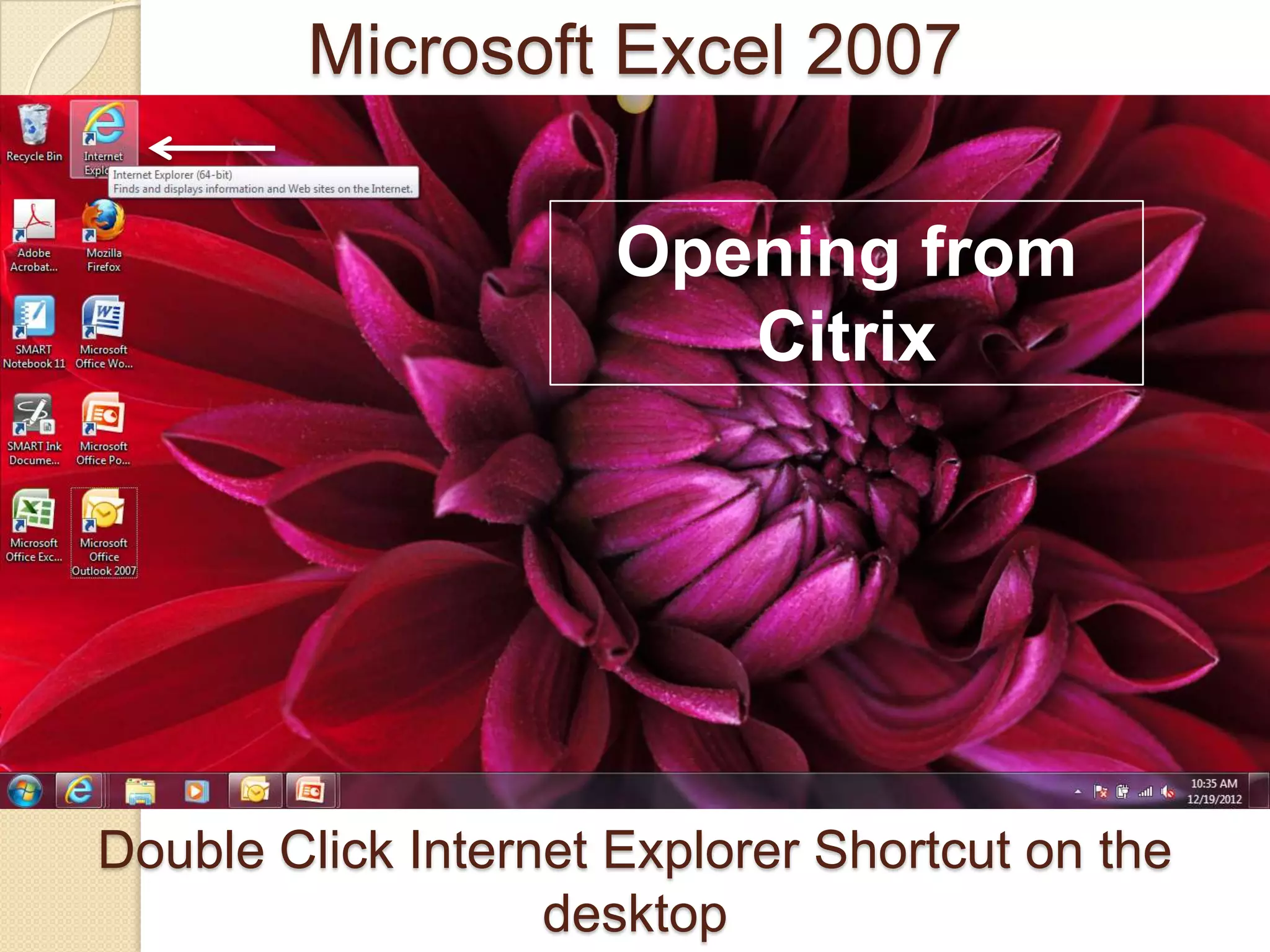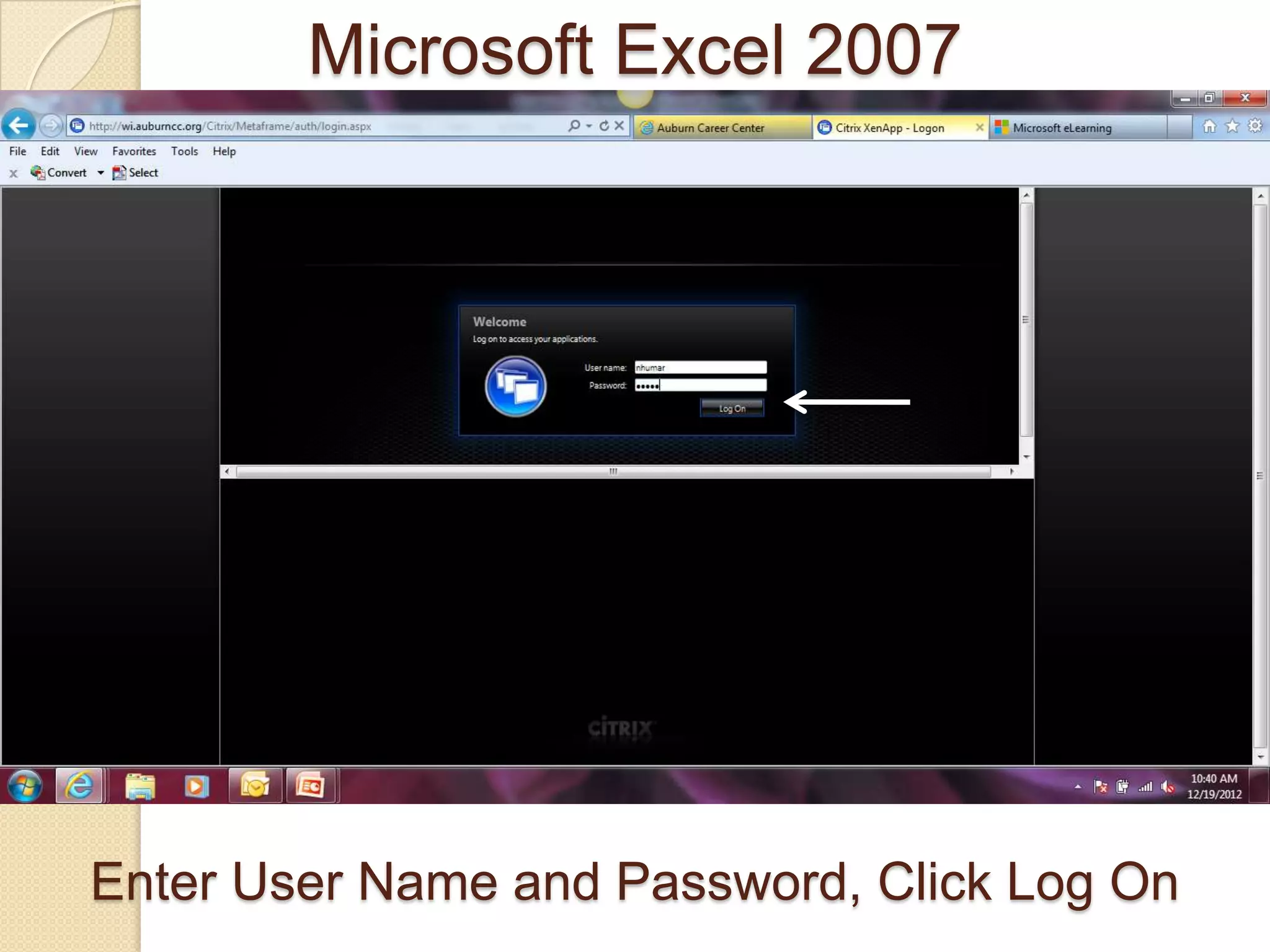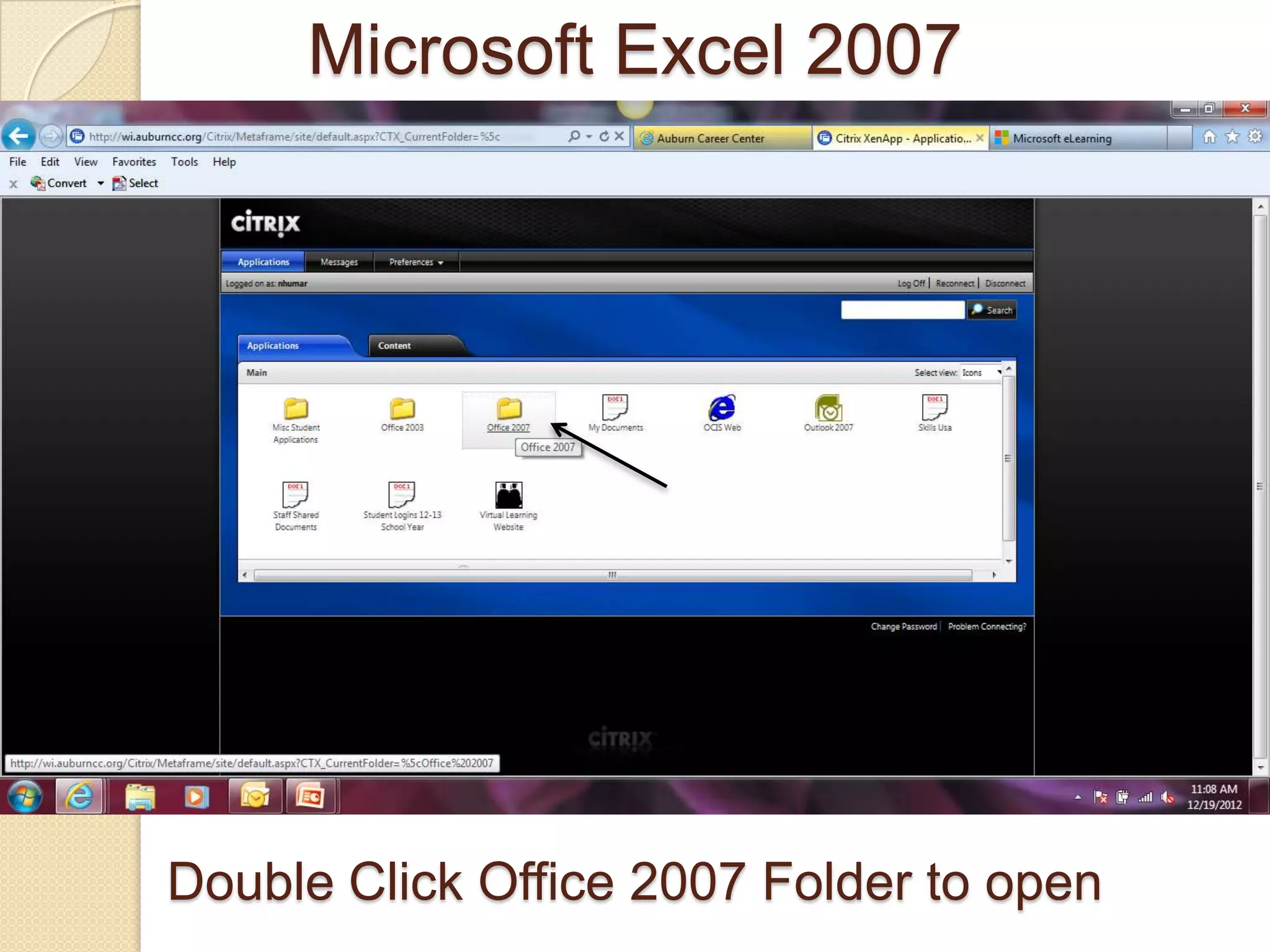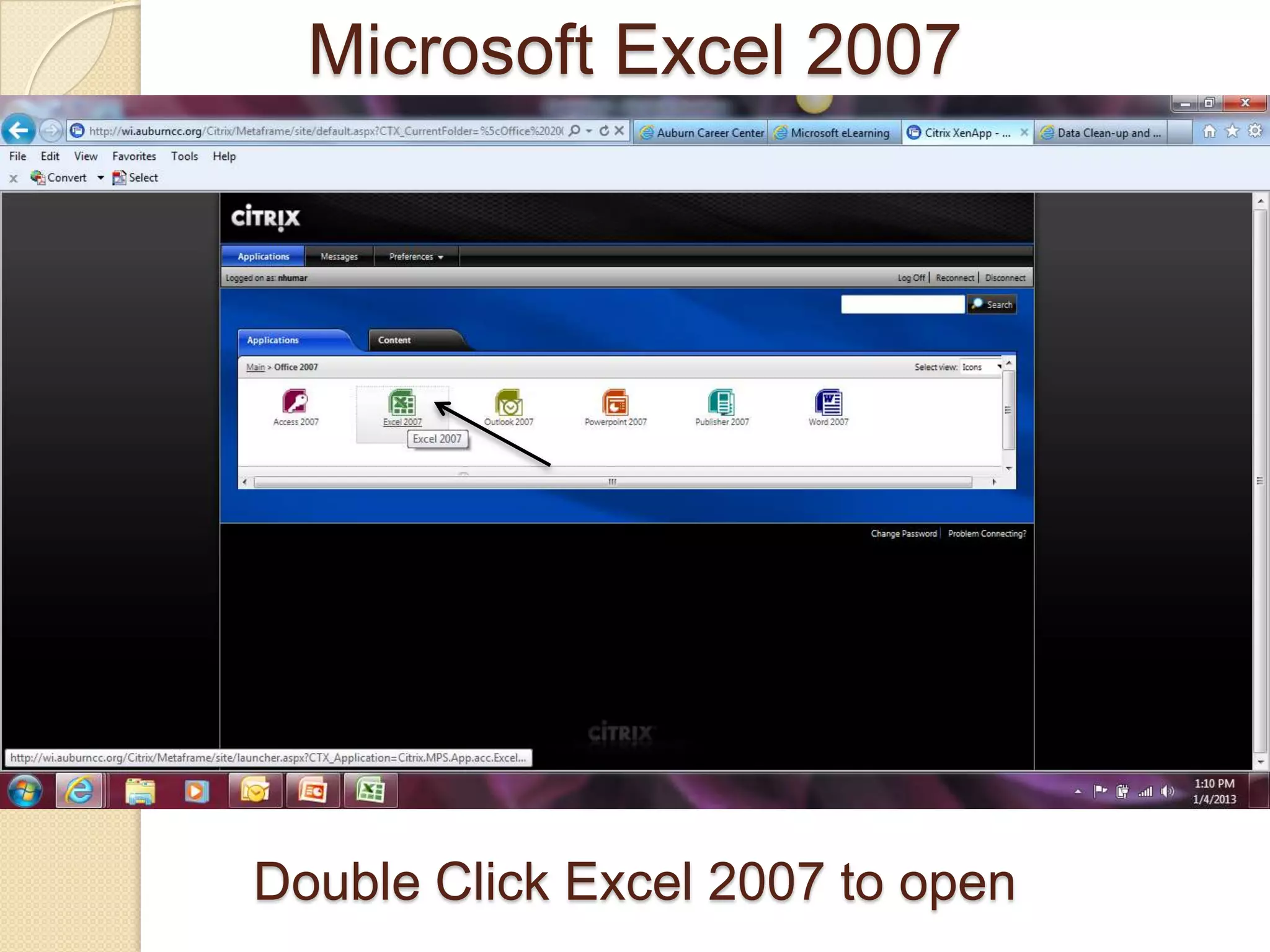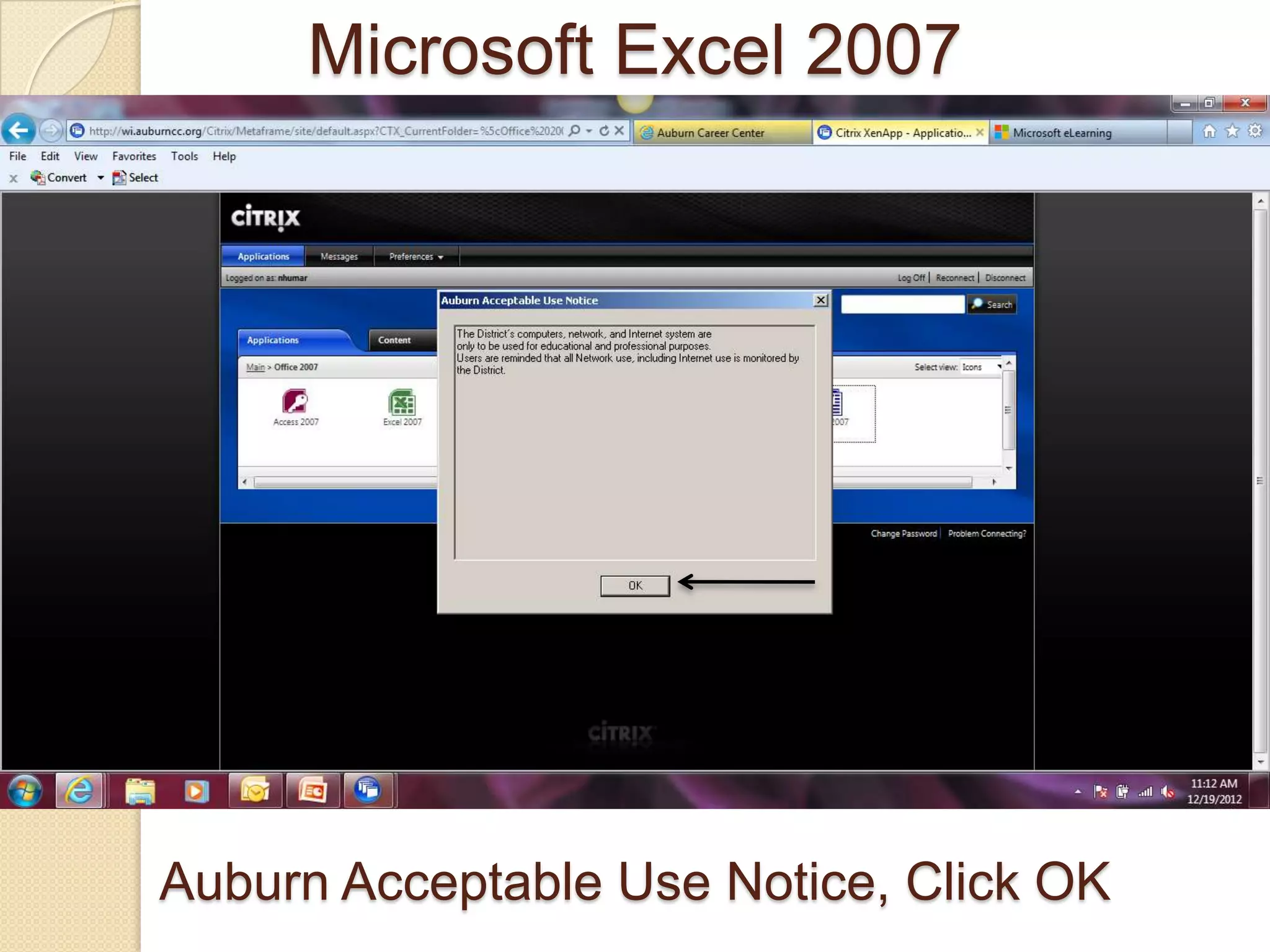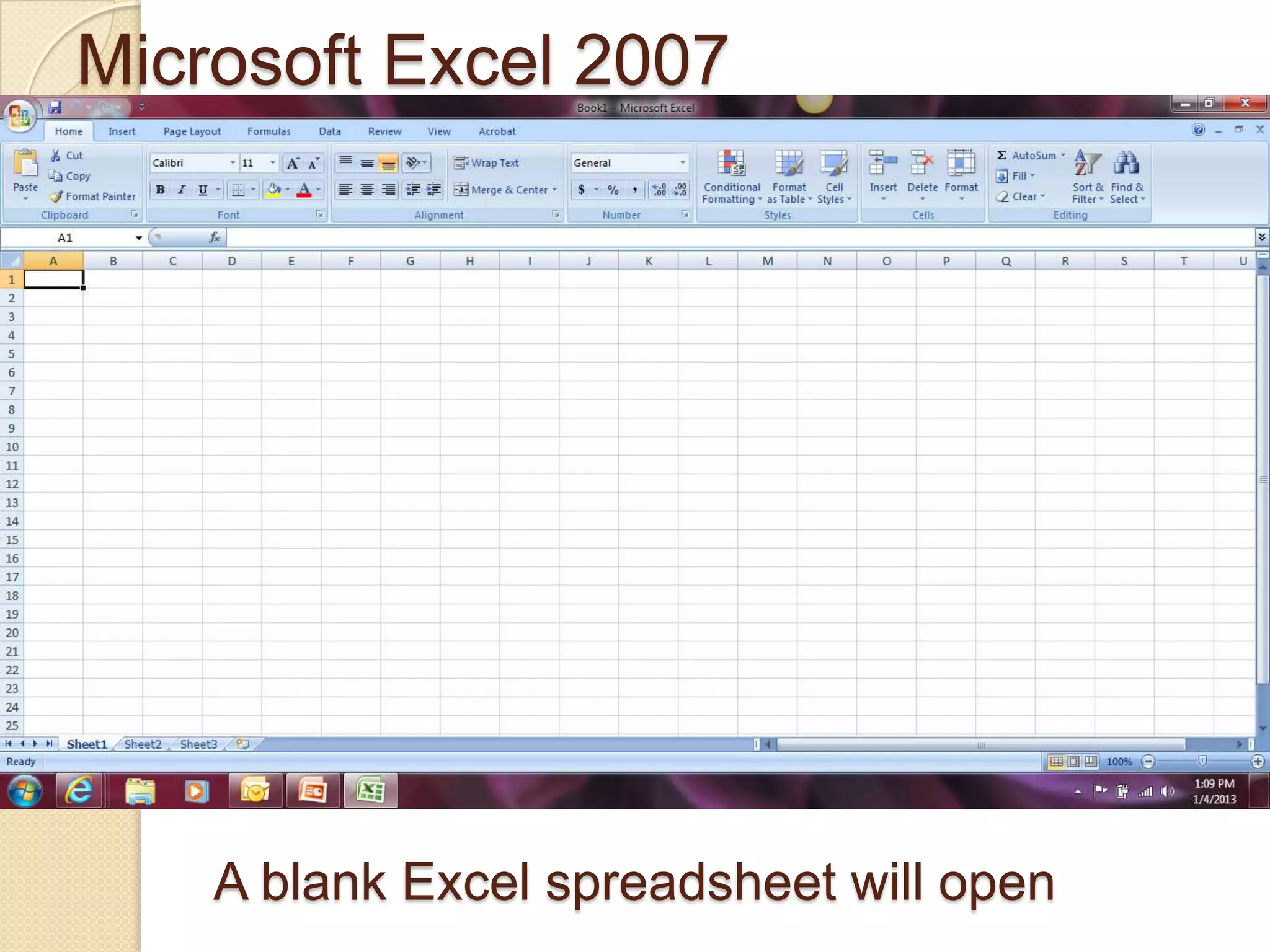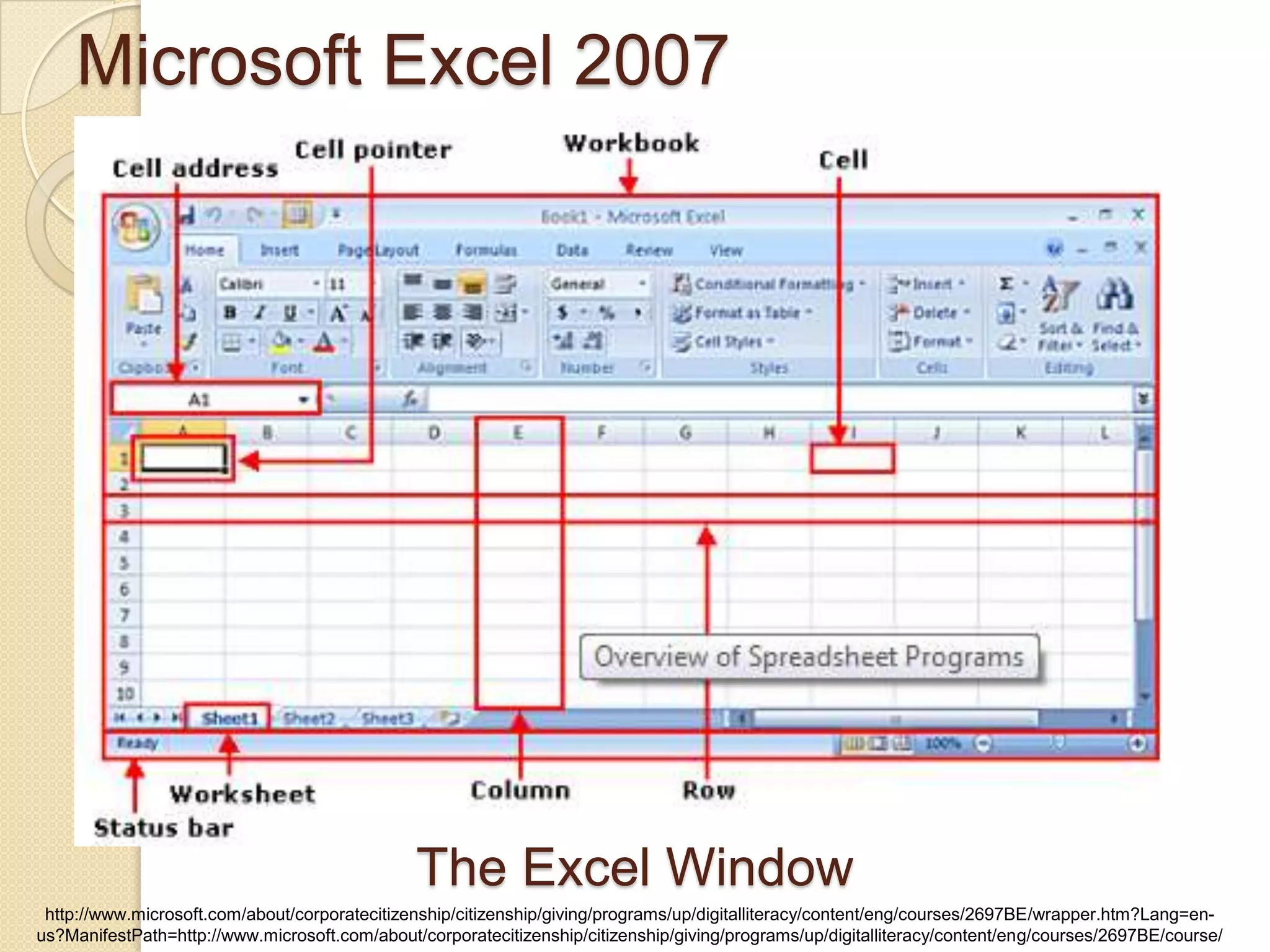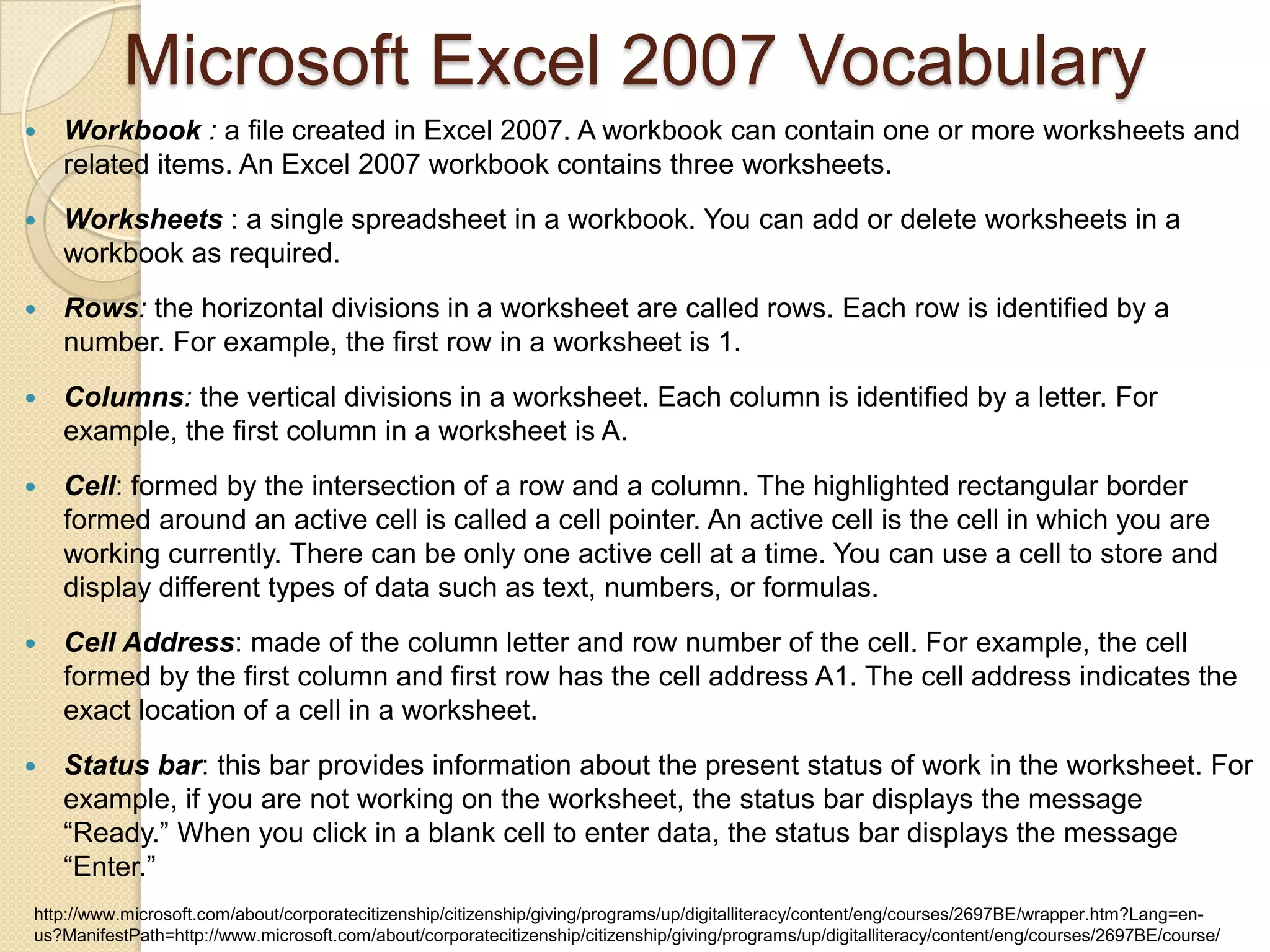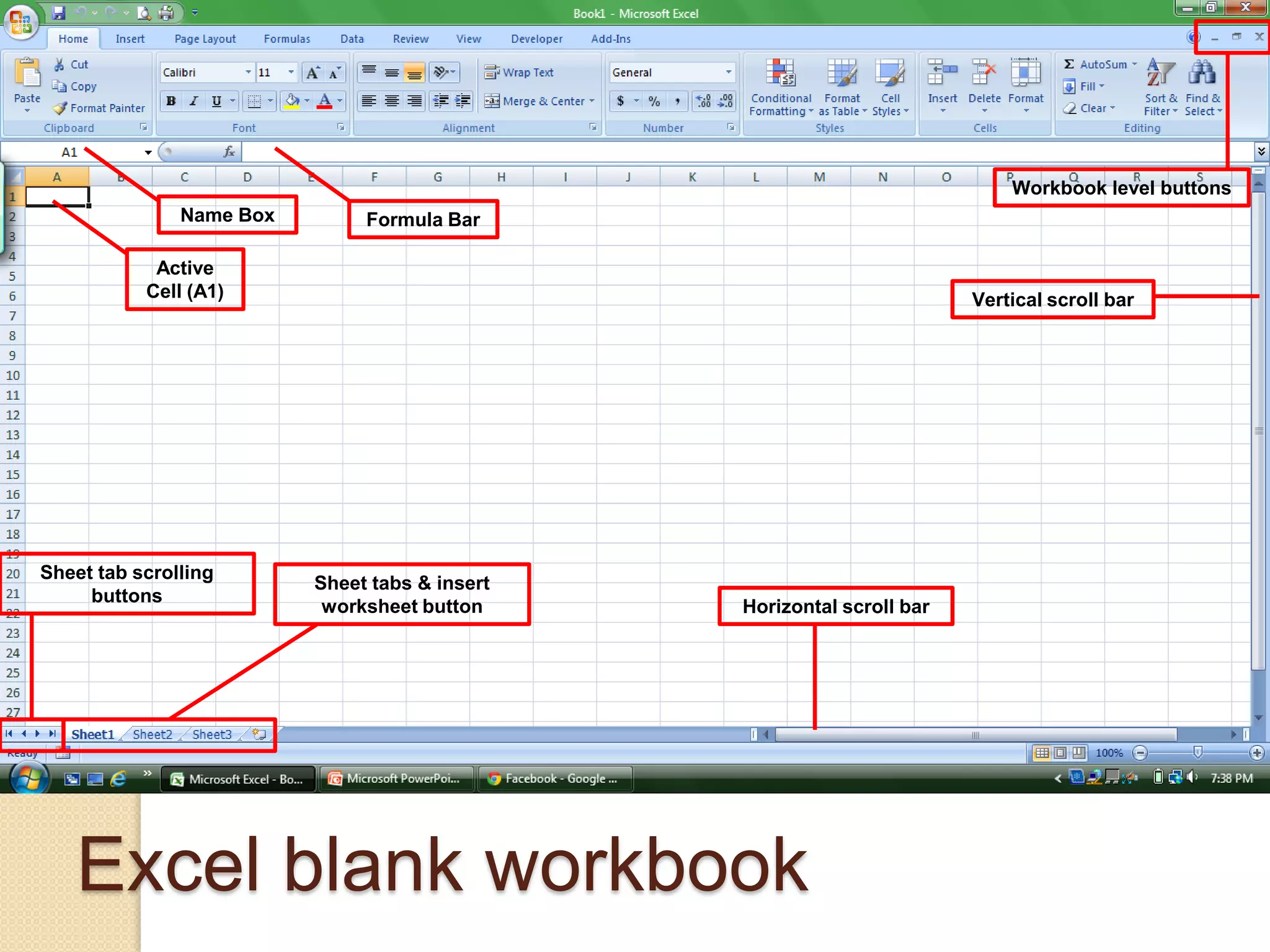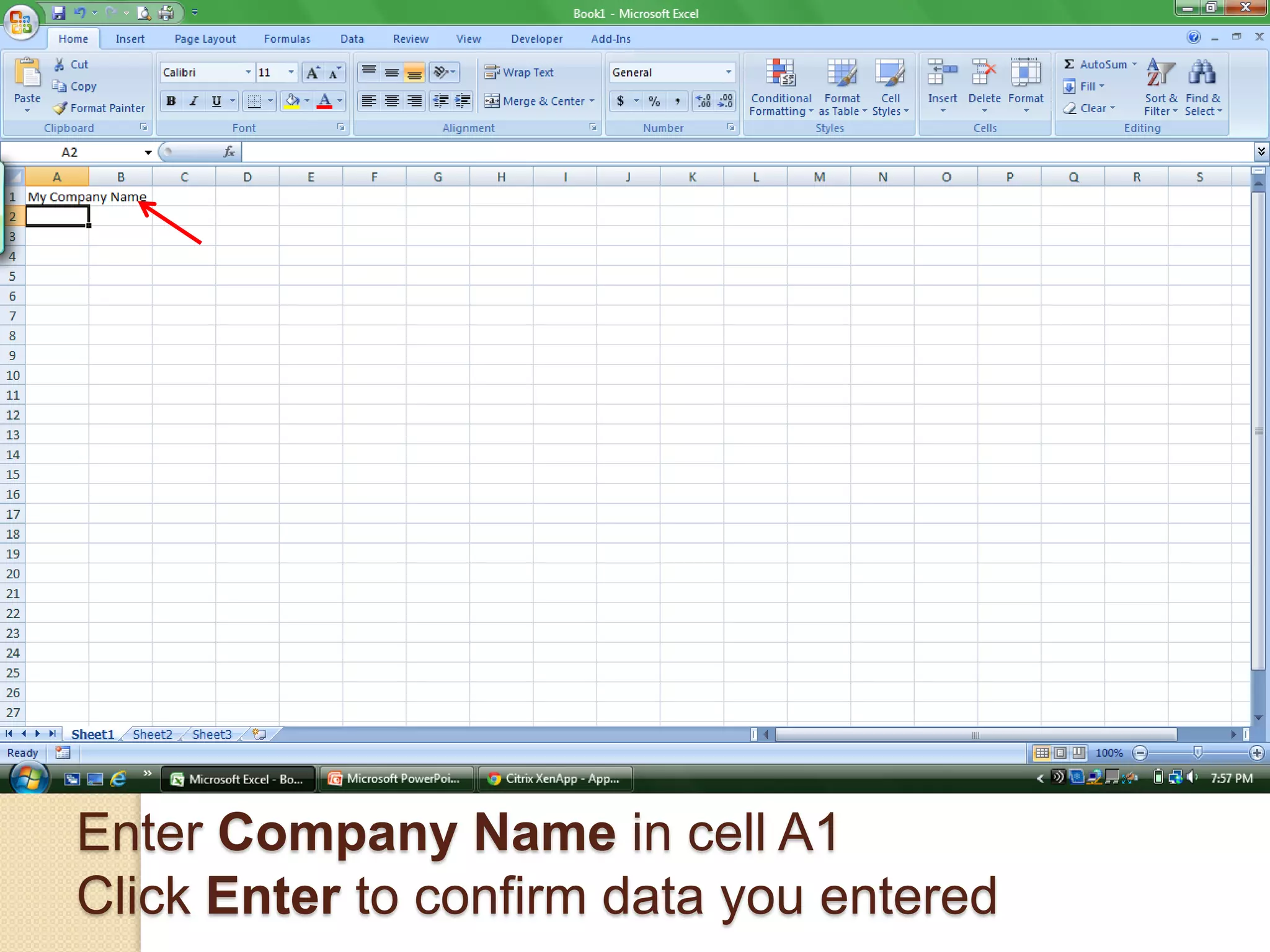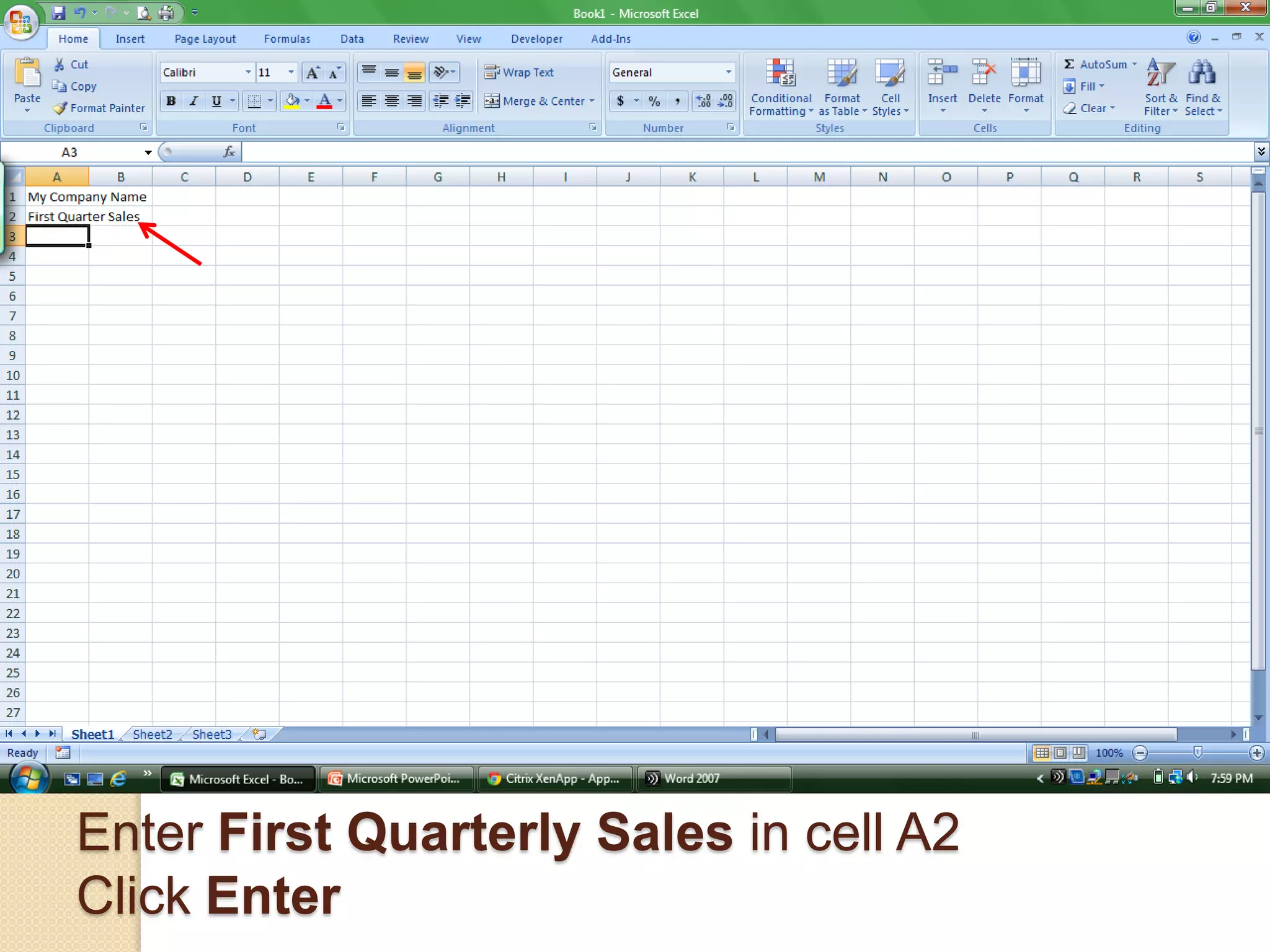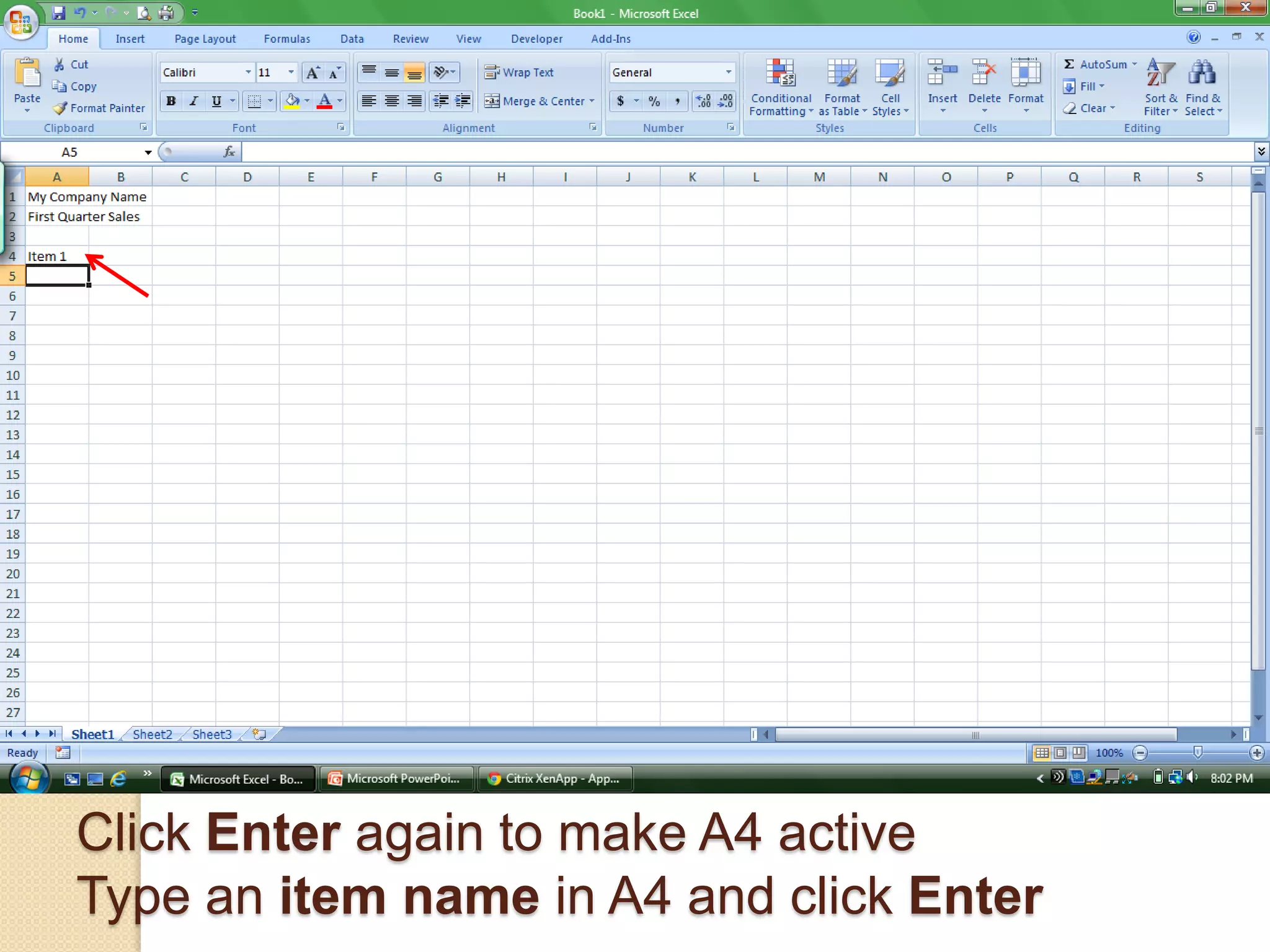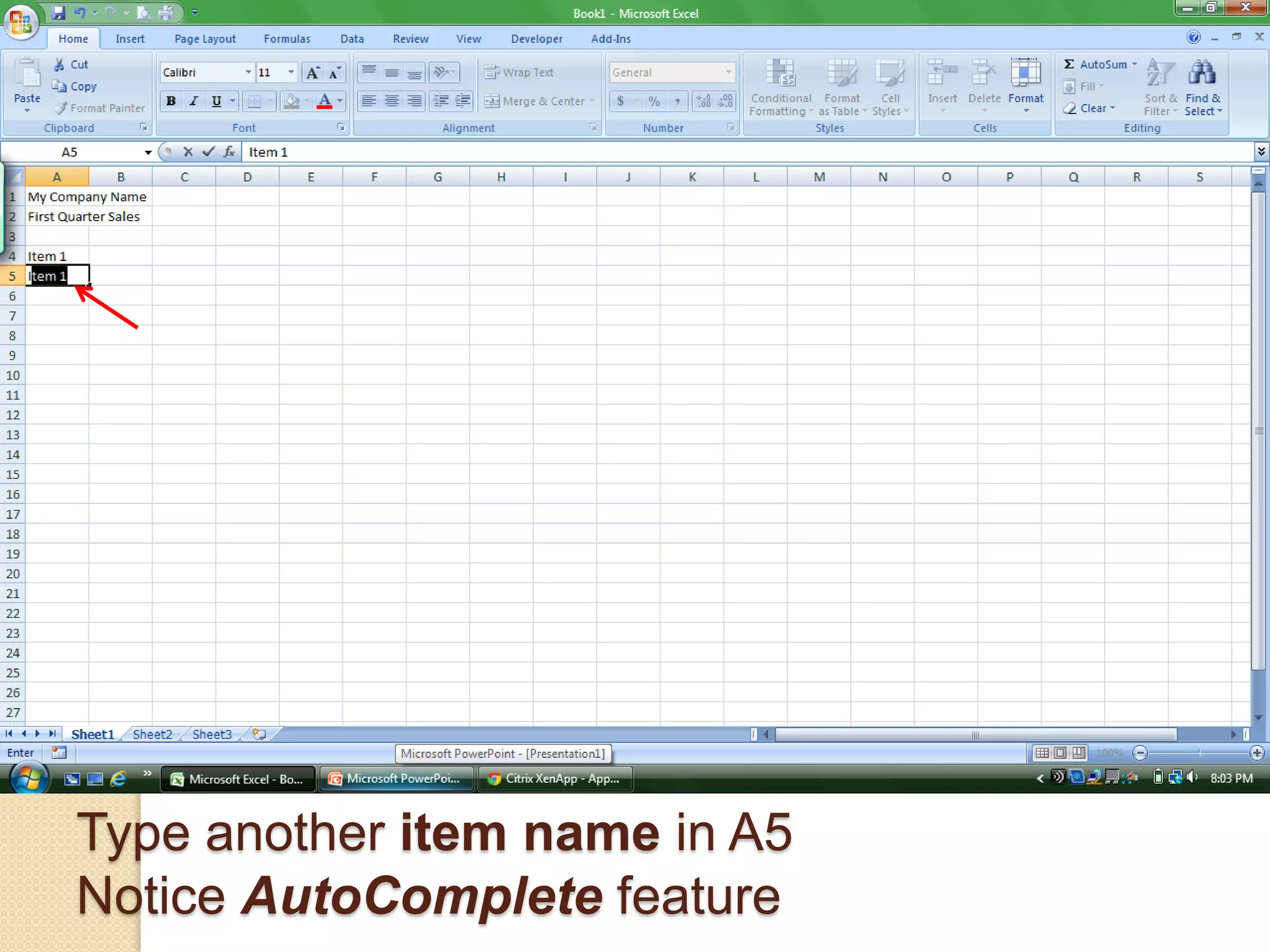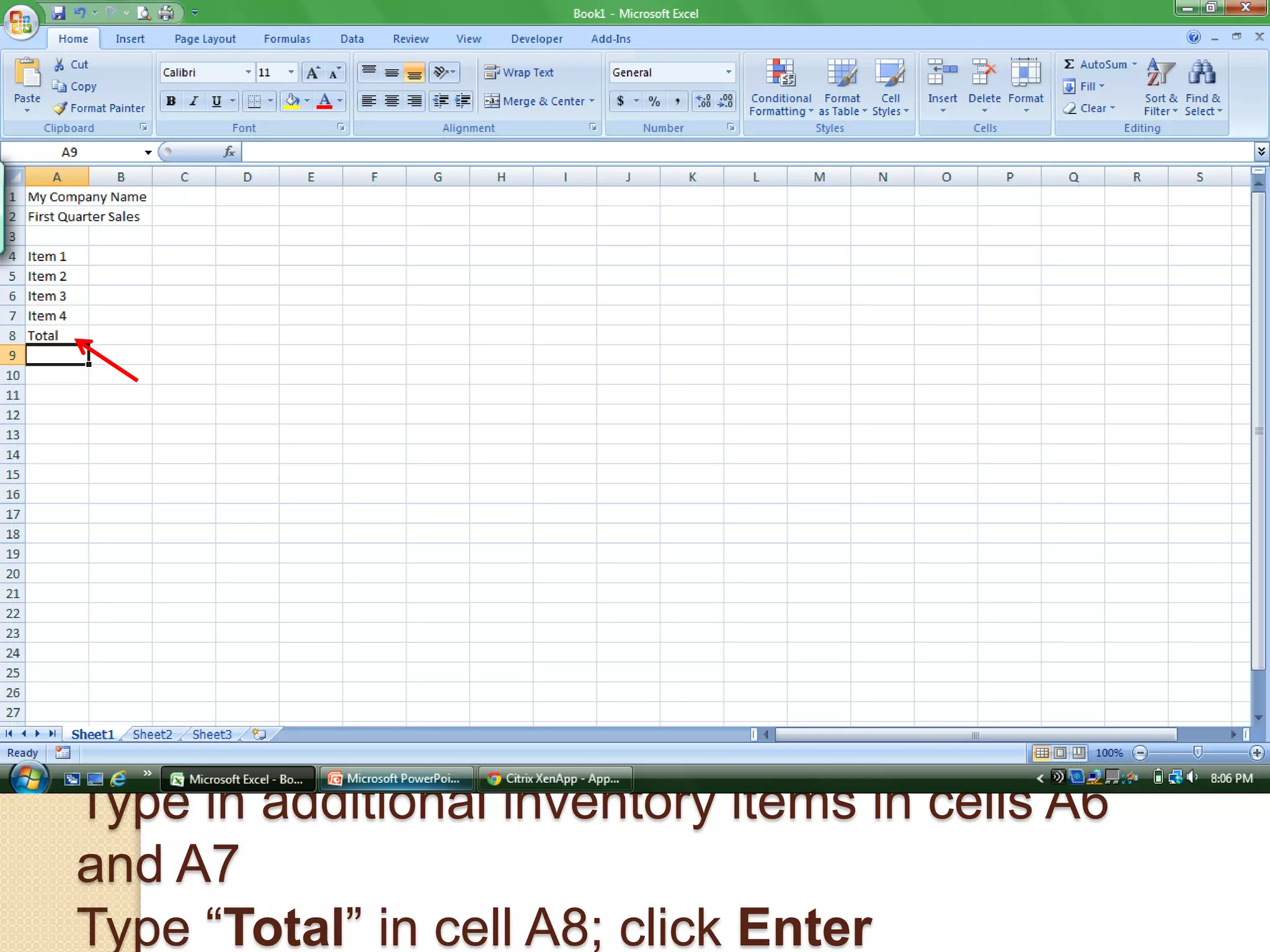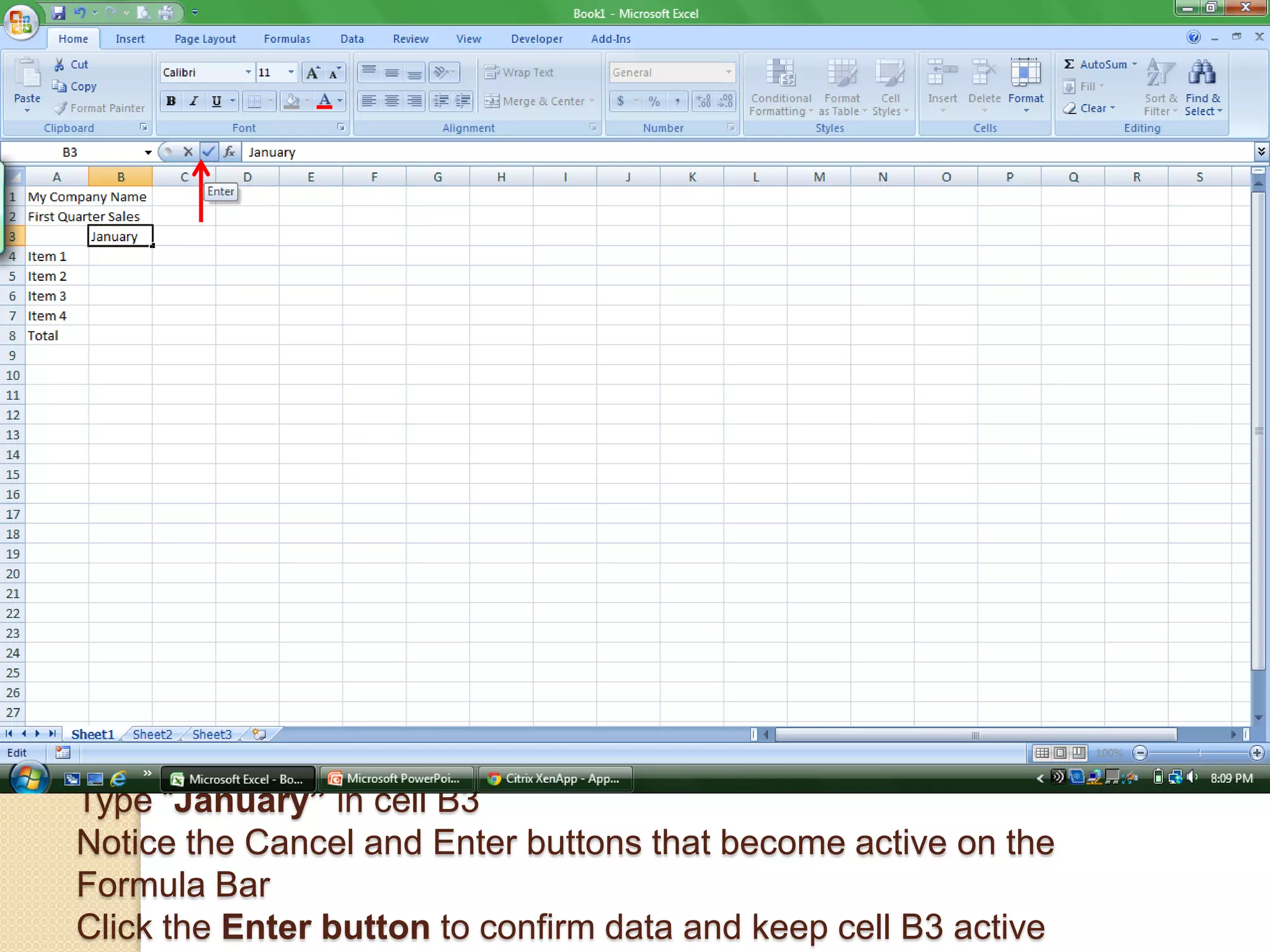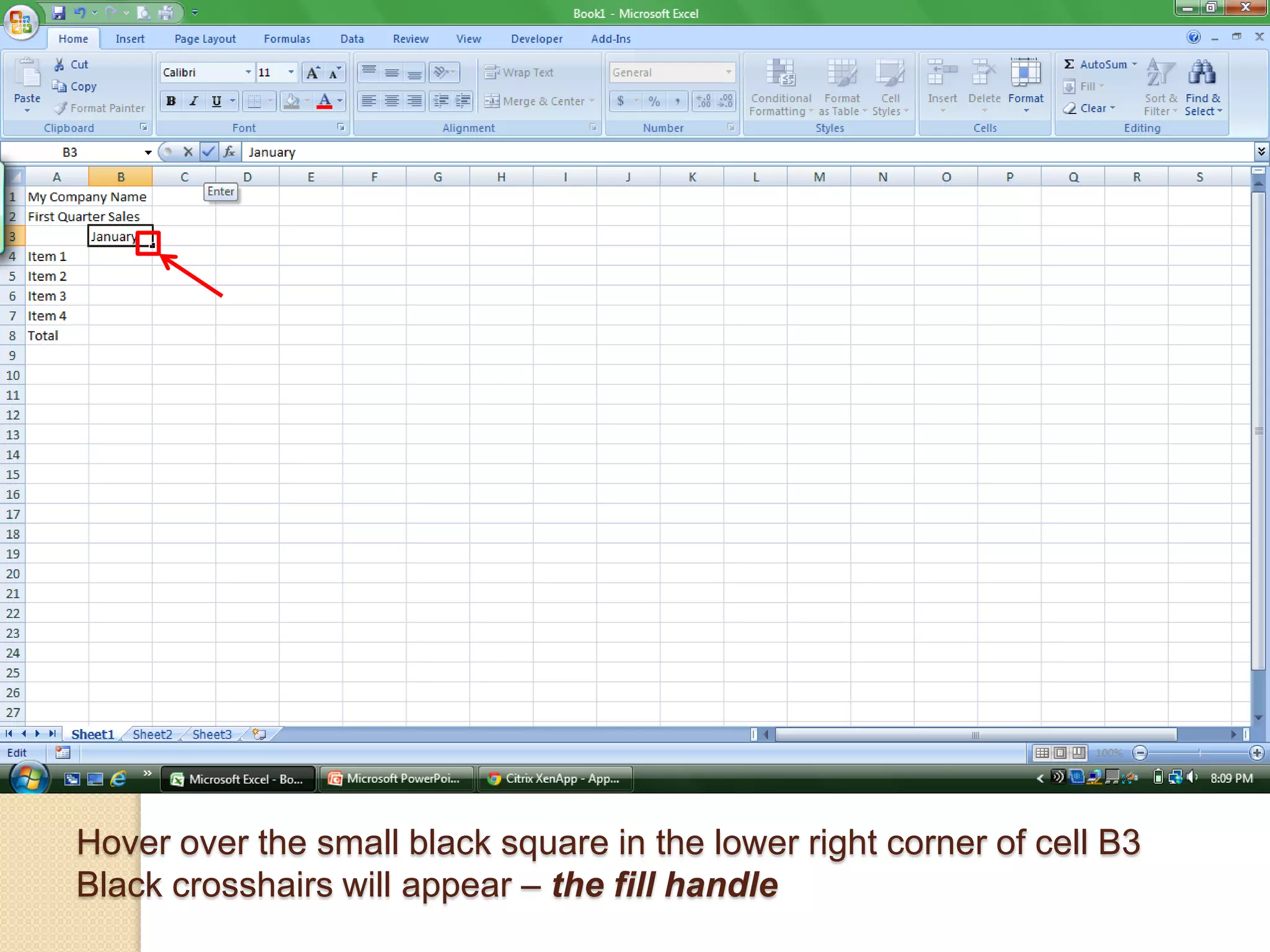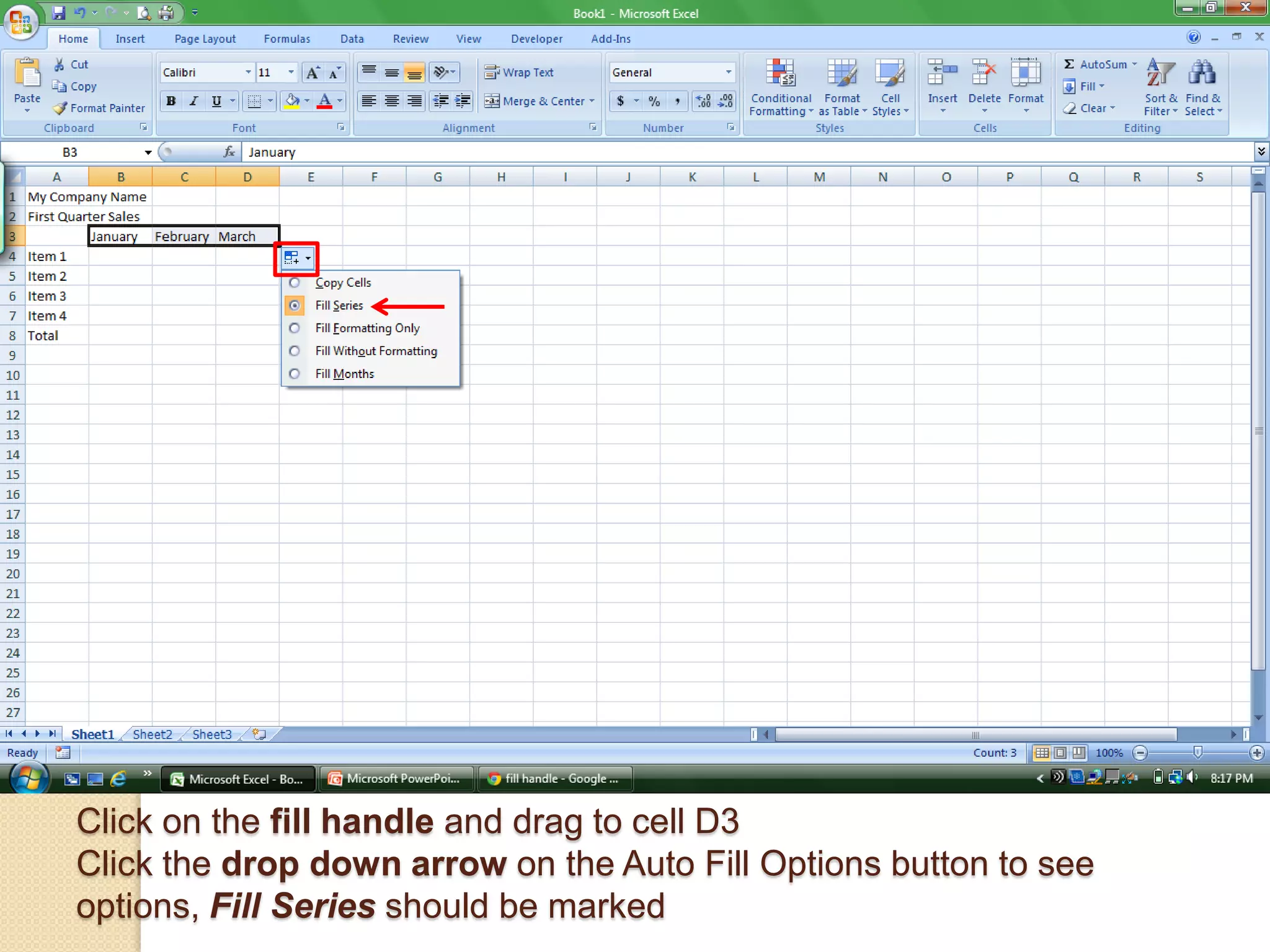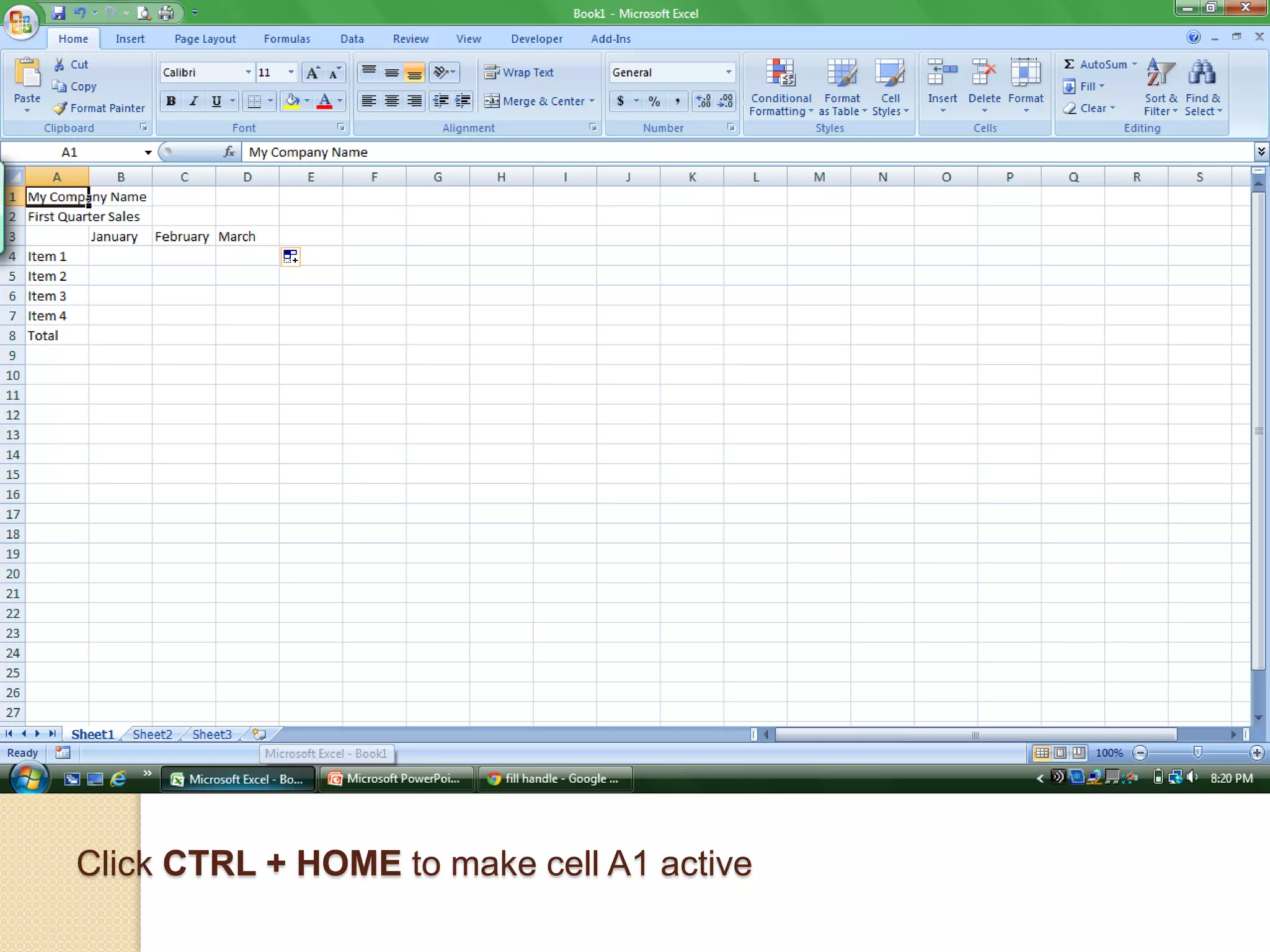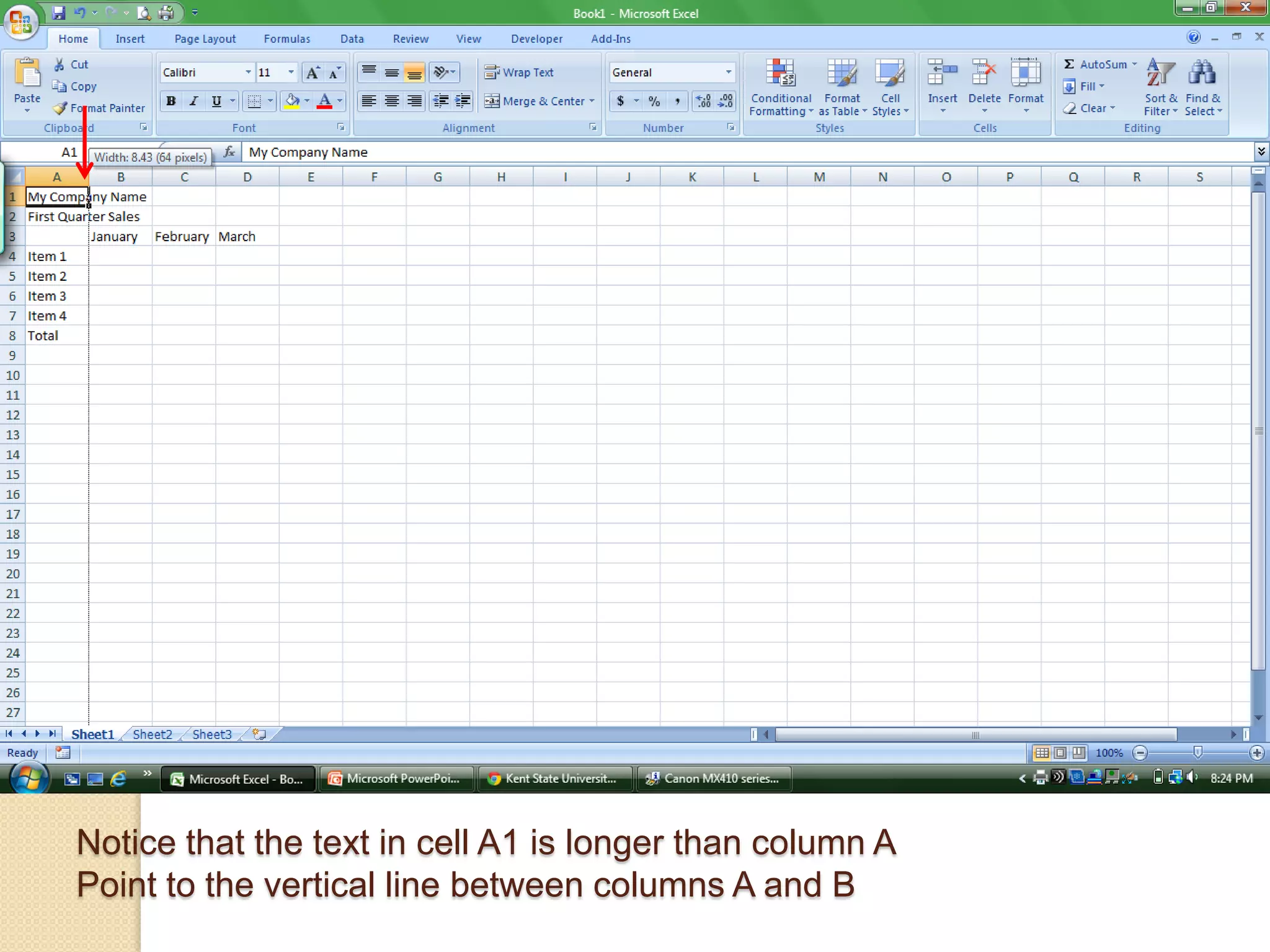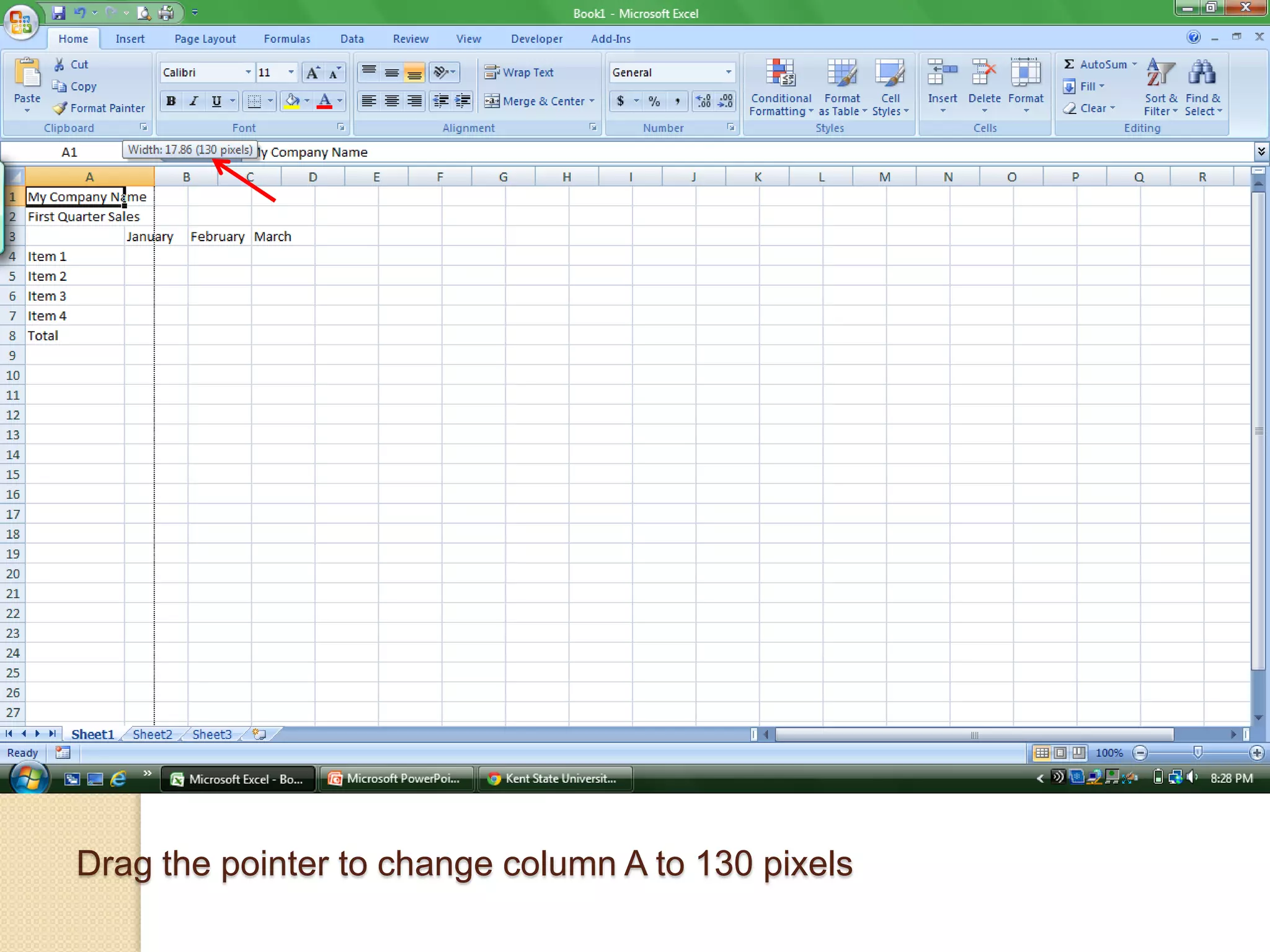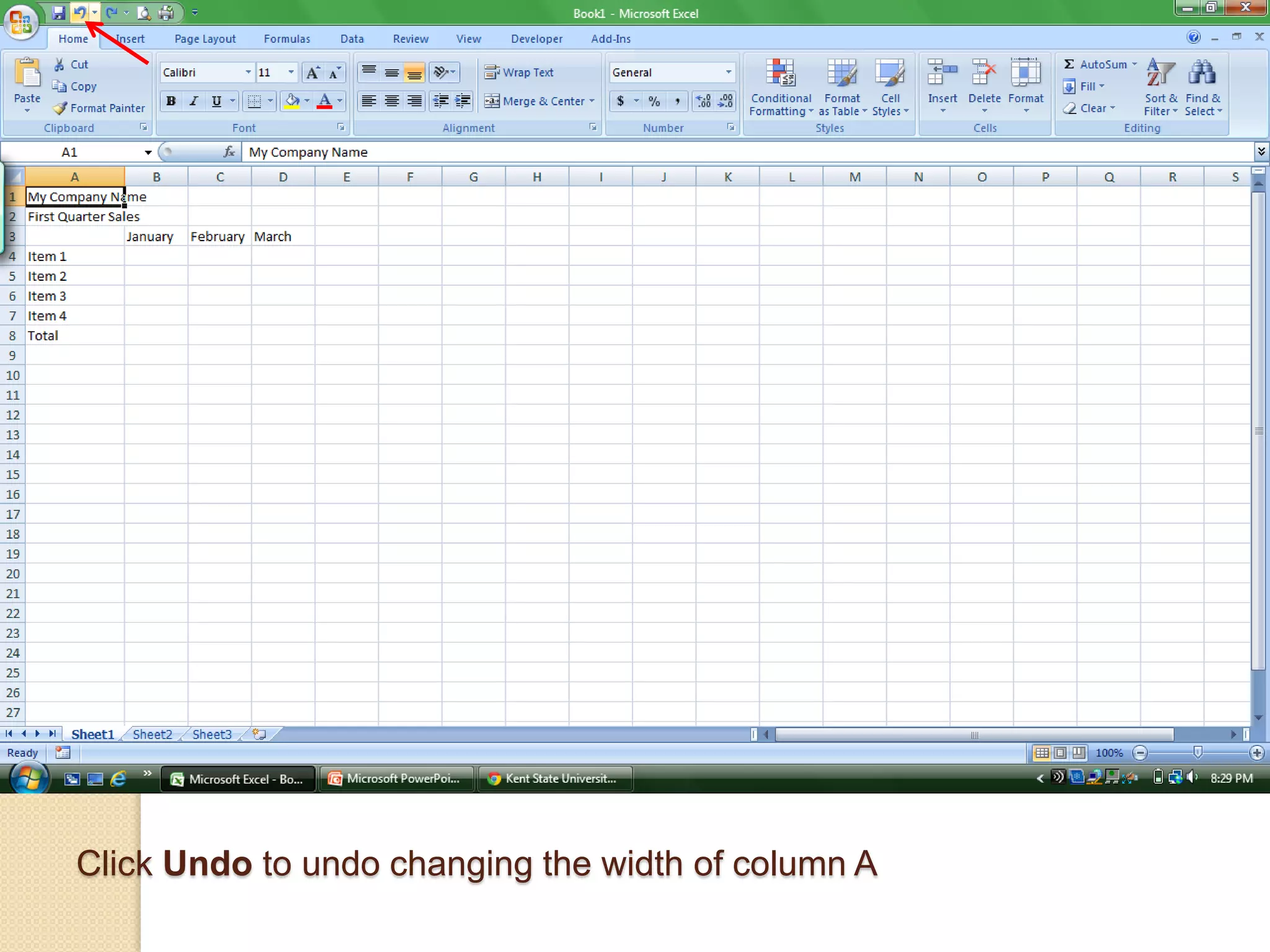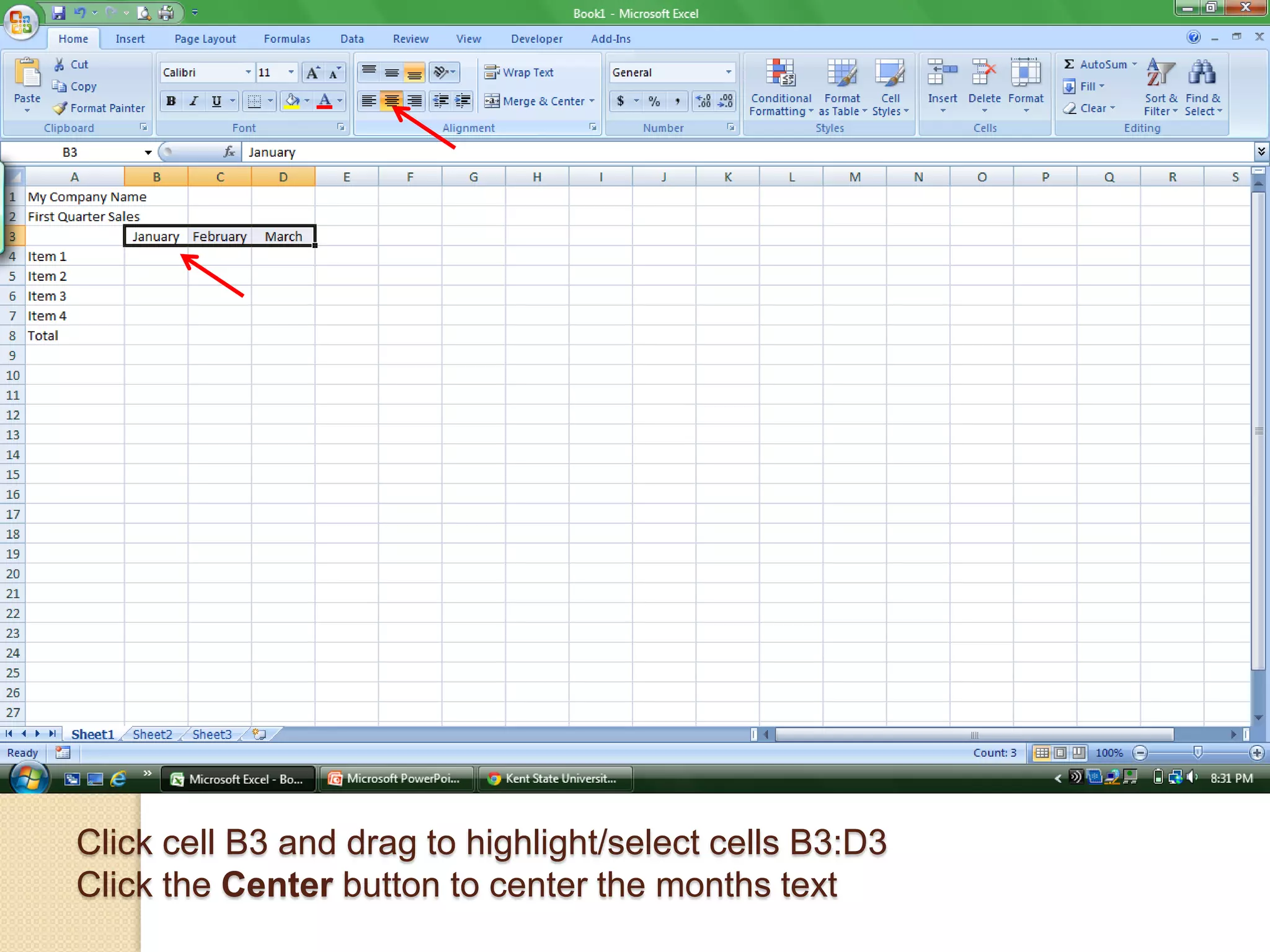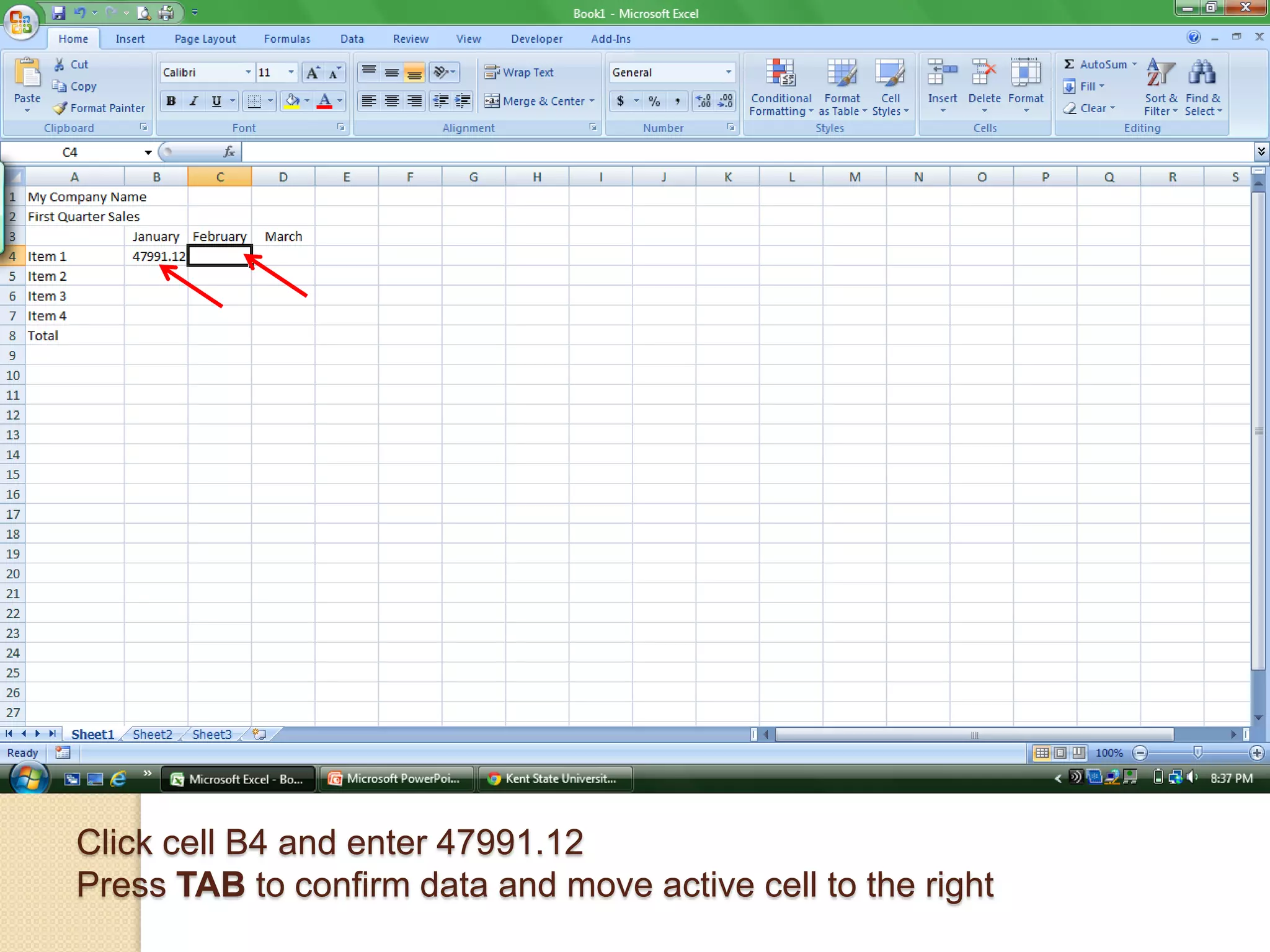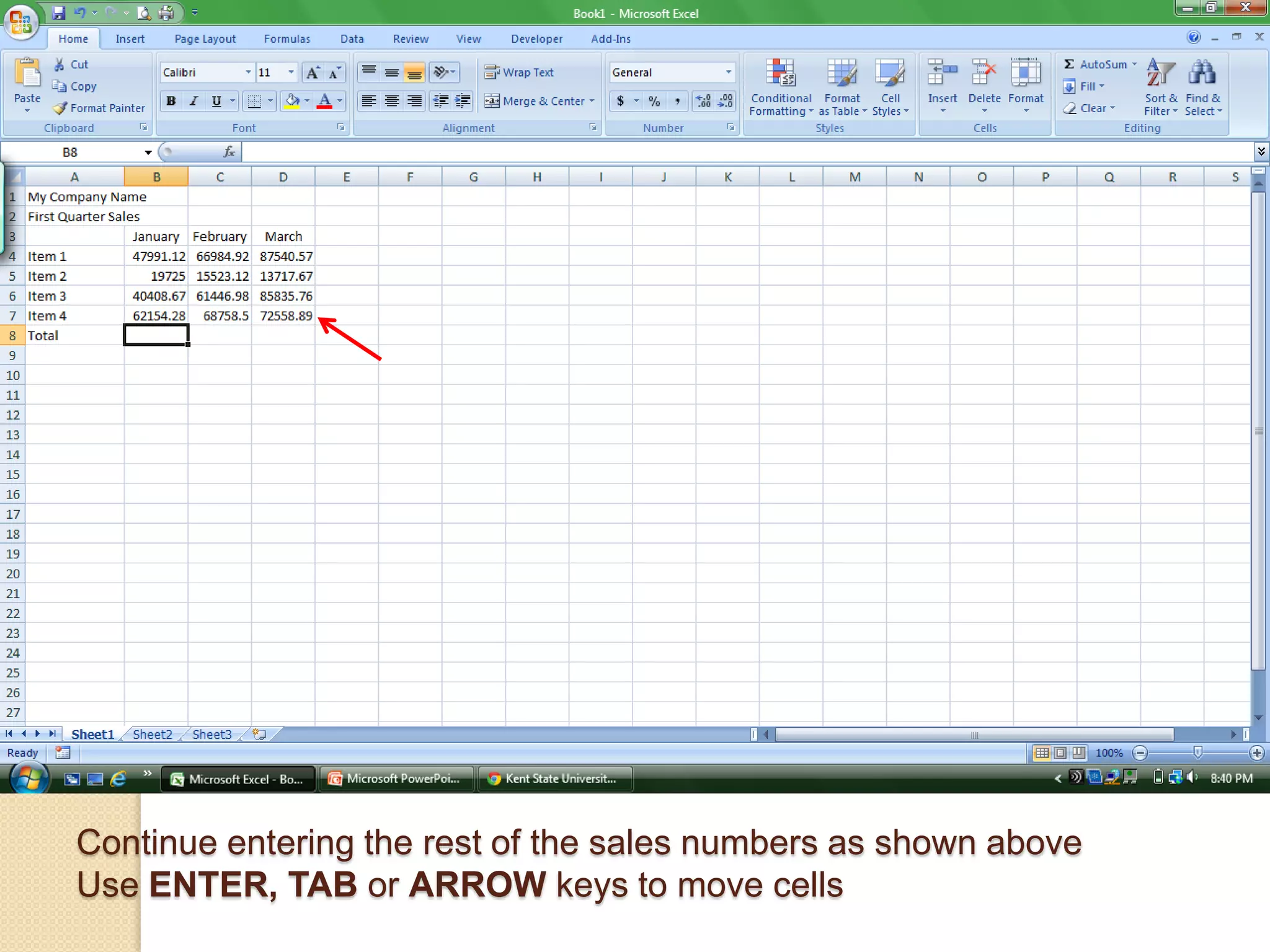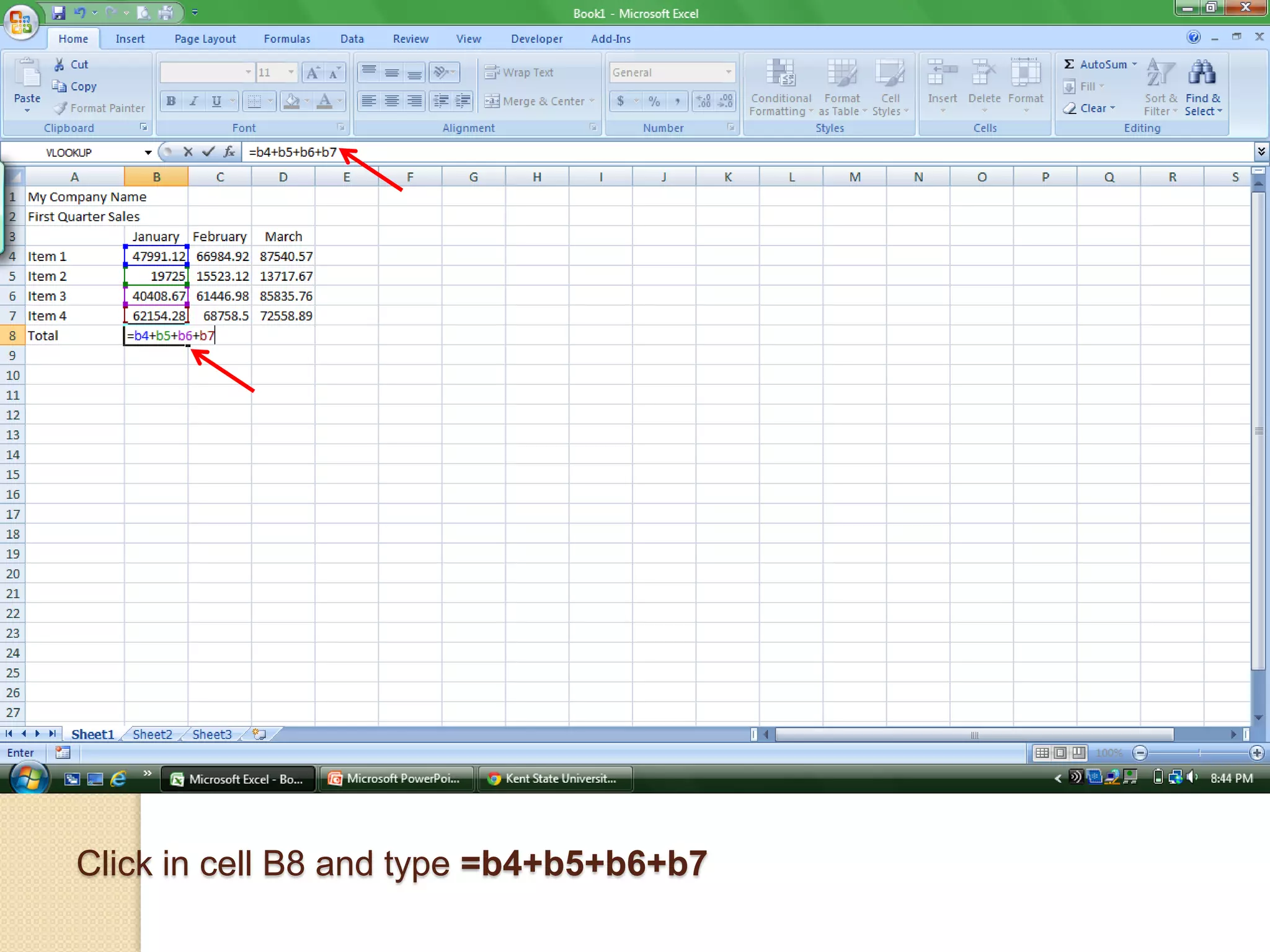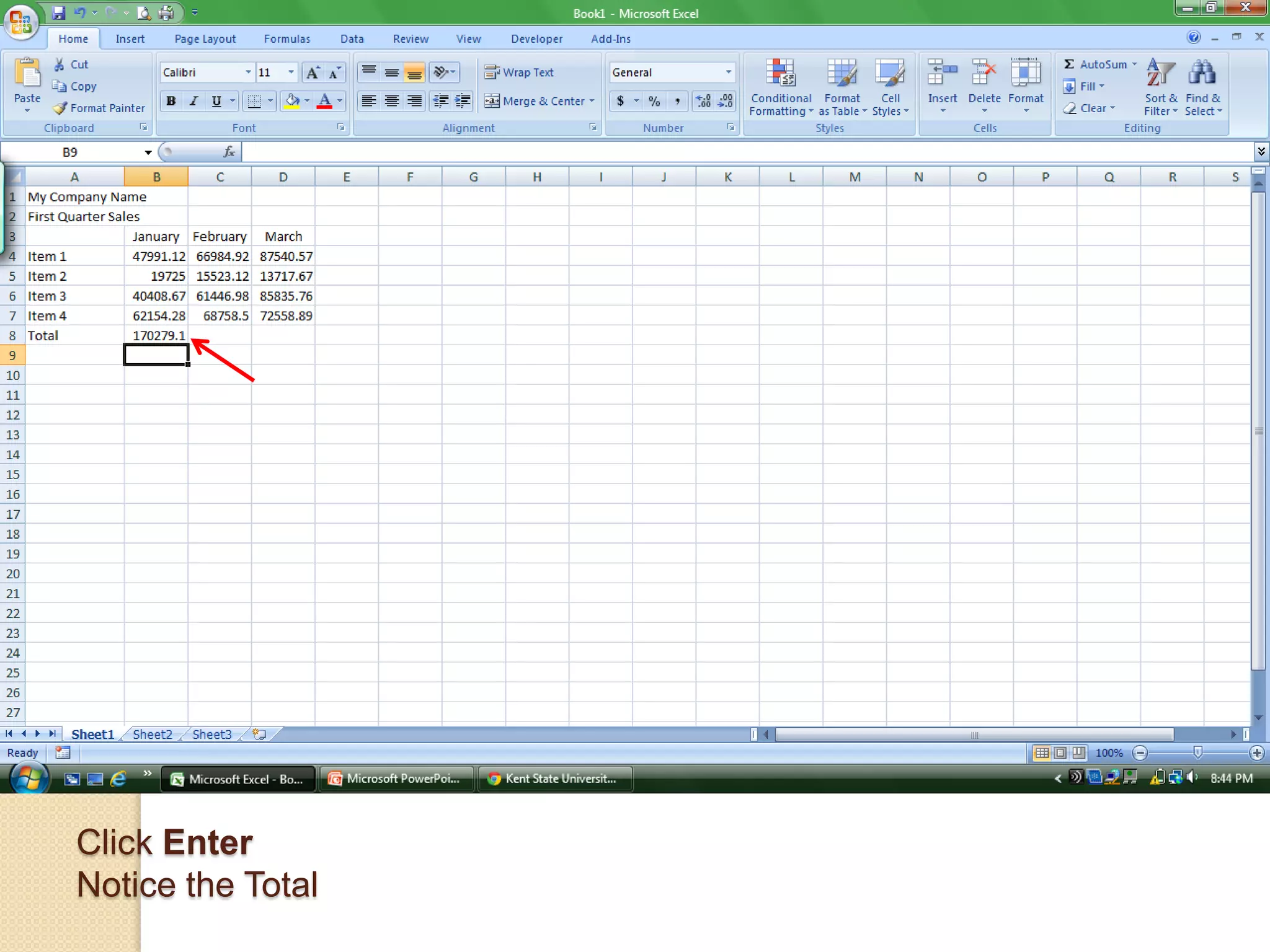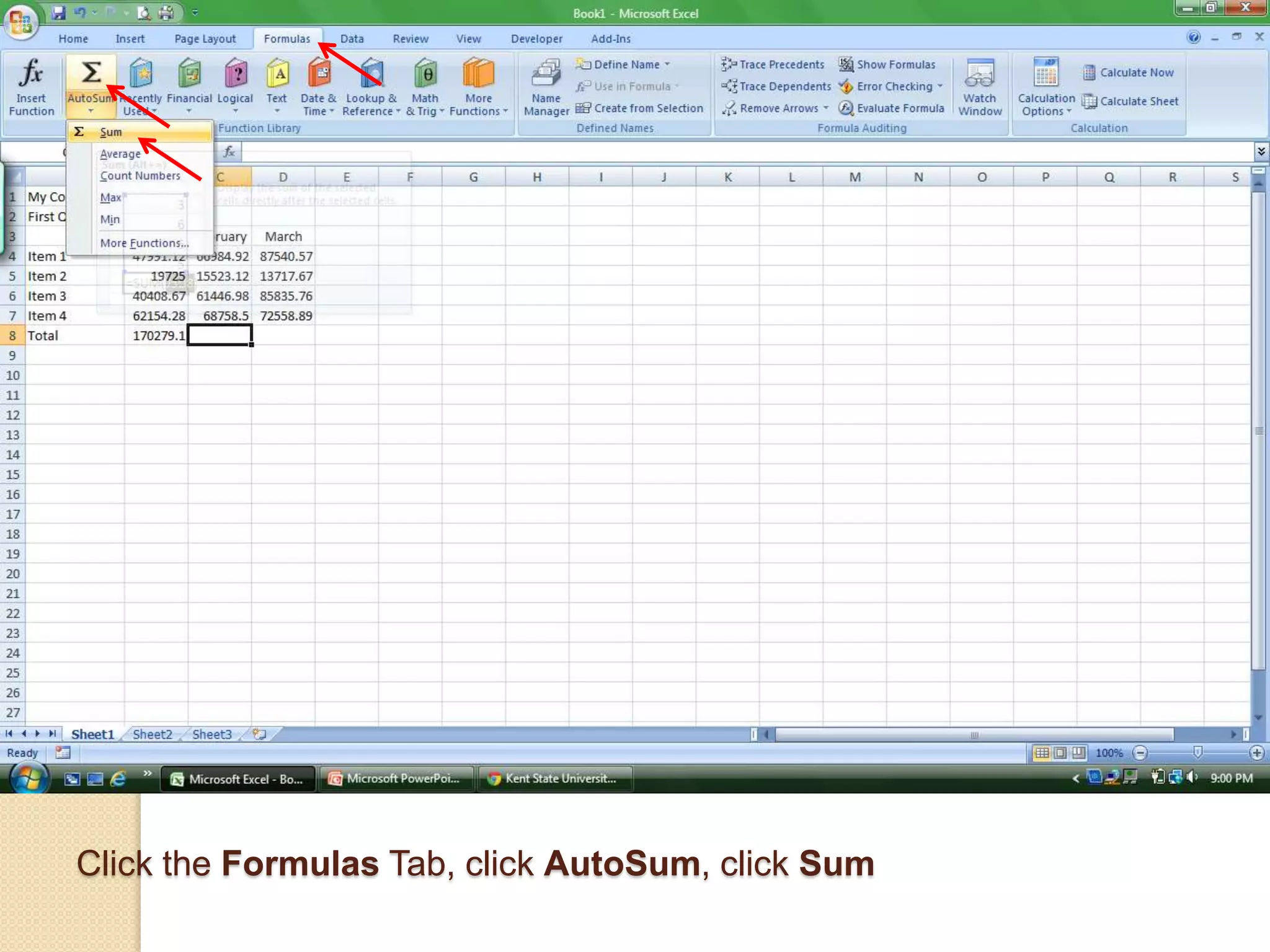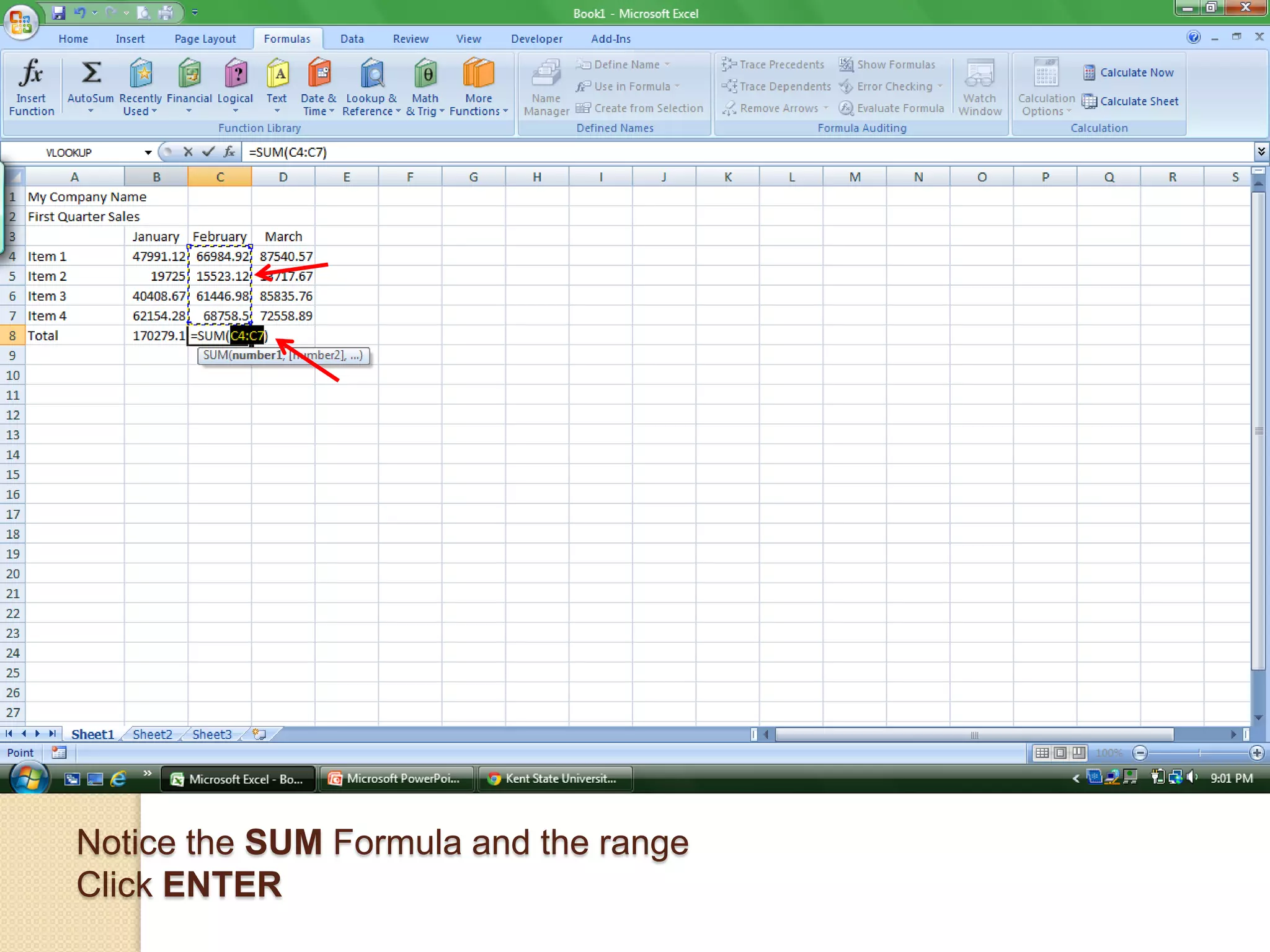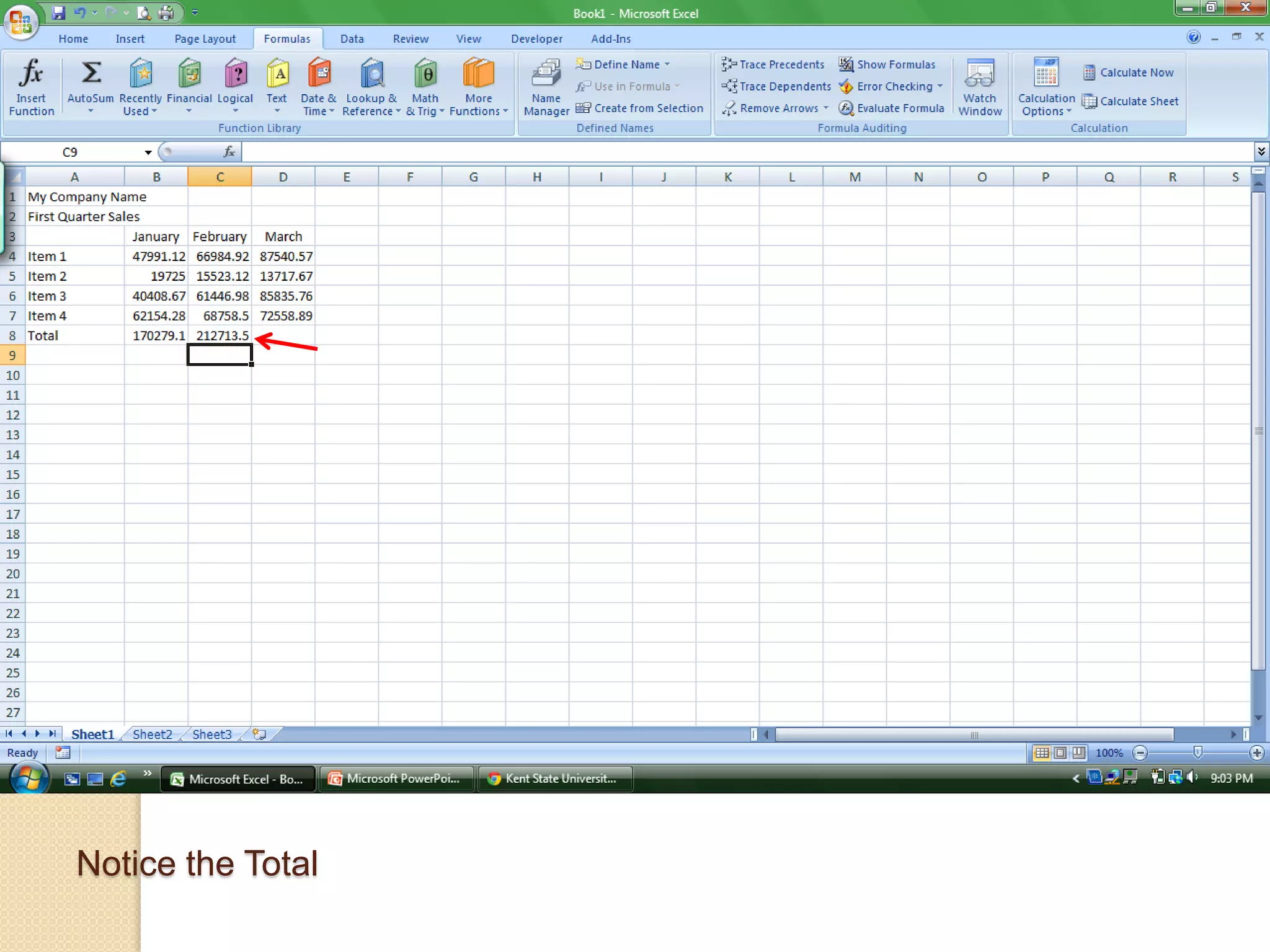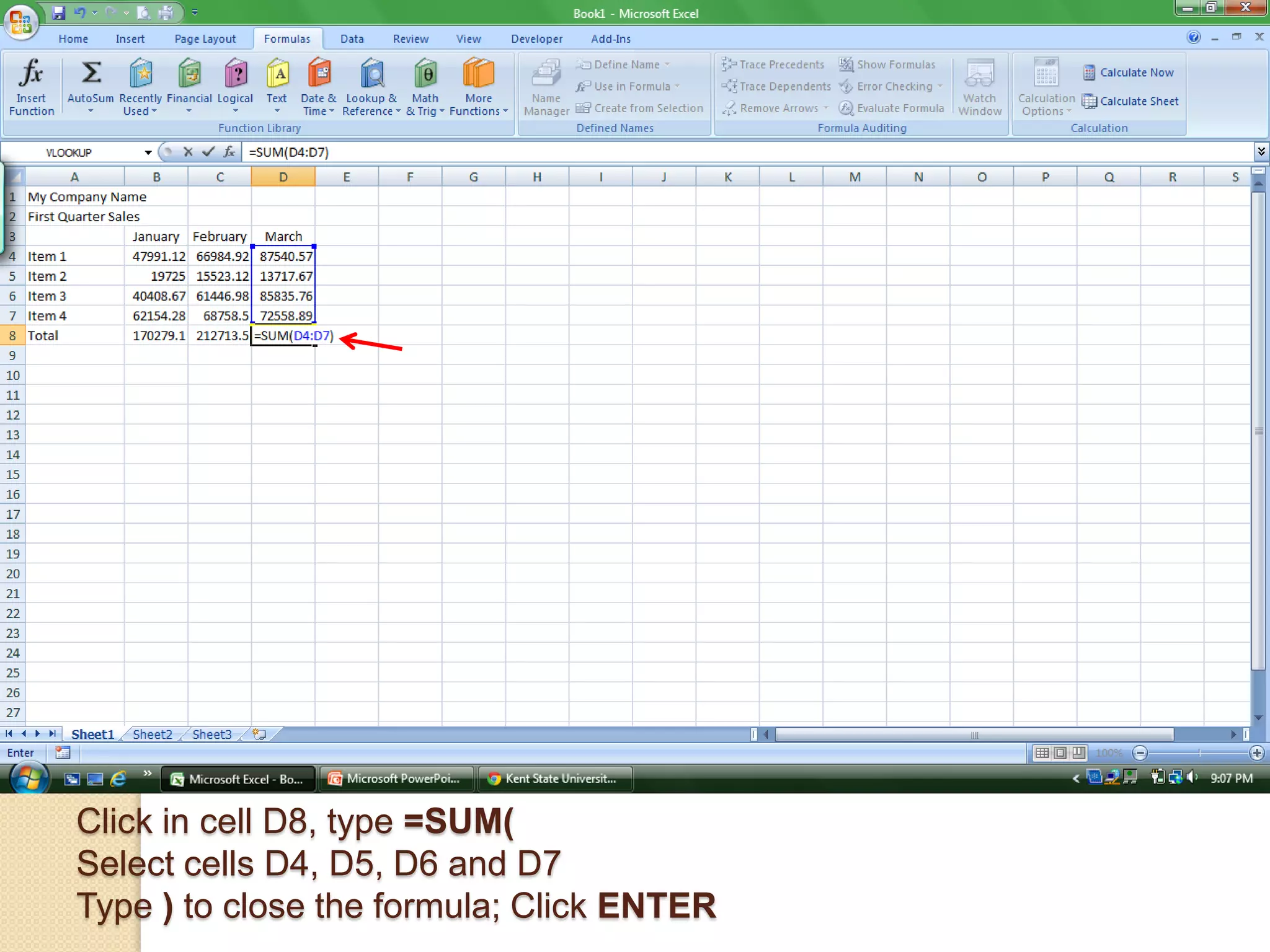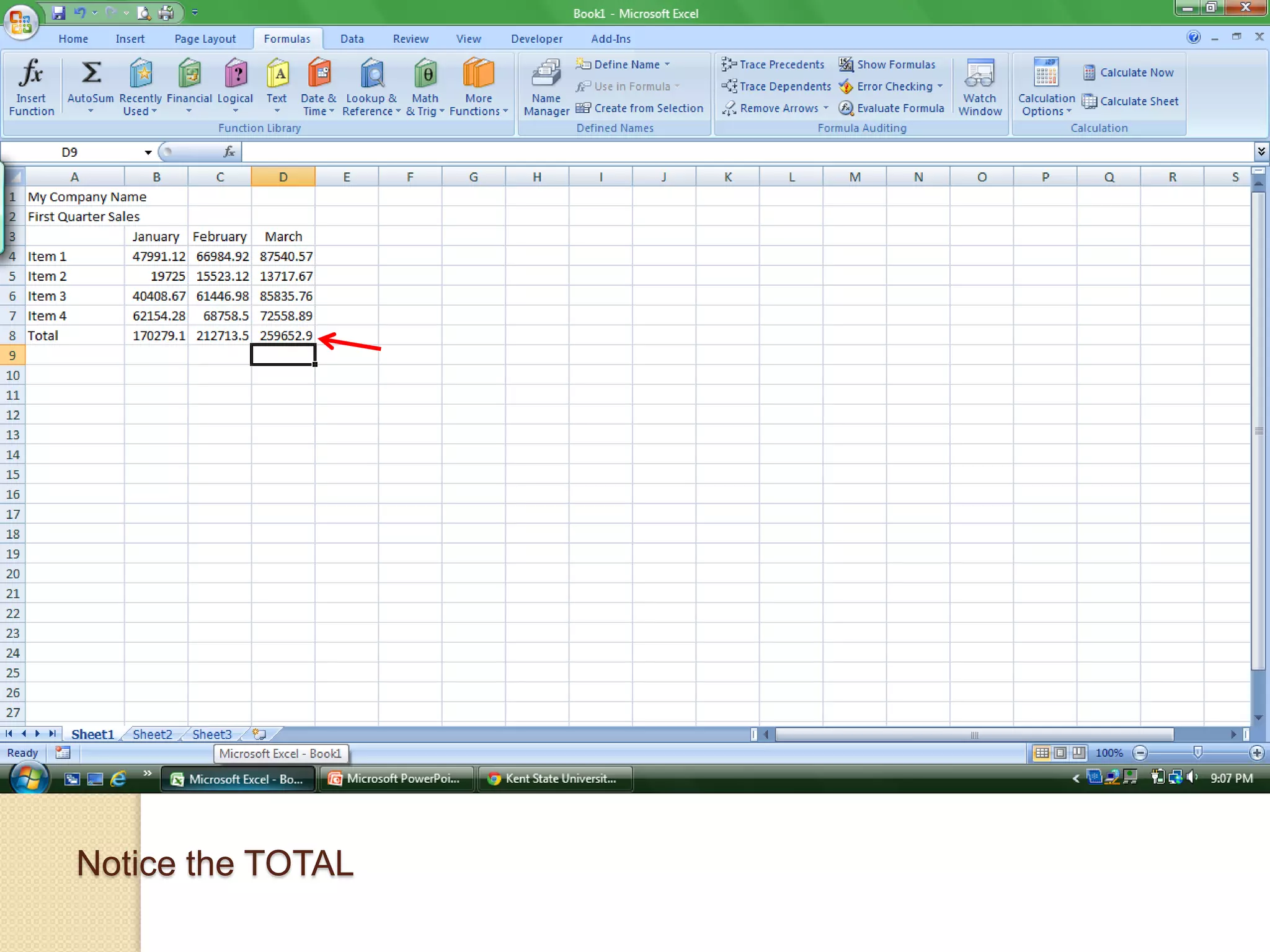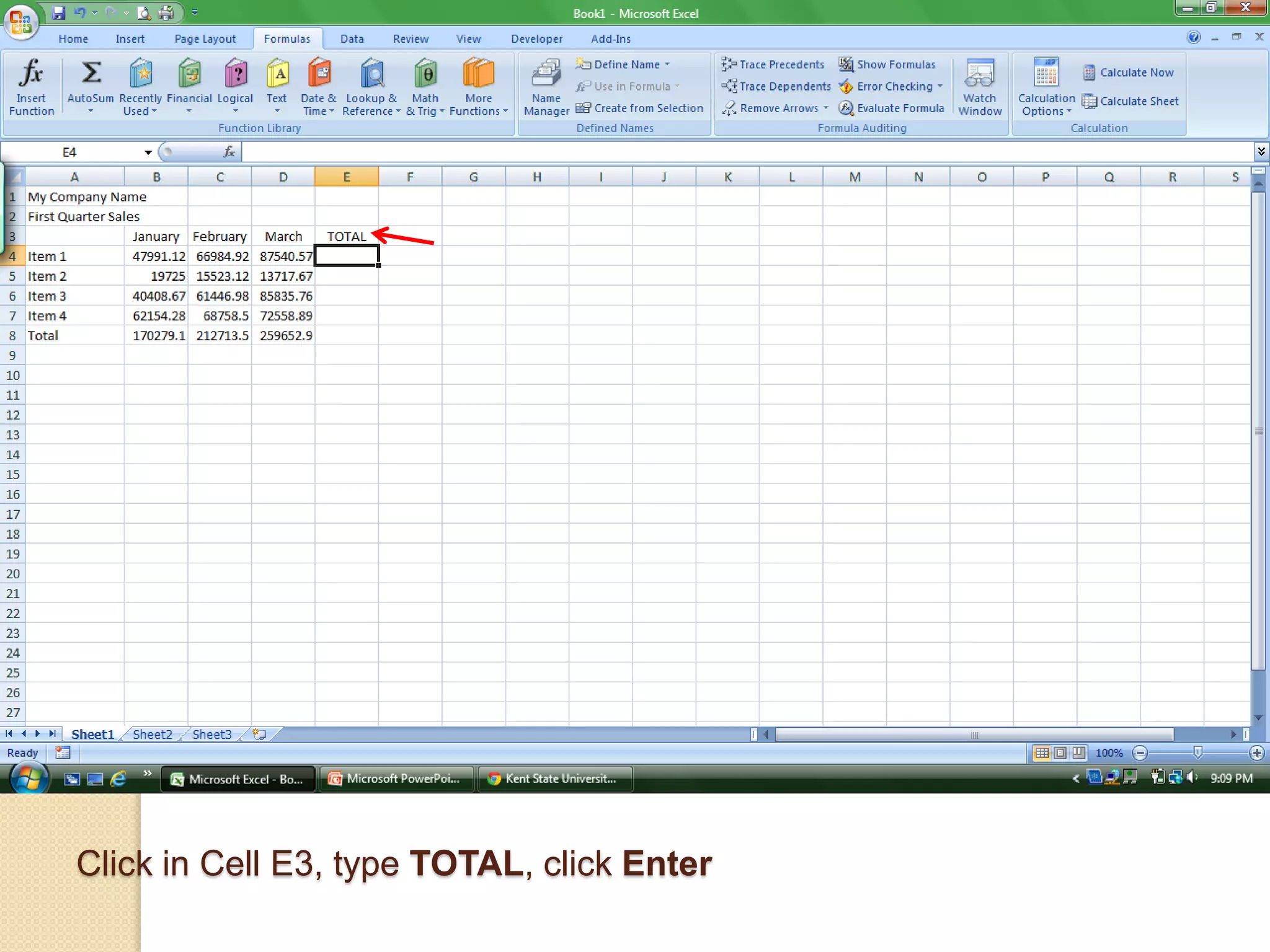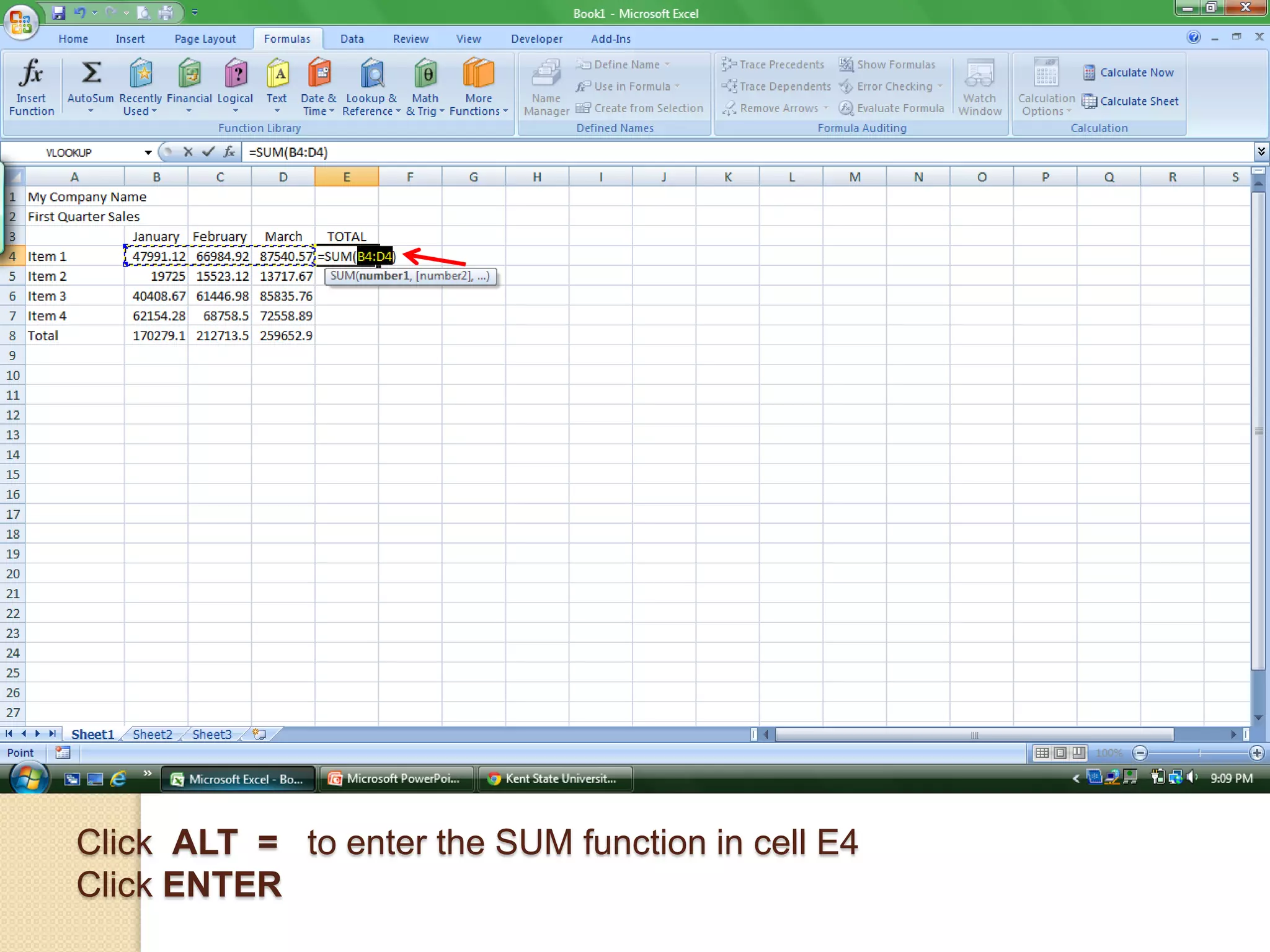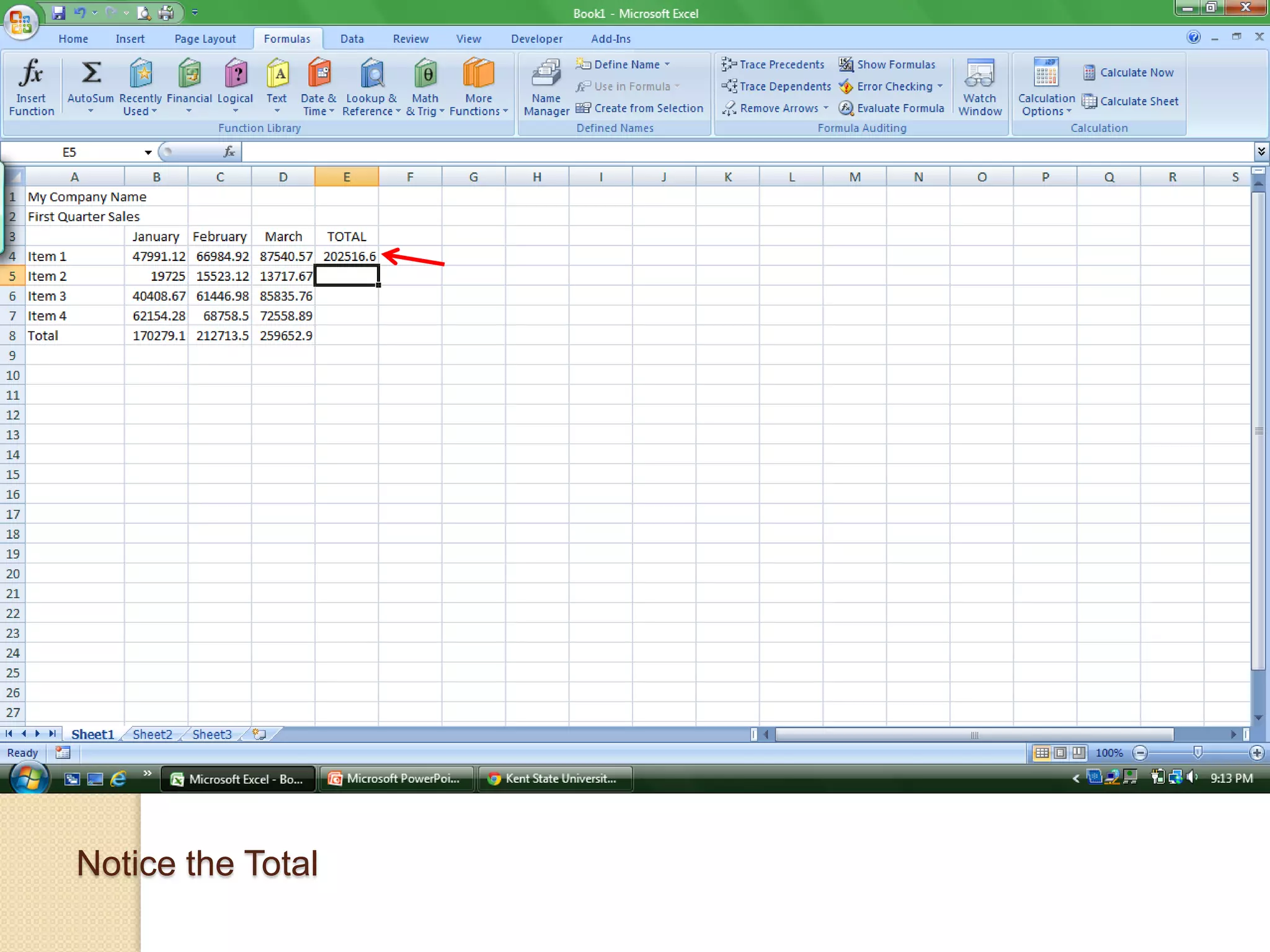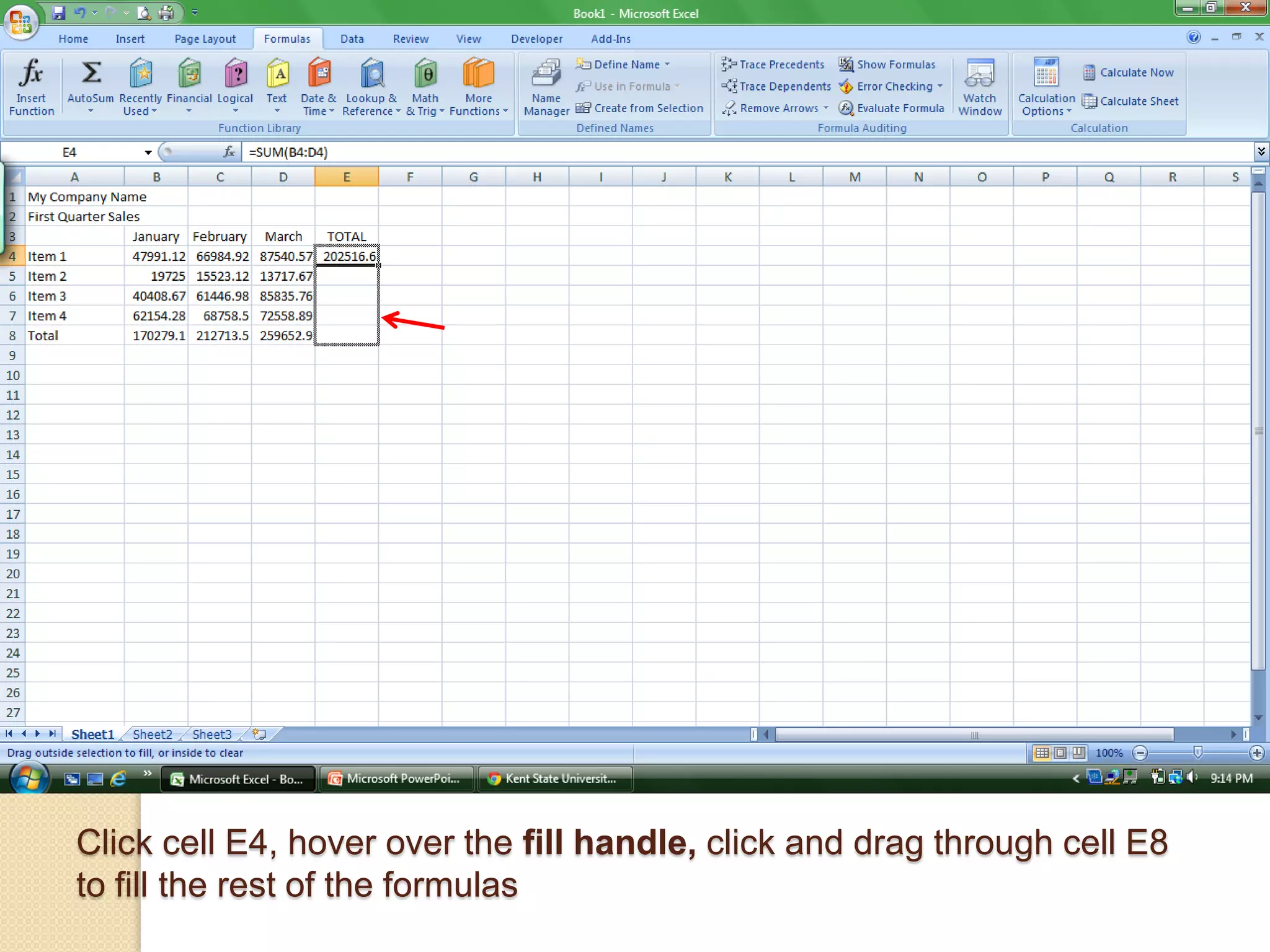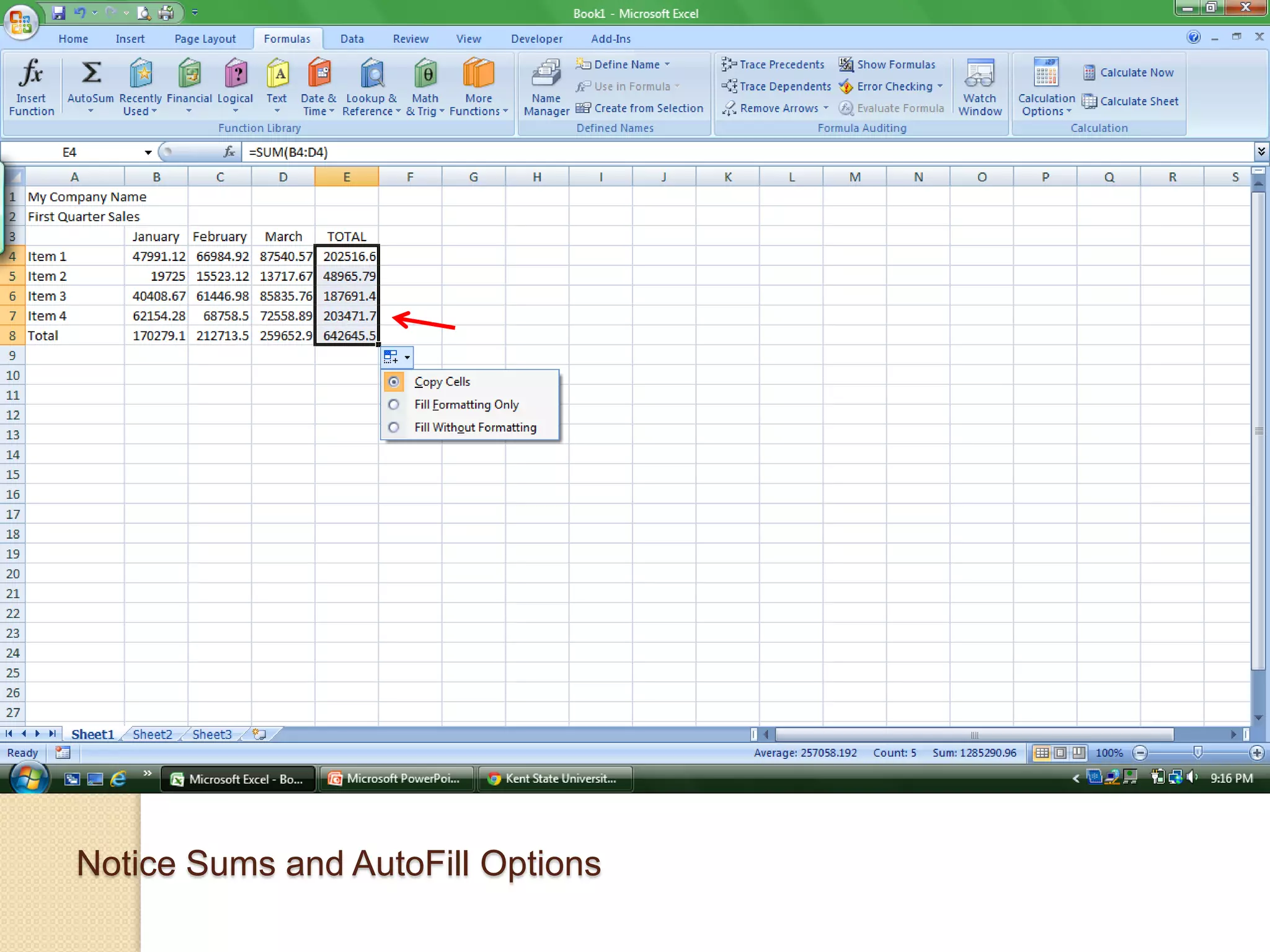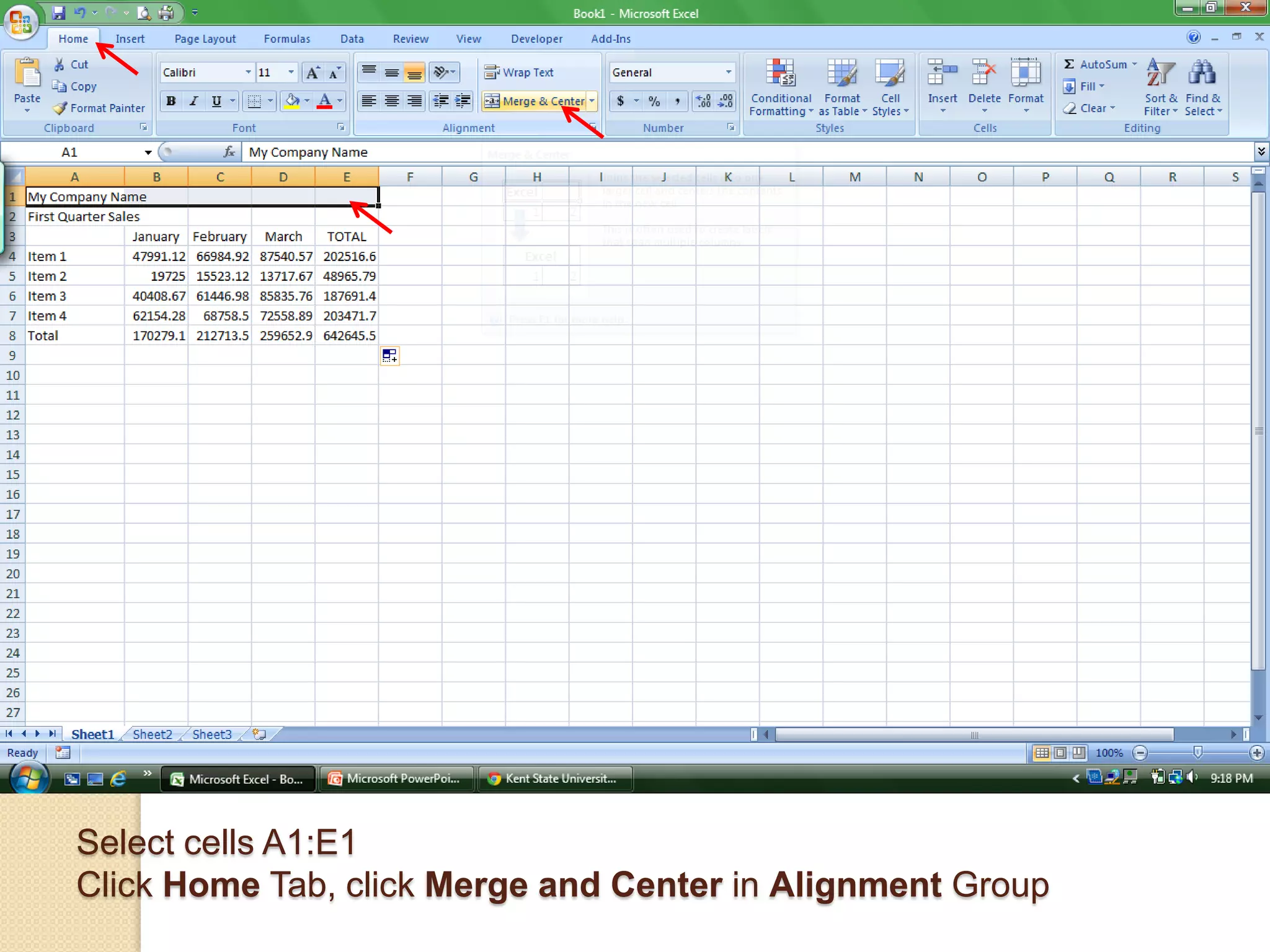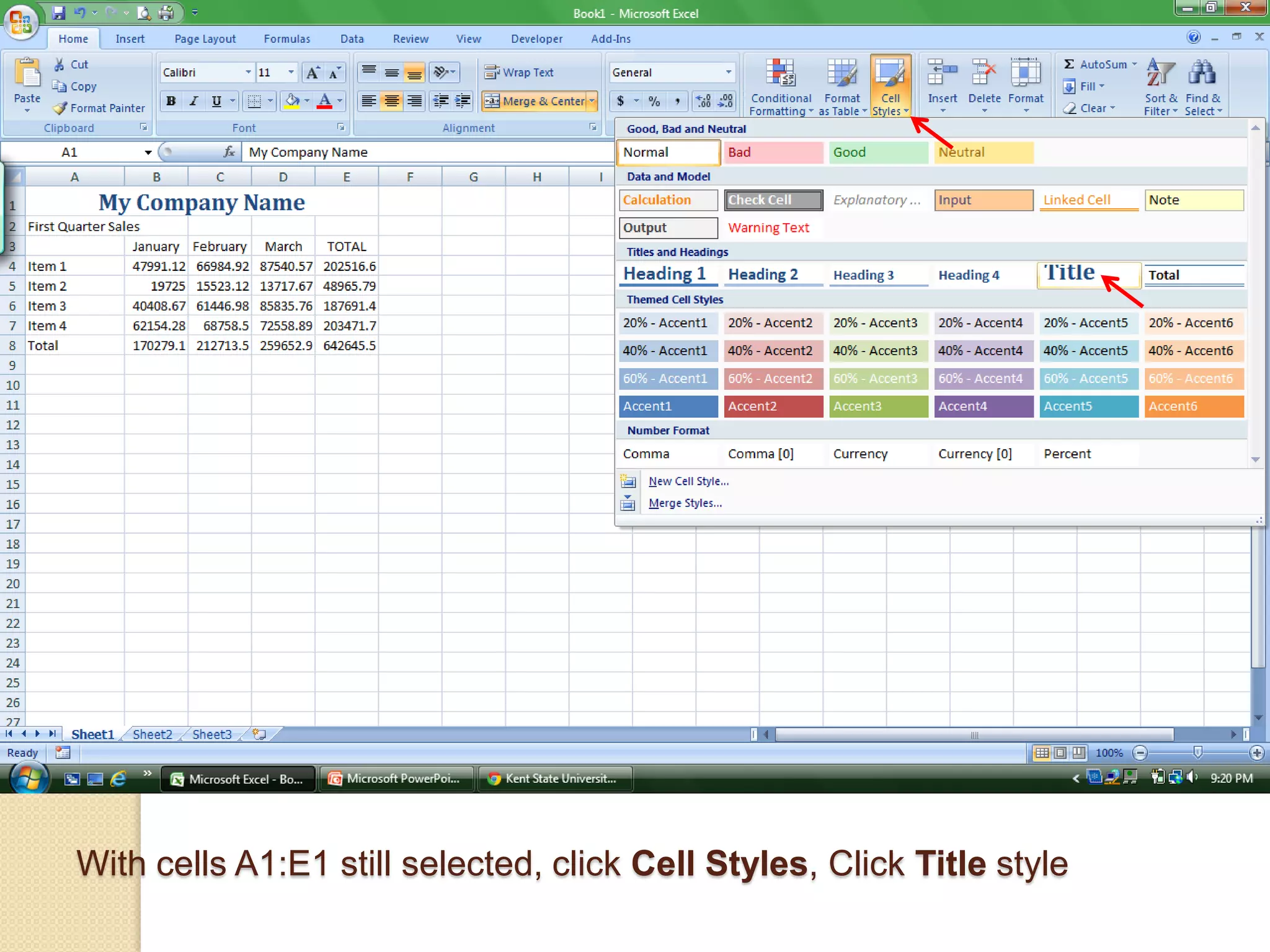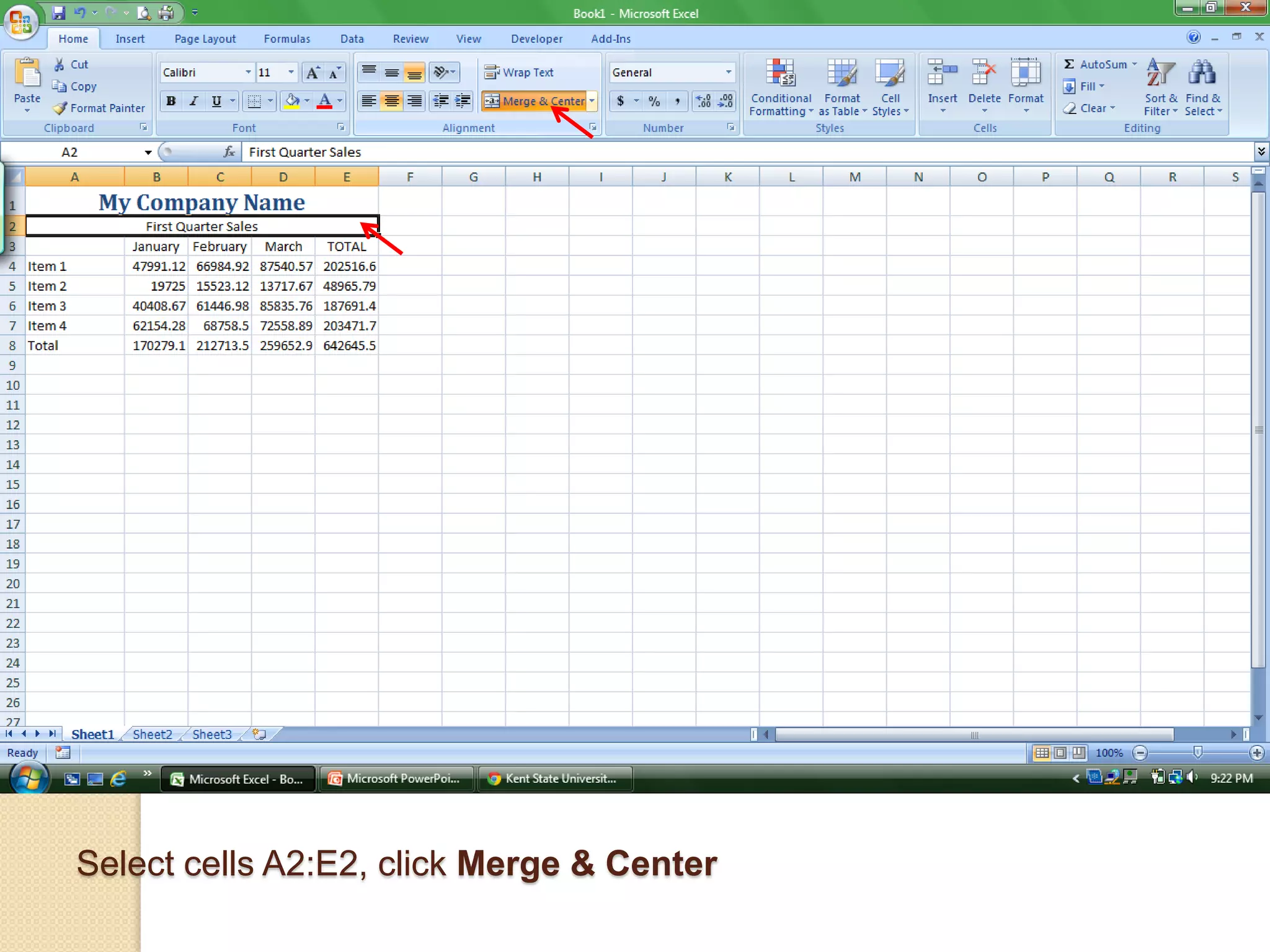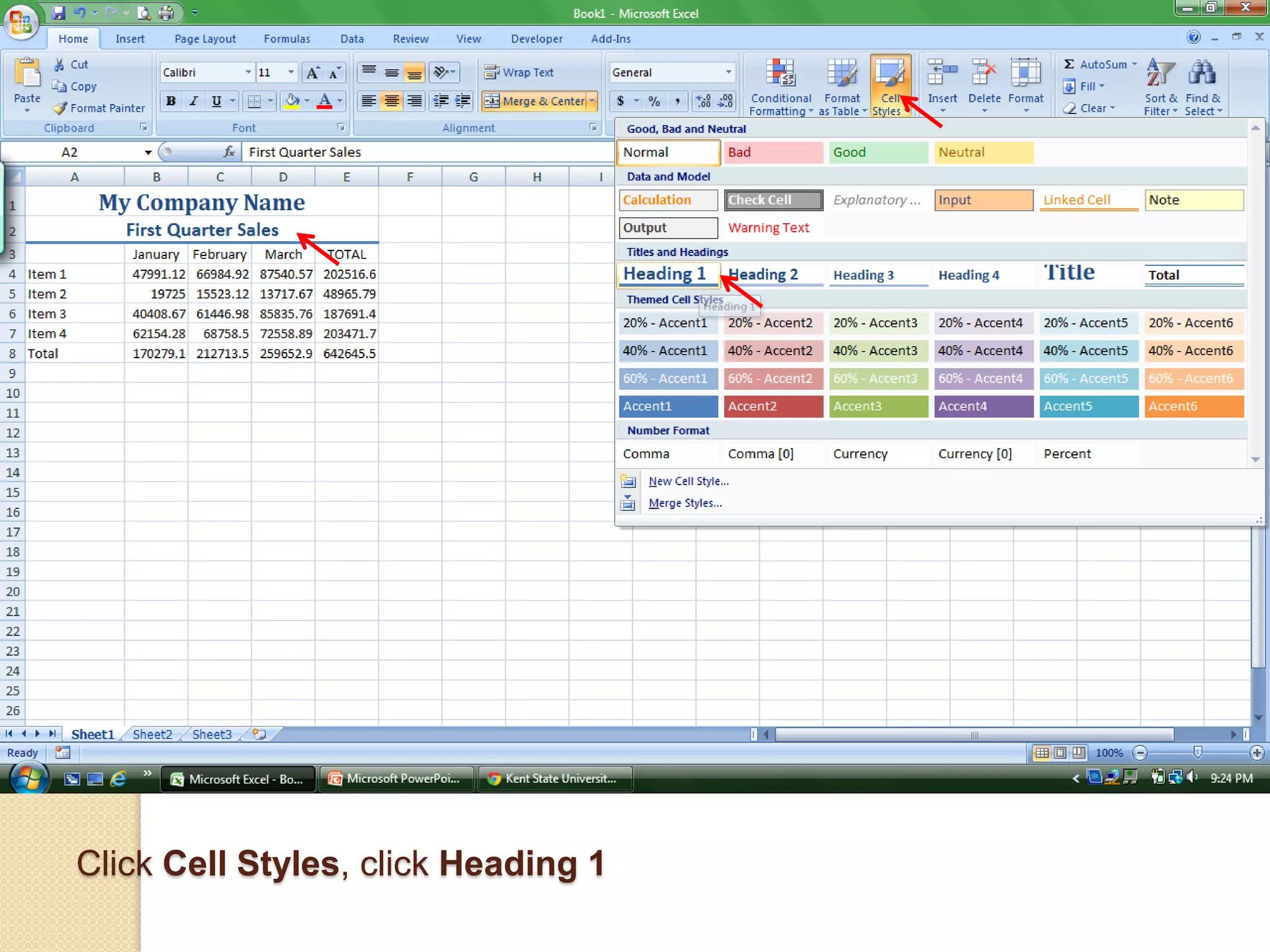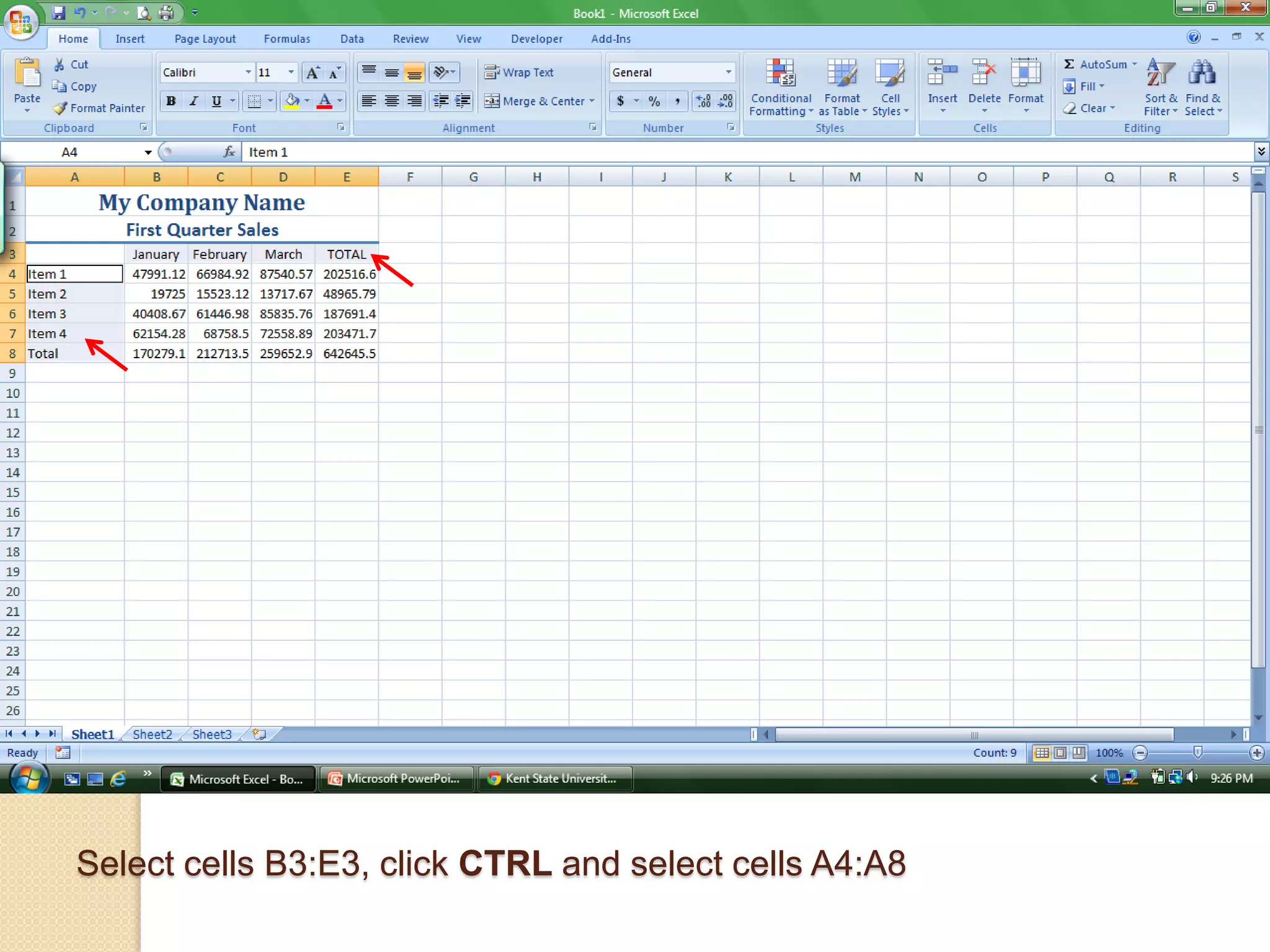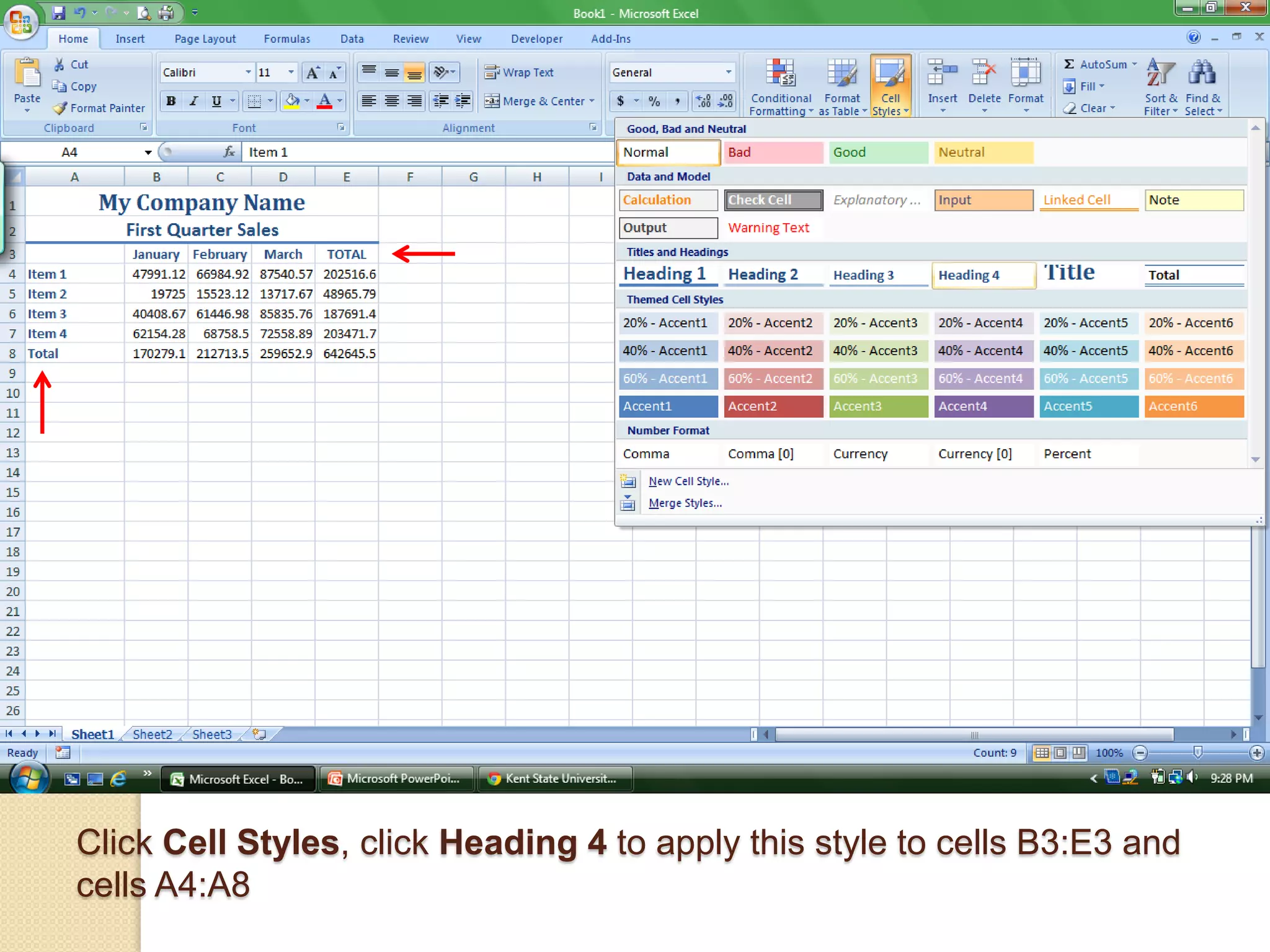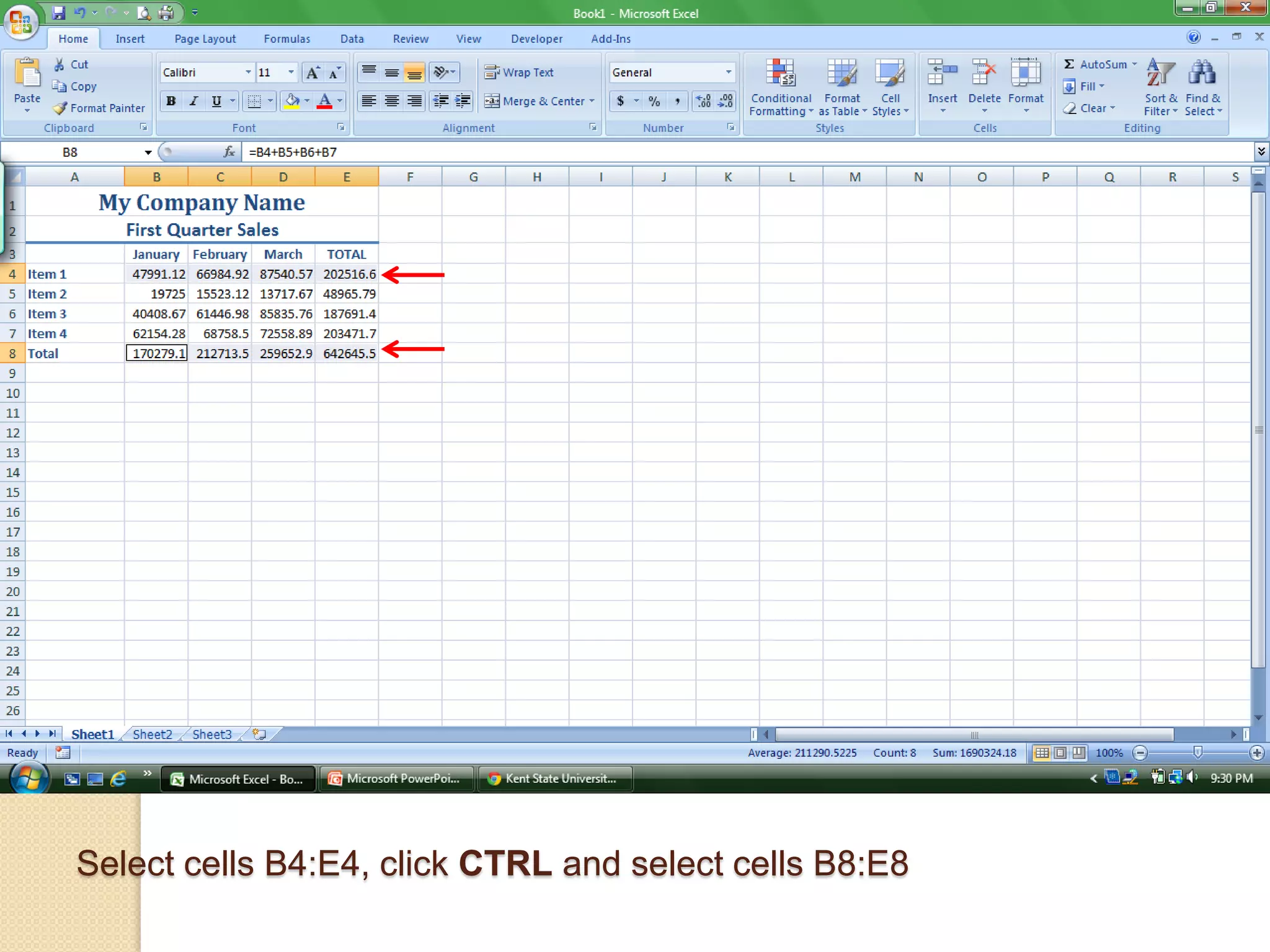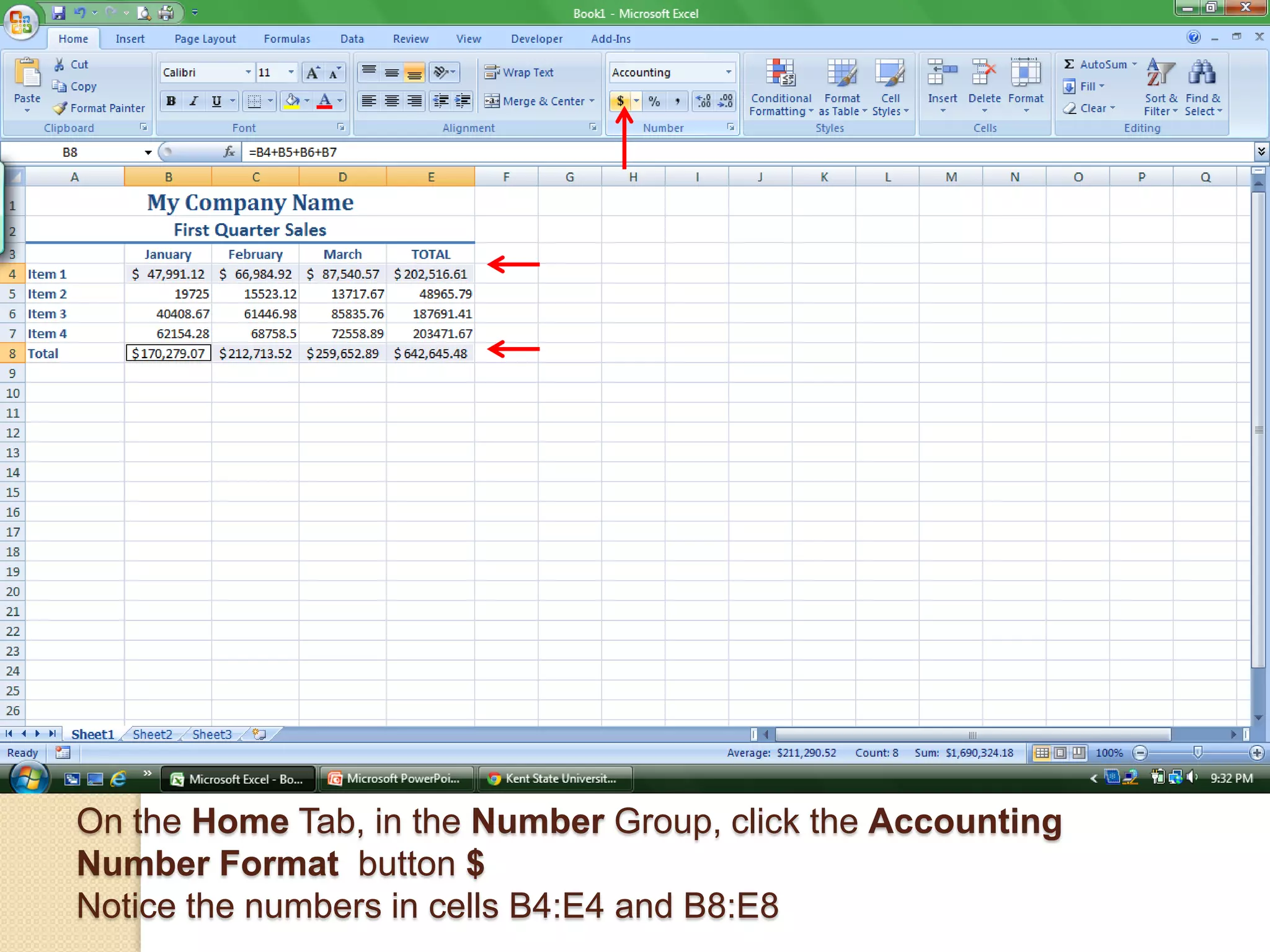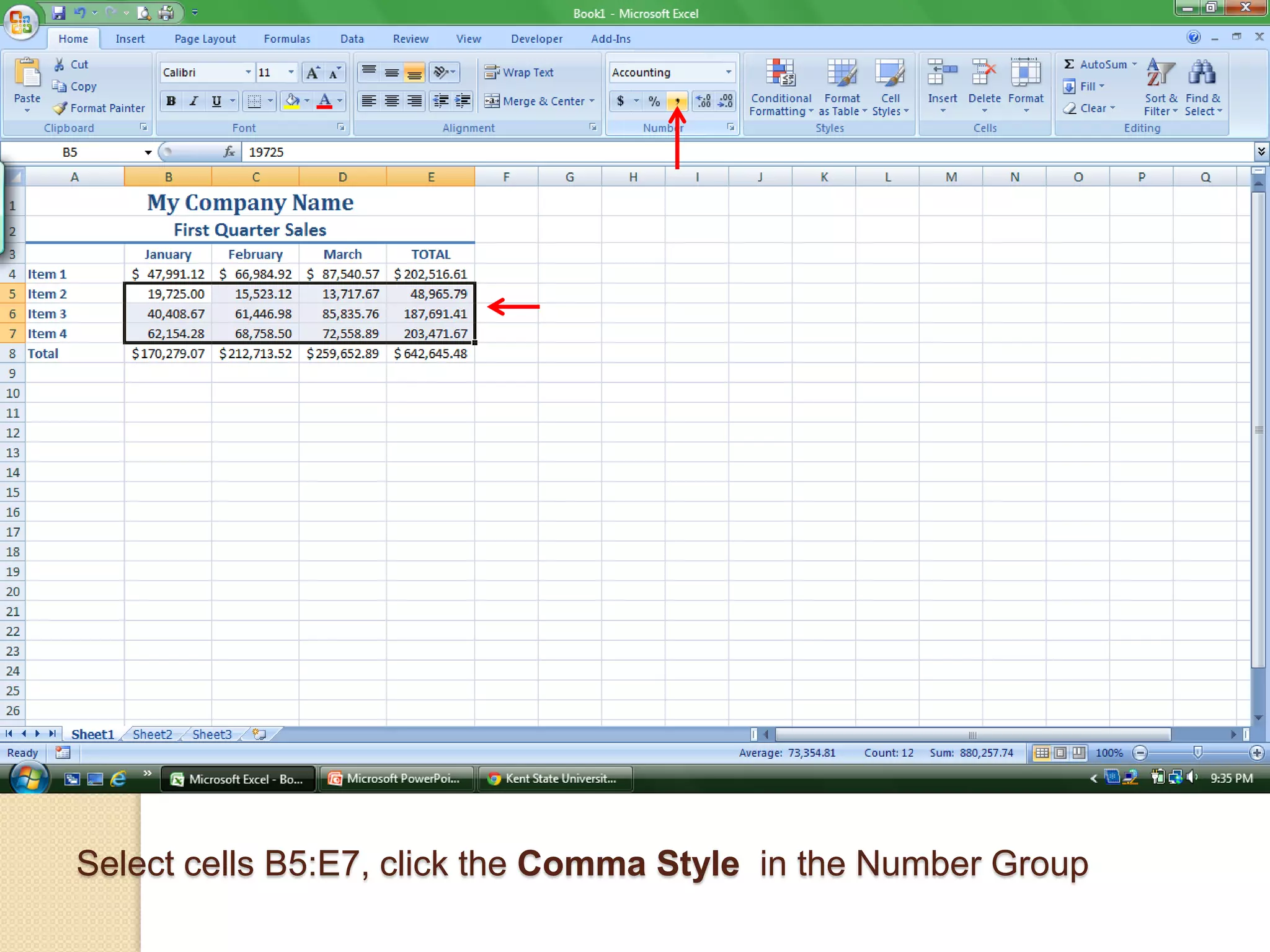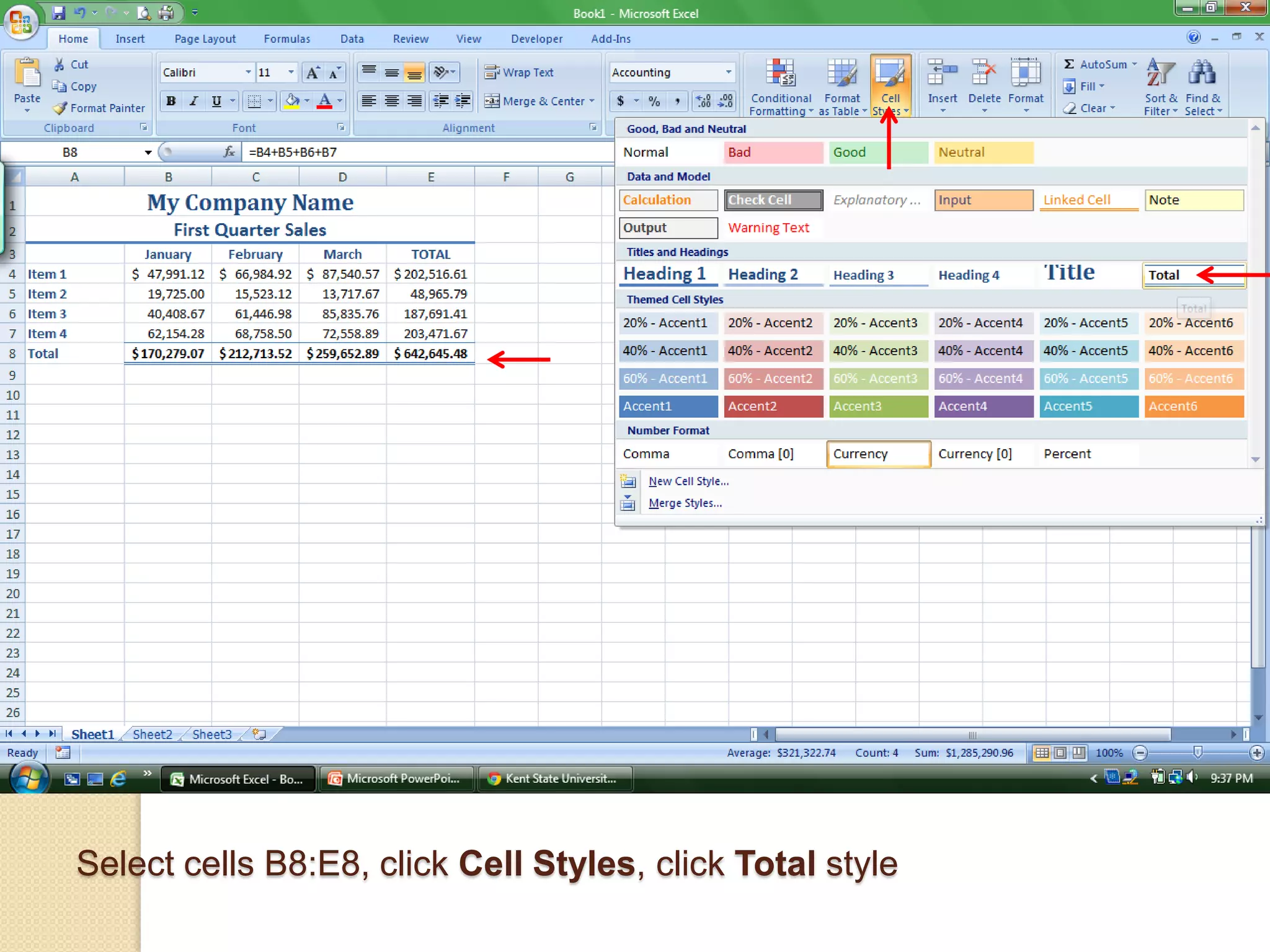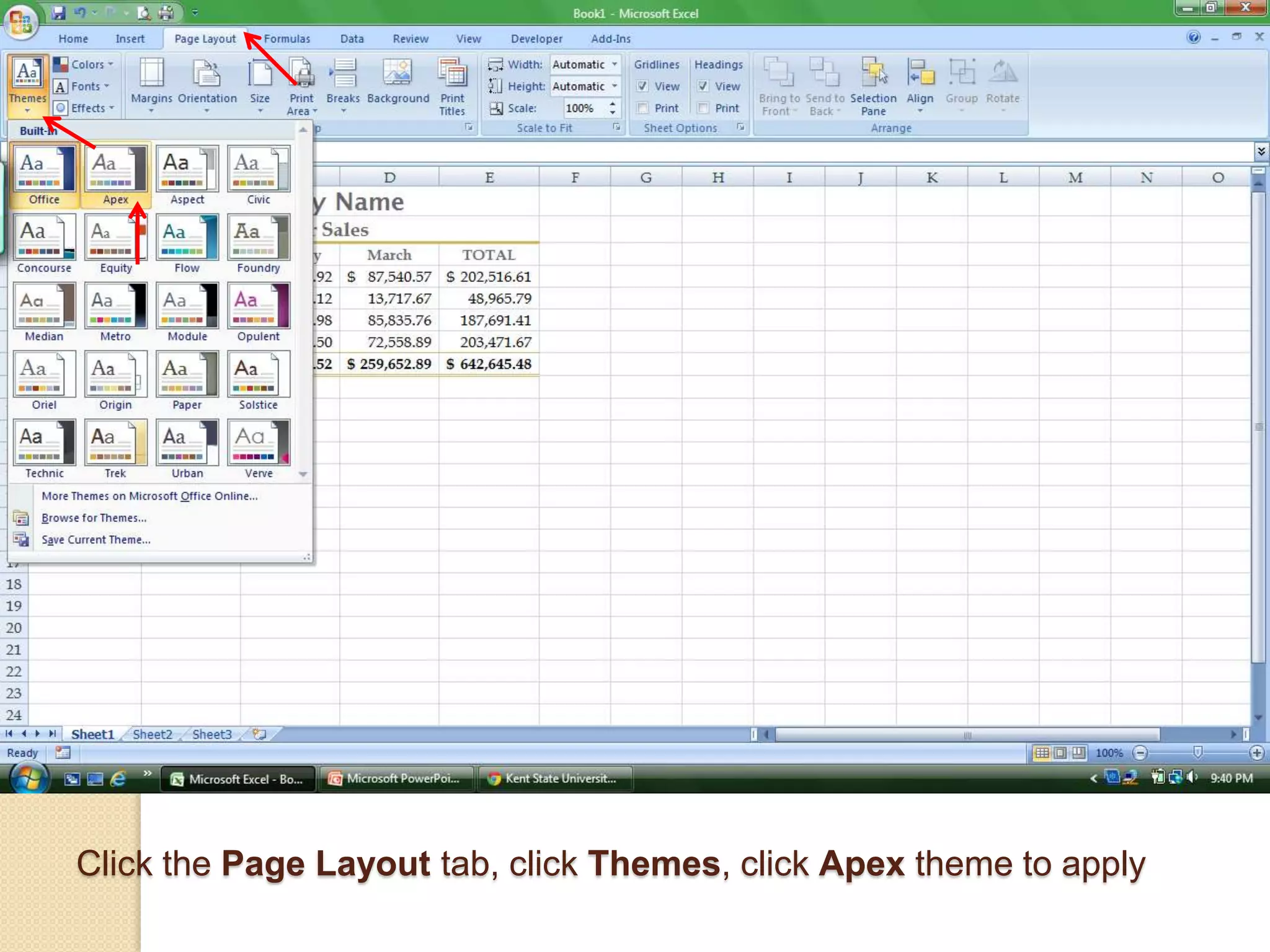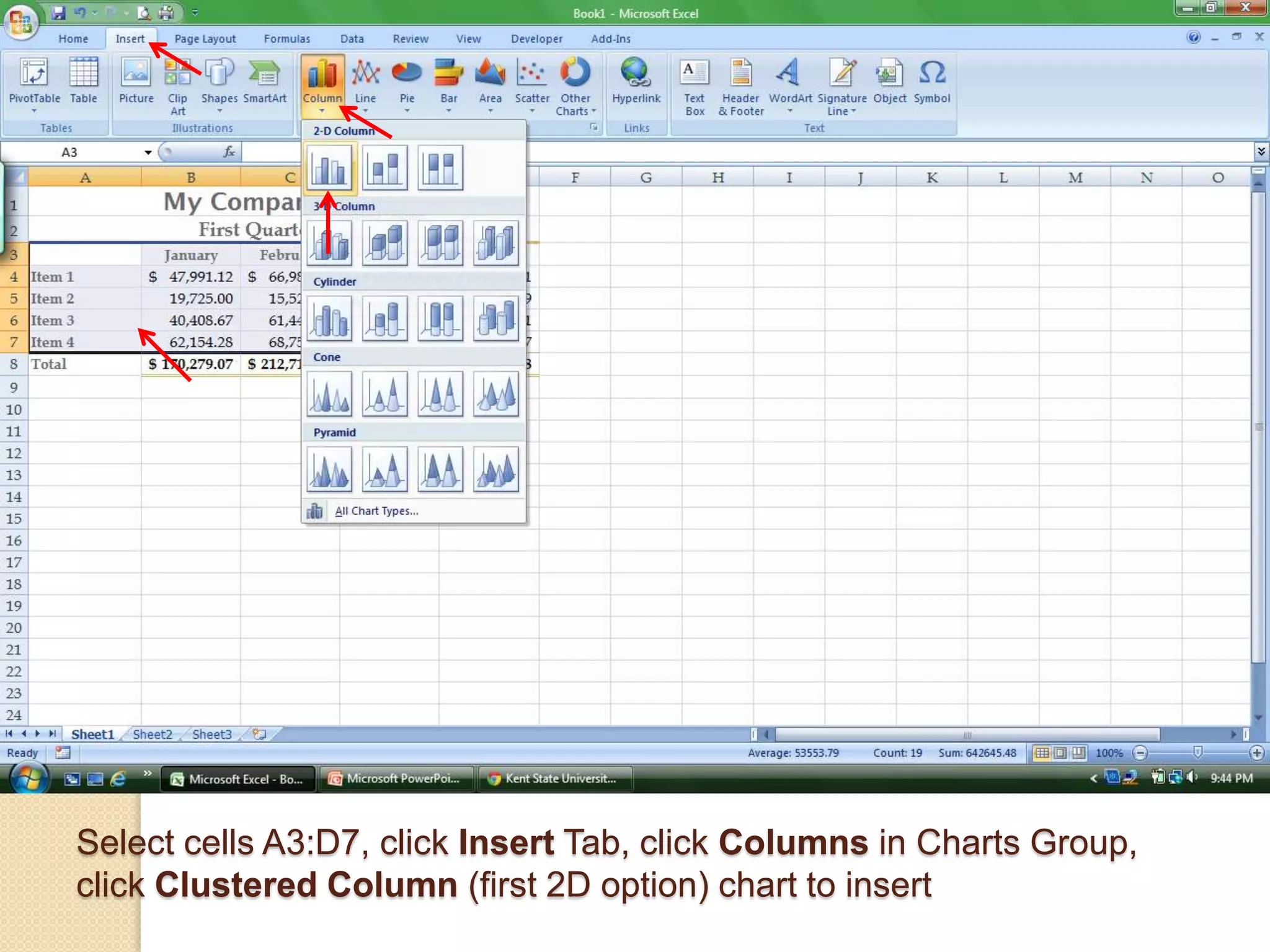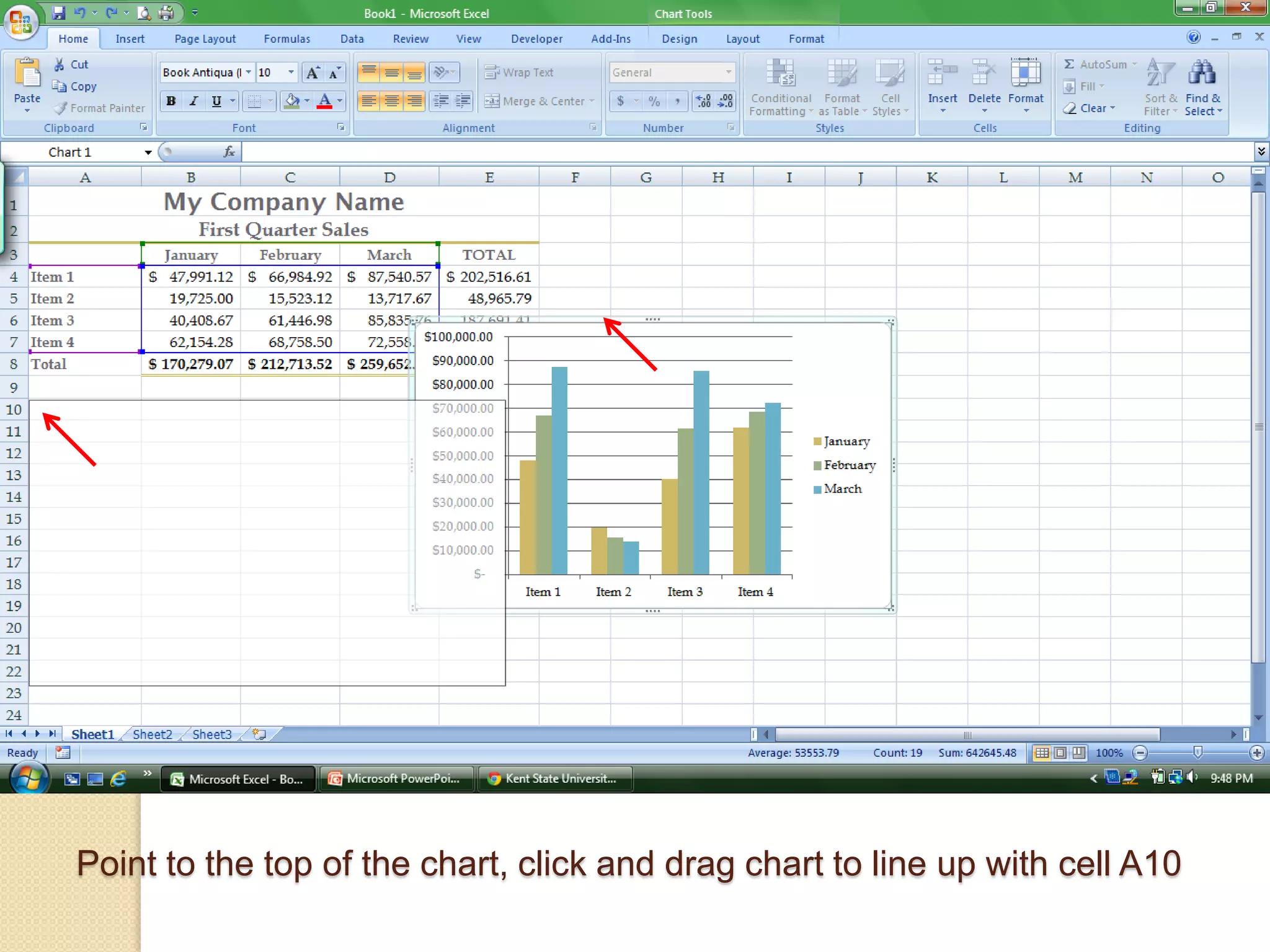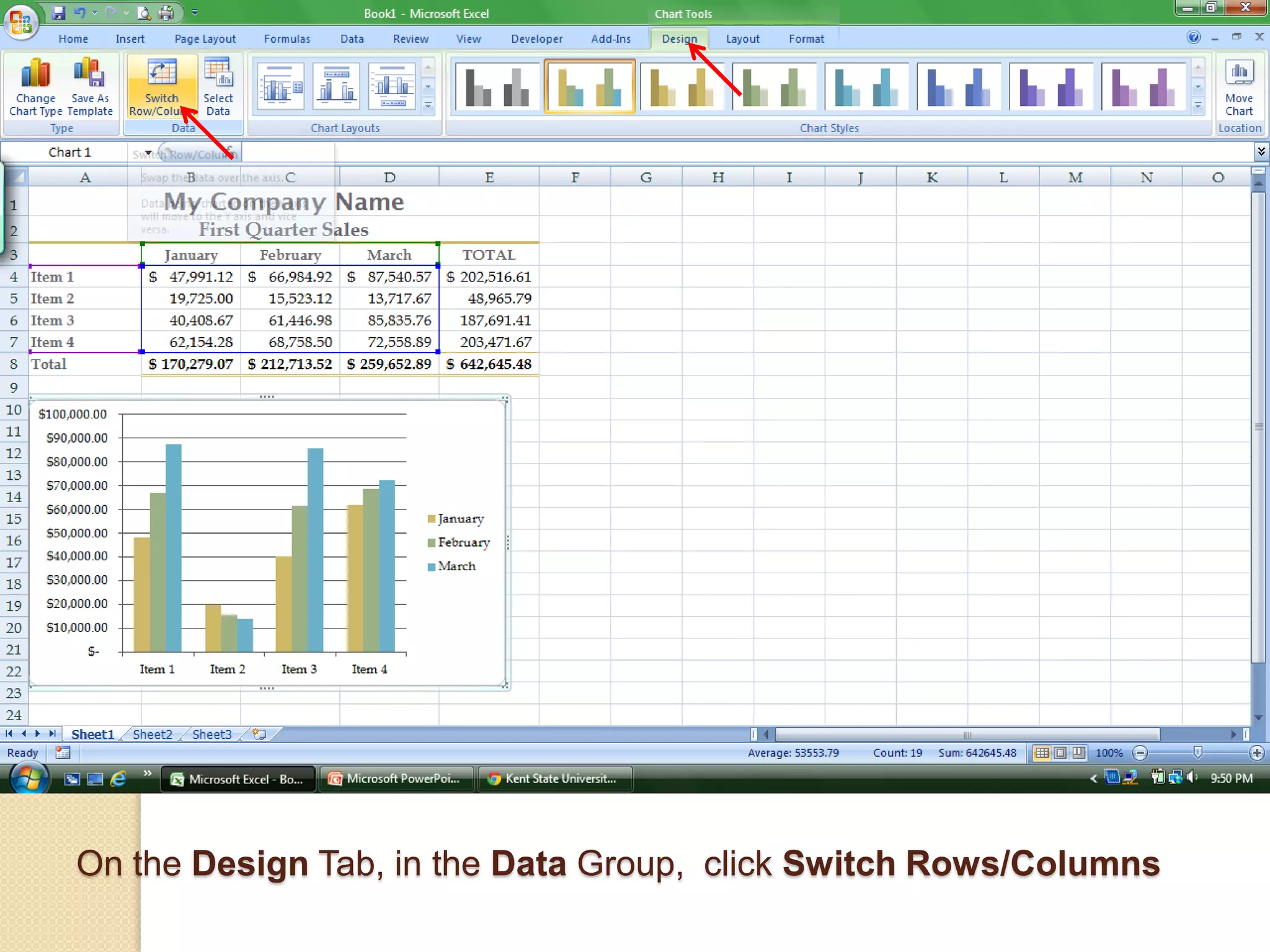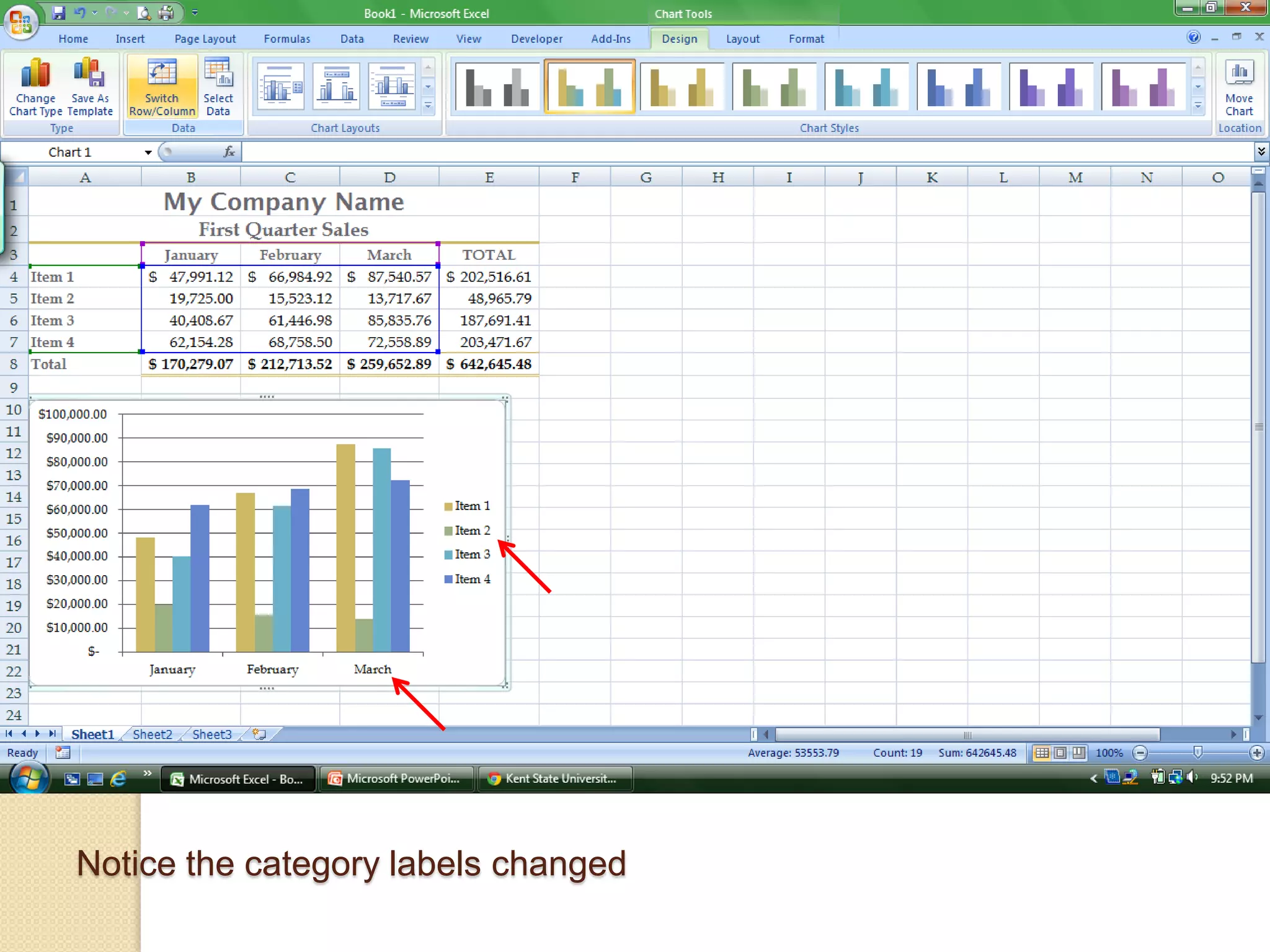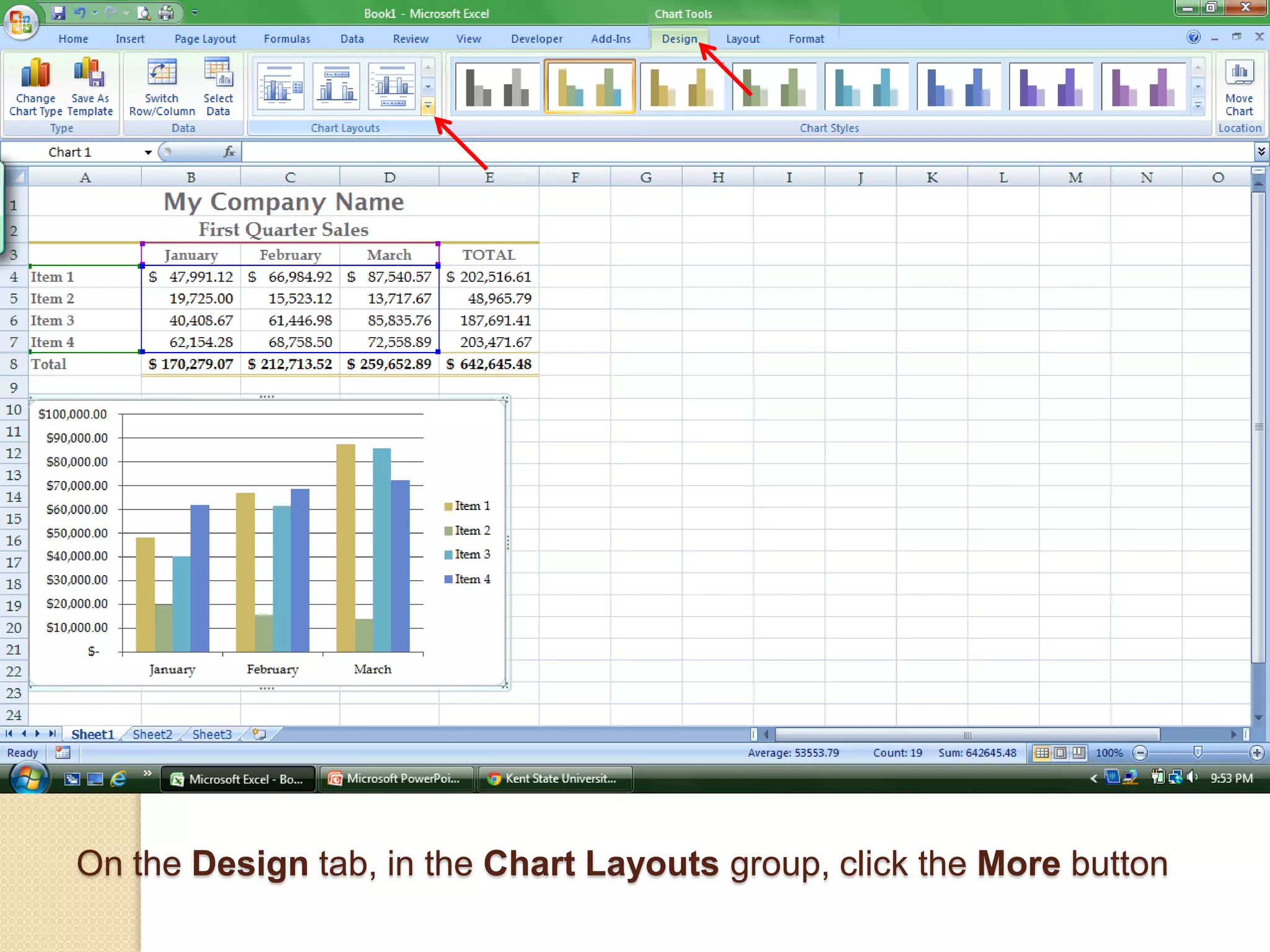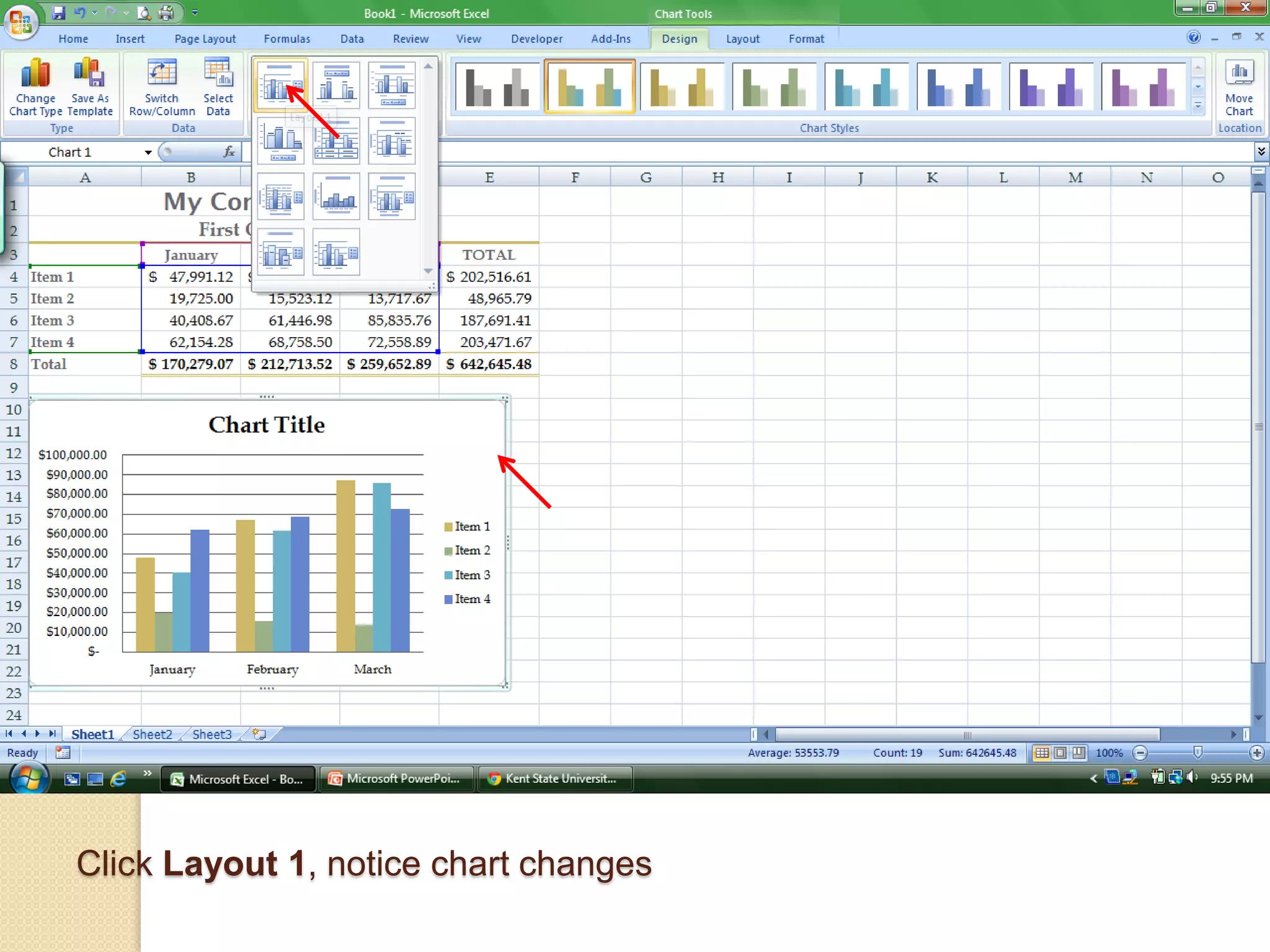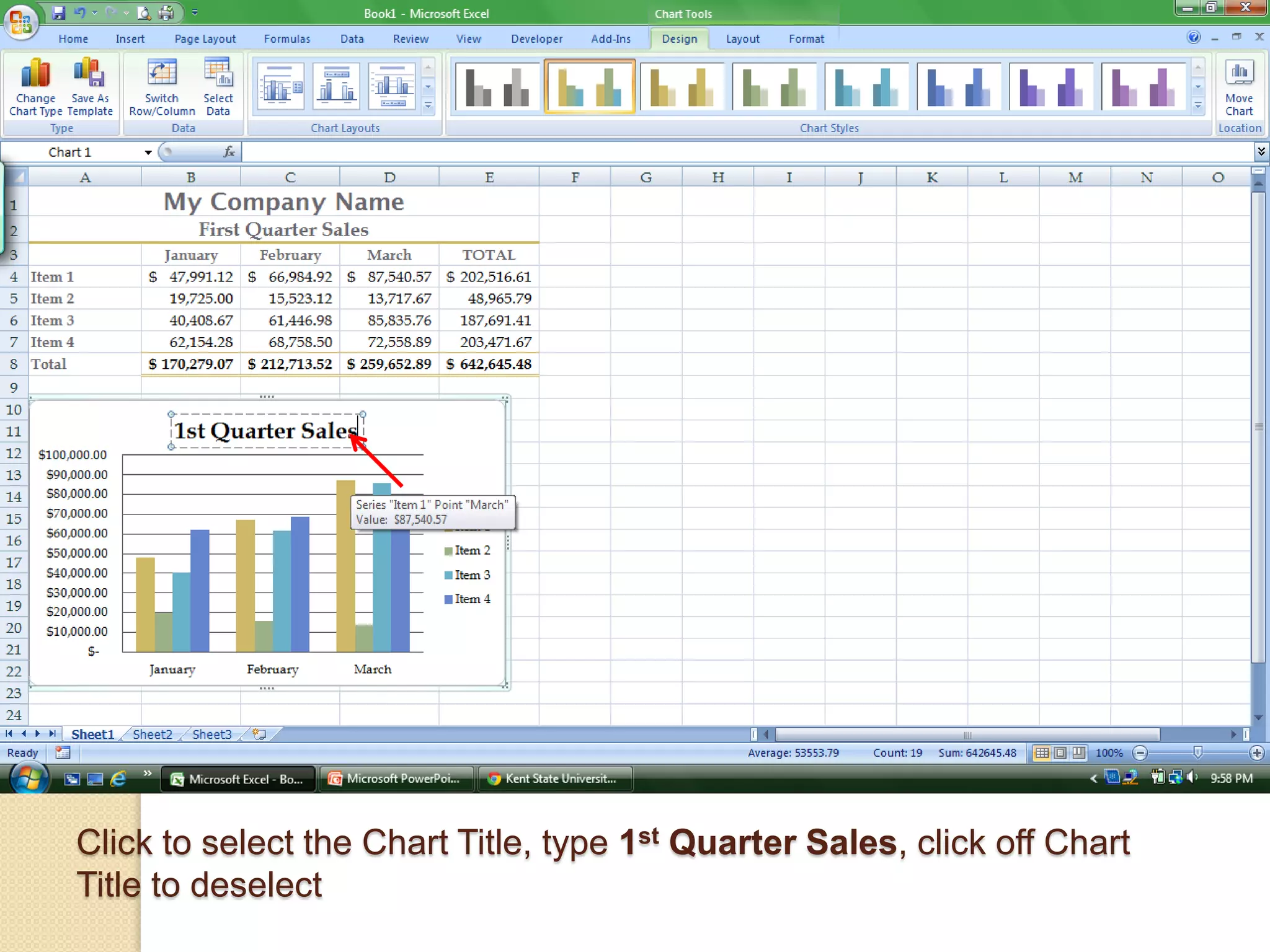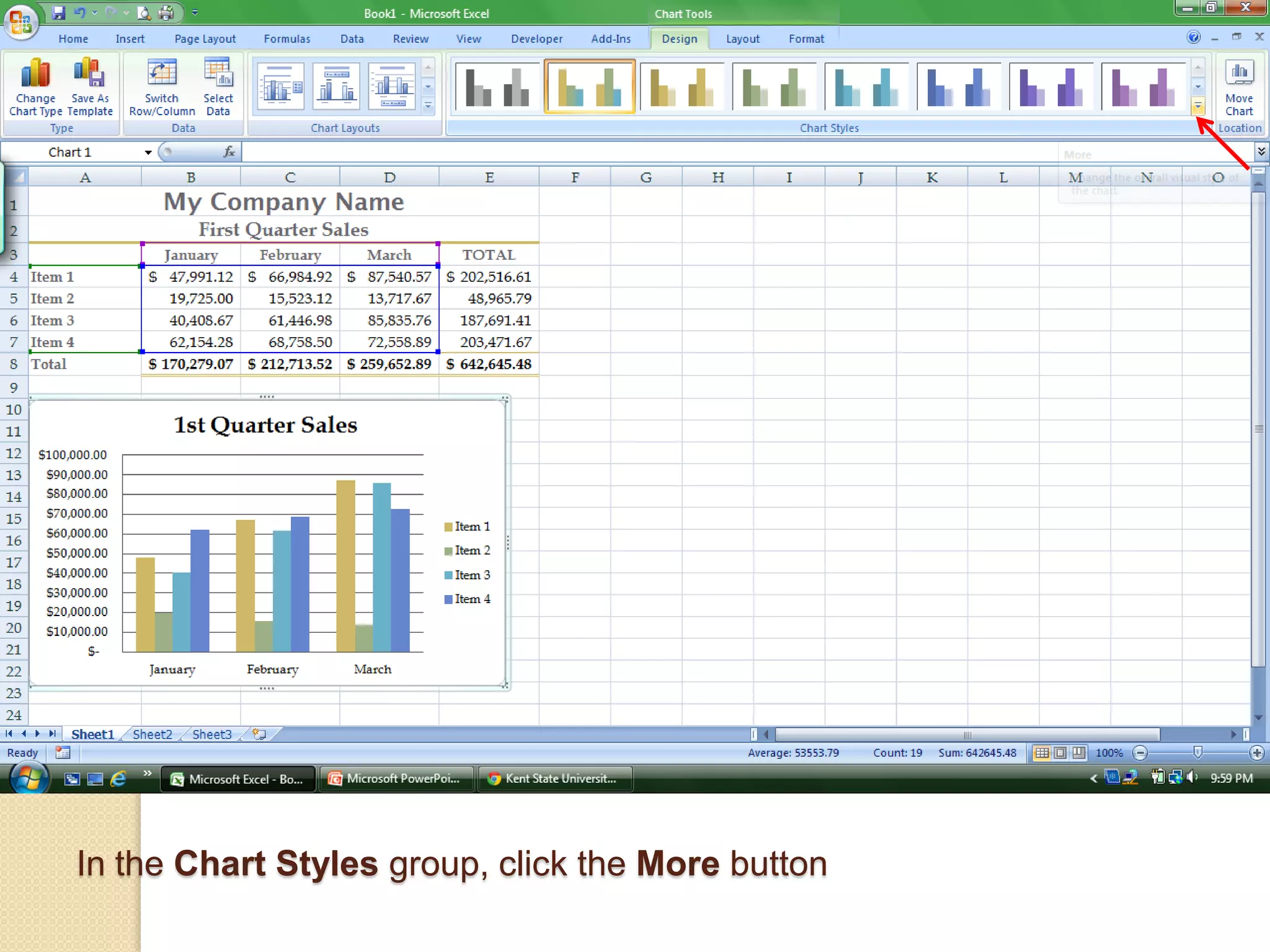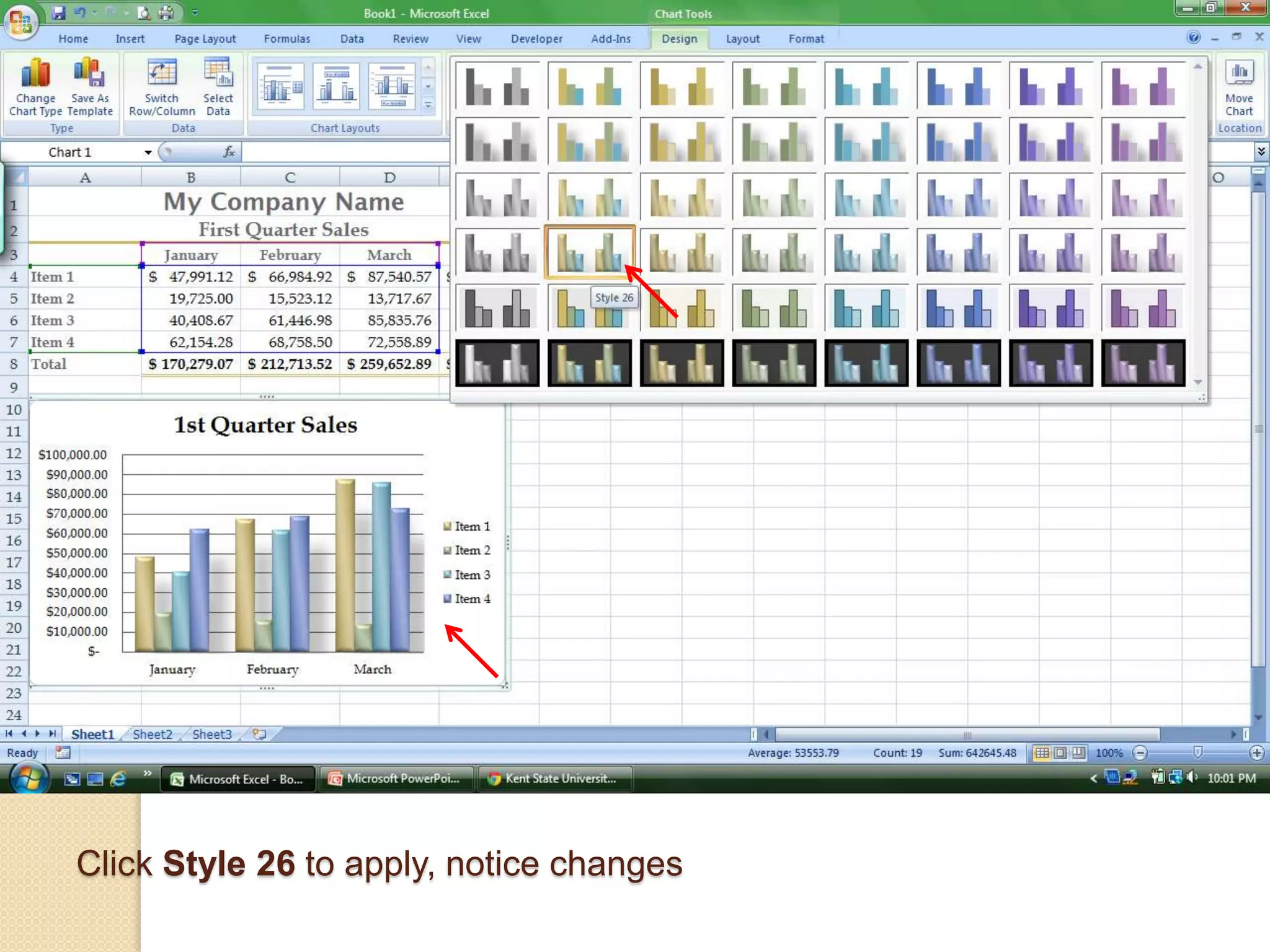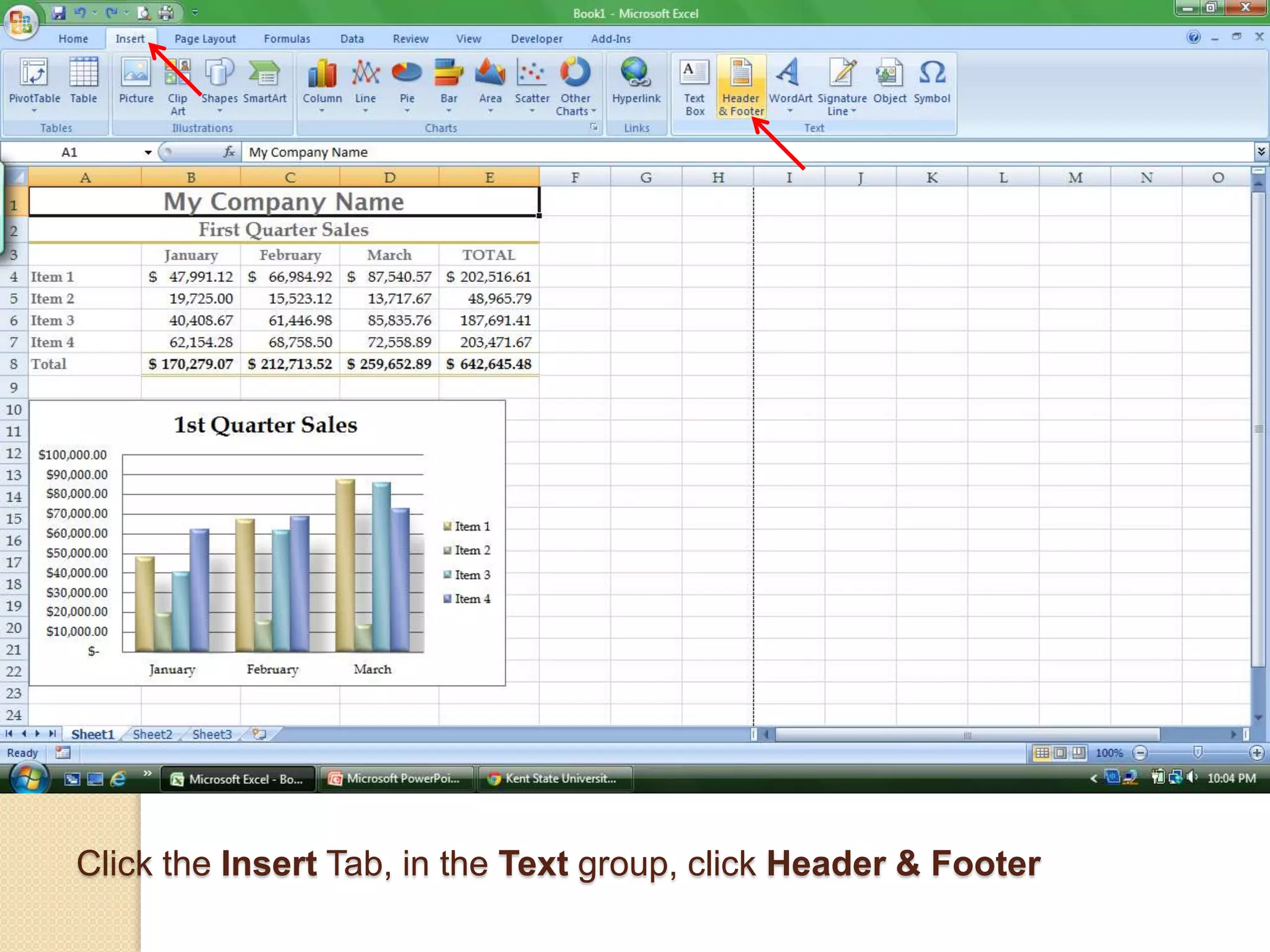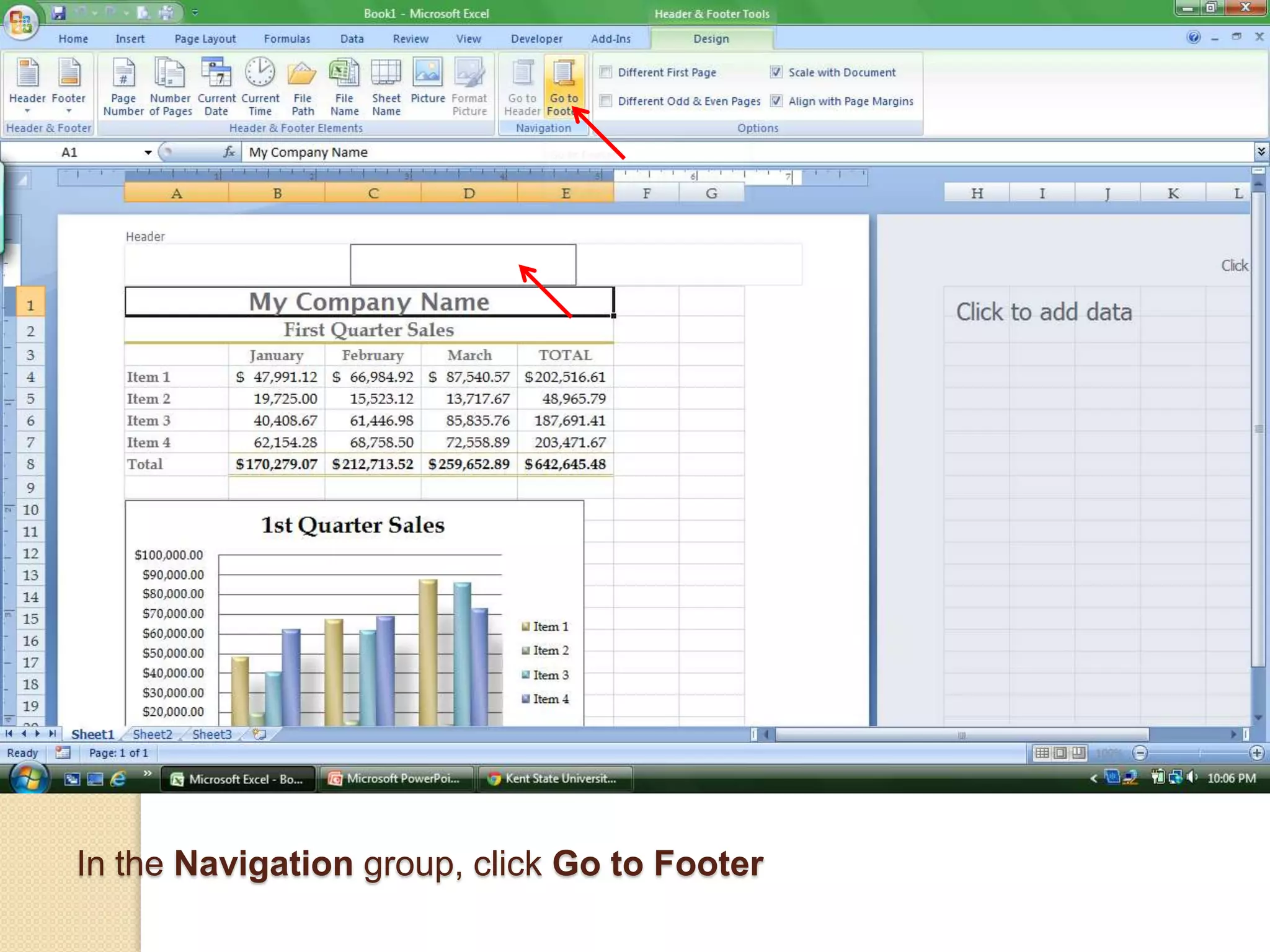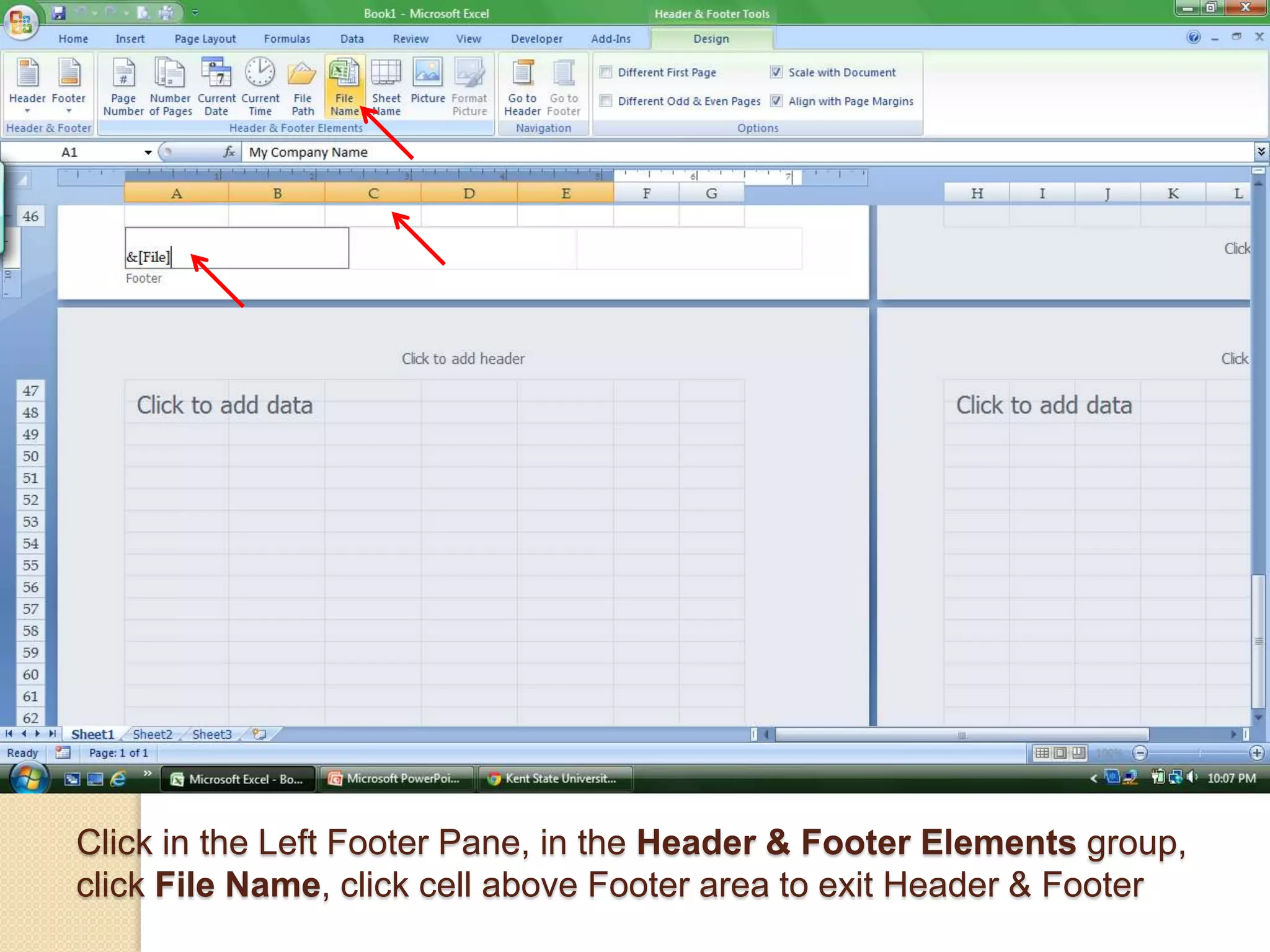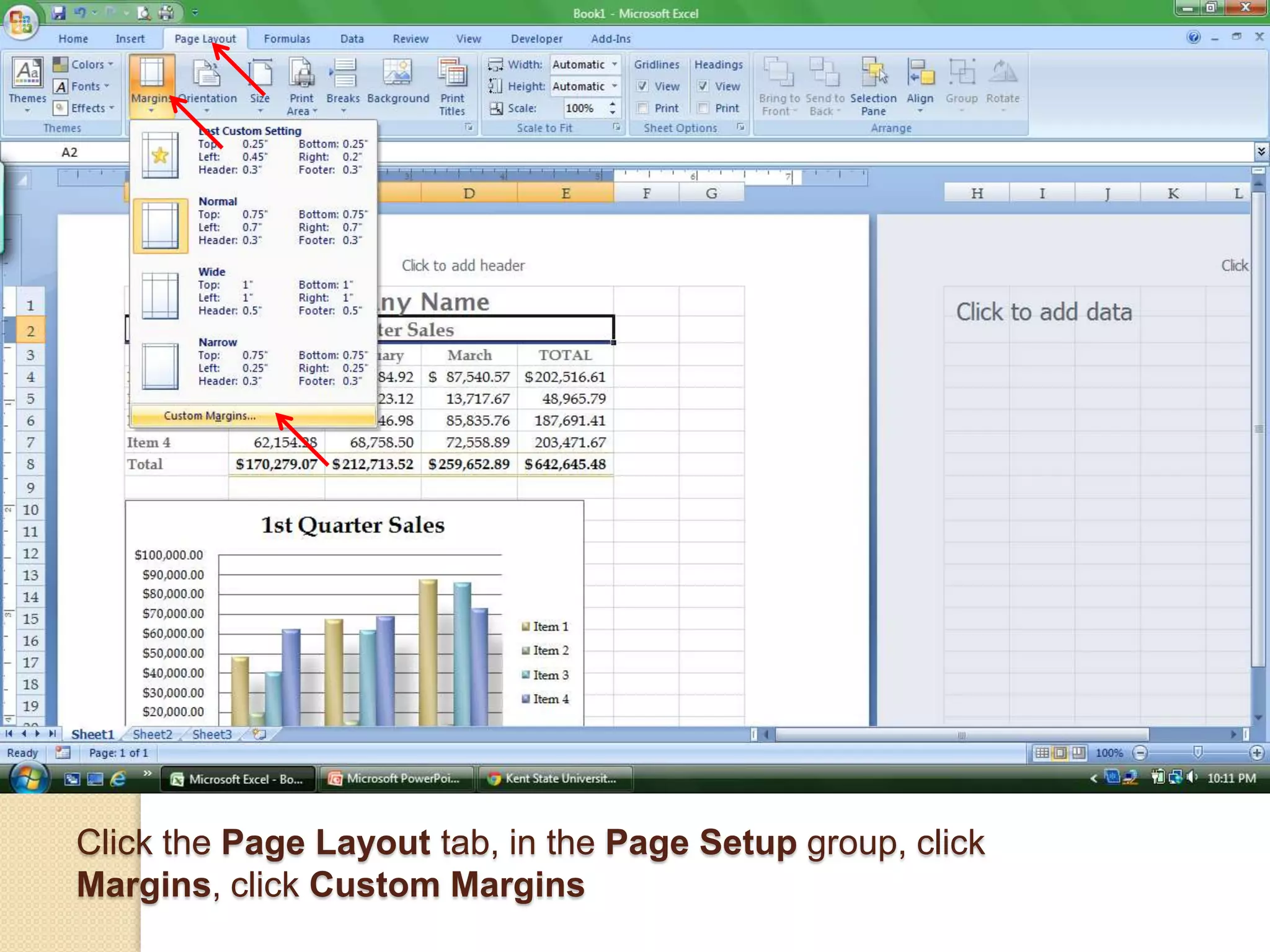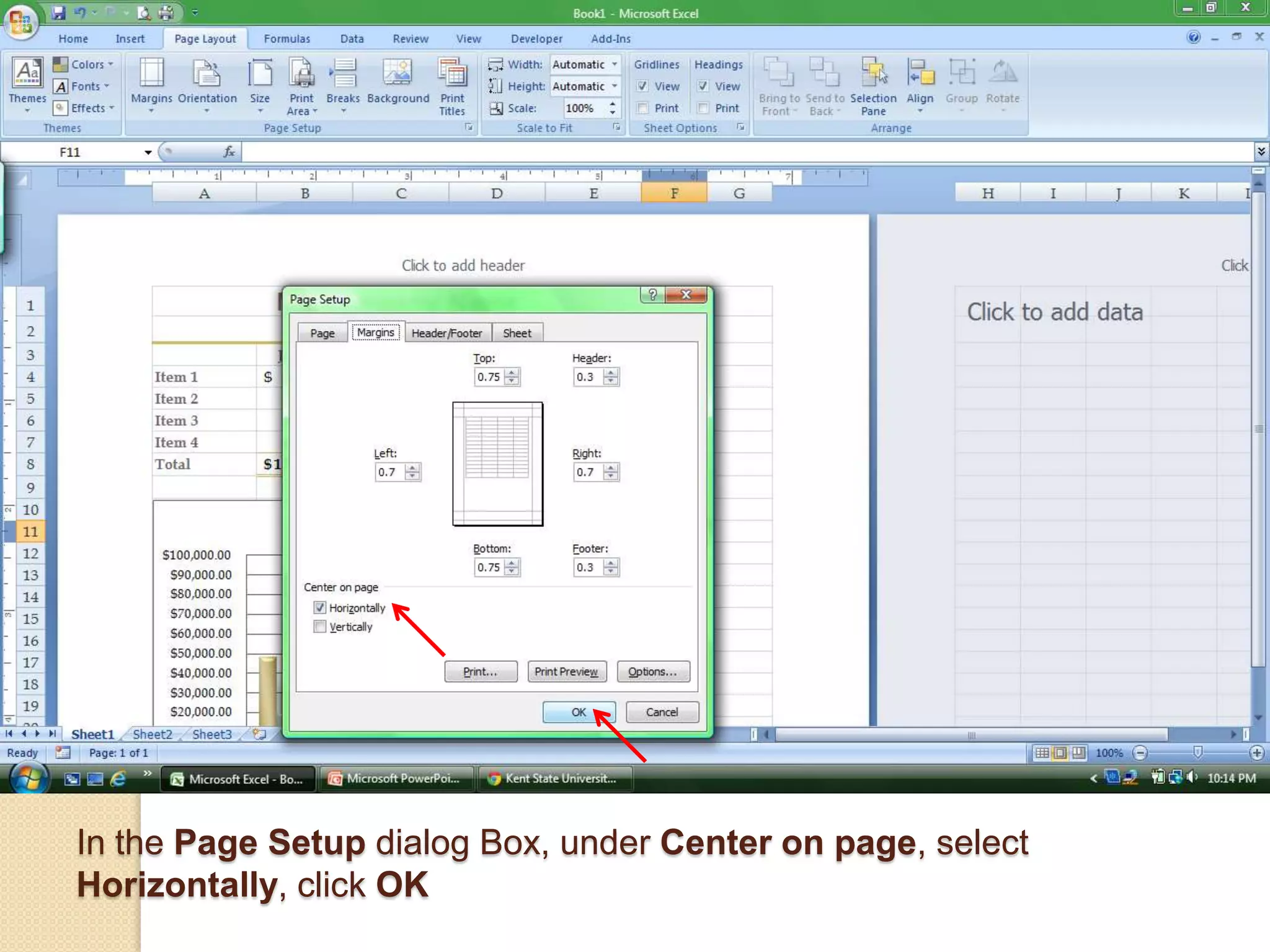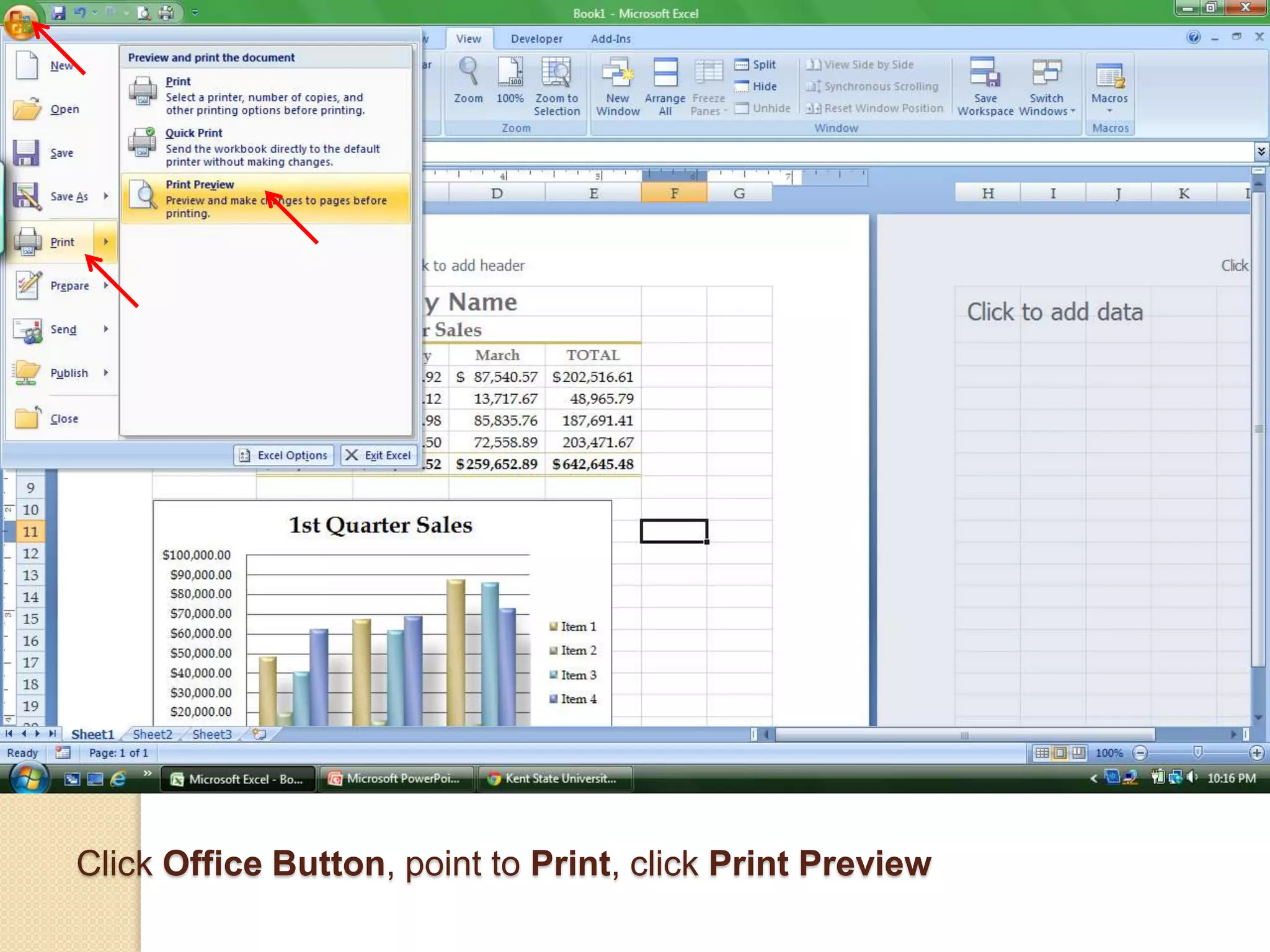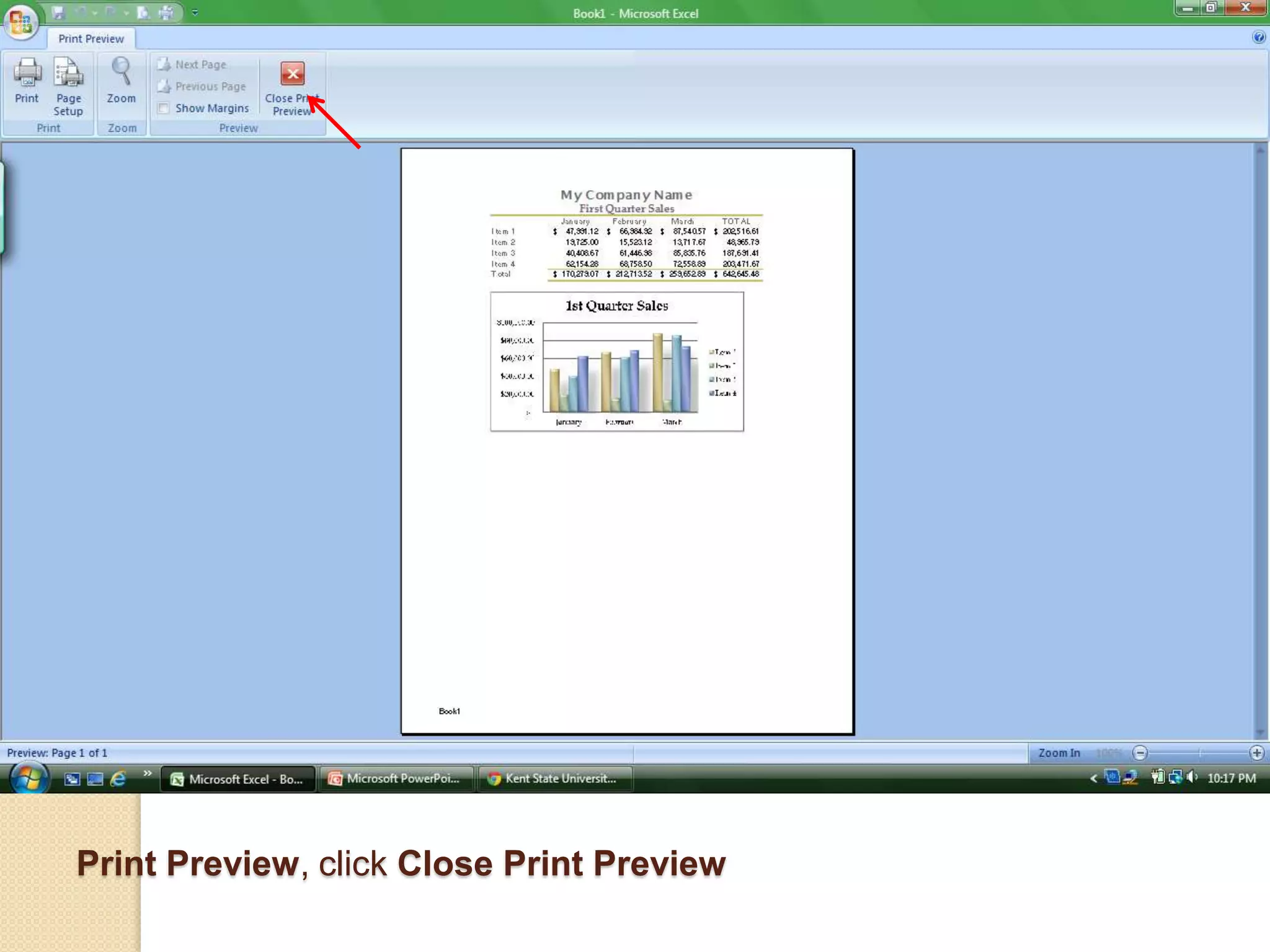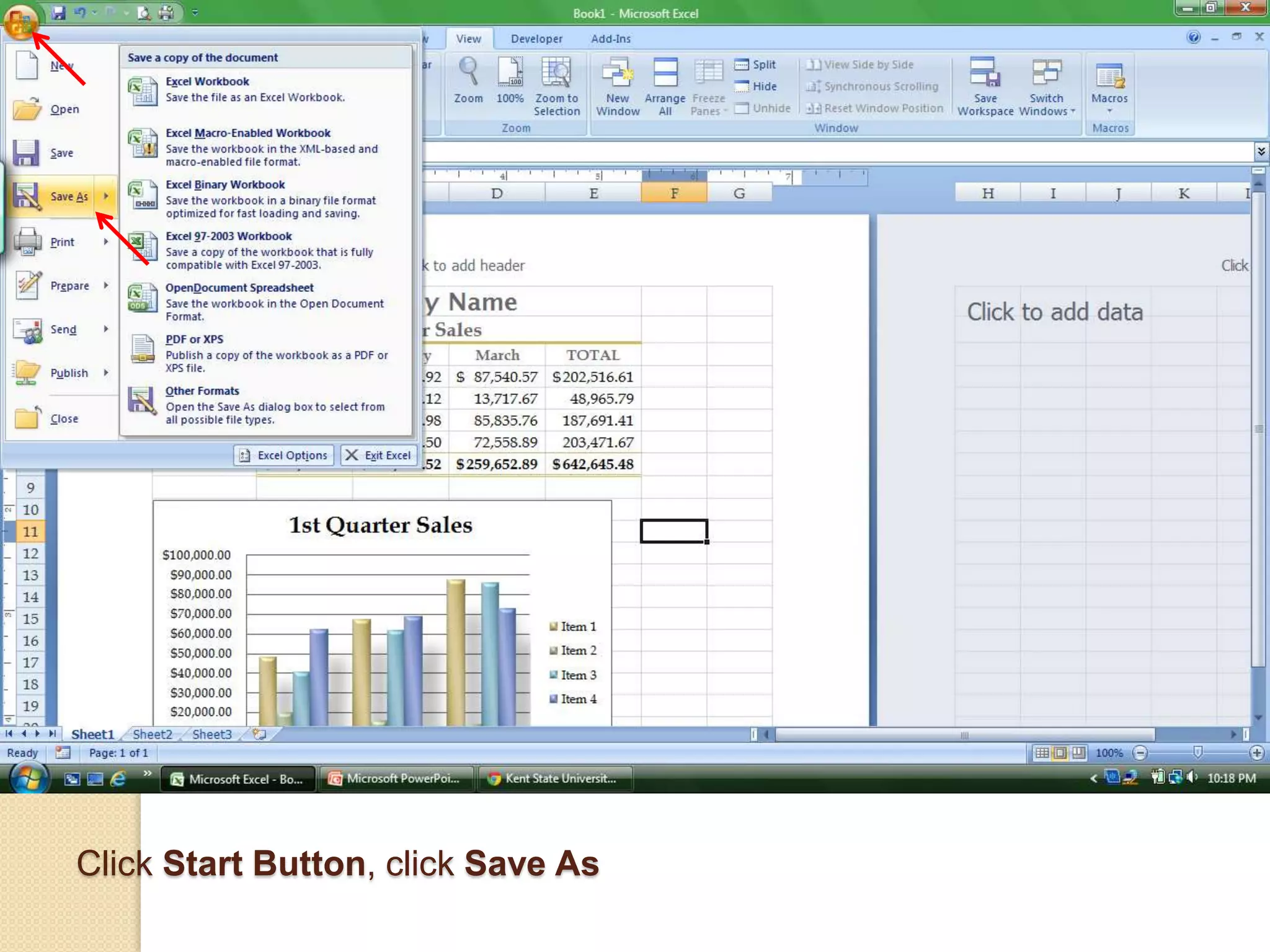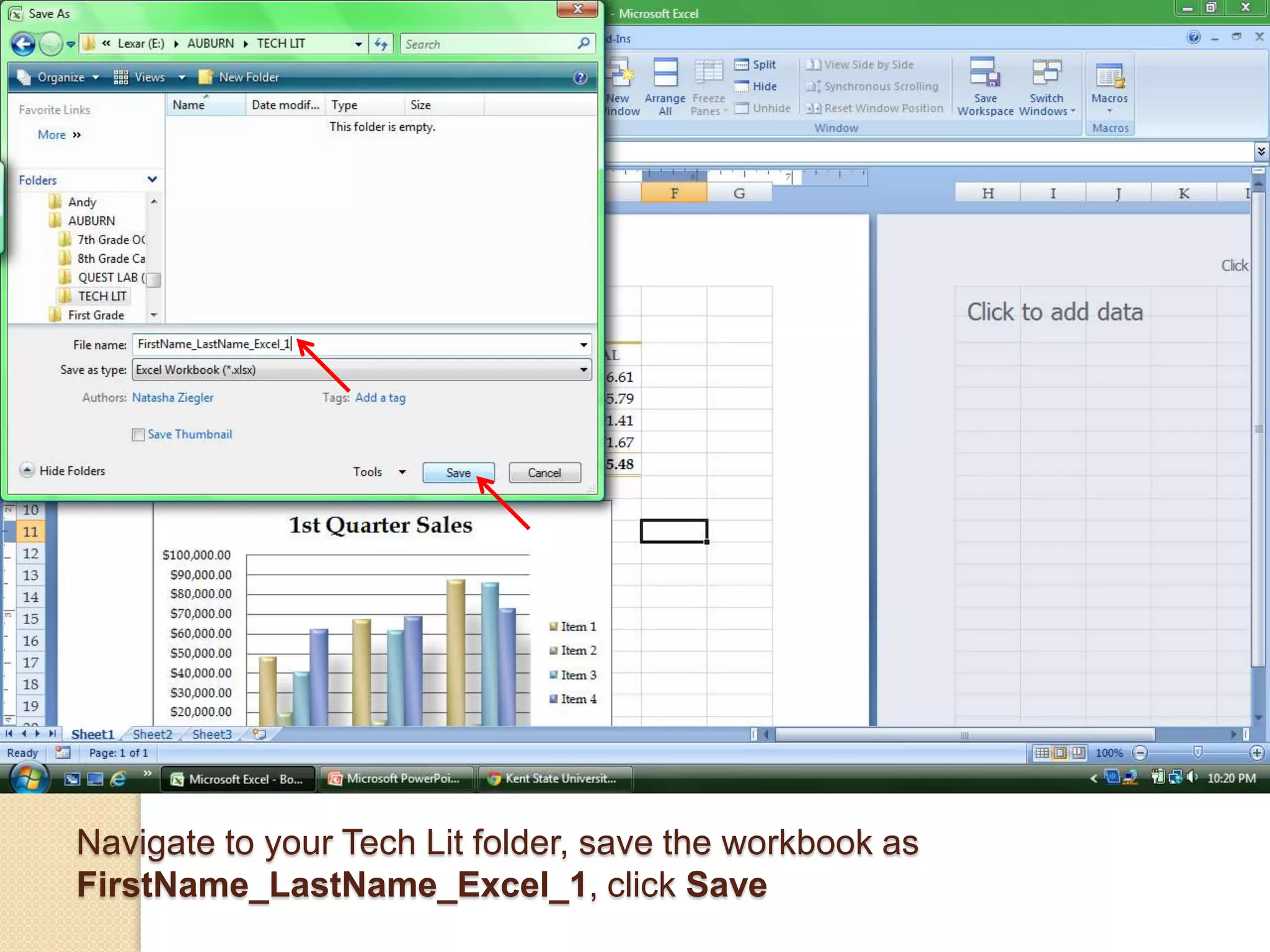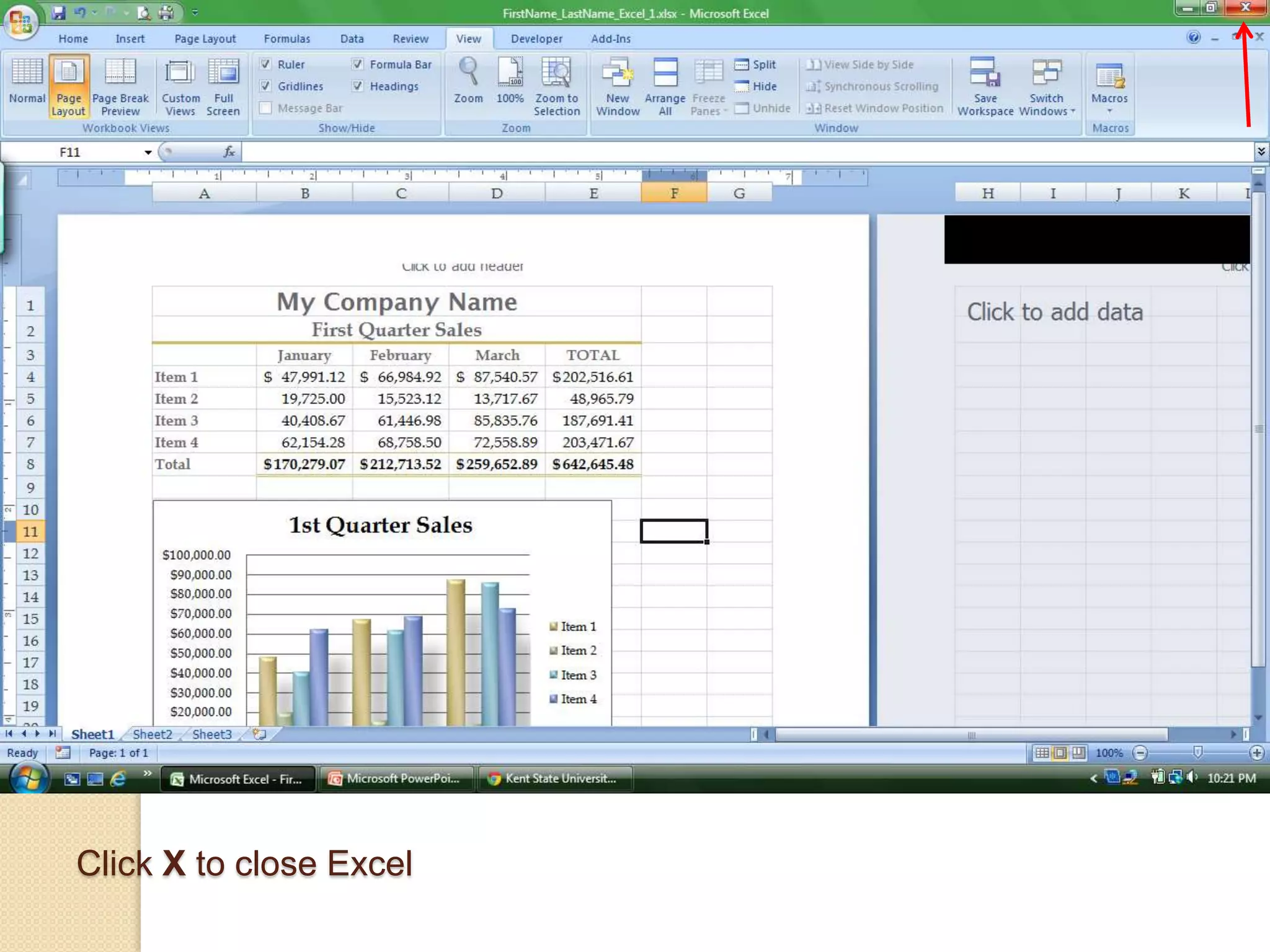This document provides instructions for creating a basic financial worksheet in Microsoft Excel 2007. It includes steps for entering sample data on sales numbers for four months, using formulas to calculate totals, applying basic formatting and styles, inserting a clustered column chart to visualize the data, and printing and saving the worksheet. The instructions introduce foundational Excel concepts such as workbooks, worksheets, cells, formulas, charts, formatting, and printing.