MS Excel Ch 3 PPT
•
6 likes•1,283 views
This document provides instructions for creating and formatting pie charts, line charts, and using goal seek and what-if analysis in Excel. It outlines how to chart data with pie charts and line charts, format pie charts, edit workbooks and update charts, use goal seek to perform what-if analysis, design worksheets for what-if analysis, and answer what-if questions. The objectives covered include charting data with pie charts and line charts, formatting pie charts, editing workbooks and updating charts, using goal seek, designing worksheets for what-if analysis, and answering what-if questions by changing values.
Report
Share
Report
Share
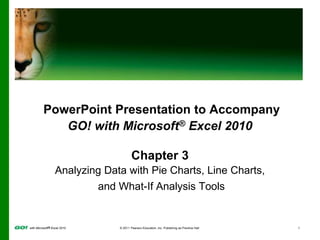
Recommended
ITT PROJECT IN EXCEL AND WORD

ITT PROJECT SUBMITTED TO ICAI
(SECOND SLIDE HAS ZOOM IN EFFECT)
MAIL ME FOR ORGINAL PPT AVIRALCOOL7@GAMIL.COM
Recommended
ITT PROJECT IN EXCEL AND WORD

ITT PROJECT SUBMITTED TO ICAI
(SECOND SLIDE HAS ZOOM IN EFFECT)
MAIL ME FOR ORGINAL PPT AVIRALCOOL7@GAMIL.COM
MS-EXCEL Assignment Help

The site present the assignment to the students in well- structured manner including all the information in the simplest form, so that students need not spend extra time and effort in completion of the assignment and along with these they can also gain all the content engraved in the brain.
PPT On Microsoft Excel 2007 Full Information.

This PPT On Microsoft Excel 2007. This PPT Cover All Concept about Excel So Enjoy It....
Excel Basics

A very basic intro to Microsoft Excel...covers what you'll need to know to complete Week 7 assignments.
Advanced Excel Demo

Why Advanced Excel is required, its features, scopes and basic pivot table implementation
NCompass Live: Excel for Librarians

NCompass Live - Aug. 22, 2018
http://nlc.nebraska.gov/ncompasslive/
Microsoft Excel has a variety of uses in the library world from keeping track of budgets or managing program registrations to viewing circulation or collection statistics. Learn some hints and tips for working with already existing spreadsheets as well as building your own. We’ll also take a look at Google Sheets and see how that compares with Excel.
Presenter: Megan Boggs, Seward (NE) Memorial Library.
Intro to ms excel

It is normal to be faced with so many assignments in the office set up. This demands that one is efficient with assignments. One of the skills that is very crucial, although least known is the power MS Excel This slide presents the basics of MS Excel. It attempts to give a wide overview that one needs to know about Excel. These slides presents the basic structure of Excel such as layout, functions, formulae, charts, et cetra.
Model Assistant Suite

Build, understand, communicate and/or audit more robust models, quicker, increasing your productivity, saving considerable time and Money.
Aplicaciones para microsoft-1

this document is for all the person who want help in microsoft to do some thing like homework or somethin for job
Advance Excel Training

3S Certifications and Training offers Advanced Excel training for corporates and individuals to best suit their schedule, budget, learning style and expertise. We offer Corporate In-House Training on Microsoft Excel (Basic, Intermediate & Advanced Level) & Excel VBA Macro, MS PowerPoint, MS Office (Word, Excel & PPT) Courses in Chennai, Mumbai, Bangalore, New Delhi/ Gurgaon/ Noida/ NCR, Hyderabad, Kolkata, Ahmedabad, Pune and all major cities in India & Middle East.
Our training courses will show you how to use Excel better, faster and more efficiently and effectively. Participants will learn how to save time, access new features and work with confidence. Our teaching methods ensure maximum comprehension in the shortest possible time. We provide a dynamic learning environment with lots of practical hands on exercises and real world examples.
Our instructors / Trainers are knowledgeable, experienced in excel training and other professional trainings like Six Sigma, MIS etc. which help them quoting industry problems and solutions.
More Related Content
What's hot
MS-EXCEL Assignment Help

The site present the assignment to the students in well- structured manner including all the information in the simplest form, so that students need not spend extra time and effort in completion of the assignment and along with these they can also gain all the content engraved in the brain.
PPT On Microsoft Excel 2007 Full Information.

This PPT On Microsoft Excel 2007. This PPT Cover All Concept about Excel So Enjoy It....
Excel Basics

A very basic intro to Microsoft Excel...covers what you'll need to know to complete Week 7 assignments.
Advanced Excel Demo

Why Advanced Excel is required, its features, scopes and basic pivot table implementation
NCompass Live: Excel for Librarians

NCompass Live - Aug. 22, 2018
http://nlc.nebraska.gov/ncompasslive/
Microsoft Excel has a variety of uses in the library world from keeping track of budgets or managing program registrations to viewing circulation or collection statistics. Learn some hints and tips for working with already existing spreadsheets as well as building your own. We’ll also take a look at Google Sheets and see how that compares with Excel.
Presenter: Megan Boggs, Seward (NE) Memorial Library.
Intro to ms excel

It is normal to be faced with so many assignments in the office set up. This demands that one is efficient with assignments. One of the skills that is very crucial, although least known is the power MS Excel This slide presents the basics of MS Excel. It attempts to give a wide overview that one needs to know about Excel. These slides presents the basic structure of Excel such as layout, functions, formulae, charts, et cetra.
Model Assistant Suite

Build, understand, communicate and/or audit more robust models, quicker, increasing your productivity, saving considerable time and Money.
What's hot (20)
Viewers also liked
Aplicaciones para microsoft-1

this document is for all the person who want help in microsoft to do some thing like homework or somethin for job
Advance Excel Training

3S Certifications and Training offers Advanced Excel training for corporates and individuals to best suit their schedule, budget, learning style and expertise. We offer Corporate In-House Training on Microsoft Excel (Basic, Intermediate & Advanced Level) & Excel VBA Macro, MS PowerPoint, MS Office (Word, Excel & PPT) Courses in Chennai, Mumbai, Bangalore, New Delhi/ Gurgaon/ Noida/ NCR, Hyderabad, Kolkata, Ahmedabad, Pune and all major cities in India & Middle East.
Our training courses will show you how to use Excel better, faster and more efficiently and effectively. Participants will learn how to save time, access new features and work with confidence. Our teaching methods ensure maximum comprehension in the shortest possible time. We provide a dynamic learning environment with lots of practical hands on exercises and real world examples.
Our instructors / Trainers are knowledgeable, experienced in excel training and other professional trainings like Six Sigma, MIS etc. which help them quoting industry problems and solutions.
Microsoft Excel 2007, things you should KNOW

Microsoft Excel 2007 is one of the best spreadsheet software in town, this presentation lists its limitations.
Microsoft Office Excel 2003 Sorting And Filtering

PowerPoint presentation for Financial Information Services Agency
Aplicaciones Moviles

Una pequeña presentacion que explica las ventajas desventajas, significado y las diferentes aplicaciones que los dispositivos moviles pueden tener
Microsoft PowerPoint 2007: Create Your First Presentation

Get everything you need to create and deliver a presentation.
Microsoft Excel Presentation

Microsoft Excel. Microsoft Excel is a spreadsheet developed by Microsoft for Windows, MacOS, Android and iOS. It features calculation, graphing tools, pivot tables, and a macro programming language called Visual Basic for Applications.
Advanced Excel &Basic Excel Training

We provide Corporate & Institutional Training in Basic & Advanced MS Excel. Weekend Personalized Batches in Mumbai at your doorstep.
Call us to know more
All About Microsoft PowerPoint

Our Report during our ED TECH 2 Class of Ms. Balbuena 8:30-9:30 am MWF
Viewers also liked (20)
Microsoft PowerPoint 2007: Create Your First Presentation

Microsoft PowerPoint 2007: Create Your First Presentation
Similar to MS Excel Ch 3 PPT
SavvyData 'Ace of Charts' in FileMaker Pro 11

‘Ace of Charts’ is an eye-opening examination of the means and mechanisms for adding attractive, useful charts & graphs to existing FileMaker solutions. Learn to make embedded dynamic graphs that update on-demand or automatically. Create excellent FileMaker-native charts using these techniques.
Presented by Chief Data Visualist Lee Lukehart
About Lee Lukehart
Lee Lukehart is president of SavvyData, a database consulting and training firm based in the San Francisco Bay Area. Lee led the design team that created CRM portals for Microsoft, HP, and Verisign. He has presented how-tos at Macworld and several developer conferences. Lee holds a degree in Technical Communications and has authored training courses, webinars, and a white paper on advanced charting techniques. His current focus is building data visualization solutions for legacy or newly-collected data, to help users quickly interpret data to discover meaningful trends, patterns and exceptions. In his spare time he practices photography and flying small planes in the Sierras, occasionally at the same time. As for charting, it is said that on a good day he can make a trend line with only 1 data point. ;-)
Similar to MS Excel Ch 3 PPT (20)
More from prsmith72
More from prsmith72 (10)
Recently uploaded
Biological Screening of Herbal Drugs in detailed.

Biological screening of herbal drugs: Introduction and Need for
Phyto-Pharmacological Screening, New Strategies for evaluating
Natural Products, In vitro evaluation techniques for Antioxidants, Antimicrobial and Anticancer drugs. In vivo evaluation techniques
for Anti-inflammatory, Antiulcer, Anticancer, Wound healing, Antidiabetic, Hepatoprotective, Cardio protective, Diuretics and
Antifertility, Toxicity studies as per OECD guidelines
Welcome to TechSoup New Member Orientation and Q&A (May 2024).pdf

In this webinar you will learn how your organization can access TechSoup's wide variety of product discount and donation programs. From hardware to software, we'll give you a tour of the tools available to help your nonprofit with productivity, collaboration, financial management, donor tracking, security, and more.
The geography of Taylor Swift - some ideas

Geographical themes connected with Taylor Swift's ERAS tour - coming to the UK in June 2024
Thesis Statement for students diagnonsed withADHD.ppt

Presentation required for the master in Education.
Introduction to AI for Nonprofits with Tapp Network

Dive into the world of AI! Experts Jon Hill and Tareq Monaur will guide you through AI's role in enhancing nonprofit websites and basic marketing strategies, making it easy to understand and apply.
A Strategic Approach: GenAI in Education

Artificial Intelligence (AI) technologies such as Generative AI, Image Generators and Large Language Models have had a dramatic impact on teaching, learning and assessment over the past 18 months. The most immediate threat AI posed was to Academic Integrity with Higher Education Institutes (HEIs) focusing their efforts on combating the use of GenAI in assessment. Guidelines were developed for staff and students, policies put in place too. Innovative educators have forged paths in the use of Generative AI for teaching, learning and assessments leading to pockets of transformation springing up across HEIs, often with little or no top-down guidance, support or direction.
This Gasta posits a strategic approach to integrating AI into HEIs to prepare staff, students and the curriculum for an evolving world and workplace. We will highlight the advantages of working with these technologies beyond the realm of teaching, learning and assessment by considering prompt engineering skills, industry impact, curriculum changes, and the need for staff upskilling. In contrast, not engaging strategically with Generative AI poses risks, including falling behind peers, missed opportunities and failing to ensure our graduates remain employable. The rapid evolution of AI technologies necessitates a proactive and strategic approach if we are to remain relevant.
The Roman Empire A Historical Colossus.pdf

The Roman Empire, a vast and enduring power, stands as one of history's most remarkable civilizations, leaving an indelible imprint on the world. It emerged from the Roman Republic, transitioning into an imperial powerhouse under the leadership of Augustus Caesar in 27 BCE. This transformation marked the beginning of an era defined by unprecedented territorial expansion, architectural marvels, and profound cultural influence.
The empire's roots lie in the city of Rome, founded, according to legend, by Romulus in 753 BCE. Over centuries, Rome evolved from a small settlement to a formidable republic, characterized by a complex political system with elected officials and checks on power. However, internal strife, class conflicts, and military ambitions paved the way for the end of the Republic. Julius Caesar’s dictatorship and subsequent assassination in 44 BCE created a power vacuum, leading to a civil war. Octavian, later Augustus, emerged victorious, heralding the Roman Empire’s birth.
Under Augustus, the empire experienced the Pax Romana, a 200-year period of relative peace and stability. Augustus reformed the military, established efficient administrative systems, and initiated grand construction projects. The empire's borders expanded, encompassing territories from Britain to Egypt and from Spain to the Euphrates. Roman legions, renowned for their discipline and engineering prowess, secured and maintained these vast territories, building roads, fortifications, and cities that facilitated control and integration.
The Roman Empire’s society was hierarchical, with a rigid class system. At the top were the patricians, wealthy elites who held significant political power. Below them were the plebeians, free citizens with limited political influence, and the vast numbers of slaves who formed the backbone of the economy. The family unit was central, governed by the paterfamilias, the male head who held absolute authority.
Culturally, the Romans were eclectic, absorbing and adapting elements from the civilizations they encountered, particularly the Greeks. Roman art, literature, and philosophy reflected this synthesis, creating a rich cultural tapestry. Latin, the Roman language, became the lingua franca of the Western world, influencing numerous modern languages.
Roman architecture and engineering achievements were monumental. They perfected the arch, vault, and dome, constructing enduring structures like the Colosseum, Pantheon, and aqueducts. These engineering marvels not only showcased Roman ingenuity but also served practical purposes, from public entertainment to water supply.
Overview on Edible Vaccine: Pros & Cons with Mechanism

This ppt include the description of the edible vaccine i.e. a new concept over the traditional vaccine administered by injection.
1.4 modern child centered education - mahatma gandhi-2.pptx

Child centred education is an educational approach that priorities the interest, needs and abilities of the child in the learning process.
The Challenger.pdf DNHS Official Publication

Read| The latest issue of The Challenger is here! We are thrilled to announce that our school paper has qualified for the NATIONAL SCHOOLS PRESS CONFERENCE (NSPC) 2024. Thank you for your unwavering support and trust. Dive into the stories that made us stand out!
BÀI TẬP BỔ TRỢ TIẾNG ANH GLOBAL SUCCESS LỚP 3 - CẢ NĂM (CÓ FILE NGHE VÀ ĐÁP Á...

BÀI TẬP BỔ TRỢ TIẾNG ANH GLOBAL SUCCESS LỚP 3 - CẢ NĂM (CÓ FILE NGHE VÀ ĐÁP Á...Nguyen Thanh Tu Collection
https://app.box.com/s/hqnndn05v4q5a4k4jd597rkdbda0fniiJune 3, 2024 Anti-Semitism Letter Sent to MIT President Kornbluth and MIT Cor...

Letter from the Congress of the United States regarding Anti-Semitism sent June 3rd to MIT President Sally Kornbluth, MIT Corp Chair, Mark Gorenberg
Dear Dr. Kornbluth and Mr. Gorenberg,
The US House of Representatives is deeply concerned by ongoing and pervasive acts of antisemitic
harassment and intimidation at the Massachusetts Institute of Technology (MIT). Failing to act decisively to ensure a safe learning environment for all students would be a grave dereliction of your responsibilities as President of MIT and Chair of the MIT Corporation.
This Congress will not stand idly by and allow an environment hostile to Jewish students to persist. The House believes that your institution is in violation of Title VI of the Civil Rights Act, and the inability or
unwillingness to rectify this violation through action requires accountability.
Postsecondary education is a unique opportunity for students to learn and have their ideas and beliefs challenged. However, universities receiving hundreds of millions of federal funds annually have denied
students that opportunity and have been hijacked to become venues for the promotion of terrorism, antisemitic harassment and intimidation, unlawful encampments, and in some cases, assaults and riots.
The House of Representatives will not countenance the use of federal funds to indoctrinate students into hateful, antisemitic, anti-American supporters of terrorism. Investigations into campus antisemitism by the Committee on Education and the Workforce and the Committee on Ways and Means have been expanded into a Congress-wide probe across all relevant jurisdictions to address this national crisis. The undersigned Committees will conduct oversight into the use of federal funds at MIT and its learning environment under authorities granted to each Committee.
• The Committee on Education and the Workforce has been investigating your institution since December 7, 2023. The Committee has broad jurisdiction over postsecondary education, including its compliance with Title VI of the Civil Rights Act, campus safety concerns over disruptions to the learning environment, and the awarding of federal student aid under the Higher Education Act.
• The Committee on Oversight and Accountability is investigating the sources of funding and other support flowing to groups espousing pro-Hamas propaganda and engaged in antisemitic harassment and intimidation of students. The Committee on Oversight and Accountability is the principal oversight committee of the US House of Representatives and has broad authority to investigate “any matter” at “any time” under House Rule X.
• The Committee on Ways and Means has been investigating several universities since November 15, 2023, when the Committee held a hearing entitled From Ivory Towers to Dark Corners: Investigating the Nexus Between Antisemitism, Tax-Exempt Universities, and Terror Financing. The Committee followed the hearing with letters to those institutions on January 10, 202
Unit 2- Research Aptitude (UGC NET Paper I).pdf

This slide describes the research aptitude of unit 2 in the UGC NET paper I.
Unit 8 - Information and Communication Technology (Paper I).pdf

This slides describes the basic concepts of ICT, basics of Email, Emerging Technology and Digital Initiatives in Education. This presentations aligns with the UGC Paper I syllabus.
How to Make a Field invisible in Odoo 17

It is possible to hide or invisible some fields in odoo. Commonly using “invisible” attribute in the field definition to invisible the fields. This slide will show how to make a field invisible in odoo 17.
Recently uploaded (20)
Welcome to TechSoup New Member Orientation and Q&A (May 2024).pdf

Welcome to TechSoup New Member Orientation and Q&A (May 2024).pdf
Thesis Statement for students diagnonsed withADHD.ppt

Thesis Statement for students diagnonsed withADHD.ppt
Introduction to AI for Nonprofits with Tapp Network

Introduction to AI for Nonprofits with Tapp Network
Overview on Edible Vaccine: Pros & Cons with Mechanism

Overview on Edible Vaccine: Pros & Cons with Mechanism
1.4 modern child centered education - mahatma gandhi-2.pptx

1.4 modern child centered education - mahatma gandhi-2.pptx
BÀI TẬP BỔ TRỢ TIẾNG ANH GLOBAL SUCCESS LỚP 3 - CẢ NĂM (CÓ FILE NGHE VÀ ĐÁP Á...

BÀI TẬP BỔ TRỢ TIẾNG ANH GLOBAL SUCCESS LỚP 3 - CẢ NĂM (CÓ FILE NGHE VÀ ĐÁP Á...
June 3, 2024 Anti-Semitism Letter Sent to MIT President Kornbluth and MIT Cor...

June 3, 2024 Anti-Semitism Letter Sent to MIT President Kornbluth and MIT Cor...
Unit 8 - Information and Communication Technology (Paper I).pdf

Unit 8 - Information and Communication Technology (Paper I).pdf
MS Excel Ch 3 PPT
- 1. PowerPoint Presentation to Accompany GO! with Microsoft® Excel 2010 Chapter 3 Analyzing Data with Pie Charts, Line Charts, and What-If Analysis Tools
- 2. Objectives Chart Data with a Pie Chart Format a Pie Chart Edit a Workbook and Update a Chart Use Goal Seek to Perform What-If Analysis
- 3. Objectives Design a Worksheet for What-If Analysis Answer What-If Questions by Changing Values in a Worksheet Chart Data with a Line Chart
- 4. Chart Data with a Pie Chart Pie chart Charts only one data series Shows the size of items proportionally Requires two ranges to be selected One range contains the labels for each slice of the pie (Legend). Other range contains the values that add up to a total (Do NOT include the total in the range.).
- 5. Chart Data with a Pie Chart
- 6. Chart Data with a Pie Chart
- 7. Format a Pie Chart Add chart title
- 8. Format a Pie Chart Applying legends and data labels Select Chart Tools, Layout tab, and then, in the Labels group, click the Legend button In the Labels group, click the Data Labels button, and then More Data Label Options In the Format Data Labels dialog box, select Label Options, and then Label Contains and then check Category Name and Percentage Under Label Position, click Center option
- 9. Format a Pie Chart
- 10. Format a Pie Chart
- 15. Use Goal Seek to Perform What-If Analysis What-If analysis Process of changing the values in cells to see how those changes affect the outcome of formulas in a worksheet Goal Seek Excel tool that finds the input needed in one cell to arrive at the desired result in another cell
- 16. Use Goal Seek to Perform What-If Analysis Goal Seek dialog box On the Data tab, in the Data Tools group, click What-If Analysis, and then click Goal Seek
- 17. Use Goal Seek to Perform What-If Analysis
- 18. Design a Worksheet for What-If Analysis Percentage rate of increase The percent by which one number increases over another number Amount of increase/base
- 19. Design a Worksheet for What-If Analysis Excel order of operations Expressions within parentheses first Exponentiation, if present, before multiplication and division Multiplication and division before addition and subtraction Consecutive operators with the same level of precedence calculate left to right
- 20. Design a Worksheet for What-If Analysis Calculate a value given the increase The result when one number is increased a certain percentage Base * (100% + percent increase)
- 21. Answer What-If Questions by Changing Values in a Worksheet
- 22. Answer What-If Questions by Changing Values in a Worksheet
- 23. Chart Data with a Line Chart Line chart Displays trends over time Displays time along bottom axis Connects data points with a line Illustrates trends through curve and direction of line
- 24. Chart Data with a Line Chart
- 25. Chart Data with a Line Chart Chart formatting capabilities Format the category axis (x-axis) Format the value axis (y-axis) Format the chart area (Ex: Border Color, Border Styles, and Chart Elements) Format the plot area (Ex: background)
- 26. Chart Data with a Line Chart
- 27. Chart Data with a Line Chart
- 28. Chart Data with a Line Chart
- 29. Covered Objectives Chart Data with a Pie Chart Format a Pie Chart Edit a Workbook and Update a Chart Use Goal Seek to Perform What-If Analysis
- 30. Covered Objectives Design a Worksheet for What-If Analysis Answer What-If Questions by Changing Values in a Worksheet Chart Data with a Line Chart
- 31. All rights reserved. No part of this publication may be reproduced, stored in a retrieval system, or transmitted, in any form or by any means, electronic, mechanical, photocopying, recording, or otherwise, without the prior written permission of the publisher. Printed in the United States of America. Copyright © 2011 Pearson Education, Inc. Publishing as Prentice Hall
Editor's Notes
- Figure 3.6
- Third line: add a period
- Figure 3.19
- Figure 3.21
- Figure 3.24
- Figure 3.28