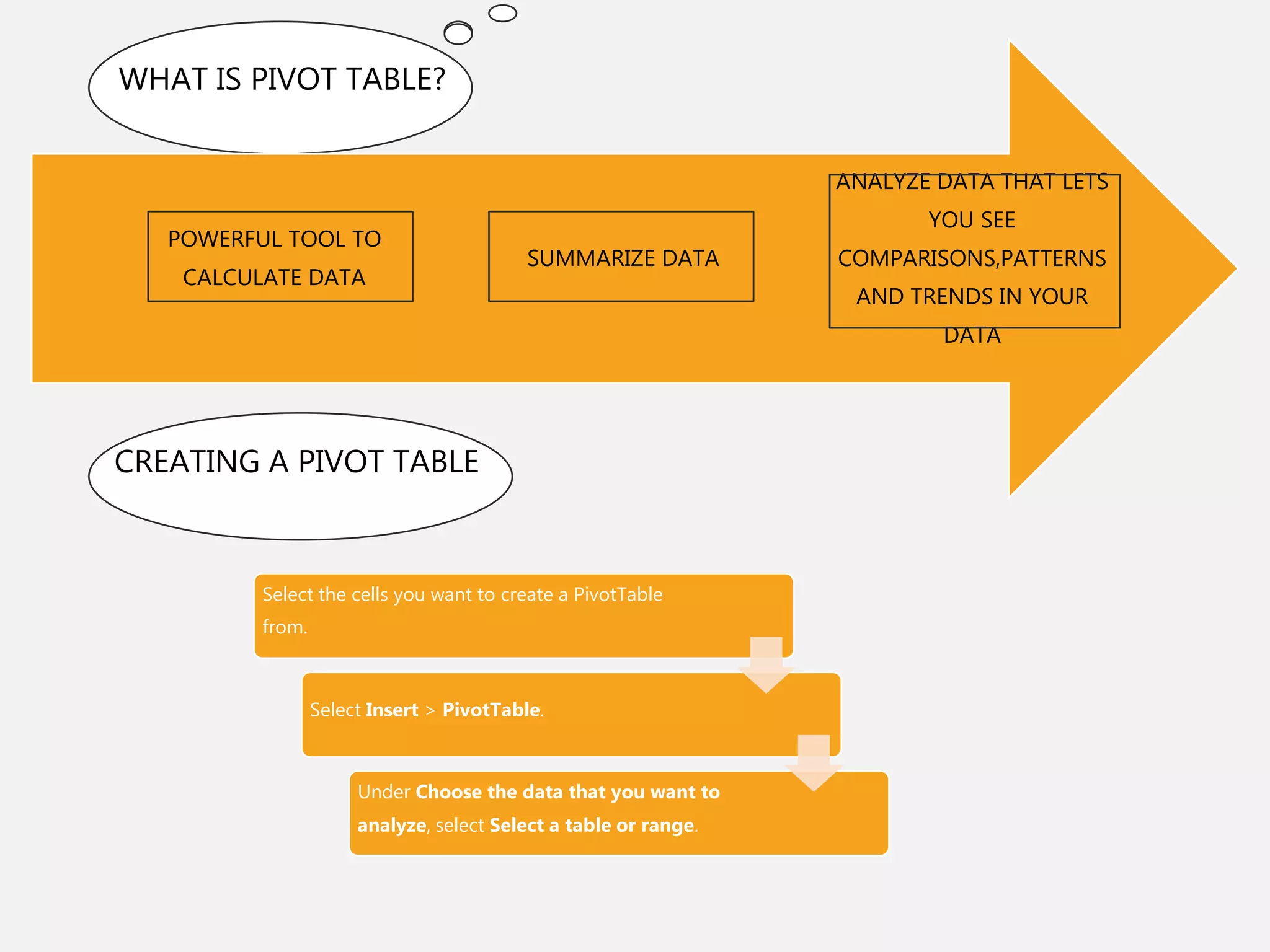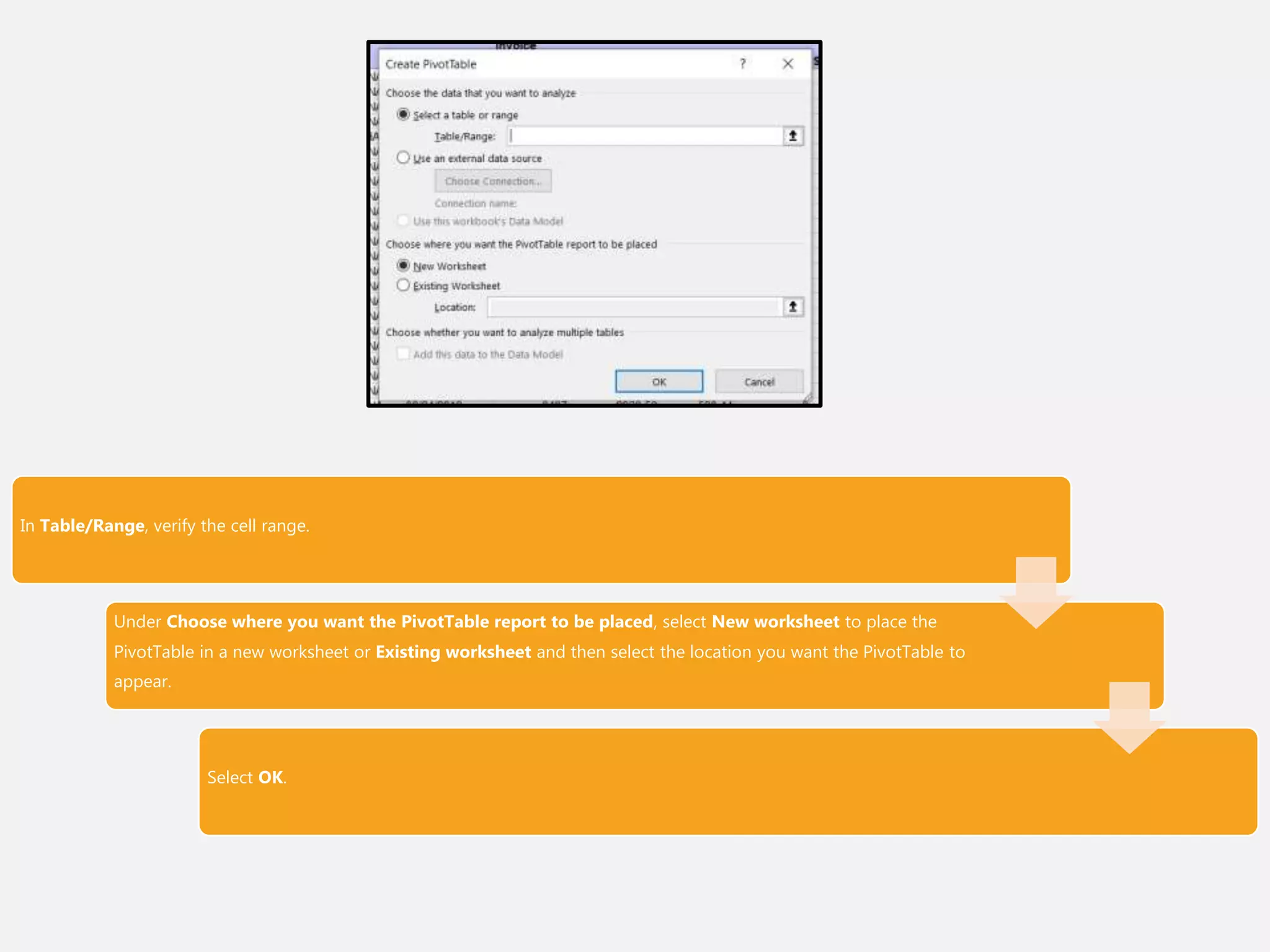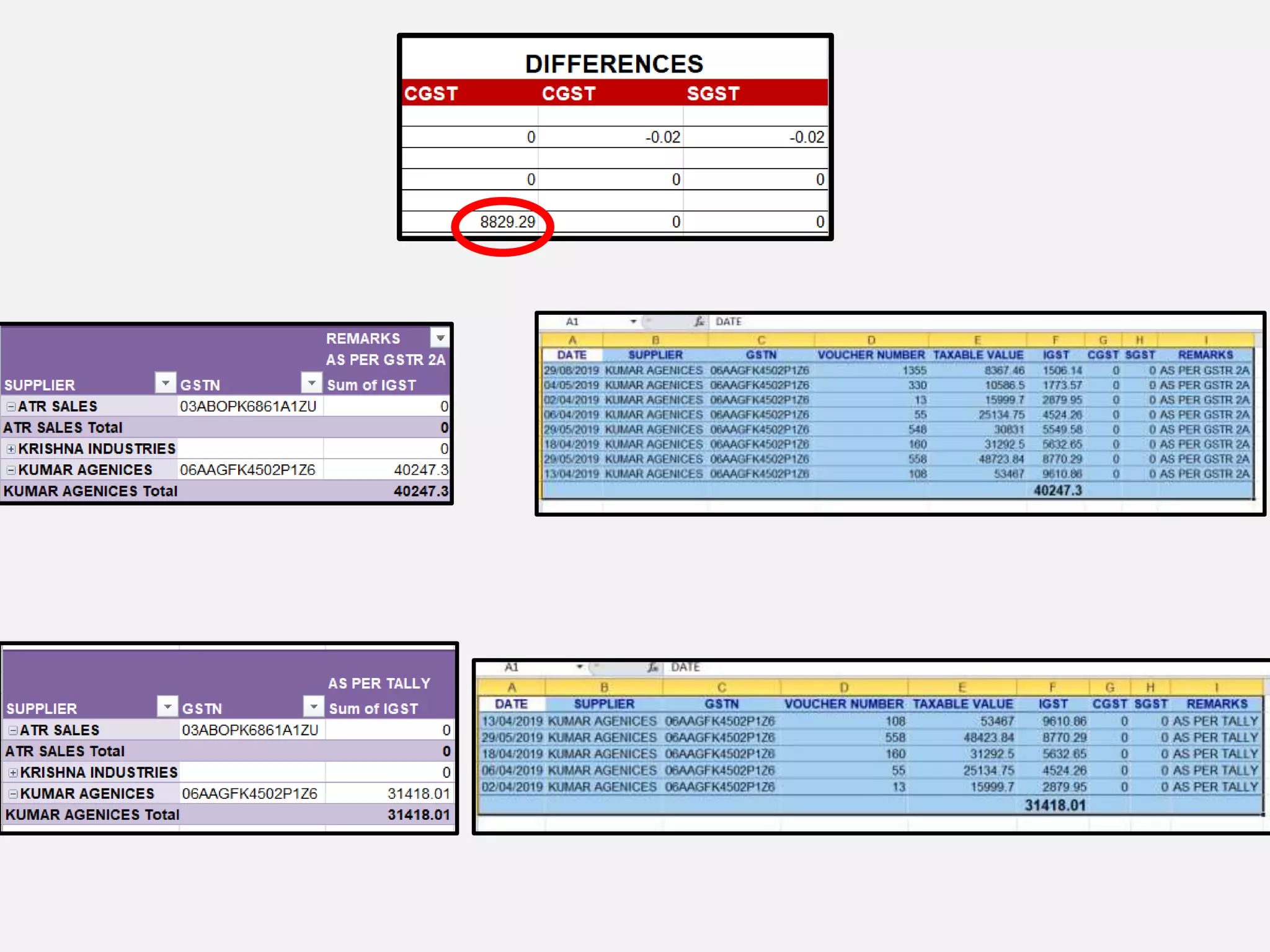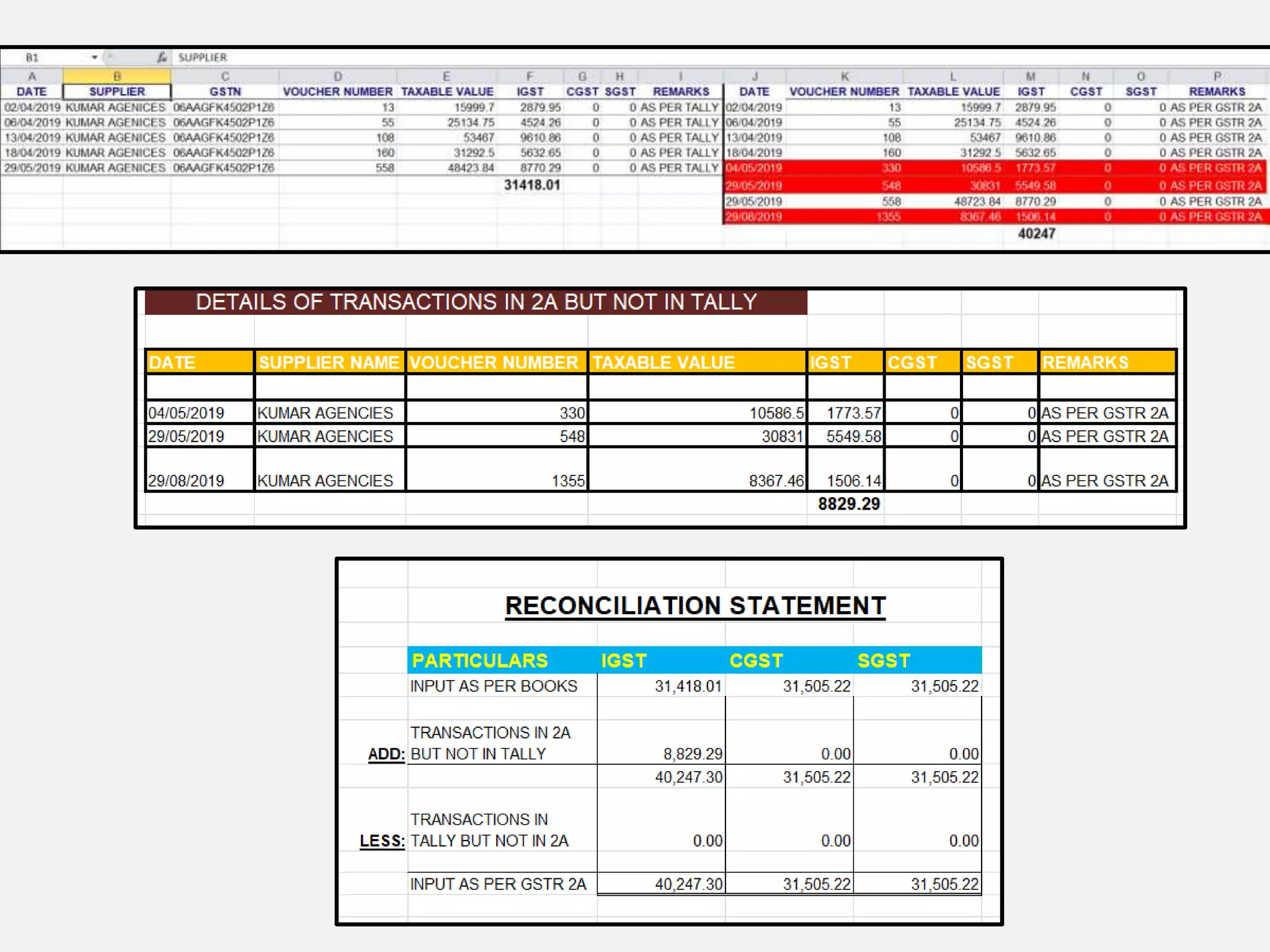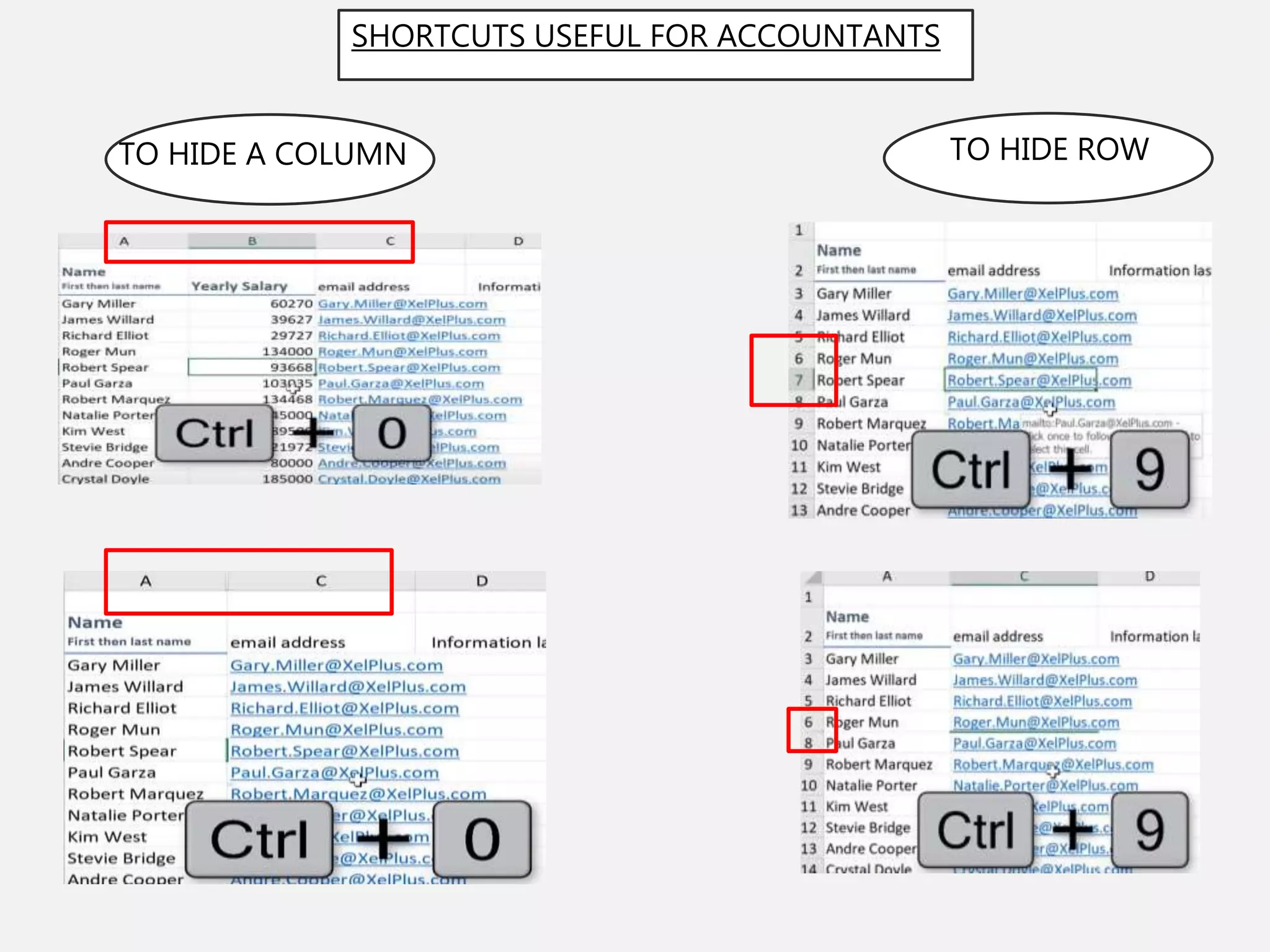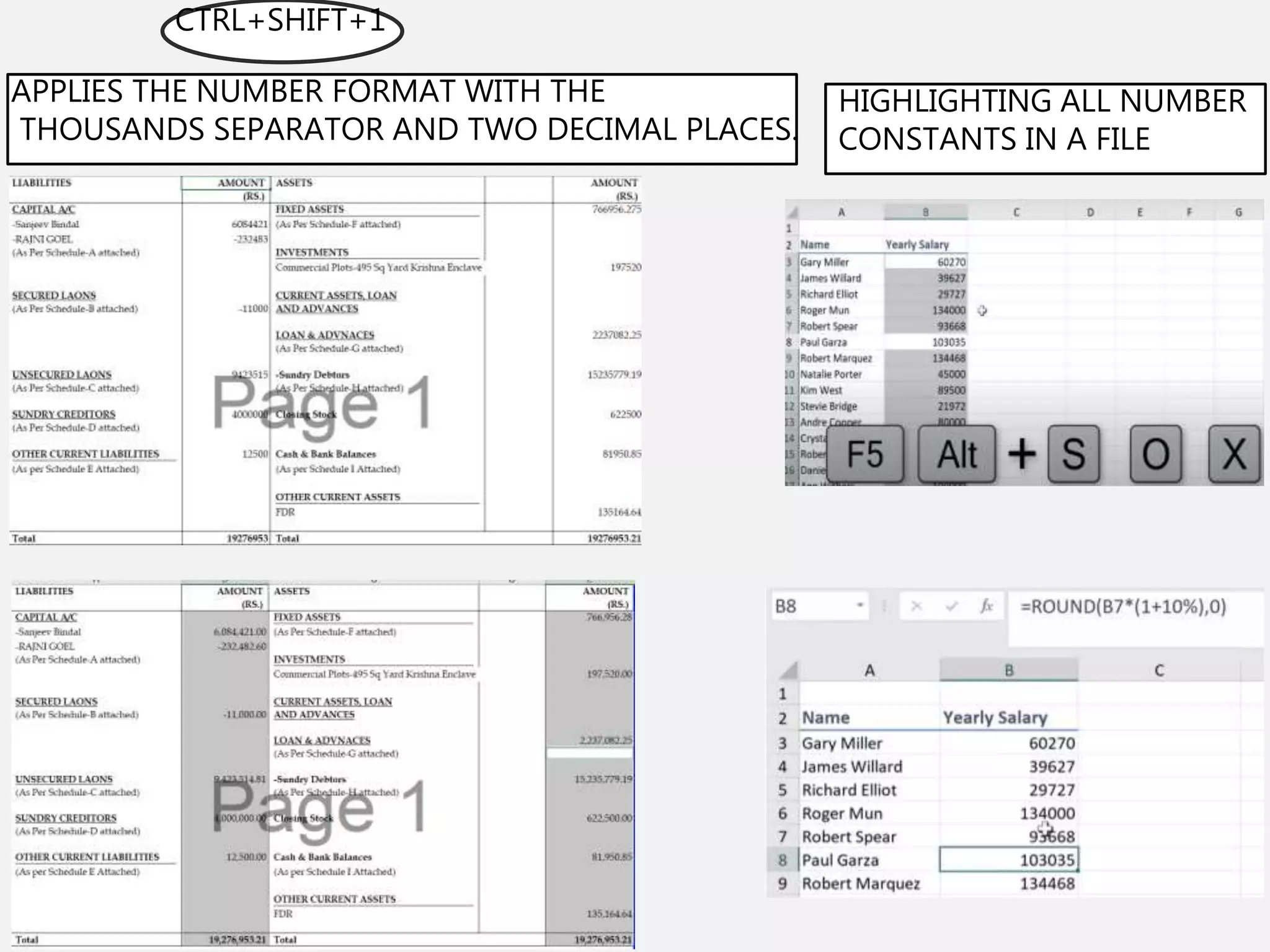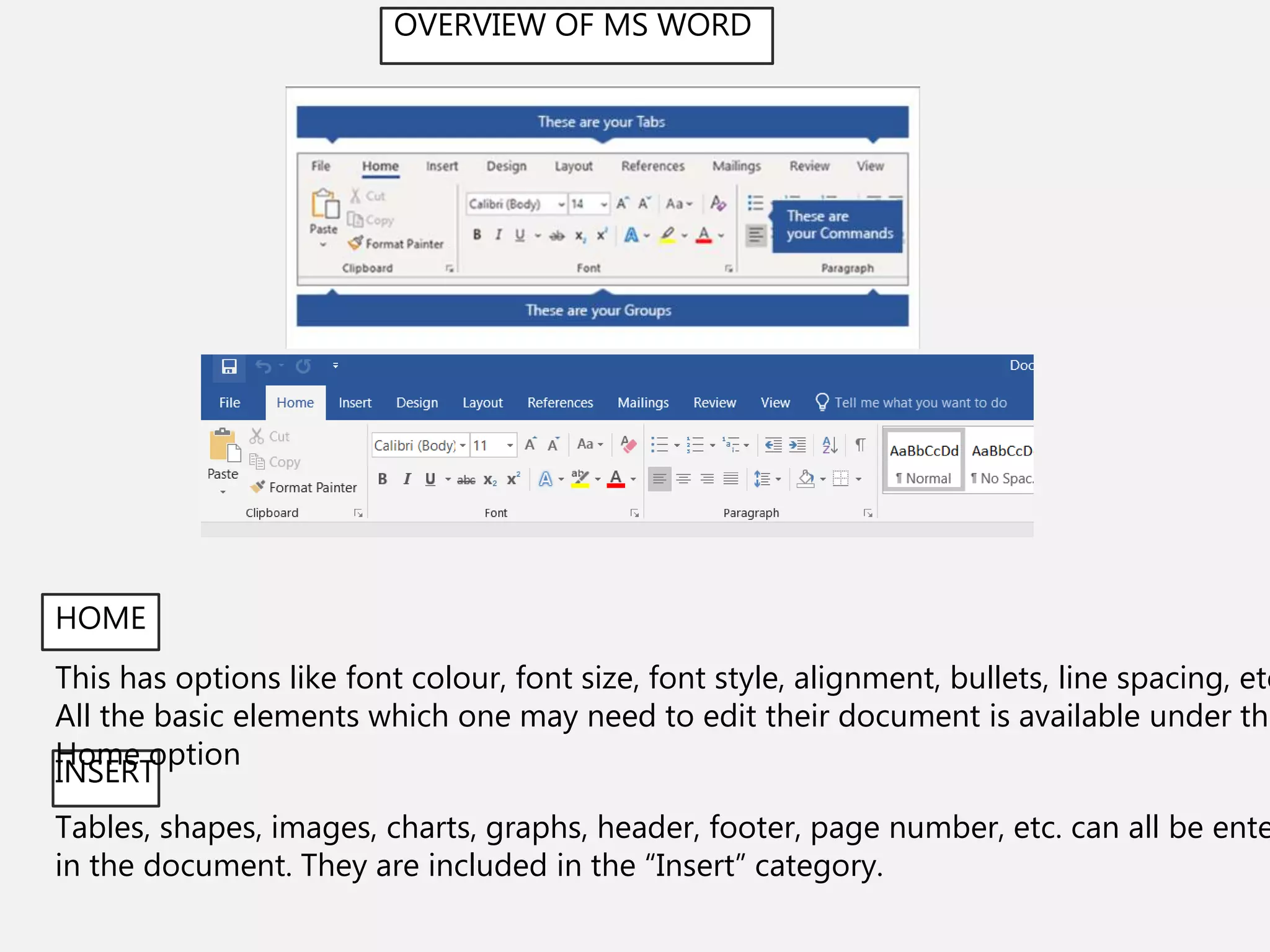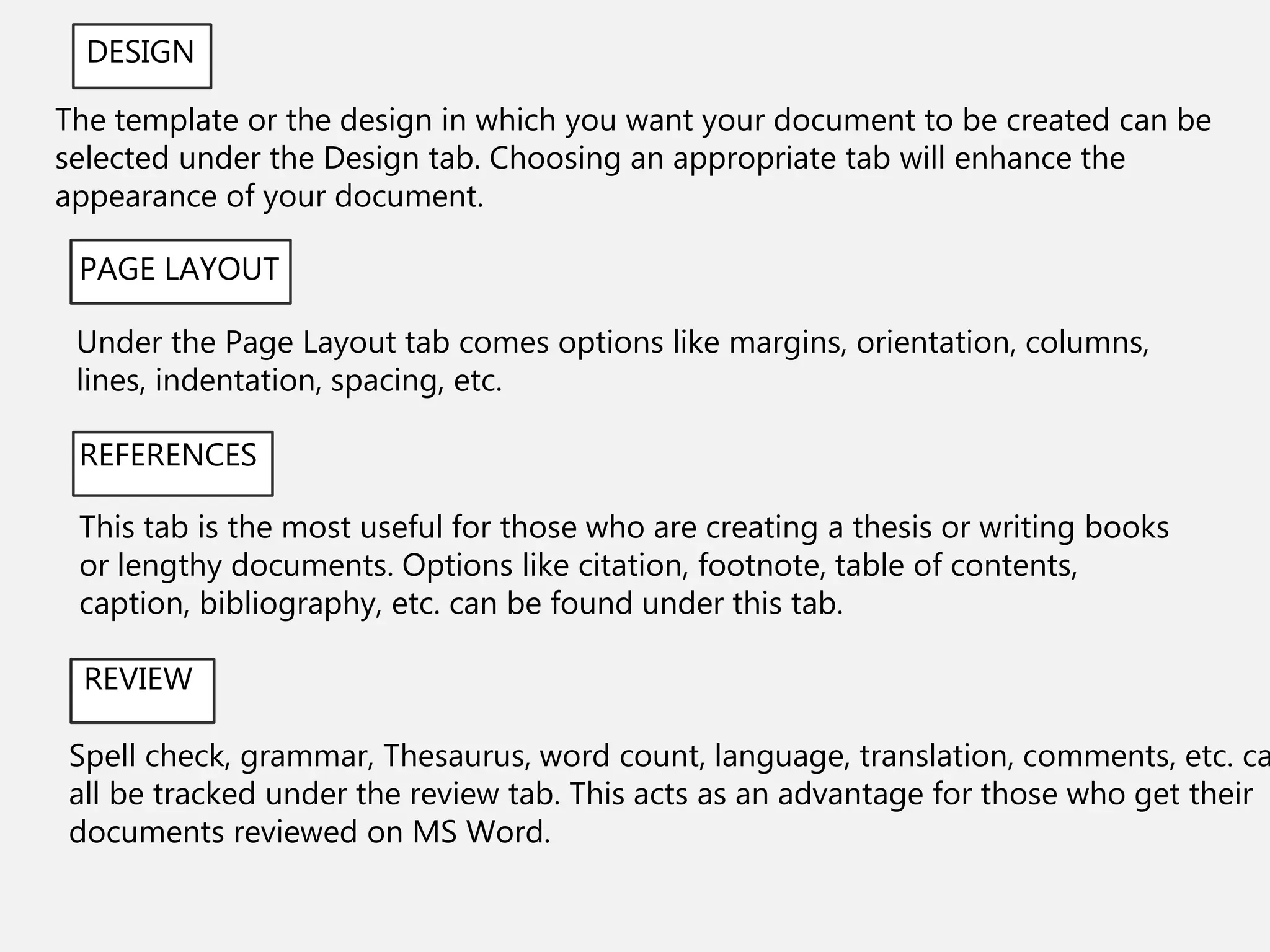The document provides an overview of key features and comparisons between Microsoft Excel's XLOOKUP and traditional lookup functions like VLOOKUP and HLOOKUP, highlighting its advantages such as flexibility and handling of column adjustments. It also discusses the utility of Pivot Tables for data analysis and reconciliation tasks, such as aligning GSTR2A with purchase data. Additionally, it outlines the capabilities of Microsoft Word, focusing on its document creation features, design tools, and collaborative functionalities.

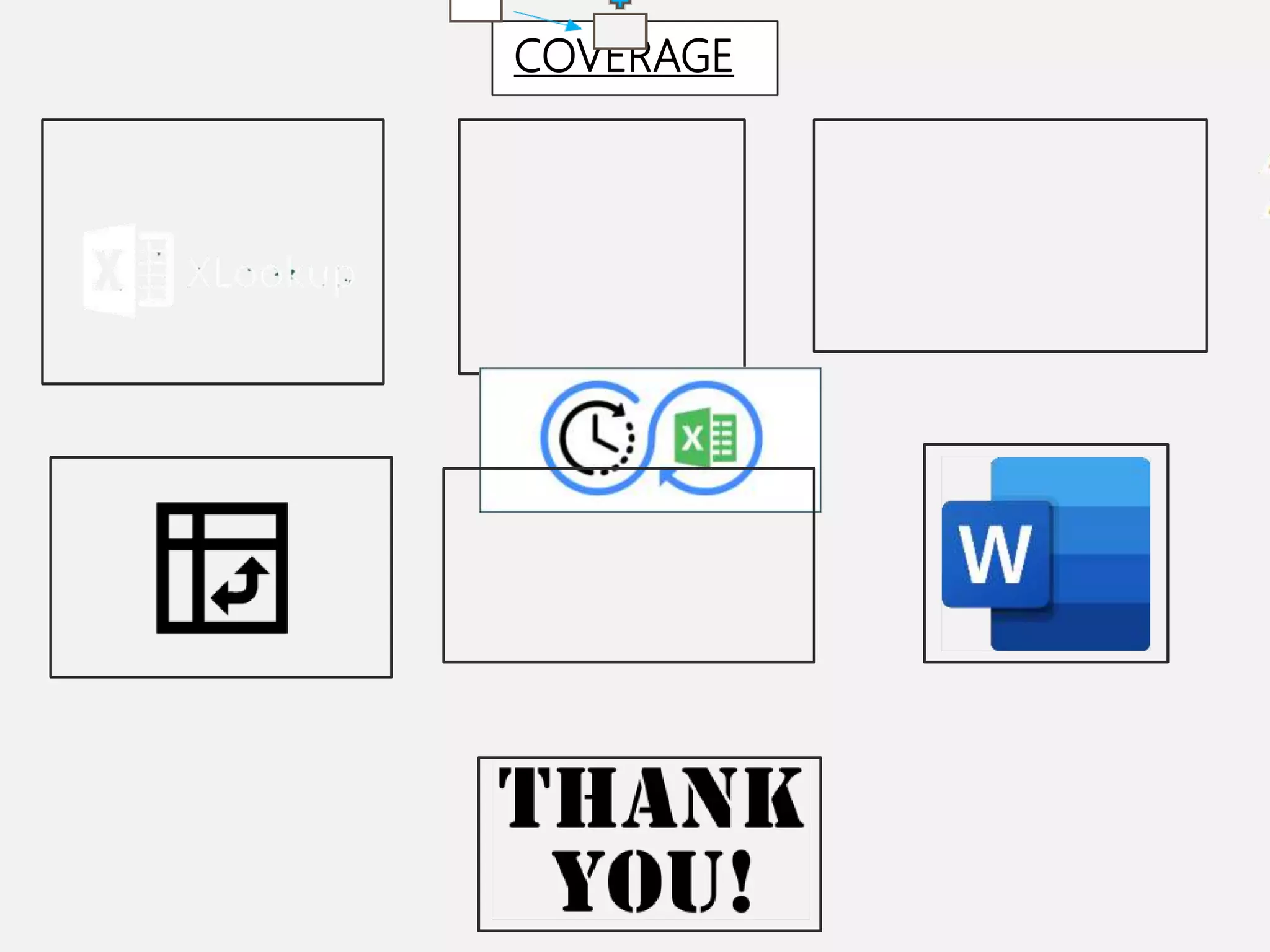

![SYNTAX =XLOOKUP(lookup_value, lookup_array, return_array, [if_
not_found], [match_mode], [search_mode])
ARGUMENT DESCRIPTION
Lookup_value
Lookup_array
Return_array
[if_not_found]
Value to search for
The array or range to search
The array or range to return
Where a valid match is not
found, return the [if_not_found]
text you supply.](https://image.slidesharecdn.com/final-210426074505/75/ITT-PROJECT-IN-EXCEL-AND-WORD-4-2048.jpg)
![[match_mode]
[search_mode]
Specify the match type:
0 - Exact match. If none found,
return #N/A. This is the default.
-1 - Exact match. If none found,
return the next smaller item.
1 - Exact match. If none found,
return the next larger item.
2 - A wildcard match where *, ?,
and ~ have special meaning.
Specify the search mode to use:
1 - Perform a search starting at the first item.
This is the default.
-1 - Perform a reverse search starting at the
last item.
2 - Perform a binary search that relies on
lookup_array being sorted
in ascending order. If not sorted, invalid
results will be returned.
-2 - Perform a binary search that relies on
lookup_array being sorted
in descending order. If not sorted, invalid
results will be returned.](https://image.slidesharecdn.com/final-210426074505/75/ITT-PROJECT-IN-EXCEL-AND-WORD-5-2048.jpg)



![FORMULA AUDITING
TRACE PRECEDENTS
TRACE DEPENDENTS
SHOW ARROWS THAT INDICATE
WHICH CELLS ARE AFFECTED BY
THE VALUE OF THE CURRENTLY
SELECTED CELL
CTRL+] TO NAVIGATE TO
DEPENDENTS OF THE SELECTED
CELL
SHOW ARROWS THAT INDICATE
WHICH CELLS AFFECT THE VALUE
OF THE CURRENTLY SELECTED
CELL.
CTRL+[ TO NAVIGATE TO
PRECEDENTS OF THE SELECTED
CELL](https://image.slidesharecdn.com/final-210426074505/75/ITT-PROJECT-IN-EXCEL-AND-WORD-9-2048.jpg)