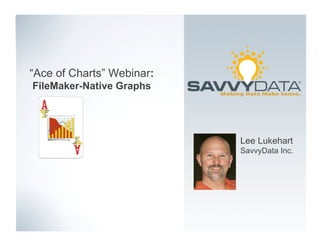
SavvyData 'Ace of Charts' in FileMaker Pro 11
- 1. “Ace of Charts” Webinar: FileMaker-Native Graphs Lee Lukehart SavvyData Inc.
- 2. Facts about Lee Certified Developer, FileMaker 11/10/9/8/7 Authorized Trainer, FileMaker 11/10/9/8/7 FBA member since 2002 (FSA) Practicing consultant Datavis enthusiast
- 3. Assumptions about You Experienced FileMaker Pro developer Not a graphic designer Want to produce effective graphs for management vs. marketing and for business vs. science
- 4. This web seminar… will offer: A bit of theory A bit of how-to Alerts to “gotchas” Cool techniques will not present: Dogma Charting basics Schema design Detailed calcs
- 5. Visual is our dominant modality We evolved biologically to rely primarily on sight >50% of the brain is used for visual processing We use visual metaphors to understand our world Visualization is everywhere we look! (pun intended)
- 8. Native Charts Types in FileMaker Pro Bar Horizontal Bar Line Area Pie
- 9. Composite Charts in FileMaker Pro Bullet Sparkline Horizon Gauge download demo files of these techniques from savvydata.com/resources/
- 10. Purpose of Charting Discern relationships between data points or series Identify patterns, trends and exceptions Evoke a story about the data Engage » Inform » Induce Decision/Action
- 11. Problems with Charts Can be Confusing Can be Boring Can be Inaccurate and Misleading Can be Ineffective and Worthless (or worse) To be compelling, efficiently display meaningful and unambiguous data.
- 12. Example A Identify a pattern, trend or exception:
- 13. Example B Identify a pattern, trend or exception:
- 14. Example C Identify a pattern, trend or exception:
- 15. Example
- 16. Example D Identify a pattern, trend or exception:
- 17. Example D Evokes a Story Identify a pattern, trend or exception:
- 18. Example E Identify a pattern, trend or exception:
- 19. Example Truly Tells the Story To be compelling, efficiently display meaningful and unambiguous data. E Identify a pattern, trend or exception:
- 20. Example Truly Tells the Story To be compelling, efficiently display meaningful and unambiguous data. E Identify a pattern, trend or exception: Stacking is now respectable*… *overlaying elements is a beneficial charting technique
- 21. How to Produce an Effective Chart 1. Know when not to chart (a table or list may be preferable) 2. Know your data (source, scope… clean & complete?) 3. Consider your audience (their needs & familiarity) 4. Determine chart’s message or focus 5. Select an effective chart type (to best convey message) 6. Construct data transforms (aggregate/augment, as needed) 7. Conduct pre-flight checklist (for QA & K.I.S.S. testing)
- 22. Know when not to chart 53%* of 2010 class is female *dataset 98% complete the chart in this example is a waste of space
- 23. Know your data Example Four sets of data that produce identical statistics can look quite different when graphed... (Anscombe’s Quartet)
- 24. Ranking comparison (ordered by size or quantity) Categorical/Nominal comparison (no inherent natural order) Time series, Ordered intervals (contiguous X-axis values) Proportion of the Whole (contribution/composition) Variance/Deviation (to goal, history or other reference value) Distribution (frequency, range, concentration) Correlation (causation, dependent variable, pattern echo) Common uses for business charts:
- 25. Select the best chart type for the message Bar, Vertical Bar, Horizontal Line Area Pie To rank items, show counts, magnitudes, discrete frequency distributions; to compare different categories or one category under varied conditions; Horizontal especially suited for displaying many categories or when category labels are lengthy To show contiguous change and other functional relationships over time; good for multiple data series; slope of line between points conveys “shape”; Area charts additionally suggest cumulative values To represent ratios and relative proportions; inherently conveys composition and contribution
- 26. Composite Charts in FileMaker Pro Bullet Sparkline Horizon Gauge
- 27. Composite Charts in FileMaker Pro Bullet graphs stackingorder—> invented by Stephen Few “horizontal bar charts on steroids” conveys several data points qualitatively
- 28. Composite Charts in FileMaker Pro Sparklines invented by Edward Tufte “data-intense, design-simple, word-sized graphics” +10% 0 –10% +5% 0 –5% compact but informative with high data density Conveys the “shape” of data over time Can present as area chart; colorize for further +/– clarity:
- 29. Composite Charts in FileMaker Pro Horizon charts stackingorder—> an atypical chart type (inverted negative scale); requires viewer familiarity “extremely dense information packing”
- 30. Construct data transforms as needed Aggregate: summarized total, count, average, running average Segment: derive subset attributes (e.g. month name, price tier) Factor: inflation-adjusted, year-to-year change, time-shifting Augment: extend data with truly new data (via web services, etc.) Find: full year, by category, include/omit “others” Organize/Sort: for display, e.g. multiple years by month Derive new data to tell the real story
- 31. Chart Palettes Normal vision Simulated red-green blind First 20 colors of each FMP 11 paletteFirst 20 colors of each FMP 11 palette
- 32. Color Blindness Normal vision Simulated red-green blind Usability resources: Photoshop CS4+ Vischeck.com Colorschemedesigner.com Etre.com
- 33. Cognitive Tendencies We have difficulty discerning volumes and angles How easily can you rank the following slices by size? How about the bars?
- 34. Cognitive Tendencies We are often fooled by “obvious” attributes What is the difference between these two charts?
- 35. Cognitive Tendencies non-zero Y-axis scale minimum Misleading Accurate and Truthful What is the difference between these two charts? We are often fooled by implied attributes
- 36. Chart Scaling in FileMaker Pro notice the scale range when the spread (low-to-high range of values) is ≥20%
- 37. Chart Scaling in FileMaker Pro charts dynamically scale when the value spread is <20% (assuming y-axis scale min-max is not set)
- 38. Chart Scaling in FileMaker Pro notice the largest value is 90% of the scale max
- 39. Chart Scaling in FileMaker Pro auto-scale expands when a value is >90% (or <14%) of scale range
- 40. Charting Pre-flight Checklist No chart/multiple charts considered Human factors accounted for Chart has clear message or focus Chart type matches message Data integrity confirmed Min-max scale covers plotted data Y-Axis label: units matches data Y-Axis starts at zero (or has reason not to) Pie charts have 7 or fewer slices Data sorted correctly Pie chart slices in decreasing size Bar charts by rank or name order Time series complete and in sequence Audience attributes considered Sources footnoted for credibility Data selection criteria documented Last update & author info optionally noted Chart title lists data source & data range Descriptors (titles, legend, labels) complete Legible font face, size and color Color consistently applied Info “chunked”: overview first, then detail Each element serves a clear purpose High data/ink ratio — chartjunk removed Other design principles applied as needed
- 41. Q & A Additional resources: – demo files at savvydata.com/resources/
