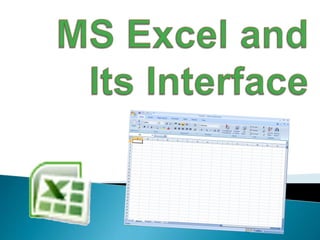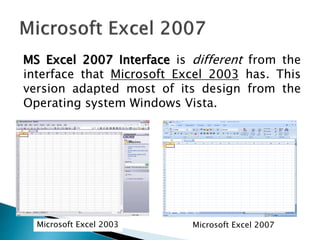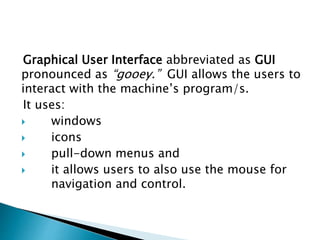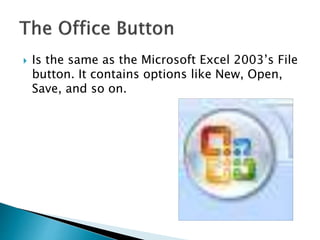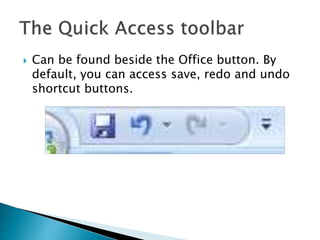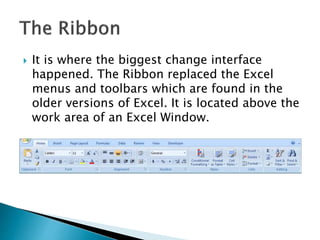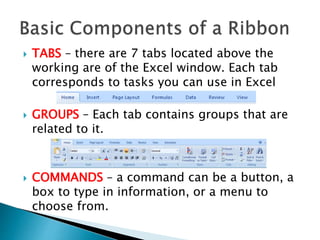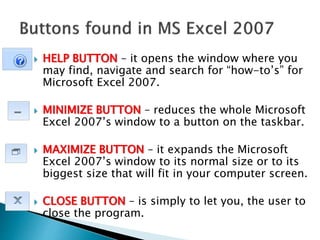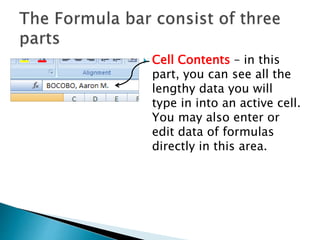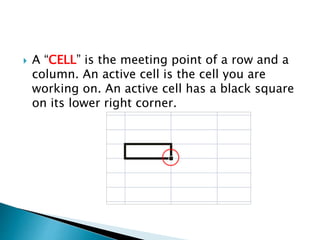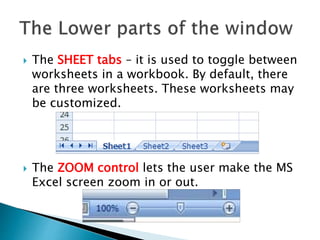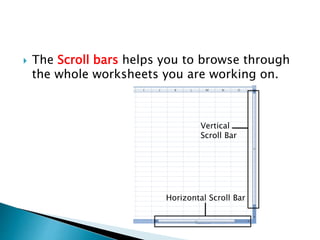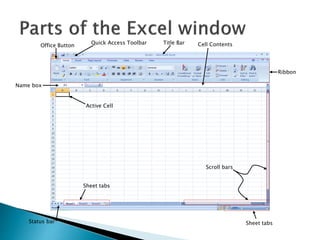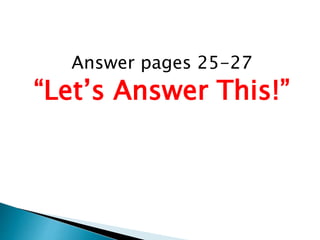The document provides an overview of the key differences between the interfaces of Microsoft Excel 2003 and Microsoft Excel 2007. It describes how Excel 2007 introduced the ribbon interface above the work area, which replaced menus and toolbars. It also outlines some of the main components of the Excel 2007 interface, including tabs on the ribbon, groups within tabs, commands, and buttons for help, minimizing, maximizing and closing.