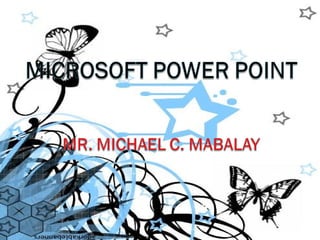
PowerPoint Essentials
- 2. Microsoft PowerPoint is a presentation program developed by Microsoft. It is part of the Microsoft Office suite, and runs on Microsoft Windows and Apple's Mac OS X computer operating systems. PowerPoint is widely used by business people, educators, students, and trainers and among the most prevalent forms of persuasive technology. Beginning with Microsoft Office 2003, Microsoft revised the branding to emphasize PowerPoint's place within the office suite, calling it Microsoft Office PowerPoint instead of just Microsoft PowerPoint. The current versions are Microsoft Office PowerPoint 2007 for Windows and 2008 for Mac.
- 3. History The first version of PowerPoint was initially developed on 14 August 1984 by Robert Gaskins and Dennis Austin of Forethought, Inc. of Sunnyvale, California. The original version of this program was created by Dennis Austin and Thomas Rudkin.[1] Originally designed for the Macintosh computer, the initial release was called "Presenter". In 1987, it was renamed to "PowerPoint" due to problems with trademarks, the idea for the name coming from Robert Gaskins.[2] In August of the same year, Forethought was bought by Microsoft for $14 million USD ($26.2 million in present-day terms[3]), and became Microsoft's Graphics Business Unit, which continued to further develop the software.
- 4. History PowerPoint changed significantly with PowerPoint 97. Prior to PowerPoint 97, presentations were linear, always proceeding from one slide to the next. PowerPoint 97 introduced hyperlinks, which allowed users to jump around during a presentation. PowerPoint 2000 (and the rest of the Office 2000 suite) introduced a clipboard that could hold multiple objects at once. Another noticeable change was that the Office Assistant, whose frequent unsolicited appearance in PowerPoint 97 had annoyed many users, was changed to be less intrusive.[citation needed] PowerPoint 2007 (and the rest of the Office 2007 suite) introduced a complete redesign of the user interface where commands could be found in the "ribbon," rather than in traditional menus.
- 5. •Lesson 1: The PowerPoint Screen You use PowerPoint to create effective slide show presentations. The PowerPoint screen has many elements.
- 6. Title Bar The Title bar generally appears at the top of the screen. The Title bar displays the title of the current presentation. Menu Bar The Menu bar displays the menu. You use the menu to give instructions to PowerPoint. Standard and Formatting Toolbars PowerPoint has several toolbars. Toolbars provide shortcuts to menu commands. The most commonly used toolbars are the Standard and Formatting toolbars. You use the Standard toolbar to do such things as open a file; save a file; print a file; check spelling; cut, copy, and paste; undo and redo; or insert a chart or table. You use the Formatting toolbar to change the font, font size or font color; bold, underline, or italicize text; left align, right align, center, or justify; bullet or number lists; highlight; or decrease or increase the indent.
- 7. Rulers Rulers are vertical and horizontal guides. You use them to determine where you want to place an object. They are marked in inches. Placeholders Placeholders hold the objects in your slide. You use placeholders to hold text, clip art, and charts. Status Bar The Status bar generally appears at the bottom the screen. The Status bar displays the number of the slide that is currently displayed, the total number of slides, and the name of the design template in use or the name of the background.
- 8. Outline Tab The Outline displays the text contained in your presentation. Slides Tab The Slides tab displays a thumbnail of all your slides. You click the thumbnail to view the slide in the Slide pane. View Buttons The View buttons appear near the bottom of the screen. You use the view buttons to change between Normal view, Slider Sorter view, and the Slide Show.
- 9. Normal View Normal view splits you screen into three major sections: the Outline and Slides tabs, the Slide pane, and the Task pane. The Outline and Slides tabs are on the left side of your screen. They enable you to shift between two different ways of viewing your slides. The Slides tab shows thumbnails of your slides. The Outline tab shows the text on your slides. The Slide pane is located in the center of your screen. The Slide pane shows a large view of the slide on which you are currently working. The Task pane is located on the right side of your screen. The Tasks pane enables you to select the task you want to perform.
- 11. Slide Sorter View Slide Sorter view enables you to view thumbnails of all your slides. In Slide Sorter view you can easily add, delete, or change the order of your slides. When you are in Slide Sorter view, a special Formatting toolbar appears. It has options that allow you to make changes to your slides
- 13. Slide Show Use the Slide Show view when you want to view your slides, as they will look in your final presentation. When in Slide Show view:
- 15. Drawing Toolbar The Drawing toolbar generally appears near the bottom of the screen. It contains tools for creating and editing graphics. Common Tasks Buttons Using the common tasks buttons, you can select the type of tasks you want to perform. Task Pane The Task pane enables you to select the specific task you want to perform. Vertical Splitter Bar You can click and drag the vertical splitter bar to change the size of your panes.
- 16. Minimize Button You use the Minimize button to remove a window from view. While a window is minimized, its title appears on the taskbar. Maximize/Restore Button You use the Maximize button to cause a window to fill the screen. After you maximize a window, if you click the Restore button, the window returns to its former size. Close Button You use the Close button to exit the window and close the program.
- 17. Let Review…
