MS Word Chapter 2 PPT
•
3 likes•2,471 views
This document provides instructions for using tables and templates in Microsoft Word 2010. It covers how to create and format tables, add and modify text in tables. It also covers how to use templates to create new documents, find and replace text, check spelling and grammar. Templates allow starting with pre-designed formats and replacing placeholder text. The objectives are to learn how to create, edit and format tables and documents using templates in Word 2010.
Report
Share
Report
Share
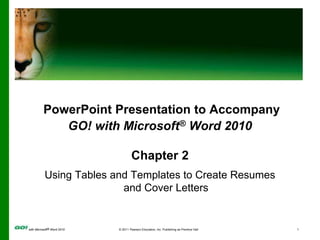
Recommended
More Related Content
What's hot
What's hot (20)
Tutorial para el Uso Práctico de Microsoft Word 2010. Introducción a la Info...

Tutorial para el Uso Práctico de Microsoft Word 2010. Introducción a la Info...
Viewers also liked
Viewers also liked (20)
Year 1 Literacy- 'A How to Guide' for Microsoft Word

Year 1 Literacy- 'A How to Guide' for Microsoft Word
Introduction to Basic Computer Concepts Presentation

Introduction to Basic Computer Concepts Presentation
Similar to MS Word Chapter 2 PPT
Reviews format rules and submissions process for Master's level Engineering students at CSULBRevised 2016 new rules engineering powerpoint for electronic submission and e...

Revised 2016 new rules engineering powerpoint for electronic submission and e...California State University Long Beach Thesis and Dissertation Office
Covers procedure for online submission and most important formatting rules for theses and project reports from CSULB Engineering graduate studentsRevised 2016 New Rules Engineering Powerpoint for Electronic Submission and E...

Revised 2016 New Rules Engineering Powerpoint for Electronic Submission and E...California State University Long Beach Thesis and Dissertation Office
Covers electronic submissions procedure and most important format rules for CSULB doctoral studentsRevised 2016 New Rules Ed.D. Powerpoint for Electronic Submission and Essenti...

Revised 2016 New Rules Ed.D. Powerpoint for Electronic Submission and Essenti...California State University Long Beach Thesis and Dissertation Office
Covers procedure for CSULB graduate students to submit PDFs online plus most important formatting rulesRevised 2016 New Rules Powerpoint for Electronic Submission and Essential For...

Revised 2016 New Rules Powerpoint for Electronic Submission and Essential For...California State University Long Beach Thesis and Dissertation Office
Describes electronic submission process and most important formatting rules for master's and doctoral level students at CSULB2017 version of new rules powerpoint for submission and essential rules

2017 version of new rules powerpoint for submission and essential rulesCalifornia State University Long Beach Thesis and Dissertation Office
Similar to MS Word Chapter 2 PPT (20)
Revised 2016 new rules engineering powerpoint for electronic submission and e...

Revised 2016 new rules engineering powerpoint for electronic submission and e...
Revised 2016 New Rules Engineering Powerpoint for Electronic Submission and E...

Revised 2016 New Rules Engineering Powerpoint for Electronic Submission and E...
Revised 2016 New Rules Ed.D. Powerpoint for Electronic Submission and Essenti...

Revised 2016 New Rules Ed.D. Powerpoint for Electronic Submission and Essenti...
Revised 2016 New Rules Powerpoint for Electronic Submission and Essential For...

Revised 2016 New Rules Powerpoint for Electronic Submission and Essential For...
2017 version of new rules powerpoint for submission and essential rules

2017 version of new rules powerpoint for submission and essential rules
More from prsmith72
More from prsmith72 (9)
Recently uploaded
https://app.box.com/s/4hfk1xwgxnova7f4dm37birdzflj806wGIÁO ÁN DẠY THÊM (KẾ HOẠCH BÀI BUỔI 2) - TIẾNG ANH 8 GLOBAL SUCCESS (2 CỘT) N...

GIÁO ÁN DẠY THÊM (KẾ HOẠCH BÀI BUỔI 2) - TIẾNG ANH 8 GLOBAL SUCCESS (2 CỘT) N...Nguyen Thanh Tu Collection
Recently uploaded (20)
How libraries can support authors with open access requirements for UKRI fund...

How libraries can support authors with open access requirements for UKRI fund...
Welcome to TechSoup New Member Orientation and Q&A (May 2024).pdf

Welcome to TechSoup New Member Orientation and Q&A (May 2024).pdf
1.4 modern child centered education - mahatma gandhi-2.pptx

1.4 modern child centered education - mahatma gandhi-2.pptx
Matatag-Curriculum and the 21st Century Skills Presentation.pptx

Matatag-Curriculum and the 21st Century Skills Presentation.pptx
Sectors of the Indian Economy - Class 10 Study Notes pdf

Sectors of the Indian Economy - Class 10 Study Notes pdf
Students, digital devices and success - Andreas Schleicher - 27 May 2024..pptx

Students, digital devices and success - Andreas Schleicher - 27 May 2024..pptx
MARUTI SUZUKI- A Successful Joint Venture in India.pptx

MARUTI SUZUKI- A Successful Joint Venture in India.pptx
Overview on Edible Vaccine: Pros & Cons with Mechanism

Overview on Edible Vaccine: Pros & Cons with Mechanism
Jose-Rizal-and-Philippine-Nationalism-National-Symbol-2.pptx

Jose-Rizal-and-Philippine-Nationalism-National-Symbol-2.pptx
GIÁO ÁN DẠY THÊM (KẾ HOẠCH BÀI BUỔI 2) - TIẾNG ANH 8 GLOBAL SUCCESS (2 CỘT) N...

GIÁO ÁN DẠY THÊM (KẾ HOẠCH BÀI BUỔI 2) - TIẾNG ANH 8 GLOBAL SUCCESS (2 CỘT) N...
Solid waste management & Types of Basic civil Engineering notes by DJ Sir.pptx

Solid waste management & Types of Basic civil Engineering notes by DJ Sir.pptx
Instructions for Submissions thorugh G- Classroom.pptx

Instructions for Submissions thorugh G- Classroom.pptx
Industrial Training Report- AKTU Industrial Training Report

Industrial Training Report- AKTU Industrial Training Report
MS Word Chapter 2 PPT
- 1. PowerPoint Presentation to Accompany GO! with Microsoft® Word 2010 Chapter 2 Using Tables and Templates to Create Resumes and Cover Letters
- 2. Objectives Create a Table Add Text to a Table Format a Table Create a New Document from an Existing Document
- 3. Objectives Change and Reorganize Text Use the Proofing Options Create a Document Using a Template
- 4. Create a Table Table—arrangement of information organized into rows and columns Cell―intersection of a row and a column into which you can type Useful to present information in a logical and orderly manner
- 5. Create a Table Steps to create a table in Word Click the Insert tab on the Ribbon Click the Table button Select the number of rows and columns
- 7. Add Text to a Table Each cell behaves similarly to a document. For example, when you reach the right border of the cell, wordwrap moves the text to the next line Text can be added to a table either by typing or by insertion from another document.
- 11. Bold face
- 13. Create a New Document from an Existing Document
- 14. Create a New Document from an Existing Document
- 19. Right-click a flagged word or phrase, and then from the shortcut menu choose a correction or action
- 21. Use the Proofing Options
- 23. Create a Document Using a Template You can Save the template as a Word document, then substitute your information in the indicated locations Remove unneeded elements that are included in the template
- 24. Create a Document Using a Template
- 25. Create a Document Using a Template
- 27. Notice that the Table Tools are active on the Ribbon.
- 28. On the Ribbon, click the Layout tab.
- 30. Near the top of the document, point to the text control that not used.
- 32. Covered Objectives Change and Reorganize Text Use the Proofing Options Create a Document Using a Template
- 33. All rights reserved. No part of this publication may be reproduced, stored in a retrieval system, or transmitted, in any form or by any means, electronic, mechanical, photocopying, recording, or otherwise, without the prior written permission of the publisher. Printed in the United States of America. Copyright © 2011 Pearson Education, Inc. Publishing as Prentice Hall 37
Editor's Notes
- Figure 2.2
- Figure 2.21
- Figure 2.22
- Figure 2.23
- Figure 2.27
- Figure 2.28
- Figure 2.30
- Figure 2.32
- Figure 2.33
- Figure 2.34
- Figure 2.35
- Figure 2.37
- Figure 2.38
- Figure 2.39
- Figure 2.40