presentationMs excel
•Download as PPTX, PDF•
1 like•645 views
MS EXCEL
Report
Share
Report
Share
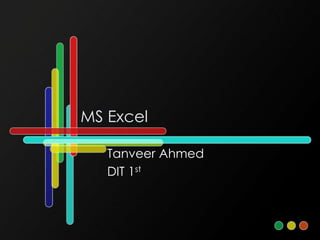
Recommended
Recommended
More Related Content
What's hot
What's hot (20)
ms excel for mba first sem students of dr hs gour university sagar(m.p)

ms excel for mba first sem students of dr hs gour university sagar(m.p)
Viewers also liked
Viewers also liked (20)
Math 114 formulas of whole session for okanagan college students

Math 114 formulas of whole session for okanagan college students
Similar to presentationMs excel
Similar to presentationMs excel (20)
Useful Excel Functions & Formula Used everywhere.pptx

Useful Excel Functions & Formula Used everywhere.pptx
ROLL NO 1 TO 9(G1) USE OF EXCEL IN CA PROFESSION (Final Draft).pptx

ROLL NO 1 TO 9(G1) USE OF EXCEL IN CA PROFESSION (Final Draft).pptx
Libre Office Calc Lesson 4: Understanding Functions

Libre Office Calc Lesson 4: Understanding Functions
MIRCROSOFT EXCEL- brief and useful for beginners by RISHABH BANSAL

MIRCROSOFT EXCEL- brief and useful for beginners by RISHABH BANSAL
Recently uploaded
https://app.box.com/s/7hlvjxjalkrik7fb082xx3jk7xd7liz3TỔNG ÔN TẬP THI VÀO LỚP 10 MÔN TIẾNG ANH NĂM HỌC 2023 - 2024 CÓ ĐÁP ÁN (NGỮ Â...

TỔNG ÔN TẬP THI VÀO LỚP 10 MÔN TIẾNG ANH NĂM HỌC 2023 - 2024 CÓ ĐÁP ÁN (NGỮ Â...Nguyen Thanh Tu Collection
Recently uploaded (20)
Python Notes for mca i year students osmania university.docx

Python Notes for mca i year students osmania university.docx
Simple, Complex, and Compound Sentences Exercises.pdf

Simple, Complex, and Compound Sentences Exercises.pdf
NO1 Top Black Magic Specialist In Lahore Black magic In Pakistan Kala Ilam Ex...

NO1 Top Black Magic Specialist In Lahore Black magic In Pakistan Kala Ilam Ex...
On National Teacher Day, meet the 2024-25 Kenan Fellows

On National Teacher Day, meet the 2024-25 Kenan Fellows
TỔNG ÔN TẬP THI VÀO LỚP 10 MÔN TIẾNG ANH NĂM HỌC 2023 - 2024 CÓ ĐÁP ÁN (NGỮ Â...

TỔNG ÔN TẬP THI VÀO LỚP 10 MÔN TIẾNG ANH NĂM HỌC 2023 - 2024 CÓ ĐÁP ÁN (NGỮ Â...
21st_Century_Skills_Framework_Final_Presentation_2.pptx

21st_Century_Skills_Framework_Final_Presentation_2.pptx
Food safety_Challenges food safety laboratories_.pdf

Food safety_Challenges food safety laboratories_.pdf
Unit 3 Emotional Intelligence and Spiritual Intelligence.pdf

Unit 3 Emotional Intelligence and Spiritual Intelligence.pdf
Beyond_Borders_Understanding_Anime_and_Manga_Fandom_A_Comprehensive_Audience_...

Beyond_Borders_Understanding_Anime_and_Manga_Fandom_A_Comprehensive_Audience_...
HMCS Vancouver Pre-Deployment Brief - May 2024 (Web Version).pptx

HMCS Vancouver Pre-Deployment Brief - May 2024 (Web Version).pptx
presentationMs excel
- 1. MS Excel Tanveer Ahmed DIT 1st
- 3. Excel 2010 BASIC FORMULAS & FUNCTIONS
- 4. Formulas • Formulas are math equations that CALCULATE a value to be displayed. • DO NOT type in the numbers; type in the equation. • It is BEST to Reference as much data as possible as opposed to typing data into equations. That way when OTHER information changes, we DO-NOT have to change the equations or type in information again.
- 5. Functions • Built-in Excel Functions can be a faster way of doing mathematical operations than formulas. • Example- if you wanted to add the values of cells D1 through D10, you could type the formula "=D1+D2+D3+D4+D5+D6+D7+D8+D9+D10". • A shorter way would be to use the SUM function and simply type "=SUM(D1:D10)". Function Example Description SUM =SUM(A1:A100) finds the sum of cells A1 through A100 AVERAGE =AVERAGE(B1:B10) finds the average of cells B1 through B10 MAX =MAX(C1:C100) returns the highest number from cells C1 through C100 MIN =MIN(D1:D100) returns the lowest number from cells D1 through D100 SQRT =SQRT(D10) finds the square root of the value in cell D10 TODAY =TODAY() returns the current date (leave the parentheses empty)
- 6. SUM Function Definition: • Probably the most popular function in any spreadsheet is the SUM function. The Sum function takes all of the values in each of the specified cells and totals their values. • The syntax is: =SUM(first value, second value, etc) Tips: • Blank cells will return a value of zero to be added to the total. • Text cells can not be added to a number and will produce an error.
- 7. Average Function • The average function finds the average of the specified data. (Simplifies adding all of the indicated cells together and dividing by the total number of cells.) • Example
- 8. Max & Min Functions • The Max function will return the largest (max) value in the selected range of cells. The Min function will display the smallest value in a selected set of cells.
- 9. Count Function • The Count function will return the number of entries (actually counts each cell that contains NUMBER DATA) in the selected range of cells. • Remember: cell that are blank or contain text will not be counted.
- 10. IF Function Definition: • The IF function will check the logical condition of a statement and return one value if true and a different value if false. • The syntax is: =IF (condition, value-if-true, value-if-false) Tips: • Until you are used to writing them, test them out on multiple cells. • There are multiple ways to write an IF statement to get the same result
- 11. IF Function • IF Functions are like programing - they provide multiple answers based on certain conditions.
- 12. To find GRADE :P • =IF(O15<40,"fail",IF(O15<50,"grade D",IF(O15<60,"grade C",IF(O15<70,"grade B",IF(O15<80,"grade A","grade A+")))))
Editor's Notes
- IF Functions are like programing, THEY provide multiple answers based on certain conditions. Until you are used to writing them, test them out on multiple cells. There are multiple ways to write an IF statement to get the same result
