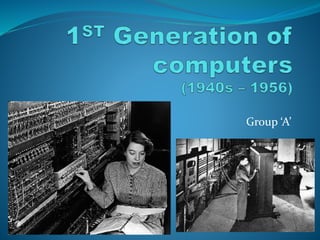
first generation of computers
- 1. Group ‘A’
- 2. 0 Generation of computers The concept is of using a calculating device, called PASCALINE invented by Pascal to calculate faster and to keep the RECORD. LEBINIZ WHEEL: comes right after PASCALINE device. It is a device used for the subtraction, multiplications, adding, division. The Analytical Engine was a proposed mechanical general- purpose computer designed by English mathematician and computer pioneer Charles Babbage. It was first described in 1837 as the successor to Babbage's difference engine, a design for a simpler mechanical computer.
- 4. Introduction Generally, the computers that are build around the world war II era are considered first generation computers. These are considered as the first computer are extremely different from the computers which we use today, because the first generation computers are extremely difficult to operate, they were designed for specific tasks and never made to the general market like supercomputer these days. These computers Relied on VACCUM TUBES and MAGNETIC DRUMS
- 5. Hardware technology Vaccum tubes were used. Electromagnetic relay memory are used as primary memory. Punch cards were used as primary memory
- 6. What are vaccum tubes? A sealed glass tube containing a near-vaccum that allow the free passage of electric current The vacuum tube was developed by Lee DeForest. It is a device generally used to amplify a signal by controlling the movement of electrons in an evacuated space.
- 7. Magnetic drums A magnetic drum, also referred to as drum, is a metal cylinder coated with magnetic iron-oxide material on which data and programs can be stored. Magnetic drums were used as a primary storage device.
- 8. Software technology Machine and assembly language were used. Stored programming concept introduced. The instructions were written in machine language. Machine language uses 0s and 1s for coding of the instructions. The first generation computers could solve one problem at a time.
- 9. Input and output devices Early computers had no input devices or any kind of software that we use these days. They were “hard wired” to perform specific mathematical calculations. A computers functions can only be changes by re- wiring its circuit. By the time the UNIVAC appeared in 1951, a control on the front of the computer allowed simple input a through a series of toggle, switches and buttons. The toggle were used to input the first computer program in binary numbers.
- 10. Limitations The operating speed was very low. Power consumption was very high. They required large space for installation. The Programming capability was quite low. Quit larger, they generate lot of heat require special housing. The main limitation was small memories, due to high cost per bit. In 1950, one bit of delay line or magnetic drum memory cost roughly $10; in 1955, one bit of magnetic core memory cost roughly $2; in 1960 (2nd generation), one bit of magnetic core memory cost roughly 25 cents; today, one bit of DRAM costs roughly one picocent (one billionth of a penny).
- 11. Advantages Vacuum tube technology made possible to make electronic digital computers. Easily available and inexpensive. Tactile sensitivity is preserved. Color-coded for easier and faster identification of readings Vacuum tubes were the only electronic component available during those days.
- 12. Some first generation computers ENIAC EDVAC UNIVAC IBM-701 IBM 650
- 13. ENIAC ENIAC, in full Electronic Numerical Integrator and Computer, the first programmable general-purpose electronic digital computer. Like Charles Babbage’s Analytical Engine (from the 19th century) and the British World War II computer Colossus, it had conditional branching—that is, it had the ability to execute different instructions or to alter the order of execution of instructions based on the value of some data. ENIAC was enormous. It occupied the 50-by-30-foot (15-by-9- metre) basement of the Moore School, where its 40 panels were arranged, U-shaped, along three walls. Each of the units was about 2 feet wide by 2 feet deep by 8 feet high (0.6 metre by 0.6 metre by 2.4 metres). With approximately 18,000 vacuum tubes, 70,000 resistors, 10,000 capacitors, 6,000 switches, and 1,500 relays.
- 15. EDVAC EDVAC (Electronic Discrete Variable Automatic Computer) was one of the earliest electronic computers. Unlike its predecessor the ENIAC, it was binary rather than decimal, and was designed to be a stored-program computer. Functionally, EDVAC was a binary serial computer with automatic addition, subtraction, multiplication, programmed division and automatic checking with an ultrasonic serial memory capacity of 1,000 34-bit words. EDVAC's average addition time was 864 microseconds and its average multiplication time was 2,900 microseconds.
- 17. UNIVAC The Universal Automatic Computer or UNIVAC was a computer milestone achieved by Dr. Presper Eckert and Dr. John Mauchly, the team that invented the ENIAC computer. Input consisted of magnetic tape with a speed of 12,800 characters per second with a read-in speed of 100 inches per second, records at 20 characters per inch, records at 50 characters per inch, card to tape converter 240 cards per minute, 80 column punched card input 120 characters per inch, and punched paper tape to magnetic tape converter 200 characters a second. Output media/speed was magnetic tape/12,800 characters per second, uni printer/10-11 characters per second, high-speed printer/600 lines per minute, tape to card converter/120 cards per minute, Rad Lab buffer storage/Hg 3,500 microsecond, or 60 words per minute.
- 19. IBM- 701 IBM's first computer. Introduced in 1952, the 701 was designed for scientific work and research, which later led to the development of the high-level FORTRAN language. Nineteen machines were built, a record volume for such a machine in that era. Its internal memory contained 2,048 36-bit words of electrostatic memory and 8,192 words of magnetic drum memory (see early memories). It used magnetic tapes for storage and was one of the first machines to use plastic-based tapes instead of metal tapes. See IBM 650 and IBM 1401.
- 21. IBM-650 IBM's first successful, commercial computer. Introduced in 1954, it read data from punch cards and magnetic tapes. By the end of the 1950s, there were more than 1,500 units installed, making it the most widely used computer in the world. The 650 added high-speed computational ability to the punch card data processing that was the norm in every large enterprise in those days.The 650 used a fixed-head magnetic drum that rotated at 12,500 RPM for its internal memory from 1,000 to 2,000 10-digit words. Magnetic disks, which IBM pioneered on its 305 RAMAC, were made available to the 650 in 1956. See IBM 701, IBM 1401 and System/360.
- 23. Needs at that time More reliability Better portability Less heat generation Small size Faster computer
- 24. Advantages of Transistors over Vaccum tube S. NO. TRANSISTORS VACCUM TUBES 1 Lower power consumption, less wastage of heat. Power consumption is high and heat wastage is comparatively high. 2 Size is so small as compared to vacuum tubes. Large size than transistor 3 Low cost High cost 4 Easily portable device. Less suitable for portable products. 5 It requires a lower power supply, suitable for smaller voltage devices. It requires the high voltage power supply, not suitable for smaller voltage devices. 6 Physical strength is high. There is glass tube in a vacuum tube so not that much physical strength. 7 High voltage gain Low voltage gain
- 25. They used vaccum tubes They use parellel processing and super conductor They used low level programming High level language is used. Limited storage Large storage Errors and slow calculations Fast calculation and almost no error No multitasking Multitasking No video gaming Video gaming industry took birth