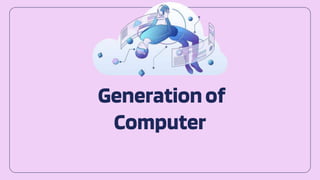
computer-2.pptx the generation of computer slide.
- 2. intro 2nd generation Table of contents 01 04 02 05 03 06 The starting 1st generation 1st generation and 2nd generation Conclusion
- 3. intro 1. Computers are essential devices that you must have used while growing up. There are also pretty good chances that you still use a computer daily. Have you ever wondered what a computer really is? Do you know what the generation of computers is? 01
- 4. Thestarting 02 the evolution of computers began sometime during the 1940s. At that time, the first generation of computers was created. Since then, experts have also developed other generations of computers. As of now, there are five generations of computers.
- 6. The abacus, also called a countingframe, is a hand-operated calculating tool of unknownorigin. In the ancient world, abacuses were a practical calculating tool. Although calculators and computers are commonlyused today instead of abacuses, abacuses remain in everyday use in some countries. The abacushas an advantage of not requiring a writing implement and paper (needed for algorism) or an electric power source. Merchants, traders, and clerks in some parts of Eastern Europe, Russia, China,and Africa use abacuses. The abacus remains in common use as a scoring system in non-electronic table games. Others may use an abacus due to visual impairment that prevents the use of a calculator.The abacus is still used to teach the fundamentals of mathematics to children in most countries The mechanical era-Abacus
- 7. Napier'sbones is a manually-operated calculatingdevice created by John Napier of Merchiston, Scotland for the calculation of products and quotients of numbers. The method was based on lattice multiplication, and also called radiology, a word invented by Napier. Napier published his version in 1617.] It was printed in Edinburgh and dedicated to his patron Alexander Seton. The complete device usually includes a base board with a rim; the user places Napier's rods and the rim to conduct multiplication or division. The board's left edge is divided into nine squares, holding the numbers 1 to 9. In Napier's original design, the rods are made of metal, wood or ivory and have a square cross-section. Each rod is engraved with a multiplication table on each of the four faces. In some later designs, the rods are flat and have two tables or only one engraved on them, and made of plastic or heavycardboard. A set of such bones might be enclosed in a carrying case. Themechanical era-Napier’s bones
- 8. 1st generation 03 ENIAC served as the first-generation laptop (ElectronicNumericalIntegrator and Calculator). William Mauchly and John Eckert envisioned it to be the firstall-purpose electroniccomputer in 1942. But the device was finished in 1945. It was created to compute artilleryfiring tables for the US Army’s Trajectory Research Lab to use in supporting North American nation soldiers during World War II.
- 9. The Atanasoff–Berry computer (ABC) was the first automatic electronic digital computer. Limited by the technology of the day, and execution, the device has remained somewhat obscure. The ABC's priority is debated among historians of computer technology, because it was neither programmable, nor Turing-complete. Conventionally, the ABC would be considered the first electronic ALU (arithmetic logic unit) – which is integrated into every modern processor's design. The machine was, however, the first to implement: 1. Using vacuum tubes, rather than wheels, ratchets, mechanical switches, or telephone relays, allowing for greater speed than previous computers 2. Using capacitors for memory, rather than mechanical components, allowing for greater speed and density. 1st generation-Atanasoff– Berrycomputer
- 10. EDVAC (ElectronicDiscreteVariableAutomaticComputer) was one of the earliest electronic computers. It was built by Moore School of Electrical Engineering, Pennsylvania.Along with ORDVAC, it was a successor to the ENIAC. Unlike ENIAC, it was binary rather than decimal, and was designed to be a stored-program computer. magnetic tape reader-recorder (Wilkes 1956:36 describes this as a wire recorder.) 1. a control unit with an oscilloscope 2.a dispatcher unit to receive instructions from the control and memory and direct them to other units 3.a computational unit to perform arithmetic operations on a pair of numbers and send the result to memory after checking on a duplicate unit, a timer ,a dual memory unit consisting of two sets of 64 mercury acoustic delay lines of eight words capacity on each line three temporary delay-line tanks each holding a single word. 1st generation- EDVAC
- 11. 2nd Generation 04 As interest in computer technology grew quickly in the late 1950s and early 1960s, the second generation of computers— which employed transistors instead of vacuum tubes—was released. Second-generation computers were entirely built with transistors rather than vacuum tubes. The transistor was developed at Bell Labs in 1947 by Walter H. Brattain (1902-1987), John Bardeen (1908-1991), and William B. Shockley (1910-1989), although it was not widely used in computers until the late 1950s. Many people realised by 1948 that transistors would likely replace vacuum tubes in gadgets like television sets, computers, and radios.
- 12. 2nd Generation- transistor A transistorcomputer, now often called a second-generation computer, is a computer which uses discrete transistors instead of vacuum tubes. The first generation of electronic computers used vacuum tubes, which generated large amounts of heat, were bulky and unreliable. A second-generation computer, through the late 1950s and 1960s featured circuit boards filled with individual transistors and magnetic-core memory. These machines remained the mainstream design into the late 1960s, when integrated circuits started appearing and led to the third- generation computer.
- 13. 2nd Generation- tradic The TRADIC Phase One Computer had 684 Bell Labs Type 1734 Type A cartridge transistors and 10,358 germanium point- contact diodes . The TRADIC was small and light enough to be installed in a B-52 Stratofortress . It was a general-purpose computer. Programs for the TRADIC Phase One Computer were introduced via a removable plug board, while the Flyable TRADIC used a Mylar sheet with punched holes — a system reminiscent of punched-card storage. TRADIC could perform a million logical operations every second, close to, but not as fast as the vacuum tube computers of the day, using its 1 MHz clock. It operated on less than 100 watts of power and it was much more reliable than its vacuum tube predecessors
- 14. 2nd Generation- IBM704 The IBM 704 is a large digital mainframe computer introduced by IBM in 1954. It was the first mass-produced computer with hardware for floating-point arithmetic. The type 704 Electronic Data-Processing Machine is a large- scale, high-speed electronic calculator controlled by an internally stored program of the single address type.
- 15. 2nd Generation- IBM7030 The IBM 7030, also known as Stretch, was IBM's first transistorized supercomputer. It was the fastest computer in the world from 1961 until the first CDC 6600 became operational in 1964. The 7030 was much slower than expected and failed to meet its aggressive performance goals. IBM was forced to drop its price from $13.5 million to only $7.78 million and withdrew the 7030 from sales to customers beyond those having already negotiated contracts. PC World magazine named Stretch one of the biggest project management failures in IT history.
- 16. 1st vs2nd 05 Vacuum tubes were employed in the first generation of computers. Transistors were a component of the circuitry in the second generation of computers. Magnetic drums were employed as storage in First generations of computers. Magnetic core technology was employed in the second generation of computers as a storing method. They understood computer language. They included assembly language, binary language, and high-level programming languages. Enormous in size and form. smaller in size than a computer from the first generation Consumed more power and electricity. Power and electric consumption were incredibly low. Magnetic drums were used for storage RAM and ROM were used for storage. 1st generation 2nd generation
- 17. 1st and 2nd 05 1st generation 2nd generation The advantage of the primary generation of computers was that these computers quick and will calculate knowledge in milliseconds. Computers had more power . They used an excessive amount of energy. The vast number of vacuumtubes caused them to heat up quite quickly. They weren’t exactly trustworthy. Air education is required. It required constant upkeep. Cannot be transported. Expensive business output. Very low work capacity and limited capacity for programming. using punch cards. Compared to the first generation of computers, the second generation’s computers were more dependable, smaller in size, quicker in speed, more energy-efficient, and less expensive since they utilized transistors. They have magnetic core memory and magnetic storage discs. They made use of high-level languageslike Fortran and Cobol and permitted telephone-based communication. Comparing second-generation computers to first-generation computers, the second generation’s computers are faster and more reliable, with data processing times dropping from milliseconds to microseconds. A cooling system was necessary. Confined to specific uses only Constant upkeep was necessary. Commercial production presented challenges.Expensive and unadaptable.For input, Punch cards were employed.
- 18. conclusion Few of us can imagine life without access to our computers and the many ways they make our lives easier. From online shopping and social networking to simple word processing and organization of data, computers have essentially become crucial to our sanity and survival in the 21st century. Think of it this way: imagine you are mapping out computations for navigating your next trip across the ocean to trade goods. This was, of course, common in the 19th century. Your calculations, unbeknownst to you, are riddled with errors. Not only are you not getting where you want to go, you are quite literally, and dangerously, lost at sea. If the same occurred today with air travel computations, for example, we’d find ourselves in a disastrous mess, crossing paths with other planes at dangerous intervals – not to mention landing ourselves in the middle of nowhere. 06
- 19. CREDITS: This presentation template was created by Slidesgo, and includes icons by Flaticon,and infographics & images by Freepik Thanks! Do youhave any questions?
- 20. Nature Icons
- 21. SEO & Marketing Icons