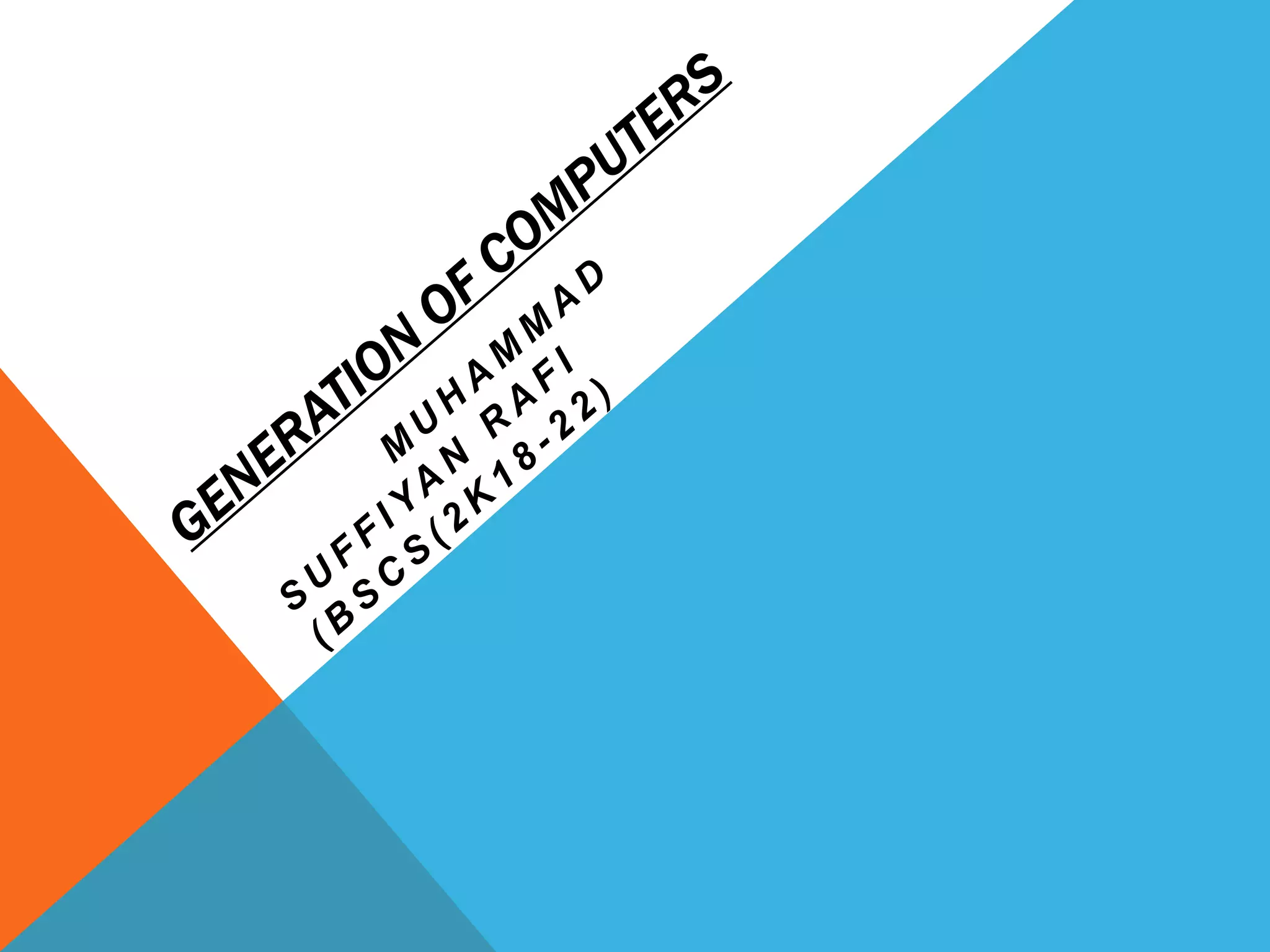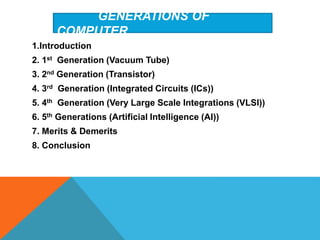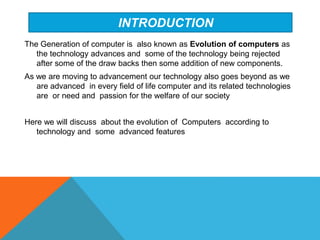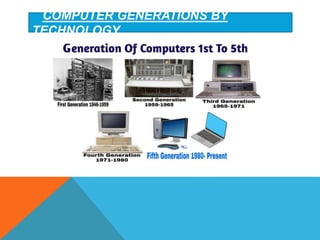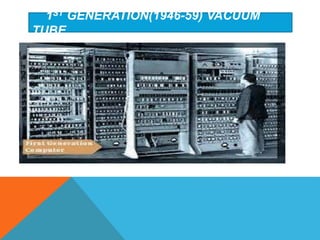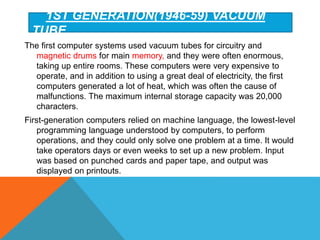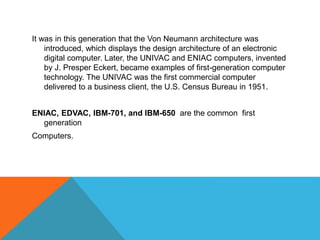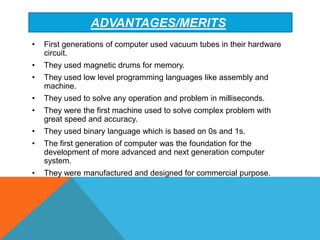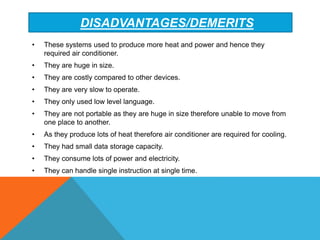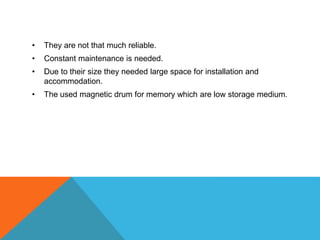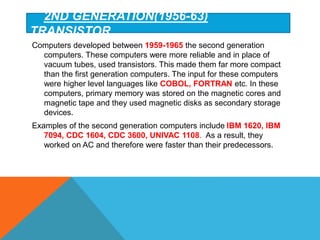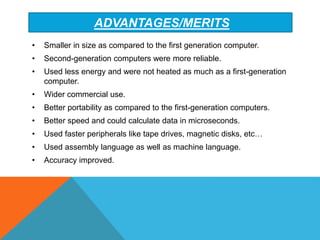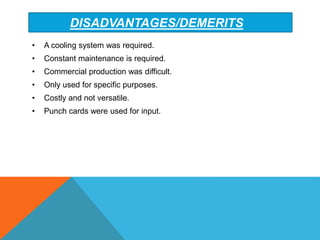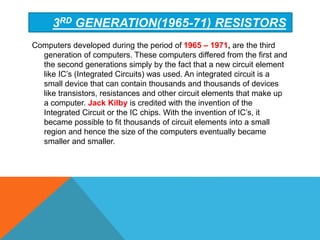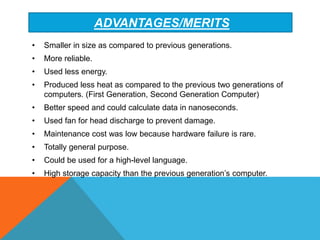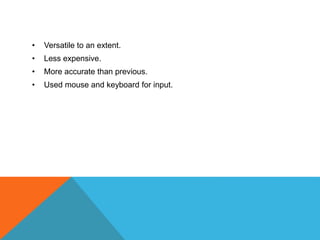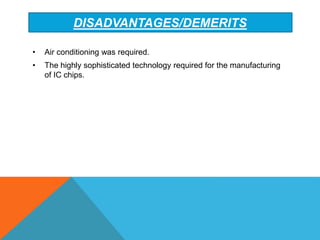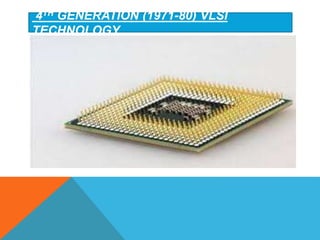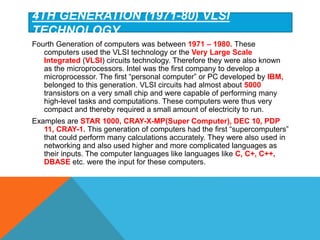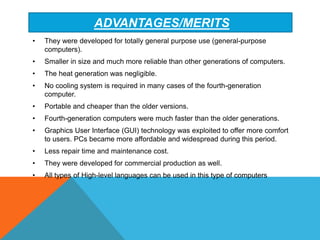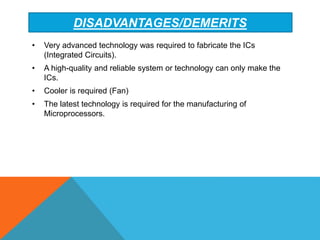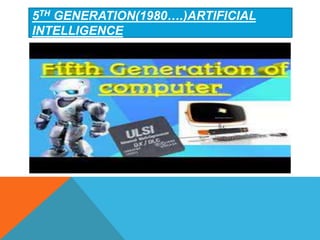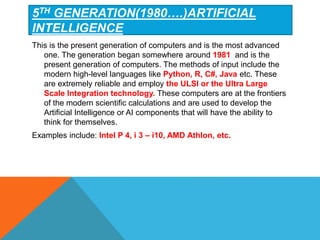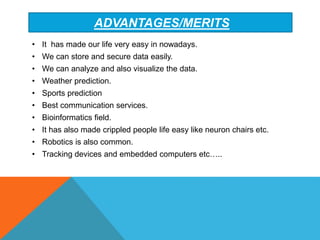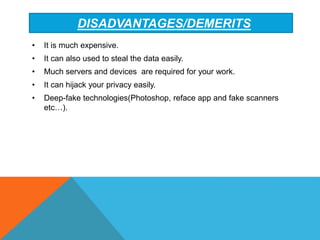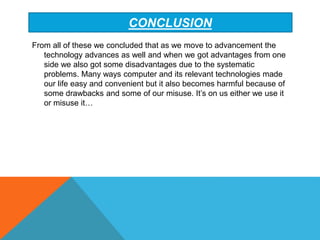The document discusses the five generations of computers based on their underlying technologies. The first generation used vacuum tubes, the second used transistors, the third used integrated circuits, the fourth used very large scale integrated circuits and microprocessors, and the fifth generation uses artificial intelligence techniques. Each generation brought improvements in size, reliability, speed, cost and capabilities over previous generations as technologies advanced over time.