Word 2007-Header And Footer Basics
•Download as PPT, PDF•
14 likes•9,242 views
This document provides an overview of how to work with headers and footers in Microsoft Word 2007. It discusses how headers and footers provide important metadata like page numbers and dates. It then provides step-by-step instructions for common header and footer tasks like inserting page numbers, dates, document titles, and paths. It also describes how to edit or remove existing headers and footers.
Report
Share
Report
Share
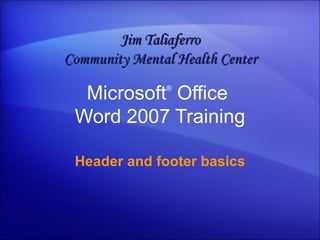
Recommended
Word 2010 Headers and Footers 

Headers and footers are useful document components to help with page numbering and standard titles that must appear across all pages. In this presentation, we show you how to use Word 2010 Headers and Footers.
MS Word Introduction and Tools.

An Introduction to MS word, Its Tools and Features, fonts, ribbons, and many more features of microsoft word. Adding up new templates and starting of MS Word.
Presentation on msword page layout

A well done presentation on Ms word topic i.e. page layout with pictures for easy to understand.
Ms Word (Insert Option)

Insert option is the most important option of MS word. It not only gives you chance to add charts and graphs but also gives you the facility to add your own pictures
In this presentation you will find everything about Insert option of MS word.
Recommended
Word 2010 Headers and Footers 

Headers and footers are useful document components to help with page numbering and standard titles that must appear across all pages. In this presentation, we show you how to use Word 2010 Headers and Footers.
MS Word Introduction and Tools.

An Introduction to MS word, Its Tools and Features, fonts, ribbons, and many more features of microsoft word. Adding up new templates and starting of MS Word.
Presentation on msword page layout

A well done presentation on Ms word topic i.e. page layout with pictures for easy to understand.
Ms Word (Insert Option)

Insert option is the most important option of MS word. It not only gives you chance to add charts and graphs but also gives you the facility to add your own pictures
In this presentation you will find everything about Insert option of MS word.
Microsoft word basics

hello every one ....I am uploading some basic Concept about Microsoft Word.....its helpful for fresh students..
More Related Content
What's hot
Microsoft word basics

hello every one ....I am uploading some basic Concept about Microsoft Word.....its helpful for fresh students..
What's hot (20)
Viewers also liked
How to Measure Success with Gamification

March 25th, 2015 gamification webinar featuring Badgeville's Laura Lilyquist and Lindsay Brothers.
Word Spell check, page no, page break, bookmarks,pictues, bullets, date and time

steps to insert or do Spell check, page no, page break, bookmarks,pictues, bullets, date and time or other features of word
Vaibhav global limited - BUY

A smiling host awaits you – neatly trimmed, sharply dressed and very attractive too. She has something to show you in front her – well cut, sparkling, colored tanzanite. As you start guessing “What in this world is a Tanzanite?”, she narrates you a story of Tanzanite’s history, exclusivity and rarity that would want you to own one.
And as the host continues to entertain you by sharing some of her personal experiences of Tanzanite and providing you with ideas of how you can gift your daughter for the Thanksgiving, the prices continue to roll down, sometime to the extent of -90%.
With only 5 minutes into the narrative, the Final price is shown and you see orders start pouring in. Now, after witnessing an attractive host, wonderful narrative, eye catching product, falling prices, the reminder for Thanksgiving and stocks running out, would you want to wait? No! You feel your adrenaline flowing and you pick your phone.
Welcome to the world of Vaibhav Global Limited (VGL), Welcome to the world of Home Shopping !.
VGL is an electronic retailer of fashion jewelry, fashion accessories and lifestyle products. They are vertically integrated and they source their inventories from India, Thailand, China and Indonesia.
VGL predominantly focuses on the US and UK consumer markets through their exclusive cable, satellite and broadcast televeision networks, extremely well supported and integrated with a e-commerce platform. They are available in the US through Liquidation Channel (TV broadcast) and liquidationchannel.com (Web) and in the UK through Jewellery Channel (TV broadcast) and thejewellerychannel.tv.
In FY 14, VGL reported revenues of INR 12,983 mn (growth of 45%) and PAT of INR 1,526 mn (growth of 94%) with a Basic EPS of INR 47.4. It generated an ROE of 66%, ROCE of 53% with an EBITDA margin of 11%.
While the numbers already look extremely impressive, I believe that the business has just scratched the surface. VGL has a really long runway for growth with improving EBITDA margin and improving FCF at consistently high return ratios, thus making it a Multibagger stock in the making.
Following are key factors which make VGL a highly probable Multibagger opportunity available at a reasonable valuation.
For more info, please visit the document attached.
Microsoft Excel - Macros

May 11, 2013 for Trade School Manila
Is there an easy way to learn Macros for Excel? In this review, we tried to do it in 2 hours! Learn recording, and convert them into loops.
CSS Font & Text style 

CSS font style, Unit style sheet, CSS font, Text with CSS, Showcase some website, example and assignment
Microsoft Office 2003 Creating Macros

Training presentation created by me to explain how to create macros in MS Office 2003
Designing Your Reputation System

10 practical questions for designing a reputation system. This talk was (partially!) given at the 2008 IA Summit.
Some of the themes and points from this presentation are expanded on in our book, Building Web Reputation Systems (O'Reilly, 2010) See more at http://oreilly.com/catalog/9780596159801
Viewers also liked (20)
Word Spell check, page no, page break, bookmarks,pictues, bullets, date and time

Word Spell check, page no, page break, bookmarks,pictues, bullets, date and time
Similar to Word 2007-Header And Footer Basics
Micro Soft Access - Editing Forms

A form in Access is a database object that you can use to create a user interface for a database application. A "bound" form is one that is directly connected to a data source such as a table or query, and can be used to enter, edit, or display data from that data source. Alternatively, you can create an "unbound" form that does not link directly to a data source, but which still contains command buttons, labels, or other controls that you need to operate your application.
This article focuses primarily on bound forms. You can use bound forms to control access to data, such as which fields or rows of data are displayed. For example, certain users might need to see only several fields in a table with many fields. Providing those users with a form that contains only those fields makes it easier for them to use the database. You can also add command buttons and other features to a form to automate frequently performed actions.
Think of bound forms as windows through which people see and reach your database. An effective form speeds the use of your database, because people don't have to search for what they need. A visually attractive form makes working with the database more pleasant and more efficient, and it can also help prevent incorrect data from being entered.
Team Project Slides

The purpose of this assignment was to develop an instructional information service with a team. I worked with two others to develop a series of three workshops to refresh basic software skills.
Word 2007-Headers And Footers For Document Sections

Word 2007-Headers And Footers For Document Sections
HTML Lab ProjectTo create a simple web page you will need to use.docx

HTML Lab Project
To create a simple web page you will need to use a text processor (Notepad) and HTML (hypertext markup language).
Do NOT use
Word which can create some problems by automatically formatting your work as a web page.
The tags (items enclosed in < >) from HTML create the special effects that are seen on web pages when using a browser like Internet Explorer.
Note: some tags require a starting and ending tag. For example: This is my home page
Also if multiple tags are used to format a single item,
ending tags must be written in reverse order from the starting tags.
Example:
My First Home Page
tag1 tag2 endtag2 endtag1
After completing the steps in the tutorial, you should be able to:
1.
Create a Home Page using HTML
2.
Create headings
3.
Place text and graphics in an HTML document
4.
Use attributes such as font color with tags
5.
Create links to other places or documents
Home Pages
The home page of a web site is the starting point that usually describes the purpose of the web site and its categories. The page typically includes hyperlinks which will take the viewer to other web sites or other places within the same web site. In planning a home page consider these items
Title – this text will appear on the blue title bar of your web page
Headings – customarily the first heading is the same as the title; it appears as the first line of your home page. Each browser displays headings in a unique way, but they allow several levels of headings from H1 to H6. Heading 1 would be the largest, most noticeable, heading 6 the smallest. In the examples that follow, the first line of each pair shows the HTML tags; the second line is the effect produced.
H1 headings
H1 headings
H2 headings
H2 headings
H3 headings
H3 headings
H4 headings
H4 Headings
H5 headings
H5 Headings
H6 headings
H6 Headings
Content - Text that explains your home page or special features of the page.
Create a Sample HTML Page
Step 1.
A.
Open Notepad (Click on Start, Programs, Accessories, Notepad).
B.
Enter the following text:
Your Name Home Page
Your Name Home Page
C.
Choose File, Save As. For the file name, use
mysample_Lastname_Firstname.htm
in
Save As Type
, choose All Files, and save to your desktop, or other easy to find location.
(CAUTION: if you neglect to choose All Files, this will be saved as a text file, ending in txt, and will not be available for opening in your browser
.
Step 2.
A.
Start your browser (Internet Explorer). It is
not
necessary to be online.
B.
From the menu bar, choose File, Open.
C.
Browse for the file you just saved on your desktop (mysample_firstname_lastname.htm).
D.
Choose Open.
E.
You should see only the title bar and a heading on your newly created homepage.
Step 3.
A.
From the menu bar, choose View, then Source.
B.
A window should appear showing your Notepad file with the HTML coded text. You can edit your text for the next s.
Similar to Word 2007-Header And Footer Basics (20)
Word 2007-Headers And Footers For Document Sections

Word 2007-Headers And Footers For Document Sections
HTML Lab ProjectTo create a simple web page you will need to use.docx

HTML Lab ProjectTo create a simple web page you will need to use.docx
More from Oklahoma Dept. Mental Health
Share Point Server 2007 - Calendars - Tips And Tricks

Share Point Server 2007 - Calendars - Tips And Tricks
Share Point Server 2007 - Calendars 1 - Make The Most Of Your Team Calendar

Share Point Server 2007 - Calendars 1 - Make The Most Of Your Team CalendarOklahoma Dept. Mental Health
Share Point Server 2007 - Workflows 1- Basics You Should Know

Share Point Server 2007 - Workflows 1- Basics You Should Know
Outlook 2007 - Manage Your Mailbox 3 - Move Or Copy Messages To Personal Fo...

Outlook 2007 - Manage Your Mailbox 3 - Move Or Copy Messages To Personal Fo...Oklahoma Dept. Mental Health
Share Point Server 2007 - Slide Libraries 1 - Set Up A Library For Your Team

Share Point Server 2007 - Slide Libraries 1 - Set Up A Library For Your TeamOklahoma Dept. Mental Health
More from Oklahoma Dept. Mental Health (20)
Jim Taliferro CMHC Quality Team Day 2010 Application

Jim Taliferro CMHC Quality Team Day 2010 Application
Share Point Server 2007 - Document Libraries 2 - All About Checkout

Share Point Server 2007 - Document Libraries 2 - All About Checkout
Share Point Server 2007 - Calendars - Tips And Tricks

Share Point Server 2007 - Calendars - Tips And Tricks
Share Point Server 2007 - Calendars 1 - Make The Most Of Your Team Calendar

Share Point Server 2007 - Calendars 1 - Make The Most Of Your Team Calendar
Share Point Server 2007ù Workflows I I Collect Feedback For A File

Share Point Server 2007ù Workflows I I Collect Feedback For A File
Share Point Server 2007 - Workflows 1- Basics You Should Know

Share Point Server 2007 - Workflows 1- Basics You Should Know
Outlook 2007 Manage Your Mailbox I Find Its Size And Trim It Down

Outlook 2007 Manage Your Mailbox I Find Its Size And Trim It Down
Outlook 2007 - Manage Your Mailbox 3 - Move Or Copy Messages To Personal Fo...

Outlook 2007 - Manage Your Mailbox 3 - Move Or Copy Messages To Personal Fo...
Share Point Server 2007 - Slide Libraries 1 - Set Up A Library For Your Team

Share Point Server 2007 - Slide Libraries 1 - Set Up A Library For Your Team
Power Point 2007 Discover The Power Of Custom Layouts

Power Point 2007 Discover The Power Of Custom Layouts
Share Point Server 2007 Calendars I I I Create Your Own Calendar

Share Point Server 2007 Calendars I I I Create Your Own Calendar
Recently uploaded
The Roman Empire A Historical Colossus.pdf

The Roman Empire, a vast and enduring power, stands as one of history's most remarkable civilizations, leaving an indelible imprint on the world. It emerged from the Roman Republic, transitioning into an imperial powerhouse under the leadership of Augustus Caesar in 27 BCE. This transformation marked the beginning of an era defined by unprecedented territorial expansion, architectural marvels, and profound cultural influence.
The empire's roots lie in the city of Rome, founded, according to legend, by Romulus in 753 BCE. Over centuries, Rome evolved from a small settlement to a formidable republic, characterized by a complex political system with elected officials and checks on power. However, internal strife, class conflicts, and military ambitions paved the way for the end of the Republic. Julius Caesar’s dictatorship and subsequent assassination in 44 BCE created a power vacuum, leading to a civil war. Octavian, later Augustus, emerged victorious, heralding the Roman Empire’s birth.
Under Augustus, the empire experienced the Pax Romana, a 200-year period of relative peace and stability. Augustus reformed the military, established efficient administrative systems, and initiated grand construction projects. The empire's borders expanded, encompassing territories from Britain to Egypt and from Spain to the Euphrates. Roman legions, renowned for their discipline and engineering prowess, secured and maintained these vast territories, building roads, fortifications, and cities that facilitated control and integration.
The Roman Empire’s society was hierarchical, with a rigid class system. At the top were the patricians, wealthy elites who held significant political power. Below them were the plebeians, free citizens with limited political influence, and the vast numbers of slaves who formed the backbone of the economy. The family unit was central, governed by the paterfamilias, the male head who held absolute authority.
Culturally, the Romans were eclectic, absorbing and adapting elements from the civilizations they encountered, particularly the Greeks. Roman art, literature, and philosophy reflected this synthesis, creating a rich cultural tapestry. Latin, the Roman language, became the lingua franca of the Western world, influencing numerous modern languages.
Roman architecture and engineering achievements were monumental. They perfected the arch, vault, and dome, constructing enduring structures like the Colosseum, Pantheon, and aqueducts. These engineering marvels not only showcased Roman ingenuity but also served practical purposes, from public entertainment to water supply.
Palestine last event orientationfvgnh .pptx

An EFL lesson about the current events in Palestine. It is intended to be for intermediate students who wish to increase their listening skills through a short lesson in power point.
Biological Screening of Herbal Drugs in detailed.

Biological screening of herbal drugs: Introduction and Need for
Phyto-Pharmacological Screening, New Strategies for evaluating
Natural Products, In vitro evaluation techniques for Antioxidants, Antimicrobial and Anticancer drugs. In vivo evaluation techniques
for Anti-inflammatory, Antiulcer, Anticancer, Wound healing, Antidiabetic, Hepatoprotective, Cardio protective, Diuretics and
Antifertility, Toxicity studies as per OECD guidelines
The Challenger.pdf DNHS Official Publication

Read| The latest issue of The Challenger is here! We are thrilled to announce that our school paper has qualified for the NATIONAL SCHOOLS PRESS CONFERENCE (NSPC) 2024. Thank you for your unwavering support and trust. Dive into the stories that made us stand out!
How libraries can support authors with open access requirements for UKRI fund...

How libraries can support authors with open access requirements for UKRI funded books
Wednesday 22 May 2024, 14:00-15:00.
2024.06.01 Introducing a competency framework for languag learning materials ...

http://sandymillin.wordpress.com/iateflwebinar2024
Published classroom materials form the basis of syllabuses, drive teacher professional development, and have a potentially huge influence on learners, teachers and education systems. All teachers also create their own materials, whether a few sentences on a blackboard, a highly-structured fully-realised online course, or anything in between. Despite this, the knowledge and skills needed to create effective language learning materials are rarely part of teacher training, and are mostly learnt by trial and error.
Knowledge and skills frameworks, generally called competency frameworks, for ELT teachers, trainers and managers have existed for a few years now. However, until I created one for my MA dissertation, there wasn’t one drawing together what we need to know and do to be able to effectively produce language learning materials.
This webinar will introduce you to my framework, highlighting the key competencies I identified from my research. It will also show how anybody involved in language teaching (any language, not just English!), teacher training, managing schools or developing language learning materials can benefit from using the framework.
CLASS 11 CBSE B.St Project AIDS TO TRADE - INSURANCE

Class 11 CBSE Business Studies Project ( AIDS TO TRADE - INSURANCE)
How to Make a Field invisible in Odoo 17

It is possible to hide or invisible some fields in odoo. Commonly using “invisible” attribute in the field definition to invisible the fields. This slide will show how to make a field invisible in odoo 17.
"Protectable subject matters, Protection in biotechnology, Protection of othe...

Protectable subject matters, Protection in biotechnology, Protection of other biological materials, Ownership and period of protection
Honest Reviews of Tim Han LMA Course Program.pptx

Personal development courses are widely available today, with each one promising life-changing outcomes. Tim Han’s Life Mastery Achievers (LMA) Course has drawn a lot of interest. In addition to offering my frank assessment of Success Insider’s LMA Course, this piece examines the course’s effects via a variety of Tim Han LMA course reviews and Success Insider comments.
Digital Tools and AI for Teaching Learning and Research

This Presentation in details discusses on Digital Tools and AI for Teaching Learning and Research
June 3, 2024 Anti-Semitism Letter Sent to MIT President Kornbluth and MIT Cor...

Letter from the Congress of the United States regarding Anti-Semitism sent June 3rd to MIT President Sally Kornbluth, MIT Corp Chair, Mark Gorenberg
Dear Dr. Kornbluth and Mr. Gorenberg,
The US House of Representatives is deeply concerned by ongoing and pervasive acts of antisemitic
harassment and intimidation at the Massachusetts Institute of Technology (MIT). Failing to act decisively to ensure a safe learning environment for all students would be a grave dereliction of your responsibilities as President of MIT and Chair of the MIT Corporation.
This Congress will not stand idly by and allow an environment hostile to Jewish students to persist. The House believes that your institution is in violation of Title VI of the Civil Rights Act, and the inability or
unwillingness to rectify this violation through action requires accountability.
Postsecondary education is a unique opportunity for students to learn and have their ideas and beliefs challenged. However, universities receiving hundreds of millions of federal funds annually have denied
students that opportunity and have been hijacked to become venues for the promotion of terrorism, antisemitic harassment and intimidation, unlawful encampments, and in some cases, assaults and riots.
The House of Representatives will not countenance the use of federal funds to indoctrinate students into hateful, antisemitic, anti-American supporters of terrorism. Investigations into campus antisemitism by the Committee on Education and the Workforce and the Committee on Ways and Means have been expanded into a Congress-wide probe across all relevant jurisdictions to address this national crisis. The undersigned Committees will conduct oversight into the use of federal funds at MIT and its learning environment under authorities granted to each Committee.
• The Committee on Education and the Workforce has been investigating your institution since December 7, 2023. The Committee has broad jurisdiction over postsecondary education, including its compliance with Title VI of the Civil Rights Act, campus safety concerns over disruptions to the learning environment, and the awarding of federal student aid under the Higher Education Act.
• The Committee on Oversight and Accountability is investigating the sources of funding and other support flowing to groups espousing pro-Hamas propaganda and engaged in antisemitic harassment and intimidation of students. The Committee on Oversight and Accountability is the principal oversight committee of the US House of Representatives and has broad authority to investigate “any matter” at “any time” under House Rule X.
• The Committee on Ways and Means has been investigating several universities since November 15, 2023, when the Committee held a hearing entitled From Ivory Towers to Dark Corners: Investigating the Nexus Between Antisemitism, Tax-Exempt Universities, and Terror Financing. The Committee followed the hearing with letters to those institutions on January 10, 202
Synthetic Fiber Construction in lab .pptx

Synthetic fiber production is a fascinating and complex field that blends chemistry, engineering, and environmental science. By understanding these aspects, students can gain a comprehensive view of synthetic fiber production, its impact on society and the environment, and the potential for future innovations. Synthetic fibers play a crucial role in modern society, impacting various aspects of daily life, industry, and the environment. ynthetic fibers are integral to modern life, offering a range of benefits from cost-effectiveness and versatility to innovative applications and performance characteristics. While they pose environmental challenges, ongoing research and development aim to create more sustainable and eco-friendly alternatives. Understanding the importance of synthetic fibers helps in appreciating their role in the economy, industry, and daily life, while also emphasizing the need for sustainable practices and innovation.
Overview on Edible Vaccine: Pros & Cons with Mechanism

This ppt include the description of the edible vaccine i.e. a new concept over the traditional vaccine administered by injection.
Recently uploaded (20)
How libraries can support authors with open access requirements for UKRI fund...

How libraries can support authors with open access requirements for UKRI fund...
2024.06.01 Introducing a competency framework for languag learning materials ...

2024.06.01 Introducing a competency framework for languag learning materials ...
CLASS 11 CBSE B.St Project AIDS TO TRADE - INSURANCE

CLASS 11 CBSE B.St Project AIDS TO TRADE - INSURANCE
"Protectable subject matters, Protection in biotechnology, Protection of othe...

"Protectable subject matters, Protection in biotechnology, Protection of othe...
Digital Tools and AI for Teaching Learning and Research

Digital Tools and AI for Teaching Learning and Research
June 3, 2024 Anti-Semitism Letter Sent to MIT President Kornbluth and MIT Cor...

June 3, 2024 Anti-Semitism Letter Sent to MIT President Kornbluth and MIT Cor...
Overview on Edible Vaccine: Pros & Cons with Mechanism

Overview on Edible Vaccine: Pros & Cons with Mechanism
Word 2007-Header And Footer Basics
- 1. Microsoft ® Office Word 2007 Training Header and footer basics Jim Taliaferro Community Mental Health Center
- 3. Overview: Little signposts Header and footer basics Headers and footers are those little identifiers that run across the top and bottom of your document, providing important background information about it. They include such things as page numbers, dates, book or chapter titles, and author name. These small signposts improve the usability of your document, and they make it look professional. In this course, you’ll see how to add and work with headers and footers
- 5. Lesson Add page numbers, date, and more
- 6. Add page numbers, date, and more Header and footer basics Think of page formatting in a book. The book title is at the top of one page, the chapter title is at the top of the facing page, and the page number is at the bottom. These textual details are headers and footers , and they have a similar application in Word documents. Most commonly, you want page numbers throughout a document, but there are all sorts of other types of information you can include — there’s no prescription.
- 7. The header and footer workspace Header and footer basics Before we go into specifics, here’s a word about the header and footer workspace . This workspace includes areas at the top and bottom of a document page that are specifically for header and footer content. After you insert a header or footer, the areas become active and editable, and they’re marked with a dashed line, as the picture shows.
- 8. The header and footer workspace Header and footer basics The main point is that header and footer content inhabits a layer of the document that is separate from the main body, and behaves differently from your document’s main content. When you add one header or footer, such as a page number or date, it appears on every page. In the case of page numbers, they’re programmed to be consecutive and to update themselves automatically when the number of pages changes.
- 9. Insert page numbers Header and footer basics Page numbers are the most common type of header or footer. They’re such a necessary element in documents that they get their own button and gallery of choices. On the Insert tab, in the Header & Footer group, click Page Number . Choose where you want the numbers on the page, at the top or on the bottom, for example. To add page numbers:
- 10. Insert page numbers Header and footer basics Page numbers are the most common type of header or footer. They’re such a necessary element in documents that they get their own button and gallery of choices. Then choose a page number style from a gallery of possibilities. To add page numbers:
- 12. Edit the page numbers Header and footer basics When you insert page numbers or other headers and footers, Word opens the header and footer workspace. This enables you to make formatting changes or add text of your own. For example, select the page number and use the Mini toolbar to change the font size.
- 14. Other headers and footers Header and footer basics Page numbers are one type of header or footer. Now see what else is available by looking at the Header and Footer galleries. On the Insert tab, click Header or Footer next to the Page Number button, and choose what you want.
- 15. Add the current date Header and footer basics Some of the headers and footers available in the galleries include a special text area for the date. Click in the header or footer where you want the date to go. If there’s text there already that you don’t want, select it. But you can also separately add the current date and time to a header or footer:
- 16. Add the current date Header and footer basics Some of the headers and footers available in the galleries include a special text area for the date. In the Insert group, click Date & Time . Choose a format. You can have just the date, just the time, or both. Select the Update automatically check box.
- 17. Add the current date Header and footer basics You can also update while the file is open, and set Word options to update before printing. The Date & Time feature has this updating capacity because it is a field . A field has functionality built into it that makes it perform certain actions.
- 18. Add the document path and file name Header and footer basics Another common need in headers or footers is to include the document’s file name and the path to its location. To insert this information, you once again use fields. Don’t worry, no special training in fields is required.
- 19. Add the document path and file name Header and footer basics First, position the cursor where you want the file name and path to go. In the Insert group, click Quick Parts , and click Field . In the Field dialog box, under Field names , click FileName (you may have to scroll). Click the Add path to filename check box to select that option. Then follow these simple steps.
- 20. Remove a header or footer Header and footer basics You might inherit a document and find you need to remove header or footer content. For example, say that the footer information, such as a document path and file name, is no longer current or desired. In the Header & Footer group, click Footer .
- 21. Remove a header or footer Header and footer basics You might inherit a document and find you need to remove header or footer content. At the bottom of the Footer gallery, click Remove Footer . That wipes the footer clean.
Editor's Notes
- [ Notes to trainer : For detailed help in customizing this template, see the very last slide. Also, look for additional lesson text in the notes pane of some slides. Adobe Flash animations : This template contains Flash animations. These will play in Microsoft Office PowerPoint ® 2007 and earlier versions, back to PowerPoint 2000. However, if you want to save this template in PowerPoint 2007, save it in the earlier PowerPoint file format: PowerPoint 97-2003 Presentation (*.ppt) or PowerPoint 97-2003 Template (*.pot) . (You’ll see the file types in the Save As dialog box, next to Save as type .) Warning: If you save it in a PowerPoint 2007 file format, such as PowerPoint Presentation (*.pptx) or PowerPoint Template (*.potx) , the animations won’t be retained in the saved file. Also: Because this presentation contains Flash animations, saving the template may cause a warning message to appear regarding personal information. Unless you add information to the properties of the Flash file itself, this warning does not apply to this presentation. Click OK on the message.]
