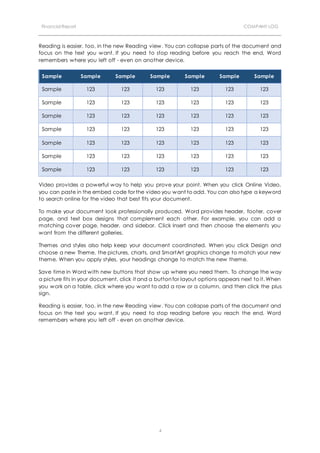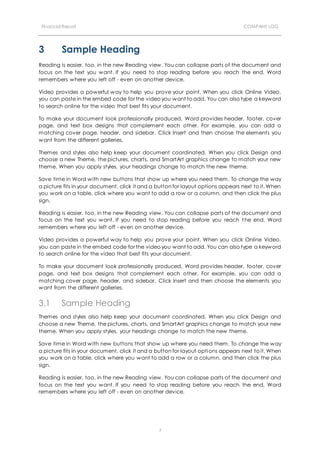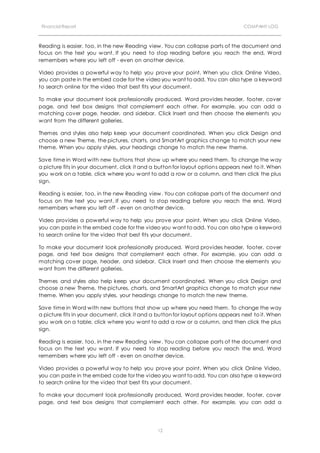The document is a financial report that contains multiple sections and subsections providing information about the company's finances and operations. It includes headings, text, charts, and images. The report discusses features of Microsoft Word for formatting documents professionally, including themes, styles, headers/footers, and adding images and videos. It provides instructions on using various Word functions like inserting tables, changing layouts, and using the reading view.