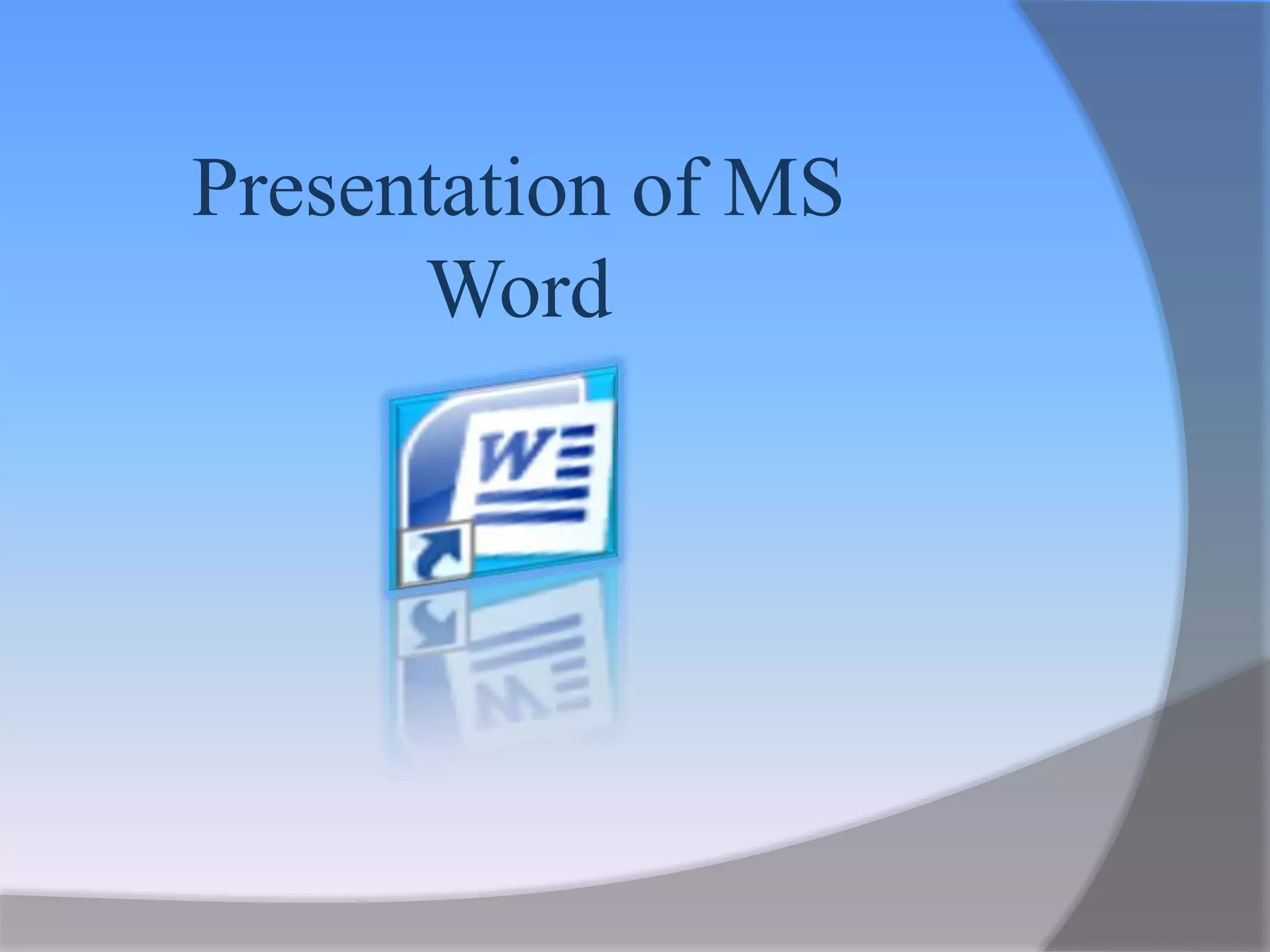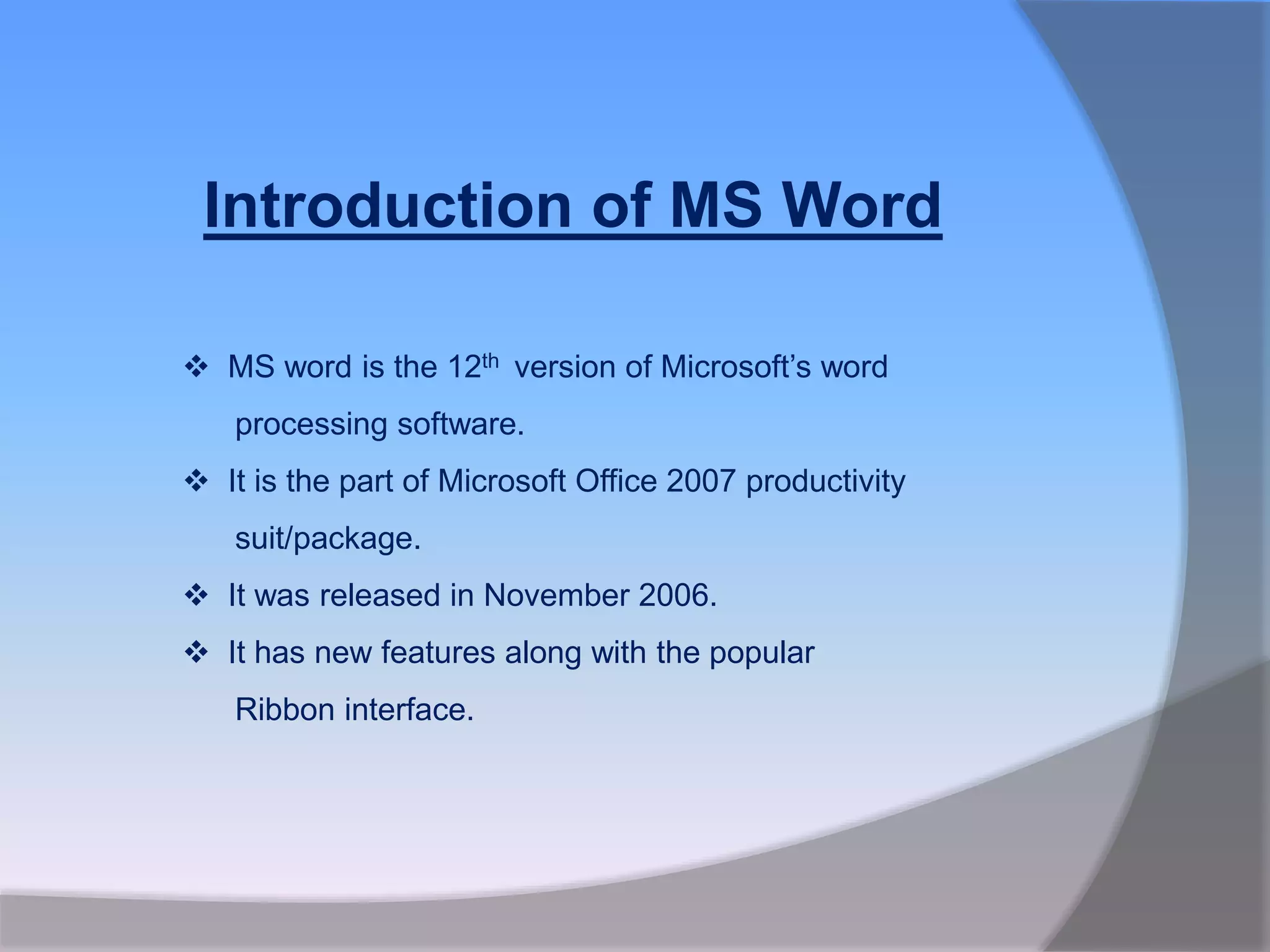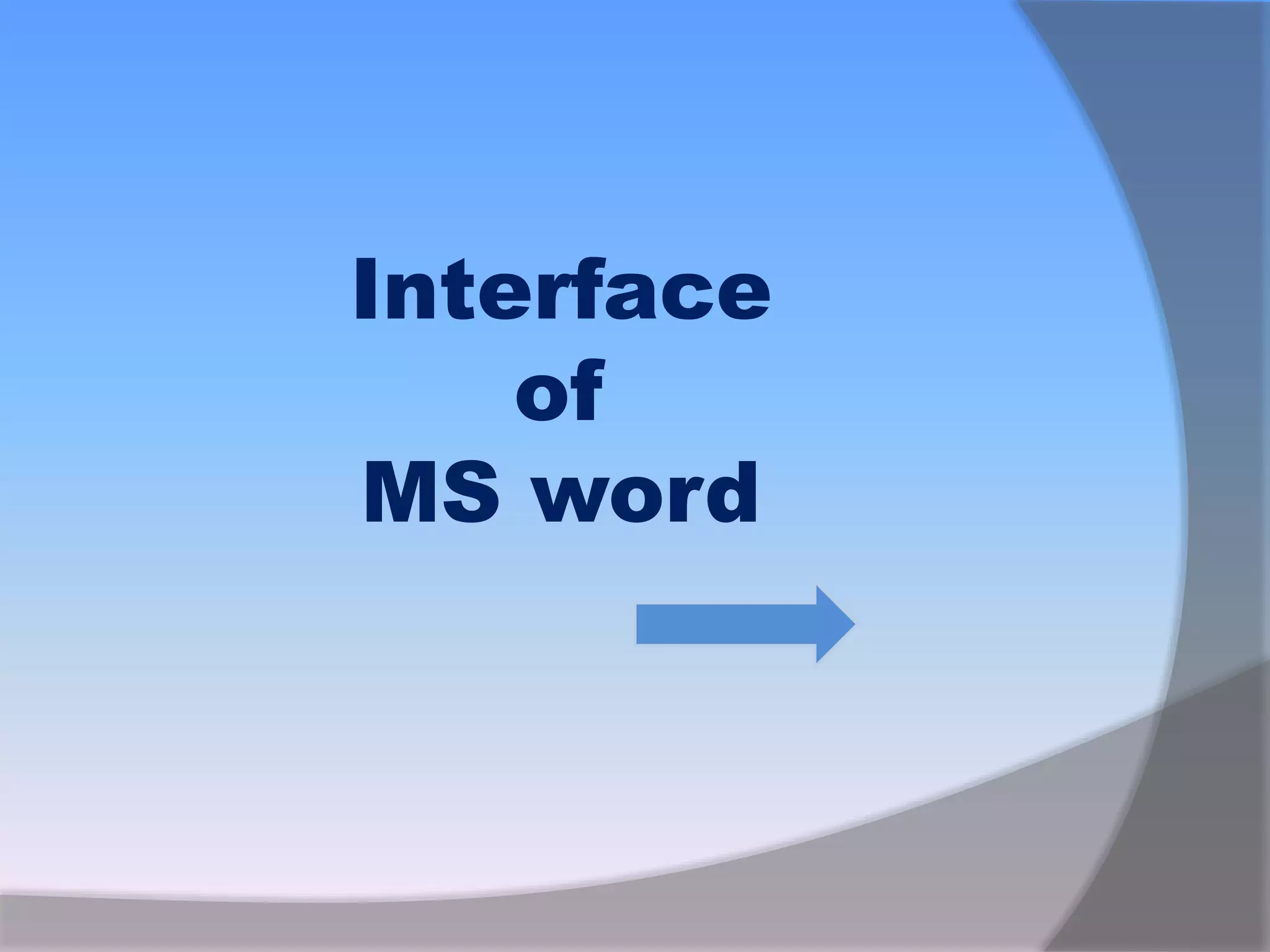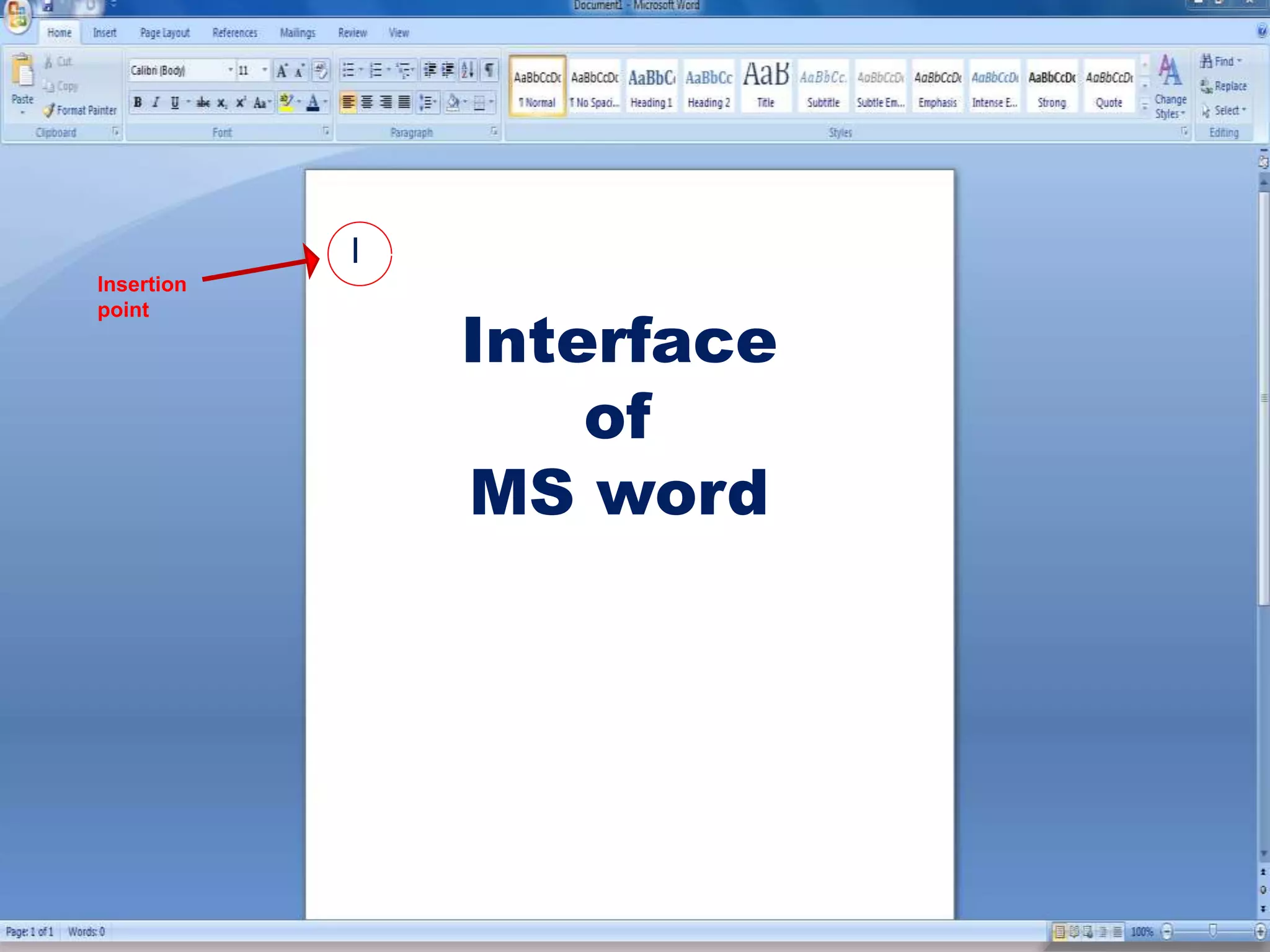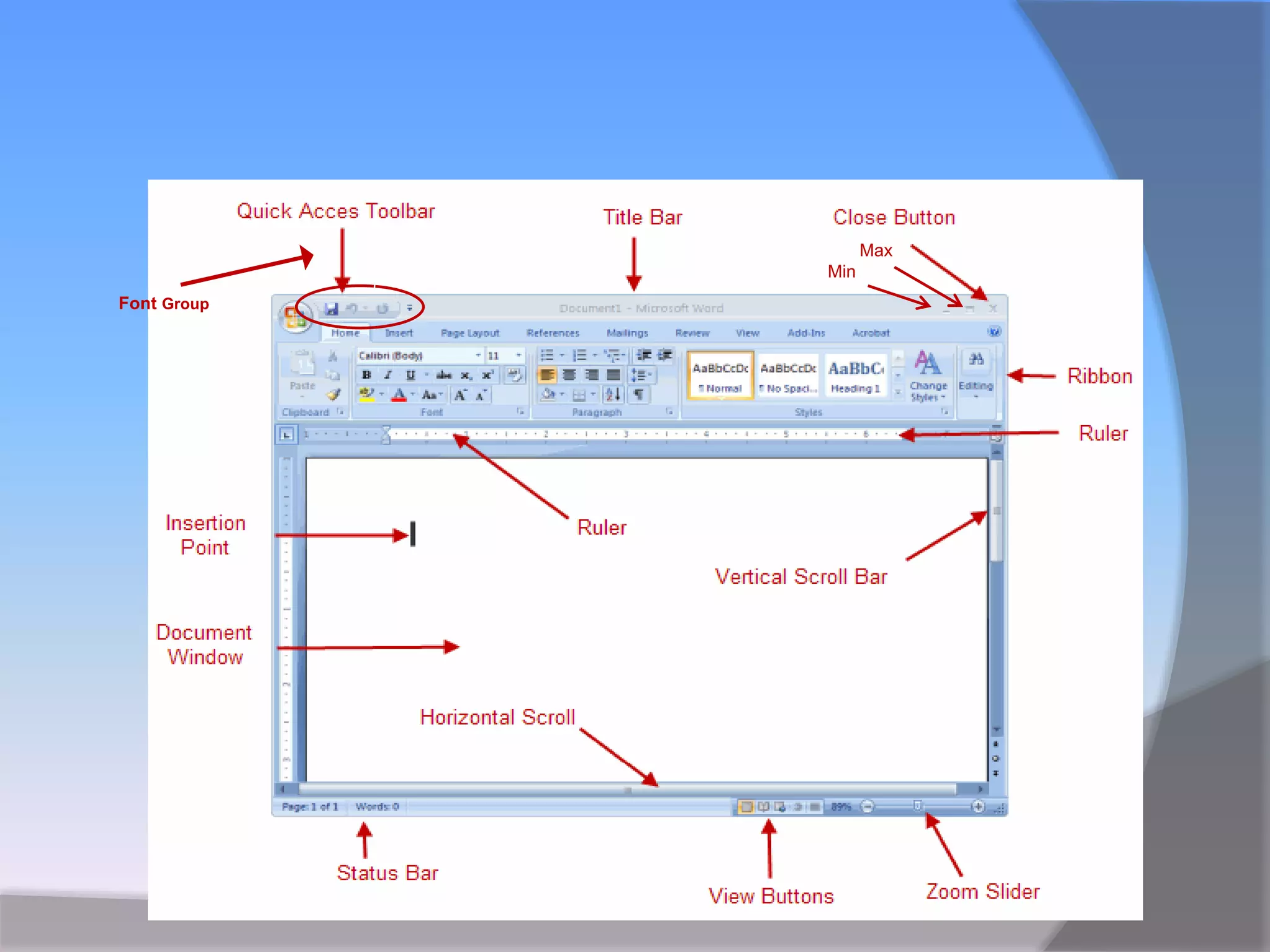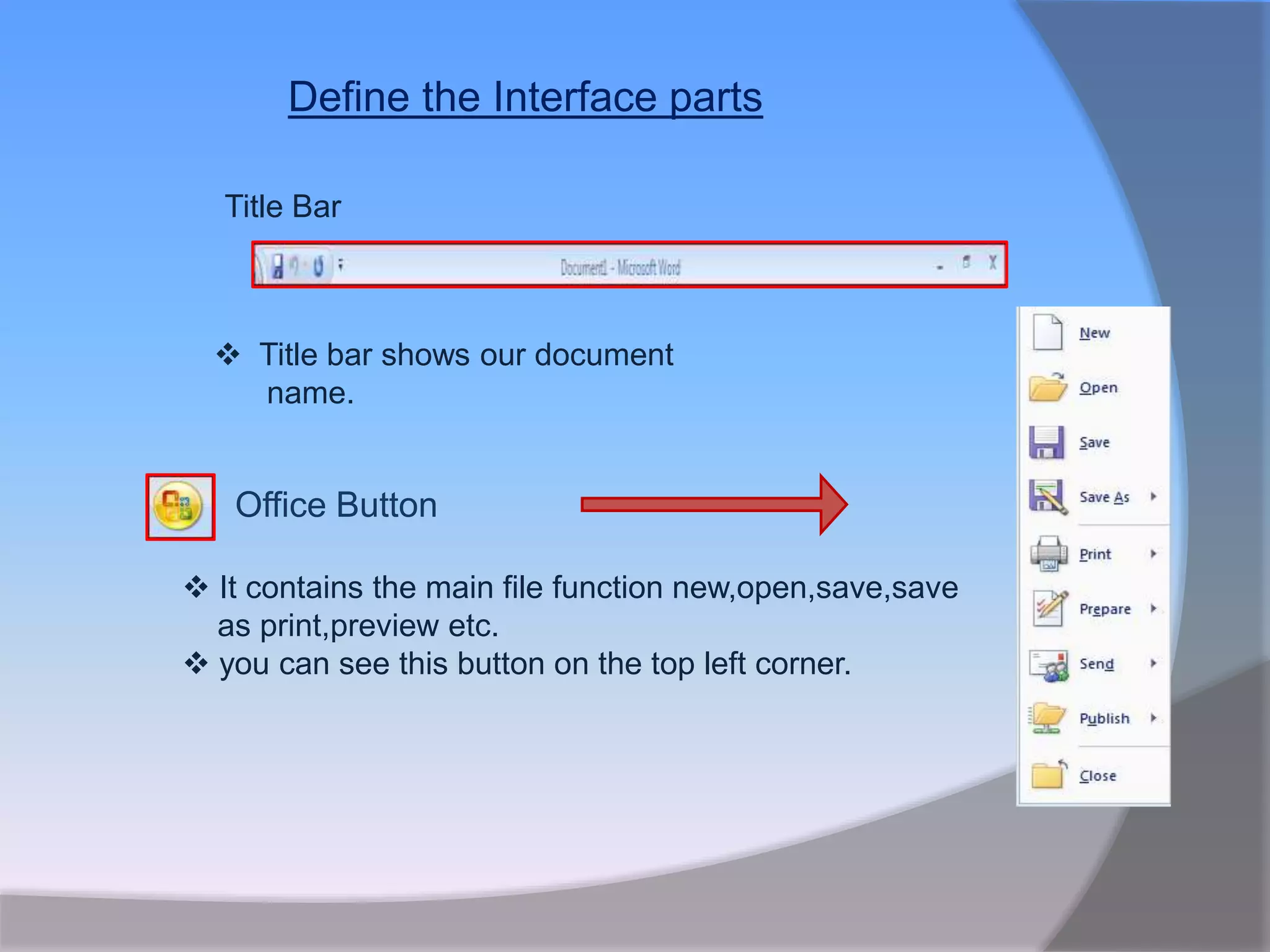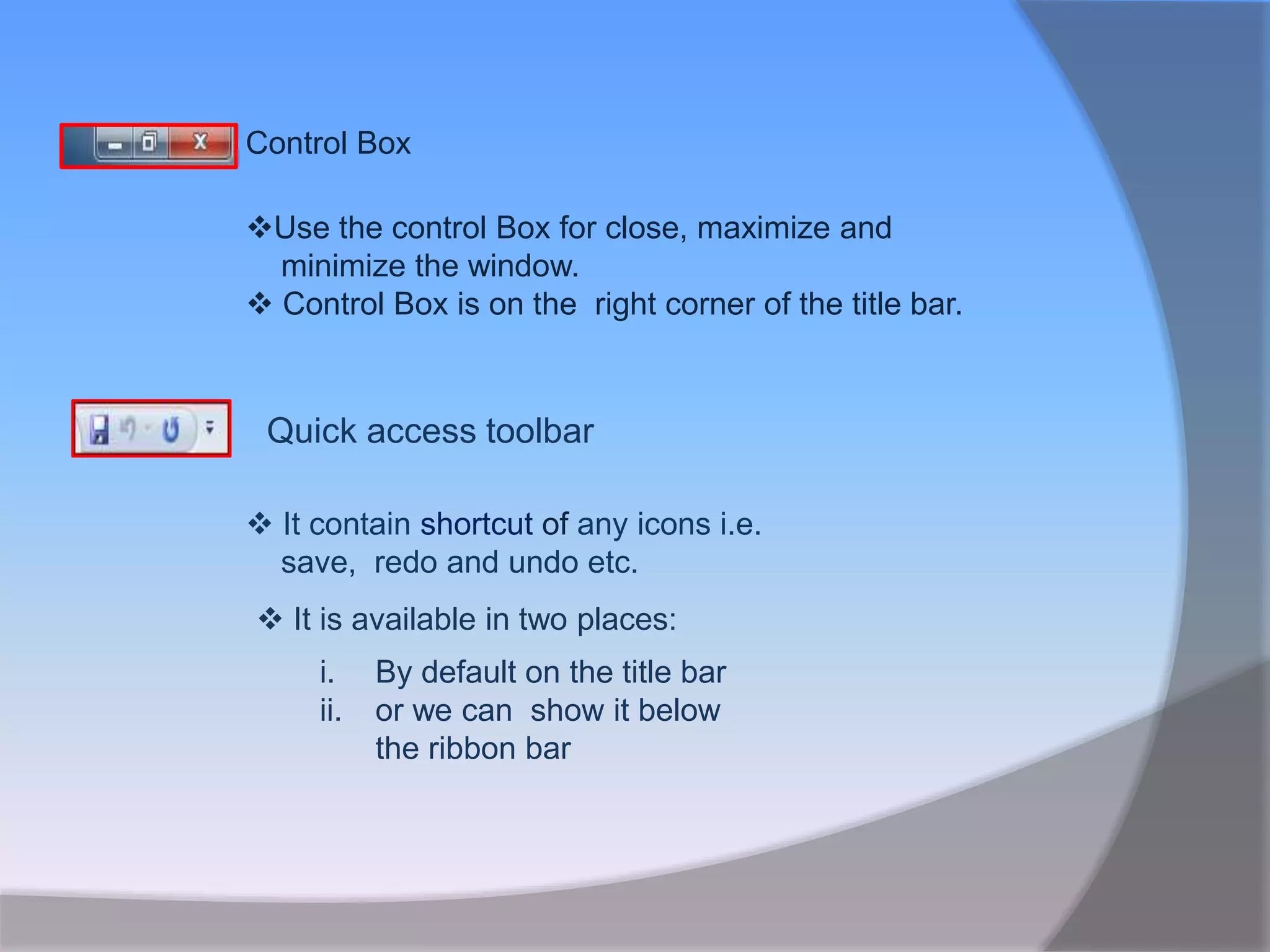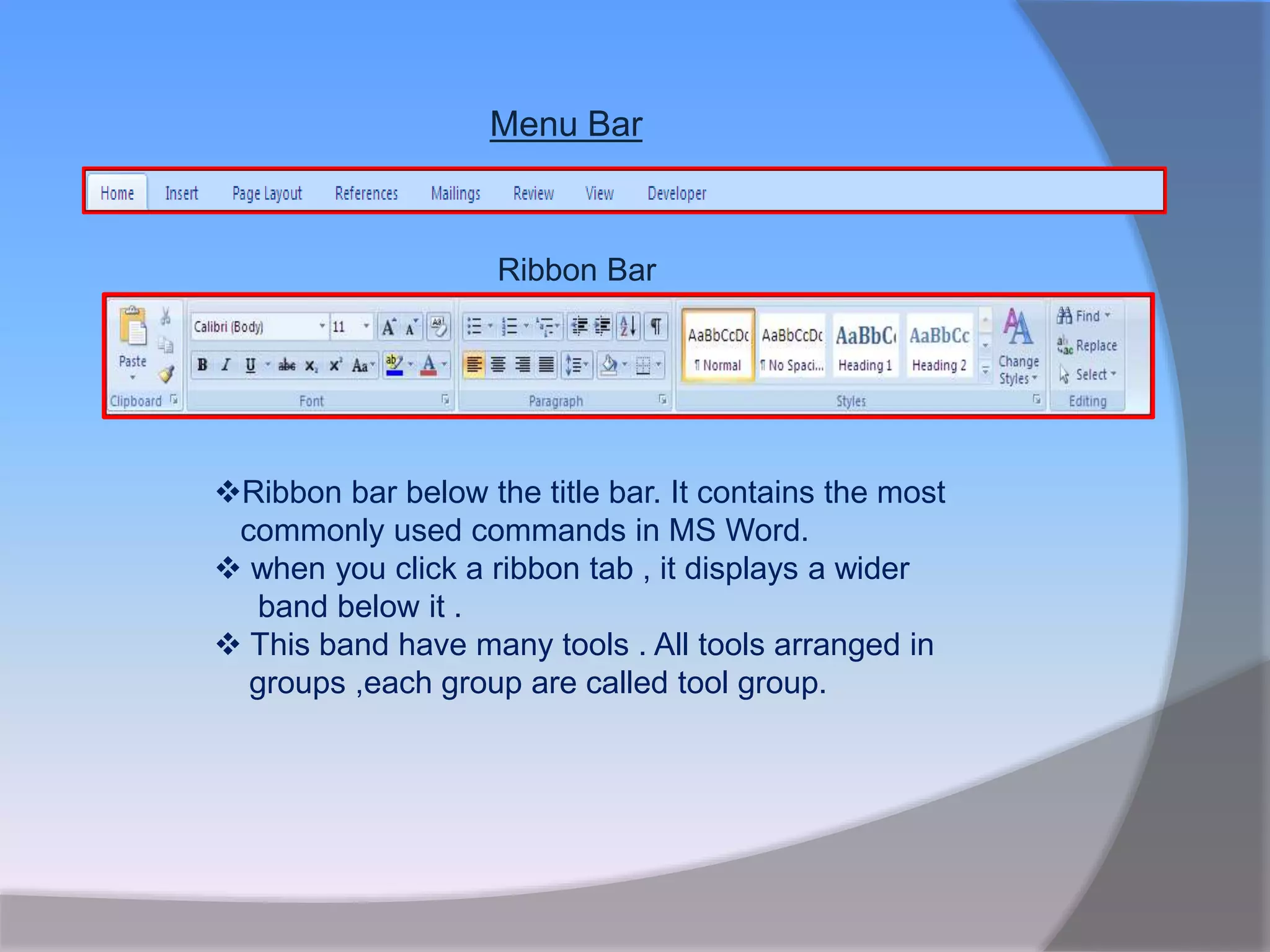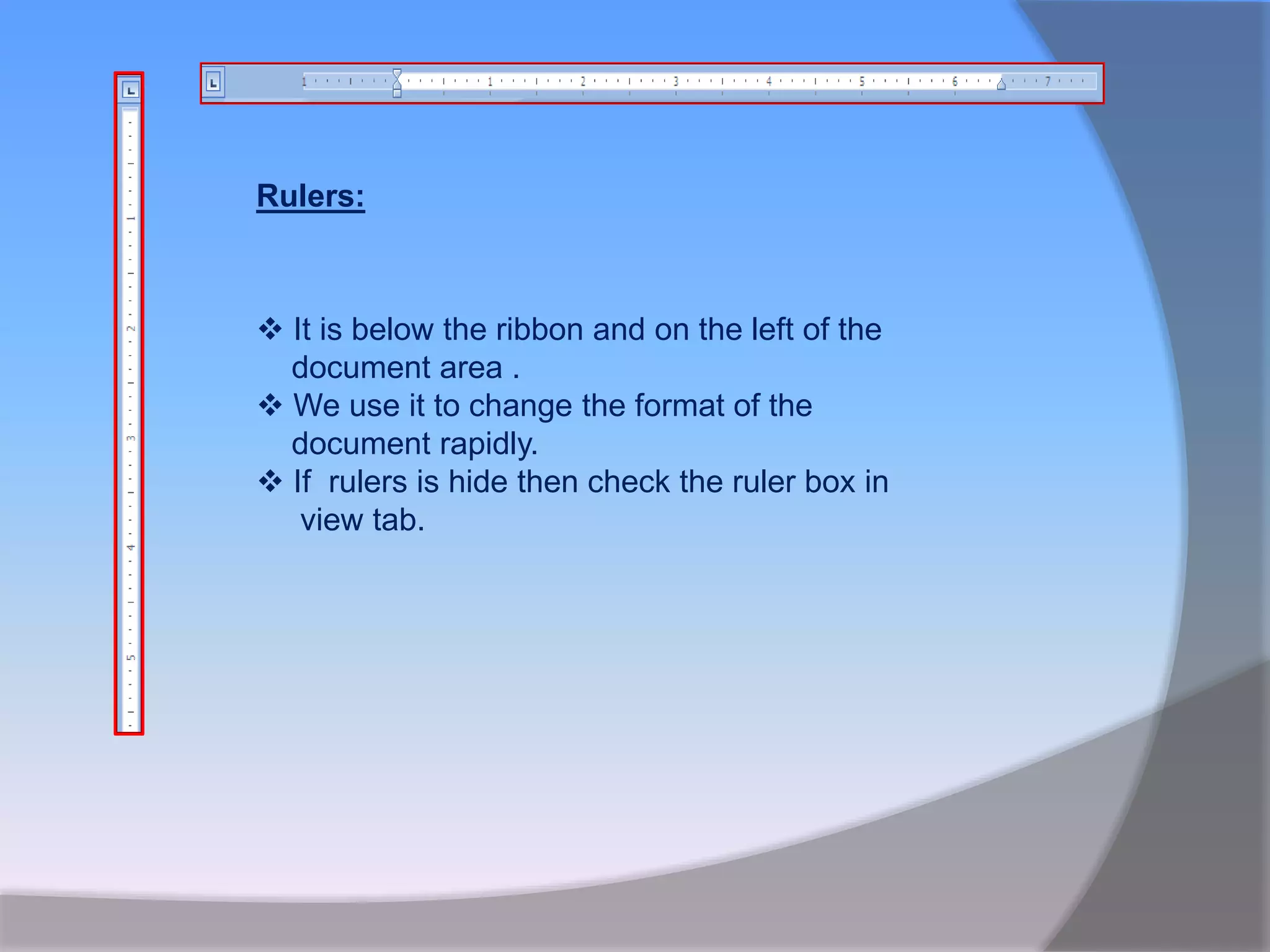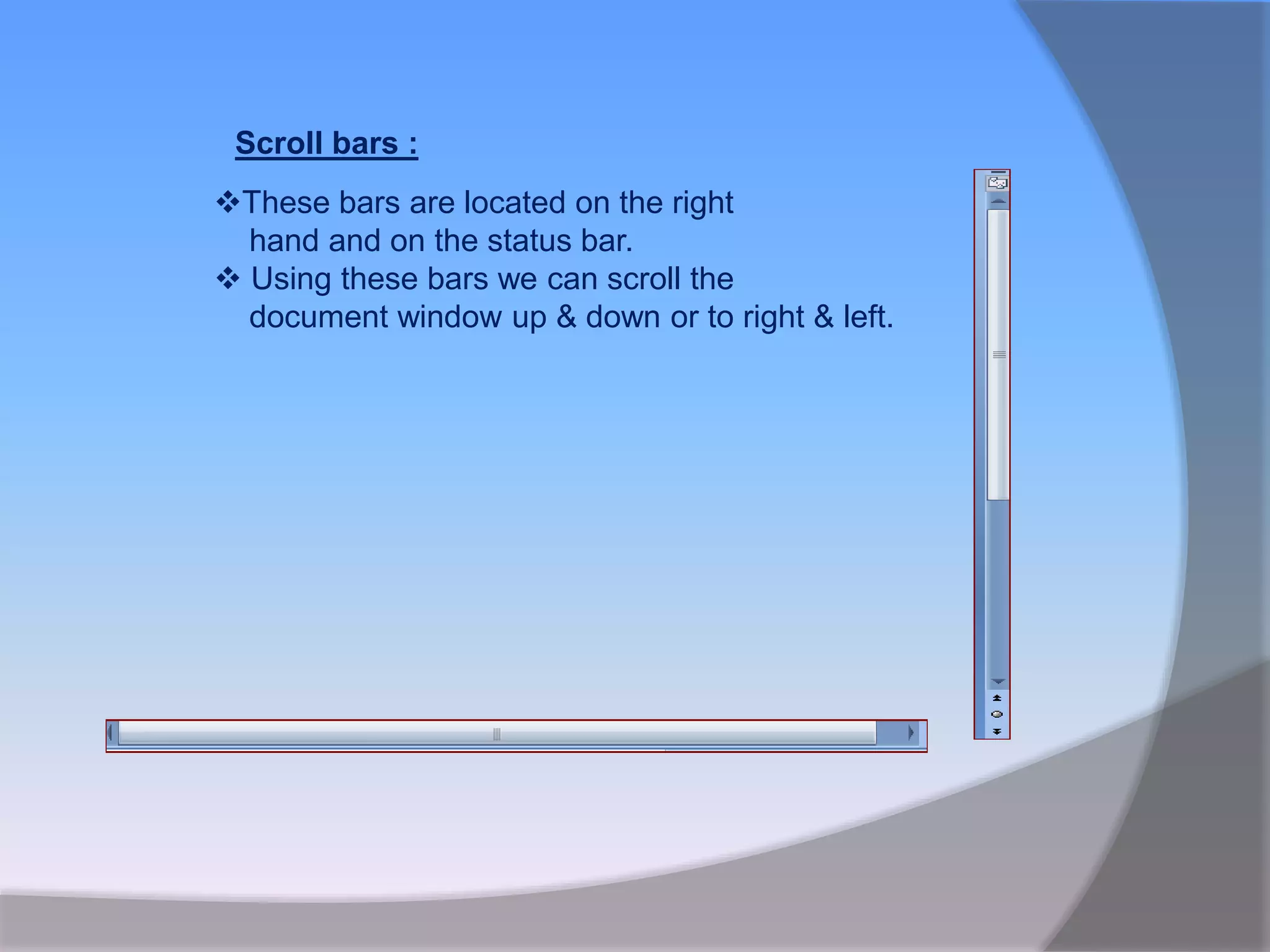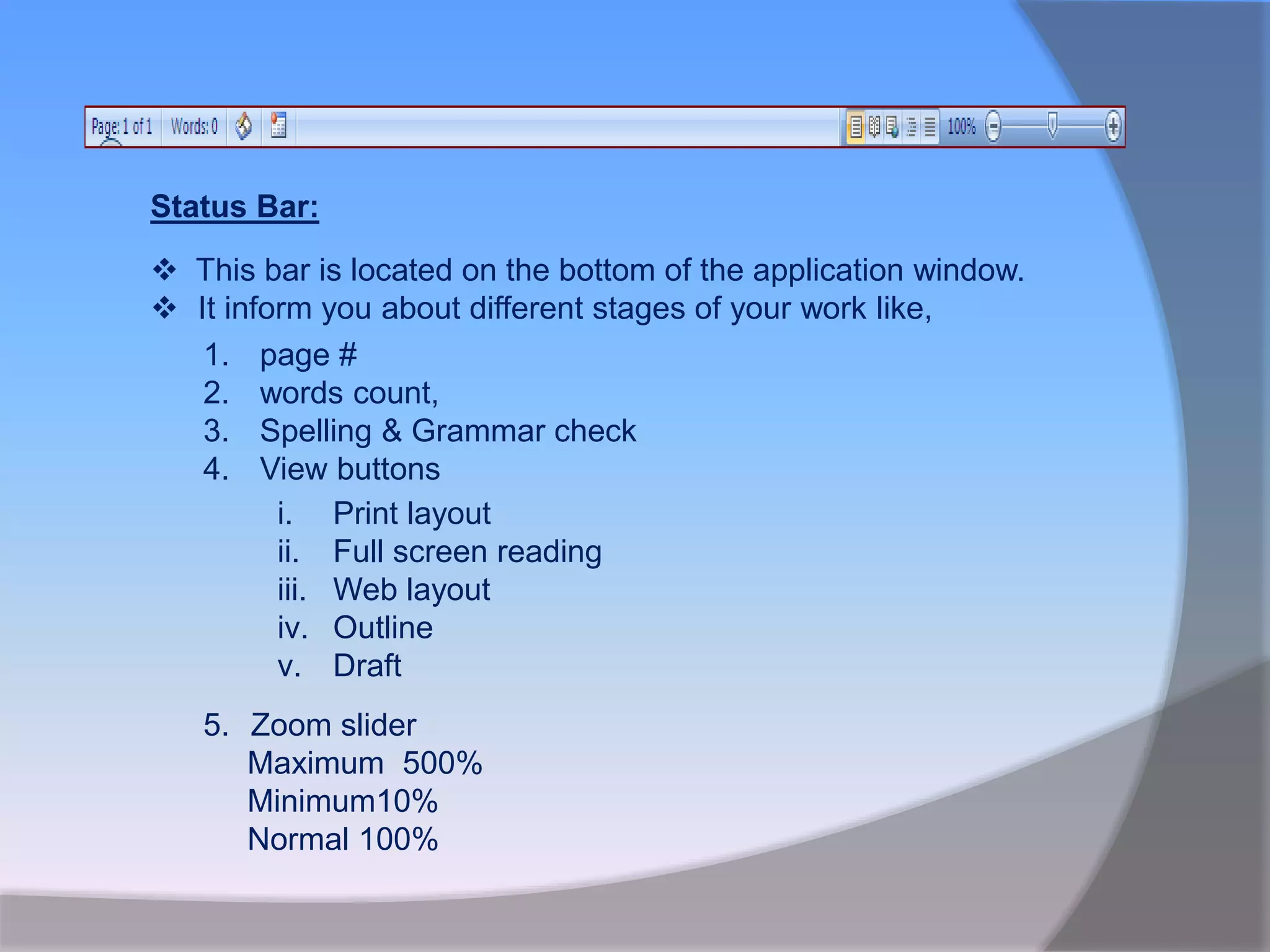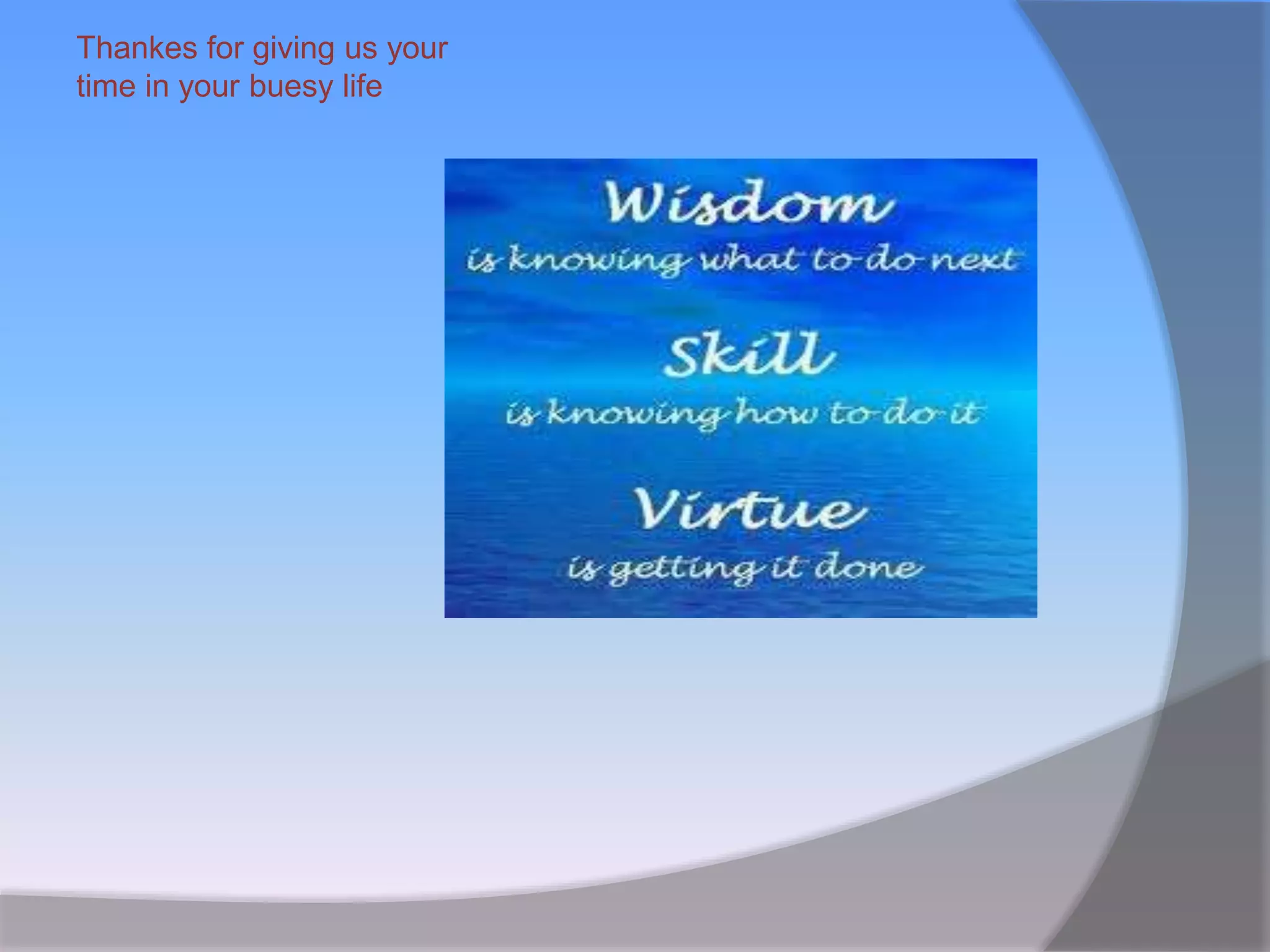This document provides an overview of the interface of Microsoft Word. It describes the main components of the Word interface, including the Office Button, title bar, control box, quick access toolbar, ribbon bar, rulers, scroll bars, status bar, and insertion point. It explains the functions of each component, such as using the Office Button to access common file functions, the ribbon bar to access commonly used commands organized into tabs and groups, and the status bar for information on page numbers, word counts, and zoom level.