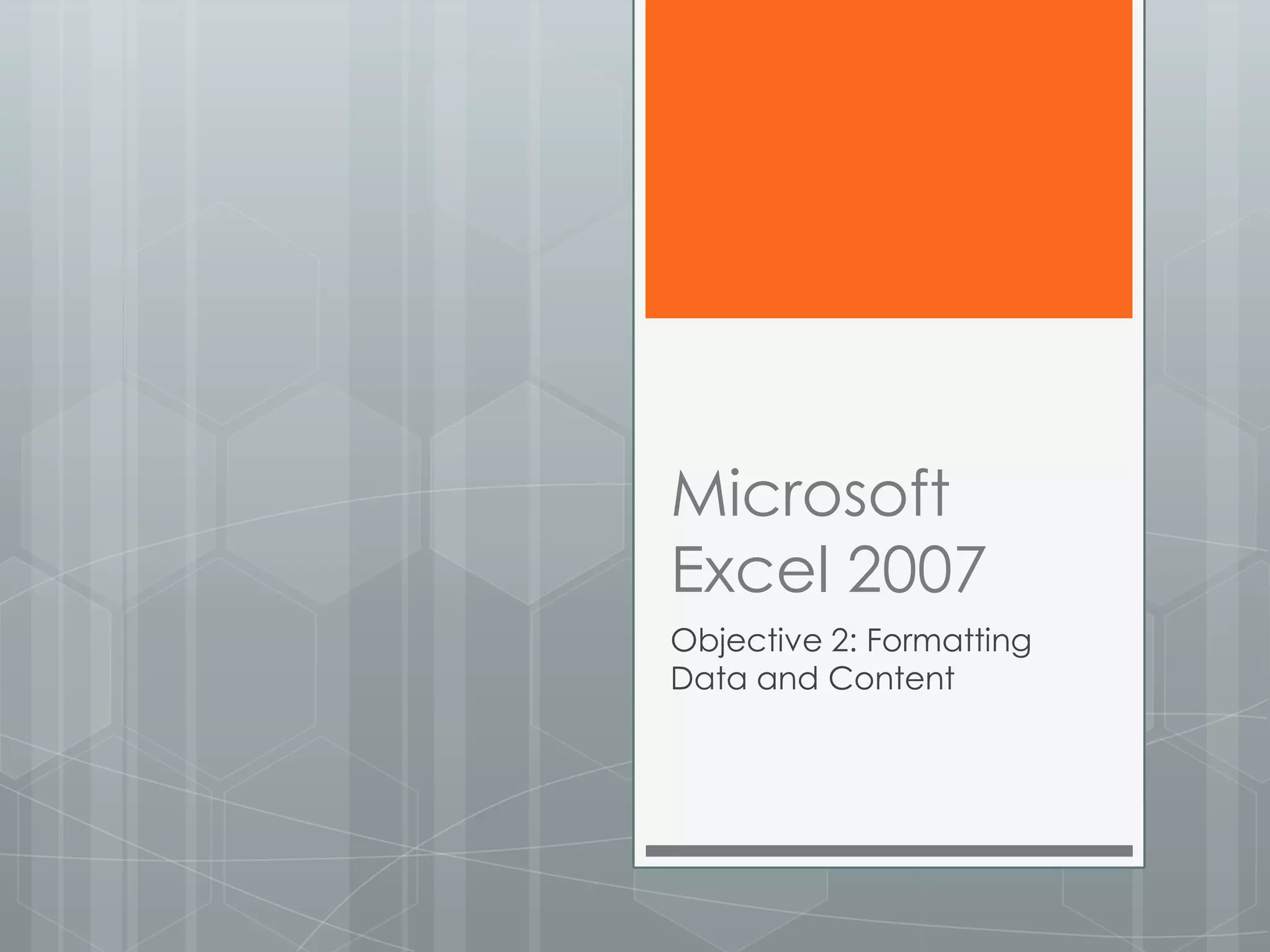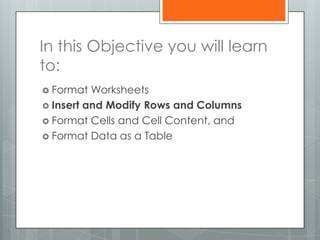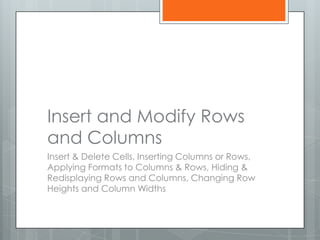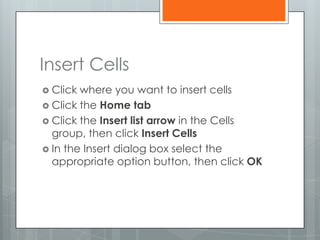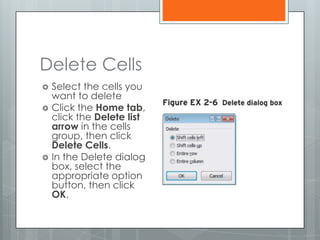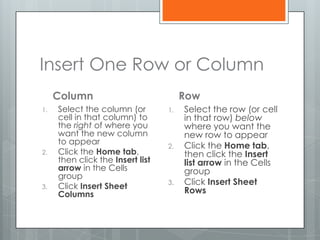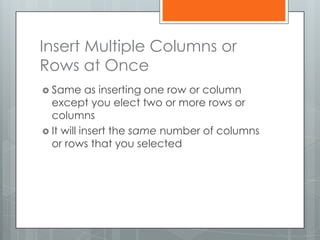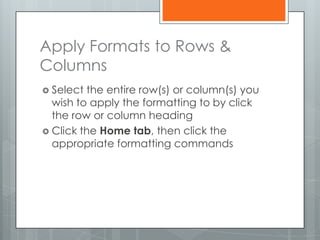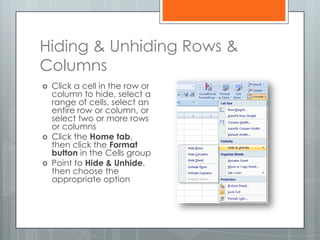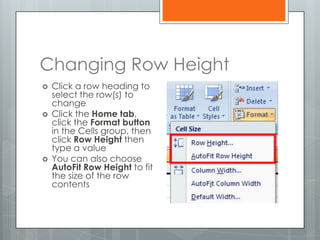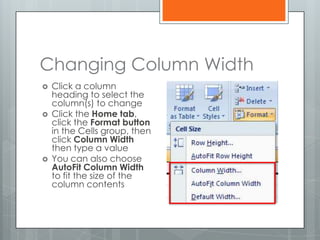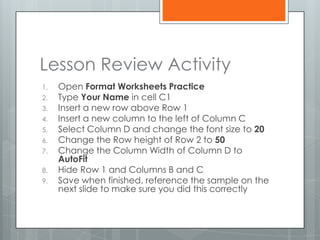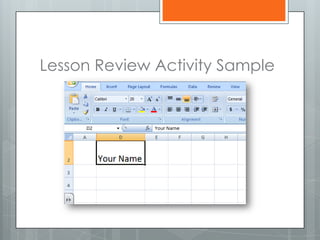This document discusses formatting options in Microsoft Excel 2007, including inserting and modifying rows and columns, formatting cells and cell content, and formatting data as a table. Specifically, it covers how to insert and delete cells and rows/columns, apply formats to rows and columns, hide and unhide rows and columns, and change row heights and column widths. The final section provides a review activity to practice these skills.