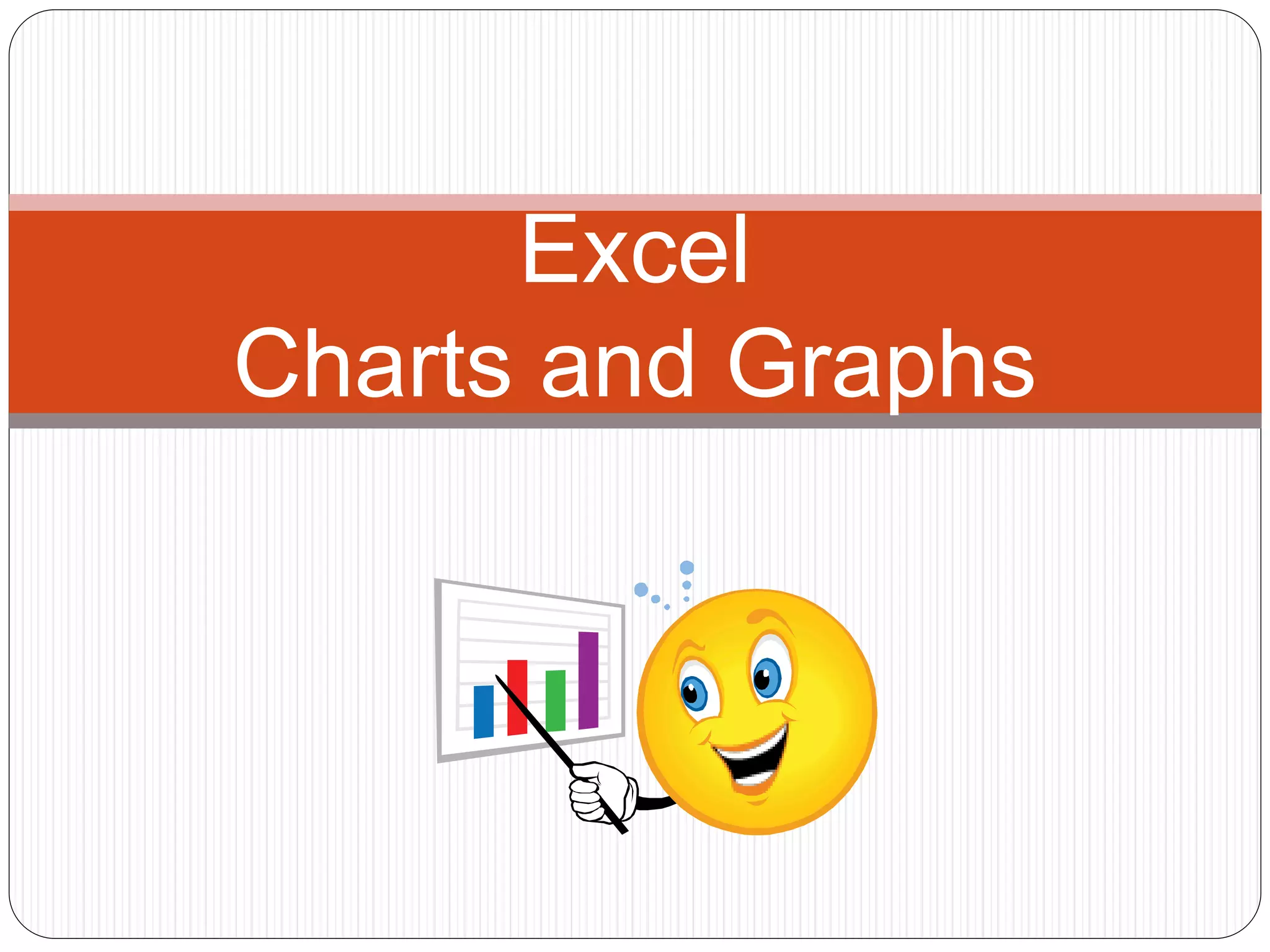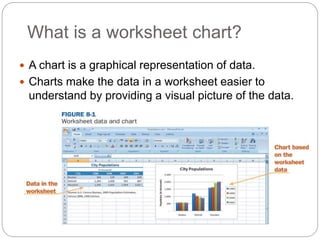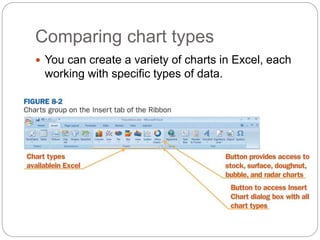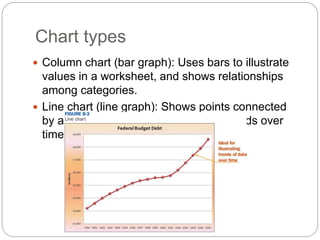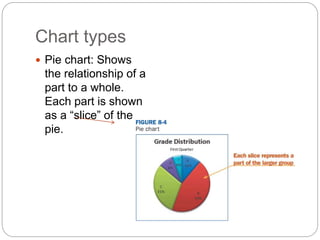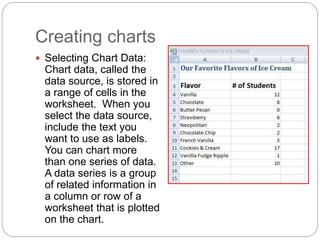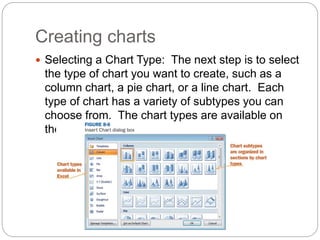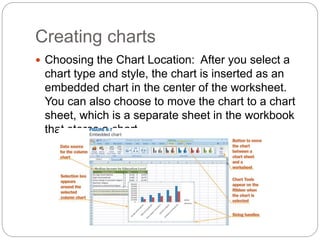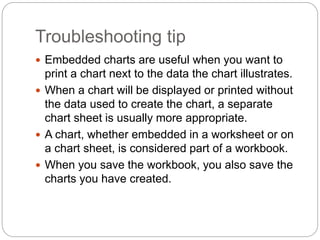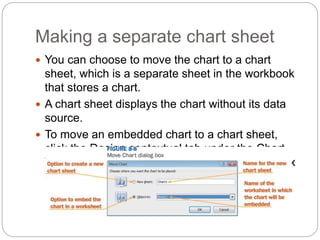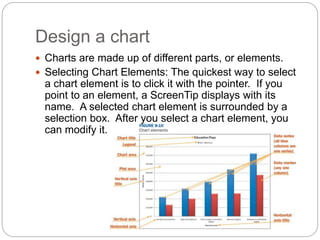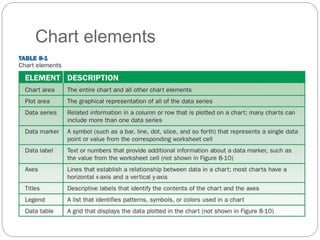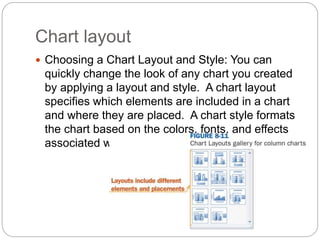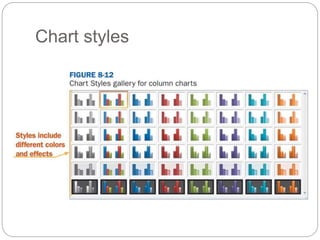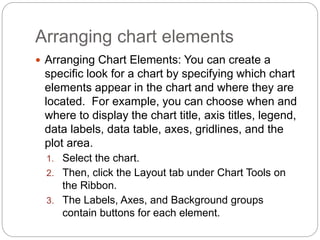This document discusses charts and graphs in Excel. It defines a chart as a graphical representation of worksheet data that makes the data easier to understand visually. There are different chart types for different data, including column charts, line charts, and pie charts. The document outlines how to create charts by selecting data, choosing a chart type, and determining the chart location. It also covers troubleshooting tips, making separate chart sheets, designing charts by selecting and arranging elements, and choosing chart layouts and styles.