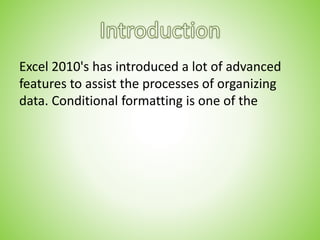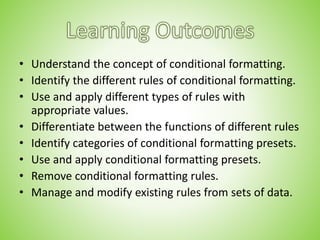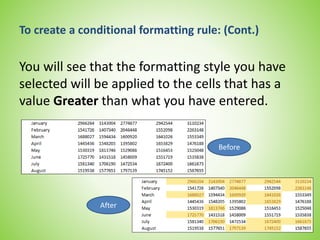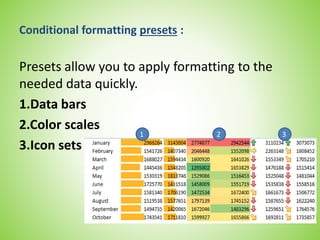Conditional formatting allows users to apply formatting to cells in Excel based on their values. This helps visualize and organize data. There are different types of conditional formatting rules like highlighting cells that are greater than, less than, or between certain values. Presets can also be used to quickly apply common formats like data bars or color scales. Rules can be managed and removed, and cells can have multiple conditional formatting rules applied.