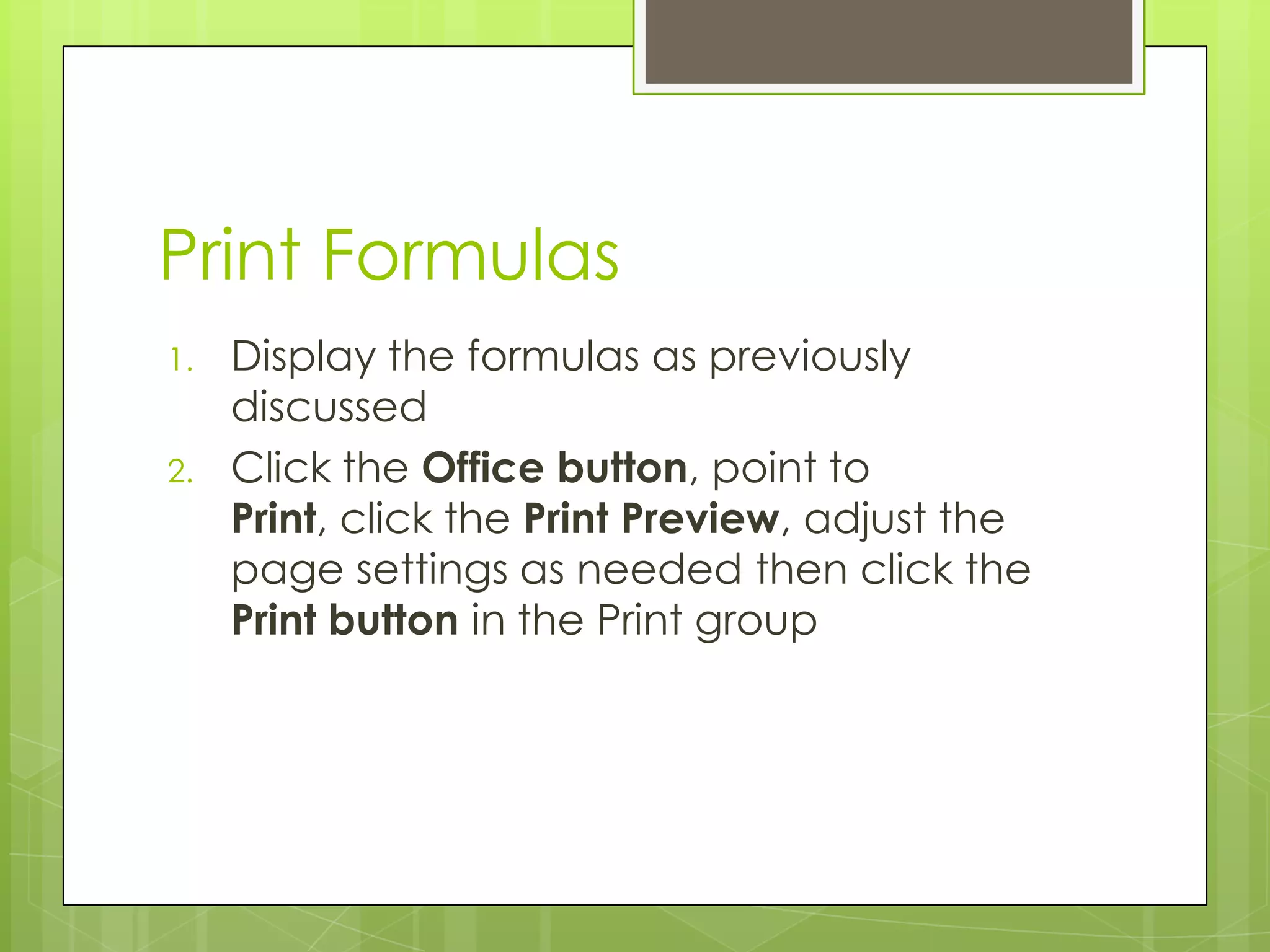This document provides an overview of creating and modifying formulas in Microsoft Excel 2007. It discusses referencing data, summarizing data using formulas and subtotals, conditionally summarizing data, looking up data, using conditional logic, formatting or modifying text, displaying and printing formulas. Specific functions and steps are outlined for changing text formats, converting text into columns, combining columnar text, and displaying/hiding or printing formulas.
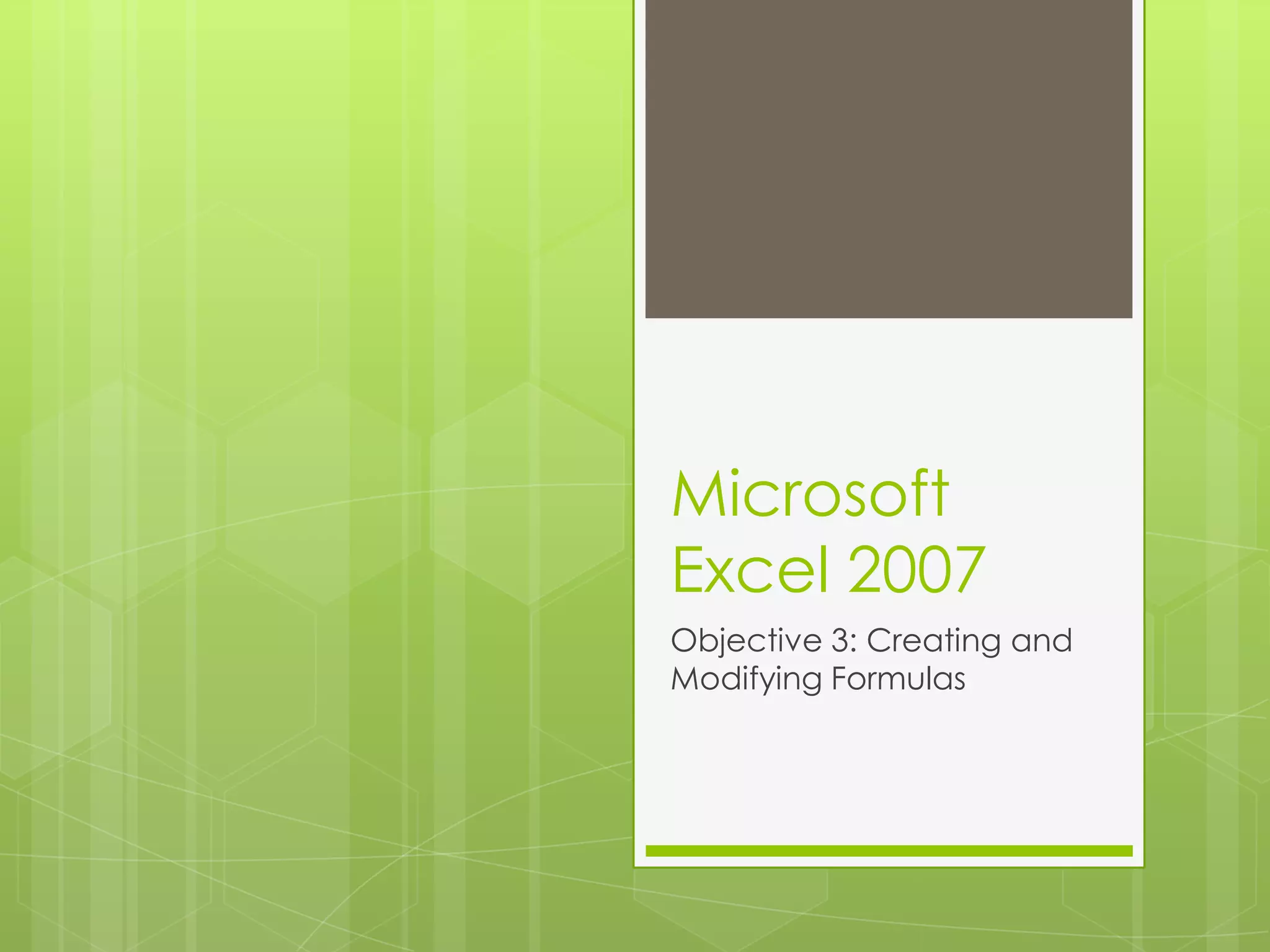
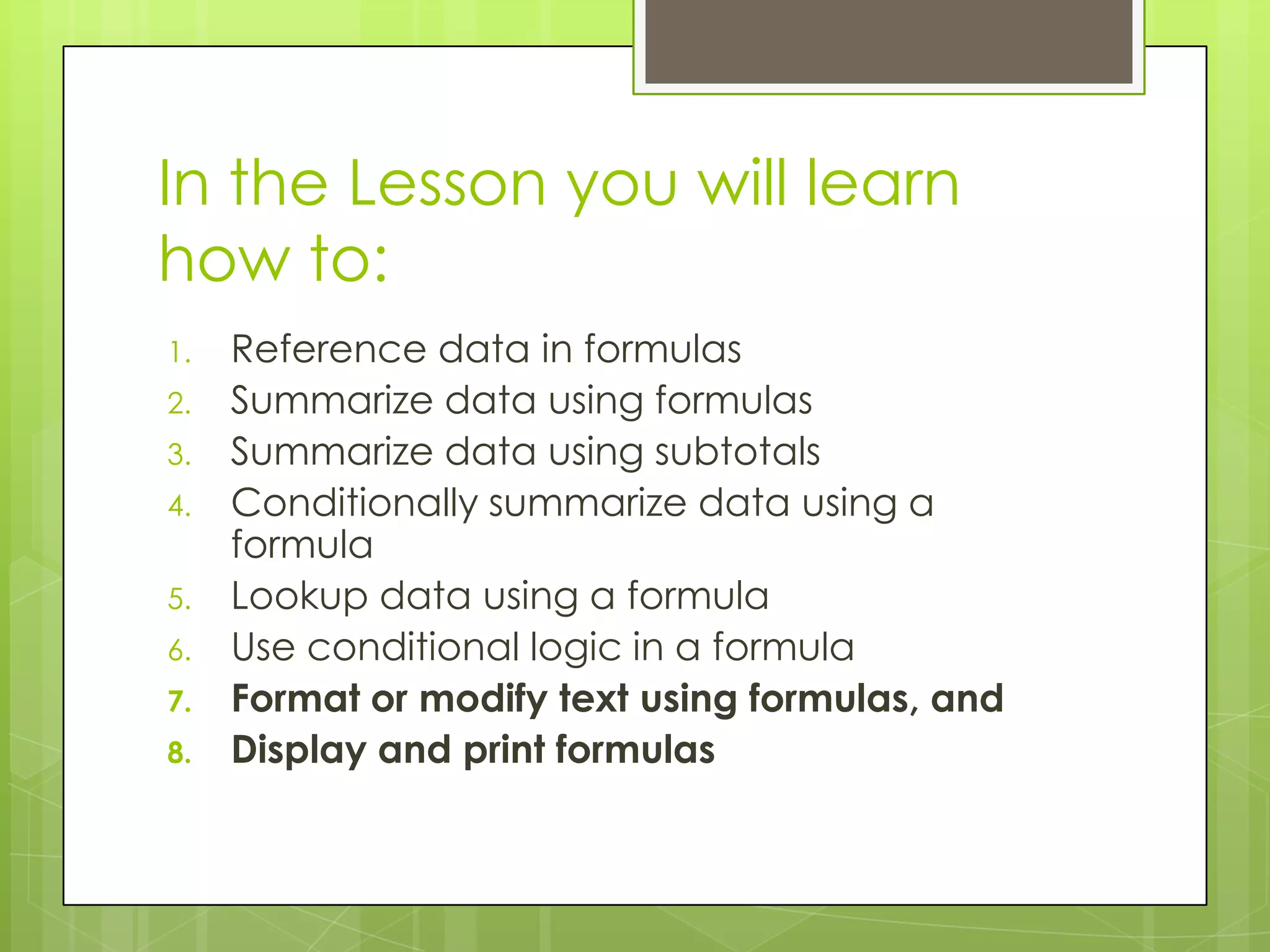
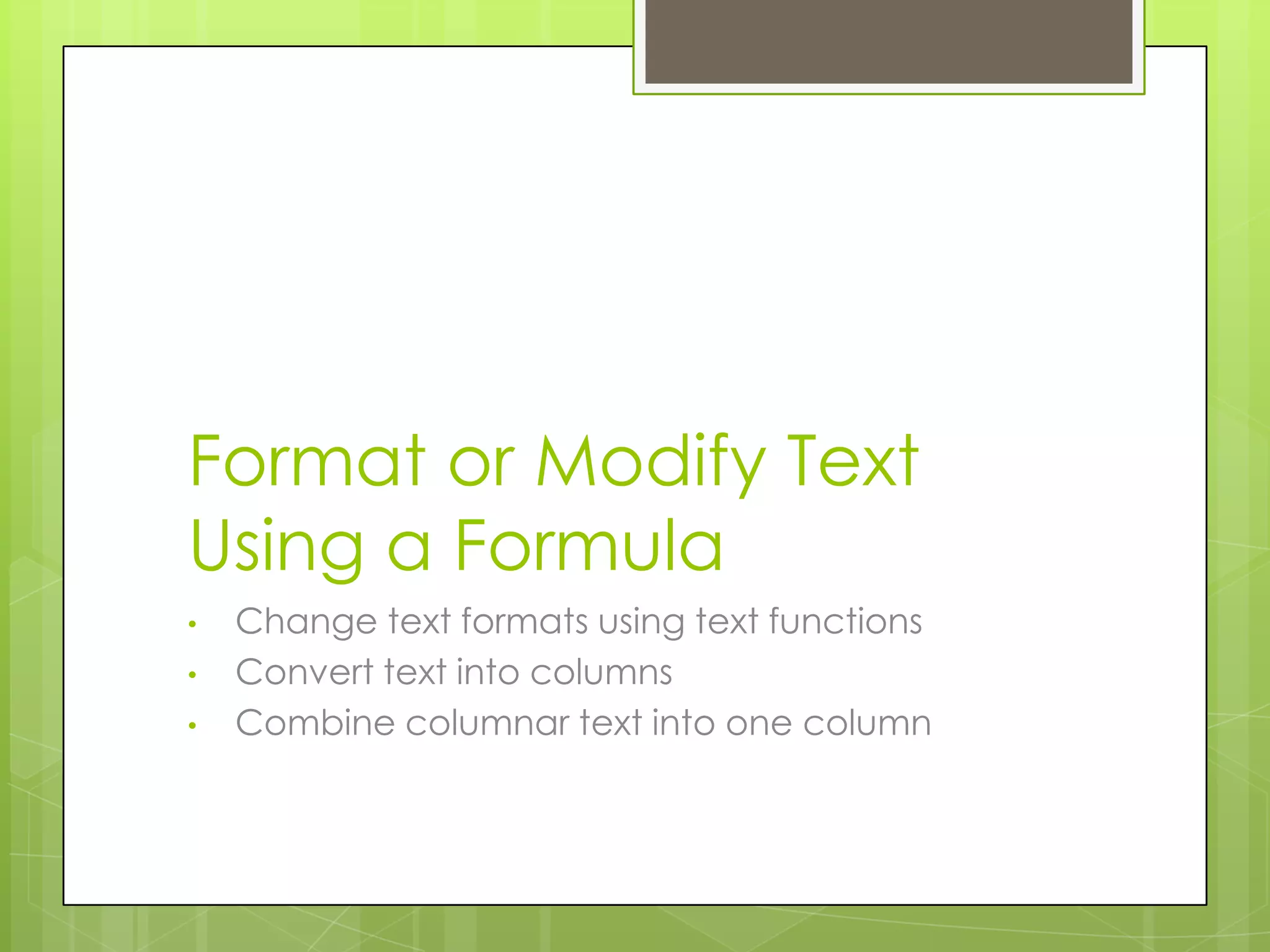
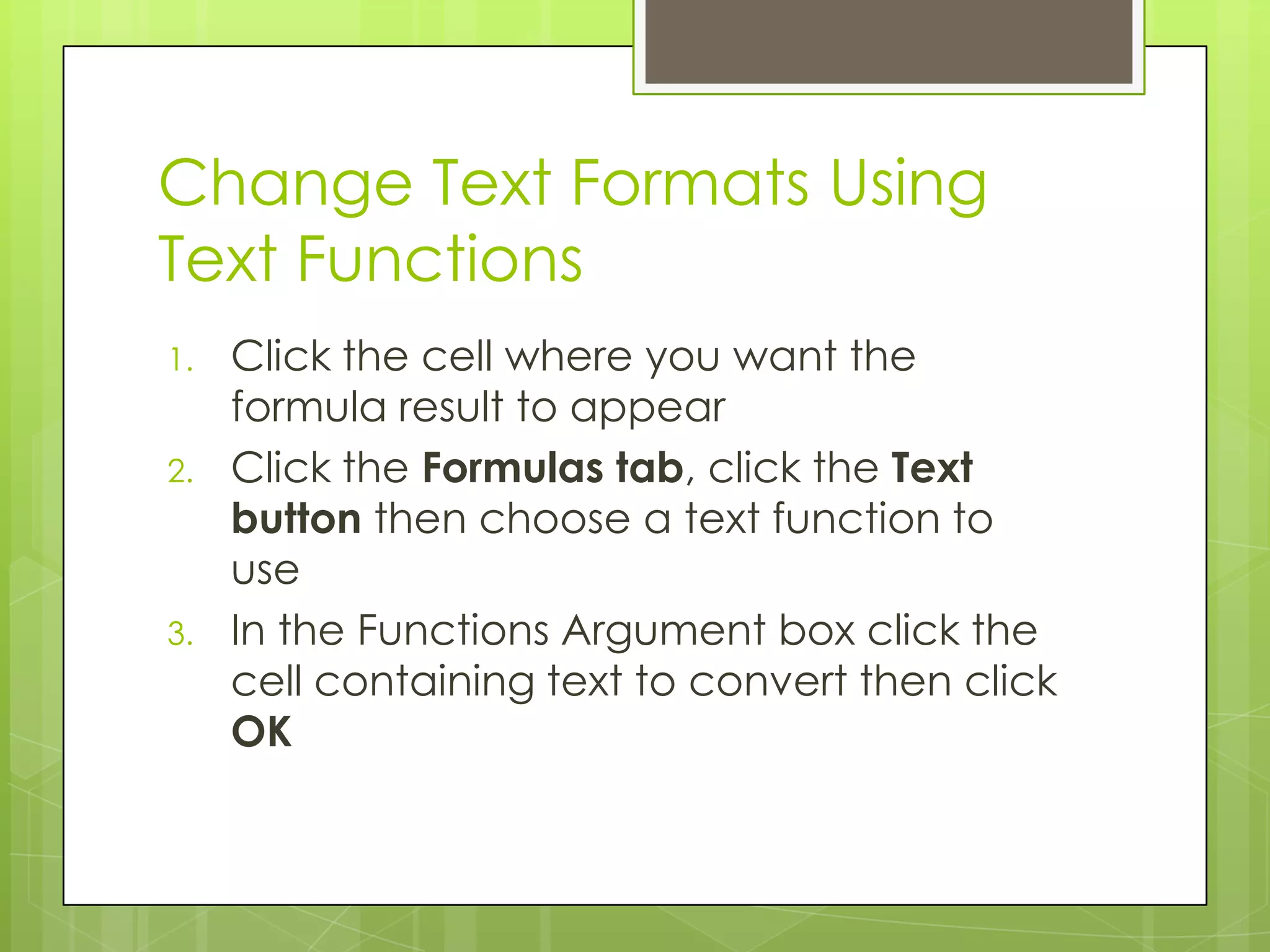
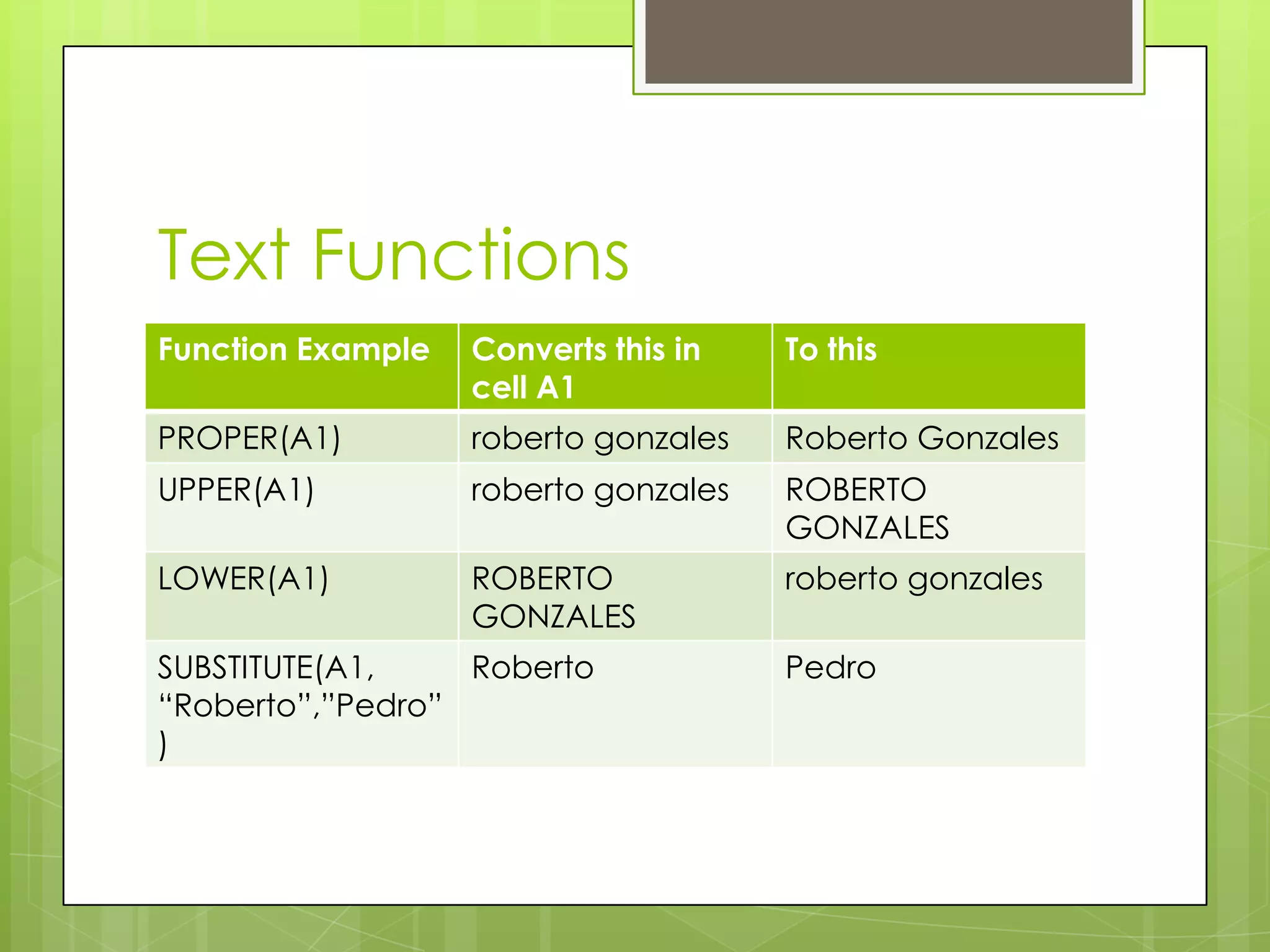
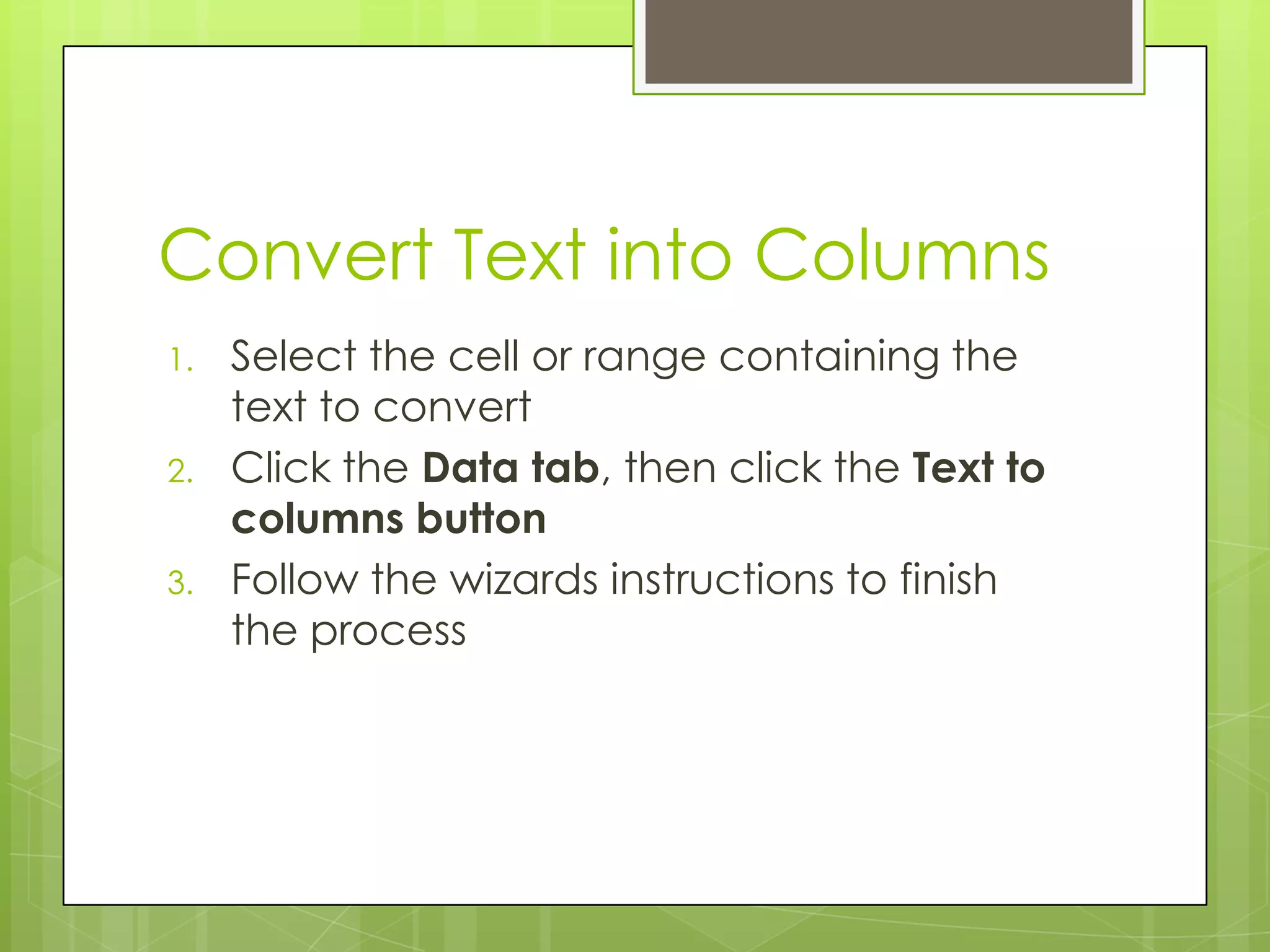
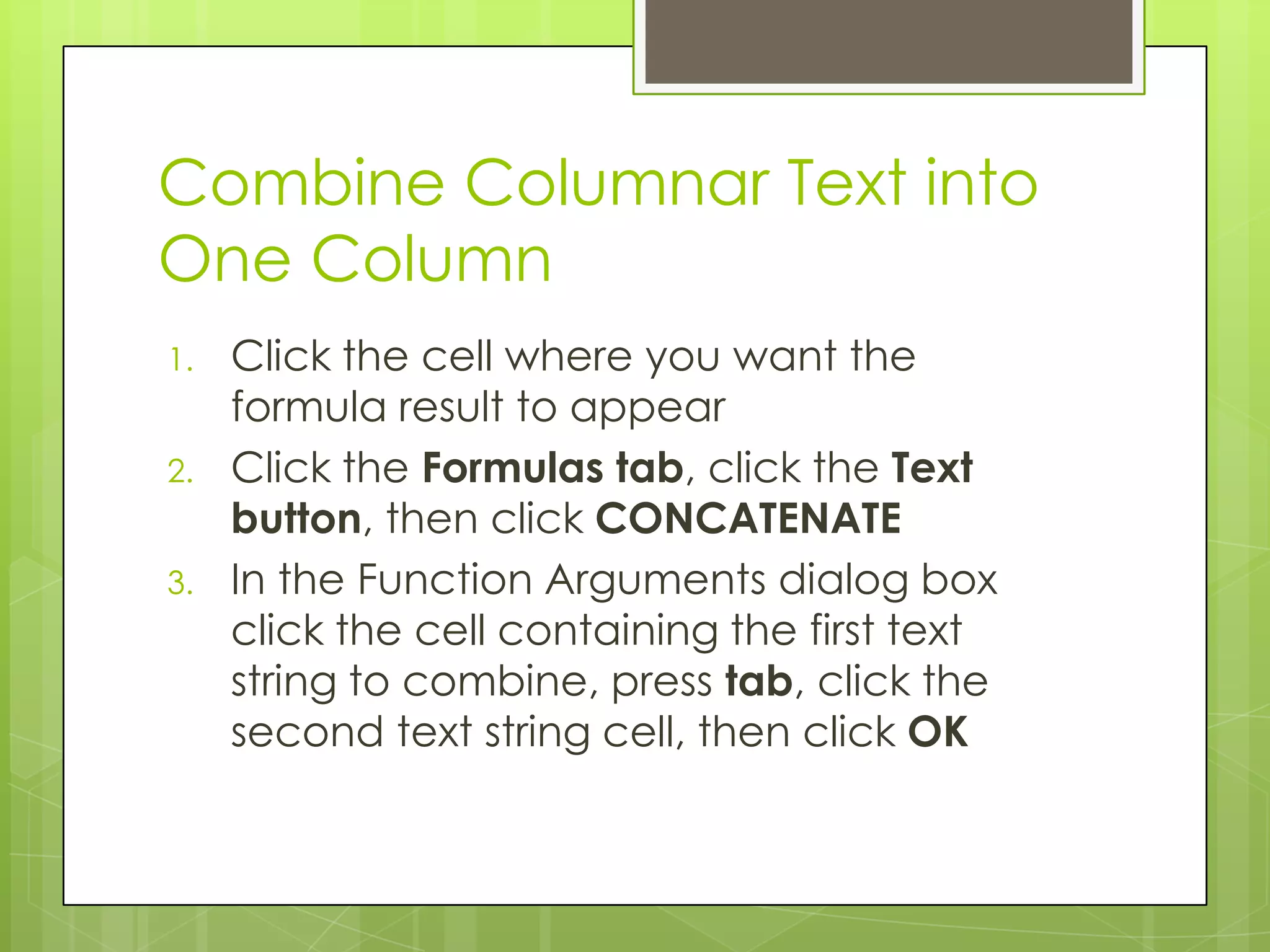

![Display and Hide Formulas
1. Click the Formulas tab, then click the
Show Formulas button in the Formula
Auditing group
2. Click the button again to hide the
formulas
OR
1. Press [Ctrl][`] on your keyboard](https://image.slidesharecdn.com/formatandmodifytextanddisplayandprintformulas-120103085928-phpapp02/75/Format-and-Modify-Text-and-Display-and-Print-Formulas-9-2048.jpg)