MS Word Window Elements
•Download as PPS, PDF•
5 likes•19,977 views
The document describes the main components of the Microsoft Word user interface. It includes the title bar showing the application and document name, menus for commands, and toolbars with buttons for common formatting and file operations like saving, printing, fonts, paragraphs, drawing objects and zooming. It also mentions the ruler for setting tabs and margins and the scroll bars for moving around the document view.
Report
Share
Report
Share
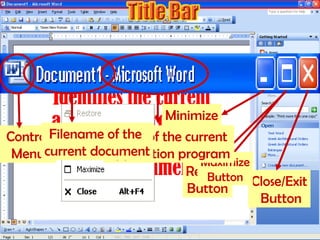
Recommended
More Related Content
What's hot
What's hot (20)
Viewers also liked
Viewers also liked (20)
01 microsoft office word 2007 (introduction and parts)

01 microsoft office word 2007 (introduction and parts)
Grade 4 e.p.p. industrial arts quarter 4 aralin 2 - mga sistema ng pagsusukat

Grade 4 e.p.p. industrial arts quarter 4 aralin 2 - mga sistema ng pagsusukat
Similar to MS Word Window Elements
Similar to MS Word Window Elements (20)
The introduction to microsoft office and programming languages

The introduction to microsoft office and programming languages
Recently uploaded
https://app.box.com/s/4hfk1xwgxnova7f4dm37birdzflj806wGIÁO ÁN DẠY THÊM (KẾ HOẠCH BÀI BUỔI 2) - TIẾNG ANH 8 GLOBAL SUCCESS (2 CỘT) N...

GIÁO ÁN DẠY THÊM (KẾ HOẠCH BÀI BUỔI 2) - TIẾNG ANH 8 GLOBAL SUCCESS (2 CỘT) N...Nguyen Thanh Tu Collection
This presentation was provided by William Mattingly of the Smithsonian Institution, during the closing segment of the NISO training series "AI & Prompt Design." Session Eight: Limitations and Potential Solutions, was held on May 23, 2024.Mattingly "AI & Prompt Design: Limitations and Solutions with LLMs"

Mattingly "AI & Prompt Design: Limitations and Solutions with LLMs"National Information Standards Organization (NISO)
Recently uploaded (20)
Benefits and Challenges of Using Open Educational Resources

Benefits and Challenges of Using Open Educational Resources
The Benefits and Challenges of Open Educational Resources

The Benefits and Challenges of Open Educational Resources
GIÁO ÁN DẠY THÊM (KẾ HOẠCH BÀI BUỔI 2) - TIẾNG ANH 8 GLOBAL SUCCESS (2 CỘT) N...

GIÁO ÁN DẠY THÊM (KẾ HOẠCH BÀI BUỔI 2) - TIẾNG ANH 8 GLOBAL SUCCESS (2 CỘT) N...
Mattingly "AI & Prompt Design: Limitations and Solutions with LLMs"

Mattingly "AI & Prompt Design: Limitations and Solutions with LLMs"
Keeping Your Information Safe with Centralized Security Services

Keeping Your Information Safe with Centralized Security Services
Students, digital devices and success - Andreas Schleicher - 27 May 2024..pptx

Students, digital devices and success - Andreas Schleicher - 27 May 2024..pptx
Salient features of Environment protection Act 1986.pptx

Salient features of Environment protection Act 1986.pptx
Basic Civil Engineering Notes of Chapter-6, Topic- Ecosystem, Biodiversity G...

Basic Civil Engineering Notes of Chapter-6, Topic- Ecosystem, Biodiversity G...
INU_CAPSTONEDESIGN_비밀번호486_업로드용 발표자료.pdf

INU_CAPSTONEDESIGN_비밀번호486_업로드용 발표자료.pdf
Pragya Champions Chalice 2024 Prelims & Finals Q/A set, General Quiz

Pragya Champions Chalice 2024 Prelims & Finals Q/A set, General Quiz
The impact of social media on mental health and well-being has been a topic o...

The impact of social media on mental health and well-being has been a topic o...
Basic phrases for greeting and assisting costumers

Basic phrases for greeting and assisting costumers
Application of Matrices in real life. Presentation on application of matrices

Application of Matrices in real life. Presentation on application of matrices
MS Word Window Elements
- 1. Identifies the current application program; shows the filename of the current document. Control Menu Minimize Button Restore Button Close/Exit Button Maximize Button Name of the current application program Filename of the current document
- 2. Contains lists of all the Word commands. Type a Question for HelpClose Document Window
- 3. Contains buttons to activate frequently used commands such as saving and opening files, printing and creating new files, etc. Creates a New DocumentOpens a Saved DocumentSaves a Document Permission (unresticted access to documents on the Internet) Creates E-mailPrints an active DocumentPrint PreviewSpelling and GrammarResearchCutCopyPastePaintbrushUndoRedoInsert a HyperlinkTables & BordersInsert TableInsert Microsoft Excel WorksheetColumnsShow/Hide Drawing ToolbarDocument MapShow/Hide Paragraph SymbolZoom Microsoft Word HelpReadToolbar Options
- 4. Contains buttons to activate common font and paragraph formatting commands. Styles and FormattingStyle Font Font SizeBoldItalicsUnderlineLeft AlignCenterRight AlignJustifyLine SpcacingNumberingBulletsDecrease IndentIncrease IndentOutside BorderHighlightFont ColorToolbar Options
- 5. Adjusts margins, tabs, and column widths.
- 7. Shifts text vertically and horizontally on the screen so you can see different parts of the document.
- 8. Switch the document between five different views: normal view, web layout view, print layout view, outline view and reading layout view.
- 9. Contains buttons for drawing objects, images or pictures. Draw ButtonSelect ObjectsCustomized Shapes/ Predefined Shapes LineLine w/ Arrow HeadRectangleOvalText BoxWord ArtInserting Diagram or Organizational Chart Insert ClipartInsert PictureFill ColorLine ColorFont ColorLine StyleDash Style Arrow StyleShadow Style3-D StyleToolbar Options
- 10. Provides information regarding the location of the insertion point.
- 11. Helps you complete other tasks, for example: determining the content of the clipboard, etc.
- 12. The blank space in the left margin area of the document window.