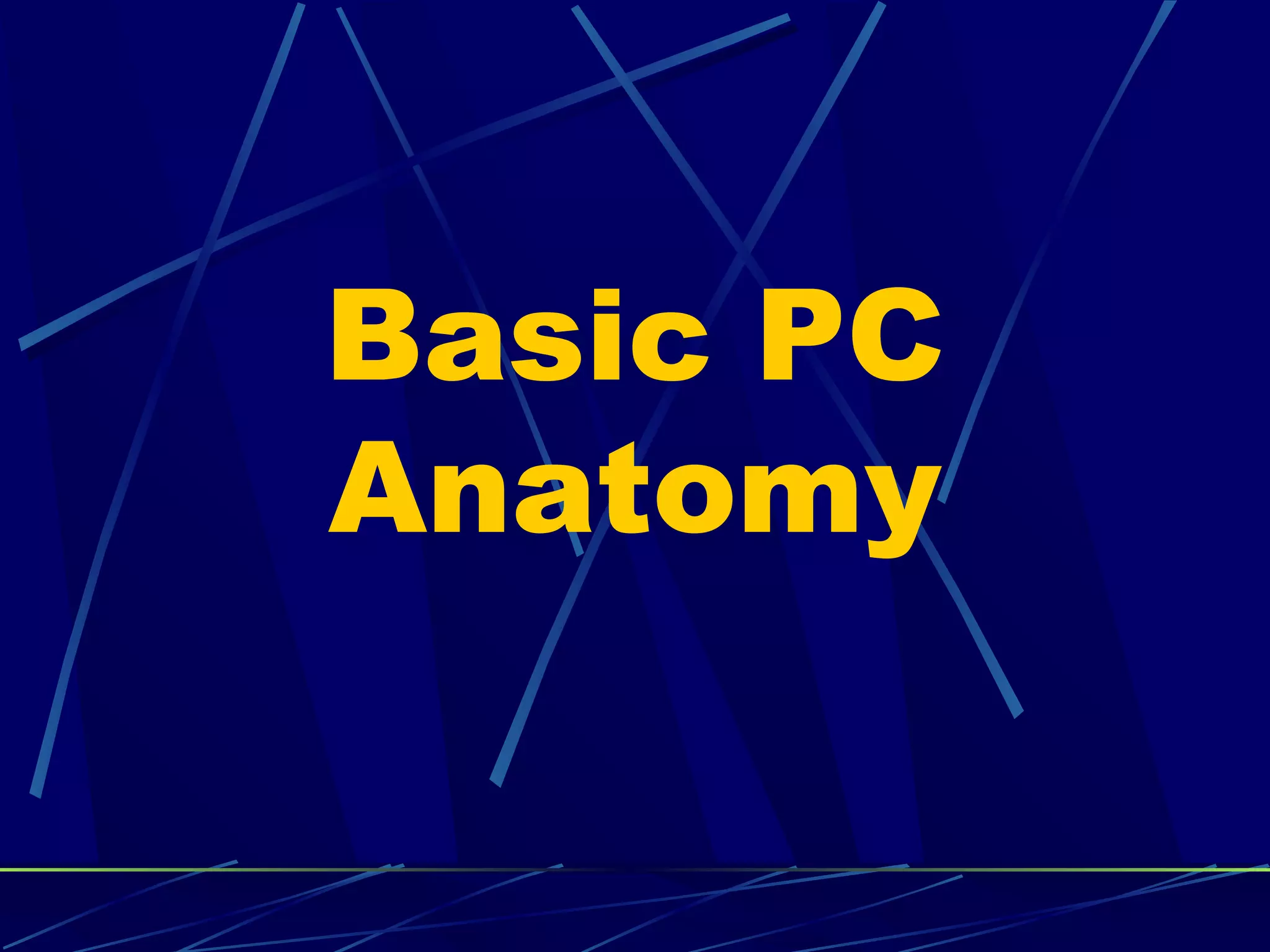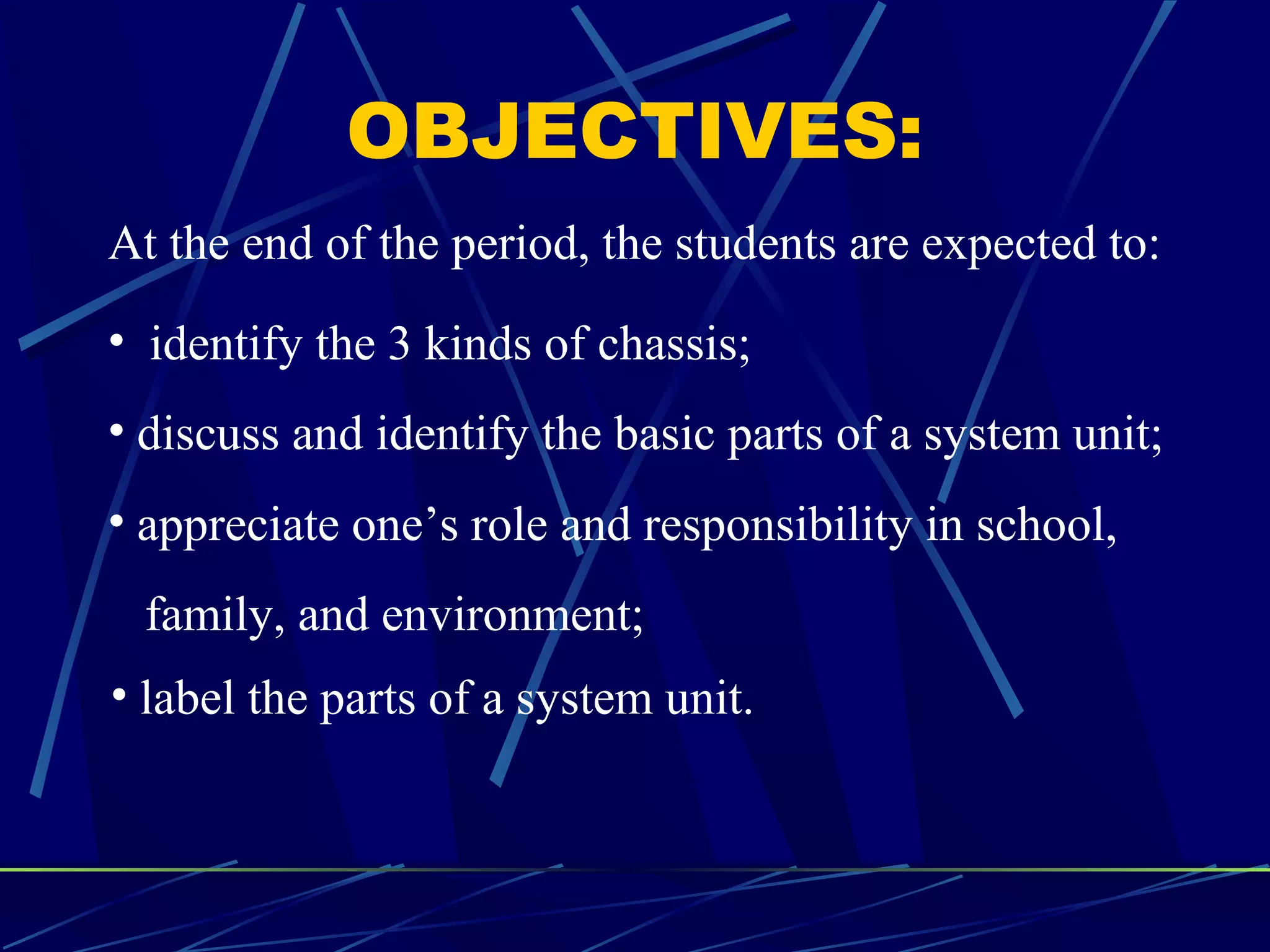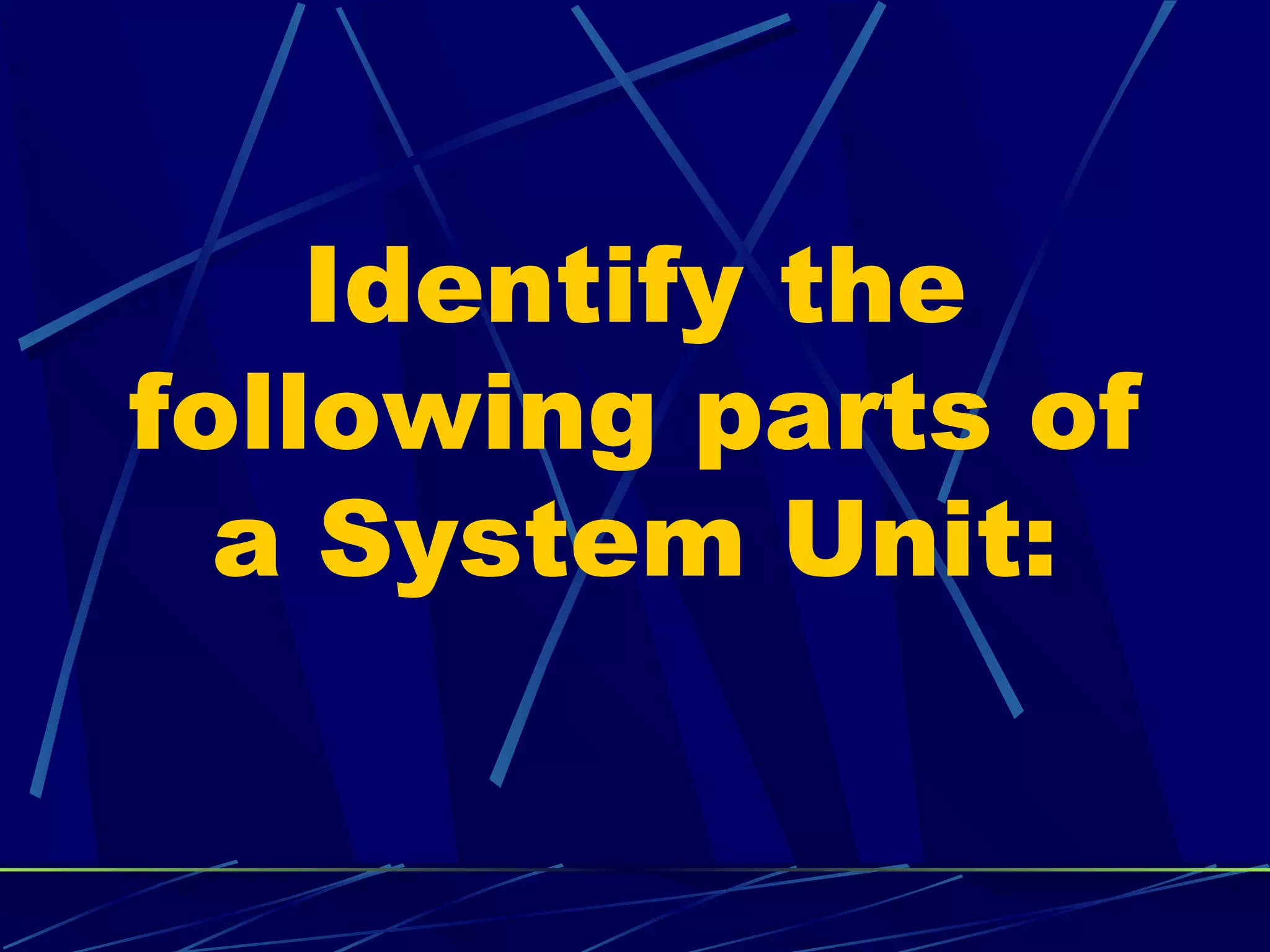This document provides an overview of basic PC anatomy and parts. It discusses the three types of computer chassis: desktop, tower, and laptop. It then describes the front and rear parts of the casing, including lights, ports, and connectors. The document details several internal computer components, including the motherboard, CPU, video card, RAM, CD-ROM drive, and sound card. It explains the basic functions of each part. Students are expected to label the parts of a system unit and complete an assignment on generations of computers.