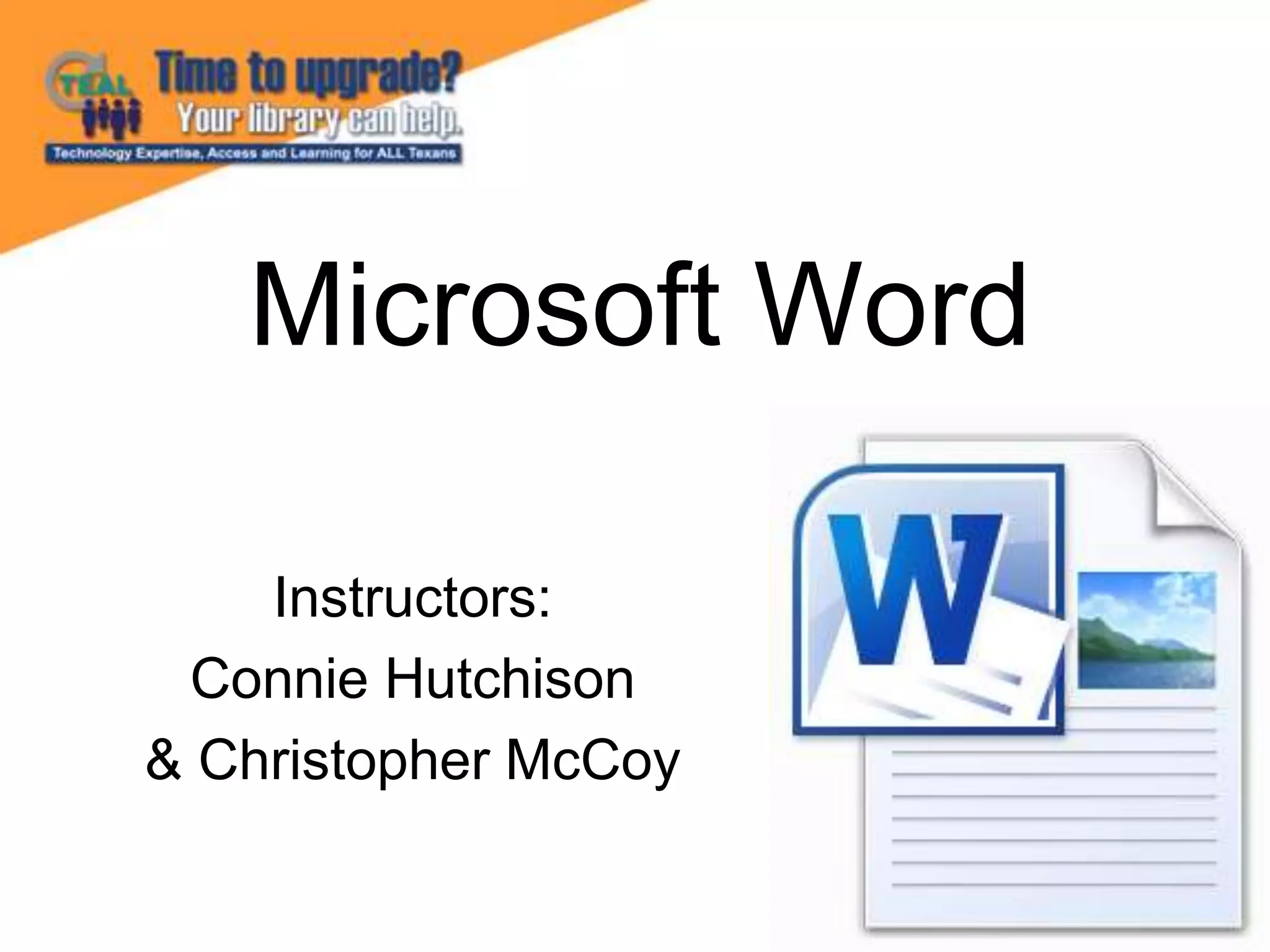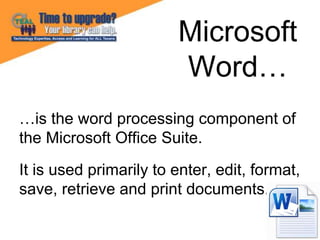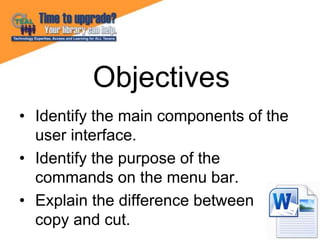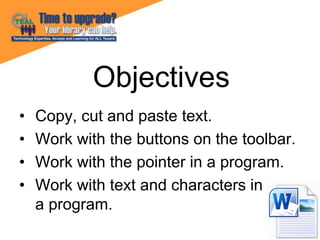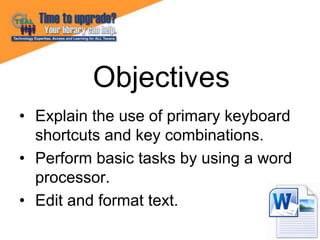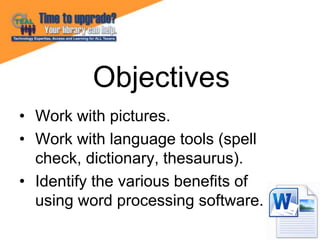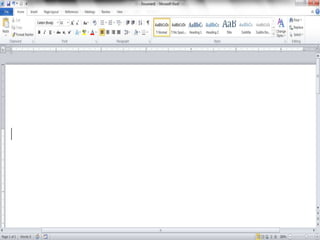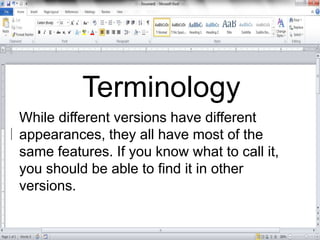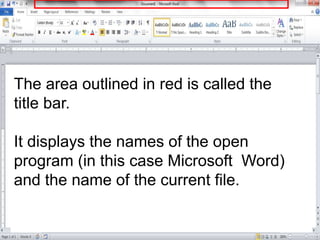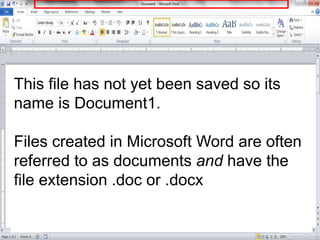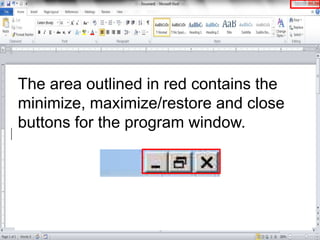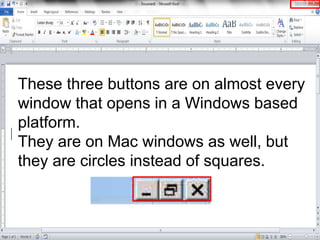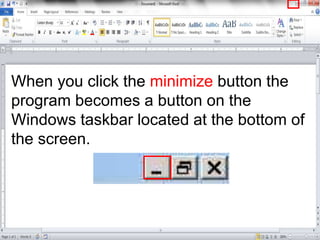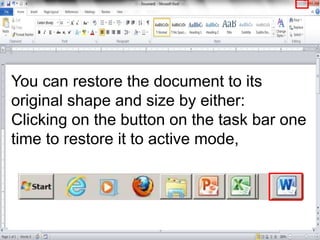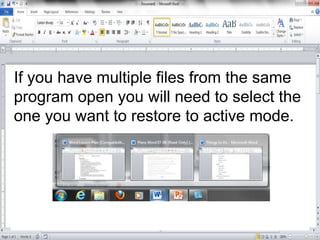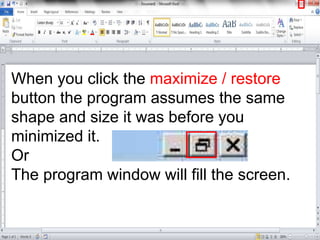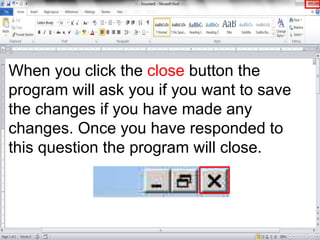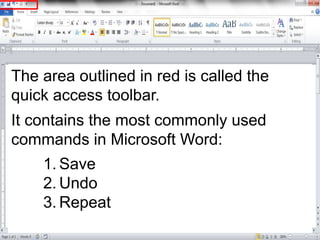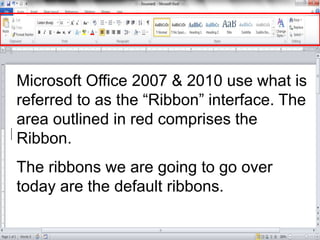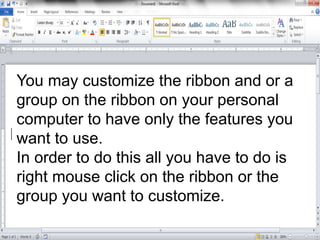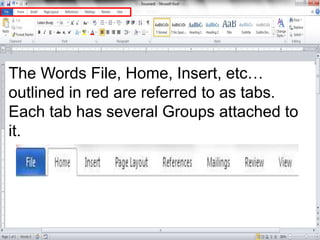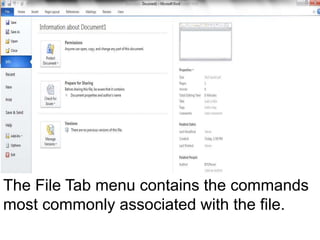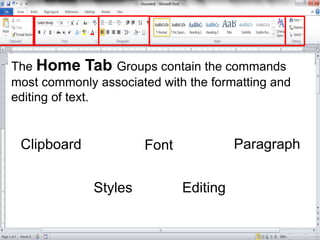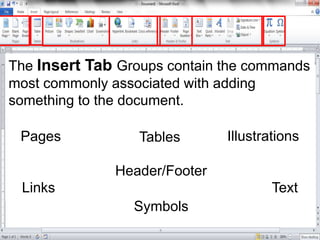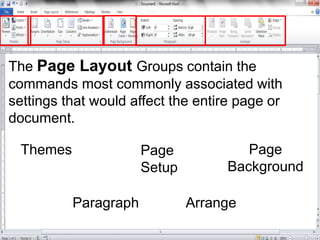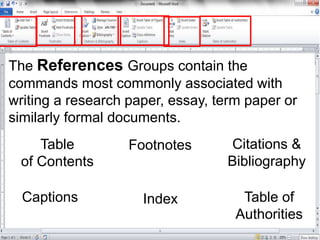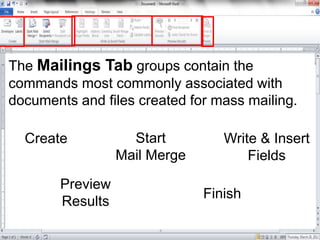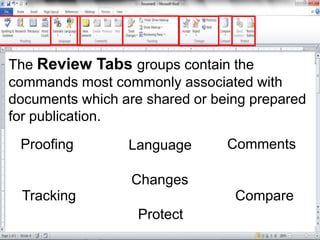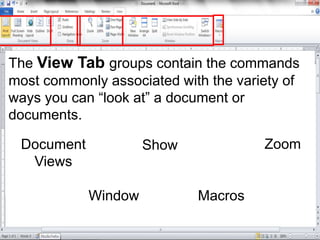This document provides an overview and introduction to using Microsoft Word. It outlines the main components of the Word interface, including the title bar, menu bar, quick access toolbar, ribbons, tabs and groups. It describes the purpose and functions of these interface elements such as saving documents, minimizing windows, and accessing common commands. The document also defines key terminology used in Word and provides examples of how to navigate and perform basic tasks.