Introduction to simulink (1)
•
5 likes•1,659 views
This document provides an introduction to Simulink, which is an extension of MATLAB that allows engineers to model dynamic physical systems using block diagrams. It defines key concepts like systems, block diagrams, and modeling approaches. The document explains that Simulink uses block diagram representations of mathematical models to simulate and analyze dynamic systems. It provides examples of modeling spring-mass systems in Simulink and discusses how Simulink can be used for rapid prototyping and application development.
Report
Share
Report
Share
Download to read offline
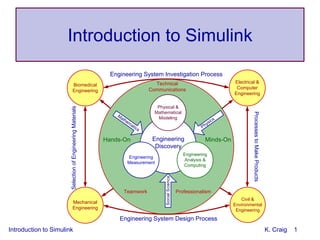
Recommended
Matlab simulink introduction

Simulink is a graphical modeling environment used to model and simulate dynamic systems. It allows users to model systems using block diagrams by dragging blocks from various libraries and connecting them to represent signal flows. Common block types include sources, sinks, continuous, and discrete blocks. Models can be run by selecting Simulation-Start which performs the dynamic simulation. Results can be viewed by double clicking blocks like scopes. Simulink provides an easy to use interface for building and simulating systems without needing to write code.
MATLAB/SIMULINK for Engineering Applications day 2:Introduction to simulink

The document provides an introduction to MATLAB and Simulink through a presentation. It discusses what MATLAB and Simulink are, their basic functions and capabilities, and how to get started using them. The presentation covers topics such as vectors, matrices, plotting, control structures, M-files, and writing user-defined functions. The goal is to help attendees gain basic knowledge of MATLAB/Simulink and be able to explore them on their own.
Simulink

Simulink is a graphical extension of MATLAB used to model and simulate systems using block diagrams. It contains various block types like sources, sinks, math operations, and more that can be connected with lines to represent the system. The tutorial introduces starting Simulink, basic block and line elements, and demonstrates modeling a simple system with a sine wave source, gain block, and scope sink to view the output over time.
Simulink

Simulink is a tool for modeling and simulating dynamic systems. It uses block diagrams where blocks represent system components and signals flow between blocks. Common uses include modeling control systems and signal processing. A Simulink model contains sources that generate signals, sinks that terminate signals, and blocks in between that are connected to represent the system. Models can be run to simulate the system and view results. Integrators, derivatives, and other blocks are available to represent system dynamics. Control design tools can also linearize models around operating points.
Introduction to MATLAB

A Powerpoint Presentation designed to provide beginners to MATLAB an introduction to the MATLAB environment and introduce them to the fundamentals of MATLAB including matrix generation and manipulation, Arrays, MATLAB Graphics, Data Import and Export, etc
Modern Control - Lec 01 - Introduction to Control System

This document provides an introduction to control systems. It begins by stating the objectives of describing the process of designing a control system and examining examples. It then defines what is meant by "control" and provides everyday examples. Automatic control is discussed as playing a vital role in engineering applications like robotics, transportation and industrial processes. The key difference between open-loop and closed-loop control systems is explained, with closed-loop systems being able to account for disturbances but being more complex. Key terms are defined and examples of control systems for liquid level, CD player speed, temperature and antenna position are described.
Digital control systems

This chapter discusses digital control systems. It describes the components of a digital control loop including digital controllers, analog-to-digital converters (ADCs), and digital-to-analog converters (DACs). ADCs convert analog signals to digital words, while DACs convert digital words to analog signals. Proper sampling and holding is required for interfacing between analog and digital systems. The sampling frequency must be high enough to avoid aliasing, with a recommended rate of 6-25 times the bandwidth of the controlled process.
Control System toolbox in Matlab

This document provides an introduction and overview of MATLAB and its Control System Toolbox. It discusses transfer functions, representing systems using poles and zeros, multiplying transfer functions, finding closed-loop transfer functions, and converting between transfer function and state space representations. It also demonstrates how to use MATLAB to analyze and simulate linear time-invariant control systems, including finding step, impulse, and ramp responses.
Recommended
Matlab simulink introduction

Simulink is a graphical modeling environment used to model and simulate dynamic systems. It allows users to model systems using block diagrams by dragging blocks from various libraries and connecting them to represent signal flows. Common block types include sources, sinks, continuous, and discrete blocks. Models can be run by selecting Simulation-Start which performs the dynamic simulation. Results can be viewed by double clicking blocks like scopes. Simulink provides an easy to use interface for building and simulating systems without needing to write code.
MATLAB/SIMULINK for Engineering Applications day 2:Introduction to simulink

The document provides an introduction to MATLAB and Simulink through a presentation. It discusses what MATLAB and Simulink are, their basic functions and capabilities, and how to get started using them. The presentation covers topics such as vectors, matrices, plotting, control structures, M-files, and writing user-defined functions. The goal is to help attendees gain basic knowledge of MATLAB/Simulink and be able to explore them on their own.
Simulink

Simulink is a graphical extension of MATLAB used to model and simulate systems using block diagrams. It contains various block types like sources, sinks, math operations, and more that can be connected with lines to represent the system. The tutorial introduces starting Simulink, basic block and line elements, and demonstrates modeling a simple system with a sine wave source, gain block, and scope sink to view the output over time.
Simulink

Simulink is a tool for modeling and simulating dynamic systems. It uses block diagrams where blocks represent system components and signals flow between blocks. Common uses include modeling control systems and signal processing. A Simulink model contains sources that generate signals, sinks that terminate signals, and blocks in between that are connected to represent the system. Models can be run to simulate the system and view results. Integrators, derivatives, and other blocks are available to represent system dynamics. Control design tools can also linearize models around operating points.
Introduction to MATLAB

A Powerpoint Presentation designed to provide beginners to MATLAB an introduction to the MATLAB environment and introduce them to the fundamentals of MATLAB including matrix generation and manipulation, Arrays, MATLAB Graphics, Data Import and Export, etc
Modern Control - Lec 01 - Introduction to Control System

This document provides an introduction to control systems. It begins by stating the objectives of describing the process of designing a control system and examining examples. It then defines what is meant by "control" and provides everyday examples. Automatic control is discussed as playing a vital role in engineering applications like robotics, transportation and industrial processes. The key difference between open-loop and closed-loop control systems is explained, with closed-loop systems being able to account for disturbances but being more complex. Key terms are defined and examples of control systems for liquid level, CD player speed, temperature and antenna position are described.
Digital control systems

This chapter discusses digital control systems. It describes the components of a digital control loop including digital controllers, analog-to-digital converters (ADCs), and digital-to-analog converters (DACs). ADCs convert analog signals to digital words, while DACs convert digital words to analog signals. Proper sampling and holding is required for interfacing between analog and digital systems. The sampling frequency must be high enough to avoid aliasing, with a recommended rate of 6-25 times the bandwidth of the controlled process.
Control System toolbox in Matlab

This document provides an introduction and overview of MATLAB and its Control System Toolbox. It discusses transfer functions, representing systems using poles and zeros, multiplying transfer functions, finding closed-loop transfer functions, and converting between transfer function and state space representations. It also demonstrates how to use MATLAB to analyze and simulate linear time-invariant control systems, including finding step, impulse, and ramp responses.
MATLAB Programming 

This document provides an overview of MATLAB including its history, applications, development environment, built-in functions, and toolboxes. MATLAB stands for Matrix Laboratory and was originally developed in the 1970s at the University of New Mexico to provide an interactive environment for matrix computations. It has since grown to be a comprehensive programming language and environment used widely in technical computing across many domains including engineering, science, and finance. The key components of MATLAB are its development environment, mathematical function library, programming language, graphics capabilities, and application programming interface. It also includes a variety of toolboxes that provide domain-specific functionality in areas like signal processing, neural networks, and optimization.
Z transfrm ppt

The document discusses the z-transform, which is a mathematical tool used to analyze discrete-time control systems. The z-transform plays a similar role for discrete-time systems as the Laplace transform does for continuous-time systems. Some key properties of the z-transform discussed include the region of convergence, properties and theorems like the shifting theorem and initial/final value theorems, and applications to feedback control systems.
Simulink Stateflow workshop

Stateflow Workshop for System Engineers
for more information: https://www.systematics.co.il/products/mathworks/main/
Block diagram

This document discusses block diagram representation in control system engineering. It introduces block diagrams as a pictorial representation of a system using blocks and arrows to show inputs, outputs, and signal flow. Examples are provided to illustrate how to represent mathematical equations using block diagrams and techniques for reducing complex block diagrams, such as combining blocks in series or parallel and moving summing and pickoff points. The goal of reduction is to transform the block diagram into canonical form to determine the system's characteristic equation.
PLC - Programmable Logic Controller

This document provides an overview of a seminar on programmable logic controllers (PLCs). The objectives are to describe PLC components, interpret specifications, apply troubleshooting techniques, convert relay logic to PLC languages, and operate and program PLCs. The contents include the history of PLCs, relay logic, PLC architecture such as CPU and I/O systems, programming concepts, applications, and troubleshooting. PLCs were developed to replace relay-based control systems and are now widely used in industrial automation.
simulink

Simulink software allows users to model, simulate, and analyze dynamic systems. It provides a graphical interface for building models as block diagrams using premade blocks or custom blocks. Models can represent systems from various industries and can be linear or nonlinear, continuous or discrete. Simulink is integrated with MATLAB, allowing users to define inputs, store outputs, and perform analyses.
Matlab for beginners, Introduction, signal processing

The document provides an introduction and overview of MATLAB. It discusses that MATLAB was initially developed as a tool to help students learn linear algebra and is now a widely used software package for engineering and mathematical problems. The document then covers various MATLAB windows and basics like variables, matrices, plot commands, m-files, and flow control structures like for loops and if/else statements. It also provides examples of plotting functions and creating graphs with labels and titles.
Lecture 5 Synchronous Sequential Logic

This document provides an overview of synchronous sequential logic and storage elements such as latches and flip-flops. It discusses the differences between combinational and sequential circuits, and between synchronous and asynchronous sequential circuits. Storage elements like latches and flip-flops are described, including SR latches, D latches, and edge-triggered D, JK, and T flip-flops. Characteristic tables and equations are presented for different flip-flop types. Timing parameters for flip-flops like setup time and hold time are also covered. The document is for a lecture on synchronous sequential logic given by Professor Jim Evangelos at Cecil College.
TIME DOMAIN ANALYSIS

presentation slides based on Time Domain Analysis
Reference: automatic control system by s. hasan saeed
Matlab Basic Tutorial

1. MATLAB is a software package for mathematical computation, numerical computation, algorithm development, data analysis, and more. It allows matrix manipulations, plotting of functions and data, implementation of algorithms, creation of user interfaces, and interfacing with programs in other languages.
2. The document introduces basic MATLAB operations like arithmetic operations, variables, matrices, plotting, scripts and functions. It also discusses flow control and logical operations like if/else statements and loops.
3. MATLAB can be used for scientific and engineering applications like modeling, simulation, and prototyping through its implementation of algorithms, data analysis tools, and graphical capabilities for visualizing data.
State space models

This document provides an overview of state space models. It defines the key parts of a state space representation including state variables, state equations, output equations, and gives an example of converting a second order differential equation to state space form. It also describes how to input a state space model into MATLAB using the A, B, C, and D matrices and how to calculate step responses.
Lecture 2 transfer-function

This document provides an overview of transfer functions and stability analysis of linear time-invariant (LTI) systems. It discusses how the Laplace transform can be used to represent signals as algebraic functions and calculate transfer functions as the ratio of the Laplace transforms of the output and input. Poles and zeros are introduced as important factors for stability. A system is stable if all its poles reside in the left half of the s-plane and unstable if any pole resides in the right half-plane. Examples are provided to demonstrate calculating transfer functions from differential equations and analyzing stability based on pole locations.
Modern Control - Lec07 - State Space Modeling of LTI Systems

The document provides an overview of state-space representation of linear time-invariant (LTI) systems. It defines key concepts such as state variables, state vector, state equations, and output equations. Examples are given to show how to derive the state-space models from differential equations describing dynamical systems. Specifically, it shows how to 1) select state variables, 2) write first-order differential equations as state equations, and 3) obtain output equations to fully represent LTI systems in state-space form.
Digital control systems (dcs) lecture 18-19-20

This document discusses digital control systems and related topics such as difference equations, z-transforms, and mapping between the s-plane and z-plane. It begins with an outline of topics to be covered including difference equations, z-transforms, inverse z-transforms, and the relationship between the s-plane and z-plane. Examples are provided to illustrate difference equations, z-transforms, and mapping poles between the two planes. Standard z-transforms of discrete-time signals like the unit impulse and sampled step are also defined.
Matlab-free course by Mohd Esa

The name MATLAB stands for MATrix LABoratory.MATLAB is a high-performance language for technical computing.
It integrates computation, visualization, and programming environment. Furthermore, MATLAB is a modern programming language environment: it has sophisticated data structures, contains built-in editing and debugging tools, and supports object-oriented programming.
These factor make MATLAB an excellent tool for teaching and research.
Control systems 

This material is useful for Electronics students of S.KU,SVU,RU and also who are attempting for UGC/NET exams in electronics.
Reflection and Transmission coefficients in transmission line

Reflection and Transmission coefficients in transmission lineRCC Institute of Information Technology
This document discusses transmission line propagation coefficients including reflection coefficient and transmission coefficient. It defines the reflection coefficient as the ratio of reflected to incident voltage or current. Reflection and transmission coefficients are derived for a transmission line terminated by a load impedance. Standing wave patterns on transmission lines are also analyzed. Key properties of standing waves include maximum and minimum voltages occurring at intervals of half wavelength and voltages/currents being 90 degrees out of phase.Plc seminar abu

This document provides an overview of programmable logic controllers (PLCs). It discusses what a PLC is, the history and major components of PLCs, programming methods like ladder logic, and examples of how PLCs can be used to start and stop motors. The document also outlines some key advantages of PLCs, such as reliability, flexibility, cost effectiveness, and ease of maintenance, as well as potential disadvantages. Finally, it discusses common applications of PLCs in various industrial automation settings like manufacturing, materials handling, and machine tools.
Combinational circuits

This document discusses combinational logic circuits such as adders, subtractors, multipliers, decoders, and multiplexers. It provides circuit diagrams and truth tables for half adders, full adders, half subtractors, full subtractors, decoders, and multiplexers. It also describes how to build binary adders and subtractors using these basic components and how multiplication of binary numbers is performed.
Signal flow graph

This document contains several examples of using Mason's Rule to calculate transfer functions from signal flow graphs. The examples demonstrate applying Mason's Rule to calculate loop gains, forward path gains, non-touching loops, and the overall transfer function. Signal flow graphs are constructed from block diagrams and the steps of Mason's Rule are systematically worked through.
Simulink - Introduction with Practical Example

Simulink® is a block diagram environment for multi-domain simulation and Model-Based Design. It supports simulation, automatic code generation, and continuous test and verification of embedded systems.
Matlab lecture

MATLAB is a numerical computing environment and programming language developed in the 1970s. It was originally designed for matrix computations but has grown to include tools for data analysis, visualization, and GUI design. MATLAB allows both numeric calculations and programming and is commonly used in engineering, science, and mathematics applications. It includes toolboxes for tasks like signal processing, control systems, and computer vision.
More Related Content
What's hot
MATLAB Programming 

This document provides an overview of MATLAB including its history, applications, development environment, built-in functions, and toolboxes. MATLAB stands for Matrix Laboratory and was originally developed in the 1970s at the University of New Mexico to provide an interactive environment for matrix computations. It has since grown to be a comprehensive programming language and environment used widely in technical computing across many domains including engineering, science, and finance. The key components of MATLAB are its development environment, mathematical function library, programming language, graphics capabilities, and application programming interface. It also includes a variety of toolboxes that provide domain-specific functionality in areas like signal processing, neural networks, and optimization.
Z transfrm ppt

The document discusses the z-transform, which is a mathematical tool used to analyze discrete-time control systems. The z-transform plays a similar role for discrete-time systems as the Laplace transform does for continuous-time systems. Some key properties of the z-transform discussed include the region of convergence, properties and theorems like the shifting theorem and initial/final value theorems, and applications to feedback control systems.
Simulink Stateflow workshop

Stateflow Workshop for System Engineers
for more information: https://www.systematics.co.il/products/mathworks/main/
Block diagram

This document discusses block diagram representation in control system engineering. It introduces block diagrams as a pictorial representation of a system using blocks and arrows to show inputs, outputs, and signal flow. Examples are provided to illustrate how to represent mathematical equations using block diagrams and techniques for reducing complex block diagrams, such as combining blocks in series or parallel and moving summing and pickoff points. The goal of reduction is to transform the block diagram into canonical form to determine the system's characteristic equation.
PLC - Programmable Logic Controller

This document provides an overview of a seminar on programmable logic controllers (PLCs). The objectives are to describe PLC components, interpret specifications, apply troubleshooting techniques, convert relay logic to PLC languages, and operate and program PLCs. The contents include the history of PLCs, relay logic, PLC architecture such as CPU and I/O systems, programming concepts, applications, and troubleshooting. PLCs were developed to replace relay-based control systems and are now widely used in industrial automation.
simulink

Simulink software allows users to model, simulate, and analyze dynamic systems. It provides a graphical interface for building models as block diagrams using premade blocks or custom blocks. Models can represent systems from various industries and can be linear or nonlinear, continuous or discrete. Simulink is integrated with MATLAB, allowing users to define inputs, store outputs, and perform analyses.
Matlab for beginners, Introduction, signal processing

The document provides an introduction and overview of MATLAB. It discusses that MATLAB was initially developed as a tool to help students learn linear algebra and is now a widely used software package for engineering and mathematical problems. The document then covers various MATLAB windows and basics like variables, matrices, plot commands, m-files, and flow control structures like for loops and if/else statements. It also provides examples of plotting functions and creating graphs with labels and titles.
Lecture 5 Synchronous Sequential Logic

This document provides an overview of synchronous sequential logic and storage elements such as latches and flip-flops. It discusses the differences between combinational and sequential circuits, and between synchronous and asynchronous sequential circuits. Storage elements like latches and flip-flops are described, including SR latches, D latches, and edge-triggered D, JK, and T flip-flops. Characteristic tables and equations are presented for different flip-flop types. Timing parameters for flip-flops like setup time and hold time are also covered. The document is for a lecture on synchronous sequential logic given by Professor Jim Evangelos at Cecil College.
TIME DOMAIN ANALYSIS

presentation slides based on Time Domain Analysis
Reference: automatic control system by s. hasan saeed
Matlab Basic Tutorial

1. MATLAB is a software package for mathematical computation, numerical computation, algorithm development, data analysis, and more. It allows matrix manipulations, plotting of functions and data, implementation of algorithms, creation of user interfaces, and interfacing with programs in other languages.
2. The document introduces basic MATLAB operations like arithmetic operations, variables, matrices, plotting, scripts and functions. It also discusses flow control and logical operations like if/else statements and loops.
3. MATLAB can be used for scientific and engineering applications like modeling, simulation, and prototyping through its implementation of algorithms, data analysis tools, and graphical capabilities for visualizing data.
State space models

This document provides an overview of state space models. It defines the key parts of a state space representation including state variables, state equations, output equations, and gives an example of converting a second order differential equation to state space form. It also describes how to input a state space model into MATLAB using the A, B, C, and D matrices and how to calculate step responses.
Lecture 2 transfer-function

This document provides an overview of transfer functions and stability analysis of linear time-invariant (LTI) systems. It discusses how the Laplace transform can be used to represent signals as algebraic functions and calculate transfer functions as the ratio of the Laplace transforms of the output and input. Poles and zeros are introduced as important factors for stability. A system is stable if all its poles reside in the left half of the s-plane and unstable if any pole resides in the right half-plane. Examples are provided to demonstrate calculating transfer functions from differential equations and analyzing stability based on pole locations.
Modern Control - Lec07 - State Space Modeling of LTI Systems

The document provides an overview of state-space representation of linear time-invariant (LTI) systems. It defines key concepts such as state variables, state vector, state equations, and output equations. Examples are given to show how to derive the state-space models from differential equations describing dynamical systems. Specifically, it shows how to 1) select state variables, 2) write first-order differential equations as state equations, and 3) obtain output equations to fully represent LTI systems in state-space form.
Digital control systems (dcs) lecture 18-19-20

This document discusses digital control systems and related topics such as difference equations, z-transforms, and mapping between the s-plane and z-plane. It begins with an outline of topics to be covered including difference equations, z-transforms, inverse z-transforms, and the relationship between the s-plane and z-plane. Examples are provided to illustrate difference equations, z-transforms, and mapping poles between the two planes. Standard z-transforms of discrete-time signals like the unit impulse and sampled step are also defined.
Matlab-free course by Mohd Esa

The name MATLAB stands for MATrix LABoratory.MATLAB is a high-performance language for technical computing.
It integrates computation, visualization, and programming environment. Furthermore, MATLAB is a modern programming language environment: it has sophisticated data structures, contains built-in editing and debugging tools, and supports object-oriented programming.
These factor make MATLAB an excellent tool for teaching and research.
Control systems 

This material is useful for Electronics students of S.KU,SVU,RU and also who are attempting for UGC/NET exams in electronics.
Reflection and Transmission coefficients in transmission line

Reflection and Transmission coefficients in transmission lineRCC Institute of Information Technology
This document discusses transmission line propagation coefficients including reflection coefficient and transmission coefficient. It defines the reflection coefficient as the ratio of reflected to incident voltage or current. Reflection and transmission coefficients are derived for a transmission line terminated by a load impedance. Standing wave patterns on transmission lines are also analyzed. Key properties of standing waves include maximum and minimum voltages occurring at intervals of half wavelength and voltages/currents being 90 degrees out of phase.Plc seminar abu

This document provides an overview of programmable logic controllers (PLCs). It discusses what a PLC is, the history and major components of PLCs, programming methods like ladder logic, and examples of how PLCs can be used to start and stop motors. The document also outlines some key advantages of PLCs, such as reliability, flexibility, cost effectiveness, and ease of maintenance, as well as potential disadvantages. Finally, it discusses common applications of PLCs in various industrial automation settings like manufacturing, materials handling, and machine tools.
Combinational circuits

This document discusses combinational logic circuits such as adders, subtractors, multipliers, decoders, and multiplexers. It provides circuit diagrams and truth tables for half adders, full adders, half subtractors, full subtractors, decoders, and multiplexers. It also describes how to build binary adders and subtractors using these basic components and how multiplication of binary numbers is performed.
Signal flow graph

This document contains several examples of using Mason's Rule to calculate transfer functions from signal flow graphs. The examples demonstrate applying Mason's Rule to calculate loop gains, forward path gains, non-touching loops, and the overall transfer function. Signal flow graphs are constructed from block diagrams and the steps of Mason's Rule are systematically worked through.
What's hot (20)
Matlab for beginners, Introduction, signal processing

Matlab for beginners, Introduction, signal processing
Modern Control - Lec07 - State Space Modeling of LTI Systems

Modern Control - Lec07 - State Space Modeling of LTI Systems
Reflection and Transmission coefficients in transmission line

Reflection and Transmission coefficients in transmission line
Viewers also liked
Simulink - Introduction with Practical Example

Simulink® is a block diagram environment for multi-domain simulation and Model-Based Design. It supports simulation, automatic code generation, and continuous test and verification of embedded systems.
Matlab lecture

MATLAB is a numerical computing environment and programming language developed in the 1970s. It was originally designed for matrix computations but has grown to include tools for data analysis, visualization, and GUI design. MATLAB allows both numeric calculations and programming and is commonly used in engineering, science, and mathematics applications. It includes toolboxes for tasks like signal processing, control systems, and computer vision.
131010 jim cordy - submodel pattern extraction for simulink models

This document discusses submodel pattern extraction for Simulink models. It introduces Model Pattern Engineering (MPE) which aims to discover, catalogue and formalize submodel patterns. MPE is inspired by prior work on detecting near-miss clones in code. The document outlines challenges in adapting near-miss clone detection techniques from code to models. It describes the Simone tool, which uses techniques from the NiCad near-miss clone detector adapted to work on Simulink models. Simone addresses challenges through agile parsing, filtering irrelevant elements, and topological sorting of model elements.
A presentation on suspension using simulink

1. This document describes the modeling of a quarter-car suspension system using Simulink to analyze the system's response.
2. Key parameters of the suspension system are provided, including spring and damping constants for the suspension and tire.
3. The Simulink model sums the forces on the body and suspension masses based on Newton's laws, and integrates the accelerations to obtain velocities and positions over time.
Simple Pendulum and Mass-Spring System in SHM

1) The experiment aims to validate equations for the period of a simple pendulum and a mass-spring system undergoing simple harmonic motion.
2) A simple pendulum and mass-spring system are used to determine the acceleration due to gravity and spring constant.
3) Variables like length, mass, angle of displacement are changed to study their effect on the period of oscillation based on theoretical equations.
Matlab

This document provides an overview of MATLAB, including:
- MATLAB is a programming language and environment used for scientific and engineering calculations. It is matrix-oriented and supports graphical programming.
- MATLAB can be used for 3D plotting, simple operations on vectors and matrices, and control structures like if/for/while loops and functions.
- MATLAB has applications in fields like aerospace, biomedicine, signal/image processing, and more. Companies like NASA, GE, and Bosch use MATLAB.
Simple pendulum

This presentations explains about the simple pendulum which uses the concept of simple harmonic motion for its oscillations. First part of the video explains about the simple pendulum, the middle part explains about its motion and the final part provides details about a simple experiment that can be done using it.
The simple pendulum

The document analyzes whether a simple pendulum exhibits simple harmonic motion. It describes a simple pendulum as a mass attached to an inextensible string with negligible mass, suspended from a rigid support. The document then analyzes the forces on the pendulum mass using a radial and tangential coordinate system. It determines that the restoring force is proportional to the sine of the angular displacement, so a simple pendulum is not strictly in simple harmonic motion. However, for small angular displacements, the sine can be approximated as the angle, making the restoring force directly proportional to displacement and allowing the simple pendulum to be considered an example of simple harmonic motion.
The simple pendulum (using O.D.E)

This document discusses the simple pendulum. It describes a simple pendulum as consisting of a mass suspended by a string of negligible mass, with the angle varying sinusoidally with time. The restoring force is proportional to the sine of the angle, allowing it to be treated mathematically similarly to a mass on a spring. The period of a pendulum depends only on its length. Several examples are provided to illustrate physical pendulums and calculating oscillation properties like period. Assumptions of the simple pendulum model are noted.
Signals and systems with matlab applications orchard publications

This document provides an overview of the textbook "Signals and Systems with MATLAB® Applications, Second Edition" by Steven T. Karris. The textbook covers topics such as elementary signals, the Laplace transform, the inverse Laplace transform, circuit analysis with Laplace transforms, state variables, the impulse response, Fourier series, the Fourier transform, discrete-time systems, the discrete Fourier transform, and analog and digital filter design. It includes MATLAB examples and is intended for electrical engineering students and professionals. The second edition contains chapter summaries, more exercises, and solutions to all exercises.
PROGRAMMABLE LOGIC CONTROLLERS

The document describes a workshop on PLC basics and programming. It covers the history of PLCs, basic concepts including hardware, software, inputs/outputs, and programming languages. Specific topics discussed include ladder logic, PLC sizes and applications, common manufacturers like Siemens and Allen-Bradley, I/O types and connections, and examples of basic PLC programs.
Matlab for Electrical Engineers

This presentation mainly focuses on how MATLAB can be very handy for Electrical Engineering Students.
Forelasning4

Simulink is an interactive block diagram modeling tool for dynamic systems that allows modeling of continuous, discrete, and hybrid systems. It provides nonlinear simulation capabilities and is tightly integrated with MATLAB for linearization, analysis of results, and control design. Models can contain hierarchical subsystems and support conditional execution.
Introduction to Matlab

introduction to Matlab programming language for engineering,vector ,matrix,statistics,mathematics,control loops,plotting,gui,simulink
ADVANCED WORKSHOP IN MATLAB

This document provides information about a MATLAB workshop for engineers. The workshop will cover basics of MATLAB/GUI/Simulink including how to solve simple problems and explore their capabilities. It will introduce MATLAB/GUI and Simulink through examples and topics like built-in functions, vectors/matrices, plotting, animation and functions. Specific modeling examples for mechanical and electrical applications using Simulink will also be presented. Participants will learn how to construct their own models in Simulink and display results.
Viewers also liked (15)
131010 jim cordy - submodel pattern extraction for simulink models

131010 jim cordy - submodel pattern extraction for simulink models
Signals and systems with matlab applications orchard publications

Signals and systems with matlab applications orchard publications
Similar to Introduction to simulink (1)
Simulink Presentation.ppt

This document provides an introduction and overview of Simulink, an interactive tool for modeling and simulating dynamic systems. It describes what Simulink is, how to launch it from MATLAB, and the basic operations within Simulink including creating models using block diagrams, selecting blocks from libraries, connecting blocks, setting simulation parameters, and running simulations. Two examples are provided to demonstrate building and simulating simple models of differential equations. The document concludes with an exercise proposing to model an RC circuit in Simulink based on a previous assignment.
Lab03

This document discusses modeling and simulating physical systems using Simulink. It provides two case studies:
1) A mechanical spring-mass-damper system is modeled using differential equations and simulated in Simulink. Damping is adjusted to produce underdamped, critically damped and overdamped responses.
2) A simple pendulum is modeled using nonlinear differential equations which are linearized and simulated in Simulink. The mass is displaced from equilibrium and the response is observed.
Simulink 1.pdf

Simulink is a tool for modeling and simulating dynamic systems using block diagrams. It allows representing systems of differential equations as block diagrams by using integrator blocks, summing blocks, etc. Two methods are demonstrated for implementing a second order system: using a transfer function block or using integrators and summing blocks. The accuracy of simulations depends on the solver and step size used. Examples are provided to illustrate implementing and simulating systems.
LCE-UNIT 2 PPT.pdf

This document provides an overview of linear control engineering concepts including:
- Modeling of electrical and mechanical systems using differential equations and transfer functions. Mathematical models allow analysis of system behavior.
- Characteristics and examples of open-loop and closed-loop control systems. Closed-loop systems use feedback to reduce errors and improve accuracy.
- Block diagram representation and reduction techniques to simplify analysis of multi-component systems. Signal flow graphs provide an alternative representation using Mason's gain formula.
- Modeling of basic mechanical translational and rotational systems using mass, spring, damper elements and developing corresponding differential equations.
Raymond.Brunkow-Project-EEL-3657-Sp15

This document describes the design and implementation of a controller for an inverted pendulum on a cart system. It provides the nonlinear and linearized models of the system and designs a PID controller using root locus analysis. Simulation results show the uncompensated system is unstable but the controlled system with PID controller and pre-compensator meets design specifications with less than 0.2 seconds settling time and 8% overshoot for a unit step input.
Project seminar ppt_steelcasting

Uniformity in mechanical properties of the slab affects quality of subsequent rolling process. One of the most important factors deciding quality of the slab is fluctuation of the molten steel level in the mould. That is, smoothing pouring without fluctuating in the mould level means improvement in quality of the slab and protects break-out problem and allows high speed casting process. If molten steel surface fluctuates severely, the forming oscillation marks on the slab is unstable, solidification of molten steel is not uniform and there will be entrapment of mould powder in the solidified cast strand. It makes quality of the slab inferior and generates defects on the slab.
ESDL Research Overview

1. Multidisciplinary Dynamic System Design Optimization (MDSDO) is an emerging area of multidisciplinary design optimization (MDO) that directly addresses the unique properties of dynamic systems.
2. Important research fronts for MDSDO include balanced co-design of physical and control systems, exploiting passive dynamics, using direct transcription for optimal control, optimizing dynamic system topology, and surrogate modeling of dynamic systems.
3. Example applications are active automotive suspension design, wave energy converters, and wind turbines. MDSDO formulations are intrinsically dynamic, multidisciplinary, systems-oriented, and capitalize on passive dynamics while supporting parallel computation.
Control system Lab record 

The document is a lab report submitted by Mr. Yuvraj Singh for his Control System Lab course. It includes an index listing 8 experiments performed, along with the objectives, requirements, theory, programs, outputs, and results for Experiment 1 on introducing MATLAB software and Experiment 2 on obtaining a transfer function from zero-pole-gain parameters in MATLAB. The experiments involve modeling and analyzing first and second order control systems using MATLAB.
MODELLING, ANALYSIS AND SIMULATION OF DYNAMIC SYSTEMS USING CONTROL TECHNIQUE...

This document discusses using MATLAB and Simulink to model, analyze, and simulate dynamic systems and control techniques. It begins by explaining how to use MATLAB to obtain transfer functions from mathematical models and analyze stability. Next, it describes using Simulink to build models with blocks and implement PID controllers. Finally, it provides examples of simulating an open-loop and closed-loop spring-mass-damper system in MATLAB and Simulink to analyze the system response.
Summer training matlab 

CETPA INFOTECH PVT LTD is one of the IT education and training service provider brands of India that is preferably working in 3 most important domains. It includes IT Training services, software and embedded product development and consulting services.
http://www.cetpainfotech.com
Summer training matlab 

CETPA INFOTECH PVT LTD is one of the IT education and training service provider brands of India that is preferably working in 3 most important domains. It includes IT Training services, software and embedded product development and consulting services.
Final Project Report

This document describes the design and verification of an 8x8 Vedic multiplier using a 90nm CMOS process. It presents the design methodology, including the use of Vedic multiplication algorithms to reduce computational steps compared to traditional methods. Transistor-level schematics for 2x2 and 4x4 multiplier modules are designed in Cadence using a 90nm library. The 4x4 module uses ripple carry adders to sum partial products in parallel. Simulation results verify the transistor-level designs match an ideal multiplier designed in Verilog, demonstrating an efficient digital multiplier based on Vedic mathematics.
control_5.pptx

This chapter introduces analog computing techniques. It discusses the components of an analog computer including operational amplifiers, resistors, capacitors and inductors. It describes how operational amplifiers can be used to simulate linear systems using inverting amplifiers, non-inverting amplifiers, summer amplifiers, integrators and differentiators. The chapter also covers how to apply magnitude and time scaling to model systems within the voltage range of an analog computer. An example shows how to derive the scaled dynamic model of a system and realize it using operational amplifiers.
s1233587_Report

1. A plane frame structure was modeled in GSA Suite software and analyzed under full factored loading. Bending moment diagrams were generated which identified maximum and minimum bending moments.
2. Hand calculations were shown to determine the global stiffness matrix partitions for the frame based on its degrees of freedom. The local stiffness matrix for a member was transformed to the global matrix.
3. Further analysis of the bending moment diagrams identified the locations of zero bending moments. For linear members, graphs were plotted and linear equations solved. Members with parabolic bending followed a quadratic equation to find two zero points.
E0463137

This document discusses using System Functions (S-functions) in Simulink as an effective tool for implementing customized algorithms. S-functions allow incorporating custom MATLAB, C, or Fortran code into Simulink models. The document presents results of implementing a voltage disturbance detection algorithm both with an S-function and a MATLAB code function. The S-function implementation was found to provide more accurate results and faster evaluation compared to the MATLAB code function approach. Graphs of the root mean square voltage values showed less variation and faster updating using the S-function versus the MATLAB code function implementation.
A calculus of mobile Real-Time processes

This document presents the πRT-calculus, a calculus for modeling mobile real-time processes. It extends the π-calculus with a timeout operator to model real-time aspects. The document covers the syntax and semantics of the π-calculus and πRT-calculus. It also discusses design choices like having a global clock and discrete time. An example of a mobile video streaming system is used to illustrate the πRT-calculus. The document concludes by discussing future work, like developing timed bisimulation and extending to continuous time.
solve 6 , quiz 2link of book httpwww.irccyn.ec-nantes.fr~mart.pdf

solve 6 , quiz 2
link of book :http://www.irccyn.ec-
nantes.fr/~martinet/Mobrob/FundamentalsofVehicleDynamics.pdf 122% Document Elements
Tables charts Smart Art Review A Home Layout Paragraph Style Cambria (Body) 12 Aa A
AaBbc AaBbCcDdE Normal No spacing Heading 1 Heading 2 Tit Problem 6 Propose a currently
non-commercially available car mechatronics system. Describe the sensors, ac uators and control
system you ntend to use. Explain the purpose of this innovation and specify what the added value
is for the user [i.e why would anyone want to buy it?]. Print Layout View Sec 1 Pages: rds: 32 of
45 Search in Document Aa Text Box Shape Picture Themes 22% O
Solution
COMPUTER AIDED DESIGN OF MECHATRONIC SYSTEMS I Use of advanced computer
tools in the product development process is necessary to meet the market needs for fast product
development. I These tools allows for the verification of the design in all phases of the
development process. I Virtual prototypes, I The main drawback of using the computer tools is
that they are mostly limited to specific domains. The main requirement to the computer tools for
mechatronic system design I to apply to the systems from various domains. I to simultaneously
use different system representations (block diagram, physical model, bond graph)
Matuško&Koloni 2 of 43 MECHATRONICS SYSTEMS 2014/2015 CLASSICAL (NON-
MECHATRONIC) OPTIMIZATION I Classical approach to the optimization during the design
process assumes that the parameters of the process, sensors, actuators are known and constant
and only controller parameters are optimized. CONTROLLER PROCESS INTERFACE
SENSOR OPTIMIZATION + - yR(t) y(t) Matuško&Koloni 3 of 43 MECHATRONICS
SYSTEMS 2014/2015 OPTIMIZATION IN MECHATRONIC SYSTEM I Since the main
characteristic of the mechatronic design approach is simultaneous design of all system
components, the optimization process is performed, not only on the controller parameters but
also on the parameters of the other parts of the system. CONTROLLER PROCESS
INTERFACE SENSOR OPTIMIZATION + - yR(t) y(t) Matuško&Koloni 4 of 43
MECHATRONICS SYSTEMS 2014/2015 MODELS OF MECHATRONIC SYSTEMS I
Physical models, I Bond graphs I Control oriented models I Block diagrams, I Bode diagrams, I
Nyquist diagram, I Sate space models. I Time domain models I Animation I C-code
Matuško&Koloni 5 of 43 MECHATRONICS SYSTEMS 2014/2015 PHYSICAL MODELS I
Physical models describe the system behavior both on functional and structural level, I Model
parameters are real physical parameters, I Generally, physical models are not suitable for the
control system design, I Building such models requires a deep insight into a physical behavior of
the system. Matuško&Koloni 6 of 43 MECHATRONICS SYSTEMS 2014/2015 BOND
GRAPHS I Universal representation of the system behavior, independent of the system nature. I
Based on power flow analysis of the system. I Two quantities that define the system behavior
and power flow within the system (and with its environment).
Control system introduction for different application

The document provides an overview of control systems design. It begins by describing the general process for designing a control system, which involves modeling interconnected system components to achieve a desired purpose. Examples of early control systems are discussed to illustrate fundamental feedback principles still used today. Modern applications of control engineering are then briefly mentioned. The document notes that a design gap exists between complex physical systems and their models. An iterative design process is used to effectively address this gap while meeting performance and cost objectives.
Microelectromechanical Assignment Help.com_Microelectromechanical Assignment ...

Microelectromechanical Assignment Help.com_Microelectromechanical Assignment ...Mechanical Engineering Assignment Help
The document discusses solving dynamics problems using MATLAB and Simulink. It provides instructions for four problems:
1) Develop a state-space model from a transfer function and use ode45 to simulate the step response.
2) Use Control System Toolbox functions like tf and step to model and simulate the system.
3) Create a Simulink model to simulate the step response.
4) The problems involve modeling MEMS devices as dynamical systems and simulating their responses over time.Similar to Introduction to simulink (1) (20)
MODELLING, ANALYSIS AND SIMULATION OF DYNAMIC SYSTEMS USING CONTROL TECHNIQUE...

MODELLING, ANALYSIS AND SIMULATION OF DYNAMIC SYSTEMS USING CONTROL TECHNIQUE...
solve 6 , quiz 2link of book httpwww.irccyn.ec-nantes.fr~mart.pdf

solve 6 , quiz 2link of book httpwww.irccyn.ec-nantes.fr~mart.pdf
Control system introduction for different application

Control system introduction for different application
Microelectromechanical Assignment Help.com_Microelectromechanical Assignment ...

Microelectromechanical Assignment Help.com_Microelectromechanical Assignment ...
Recently uploaded
Data Driven Maintenance | UReason Webinar

Discover the latest insights on Data Driven Maintenance with our comprehensive webinar presentation. Learn about traditional maintenance challenges, the right approach to utilizing data, and the benefits of adopting a Data Driven Maintenance strategy. Explore real-world examples, industry best practices, and innovative solutions like FMECA and the D3M model. This presentation, led by expert Jules Oudmans, is essential for asset owners looking to optimize their maintenance processes and leverage digital technologies for improved efficiency and performance. Download now to stay ahead in the evolving maintenance landscape.
Applications of artificial Intelligence in Mechanical Engineering.pdf

Historically, mechanical engineering has relied heavily on human expertise and empirical methods to solve complex problems. With the introduction of computer-aided design (CAD) and finite element analysis (FEA), the field took its first steps towards digitization. These tools allowed engineers to simulate and analyze mechanical systems with greater accuracy and efficiency. However, the sheer volume of data generated by modern engineering systems and the increasing complexity of these systems have necessitated more advanced analytical tools, paving the way for AI.
AI offers the capability to process vast amounts of data, identify patterns, and make predictions with a level of speed and accuracy unattainable by traditional methods. This has profound implications for mechanical engineering, enabling more efficient design processes, predictive maintenance strategies, and optimized manufacturing operations. AI-driven tools can learn from historical data, adapt to new information, and continuously improve their performance, making them invaluable in tackling the multifaceted challenges of modern mechanical engineering.
An improved modulation technique suitable for a three level flying capacitor ...

This research paper introduces an innovative modulation technique for controlling a 3-level flying capacitor multilevel inverter (FCMLI), aiming to streamline the modulation process in contrast to conventional methods. The proposed
simplified modulation technique paves the way for more straightforward and
efficient control of multilevel inverters, enabling their widespread adoption and
integration into modern power electronic systems. Through the amalgamation of
sinusoidal pulse width modulation (SPWM) with a high-frequency square wave
pulse, this controlling technique attains energy equilibrium across the coupling
capacitor. The modulation scheme incorporates a simplified switching pattern
and a decreased count of voltage references, thereby simplifying the control
algorithm.
IEEE Aerospace and Electronic Systems Society as a Graduate Student Member

IEEE Aerospace and Electronic Systems Society as a Graduate Student Member
Advanced control scheme of doubly fed induction generator for wind turbine us...

This paper describes a speed control device for generating electrical energy on an electricity network based on the doubly fed induction generator (DFIG) used for wind power conversion systems. At first, a double-fed induction generator model was constructed. A control law is formulated to govern the flow of energy between the stator of a DFIG and the energy network using three types of controllers: proportional integral (PI), sliding mode controller (SMC) and second order sliding mode controller (SOSMC). Their different results in terms of power reference tracking, reaction to unexpected speed fluctuations, sensitivity to perturbations, and resilience against machine parameter alterations are compared. MATLAB/Simulink was used to conduct the simulations for the preceding study. Multiple simulations have shown very satisfying results, and the investigations demonstrate the efficacy and power-enhancing capabilities of the suggested control system.
哪里办理(csu毕业证书)查尔斯特大学毕业证硕士学历原版一模一样

原版一模一样【微信:741003700 】【(csu毕业证书)查尔斯特大学毕业证硕士学历】【微信:741003700 】学位证,留信认证(真实可查,永久存档)offer、雅思、外壳等材料/诚信可靠,可直接看成品样本,帮您解决无法毕业带来的各种难题!外壳,原版制作,诚信可靠,可直接看成品样本。行业标杆!精益求精,诚心合作,真诚制作!多年品质 ,按需精细制作,24小时接单,全套进口原装设备。十五年致力于帮助留学生解决难题,包您满意。
本公司拥有海外各大学样板无数,能完美还原海外各大学 Bachelor Diploma degree, Master Degree Diploma
1:1完美还原海外各大学毕业材料上的工艺:水印,阴影底纹,钢印LOGO烫金烫银,LOGO烫金烫银复合重叠。文字图案浮雕、激光镭射、紫外荧光、温感、复印防伪等防伪工艺。材料咨询办理、认证咨询办理请加学历顾问Q/微741003700
留信网认证的作用:
1:该专业认证可证明留学生真实身份
2:同时对留学生所学专业登记给予评定
3:国家专业人才认证中心颁发入库证书
4:这个认证书并且可以归档倒地方
5:凡事获得留信网入网的信息将会逐步更新到个人身份内,将在公安局网内查询个人身份证信息后,同步读取人才网入库信息
6:个人职称评审加20分
7:个人信誉贷款加10分
8:在国家人才网主办的国家网络招聘大会中纳入资料,供国家高端企业选择人才
官方认证美国密歇根州立大学毕业证学位证书原版一模一样

原版一模一样【微信:741003700 】【美国密歇根州立大学毕业证学位证书】【微信:741003700 】学位证,留信认证(真实可查,永久存档)offer、雅思、外壳等材料/诚信可靠,可直接看成品样本,帮您解决无法毕业带来的各种难题!外壳,原版制作,诚信可靠,可直接看成品样本。行业标杆!精益求精,诚心合作,真诚制作!多年品质 ,按需精细制作,24小时接单,全套进口原装设备。十五年致力于帮助留学生解决难题,包您满意。
本公司拥有海外各大学样板无数,能完美还原海外各大学 Bachelor Diploma degree, Master Degree Diploma
1:1完美还原海外各大学毕业材料上的工艺:水印,阴影底纹,钢印LOGO烫金烫银,LOGO烫金烫银复合重叠。文字图案浮雕、激光镭射、紫外荧光、温感、复印防伪等防伪工艺。材料咨询办理、认证咨询办理请加学历顾问Q/微741003700
留信网认证的作用:
1:该专业认证可证明留学生真实身份
2:同时对留学生所学专业登记给予评定
3:国家专业人才认证中心颁发入库证书
4:这个认证书并且可以归档倒地方
5:凡事获得留信网入网的信息将会逐步更新到个人身份内,将在公安局网内查询个人身份证信息后,同步读取人才网入库信息
6:个人职称评审加20分
7:个人信誉贷款加10分
8:在国家人才网主办的国家网络招聘大会中纳入资料,供国家高端企业选择人才
Computational Engineering IITH Presentation

This Presentation will give you a brief idea about what Computational Engineering at IIT Hyderabad has to offer.
BRAIN TUMOR DETECTION for seminar ppt.pdf

BRAIN TUMOR DETECTION
AND CLASSIFICATION USING
ARTIFICIAL INTELLIGENCE
Use PyCharm for remote debugging of WSL on a Windo cf5c162d672e4e58b4dde5d797...

This document serves as a comprehensive step-by-step guide on how to effectively use PyCharm for remote debugging of the Windows Subsystem for Linux (WSL) on a local Windows machine. It meticulously outlines several critical steps in the process, starting with the crucial task of enabling permissions, followed by the installation and configuration of WSL.
The guide then proceeds to explain how to set up the SSH service within the WSL environment, an integral part of the process. Alongside this, it also provides detailed instructions on how to modify the inbound rules of the Windows firewall to facilitate the process, ensuring that there are no connectivity issues that could potentially hinder the debugging process.
The document further emphasizes on the importance of checking the connection between the Windows and WSL environments, providing instructions on how to ensure that the connection is optimal and ready for remote debugging.
It also offers an in-depth guide on how to configure the WSL interpreter and files within the PyCharm environment. This is essential for ensuring that the debugging process is set up correctly and that the program can be run effectively within the WSL terminal.
Additionally, the document provides guidance on how to set up breakpoints for debugging, a fundamental aspect of the debugging process which allows the developer to stop the execution of their code at certain points and inspect their program at those stages.
Finally, the document concludes by providing a link to a reference blog. This blog offers additional information and guidance on configuring the remote Python interpreter in PyCharm, providing the reader with a well-rounded understanding of the process.
Embedded machine learning-based road conditions and driving behavior monitoring

Car accident rates have increased in recent years, resulting in losses in human lives, properties, and other financial costs. An embedded machine learning-based system is developed to address this critical issue. The system can monitor road conditions, detect driving patterns, and identify aggressive driving behaviors. The system is based on neural networks trained on a comprehensive dataset of driving events, driving styles, and road conditions. The system effectively detects potential risks and helps mitigate the frequency and impact of accidents. The primary goal is to ensure the safety of drivers and vehicles. Collecting data involved gathering information on three key road events: normal street and normal drive, speed bumps, circular yellow speed bumps, and three aggressive driving actions: sudden start, sudden stop, and sudden entry. The gathered data is processed and analyzed using a machine learning system designed for limited power and memory devices. The developed system resulted in 91.9% accuracy, 93.6% precision, and 92% recall. The achieved inference time on an Arduino Nano 33 BLE Sense with a 32-bit CPU running at 64 MHz is 34 ms and requires 2.6 kB peak RAM and 139.9 kB program flash memory, making it suitable for resource-constrained embedded systems.
LLM Fine Tuning with QLoRA Cassandra Lunch 4, presented by Anant

Slides for the 4th Presentation on LLM Fine-Tuning with QLoRA Presented by Anant, featuring DataStax Astra
Software Engineering and Project Management - Introduction, Modeling Concepts...

Introduction, Modeling Concepts and Class Modeling: What is Object orientation? What is OO development? OO Themes; Evidence for usefulness of OO development; OO modeling history. Modeling
as Design technique: Modeling, abstraction, The Three models. Class Modeling: Object and Class Concept, Link and associations concepts, Generalization and Inheritance, A sample class model, Navigation of class models, and UML diagrams
Building the Analysis Models: Requirement Analysis, Analysis Model Approaches, Data modeling Concepts, Object Oriented Analysis, Scenario-Based Modeling, Flow-Oriented Modeling, class Based Modeling, Creating a Behavioral Model.
Recently uploaded (20)
Applications of artificial Intelligence in Mechanical Engineering.pdf

Applications of artificial Intelligence in Mechanical Engineering.pdf
An improved modulation technique suitable for a three level flying capacitor ...

An improved modulation technique suitable for a three level flying capacitor ...
IEEE Aerospace and Electronic Systems Society as a Graduate Student Member

IEEE Aerospace and Electronic Systems Society as a Graduate Student Member
Advanced control scheme of doubly fed induction generator for wind turbine us...

Advanced control scheme of doubly fed induction generator for wind turbine us...
Manufacturing Process of molasses based distillery ppt.pptx

Manufacturing Process of molasses based distillery ppt.pptx
Data Control Language.pptx Data Control Language.pptx

Data Control Language.pptx Data Control Language.pptx
Use PyCharm for remote debugging of WSL on a Windo cf5c162d672e4e58b4dde5d797...

Use PyCharm for remote debugging of WSL on a Windo cf5c162d672e4e58b4dde5d797...
Embedded machine learning-based road conditions and driving behavior monitoring

Embedded machine learning-based road conditions and driving behavior monitoring
LLM Fine Tuning with QLoRA Cassandra Lunch 4, presented by Anant

LLM Fine Tuning with QLoRA Cassandra Lunch 4, presented by Anant
Software Engineering and Project Management - Introduction, Modeling Concepts...

Software Engineering and Project Management - Introduction, Modeling Concepts...
Introduction to simulink (1)
- 1. Introduction to Simulink K. Craig 1 Introduction to Simulink Physical & Mathematical Modeling Engineering Measurement Engineering Analysis & Computing Engineering Discovery Physics Mathematics SocialScience Hands-On Minds-On Technical Communications Teamwork Professionalism Engineering System Investigation Process Engineering System Design Process Mechanical Engineering Electrical & Computer Engineering Civil & Environmental Engineering Biomedical Engineering SelectionofEngineeringMaterials ProcessestoMakeProducts
- 2. Introduction to Simulink K. Craig 2 What is a System? • A system is an assemblage of components or elements intended to act together to accomplish an objective. • The view of a system as a set of interconnected elements is what has been called the “systems approach” to problem solving. • The behavior of a system is specified by its input-output relation, which is a description – usually mathematical – of how the output is affected by the input. • There are two types of systems: static and dynamic. • Engineering dynamic systems can be small-scale and large-scale.
- 3. Introduction to Simulink K. Craig 3 What is a Block Diagram? • Block Diagram – A block diagram of a system is a pictorial representation of the functions performed by each component and of the flow of signals. It describes a set of relationships that hold simultaneously. – A block diagram contains information concerning dynamic behavior, but it does not include any information on the physical construction of the system. – Many dissimilar and unrelated systems can be represented by the same block diagram. – A block diagram of a given system is not unique.
- 4. Introduction to Simulink K. Craig 4 Electro-Pneumatic Transducer: An Engineering System Note the three methods of engineering communication: picture, schematic, & block diagram!
- 5. Introduction to Simulink K. Craig 5 Temperature Feedback Control System: A Larger-Scale Engineering System
- 6. Introduction to Simulink K. Craig 6 What is Simulink? • Simulink is an extension to MatLab that allows engineers to rapidly and accurately build computer models of dynamic physical systems using block diagram notation. – linear and nonlinear systems – continuous-time and discrete-time components – graphical animations are possible • Previously, a block diagram of the dynamic system mathematical model was created and then the block diagram was translated into a programming language. • In Simulink, the computer program is the block diagram and this eliminates the risk that the computer program may not accurately implement the block diagram.
- 7. Introduction to Simulink K. Craig 7 Engineering System Investigation Process Physical System System Measurement Measurement Analysis Physical Model Mathematical Model Parameter Identification Mathematical Analysis Comparison: Predicted vs. Measured Design Changes Is The Comparison Adequate ? NO YES START HERE Focus of Our Attention Here Simulink uses the Mathematical Model represented in Block Diagram form and predicts the dynamic response (solves the equations) of the physical model (not the actual physical system).
- 8. Introduction to Simulink K. Craig 8 F ma Ma Bv Kx F(t) Ma Bv Kx F(t) 1 a ( Bv Kx F(t)) M • Rigid support • Pure and ideal spring • Pure and ideal viscous damper • One degree-of-freedom motion; x direction • Rigid attached mass • System is vertical; g acts down in +x direction Physical System Simplifying Assumptions Mathematical Model
- 9. Introduction to Simulink K. Craig 9 Simulink Block Diagram 1/s means integration in Simulink Gain Block multiplies the input by the gain value To Workspace Block sends selected output to workspace for plotting, analysis, etc.
- 10. Introduction to Simulink K. Craig 10 • Numerical Integration – Rectangle Approximation • Assumes the function has a constant value within each interval • Break the interval into a number of pieces of equal width, T • Evaluate the function at x, the start of each piece, i.e., f(x) • Calculate the area of a rectangle for each piece – Area = T • f(x) • Add up the areas of all the rectangles T f(x)
- 11. Introduction to Simulink K. Craig 11 – Trapezoid Approximation • Assumes the function may change linearly within each interval • Break the interval into a number of pieces of equal width, T • Evaluate the function at x1, the start of each piece, i.e., f(x1) • Evaluate the function at x2, the end of each piece, i.e., f(x2) • Calculate the area of a box with a linearly sloping top for each piece – Area = T • ½ [f(x1) + f(x2)] • Add up the areas of all the boxes f(x1) f(x2) T
- 12. Introduction to Simulink K. Craig 12 • Inputs to a Dynamic System – Engineers typically use two inputs to evaluate dynamic systems: a step input and a sinusoidal input. – By a step input of any variable, we will always mean a situation where the system is at rest at time t = 0 and we instantly change the input quantity, from wherever it was just before t = 0, by a given amount, either positive or negative, and then keep the input constant at this new value forever. This leads to a transient response called the step response of the system. – When the input to the system is a sine wave, the steady- state response of the system, after all the transients have died away, is called the frequency response of the system. – These two input types lead to the two views of dynamic system response: time response and frequency response.
- 13. Introduction to Simulink K. Craig 13 Step Response blue mass is placed on mass M at t = 0 and left there
- 14. Introduction to Simulink K. Craig 14 Why is Simulink Important? • The potential productivity improvement and cost savings realized from the block diagram approach to programming is dramatic. • There are two principal strategies for Simulink employment. – Rapid Prototyping • This is the application of productivity tools to develop working prototypes in the minimum amount of time. Here we optimize for development speed, rather than execution speed or memory use. A hierarchy of physical models is used in this phase. Physical system design and control design are optimized simultaneously.
- 15. Introduction to Simulink K. Craig 15 – Rapid Application Development • Here the final computer program is the Simulink model or is derived from the Simulink model through automatic C-code generation.
- 16. Introduction to Simulink K. Craig 16 MatLab Desktop Command WindowCurrent Directory / Workspace Command History Simulink Icon
- 17. Introduction to Simulink K. Craig 17
- 18. Introduction to Simulink K. Craig 18 File → New → Model
- 19. Introduction to Simulink K. Craig 19 Simulink Block Diagram Manipulations
- 20. Introduction to Simulink K. Craig 20 • Some Simulink Block Diagram Suggestions – Careful arrangements of blocks and signal lines can make relationships easier to follow. – Naming blocks and signal lines and adding annotations to the model can make the purpose of the model elements easier to understand. – The Best Way to ensure that your Simulink Block Diagram accurately represents your mathematical model equations is to write your mathematical model equations directly from the Simulink Block Diagram and then compare your result to the actual equations. This will uncover any errors before you start to use your block diagram to investigate model behavior.
- 21. Introduction to Simulink K. Craig 21 F ma Ma Bv Kx F(t) dv dx a v dt dt Ma Bv Kx F(t) 1 a ( Bv Kx F(t)) M Spring-Mass System Mathematical Model a v v x a v v x
- 22. Introduction to Simulink K. Craig 22 Initial Conditions a v v x
- 23. Introduction to Simulink K. Craig 23 1 a ( Bv Kx F(t)) M
- 24. Introduction to Simulink K. Craig 24 1 a ( Bv Kx F(t)) M
- 25. Introduction to Simulink K. Craig 25 1 a ( Bv Kx F(t)) M
- 26. Introduction to Simulink K. Craig 26 1 a ( Bv Kx F(t)) M
- 27. Introduction to Simulink K. Craig 27 1 a ( Bv Kx F(t)) M
- 28. Introduction to Simulink K. Craig 28 1 a ( Bv Kx F(t)) M
- 29. Introduction to Simulink K. Craig 29 1 a ( Bv Kx F(t)) M
- 30. Introduction to Simulink K. Craig 30 1 a ( Bv Kx F(t)) M
- 31. Introduction to Simulink K. Craig 31 Simulation → Configuration Parameters → Solver
- 32. Introduction to Simulink K. Craig 32 Simulation → Configuration Parameters → Data Import/Export
- 33. Introduction to Simulink K. Craig 33 M-File for Parameters Start Simulation
- 34. Introduction to Simulink K. Craig 34
- 35. Introduction to Simulink K. Craig 35
- 36. Introduction to Simulink K. Craig 36