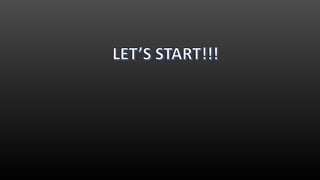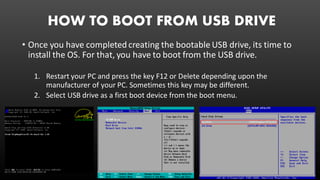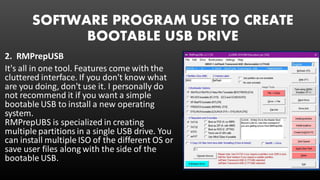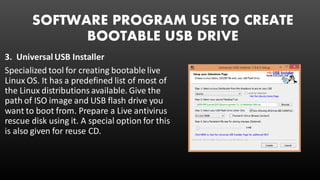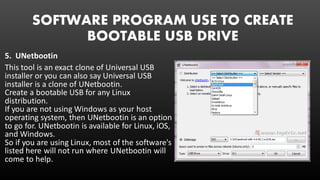The document provides a detailed guide on creating bootable USB drives for installing operating systems, including Windows and Linux. It outlines the necessary software and procedures for both legacy BIOS and UEFI motherboards, detailing steps to prepare the USB drive, select the appropriate options, and boot from the drive. Additionally, it lists various programs like Rufus and UNetbootin that can be used to create bootable USBs, specifying their features and suitable use cases.
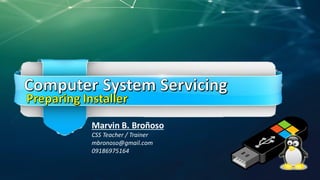
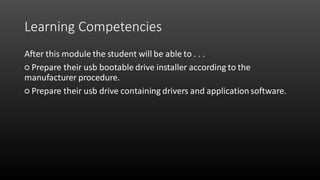
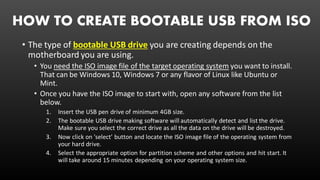

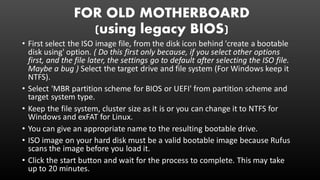
![FOR NEW MOTHERBOARD
(using UEFI)
• UEFI motherboards most of the time need 64 bit Windows. Else you
will get 'Could not locate 'dfibootbootx64.efi: [14] Not found' error.
If you get this error, you just need 64 bit Windowsversion. The 7th
generation Intel CPU does not support Windows 7 or older. You must
have Windows 10.
• Select the ISO image file of OS you want to burn.
• Select 'GPT partition scheme for UEFI' from partition scheme and
target system type.
• NTFS as the file system.
If you create bootable USB using MBR scheme, you may get an error
like 'Windows can not be installed. The partition is GPT type.
Carefully check the options as above before you hit the start button.](https://image.slidesharecdn.com/cssl07-preparingyourbootabledrive-180816061937/85/CSS-L07-Preparing-the-Installer-6-320.jpg)