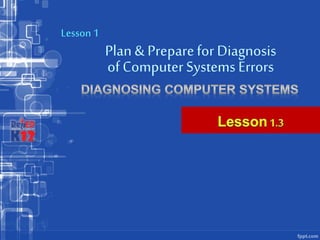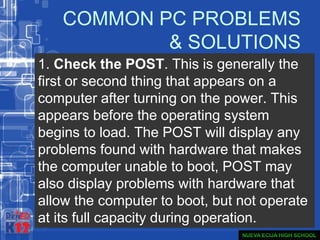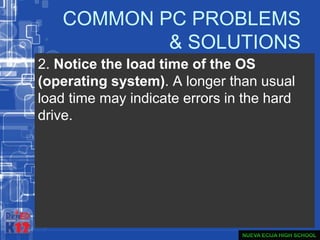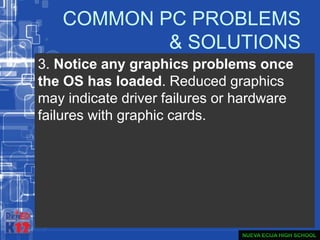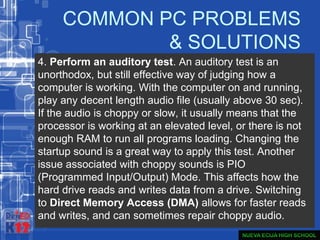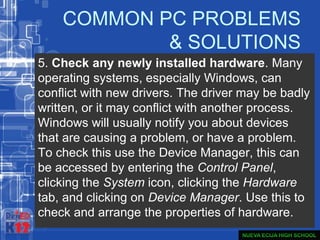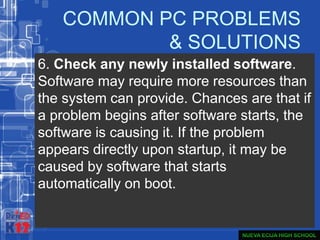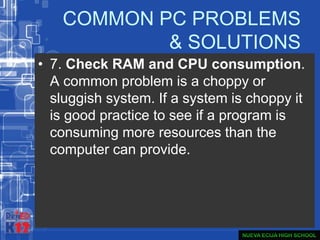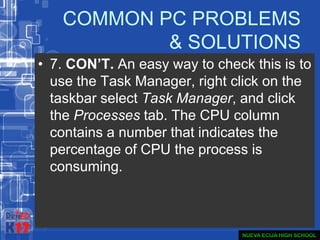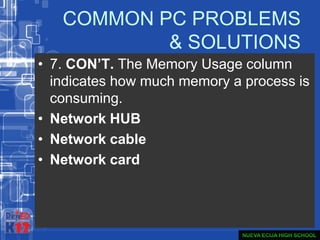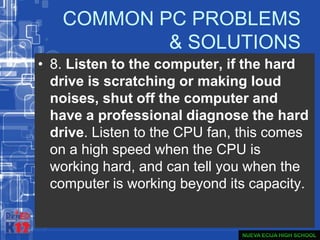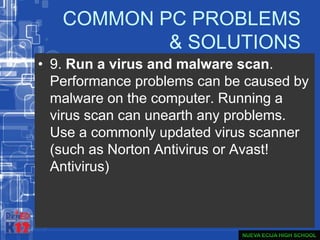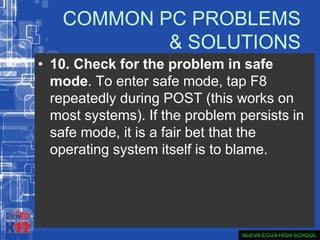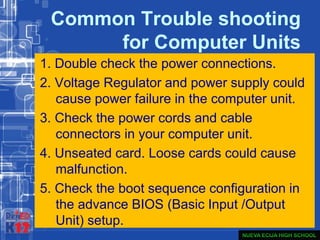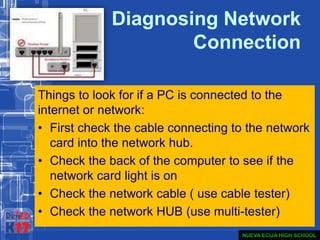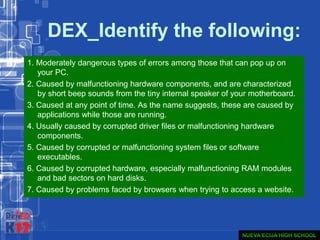This document discusses common computer problems and solutions. It describes how to check the POST at startup for hardware errors, monitor operating system load time for hard drive issues, and check for graphics driver or card failures once the OS loads. It also provides tips on performing an auditory test to check processor and RAM performance, inspecting newly installed hardware and software for conflicts, monitoring CPU and RAM usage, and listening for hard drive or cooling fan noises. Additional recommendations include running virus and malware scans, trying safe mode to isolate operating system issues, checking power connections, and diagnosing network connection problems.