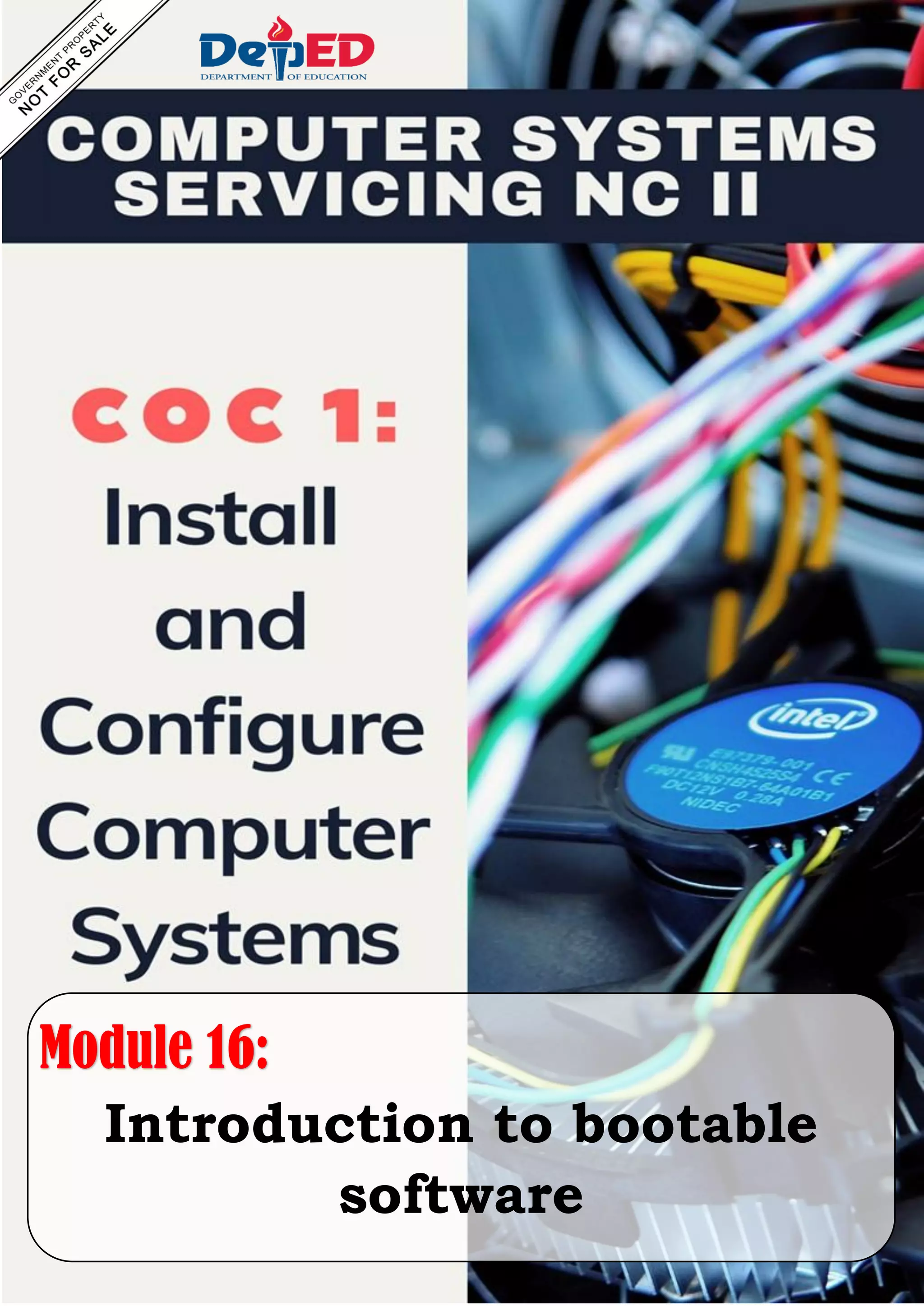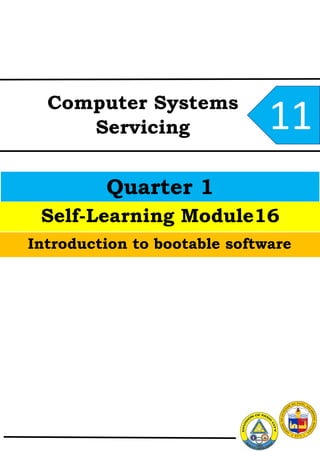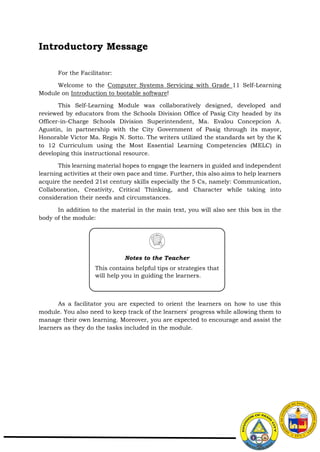This module provides an introduction to bootable software. It discusses 10 best USB applications for creating bootable drives, including Rufus, Windows USB/DVD Tool, Universal USB Installer, RMPrepUSB, Etcher, YUMI, WinSetUpFromUSB, DiskMaker X, UNetBootin, and EaseUS. These applications allow users to create bootable USB drives for installing and running various operating systems from a flash drive. The module emphasizes the importance of bootable software in updating operating systems, building rescue disks, and reusing flash drives.