Computer peripheral or Peripheral Devices
•Download as PPTX, PDF•
18 likes•17,248 views
The document discusses computer peripherals. It defines peripherals as devices connected to but not part of the core computer architecture that are used to input or output data. It lists common peripherals like keyboards, mice, monitors, printers and storage devices. It categorizes peripherals as input, output or storage and provides examples and uses of important peripheral types like keyboards, monitors and hard drives. It also discusses advantages and disadvantages of some peripherals.
Report
Share
Report
Share
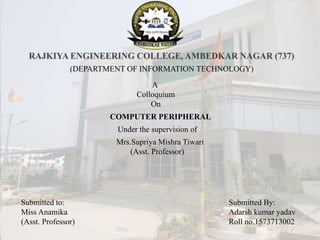
Recommended
Computer output devices

An output device is any peripheral that receives data from a computer, usually for display, projection, or physical reproduction. For example, the image shows an inkjet printer, an output device that can make a hard copy of any information shown on your monitor.
Recommended
Computer output devices

An output device is any peripheral that receives data from a computer, usually for display, projection, or physical reproduction. For example, the image shows an inkjet printer, an output device that can make a hard copy of any information shown on your monitor.
Peripheral devices

A peripheral device is defined as a computer device, such as a keyboard or printer, that is not part of the essential computer (i.e., the memory and microprocessor). These auxiliary devices are intended to be connected to the computer and used.
↓↓↓↓ Read More:
Watch my videos on snack here: --> --> http://sck.io/x-B1f0Iy
@ Kindly Follow my Instagram Page to discuss about your mental health problems-
-----> https://instagram.com/mentality_streak?utm_medium=copy_link
@ Appreciate my work:
-----> behance.net/burhanahmed1
Thank-you !
Computer peripheral or Peripheral Devices 

A report on Computer peripheral devices , All three types of devices are described in detail with their working and advantages over their disadvantage
COMPUTER HARDWARE AND SOFTWARE

MLIS, Hardware and Software- Workshop AIOU 2013, LIS Studies, Library and information science, Computer Science, Information science, Information technology, Hardware, Software, Computer basics, Information Management
Motherboard, It's Functions and It's Components

A Short Detail of Motherboard, it's Functions and it's Components.
Motherboard components and their functions

BASIC INFORMATION ON COMPUTER MOTHERBOARD AND OTHER COMPONENTS
Output devices of Computer

An output device is computer hardware that uses received data and commands from a computer in order to perform a task.
Any peripheral that receives data from a computer, usually for display, projection, or physical reproduction.
Computer hardware equipment used to communicate the results of data processing carried out by a computer to the outside world.
Parts of the computer and thier function

this presentation was presented in our Educational Technology 2 subjects and demonstrated this. the title is Parts of the computer and their function. This presentation also include activities. just also check the hyperlinks on the presentation.
System unit

Notes for ICTL Form 1. Credit to Pusat Perkembangan Kurikulum, Kementerian Pelajaran Malaysia
랏슈환각제『 q5.ow.to 』 톡 w2015 ♡ 랏슈환각제판매,랏슈환각제판매사이트,랏슈환각제직구,랏슈환각제정품판매,랏슈환각제복용후기,랏...

☞ 홈피 : http://q5.ow.to ☆ ☞ 카톡 w2015 ⇒ 라인 nx2015 ♤
랏슈환각제, 랏슈환각제-가격, 랏슈환각제-구매, 랏슈환각제-구매처, 랏슈환각제-구입, 랏슈환각제-구입방법, 랏슈환각제-구입처,
랏슈환각제-구하는곳, 랏슈환각제-만들기, 랏슈환각제-복용법,랏슈환각제-부작용, 랏슈환각제-사는곳, 랏슈환각제-사용법, 랏슈환각제-사용후기,
랏슈환각제-성분, 랏슈환각제-약효, 랏슈환각제-정품-구매, 랏슈환각제-정품-구입, 랏슈환각제-정품-판매, 랏슈환각제-정품-효능,
랏슈환각제-제조법, 랏슈환각제-종류, 랏슈환각제-지속시간, 랏슈환각제-직구, 랏슈환각제-처방, 랏슈환각제-치사량, 랏슈환각제-파는곳,
랏슈환각제-판매, 랏슈환각제-판매처, 랏슈환각제-팔아요, 랏슈환각제-팝니다, 랏슈환각제-효과, 랏슈환각제-효능, 랏슈환각제-후기
여성흥분제『 q5.ow.to 』 톡 w2015 ♡ 여성흥분제판매,여성흥분제정품구입,여성흥분제판매처,여성흥분제정품구입,여성흥분제가격, 여성흥분제

☞ 홈피 : http://q5.ow.to ☆ ☞ 카톡 w2015 ⇒ 라인 nx2015 ♤
여성흥분제, 여성흥분제-가격, 여성흥분제-구매, 여성흥분제-구매처, 여성흥분제-구입, 여성흥분제-구입방법, 여성흥분제-구입처,
여성흥분제-구하는곳, 여성흥분제-만들기, 여성흥분제-복용법,여성흥분제-부작용, 여성흥분제-사는곳, 여성흥분제-사용법, 여성흥분제-사용후기,
여성흥분제-성분, 여성흥분제-약효, 여성흥분제-정품-구매, 여성흥분제-정품-구입, 여성흥분제-정품-판매, 여성흥분제-정품-효능,
여성흥분제-제조법, 여성흥분제-종류, 여성흥분제-지속시간, 여성흥분제-직구, 여성흥분제-처방, 여성흥분제-치사량, 여성흥분제-파는곳,
여성흥분제-판매, 여성흥분제-판매처, 여성흥분제-팔아요, 여성흥분제-팝니다, 여성흥분제-효과, 여성흥분제-효능, 여성흥분제-후기
More Related Content
What's hot
Peripheral devices

A peripheral device is defined as a computer device, such as a keyboard or printer, that is not part of the essential computer (i.e., the memory and microprocessor). These auxiliary devices are intended to be connected to the computer and used.
↓↓↓↓ Read More:
Watch my videos on snack here: --> --> http://sck.io/x-B1f0Iy
@ Kindly Follow my Instagram Page to discuss about your mental health problems-
-----> https://instagram.com/mentality_streak?utm_medium=copy_link
@ Appreciate my work:
-----> behance.net/burhanahmed1
Thank-you !
Computer peripheral or Peripheral Devices 

A report on Computer peripheral devices , All three types of devices are described in detail with their working and advantages over their disadvantage
COMPUTER HARDWARE AND SOFTWARE

MLIS, Hardware and Software- Workshop AIOU 2013, LIS Studies, Library and information science, Computer Science, Information science, Information technology, Hardware, Software, Computer basics, Information Management
Motherboard, It's Functions and It's Components

A Short Detail of Motherboard, it's Functions and it's Components.
Motherboard components and their functions

BASIC INFORMATION ON COMPUTER MOTHERBOARD AND OTHER COMPONENTS
Output devices of Computer

An output device is computer hardware that uses received data and commands from a computer in order to perform a task.
Any peripheral that receives data from a computer, usually for display, projection, or physical reproduction.
Computer hardware equipment used to communicate the results of data processing carried out by a computer to the outside world.
Parts of the computer and thier function

this presentation was presented in our Educational Technology 2 subjects and demonstrated this. the title is Parts of the computer and their function. This presentation also include activities. just also check the hyperlinks on the presentation.
System unit

Notes for ICTL Form 1. Credit to Pusat Perkembangan Kurikulum, Kementerian Pelajaran Malaysia
What's hot (20)
Viewers also liked
랏슈환각제『 q5.ow.to 』 톡 w2015 ♡ 랏슈환각제판매,랏슈환각제판매사이트,랏슈환각제직구,랏슈환각제정품판매,랏슈환각제복용후기,랏...

☞ 홈피 : http://q5.ow.to ☆ ☞ 카톡 w2015 ⇒ 라인 nx2015 ♤
랏슈환각제, 랏슈환각제-가격, 랏슈환각제-구매, 랏슈환각제-구매처, 랏슈환각제-구입, 랏슈환각제-구입방법, 랏슈환각제-구입처,
랏슈환각제-구하는곳, 랏슈환각제-만들기, 랏슈환각제-복용법,랏슈환각제-부작용, 랏슈환각제-사는곳, 랏슈환각제-사용법, 랏슈환각제-사용후기,
랏슈환각제-성분, 랏슈환각제-약효, 랏슈환각제-정품-구매, 랏슈환각제-정품-구입, 랏슈환각제-정품-판매, 랏슈환각제-정품-효능,
랏슈환각제-제조법, 랏슈환각제-종류, 랏슈환각제-지속시간, 랏슈환각제-직구, 랏슈환각제-처방, 랏슈환각제-치사량, 랏슈환각제-파는곳,
랏슈환각제-판매, 랏슈환각제-판매처, 랏슈환각제-팔아요, 랏슈환각제-팝니다, 랏슈환각제-효과, 랏슈환각제-효능, 랏슈환각제-후기
여성흥분제『 q5.ow.to 』 톡 w2015 ♡ 여성흥분제판매,여성흥분제정품구입,여성흥분제판매처,여성흥분제정품구입,여성흥분제가격, 여성흥분제

☞ 홈피 : http://q5.ow.to ☆ ☞ 카톡 w2015 ⇒ 라인 nx2015 ♤
여성흥분제, 여성흥분제-가격, 여성흥분제-구매, 여성흥분제-구매처, 여성흥분제-구입, 여성흥분제-구입방법, 여성흥분제-구입처,
여성흥분제-구하는곳, 여성흥분제-만들기, 여성흥분제-복용법,여성흥분제-부작용, 여성흥분제-사는곳, 여성흥분제-사용법, 여성흥분제-사용후기,
여성흥분제-성분, 여성흥분제-약효, 여성흥분제-정품-구매, 여성흥분제-정품-구입, 여성흥분제-정품-판매, 여성흥분제-정품-효능,
여성흥분제-제조법, 여성흥분제-종류, 여성흥분제-지속시간, 여성흥분제-직구, 여성흥분제-처방, 여성흥분제-치사량, 여성흥분제-파는곳,
여성흥분제-판매, 여성흥분제-판매처, 여성흥분제-팔아요, 여성흥분제-팝니다, 여성흥분제-효과, 여성흥분제-효능, 여성흥분제-후기
물뽕『 q5.ow.to 』 톡 w2015 ♡ 물뽕판매 , 물뽕지속시간, 물뽕판매사이트, 물뽕부작용, 물뽕종류

☞ 홈피 : http://q5.ow.to ☆ ☞ 카톡 w2015 ⇒ 라인 nx2015 ♤
물뽕, 물뽕-가격, 물뽕-구매, 물뽕-구매처, 물뽕-구입, 물뽕-구입방법, 물뽕-구입처,
물뽕-구하는곳, 물뽕-만들기, 물뽕-복용법,물뽕-부작용, 물뽕-사는곳, 물뽕-사용법, 물뽕-사용후기,
물뽕-성분, 물뽕-약효, 물뽕-정품-구매, 물뽕-정품-구입, 물뽕-정품-판매, 물뽕-정품-효능,
물뽕-제조법, 물뽕-종류, 물뽕-지속시간, 물뽕-직구, 물뽕-처방, 물뽕-치사량, 물뽕-파는곳,
물뽕-판매, 물뽕-판매처, 물뽕-팔아요, 물뽕-팝니다, 물뽕-효과, 물뽕-효능, 물뽕-후기
Advance peripheral devices

Peripheral Devices With their Pictures and proper Definitions for Competitions, Self-learning, and Knowledge
Pipelining and vector processing

This slide contain the description about the various technique related to parallel Processing(vector Processing and array processor), Arithmetic pipeline, Instruction Pipeline, SIMD processor, Attached array processor
pipelining

pipelining is the concept of decomposing the sequential process into number of small stages in which each stage execute individual parts of instruction life cycle inside the processor.
Viewers also liked (20)
랏슈환각제『 q5.ow.to 』 톡 w2015 ♡ 랏슈환각제판매,랏슈환각제판매사이트,랏슈환각제직구,랏슈환각제정품판매,랏슈환각제복용후기,랏...

랏슈환각제『 q5.ow.to 』 톡 w2015 ♡ 랏슈환각제판매,랏슈환각제판매사이트,랏슈환각제직구,랏슈환각제정품판매,랏슈환각제복용후기,랏...
여성흥분제『 q5.ow.to 』 톡 w2015 ♡ 여성흥분제판매,여성흥분제정품구입,여성흥분제판매처,여성흥분제정품구입,여성흥분제가격, 여성흥분제

여성흥분제『 q5.ow.to 』 톡 w2015 ♡ 여성흥분제판매,여성흥분제정품구입,여성흥분제판매처,여성흥분제정품구입,여성흥분제가격, 여성흥분제
물뽕『 q5.ow.to 』 톡 w2015 ♡ 물뽕판매 , 물뽕지속시간, 물뽕판매사이트, 물뽕부작용, 물뽕종류

물뽕『 q5.ow.to 』 톡 w2015 ♡ 물뽕판매 , 물뽕지속시간, 물뽕판매사이트, 물뽕부작용, 물뽕종류
Similar to Computer peripheral or Peripheral Devices
Introduction to Computer System-ppt.pptx

A computer is an electronic device that can process and store data. It is made up of various hardware components, such as a central processing unit (CPU), memory, storage devices, input/output devices, and communication interfaces.
The CPU is the brain of the computer and performs most of the processing tasks. It retrieves data from memory, performs calculations, and executes instructions. Memory, also known as RAM (Random Access Memory), is used to store data and instructions temporarily while they are being processed by the CPU.
Chapter 1 computer hardware and flow of information

FP203 Computer Organization
Chapter 1 computer hardware and flow of information
This topic covers the computer fundamentals, functional unit,
basic operational concepts and bus structure.
Fundamentals of computers & information system 

Basics and detail fundamentals of computers & information system with apparent evolution .
by shefali mishra .
Introduction to Computer System-ppt-converted.pptx

It's help you to understand about the basics of computers.
Computer hardware: a class presentation

it's a powerpoint presentation of the 25th batch of the Dept. of Information Science and Library Management of the University of Dhaka.
hope,it will be helpful to the younger
Similar to Computer peripheral or Peripheral Devices (20)
Chapter 1 computer hardware and flow of information

Chapter 1 computer hardware and flow of information
Introduction to Computer System-ppt-converted.pptx

Introduction to Computer System-ppt-converted.pptx
More from Adarsh Kumar Yadav
Adarsh kumar yadav

SURF :- In computer vision, speeded up robust features (SURF) is a patented local feature detector and descriptor. It can be used for tasks such as object recognition, image registration, classification or 3D reconstruction. It is partly inspired by the scale-invariant feature transform (SIFT) descriptor. We will see the basics of SURF; We will see SURF functionalities in OpenCV ... is not required, so no need of finding this orientation, which speeds up the process. ... SURF is good at handling images with blurring and rotation,
1:- Feature detection is the process where we automatically examine an image to extract features, that are unique to the objects in the image,
X INTERNET

p.p.t. on X INTERNET describing the x internet with comparing to domestic internet and all necessary related works and problems too and with their solution
E.P.R. (ENTERPRISE RESOURCE PLANNING)

p.p.t. on enterprises resources planning , describing its goal ,and why it's comes in our existence in short
Semantic Web

p.p.t on semantic web , in this ppt the working of semantic web over today's current web is described with its advantages
G.P.S. (global positioning system)

presentation on g.p.s. that describe , how it works and the application too.
Digital Signature

a presentation on digital signature , describing the working and applications of it
Mobile number portability

A presentation on mobile portability , included complete description of MNP type procedure and working
blu ray disc

A presentation on blue-ray disc , complete description of blueray disc and its working too
Cloud computing 

A complete presentation on cloud computing..classifiction and type of cloud computing is discussed in this ppt
Voice browser

presentation ppt on voice browser , a complete description about working and its principle , technology used in it
Computer peripheral or Peripheral Devices 

In this p.pt. the all 3 types of computer peripheral devices are covered with examples .
More from Adarsh Kumar Yadav (17)
Recently uploaded
Automobile Management System Project Report.pdf

The proposed project is developed to manage the automobile in the automobile dealer company. The main module in this project is login, automobile management, customer management, sales, complaints and reports. The first module is the login. The automobile showroom owner should login to the project for usage. The username and password are verified and if it is correct, next form opens. If the username and password are not correct, it shows the error message.
When a customer search for a automobile, if the automobile is available, they will be taken to a page that shows the details of the automobile including automobile name, automobile ID, quantity, price etc. “Automobile Management System” is useful for maintaining automobiles, customers effectively and hence helps for establishing good relation between customer and automobile organization. It contains various customized modules for effectively maintaining automobiles and stock information accurately and safely.
When the automobile is sold to the customer, stock will be reduced automatically. When a new purchase is made, stock will be increased automatically. While selecting automobiles for sale, the proposed software will automatically check for total number of available stock of that particular item, if the total stock of that particular item is less than 5, software will notify the user to purchase the particular item.
Also when the user tries to sale items which are not in stock, the system will prompt the user that the stock is not enough. Customers of this system can search for a automobile; can purchase a automobile easily by selecting fast. On the other hand the stock of automobiles can be maintained perfectly by the automobile shop manager overcoming the drawbacks of existing system.
Standard Reomte Control Interface - Neometrix

About
Indigenized remote control interface card suitable for MAFI system CCR equipment. Compatible for IDM8000 CCR. Backplane mounted serial and TCP/Ethernet communication module for CCR remote access. IDM 8000 CCR remote control on serial and TCP protocol.
• Remote control: Parallel or serial interface.
• Compatible with MAFI CCR system.
• Compatible with IDM8000 CCR.
• Compatible with Backplane mount serial communication.
• Compatible with commercial and Defence aviation CCR system.
• Remote control system for accessing CCR and allied system over serial or TCP.
• Indigenized local Support/presence in India.
• Easy in configuration using DIP switches.
Technical Specifications
Indigenized remote control interface card suitable for MAFI system CCR equipment. Compatible for IDM8000 CCR. Backplane mounted serial and TCP/Ethernet communication module for CCR remote access. IDM 8000 CCR remote control on serial and TCP protocol.
Key Features
Indigenized remote control interface card suitable for MAFI system CCR equipment. Compatible for IDM8000 CCR. Backplane mounted serial and TCP/Ethernet communication module for CCR remote access. IDM 8000 CCR remote control on serial and TCP protocol.
• Remote control: Parallel or serial interface
• Compatible with MAFI CCR system
• Copatiable with IDM8000 CCR
• Compatible with Backplane mount serial communication.
• Compatible with commercial and Defence aviation CCR system.
• Remote control system for accessing CCR and allied system over serial or TCP.
• Indigenized local Support/presence in India.
Application
• Remote control: Parallel or serial interface.
• Compatible with MAFI CCR system.
• Compatible with IDM8000 CCR.
• Compatible with Backplane mount serial communication.
• Compatible with commercial and Defence aviation CCR system.
• Remote control system for accessing CCR and allied system over serial or TCP.
• Indigenized local Support/presence in India.
• Easy in configuration using DIP switches.
Nuclear Power Economics and Structuring 2024

Title: Nuclear Power Economics and Structuring - 2024 Edition
Produced by: World Nuclear Association Published: April 2024
Report No. 2024/001
© 2024 World Nuclear Association.
Registered in England and Wales, company number 01215741
This report reflects the views
of industry experts but does not
necessarily represent those
of World Nuclear Association’s
individual member organizations.
Design and Analysis of Algorithms-DP,Backtracking,Graphs,B&B

Dynamic Programming
Backtracking
Techniques for Graphs
Branch and Bound
Democratizing Fuzzing at Scale by Abhishek Arya

Presented at NUS: Fuzzing and Software Security Summer School 2024
This keynote talks about the democratization of fuzzing at scale, highlighting the collaboration between open source communities, academia, and industry to advance the field of fuzzing. It delves into the history of fuzzing, the development of scalable fuzzing platforms, and the empowerment of community-driven research. The talk will further discuss recent advancements leveraging AI/ML and offer insights into the future evolution of the fuzzing landscape.
J.Yang, ICLR 2024, MLILAB, KAIST AI.pdf

Language-Interfaced Tabular Oversampling Via Progressive Imputation And Self Autentication
The Benefits and Techniques of Trenchless Pipe Repair.pdf

Explore the innovative world of trenchless pipe repair with our comprehensive guide, "The Benefits and Techniques of Trenchless Pipe Repair." This document delves into the modern methods of repairing underground pipes without the need for extensive excavation, highlighting the numerous advantages and the latest techniques used in the industry.
Learn about the cost savings, reduced environmental impact, and minimal disruption associated with trenchless technology. Discover detailed explanations of popular techniques such as pipe bursting, cured-in-place pipe (CIPP) lining, and directional drilling. Understand how these methods can be applied to various types of infrastructure, from residential plumbing to large-scale municipal systems.
Ideal for homeowners, contractors, engineers, and anyone interested in modern plumbing solutions, this guide provides valuable insights into why trenchless pipe repair is becoming the preferred choice for pipe rehabilitation. Stay informed about the latest advancements and best practices in the field.
Sachpazis:Terzaghi Bearing Capacity Estimation in simple terms with Calculati...

Terzaghi's soil bearing capacity theory, developed by Karl Terzaghi, is a fundamental principle in geotechnical engineering used to determine the bearing capacity of shallow foundations. This theory provides a method to calculate the ultimate bearing capacity of soil, which is the maximum load per unit area that the soil can support without undergoing shear failure. The Calculation HTML Code included.
Immunizing Image Classifiers Against Localized Adversary Attacks

This paper addresses the vulnerability of deep learning models, particularly convolutional neural networks
(CNN)s, to adversarial attacks and presents a proactive training technique designed to counter them. We
introduce a novel volumization algorithm, which transforms 2D images into 3D volumetric representations.
When combined with 3D convolution and deep curriculum learning optimization (CLO), itsignificantly improves
the immunity of models against localized universal attacks by up to 40%. We evaluate our proposed approach
using contemporary CNN architectures and the modified Canadian Institute for Advanced Research (CIFAR-10
and CIFAR-100) and ImageNet Large Scale Visual Recognition Challenge (ILSVRC12) datasets, showcasing
accuracy improvements over previous techniques. The results indicate that the combination of the volumetric
input and curriculum learning holds significant promise for mitigating adversarial attacks without necessitating
adversary training.
Cosmetic shop management system project report.pdf

Buying new cosmetic products is difficult. It can even be scary for those who have sensitive skin and are prone to skin trouble. The information needed to alleviate this problem is on the back of each product, but it's thought to interpret those ingredient lists unless you have a background in chemistry.
Instead of buying and hoping for the best, we can use data science to help us predict which products may be good fits for us. It includes various function programs to do the above mentioned tasks.
Data file handling has been effectively used in the program.
The automated cosmetic shop management system should deal with the automation of general workflow and administration process of the shop. The main processes of the system focus on customer's request where the system is able to search the most appropriate products and deliver it to the customers. It should help the employees to quickly identify the list of cosmetic product that have reached the minimum quantity and also keep a track of expired date for each cosmetic product. It should help the employees to find the rack number in which the product is placed.It is also Faster and more efficient way.
Gen AI Study Jams _ For the GDSC Leads in India.pdf

Gen AI Study Jams _ For the GDSC Leads in India.pdf
Top 10 Oil and Gas Projects in Saudi Arabia 2024.pdf

Saudi Arabia stands as a titan in the global energy landscape, renowned for its abundant oil and gas resources. It's the largest exporter of petroleum and holds some of the world's most significant reserves. Let's delve into the top 10 oil and gas projects shaping Saudi Arabia's energy future in 2024.
Courier management system project report.pdf

It is now-a-days very important for the people to send or receive articles like imported furniture, electronic items, gifts, business goods and the like. People depend vastly on different transport systems which mostly use the manual way of receiving and delivering the articles. There is no way to track the articles till they are received and there is no way to let the customer know what happened in transit, once he booked some articles. In such a situation, we need a system which completely computerizes the cargo activities including time to time tracking of the articles sent. This need is fulfilled by Courier Management System software which is online software for the cargo management people that enables them to receive the goods from a source and send them to a required destination and track their status from time to time.
Recently uploaded (20)
Design and Analysis of Algorithms-DP,Backtracking,Graphs,B&B

Design and Analysis of Algorithms-DP,Backtracking,Graphs,B&B
MCQ Soil mechanics questions (Soil shear strength).pdf

MCQ Soil mechanics questions (Soil shear strength).pdf
block diagram and signal flow graph representation

block diagram and signal flow graph representation
The Benefits and Techniques of Trenchless Pipe Repair.pdf

The Benefits and Techniques of Trenchless Pipe Repair.pdf
Sachpazis:Terzaghi Bearing Capacity Estimation in simple terms with Calculati...

Sachpazis:Terzaghi Bearing Capacity Estimation in simple terms with Calculati...
Immunizing Image Classifiers Against Localized Adversary Attacks

Immunizing Image Classifiers Against Localized Adversary Attacks
Cosmetic shop management system project report.pdf

Cosmetic shop management system project report.pdf
Gen AI Study Jams _ For the GDSC Leads in India.pdf

Gen AI Study Jams _ For the GDSC Leads in India.pdf
Top 10 Oil and Gas Projects in Saudi Arabia 2024.pdf

Top 10 Oil and Gas Projects in Saudi Arabia 2024.pdf
Computer peripheral or Peripheral Devices
- 1. (DEPARTMENT OF INFORMATION TECHNOLOGY) A Colloquium On COMPUTER PERIPHERAL Under the supervision of Mrs.Supriya Mishra Tiwari (Asst. Professor) Submitted By: Adarsh kumar yadav Roll no.1573713002 Submitted to: Miss Anamika (Asst. Professor)
- 2. Introduction What is Computer Peripheral Types of Computer Peripheral Some Imp. Peripheral devices and their uses What are not Computer Peripheral Advantages and Disadvantages Conclusion References
- 3. A body of knowledge devoted to creating tools, processing actions. An application of science to solve a problem. Technology is dynamic.
- 4. ( Commonly Operated Machine Particularly Used for Technology , Education and Research) Charles Babbage designed the first mechanical computer in 1822, it was called Analytical Engine.
- 6. Devices that are connected to the computer, but is not a part of core computer architecture. Device that is used to put information into or get information out of the computer.
- 7. 1.Input devices - Used to interact with , or send data to the computer. Ex- Mouse , Keyboard etc. 2.Output devices - Provide output to the user from the computer. Ex-Monitor , Printer etc. 3.Storage devices - Store data processed by computer. Ex-Hard drives , Flash drive etc.
- 8. INPUT Keyboard Mouse Touchpad Touchscreen Monitor Joystick Scanner OUTPUT Monitor( LCD, CRT etc) Printers Projector. Speaker Head Phone. STORAGE Hard drives Flash drive Recording tape
- 9. 1. KEYBOARD :- Made up of push button switches which send a signal to the CPU each time we press them. Having alphabet, numbers, function ,special keys. Software keyboard or on screen keyboard display an image of a keyboard on the screen. The AT keyboard is a keyboard with 84 keys, It was later replaced with the 101-key . It can be used for shortcuts ,helpful in DOS command (where mouse doesn’t work)
- 11. 2.MONITOR:- An electronic visual display for computers. Technology used for computer monitor:- 1.CRT 2. LCD etc. The first computer monitor used cathode ray tubes (CRTs). The first desktop LCD computer monitors was the Eizo L66 in the mid-1990s. Present in many aspect ratio (width:height) in market.
- 12. CRT Monitor LCD Monitor VGA ports and connector
- 13. Introduced in 1956 for an IBM computer. It is used to store data for long time (Permanent storage). Data can include the computer's operating system and applications as well as personal files including photographs, documents and music. 2 types of Hard drive:-1.HDD-Hard disc drive(Magnetic disc) 2.SDD-Solid state drive Each computer have a Hard drive.
- 15. 1.Power Supply Unit 2.Motherboard 3.C.P.U. 4.R.A.M. Computer Case (The devices that without which a computer can not process , even a single task )
- 17. ADVANTAGES 1.JOYSTICK:-Easy to learn to use. 2.REMOTE CONTROL:- Each function can have its own button making them very simple to use. 3. DIGITAL CAMERA:- No film is needed and unwanted images can be deleted straight away. 4.HEADPHONE:- Easy to use and keep. 5.STORAGE DEVICE:- Very fast to access the data and cheap to buy. DISADVANTAGES 1. Directions in simple joysticks are limited 2. They cannot be used to control anything other than the device they were designed for. 3. Images often have to be compressed to avoid using up too much expensive. 4.It required digital sound signal to convert. 5.Saved data are deleted ,if device fails.
- 18. A peripheral device is generally any auxiliary device that connects to and works with the computer to increase functionality of computer. Peripheral devices can be input/output, external or internal. Some devices, such as video display terminals, may provide both input and output.
- 19. https://en.wikipedia.org/wiki/Peripheral http://www.computerhope.com/jargon/p/periph eral.jpg http://www.slideshare.net/anniefarooq2/periphe ral-devices https://view.officeapps.live.com/op/view.aspx?sr c=http://pocawsc.edu.hk/~losir/form6/Peripher al%20Devies.ppt https://www.reference.com/technology/external -parts-computer- 938ca90122fe45be?qo=contentSimilarQuestions
- 20. Thank you !